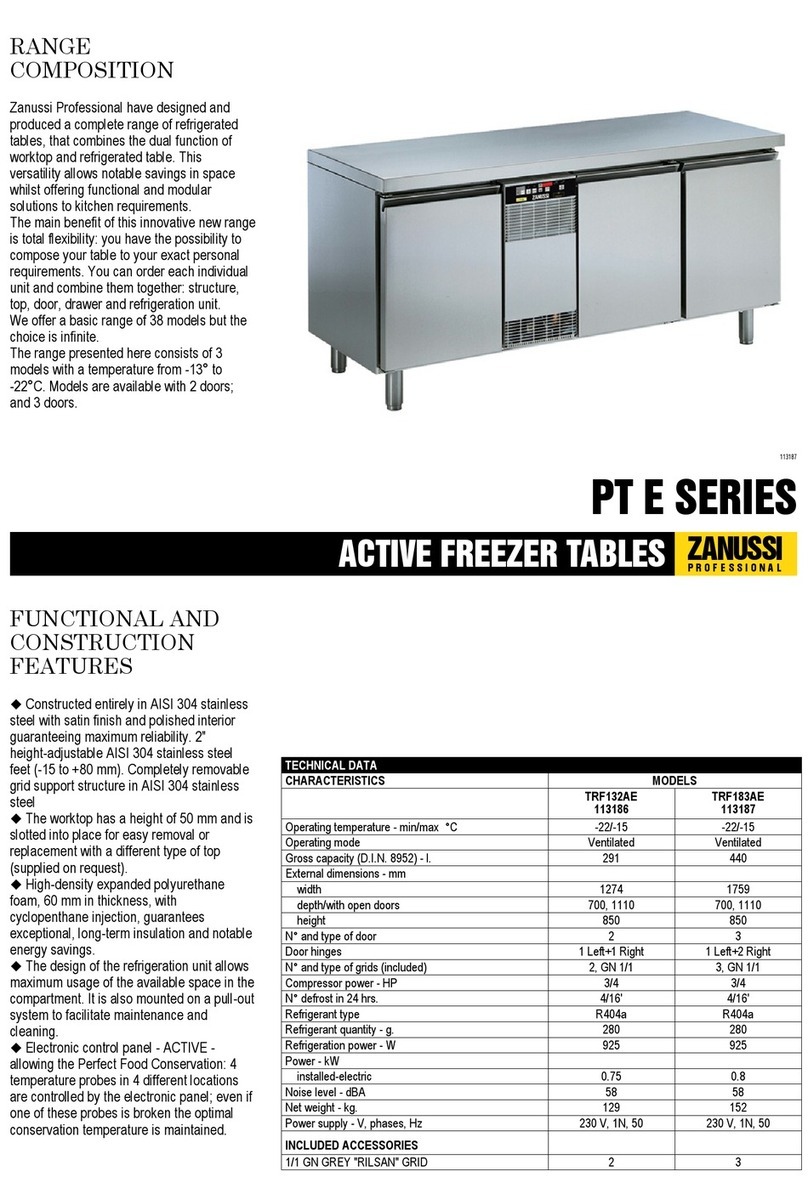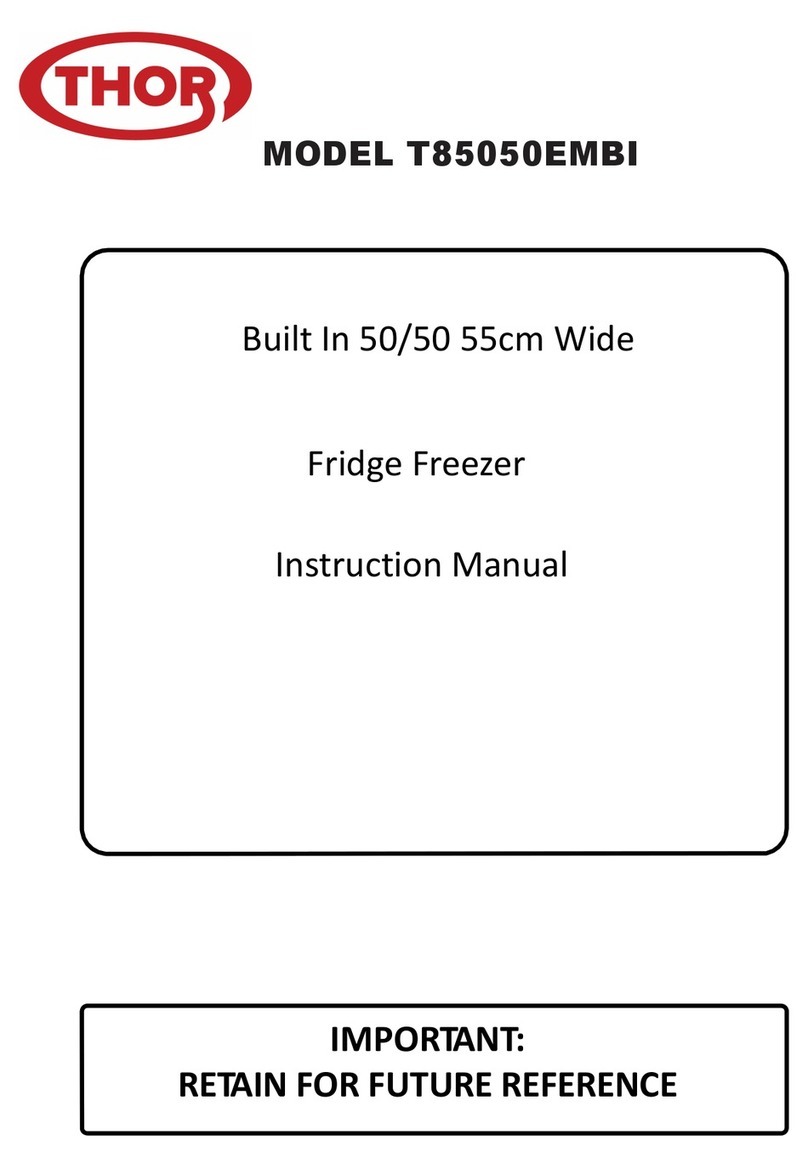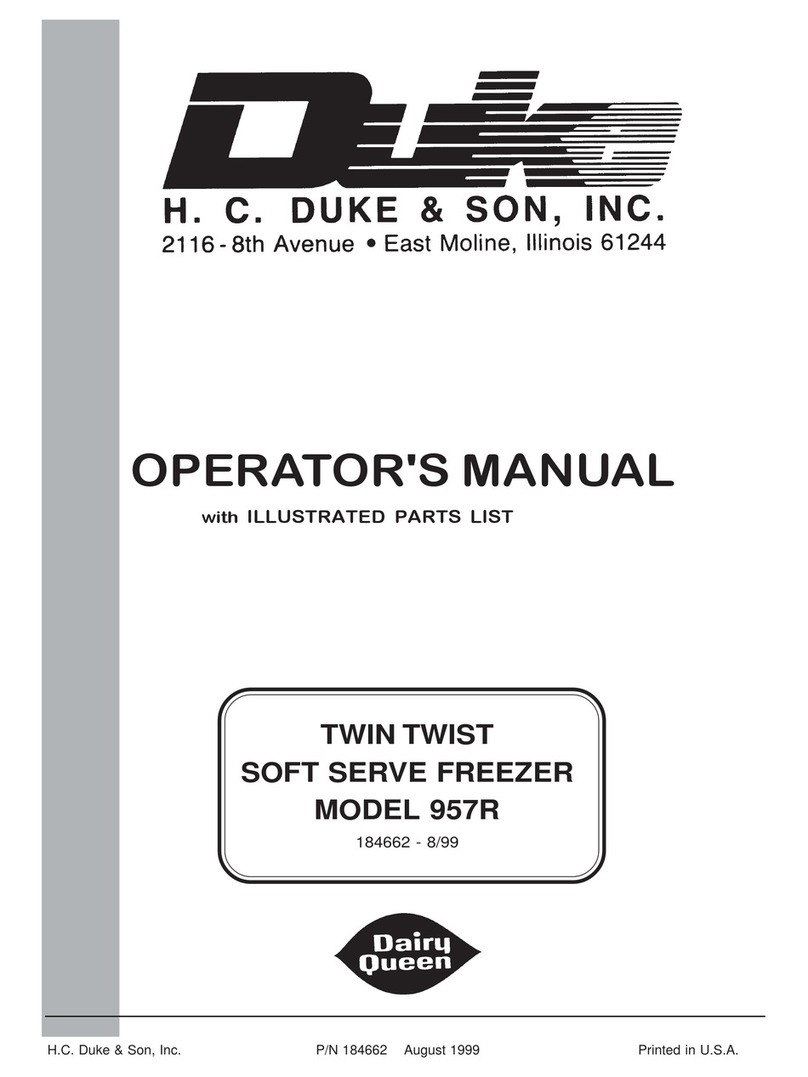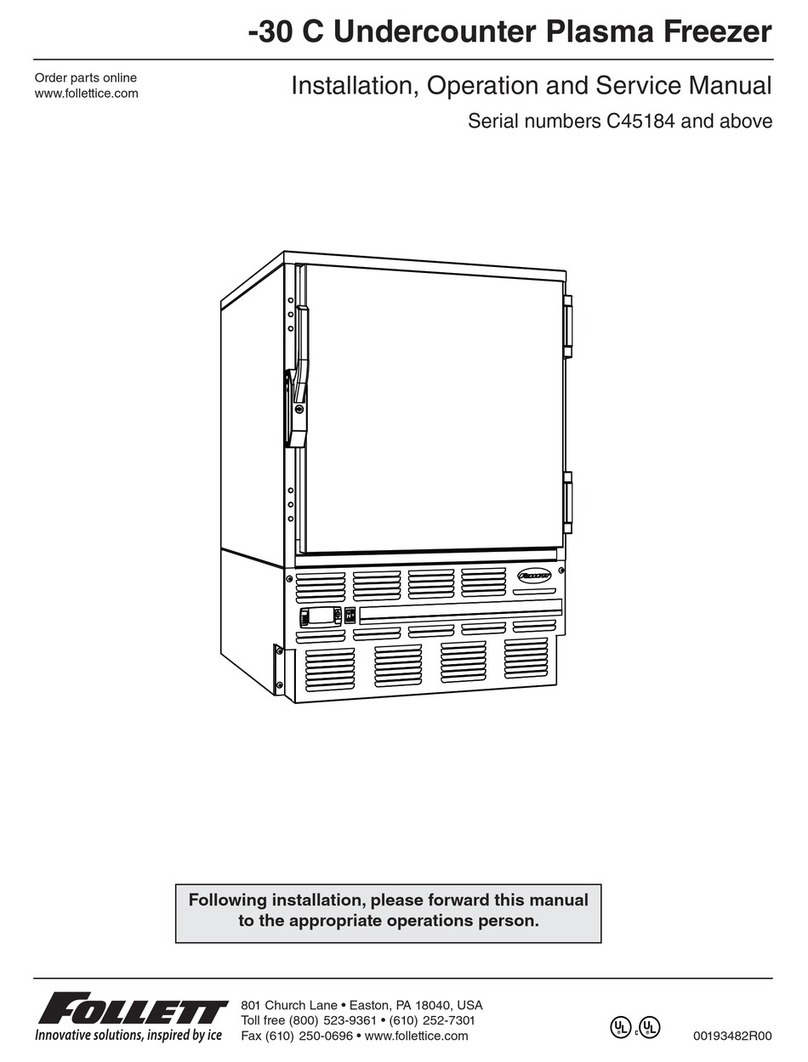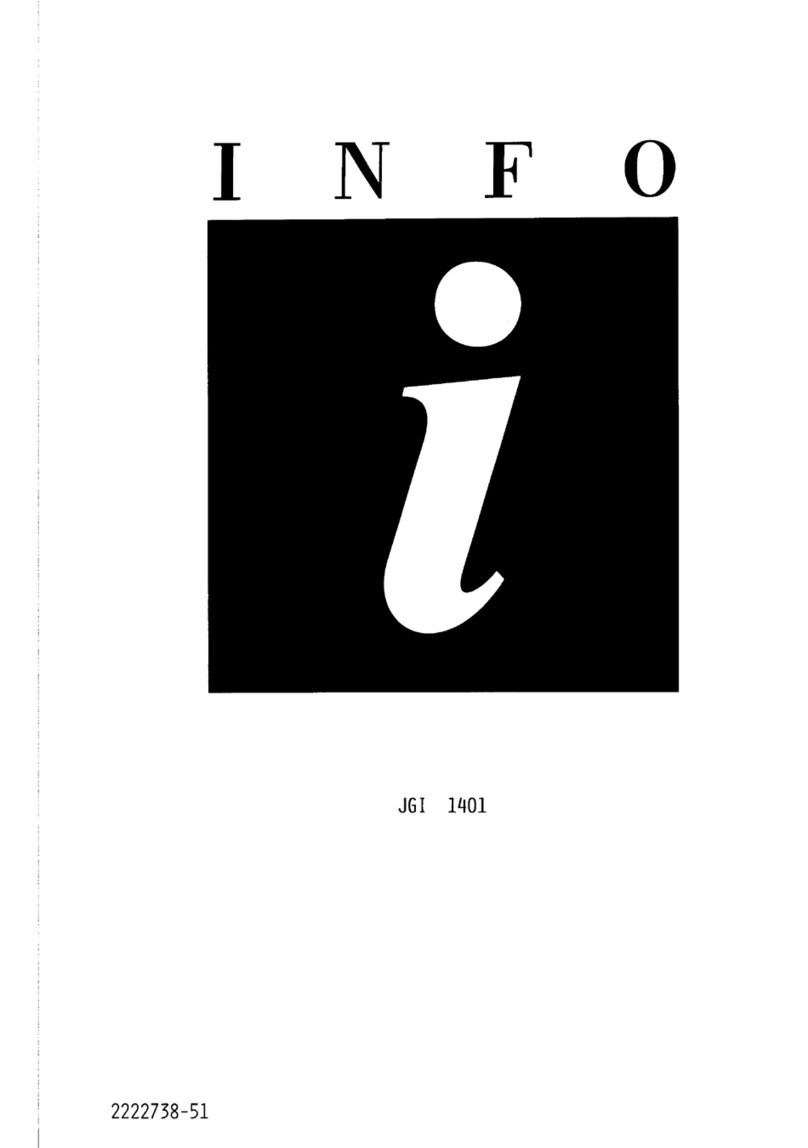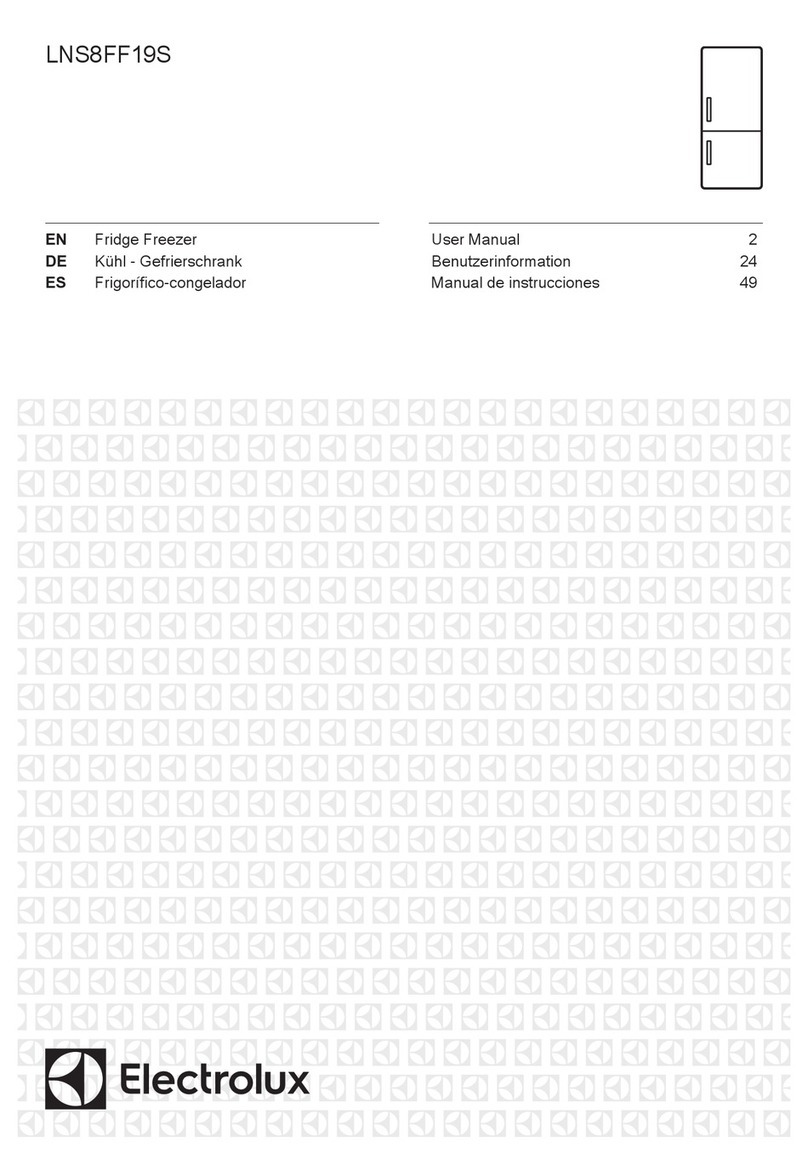ST Engineering Electronics ARC Cooler User manual

User Guide
Table of Contents Page Number
1 Safety Information 3
2 Guidelines 3
3 Product Introduction 5
4 Charging Instructions 7
5 Operating the Main Module 9
6 Operating the Fan Module 10
7 Main Module Strap Adjustment 11
8 Fan Module Attachment 12
9 Technical Specifications 13
1 2
Cooler
Please read this guide before using the product.

1. Safety Information
Improper usage may result in electronics failure, battery failure, overheating and even fire or
explosion. To avoid harm to your personal safety and property, please keep and use this product
strictly in accordance with the following requirements:
•This product is not a toy. Please keep it away from children. It is prohibited to let children use or
play with it, to avoid accidents.
•This product is not a medical product. Personnel with past or current medical conditions, are
strongly advised to seek professional medical advice, prior to use of the product.
•This product is not suited for personnel sensitive to the cold or are not comfortable with the use
of air-conditioning/ cooling devices.
•This product is to be worn over clothing and not in direct skin contact.
•Manufacturer is not liable for performance issues, damages, injuries, or incompatibilities caused
by the use of device and external accessories, such as but not limited to charging equipment.
•Design and specifications are subject to change without prior notice.
2.1. Guidelines - Usage
•Note that if the product’s malfunction is diagnosed to have arisen from improper use of the
product, warranty may be voided, and the product may be irreparable. Repair, when feasible, will
not be covered by warranty and is carried out at cost.
•Do not use the device in environments where the temperature is below 10°C or above 45°C.
•Do not use the device in environments where there are sensitive equipment, such as medical and
safety critical equipment.
•Do not use the product in environments that contains hazardous materials, including but not
limited to: Flammable gases, mist, vapours, dust, high heat sources and sparks.
•Do not apply excessive pressure to the product while using it.
•Apply light pressure when adjusting the device’s straps and stop immediately when a higher
resistance to motion is felt.
•Do not bend the product excessively as the product may be damaged or deformed. Warranty may
be voided if misuse is diagnosed to be the cause of the damage.
•Observe the user’s body condition at regular intervals during use. If the product becomes
uncomfortable during usage or there are abnormalities observed, stop using it immediately.
•If the cooling surface of the product gets warm or hot, stop using it immediately.
•Although the product is designed to withstand momentary splashes of water/ liquids, ingress of
excessive dust and moisture into the product may occur. Avoid prolonged use in adverse
conditions.
•If there are abnormalities during operation of the device, switch off the product immediately.
•Do not stack the device underneath other devices or heavy objects.
•Do not drop, strike or subject the product to large impacts. If such a situation occurs, it may cause
the product to malfunction.
2.1. Guidelines - Usage
•Do not expose the product to dirty water or other liquids, such as salt water, swimming pool
water, soap solutions, oil, perfume, sunscreen or chemical products such as cosmetics.
•Do not immerse in water or any liquid medium as this may result in short circuit and cause
damage to the batteries or electrical circuit.
•Do not attempt to cover the exhaust during operation as doing so may cause system
temperatures to rise and damage the components.
•Do not touch the electrical contact points of the product, to mitigate risks of electric shock.
•Do not use the product when sleeping.
•Do not insert any object(s) or finger(s) through the openings of the product to avoid contact with
moving components/ electrical hardware and injuries.
•Do not hook foreign objects on the air inlet/outlet meshes. This may damage the product.
•Do not attempt to remove any dust or foreign materials with a sharp object.
•Hair or loose accessories must be kept away from inlet and outlet vents of the Main Module and
Fan Module, to mitigate the risk of being caught in the vents.
2.2. Guidelines - Maintenance
•Disassembly of the product must not be performed by untrained personnel. This action will void
the product warranty. Incorrect disassembly techniques may result in hazards including, but not
limited to electric shock or fire.
•Do not use or store the product for extended periods under hot conditions.
•Do not expose the product to direct sunlight for extended periods.
•When necessary, dry cleaning and/or light sanitisation of the product is recommended.
•Wipe off any dirt gently with a soft cloth. If care is not exercised, this may result in wear of the
product, such as surface scratches.
•Disassembly of the Li-ion or the Li-Po battery packs is strictly prohibited to avoid potential battery
damage or other risks.
2.3. Guidelines –Storage and Product Disposal
•Storage temperature of the product must be kept within temperatures 10 to 45°C. It is
recommended to store the device at 25 degrees Celsius.
3 4
Correct Disposal of the Product
(Waste Electrical & Electronic Equipment)
To avoid harm to the environment or human health from
improper waste disposal, segregate the product from other
types of wastes and recycle it responsibly, to promote the
sustainable reuse of material resources.
Users are to contact the supplier and check the terms and
conditions. This product should not be mixed with other
commercial waste for disposal.

S/N Component
1
Main Module
2
Fan Module(s)
3
Strap(s)
4
Strap Buckle(s)
5
Strap Keeper(s)
S/N Component
6
Back Plate
7
Inlet Vent
8
Outlet Vent(s)
9
Main Module On
-Off
Switch
10
Battery LED Indicator
11
Cooling Level Switch
12
Cooling Level LED
Indicator
13
Charging Port
Main Module
8
8
7
911
10 13 12
6
S/N Component
14
Fan Module On
-Off Switch
15
Fan Cover
16
Hinge
17
Strap Clip
18
Strap Clip Button(s)
19
Strap Clip Latch
Fan Module
17
14
15
16
18
19
5
3. Product Introduction
ARC Cooler
The ARC Cooler provides bi-modal cooling through the Main Module and Fan Module(s).
The metallic back plate of the Main Module provides cooling relief to the user’s upper back.
For enhanced cooling via evaporation of sweat, the user has the option to attach the Fan Module(s)
on the shoulder straps.
The components will be referred to by the following designations:
12
3
5
4
6

4. Charging Instructions
If the following precautions below is not adhered to, the product may not charge properly, overheat,
or be damaged. Only use chargers that is rated within the recommended charging specifications of
the device. If other chargers are used, the battery may not charge optimally and can cause serious
injuries or damage to the product.
Recommended Charging Accessories Specification
USB Adaptor and USB Cable
•Quick Charge 3.0 compatible
•Minimum power rating of 30W
•Certified by governing authority
•CE Mark
•The rate of charging may vary depending on the device’s condition and environmental conditions.
•Eliminate any potential sources of sparks or flames, prior to charging.
•Do not expose the charging equipment and device to fire, excessive heat, or wet environments.
•Do not overload the power supply for safe charging.
•Store the charging equipment and device at room temperature and away from direct sunlight.
•Do not stack other products on the device when charging to ensure better heat dissipation.
•Remove the product and switch off immediately if the product’s cooling plate becomes warm.
•Do not use a cable with a damaged sleeve, and do not use any charging equipment that is
damaged or malfunctioning.
•Connecting the charger improperly may cause serious damage to the device. Any damage caused
by misuse is not covered by warranty.
•To ensure efficient charging, do not move or use the device during the charging operation.
4.1. Main Module
1. Locate the USB-C Charging Port as shown
below.
2. Plug in the USB-C Cable into the device.
3. Switch on the power source.
4. The LED On-Off Indicator will blink when
the device is being charged.
5. Switch off the power source when the LED
On-Off Indicator stops blinking.
4.2. Fan Module
1. Locate the USB-C Charging Port as shown below.
2. Plug in the USB-C Cable into the device.
3. Switch on the power source.
4. The LED On-Off Indicator will blink when the
device is being charged.
5. Switch off the power source when the LED On-Off
Indicator stops blinking.
USB-C
Charging
Port
On-Off
Indicator
USB-C
Charging Port
On-Off
Indicator
USB-C Cable
7 8
4. Charging Instructions
Charging instructions for the Main Module and Fan Module are as shown below.

5. Operating the Main Module
The user can switch on the device by depressing the on-off switch.
The cooling settings are subsequently adjusted by the adjacent cooling level switch.
The LED indicators located below the switches denote the on-off status and the cooling level of the
device.
6. Operating the Fan Module
The user can toggle between the settings by depressing the switch button. The LED indicators located
below the switches denote the cooling level and charge levels.
Fan Module On-Off Switch Operation
Action Device Status
1st Press Turn on the device - Low
2nd Press Medium
3rd Press High
4th Press Turn off the device On-Off
Switch
Charge
Level
Indicator
Cooling
Level
Indicator
Fan
Cover
The Fan Module can be rotated about the following 2 joints to achieve a personalized cooling
orientation.
1. Strap Clip
1. Hold the Strap Clip in a stationary position by gripping the sides of the Strap Clip.
2. Guide and revolve the body of the Fan Module gently around the Strap Clip.
3. The Fan Module should click into position at regular rotation intervals.
4. If excessive resistance is felt, do not continue to revolve the Fan Module and seek
assistance.
2. Hinge
1. Lift the Fan Cover gently and guide it to revolve about the axis of the Hinge.
2. If excessive resistance is felt, do not continue to revolve the Fan Module and seek assistance.
Cooling Module
On-off Switch
1st Press Turn on the device
Double Press Turn off the device
Cooling Level Switch Setting
1st Press Low
2nd Press Medium
3rd Press High
910
Cooling
Level Switch
On-Off
Switch
⚠WARNING
To optimize ARC Cooler’s performance, ensure that the vents are not obstructed by any foreign objects.
Cooling Level
LED Indicator
Battery LED
Indicator
Inlet
Vent
Outlet Vent(s)
*A second vent exists
on the opposing side

8. Fan Module Attachment
For an enhanced cooling sensation, the user can attach the Fan Module onto the strap of the Main
Module via the Strap Clip.
1. Release Strap Clip’s latch by depressing the 2 opposing buttons and rotating the Strap Clip about
the Fan Module.
2. Insert the upper 25 mm Strap through the slot of the Strap Clip, ensuring it sits flush and
securely within the crevice.
3. Depress the 2 opposing buttons of the Strap Clip and rotate the Strap Clip about the Fan
Module, until the latch is fully inserted into the Strap Clip.
4. Release the two opposing buttons with the latch fully inserted and secure.
5. Ensure that the Fan Module is secured onto the Strap prior to donning the device.
Latch Button
Latch
Strap
7. Main Module Strap Adjustment
The TPU Straps of the Cooling Module can be adjusted to accommodate different user profiles,
through an adjustment mechanism.
Tightening
By lifting the Strap Buckle and pulling the open end of the strap downwards simultaneously, the
Module will be tightened to the user.
Extension
The Module can be loosened by lifting the Strap Buckle and pulling the closed end of the strap
downwards simultaneously. This feature also allows easy doffing of the device.
Emergency Quick Release Tabs
The device can be ejected off the user by pressing the tabs of the Strap Buckle on both sides.
*Note that this should only be performed in an emergency. By performing this action, the device may
be damaged from the drop impact.*
Strap Buckle
End of Strap
Strap Buckle
Tabs
11 12

9.1. Product Specifications - Main Module
Battery Rechargeable Li-ion cells
Battery Rated Capacity 10400 mAh
Battery Rated Voltage 3.7 V
Recommended Operating
Temperature
10 -45 °C
Product Weight 900 grams
Product Dimensions
(Maximum)
274 (L) x 180 (B) x 66 (H) mm
Casing Material ABS, Aluminium, Silicone, TPU
Charger Rated Current 1.5 A
Charger Rated Voltage 12 V
9.2. Product Specifications –Fan Module
Battery Rechargeable Li-Polymer cells
Battery Rated Capacity 3000 mAh
Battery Rated Voltage 3.7 V
Recommended Operating
Temperature
10 to 45 °C
Product Weight 265 grams
Product Dimensions 98 (L) x 85 (B) x 61 (H) mm
Casing Material ABS
Charger Rated Current 1 A
Charger Rated Voltage 5 V
Note: Specifications are subjected to changes. Note: Specifications are subjected to changes.
13 14
END
Manufactured by:
ST Engineering Advanced Material Engineering Pte Ltd, 249 Jalan Boon Lay Singapore 619523
Table of contents