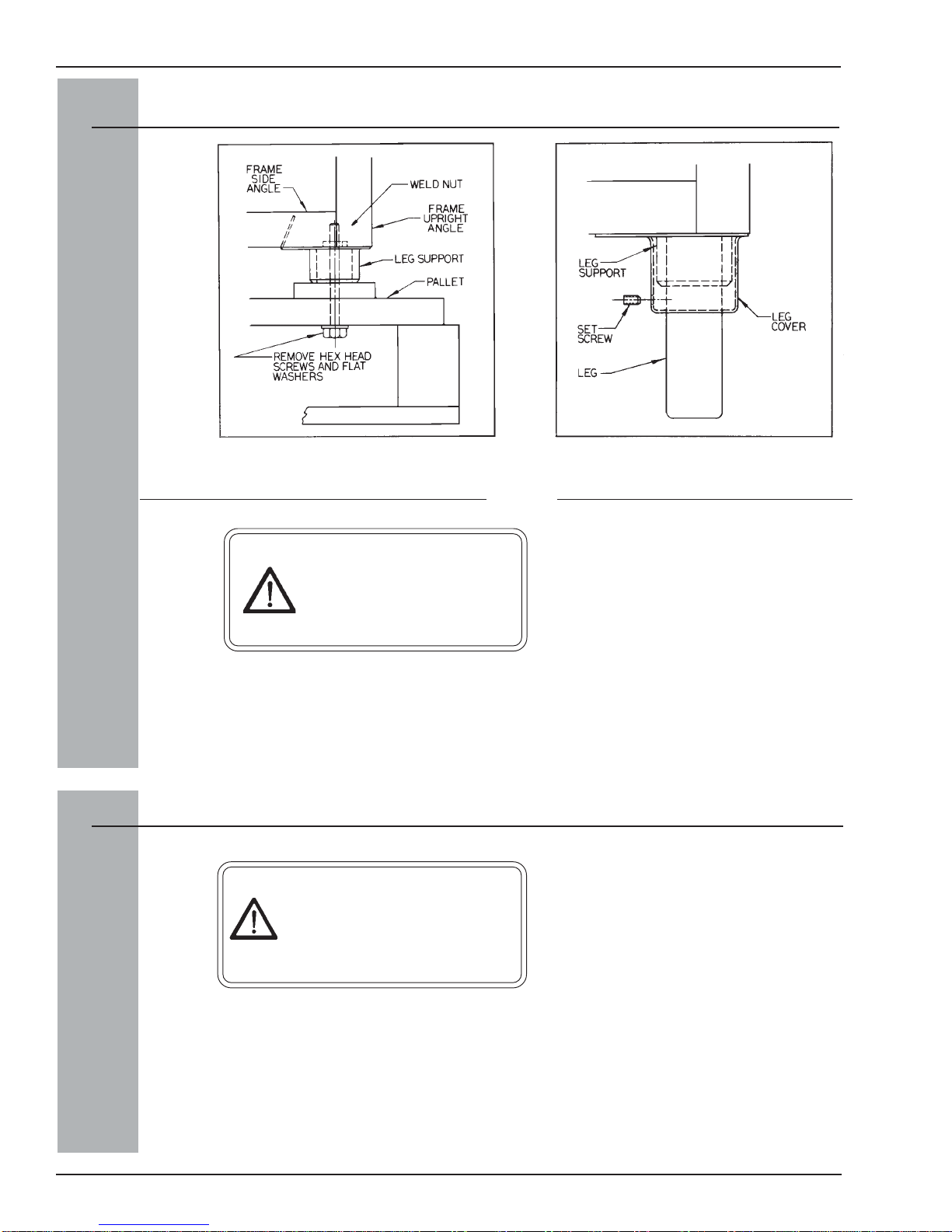vi
DUKE Model 957R Soft Serve Freezer
TT
TT
TABLE OF CONTENTSABLE OF CONTENTS
ABLE OF CONTENTSABLE OF CONTENTS
ABLE OF CONTENTS
SAFETYSAFETY
SAFETYSAFETY
SAFETY ............................................................................................................................................................................................................................
............................................................................................................................................................................................................................
.............................................................................................................. ii
ii
i
SAFETY DECAL LOCATIONSSAFETY DECAL LOCATIONS
SAFETY DECAL LOCATIONSSAFETY DECAL LOCATIONS
SAFETY DECAL LOCATIONS ..........................................................................................................................................................
..........................................................................................................................................................
............................................................................. iviv
iviv
iv
PP
PP
PARAR
ARAR
ART 1T 1
T 1T 1
T 1
11
11
1INTRODUCTIONINTRODUCTION
INTRODUCTIONINTRODUCTION
INTRODUCTION ............................................................................................................................................................................
............................................................................................................................................................................
...................................................................................... 11
11
1
22
22
2NOTE TO INSTALLERNOTE TO INSTALLER
NOTE TO INSTALLERNOTE TO INSTALLER
NOTE TO INSTALLER ............................................................................................................................................................
............................................................................................................................................................
.............................................................................. 11
11
1
2.1 Uncrating and Inspection2.1 Uncrating and Inspection
2.1 Uncrating and Inspection2.1 Uncrating and Inspection
2.1 Uncrating and Inspection ....................................................................................................................................
....................................................................................................................................
.................................................................. 11
11
1
2.2 Installation2.2 Installation
2.2 Installation2.2 Installation
2.2 Installation ................................................................................................................................................................................
................................................................................................................................................................................
........................................................................................ 22
22
2
2.3ElectricalRequirements2.3ElectricalRequirements
2.3ElectricalRequirements2.3ElectricalRequirements
2.3ElectricalRequirements ..............................................................................................................................................
..............................................................................................................................................
.......................................................................33
33
3
2.4 Electrical Connections2.4 Electrical Connections
2.4 Electrical Connections2.4 Electrical Connections
2.4 Electrical Connections ..................................................................................................................................................
..................................................................................................................................................
.........................................................................33
33
3
33
33
3SPECIFICATIONSSPECIFICATIONS
SPECIFICATIONSSPECIFICATIONS
SPECIFICATIONS ............................................................................................................................................................................
............................................................................................................................................................................
......................................................................................44
44
4
3.1Particulars3.1Particulars
3.1Particulars3.1Particulars
3.1 Particulars ......................................................................................................................................................................................
......................................................................................................................................................................................
...........................................................................................44
44
4
3.2 Dimensions3.2 Dimensions
3.2 Dimensions3.2 Dimensions
3.2 Dimensions ..................................................................................................................................................................................
..................................................................................................................................................................................
.........................................................................................44
44
4
3.3 Data Plate3.3 Data Plate
3.3 Data Plate3.3 Data Plate
3.3 Data Plate ........................................................................................................................................................................................
........................................................................................................................................................................................
............................................................................................44
44
4
44
44
4PART NAMES AND FUNCTIONSPART NAMES AND FUNCTIONS
PART NAMES AND FUNCTIONSPART NAMES AND FUNCTIONS
PART NAMES AND FUNCTIONS ................................................................................................................................
................................................................................................................................
................................................................66
66
6
55
55
5OPERATOR CONTROLSOPERATOR CONTROLS
OPERATOR CONTROLSOPERATOR CONTROLS
OPERATOR CONTROLS ........................................................................................................................................................
........................................................................................................................................................
............................................................................88
88
8
66
66
6DISASSEMBLY AND CLEANINGDISASSEMBLY AND CLEANING
DISASSEMBLY AND CLEANINGDISASSEMBLY AND CLEANING
DISASSEMBLY AND CLEANING ............................................................................................................................
............................................................................................................................
.............................................................. 1111
1111
11
6.1 Cleaning Accessories6.1 Cleaning Accessories
6.1 Cleaning Accessories6.1 Cleaning Accessories
6.1 Cleaning Accessories ................................................................................................................................................
................................................................................................................................................
........................................................................ 1212
1212
12
6.2 Disassembly Instructions6.2 Disassembly Instructions
6.2 Disassembly Instructions6.2 Disassembly Instructions
6.2 Disassembly Instructions ....................................................................................................................................
....................................................................................................................................
.................................................................. 1212
1212
12
6.3 Cleaning Instructions6.3 Cleaning Instructions
6.3 Cleaning Instructions6.3 Cleaning Instructions
6.3 Cleaning Instructions ................................................................................................................................................
................................................................................................................................................
........................................................................ 1414
1414
14
77
77
7ASSEMBLYASSEMBLY
ASSEMBLYASSEMBLY
ASSEMBLY ........................................................................................................................................................................................
........................................................................................................................................................................................
............................................................................................ 1717
1717
17