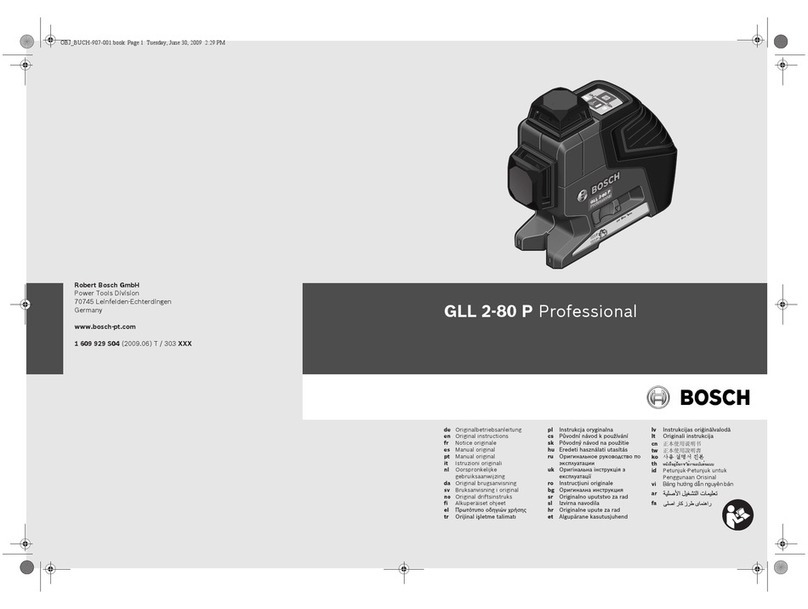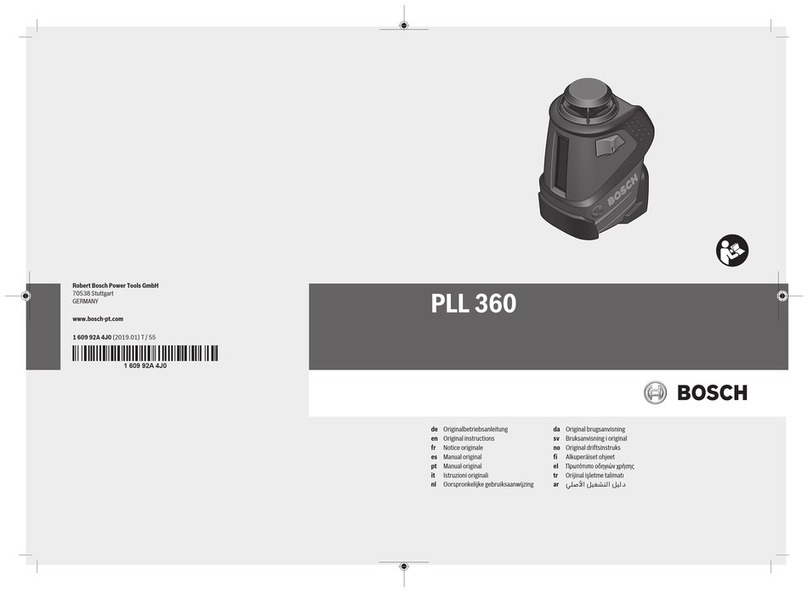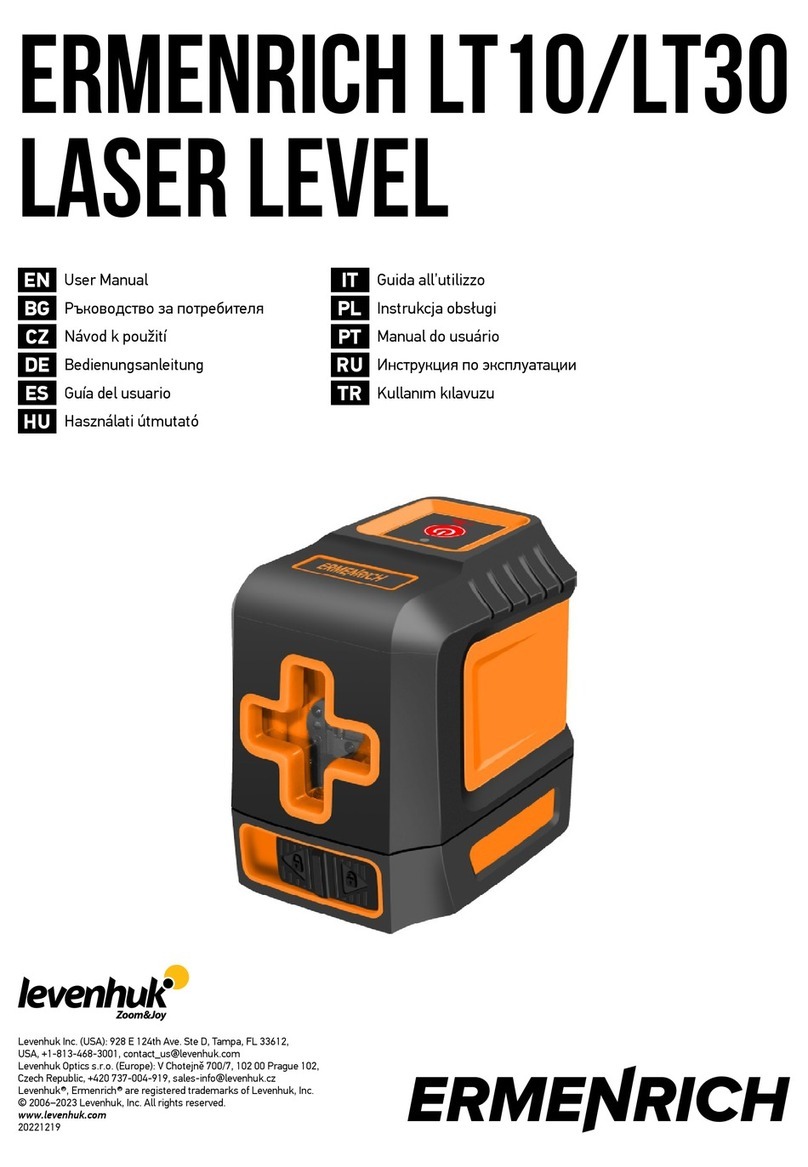Stabila LA-4P User manual

Laser LA-4P
Operating instructions
GB

A2
4
7
6
12
11
1
8
10
14b
9
3a
3a
3c 3b
5
14a
14c
11

F
C
B
E
D
G
Ø 50mm - 115 mm
1.
2.
Ø 2” - 4,5”

IK
LM
s> 6m
NQ
O
P1
P2
> 20ft
13

10
Protective cover
Centring feet
0049 / 63 46 / 3 09-470
G
Hook
Magnets
(1)
(3a)
(2)
(4)
(5)
(6)
(7)
(8)
(9)
(10)
(11)
(12)
(13)
(14)
A
Adapter
Adapter wall bracket
(3b) Horizontal beam emission outlet: front
(3c) Horizontal beam emission outlet: 90°
Fastening holes for:
a) Nails / screws
b) Screws
c) Strap
Centring feet locking system
O
Q
P
N
Vertical beam emission aperture
ON/OFF switch
5/8" threaded connector for tripod
Battery compartment cover
GB
Main components
The STABILA LA-4P laser is an easy-to-use four-point laser for horizontal and vertical
levelling and plumb lines. This simple-to-use tool allows you to transfer points
between the floor and ceiling and to establish 90° points for laying out wall lines
and putting up wall partitions. You can also use the laser for other applications
where true plumb, square, and level setups are required.It is self-levelling in a
range of ± 4°.
We have endeavoured to explain the unit's handling and functioning in as clear
and comprehensible manner as possible. If, however, you still have any unanswered
questions, we should be pleased to provide advice over the telephone at any time
on the following telephone number:
Operating instructions
Green LED: Operating mode ON or READY / OK
1/4" threaded connector for tripod

11
Getting started
Please note that if the laser beams are to travel through glass or other transparent
materials, this can adversely affect the laser's accuracy
Press the power button.The green power-status LED lights to show that the laser
is on.
Setting Up the Laser and Transferring a Point
Locate the position of the up beam and level beam.
Make a mark on the ceiling and wall respectively.
Adjust the position of the laser so that the down beam is on
the control point.
Place the laser so that the bottom feet are on the front edge of the bottom
track.
Plumbing a Wall
Please note that the centre of laser dot is marked!
Place the laser on a flat surface.The laser must be within ±4° of being level for it to
self-level.
Holding down the ON / OFF key for 3 seconds activates automatic switch-off
after 60 minutes.
1.
3.
2.
Tip:
Place the adapter with the centring feet in the drill hole.
The drill hole point can now be perpendicularly transferred quite easily.
Slide the lock in the direction of the arrow. The centring feet now centre
the adapter precisely in the drill hole.
1.
3.
2.
With the adapter, you can easily perpendicularly transfer the centre points
for drill holes with diameters of 50mm (1,96”) to 115 mm ( 4,72”).
Transferring drill hole points :
E
D
F
G
1
1
Adjust the top of the partition until the up beam is on the front edge of
the top track.
Switch the unit on ( button 1)
Illuminated ggrreeeennLED -> laser in operation
C

< 3 /16”
7,5m / 25 ft
< 6mm
1.
Checking plumblining
2.
3.
6.
Locate the position of the up beam
on the ceiling and make a mark.
Locate the position of the up beam on
the ceiling, which will be twice the
actual error, and make a mark.
Measure the difference between the two
marks on the ceiling, which will be twice
the actual error.
The difference may not be greater than:
6mm in 7.5 m (3/16“ in 25 ft),
5.
Rotate the laser 180° and realign the
down beam over the reference mark
on the floor.
4.
Place the laser so that its down beam
is over a reference markon the floor.
Switch the unit on ( button 1)
1
The LA-4P four-point laser has been designed for building site use and leaves our
factory perfectly calibrated. As with any precision instrument, however, its calibra-
tion must be regularly checked. The unit should be checked before starting any
new tasks, particularly when the unit has been exposed to strong vibrations. After
an impact, the unit should be checked throughout its whole self-levelling range.
Checking the calibration
12

13
I
Horizontal checking
1.
2.
3.
7.
4.
5.
6.
Mark the position of the visible laser dot on the wall (point 2).
Mark the position of the visible laser dot on the wall (point 1)
Switch the unit on ( button 1)
Set the four-point laser on a flat surface, or mount it on a tripod, at a distance
of 50 to 75mm ( 1,96” to 2,95”) from a wall A, with its front sidefacing the wall.
Turn the complete unit 180° without altering the height of the laser.
Two parallel wall surfaces at least 6m ( or 20 ft) apart are required for the
horizontal check.
1
Without changing the height of the laser, rotate it 180° to place the beam near
the markon the first wall (step 3 / point 1 ).
Measure the vertical distance between the
beam and the markmade in step 3.
The difference may not be greater than:
Measured Value
S
Now move the unit directly in front of wall B
Set the unit's height so that the laser dot's height matches that of point 2.
K
L
8. M
3,0 mm
6,0 mm
8,0mm
11,0mm
/ 20 ft
/ 40 ft
/ 60 ft
/ 80 ft
6m
12m
18m
24m
1/8 inch
1/4 inch
5/16 inch
7/16 inch

> 9,0 mm (3/8 inch)
> 18,0 mm (3/4 inch)
14
1. Find a room at least 10 m (35 ft) long.
Mark a point (A) on the floor at one end
of the room.
2. Set up the laser so that its down beam
is over point A. Make sure the level
beam points toward the far end of the
room.
3. Mark a point (B) on the floor at the
center of the room using a target to
transfer the level beam location to the
floor.
6. Markthe location of the square beam
(D) on the floor.
Turn the LA-4P 90° so that the level beam aligns with point D.
7.
Mark the location of the square beam (E) on the floor as
close as possible to point A.
8.
Measure the distance between points A and E.9.
5. Move the LA-4P to point B and align
the level beam to point C again.
4. Mark a point (C) on the far wall or trans-
fer the level beam location to the floor.
To ensure accuracy, the distances from A to B, B to C,
and B to D should be equal.
Tip:
Room length or distance between
points A and C The 90° angle between the level beam
and square beam is out of calibration if
the distance between points A and E is:
10 m (35 ft)
20 m (70 ft)
Checking Level to Square Beam 90° Calibration

15
Replacing the batteries
Slide the battery cover (4) in the direction of
the arrow and insert new batteries in
accordance with the symbols in the battery
compartment.
4 x 1,5V
alkaline mignoncells,
size AA, LR6
Tip:
Remove the batteries if the unit will not be used for a long period !
Recycling programme for our EU customers:
In accordance with the WEEE regulations, STABILA provides a disposal
programme for electronic products at the end of their service life.
For more details, please contact:
www.STABILA.de / Recycling
or:
0049 / 6346 / 309-0
NB:
In Class II laser equipment, your eyes
are protected from accidental, short-
term exposure to the laser beam by
the lid-closing reflex and/or the reflex
reaction to turn one's head. This
equipment can therefore be used
without additional protective measu-
res. Nevertheless, you should not look
directly into the laser beam. The laser goggles enclosed with these
units are not safety goggles. They are desi-
gned to make the laser light easier to see.
Do not let the unit fall into children's
hands!
EN 60825-1 : 03 10

16
• Dirty lens glass on the beam emitter detracts from the quality of the beam.
It should be cleaned with a soft cloth.
• Clean the laser unit with a damp cloth. Do not spray or immerse the unit!
Do not use solvents or thinners!
Care and maintenance
The LA-4P four-point laser must be handled carefully, in the same way as any
precision optical instrument.
Operating status display and error messages via the LEDs
Illuminated ggrreeeennLED -> laser in operation
-> laser in operation
-> battery voltage very low
-> battery replacement required imminently
Laser beam ffllaasshhiinngg-> The unit is inclined too much
+ is outside the self-levelling range
+ the laser cannot level itself automatically
FFllaasshhiinnggggrreeeennLED
Tip:
The laser unit should be allowed sufficient time to adjust to the ambient
temperature before you start it up.
For example, when the laser is brought from an extremely hot / cold vehicle
onto the building site.
When you’re not using the laser, store it in its pouch/carrying case.
Do not store the laser in a wet pouch/carrying case.
If the pouch/carrying case gets wet, let it dry before storing the laser in it.
Do not submerge the laser.

17
Stabila provides a guarantee against deficiencies and faults in the assured characte-
ristics because of material or manufacturing faults for a period of 24 months from
date of purchase. Any faults will be eliminated at Stabila's own discretion either by
repairing or replacing the unit. Stabila accepts no wider claims.
No liability is accepted for any faults due to inappropriate treatment (e.g. damage
caused by the unit falling, operation with the wrong voltage or type of current, use of
unsuitable current supply sources) or for any autonomous changes made to the unit
by the purchaser or a third party.
Also no claims under guarantee are accepted for natural wear and tear or any small
faults that do not significantly affect the unit's operation.
Any guarantee claims must be made via the dealer on the duly completed guarantee
form (see last page) to be returned with the unit.
Guarantee terms and conditions
Subject to technical modifications.
Laser type:
Technical data
Self-levelling range: *:
(horizontal)
Output:
Levelling accuracy:
Batteries:
Operating life:
Operating temperature range:
Red diode laser, wavelength 635 nm
< 1 mW, Laser Class 2
to EN 60825-1:03-10
ca. ± 4°
± 1 mm / 0,5m
4 x 1,5 V Mignon cells Alkaline, Size AA, LR6
Approx. 40 hours
-10 °C to +45 °C (14 °F to 113 °F)
Up Beam Accuracy*:
Down Beam Accuracy
Level Beam Accuracy*:
Square Beam Accuracy*:
± 6 mm / 21m
± 6 mm / 30m
± 6 mm / 30m
* At 20°C ( 50°F )
Working Range*: 20-30m (65–100 ft)
( +/– 1/4 in. @ 70 ft )
( +/– 1/16 in. @ 2.5 ft )
( +/– 1/4 in. @ 100 ft )
( +/– 1/4 in. @ 100 ft )
Table of contents
Other Stabila Laser Level manuals
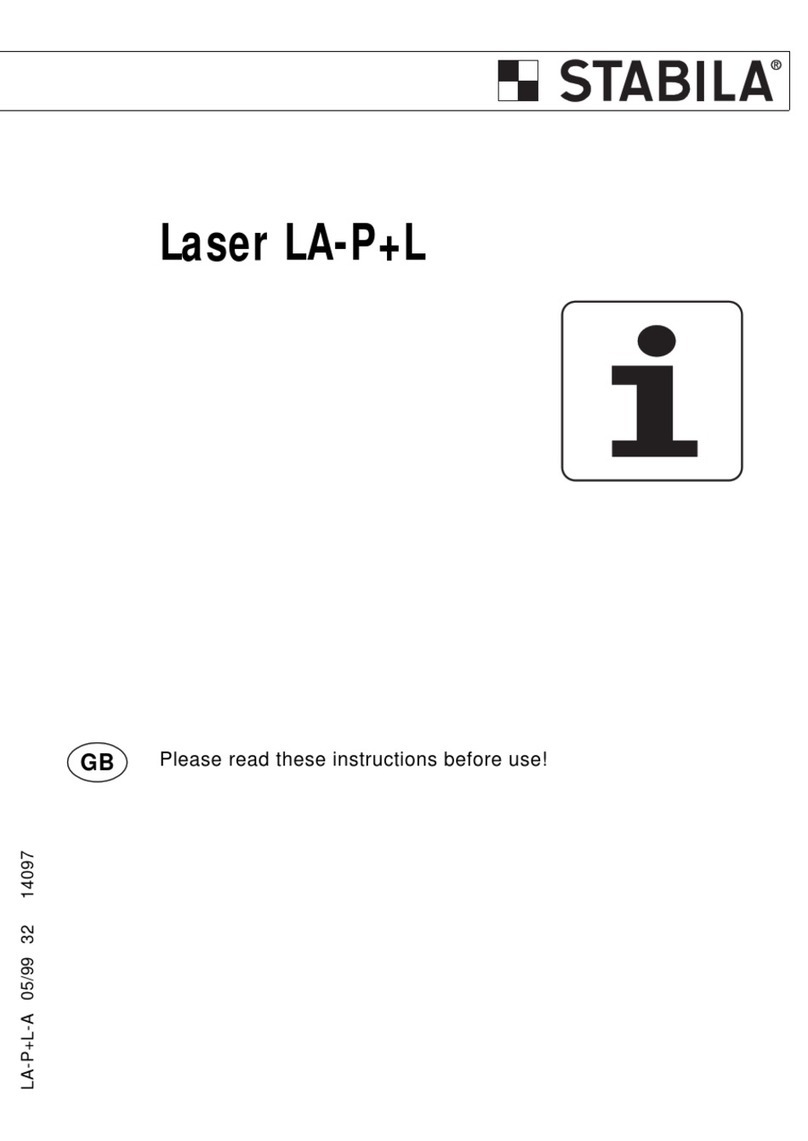
Stabila
Stabila Laser LA-P+L User manual

Stabila
Stabila LA-5PG User manual

Stabila
Stabila OLS 26 User manual

Stabila
Stabila TECH 196-2 Electronic Series User manual

Stabila
Stabila LAR-250 User manual

Stabila
Stabila Laser LAX 300 User manual
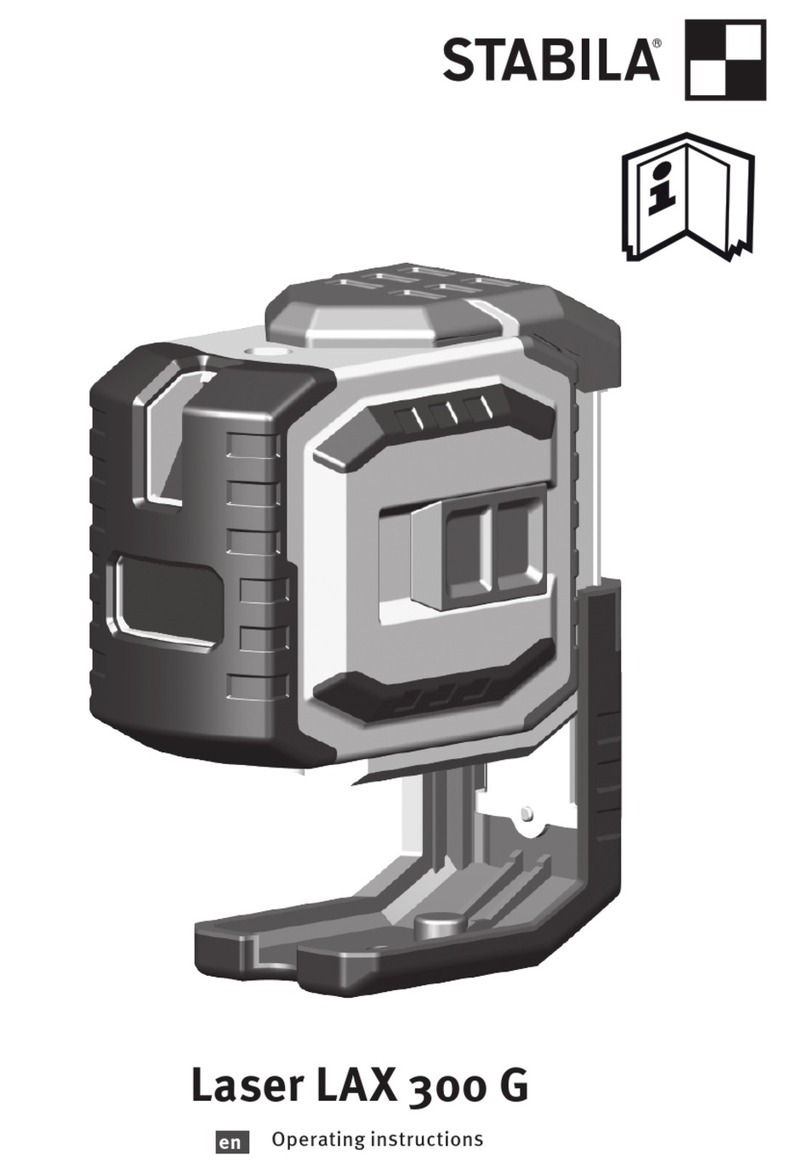
Stabila
Stabila LAX 300 G User manual

Stabila
Stabila Laser FLS 90 User manual

Stabila
Stabila LA-5P User manual

Stabila
Stabila LAR-250 User manual