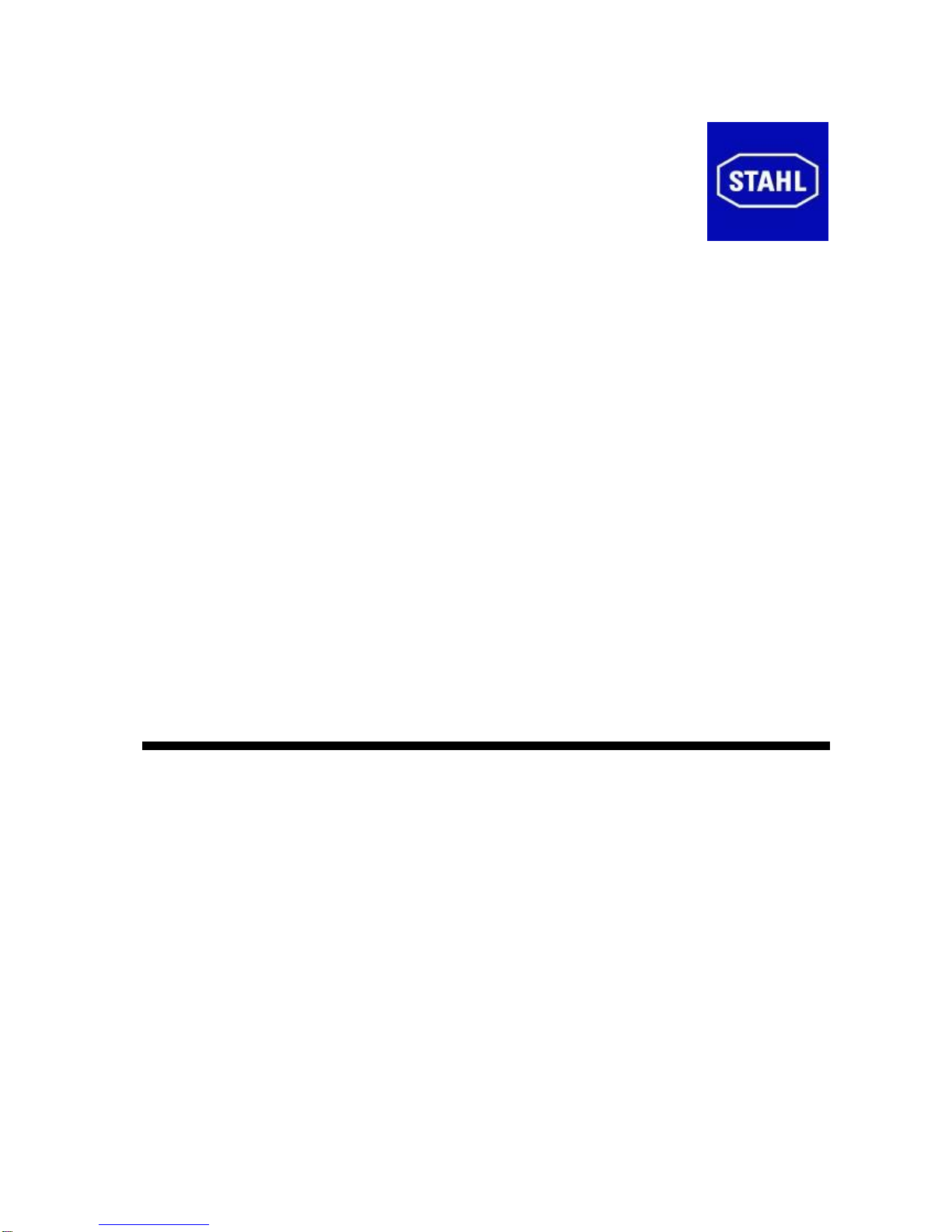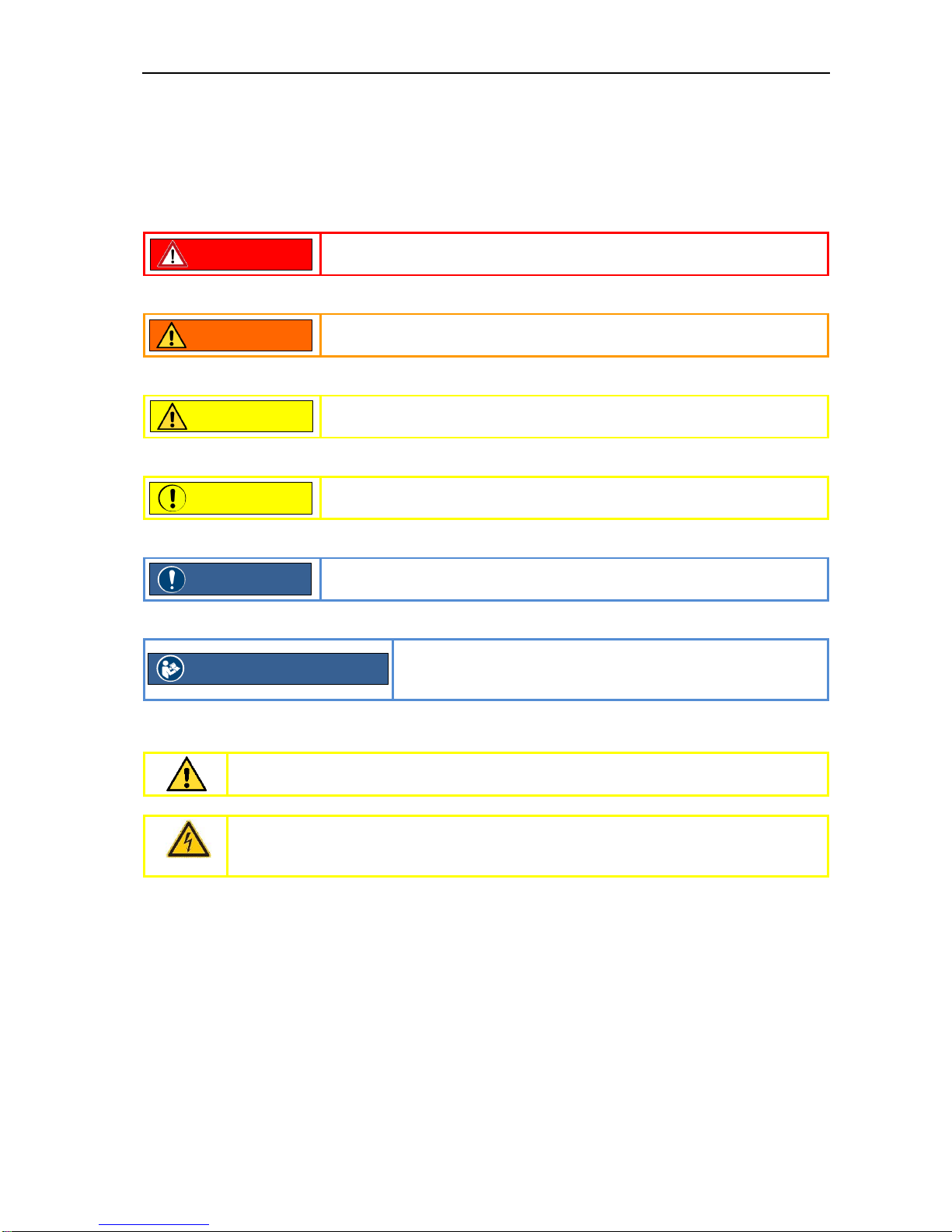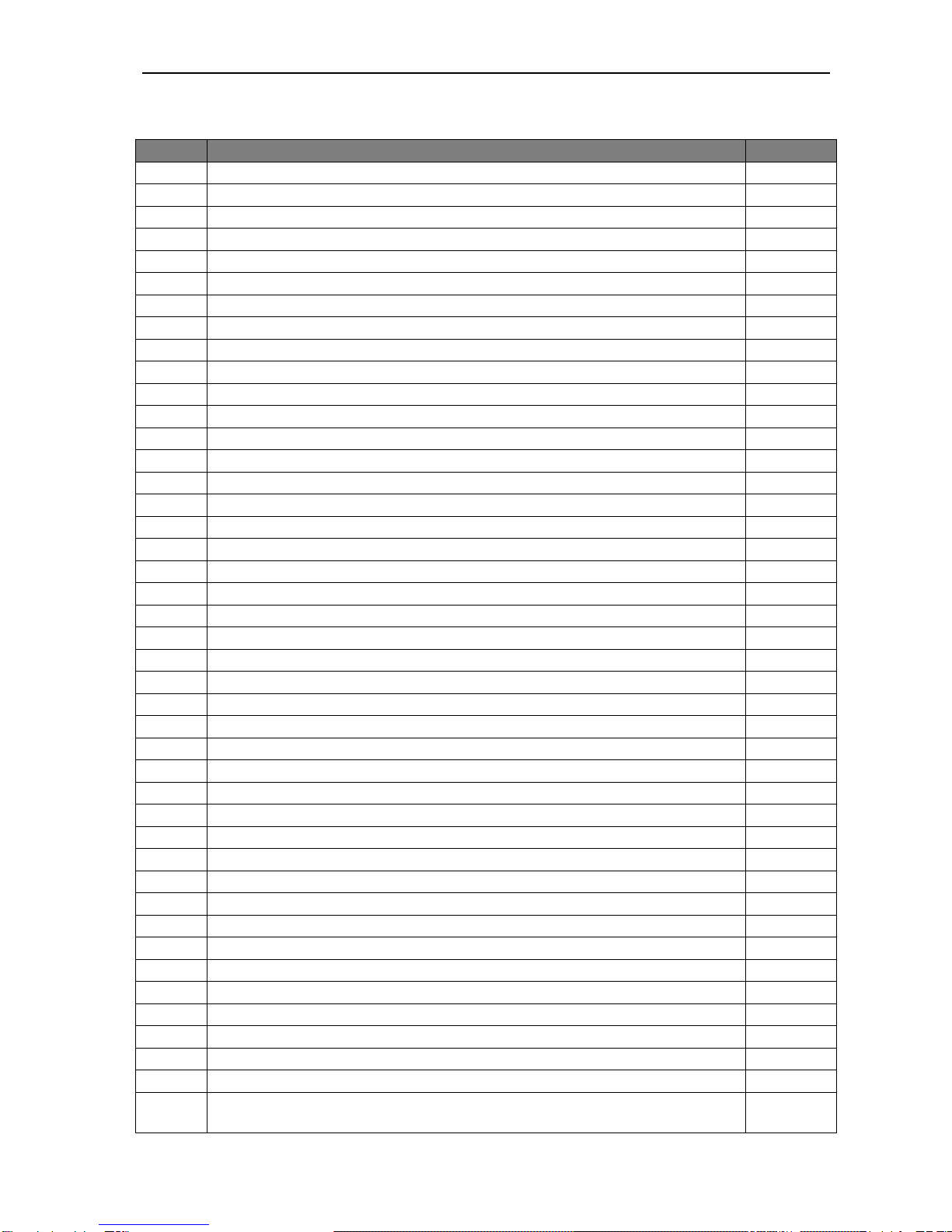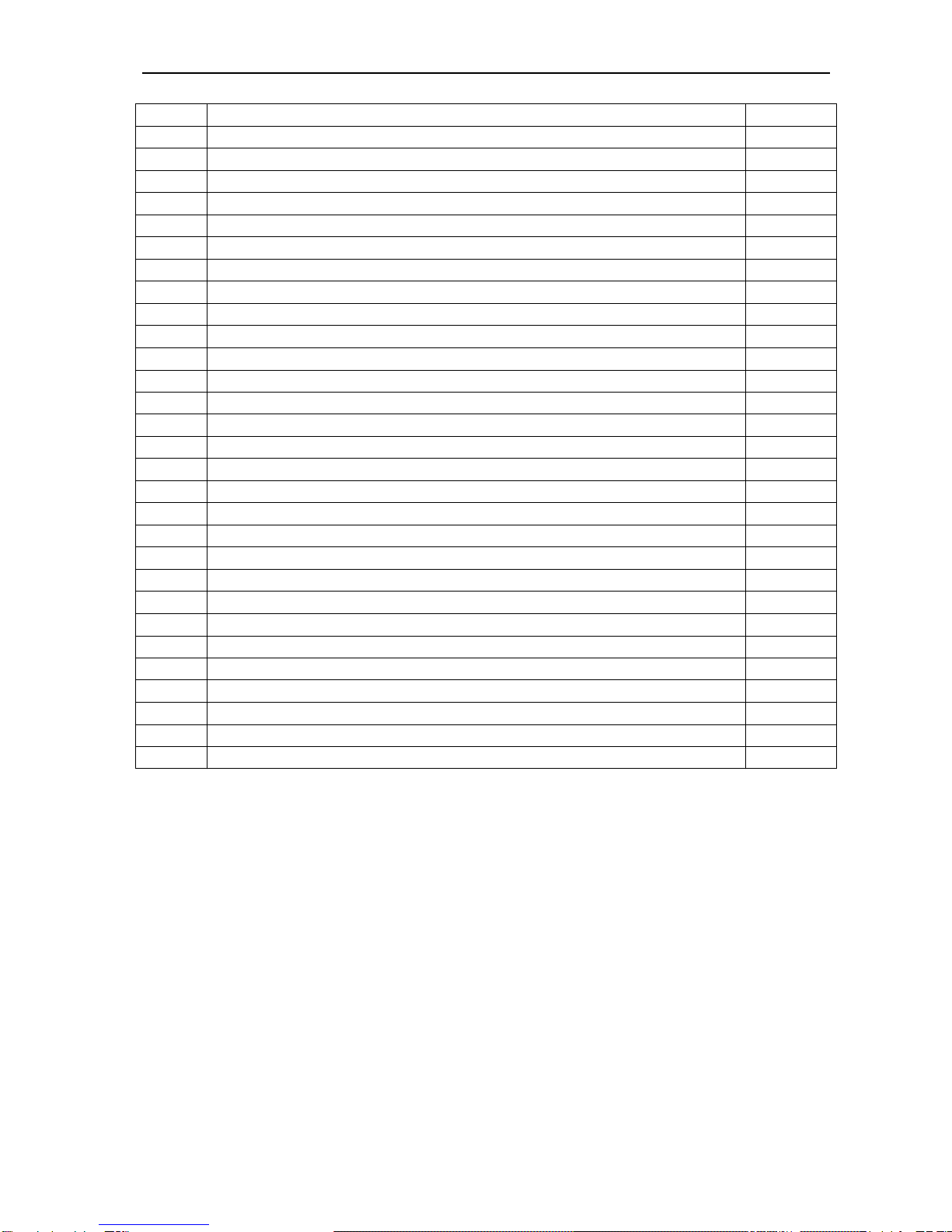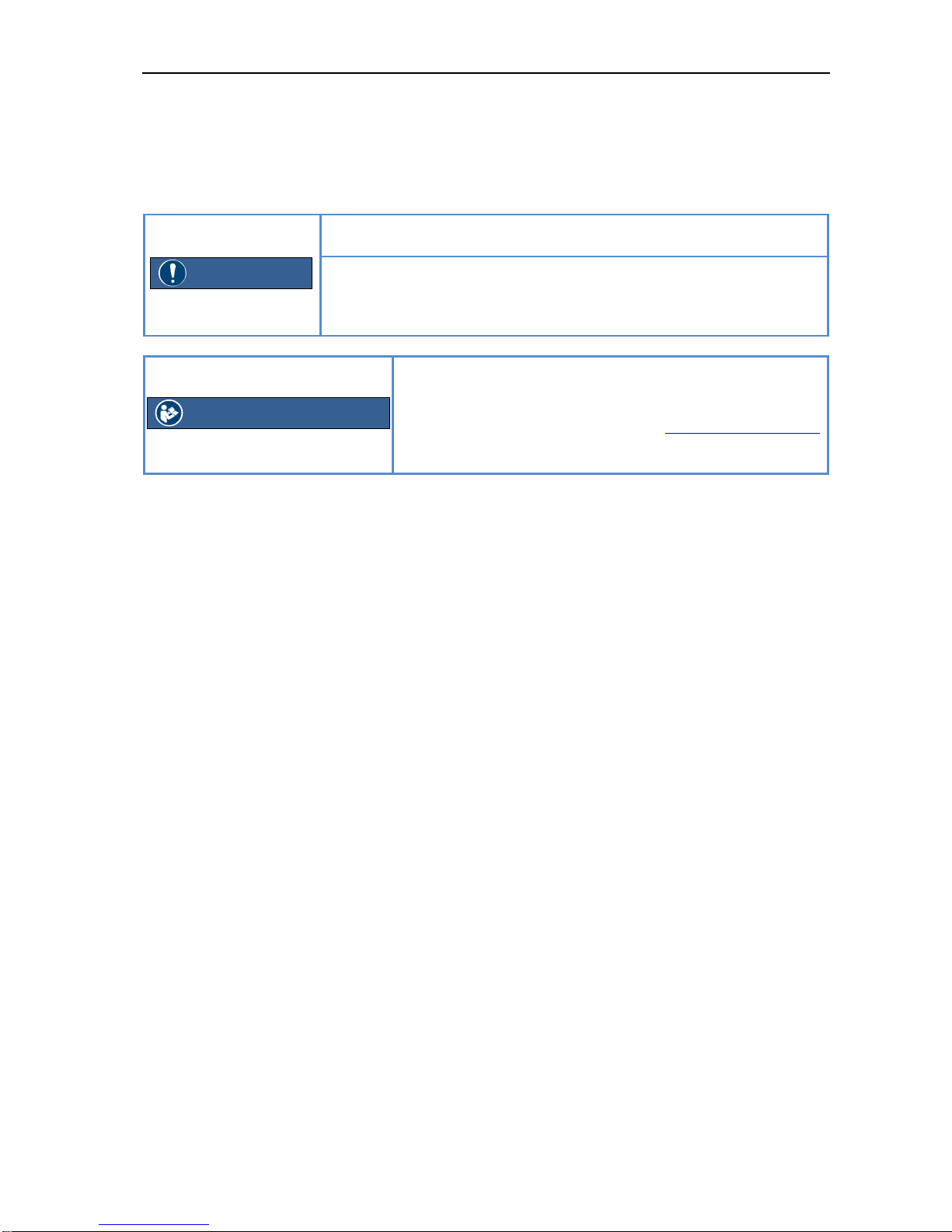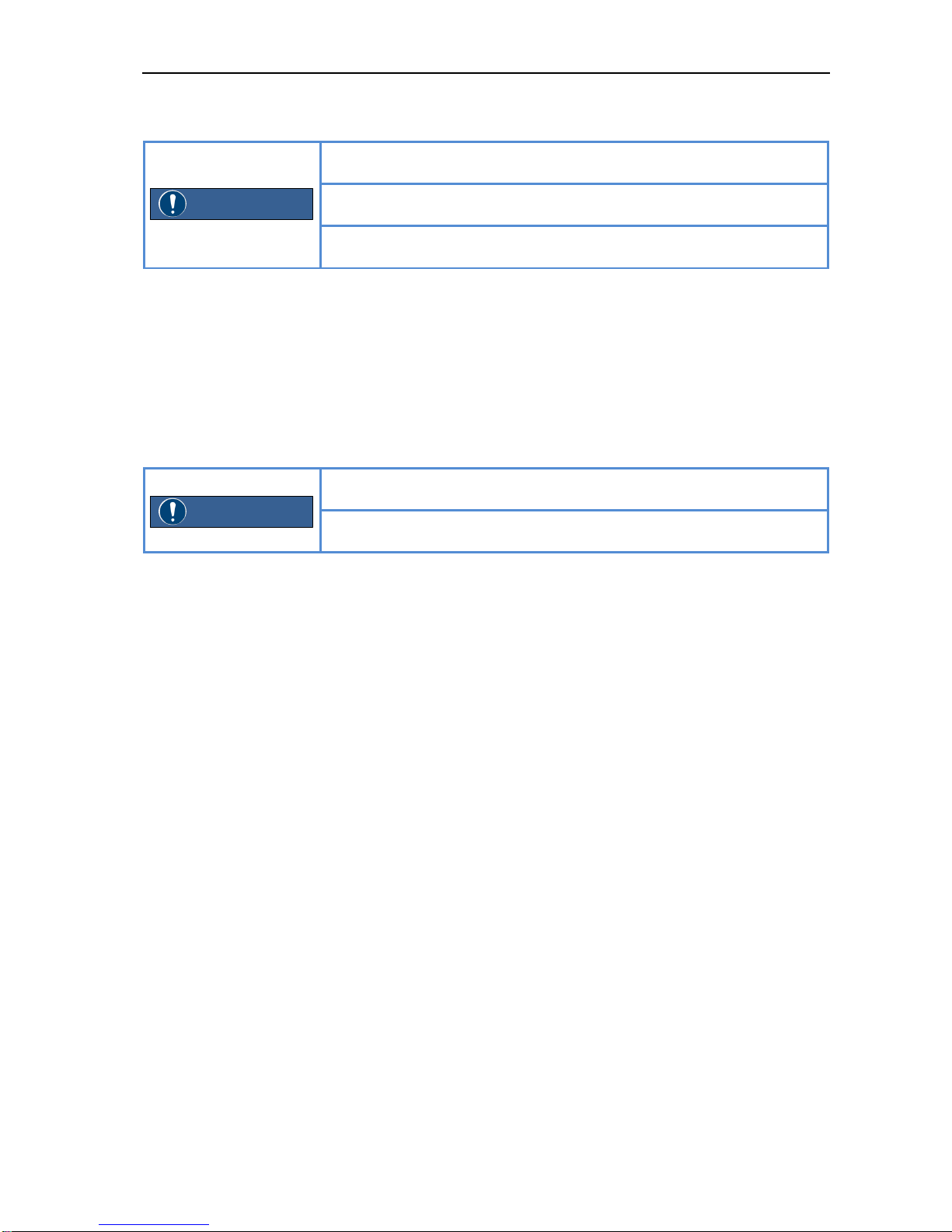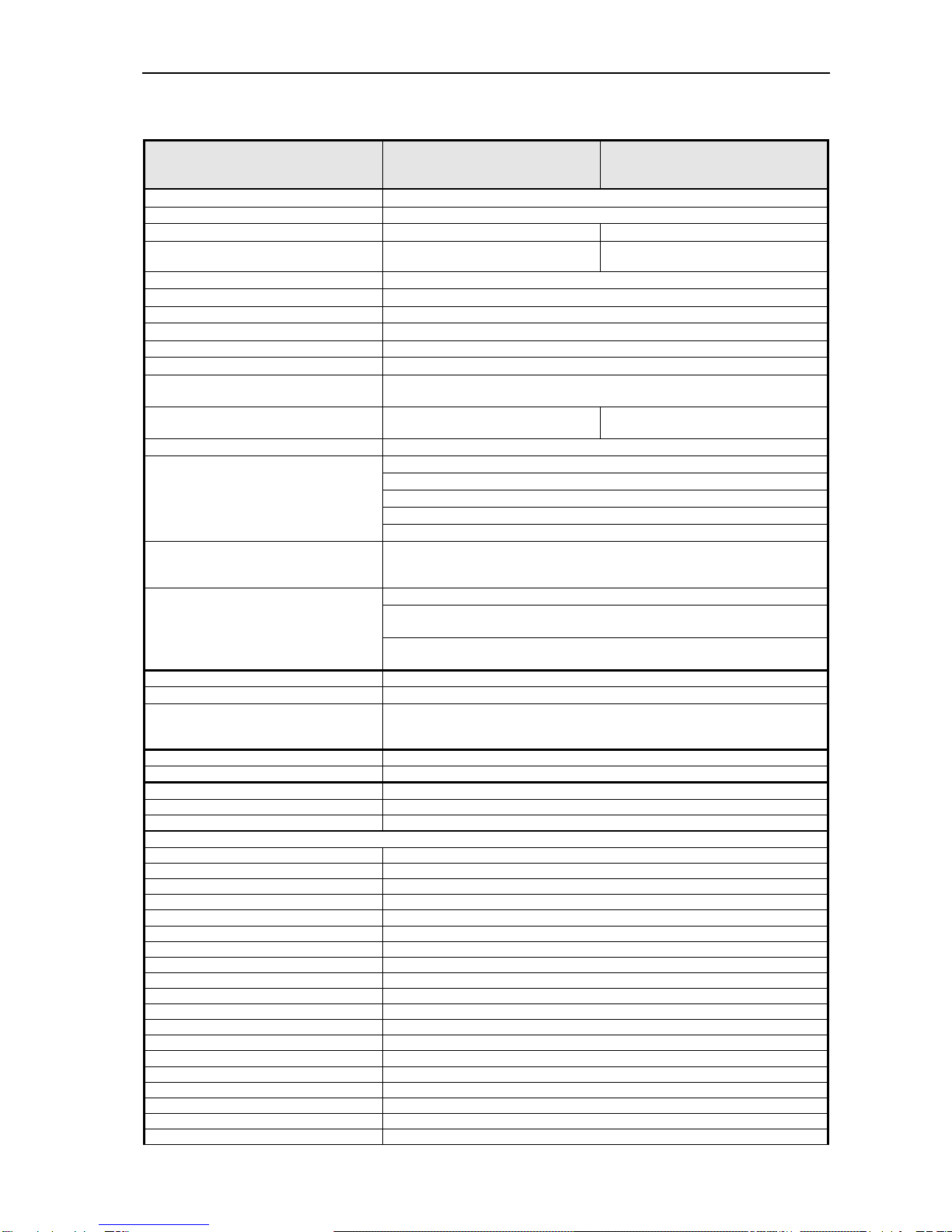Manual / Operating Instructions EC-940 Recommended Specifications
Page 8 of 40 R. STAHL Camera Systems GmbH / HM_OI_Camera_EC_940_en_V_01_00_04.docx / 23.07.2018
- Alarm
If an event occurs, the camera sends the relevant videos to the e-mail address or the
FTP server registered by the user, saves them in a Micro SD card or NAS, or sends the
signal to the alarm output terminal.
- Tampering Detection
Detects tampering attempts on video monitoring.
- Motion Detection
Detects motion from the camera's video input.
- Intelligent Video Analysis
Analyses video to detect logical events of specified conditions from the camera's video
input.
- Face detection
Detects faces from the camera's video input.
- Auto Detection of Disconnected Network
Detects network disconnection before triggering an event.
- ONVIF Compliance
This product supports ONVIF Profile-S.
For more information, please refer to www.onvif.org.
4 Recommended Specifications
4.1 PC Specification
- CPU:
Intel Core 2 Duo 2.6 GHz or higher (for using 1920 x 1080 pixels, 30 fps)
Intel Core i7 2.8 GHz or higher (for using 1920 x 1080 pixels, 60 fps)
- Web plug-in is optimized to SSE 4.1 Instruction Set.
- Resolution: 1280 X 1024 pixels or higher (32 bit colour)
- RAM: 2 GB or higher
- Supported operating systems:
Windows XP / VISTA / 7 / 8 / 8.1,
Mac OS X 10.7 / 10.8
- Supported browsers:
Microsoft Internet Explorer (ver. 8 ~ 11)
Mozilla Firefox (ver. 9 ~ 19)
Google Chrome (ver. 15 ~ 32)
Apple Safari (ver. 6.0.2 (Mac OS X 10.8, 10.7 only), 5.1.7) * Mac OS X only
•Windows 8 is supported only in the desktop mode.
•Neither a beta test version (unlike the version released on the company website) nor
the developer version will be supported.
•It is recommended to connect to IPv6 in Windows 7.
•The camera does not support Internet Explorer Compatibility View settings.
•For Mac OS X only the Safari browser is supported.