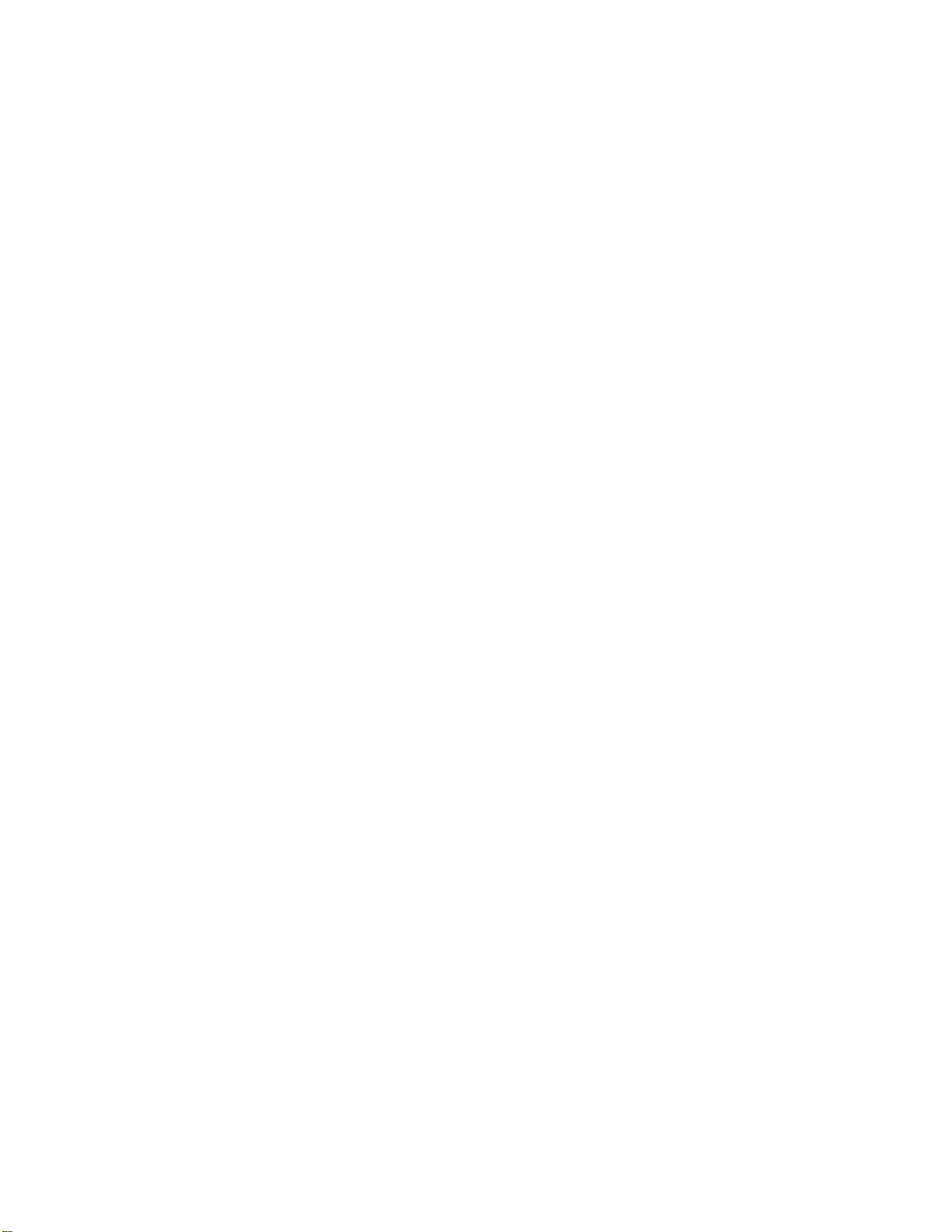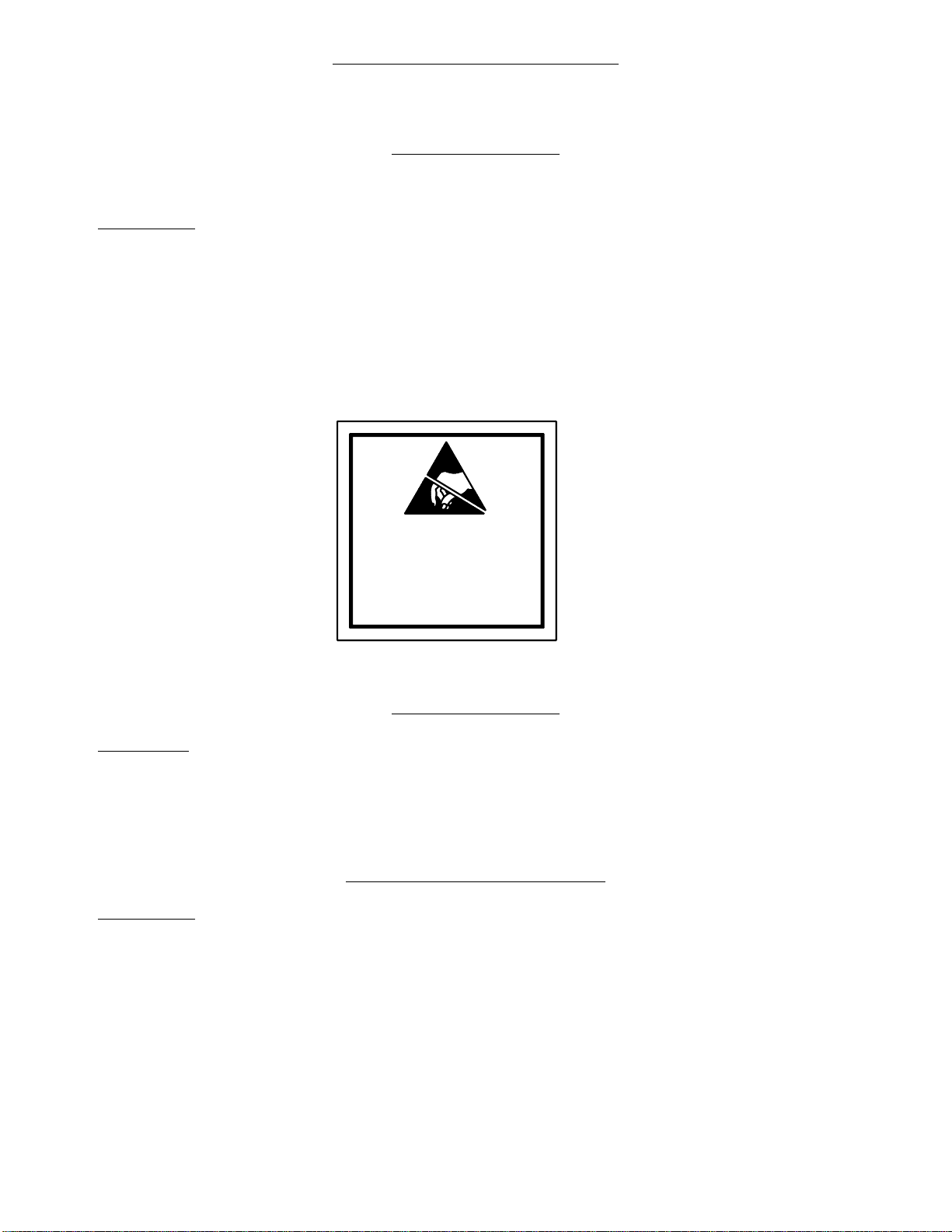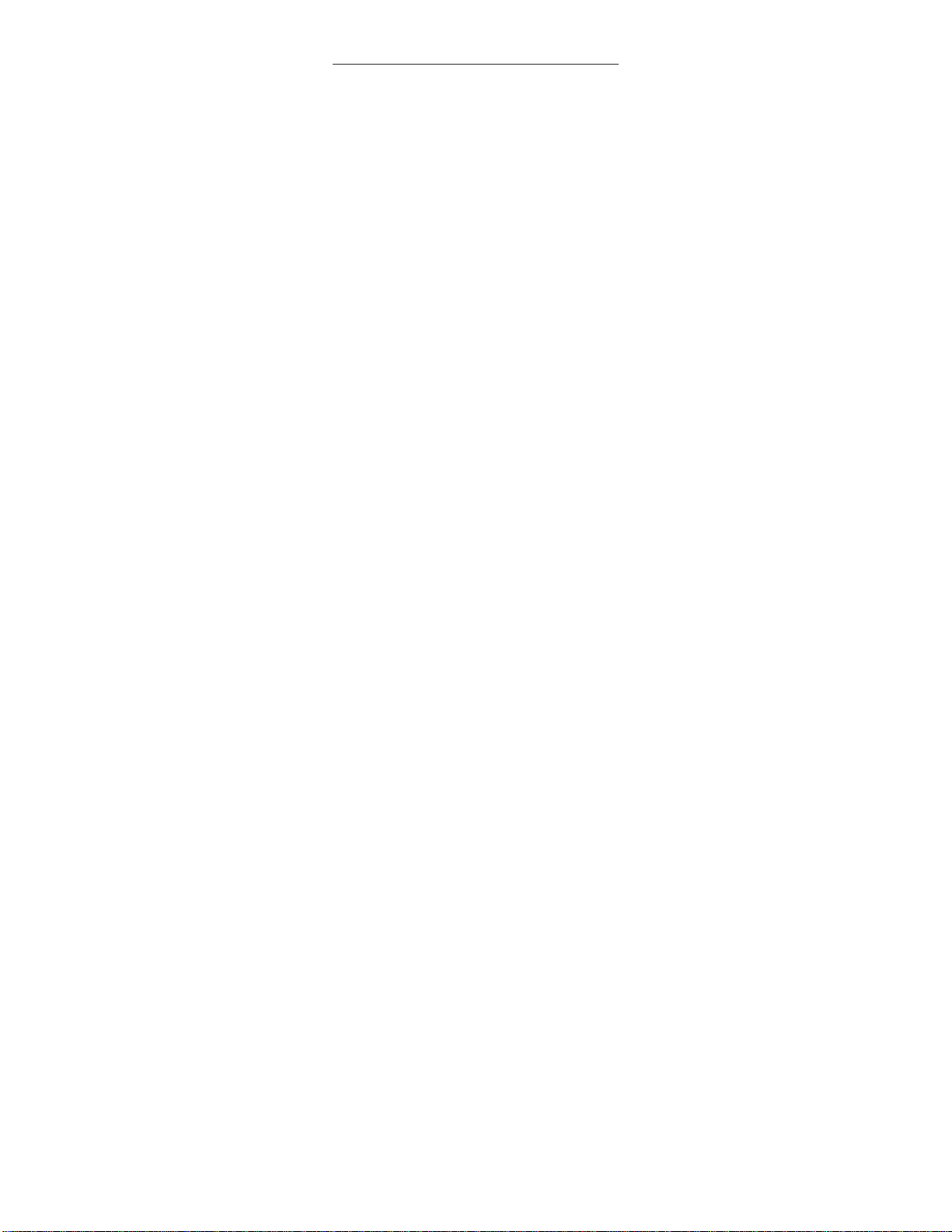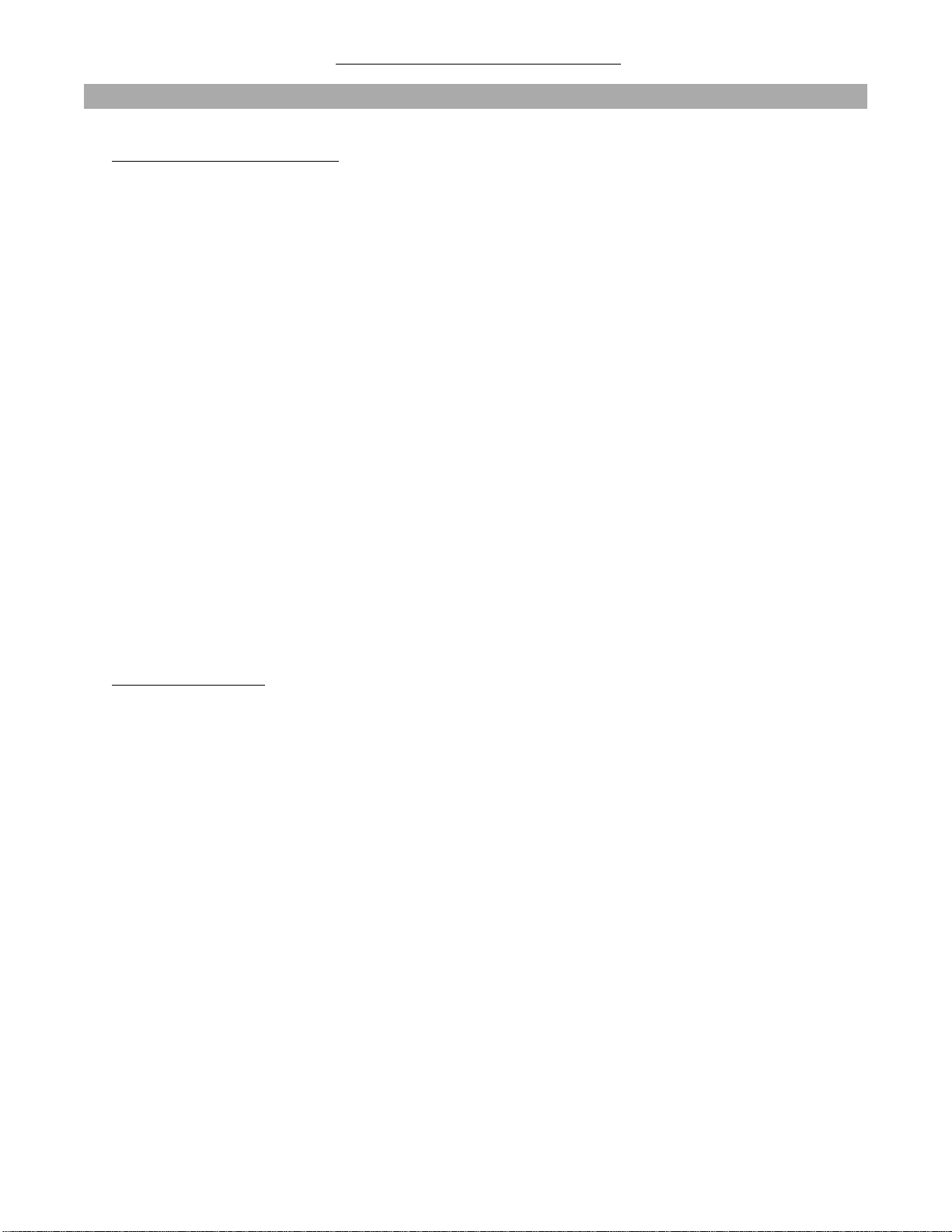1460/61 INSTRUCTION MANUAL
Page 3
Table of Contents
IMPORTANT INSTALLATION AND WARRANTY INFORMATION .................................................................. 1
FCC COMPLIANCE.................................................................................................................... 2
STATIC WARNING...................................................................................................................... 2
ELECTRIC SHOCK HAZARD .......................................................................................................... 2
TABLE OFCONTENTS ................................................................................................................ 3
DESCRIPTION............................................................................................................................ 7
GENERAL DESCRIPTION OF UNIT............................................................................................. 7
PROGRAM FEATURES ........................................................................................................... 7
SYSTEM OPTIONS ................................................................................................................ 8
SPECIFICATIONS ........................................................................................................................ 9
INSTALLATION ......................................................................................................................... 10
PARTS CHECKLIST ............................................................................................................. 10
SURFACE MOUNT UNIT (1460) ........................................................................................... 11
PANEL MOUNTING ........................................................................................................ 11
APPLYING POWER ........................................................................................................ 12
ADJUSTING THE DISPLAY................................................................................................ 12
CONNECTING FIELD DEVICES .......................................................................................... 13
FINISHING THE INSTALLATION........................................................................................... 13
LOCATION OF AC INPUT TERMINALS ON 1460 MAIN BOARD ................................................ 14
WIRING A1460 TO AC POWER ..................................................................................... 14
EXPLODED VIEW OF 1460 SURFACE BOX ........................................................................ 15
LOCATION OF JUMPERS ON CPU BOARD OF THE 1460 ...................................................... 15
RACK MOUNT UNIT (1461) ................................................................................................ 16
PREPARING UNIT FOR EQUIPMENT RACK .......................................................................... 16
GIVING UNIT ABENCH TEST .......................................................................................... 16
ADJUSTING THE DISPLAY................................................................................................ 17
INSTALLING THE UNIT INTO THE EQUIPMENT RACK .............................................................. 18
CONNECTING FIELD DEVICES .......................................................................................... 19
FINISHING THE INSTALLATION........................................................................................... 19
LOCATION OF AC INPUT TERMINALS ON 1461 CHASSIS ...................................................... 20
WIRING A1461 TO AC POWER ..................................................................................... 20
EXPLODED VIEW OF 1461 CHASSIS ................................................................................ 21
LOCATION OF JUMPERS ON CPU BOARD OF THE 1461 ...................................................... 21
OPERATION ............................................................................................................................ 22
SYSTEM CONTROLS ........................................................................................................... 22
HARDWARE RESET ....................................................................................................... 22
KEYPAD ...................................................................................................................... 22
DISPLAY ..................................................................................................................... 23
USING THE SYSTEM CONTROLS TO OPERATE AND PROGRAM THE MASTER TIME PROGRAMMER .. 23
OPERATING THE MASTER TIME PROGRAMMER ......................................................................... 25
ACCESS CODE SECURITY .............................................................................................. 25
DISPLAY CIRCUITS ........................................................................................................ 27
FUNCTION KEYS ........................................................................................................... 27
THE VIRTUAL ON/OFF/AUTO SWITCH .................................................................... 28
MANUAL ON..................................................................................................... 28
MANUAL OFF .................................................................................................... 28
AUTOMATIC ...................................................................................................... 29