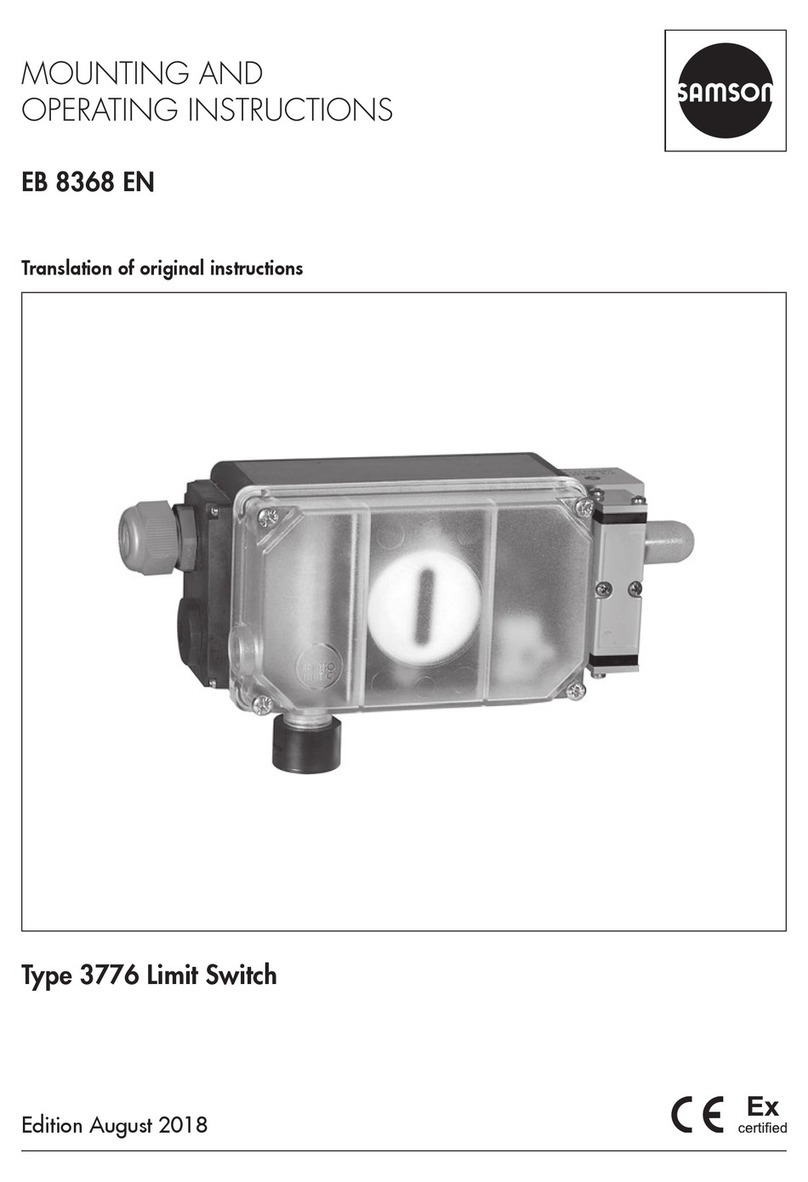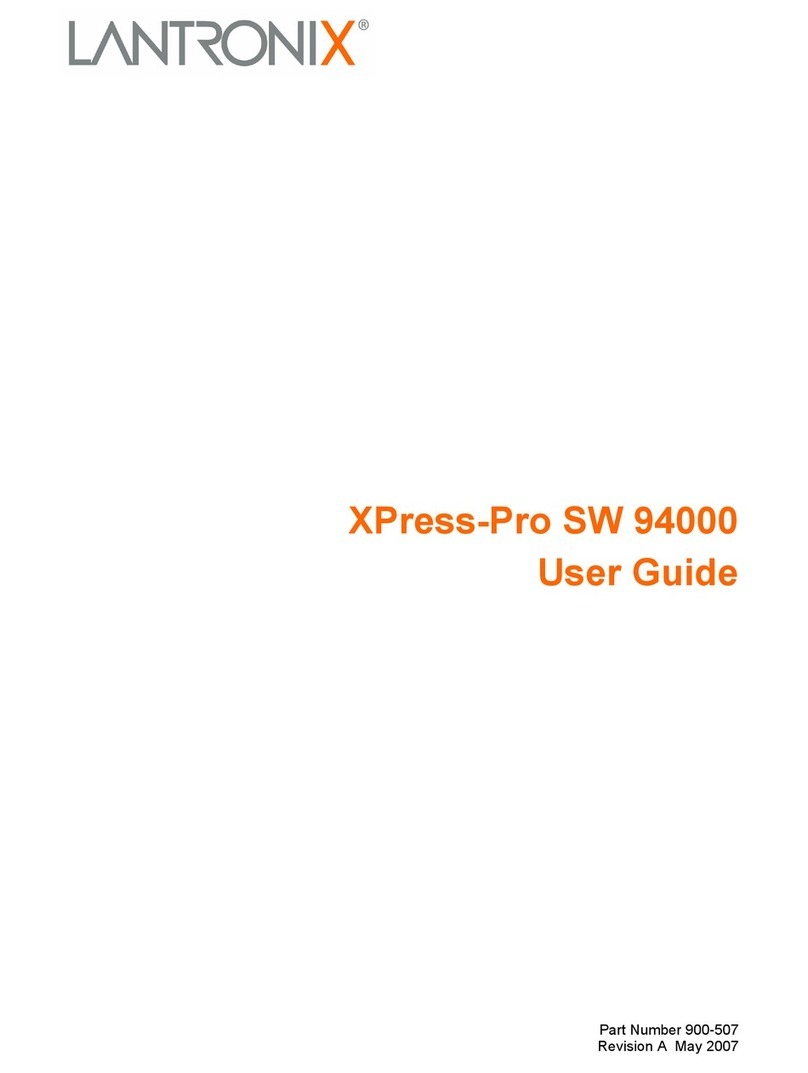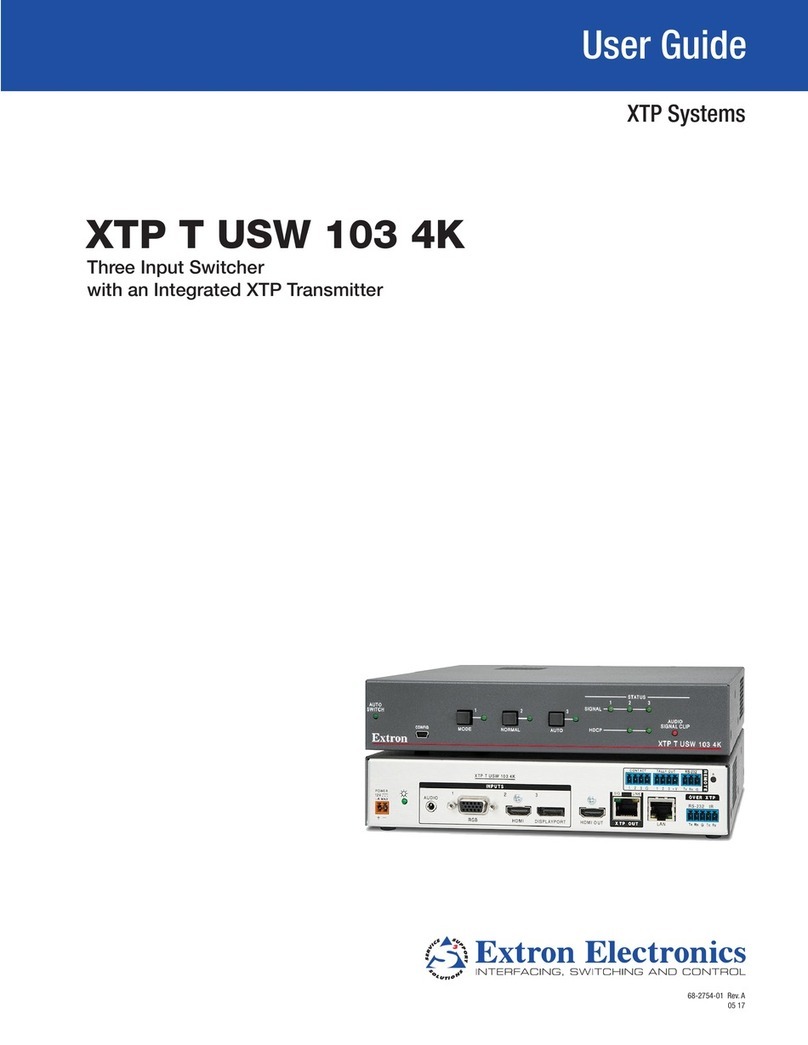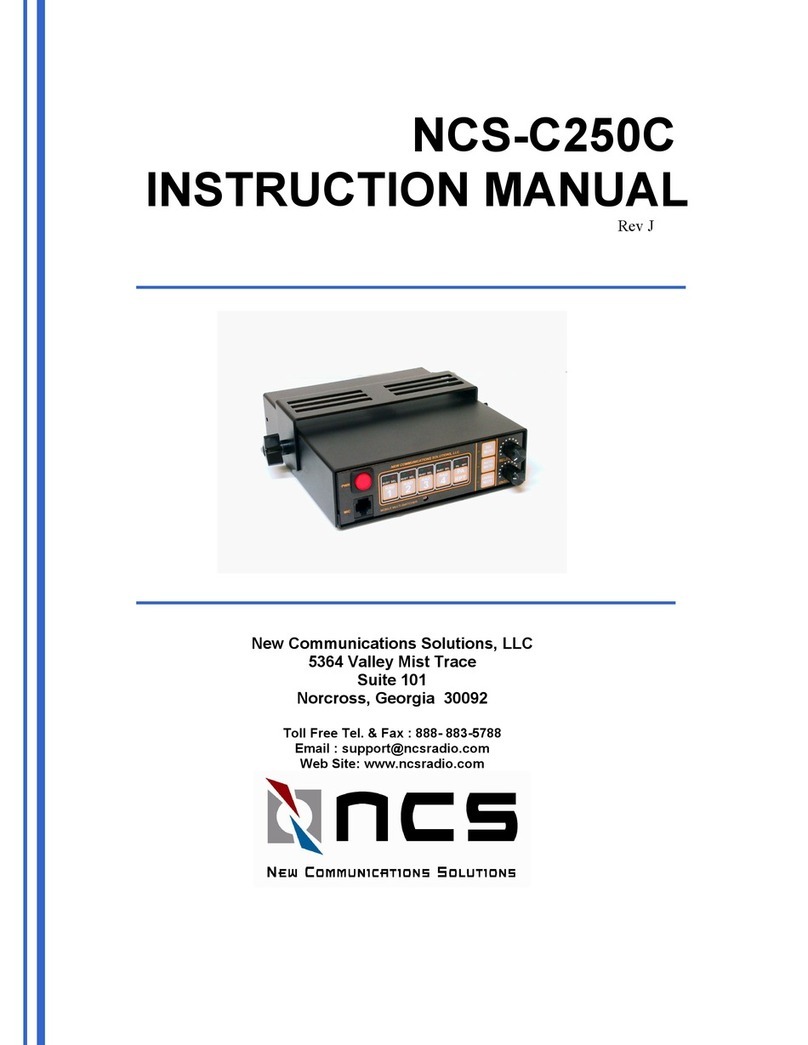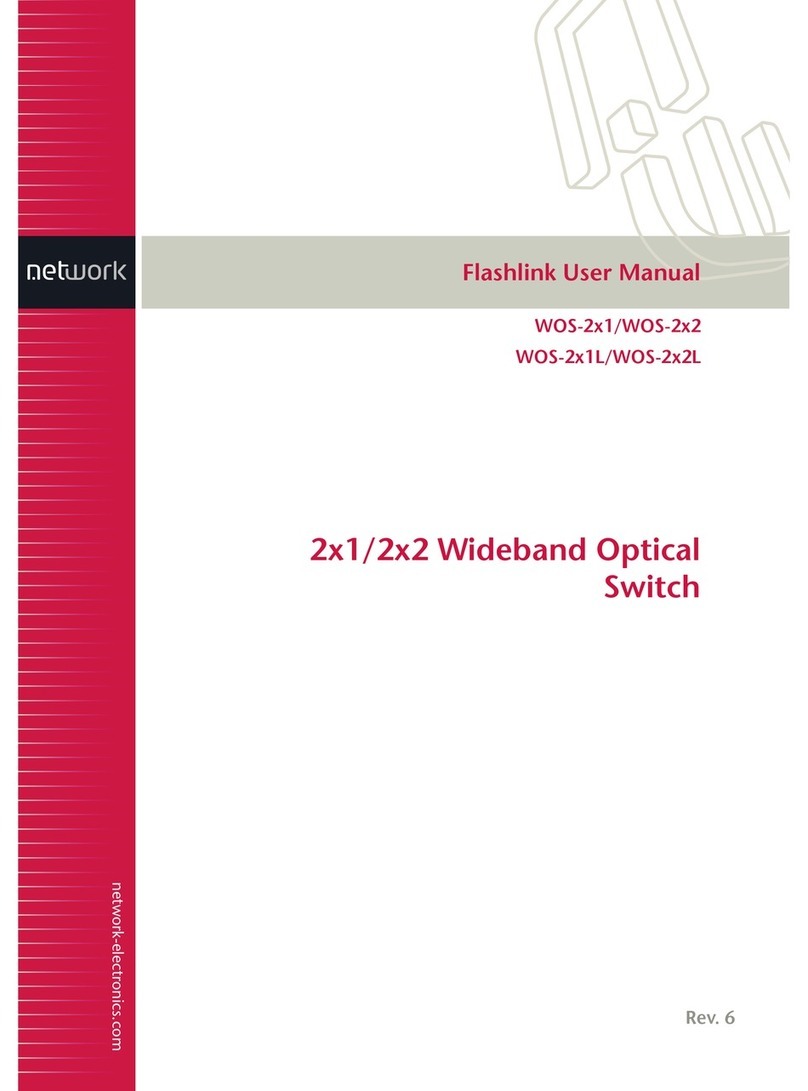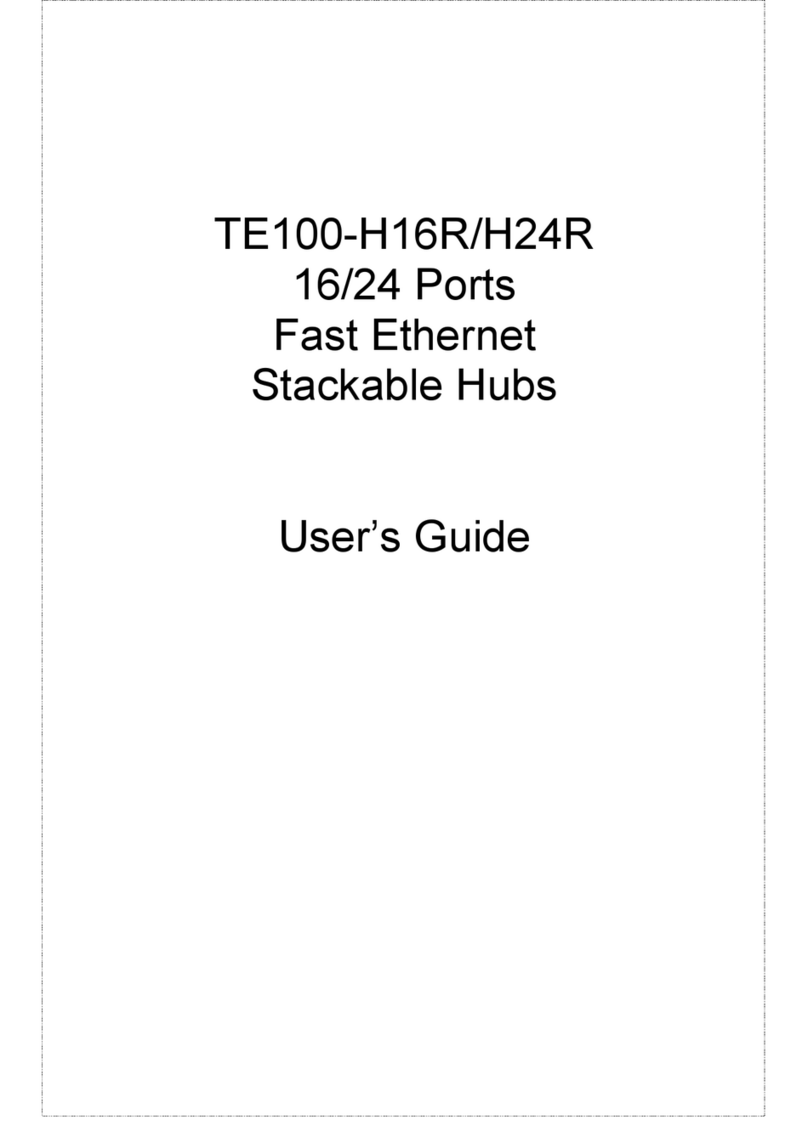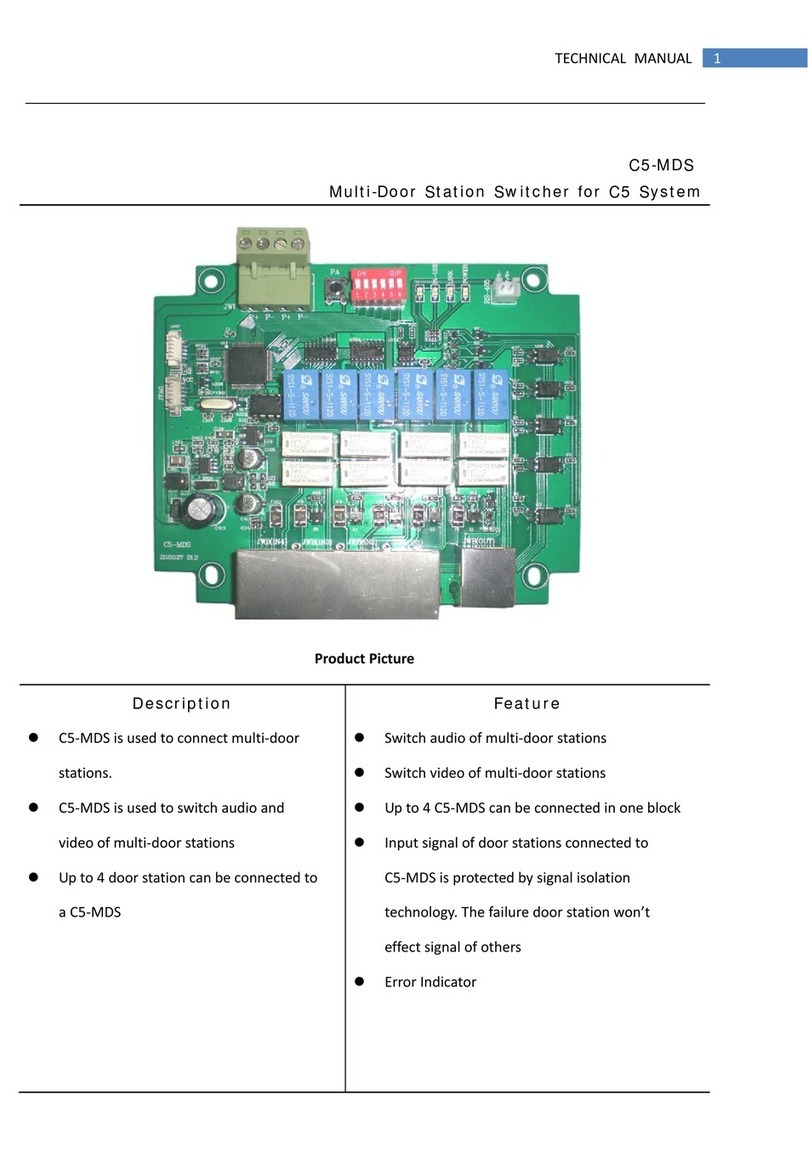Starcomet Electro ITI-21A User manual

Data: 25.06.2019
1 / 2
Switch with remote-control for chandelier.
ITI-21A, ITI-21AT
The breaker with remote-control, ITI-21A, ITI-21AT is typically used for illumination rooms with
chandelier ( 3-5 bulbs). It is compatible with all types of bulbs, while being compatible with classical bipolar
switches (2- circuit) can be used in all existing electrical installations without requiring any changes. It has the
ability to turn on or off lighting manual or with remote. It works with an infrared remote. The remote control
can be dedicated (IR-1017) or any TV remote, video player, DVD player, etc. (the control button of remote
must be a button not used by the TV or DVD player etc.). It switch is recommended for modern bulbs
(luorescent or LED) and does not work properly on inductive loads, but can supply very good, fans of
alternating current.
The ITI-21AT switch is the upgraded version of the ITI-21A switch and is of the touch type, switching
from the ON state to the OFF state and vice versa is make by touching the switch board.
Technical specifications:
-Power supply - 230Vac
-Switching on / off is done manually or remotely.
-Command power - max. 200W
-Remote control type - infrared.
-SMD overcurrent protection fuses.
-Overload protection (when maximum permissible power is exceeded, it is automatically
disconnected).
-The dimensions - 80x80x47, weight - 60g
Operation of the remote control switch
When you do not have a remote control this switch can be used with manual control. It works both manually
and by remote control as follows:
- When press the flip the switch or by briefly pressing the remote control knob briefly (t <1s), it commanded
to switch on or off the channel C1. If initially the light was on then it stops and if it was stopped then it starts.
- When the switch or the remote control button (1s <t <5s) is pressed for a long time, an intermittent red light
appears on the switch's viewfinder. At this time both channels are ordered. If the light was initially on started
on the C1 channel, then the light goes and on C2, and if both channels were switched on then both channels
would stop. If both channels are off, both channels start.
If both channels are switched on, at a shortcut press stops channel C2 and the next short press command stops
channel C1.
Programming the switch (changing the remote control code)
If you wish to use a remote control other than the one supplied from the factory, you can change the
IR code as follows:
- hold press (touched) the switch flap (t> 5s) until the red light of the viewfinder stops flashing. The
red light permanent remains. At this point the switch wait for another IR code for 10 seconds.
Remove you two steps of switch and press the remote control button (TV remote control or other).
The red light goes off.. From this moment the switch only responds to the manual command or the
alternative remote control. If no IR code is sent within 10s, the red light goes off, the current code in
the memory is erased and the switch returns to the factory code.
Notifications:
1. After the accidental fall of the network voltage and its return, the switch remains in the off state until a start
command.
2. If the light has not been switched on for 2-3 days, the alternate code is cleared (the battery is completely
discharged and the memory code is lost) and the switch no longer responds to the remote control. In this case,
turn on the hand light by holding the flap pressed for 10-20s until the battery is higs. During lighting (as long
as light bulbs light), the battery recharges and the remote can be used again. The battery recharges completely
in 3-4 hours of operation. To use the alternative remote, the switch will be reprogrammed as above. For
factory remote control, reprogramming is no longer required because the code is already in memory.
3. It is necessary to have a consumer in channel C1, otherwise the manual command does not work. When the
battery is fully discharged, the start of the lighting can only be done manually and therefore
only with a consumer in the C1 channel.
Installation and safety instructions
For installation, proceed as follows:

Data: 25.06.2019
2 / 2
1. Remove the flap as follows: Press in the top (near the viewfinder) and the flap rises from the bottom.
2. Grab the bottom flap and lift it until it comes out of the coupling.
3. After removing the cover, 3 access holes in the cable connector are visible at the bottom. Insert the
screwdriver and unscrew the screws until the conductors can be inserted into the C1, Cm and C2 connectors.
See (fig. 2).
4. Insert the conductors according to the diagram in fig. 1 or fig. 2 and tighten the screws.
5. Insert the breaker into the dose and tighten the screws from declawing or (at modern installations) the
screws on the dose.
6. Insert the battery (LIR 2032 / 3,6V) with the (+) mark on the batery support (marked +).
7. Place the switch flap in place by fitting the clamp pins into the special pockets on the socket and then
pushing them until they are fully inserted.
Labor protection rules.
1. Do not mount or disassemble the device than after power failure (disconnection of fuses from the
switchboard).
2. Do not remove the switch flip when the 230Vac power is connected. (danger of electric shock)
Notifications:
- Incandescent bulbs can burn the fuses of the switch when the filaments on burning. No warranty is given for
this defect.
- Replace the battery by removing the used one with an insulated tweezers and inserting the new one. The
inversion of the battery will destroy the switch.
- Does not work on inductive loads: Electromagnetic filter luminaires, Transformer-powered spots.
QUALITY AND WARRANTY CERTIFICATE
Quality attestation
The products have been inspected and received by the company's Technical Quality Control Office.
The products comply with the standards and rules in force and comply with the protection requirements
according to the Declaration of Conformity.
Warranty
This certificate guarantees the proper operation of the products under the proper handling, storage, transport
and operation conditions (the handling of the products is without shocks, the storage is done in enclosed, dry,
rodent-free rooms, blows and the direct action of solar radiation , the transport is done by means of covered
transport. The product exploitation of the products is done in accordance with the instructions or, as the case
may be, the inscriptions on the product.
The warranty period is 24 months from the date of delivery, according to the provisions of Law no. 449/2003.
The service (repair, replacement) during the warranty period is provided by SC Starcomet Electro SRL free of
charge, provided that the lack of non-conformity of the product has not been caused by the buyer's fault
through improper use.
Exceptions to granting the guarantee:
There is no warranty for combustion of fuses, this defect being not a defect in the producer's fault. Fuses are
being replaced for a fee.
Rights and obligations consumer:
The consumer is entitled, in the event of non compliance, to require the seller to repair the defective product
during the warranty period without charge;
The consumer has the obligation to present the invoice or the purchase receipt of the product upon request to
remove the non-compliance found;
The seller is liable to the consumer for any lack of conformity at the time the products were delivered;
IMPORTANT!
Distributor businesses are required to notify the consumer of the manufacturer's warranty
STARCOMET ELECTRO SRL
Mun. Focsani, Bul. Bucuresti, Nr. 16A
Tel:0726185089
Jud. Vrancea, Romania
This manual suits for next models
1
Table of contents