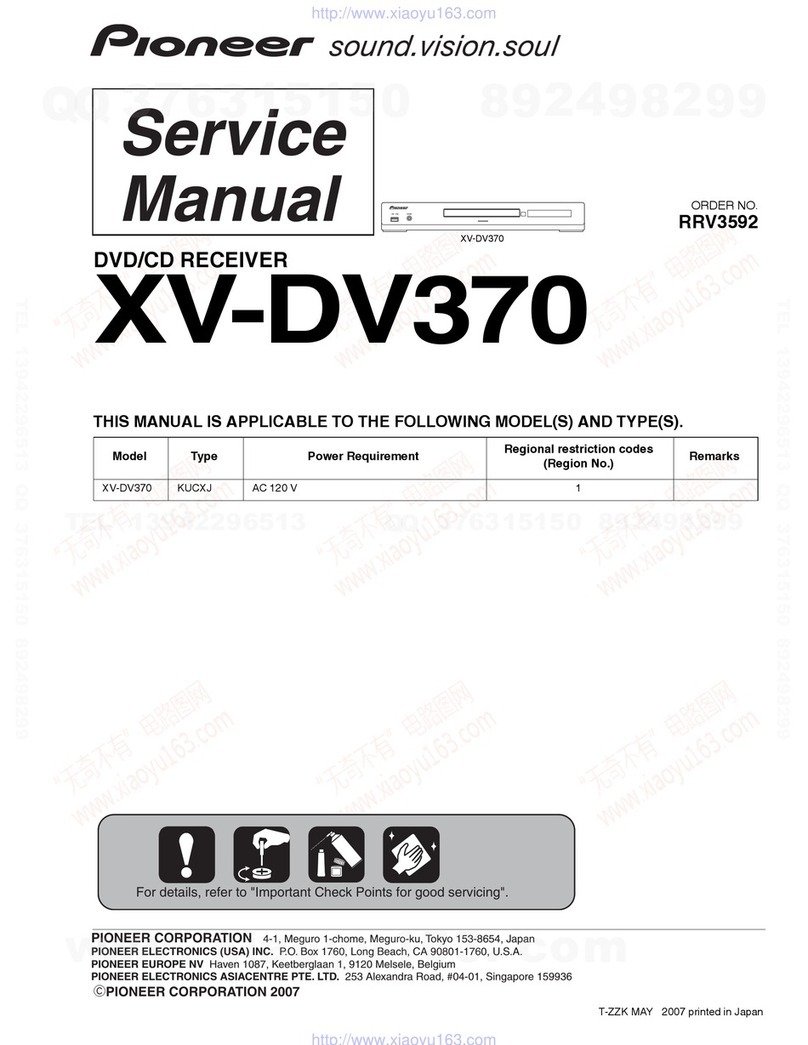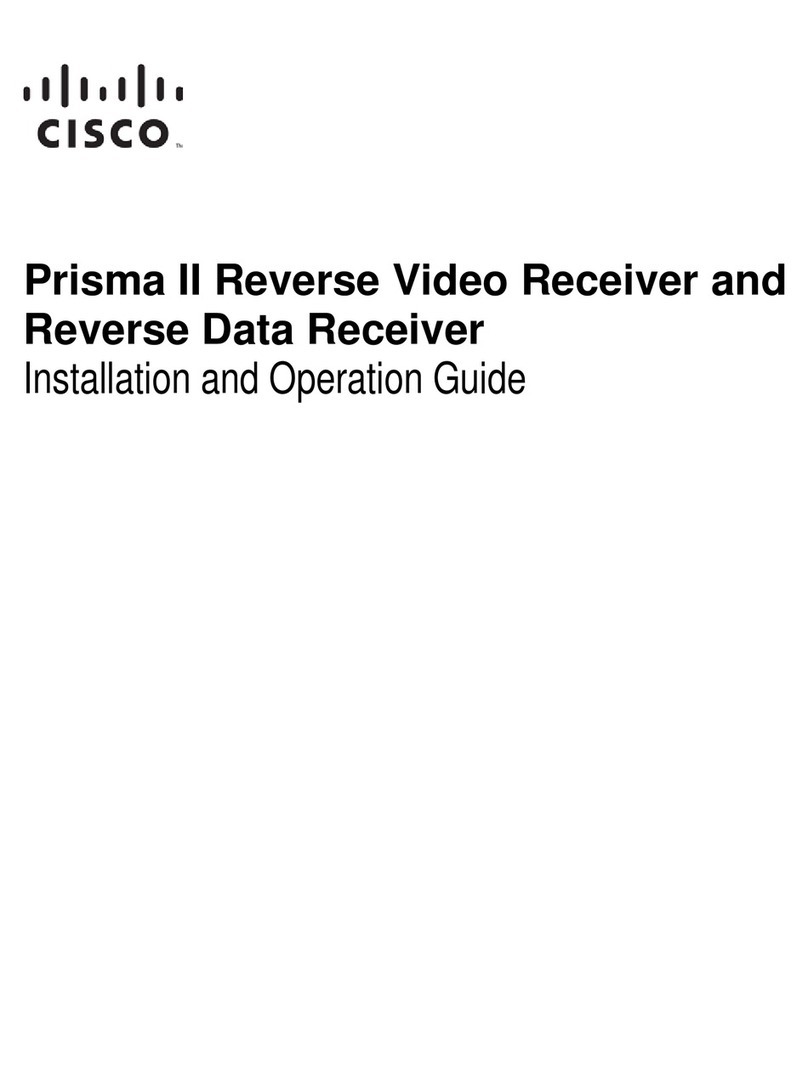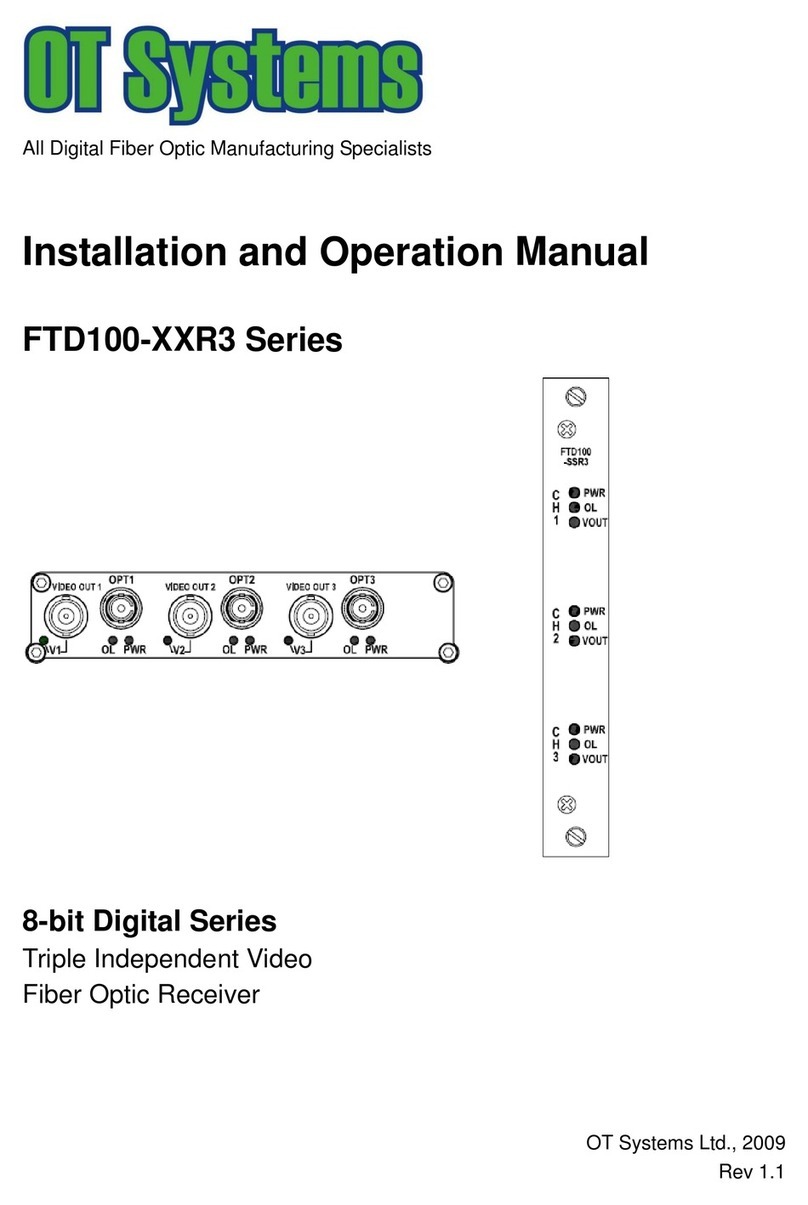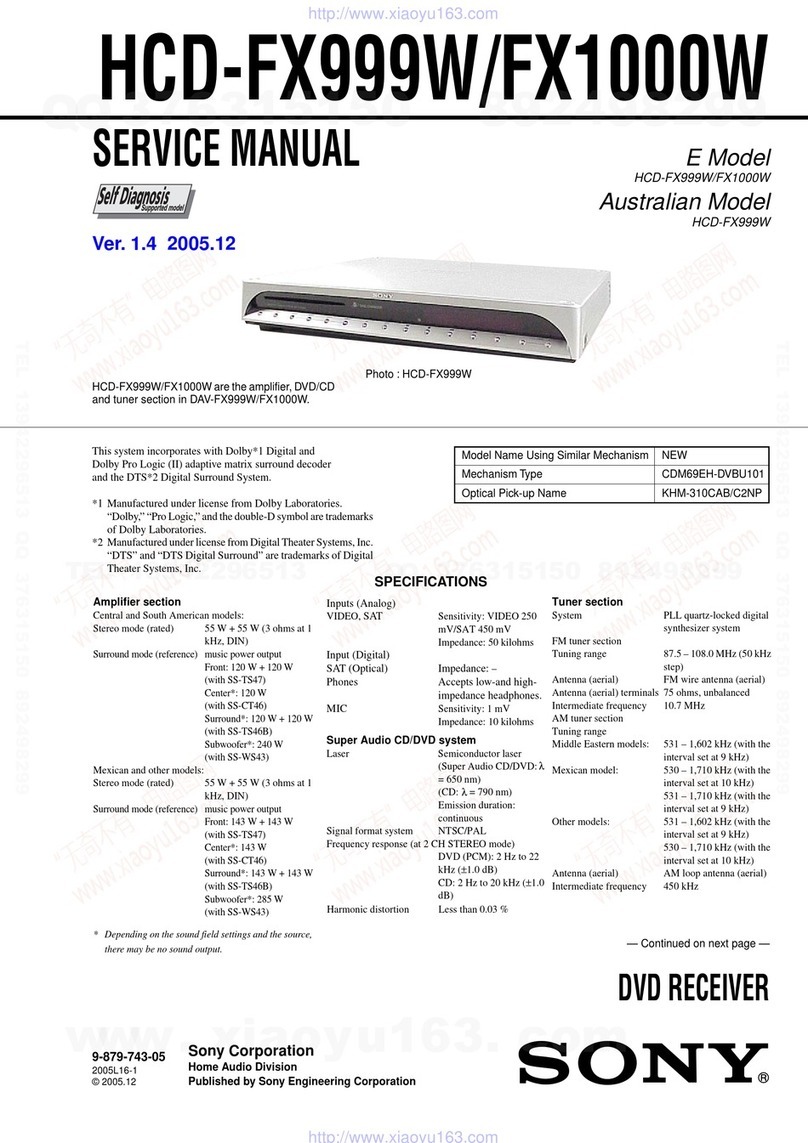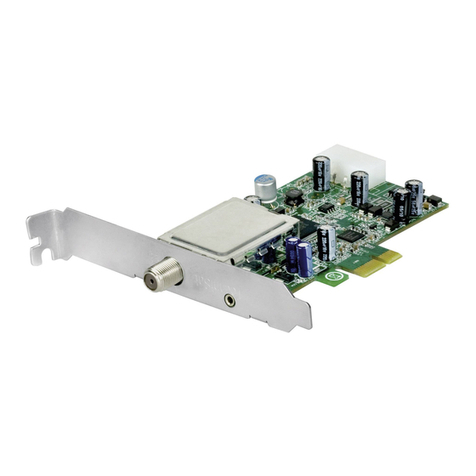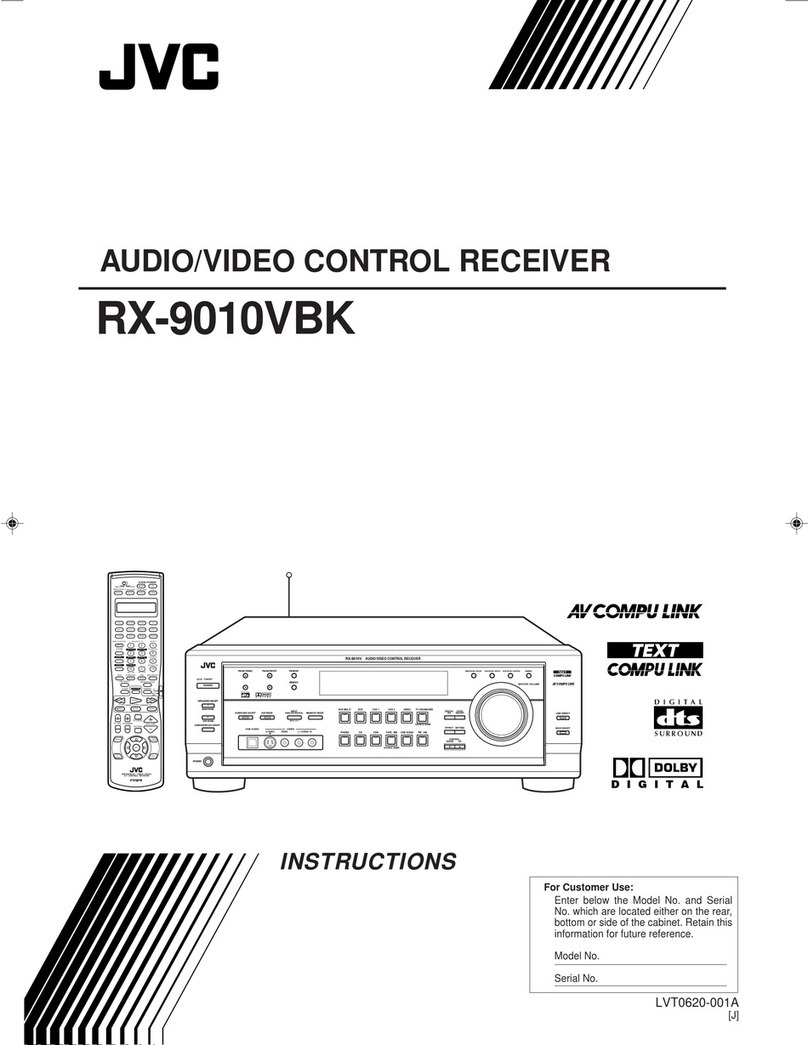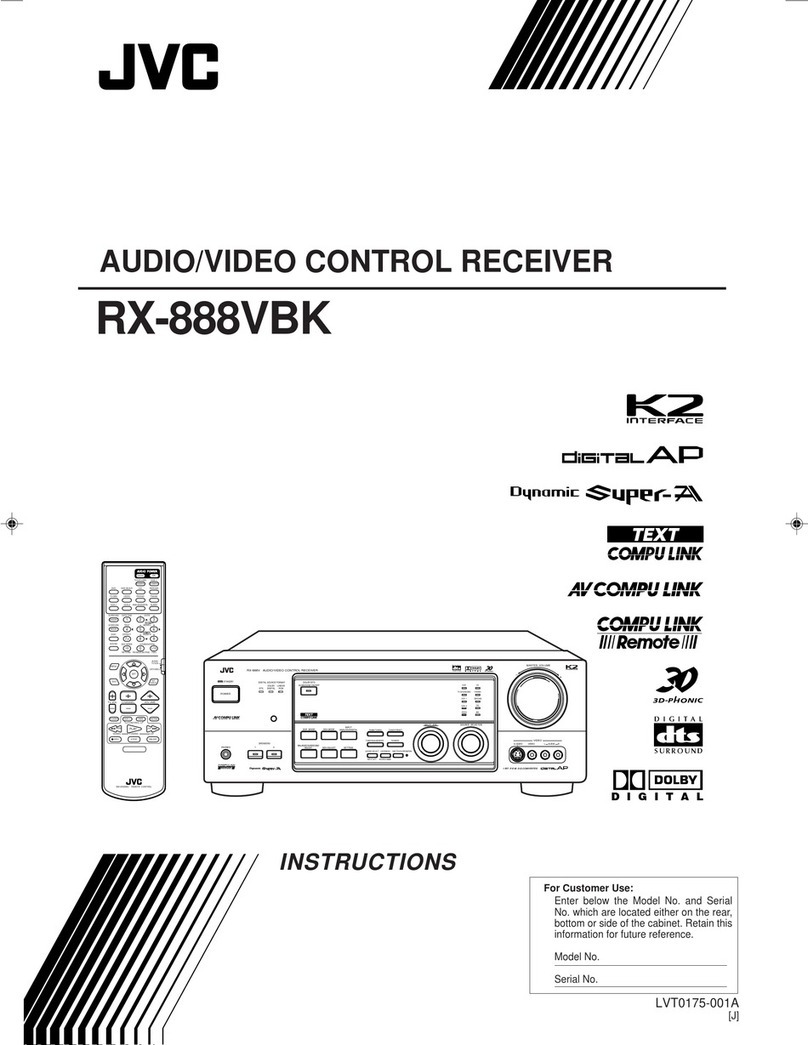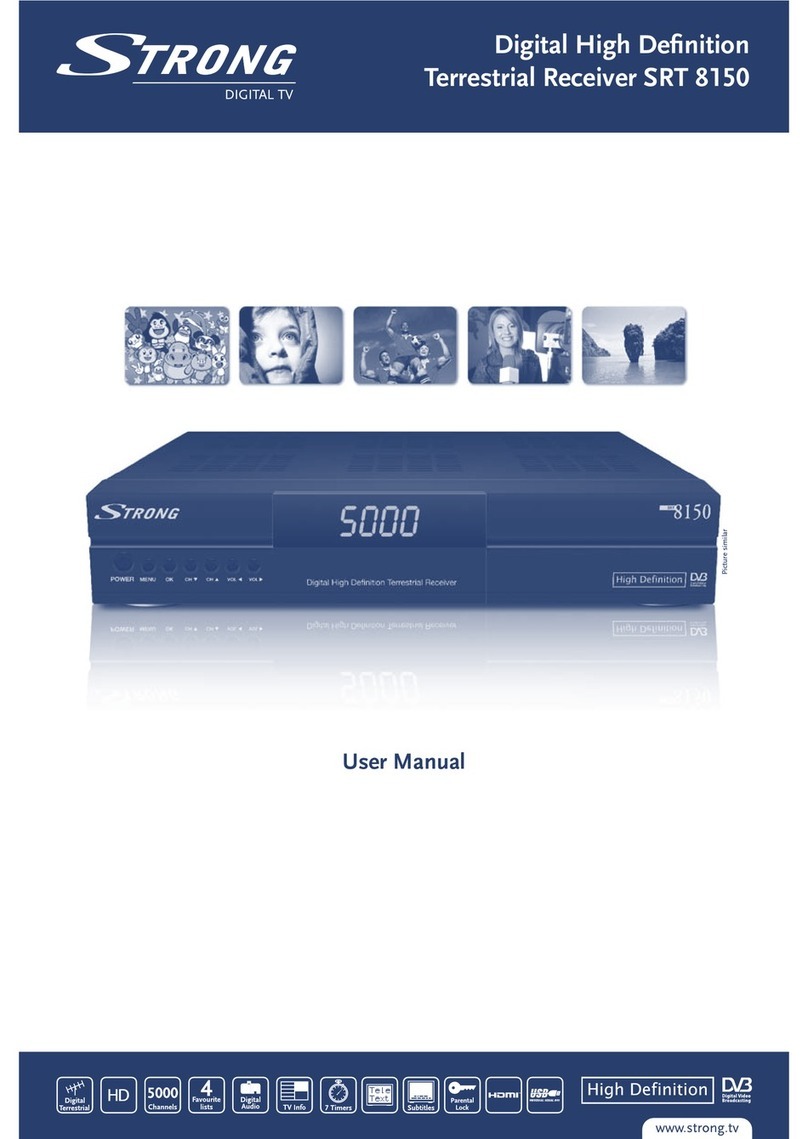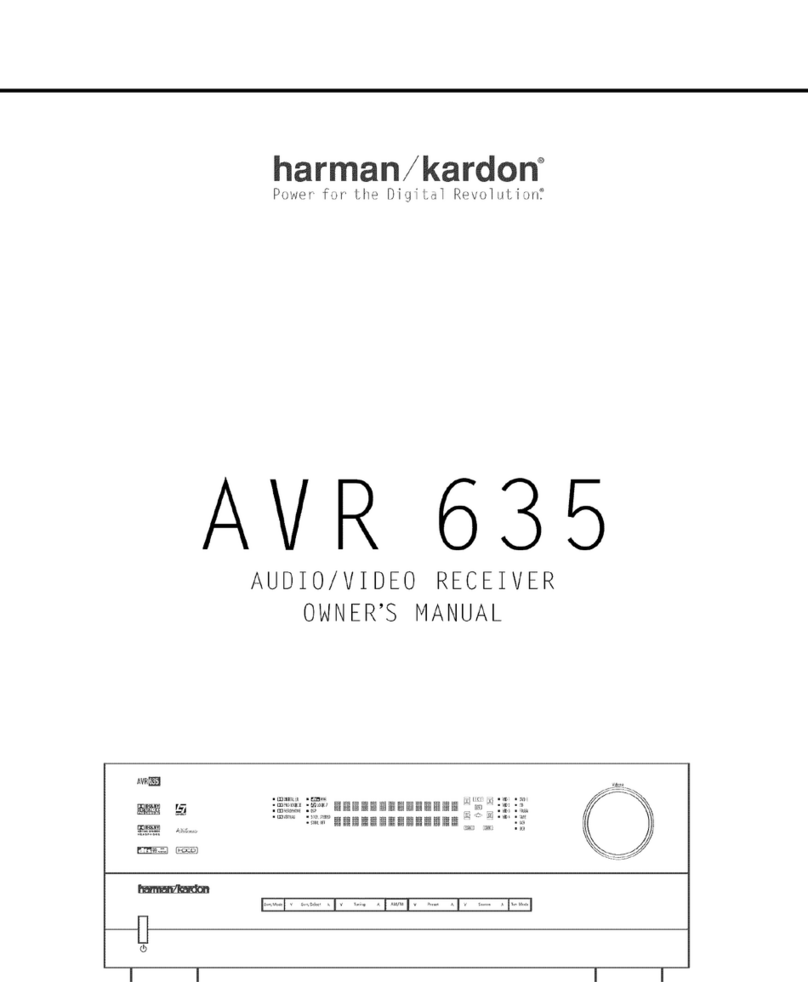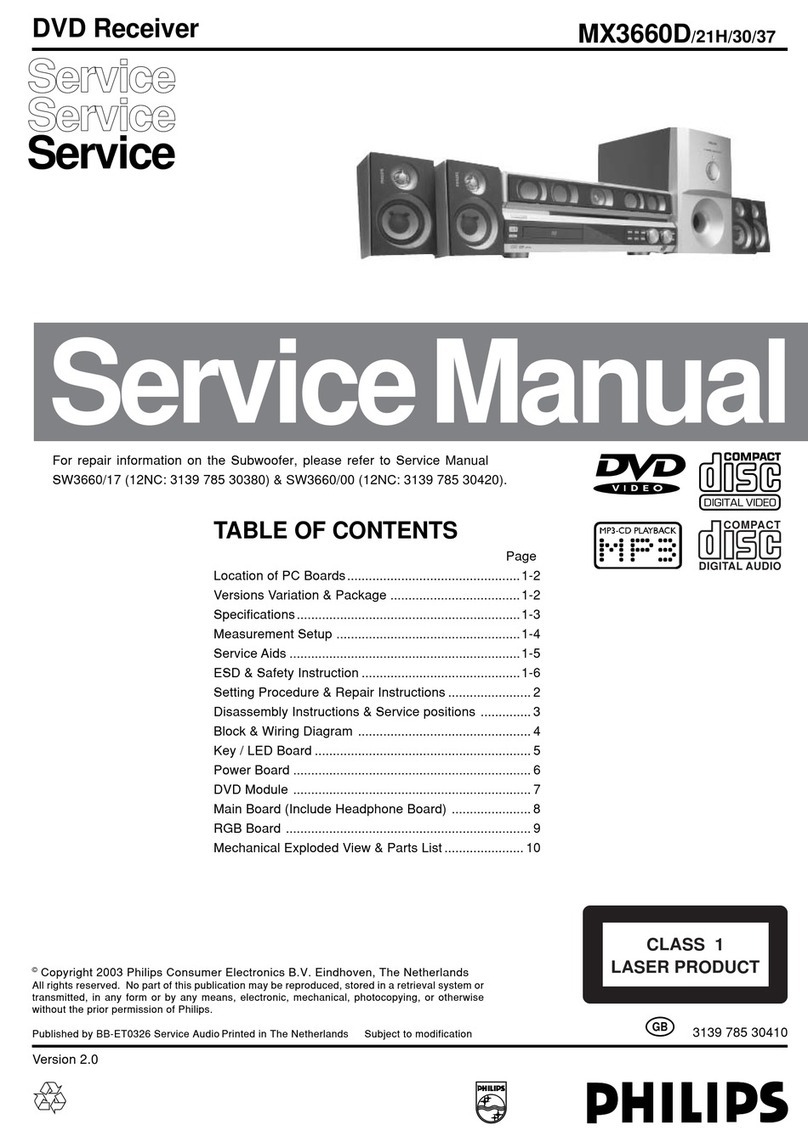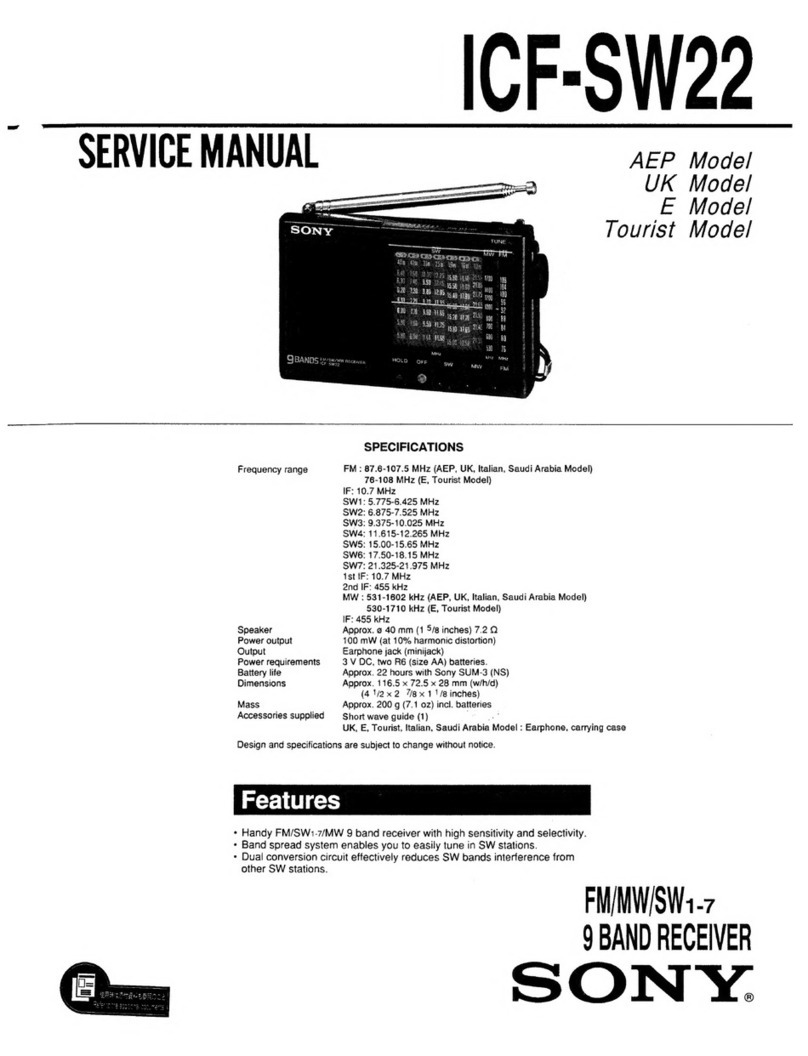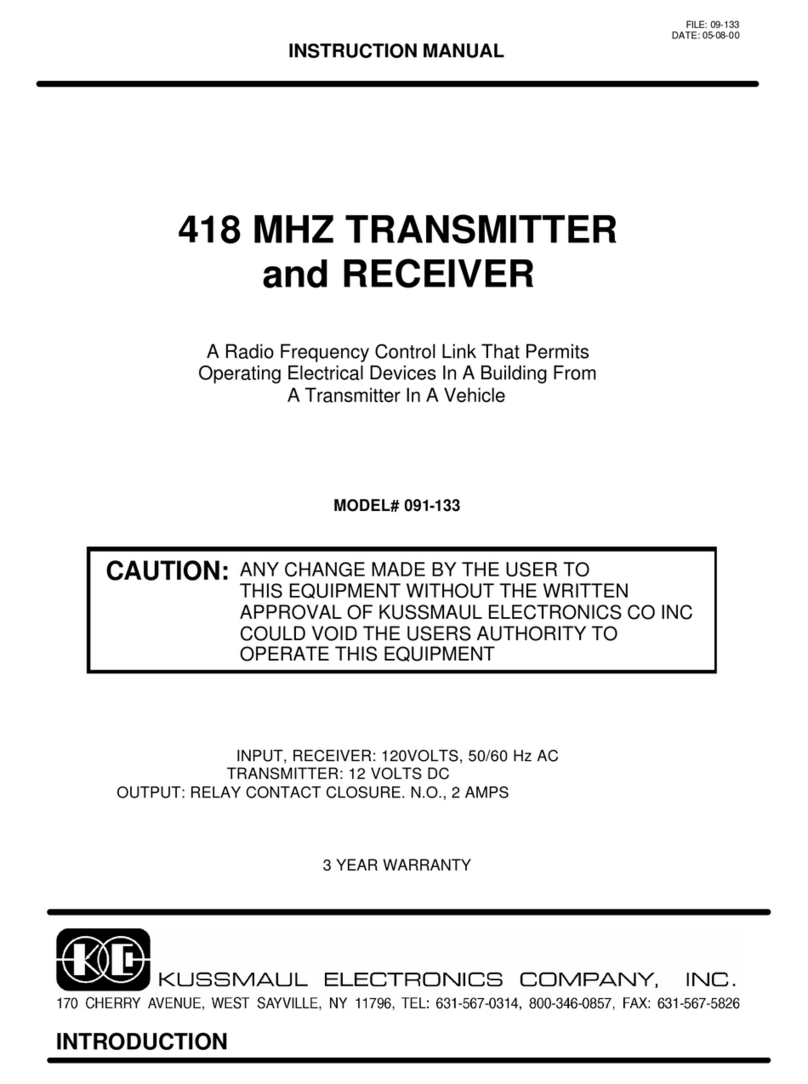StarGuide Digital Networks StarGuide III User manual

StarGuide Digital Networks Revision A 3 September 1999
StarGuide III
Satellite Receiver
User’s Guide
S t a r G u i d e D I G I T A L

ii StarGuide Digital Networks
SGN 71001-1017
August, 1999
Copyright 1999
By StarGuide Digital Networks, Inc.
All rights reserved.
Except as permitted under the
United States Copyright Act of 1976,
No part of this document may be reproduced
or distributed without written permission.
This equipment has been tested and found to comply with the limits for a Class A digital device, pursuant to Part 15
of the FCC Rules. These limits are designed to provide reasonable protection against harmful interference when the
equipment is operated in a commercial environment. This equipment generates, uses, and radiates radio frequency
energy and, if not installed and used in accordance with the instruction guide, may cause harmful interference to
radio communications. Operation of this equipment in a residential area is likely to cause harmful interference, in
which case the user will be required to correct the interference at his or her own expense.
Warning! Shock Hazard!
Caution! This caution icon identifies information that requires careful
attention in order to prevent equipment damage and/or injury to
the operator.
Do not open equipment! Service only by StarGuide!
Gefährliche Spannung!
Öffnen des gerätes und Service nur durch StarGuide!
The StarGuide III contains no user-serviceable parts. Do not attempt to service this product yourself.
Any attempt to do so will negate any and all warranties.

SGN 71001-1017 iii
COAX FIRST!
THEN
POWER UP
Severe damage may result to the
receiver if 24V LNB power is
shorted across the coax center
conductor!!

iv StarGuide Digital Networks

SGN 71001-1017 v
TABLE O F CON TE NT S
Warranty Statement ...............................................................................................................................ix
Return Procedure.................................................................................................................................... x
1Introduction.................................................................................................................................... 1
1.1 Important Information............................................................................................................1
1.2 Hardware Flexibility...............................................................................................................1
1.3 Upgradeability........................................................................................................................1
1.4 Automation-Ready .................................................................................................................1
2Getting Started................................................................................................................................ 3
2.1 Unpacking the Receiver .........................................................................................................3
2.1.1 List of Contents................................................................................................................................3
2.2 Safety Precautions..................................................................................................................3
2.2.1 Excessive Temperature ....................................................................................................................3
2.2.2 Proper Ventilation............................................................................................................................4
2.2.3 Heat, Humidity, and Dust.................................................................................................................4
2.2.4 Card Options ....................................................................................................................................4
2.2.5 Use the Correct Power Source .........................................................................................................4
2.2.6 Power Cord Cabling.........................................................................................................................5
2.2.7 Proper Grounding.............................................................................................................................6
2.2.8 Circuit Overloading..........................................................................................................................6
2.2.9 Foreign Objects................................................................................................................................6
2.3 Physically Installing the StarGuide III Receiver....................................................................6
2.3.1 Rack Mounting the Receiver............................................................................................................6
2.3.2 Uneven Loading of Rack .................................................................................................................6
2.4 Connecting the StarGuide III Receiver to a Satellite Dish.....................................................7
2.4.1 DC Voltage Requirement.................................................................................................................7
2.4.2 Warnings About Shorting DC..........................................................................................................8
3Quick Start...................................................................................................................................... 9
3.1 Getting the Receiver to Track ................................................................................................9
3.1.1 Navigating the Menu........................................................................................................................9
4Front Panel Operations ............................................................................................................... 11
4.1 The Status LED’s .................................................................................................................11
4.1.1 The SIGNAL LED.........................................................................................................................11
4.1.2 The SYNC LED.............................................................................................................................11
4.1.3 The STANDBY LED.....................................................................................................................12
4.1.4 The FAULT LED...........................................................................................................................12
4.1.5 The POWER LED..........................................................................................................................12
4.2 The StarGuide Menus...........................................................................................................12
4.2.1 Title Screen....................................................................................................................................12
4.2.2 The Port Menu ...............................................................................................................................14
4.2.3 The Carrier Menu...........................................................................................................................16
4.2.4 The Configuration Menu................................................................................................................17
4.2.5 The Status Menu ............................................................................................................................19
5Monitor and Control Interface .................................................................................................... 23

vi StarGuide Digital Networks
5.1 AGC Value – AG .................................................................................................................25
5.2 Audio Mode - AM................................................................................................................25
5.3 Acquisition - AQ ..................................................................................................................26
5.4 Clear Channel – CLR ...........................................................................................................26
5.5 Current Multiplexer - CM.....................................................................................................26
5.6 Data Rate - DR .....................................................................................................................26
5.7 Signal Strength - EB.............................................................................................................27
5.8 Fall Back Carrier - FBC........................................................................................................27
5.9 Fade Counter - FC ................................................................................................................27
5.10 Set the LCD - LCD...............................................................................................................28
5.11 Event Logging - LOG...........................................................................................................28
5.12 Load Parameter Block - LPB................................................................................................30
5.13 Monitor and Control Port Settings - MC ..............................................................................30
5.14 Changing Multiplexes - MUX..............................................................................................30
5.15 Physical ID - PID..................................................................................................................31
5.16 Displaying Port Parameters - PORT.....................................................................................31
5.17 Software Revisions - REV....................................................................................................31
5.18 L-Band Frequency - RF........................................................................................................31
5.19 Relay Fault Mask – RFM .....................................................................................................32
5.20 Port Relay Status - RLY.......................................................................................................34
5.21 Relay Output - ROUT...........................................................................................................34
5.22 Reed Solomon Status - RS....................................................................................................34
5.23 System Reset - RST..............................................................................................................34
5.24 Set Carrier Manually - SCM.................................................................................................35
5.25 System Faults - SF................................................................................................................35
5.26 Setting Port Configuration - SP............................................................................................35
5.27 Save Parameter Block - SPB ................................................................................................35
5.28 System Status - SS................................................................................................................36
5.29 Timestamp - TS ....................................................................................................................36
5.30 Time Zone Feed - TZF .........................................................................................................36
5.31 Software Version - VER.......................................................................................................37
5.32 Viterbi Rate – VR ? ..............................................................................................................37
6Specifications................................................................................................................................39
6.1 System Specification ............................................................................................................39
6.2 Receiver Interface Specification...........................................................................................39
6.3 Mechanical/Electrical Specification.....................................................................................40

SGN 71001-1017 vii
6.4 Environmental Specifications...............................................................................................40
6.5 Demodulator Specification...................................................................................................40
6.6 Demultiplexer.......................................................................................................................41
6.7 Contact Closures ..................................................................................................................41
6.8 Interface Connector Pin-Outs...............................................................................................41
6.8.1 M&C Port (DB9-Female) ..............................................................................................................42
6.8.2 Alarm Relay Port (DB9-Male).......................................................................................................42
6.9 Output Module Option Cards...............................................................................................42
7StarGuide III Installation Supplement........................................................................................ 43
7.1 Satellite Transmission Information ......................................................................................43
7.2 Antenna (Dish) Requirements..............................................................................................43
7.2.1 Align Receiving Antenna...............................................................................................................43
7.2.2 Center of the Box ...........................................................................................................................44
7.2.3 Antenna/Receiver Configurations..................................................................................................44
7.3 Verifying Signal Quality (The Eb/N0 Reading) ....................................................................44
7.3.1 Eb/N0versus Signal to Noise (S/N) ................................................................................................46
8Troubleshooting ........................................................................................................................... 47
8.1 Fault and Status Bit Maps ....................................................................................................48

viii StarGuide Digital Networks
LIS T OF TAB LES
Table 1. Shipping List.............................................................................................................................................. 3
Table 2. Certifying Agencies of Various Countries .................................................................................................5
Table 3. Screen Status Messages ...........................................................................................................................13
Table 4. M&C Interface Commands......................................................................................................................23
Table 5. LOG Event Types.....................................................................................................................................29
Table 6. MC Settings .............................................................................................................................................30
Table 7. Relay Fault Value ....................................................................................................................................33
Table 8. M&C Port Pin Out ..................................................................................................................................42
Table 9. Alarm Relay Port Pin Out........................................................................................................................42
Table 10. Troubleshooting Table........................................................................................................................... 47
Table 11. Fault/Status Bit Maps ............................................................................................................................48
LIS T OF FIG UR ES
Figure 1. Rack Mounting the StarGuide III Receiver..............................................................................................7
Figure 2. Front Panel Features.............................................................................................................................11
Figure 3. Title Screen and Top Level Menu .......................................................................................................... 13
Figure 4. The Port Menu .......................................................................................................................................14
Figure 5. The Carrier Menu ..................................................................................................................................17
Figure 6. The Configuration Menu........................................................................................................................18
Figure 7. The Status Menu.....................................................................................................................................20
Figure 8. Rear Panel Interface Connectors...........................................................................................................41
Figure 9. Antenna Installation Examples ..............................................................................................................45

SGN 71001-1017 ix
StarGuide Digital Networks, Inc.
Warranty Statement
StarGuide Digital Networks warrants that its products are free from defects in material and
workmanship at the time of shipment and that they conform to applicable specifications. In no
event will StarGuide Digital Networks be liable for consequential misuse or damages.
The StarGuide Digital Networks; StarGuide III Digital Multimedia Satellite Receiver is
warranted against any above-mentioned defects that appear within one year of shipping date.
Should it be necessary to make a claim against the warranty, the buyer shall first notify
StarGuide Digital Networks’ Customer Service Department to define the nature of the problem.
When returning products, please be aware of the following:
1. Products returned to StarGuide Digital Networks, whether for upgrade, warranted or
out-of-warranty repair work, or maintenance, must comply with the StarGuide Digital
Networks Return Policy.
2. Products shall be forwarded to the StarGuide Digital Networks Technical Center,
transportation prepaid.
3. Products returned to StarGuide Digital Networks freight collect or without a Return
Material Authorization (RMA) number will NOT be accepted.
4. StarGuide Digital Networks shall not accept responsibility for returned products that are
improperly packaged and/or damaged in shipment. If possible, please use original
shipping and packing materials.
5. Original product identification markings and labels must not be removed, defaced or
altered. Further, to preserve the warranty, the product should not be subjected to abuse,
improper installation or operation, alteration, accident or negligence in use, storage,
transportation or handling.
6. Any returned product shall be completely evaluated in an attempt to duplicate the
problem so that the appropriate corrective action and repair may be completed.
Following repair, the product shall be thoroughly tested for compliance with the
appropriate specifications. The process will be handled in an expedient and prompt
manner but may be subject to available labor and material resources.
The StarGuide Digital Networks warranty, as stated herein, is in lieu of all other warranties,
expressed, implied or statutory.
For further information, please contact:
StarGuide Digital Networks Customer Service at
(775) 858-3600 Phone
(775) 858-3610 Fax
1-800-847-8391 Phone
StarGuide Digital Networks, Inc.

x StarGuide Digital Networks
Return Procedure
If it is necessary to return a product for out-of-warranty repair, upgrade, or any modification, the
following procedures must be followed:
1. Contact StarGuide Digital Networks Customer Service, located in the Untied States via phone or
fax.
•Phone (775) 858-3600 or 1-800-847-8391
•Fax (775) 858-3610
2. Speak to a StarGuide Digital Networks customer service representative about any questions,
issues, or problems. Quite often equipment problems can be corrected over the phone, which
keeps your equipment in service and avoids unnecessary and costly downtime.
3. Should it be necessary to return a product to StarGuide Digital networks for any reason, the
StarGuide Digital Networks customer service representative will issue you a Return Material
Authorization (RMA) number. To issue an RMA number the StarGuide Digital Networks
representative will need the product’s serial number, model number, and a description of the
problem.
4. You may be returning a product for either repair, upgrade, or modification:
•If returning the product for repair, please include a complete description of the problem, the
operating conditions that caused the problem, and any circumstances that may have led to
the problem. This information is essential for StarGuide Digital Networks repair technicians
to reproduce, diagnose, and correct the problem.
•If the product is being returned for upgrade or modification, please include a complete
description of the current configuration and the desired change(s). This information will
allow a StarGuide Digital Networks customer service representative to provide a formal
quote for the upgrade.
5. Include a purchase order for any upgrade or out-of-warranty repair work to be performed.
StarGuide Digital Networks will begin repair work only after a purchase order is received.
6. Reference the RMA number on all paperwork that accompanies the equipment, and write the
RMA number clearly on the outside of the shipping container.
7. Ship your module in the original shipping carton and packing (or its equivalent), prepaid to the
following address:
StarGuide Digital Networks, Inc.
4840 Mill Street
Reno, NV 89502 USA
Ref: RMA Number
Do not include product accessories such as installation and operation guides or rack mount brackets.
Caution! When handling or shipping static-sensitive equipment,
observe anti-static procedures and always use anti-static
bags for shipment. Upon Request, StarGuide Digital
Networks will provide you with ESD bags for your use.
All equipment upgrade and repair requests will be completely evaluated and the required work performed
in an expedient and prompt manner. The equipment will then be thoroughly tested for compliance with
appropriate specifications.

SGN 71001-1017 1
1 IN T R O D U C T I O N
Welcome to the future of digital audio for the radio industry. This User’s Guide is your guide to
the StarGuide III digital audio receiver. This receiver is capable of delivering multiple audio
services in high quality, full 20 kHz, digital audio for your radio station. It has been designed to
make use of all the digital features of today, and to be able to be upgraded to take advantage of
new features in the future.
1.1 Important Information
Throughout this guide, you will find icons designed to help you identify important information.
These icons are:
Note! The note icon identifies information for the proper
operation of your equipment, including helpful hints,
shortcuts, or important reminders
Caution! The caution icon identifies information that requires
careful attention in order to prevent equipment damage.
Warning! The warning icon identifies a procedure or practice that
could result in personal injury if not performed correctly.
1.2 Hardware Flexibility
The StarGuide receiver has been designed to provide easy configurability and flexibility. Six
expansion slots in the rear of the receiver allow you to receive any combination of audio, multi-
media, software, or data services simultaneously with specially designed, low cost, plug-in
cards. Currently available option cards include: a high quality Musicam Audio card; a sixteen
Relay Expansion card to be used in conjunction with an Audio card; a Video/Audio Output
card; an eDAS card; and a 100BaseT Ethernet Interface card.
1.3 Upgradeability
StarGuide can upgrade its main control software and audio decoder algorithms over-the-air.
This means your receiver will always have the most up to the minute features and algorithms.
1.4 Automation-Ready
The receiver can deliver audio, data, and dry contact closures for an individual audio service,
reducing the amount of equipment needed to automate your radio station. Each audio card
comes standard with four contact closures. The optional Relay Expansion card provides a total
of 16 contact closures.

2 StarGuide Digital Networks

SGN 71001-1017 3
2 GE T T I N G STA R T E D
Please take a few minutes to read through the User’s Guide before setting up and using the unit.
If you are in a hurry there is a Quick Start section below but please be sure to read this section
before proceeding.
2.1 Unpacking the Receiver
When you first receive the unit, please make sure that all the necessary parts are included.
2.1.1 List of Contents
Table 1 lists the items included in the StarGuide III shipping box.
Table 1. Shipping List
Item Quantity
Receiver 1
Power Cord 1
User’s Guide 1
Option Cards As Ordered
Card Extraction Tool 1
Please pay particular attention to the option cards shipped with your order. Take a moment to
make sure that they are the same as those you ordered.
2.2 Safety Precautions
Caution! The following sections provide a list of general hazards
to be avoided for safe, reliable use of the StarGuide III
receiver.
2.2.1 Excessive Temperature
The StarGuide III receiver has been designed to operate safely and reliable in an ambient
temperature of 50°C. Once the receiver is located in a closed or rack environment, the ambient
temperature may be greater than room temperature. Please take this into consideration when
installing the receiver making sure that the ambient temperature around the receiver does not
exceed the 50°C maximum.

4 StarGuide Digital Networks
2.2.2 Proper Ventilation
Air vents located on the sides and rear of the StarGuide receiver are provided for proper
ventilation. In order to ensure proper operation the StarGuide receiver should be located such
that it’s ventilation is not impeded. In a rack environment, at least two inches on the sides and at
least 5 inches in the rear should be provided. Proper ventilation will help ensure that the
receiver performs both safely and reliably.
2.2.3 Heat, Humidity, and Dust
In order to avoid unnecessary internal damage, do not place the receiver next to heat sources
such as heaters, direct sunlight, heating ducts, etc. Also avoid locations that have high humidity,
dust and vibration.
2.2.4 Card Options
When installing option cards on the StarGuide III receiver, make sure power is off and the cards
are fully seated and secured with mounting screws. Unused card slots must have the filler plates
installed to maintain emissions integrity and proper cooling of the receiver. Refer to Appendix
A for further details on installing the option cards
Port shields (SGN P/N 61000-6006) must be reinstalled in order to maintain emissions integrity
of the receiver chassis.
A Card Extractor Tool (SGN P/N 28882-3005) may be required to assist option card removal.
See Appendix A for further details.
2.2.5 Use the Correct Power Source
For StarGuide III units equipped with a North American power cord, the power cord has an IEC
320 female plug at one end, and a NEMA 5-15P male plug on the other end. This cord is UL
and CSA approved up to 125 VAC at 10A and is ready to use with no user wiring required.
For StarGuide III units equipped with an International power cord, the cord has an IEC320
female plug on one end, and three stripped and tinned bare wires on the other end. This cord is
HAR approved, up to 250 VAC at 6A, and complies with the international color codes of
green/yellow (ground), blue (neutral), and brown (line).
If these color codes do not correspond to the colored markings on the terminals in the plug, use
the following standards:
•The green/yellow wire must be connected to the plug terminal marked by the letter E, or
the earth symbol: or color-coded green and yellow.
•The blue wire must be connected to the plug terminal marked with the letter N or color-
coded black.
•The brown wire must be connected to the plug terminal marked with the letter L or
color-coded red.

SGN 71001-1017 5
An AC plug must be attached to the international power cord in accordance with the
government standards and codes in effect at the StarGuide III installation site. If an
unterminated power cord is supplied with the unit, the appropriate certified termination plug
must be installed.
Warning! Refer to a qualified electrician for proper installation of
the power cord.
Table 2 is a list of the required certifying agencies for various countries:
Table 2. Certifying Agencies of Various Countries
Country Agency
Australia SAA
Austria OVE
Belgium CEBEC
Canada CSA
Denmark DEMKO
Finland FEI
France UTE
Germany GDE
India ISI
Ireland IIIRS
Italy IMQ
Japan MITI
Netherlands KEMA
New Zealand SECV, SECQ, SECWA,
EANSW, ETSA, HECT
Norway NEMKO
Rep. S. Africa SABS
Spain AEEE
Sweden SEMKO
Switzerland SEV
UK ASTA, BSI
2.2.6 Power Cord Cabling
Avoid running the cord across floors where it can be crimped or tripped over. Make sure that
the ends of the cord, at the outlet or power strip and the receiver are installed securely. Avoid
placing objects on or leaning objects against the power cords.

6 StarGuide Digital Networks
2.2.7 Proper Grounding
When the receiver is installed, make sure that the antenna and coaxial cable is properly
grounded to avoid static build up and voltage spikes that can occur due to lightning and other
types of power surges. Proper earth grounding of the rack system should be maintained and
particular attention should be paid to connections that go through power strips.
Warning! Make sure all power strips are properly grounded.
2.2.8 Circuit Overloading
The StarGuide III receiver can draw up to 1.5 Amps at 120VAC as labeled on the back of the
receiver. Care should be exercised when installing the receiver into an existing rack so that the
maximum current rating of the circuit is not exceeded. Do not exceed over-current protection
and supply wiring specifications.
2.2.9 Foreign Objects
Warning! Do not insert any type of object, including fingers, into
the ventilation holes of the receiver. Doing so could
result in shock and serious injury to the operator.
If a foreign object is accidentally introduced into the receiver, immediately remove power and
call StarGuide Digital Networks technical support. Do not try to open the receiver since there
are no serviceable parts in the receiver. Opening the receiver will void the receiver’s warranty.
2.3 Physically Installing the StarGuide III Receiver
The StarGuide III receiver should be installed in a standard 19-inch rack. The following
sections provide information on the physical installation of the receiver.
2.3.1 Rack Mounting the Receiver
The StarGuide III receiver has been designed to fit into a standard 19-inch rack. Four screw
holes are provided on the front panel to directly mount the receiver in the rack. Be sure to
install all four screws when mounting the receiver. See Figure 1. Rack Mounting the
StarGuide III Receiver.
Caution! Do not paint mounting ears as they provide a grounding
path to the rack.
2.3.2 Uneven Loading of Rack
When installing the StarGuide III receiver into a rack, ensure that the rack is loaded with
heavier pieces of equipment at the bottom and lighter pieces at the top.
Caution! Uneven loading can cause hazardous conditions and
may result in rack instability.

SGN 71001-1017 7
Figure 1. Rack Mounting the StarGuide III Receiver
2.4 Connecting the StarGuide III Receiver to a Satellite Dish
The following section contains the information needed to connect your StarGuide III receiver to
the satellite hookup.
2.4.1 DC Voltage Requirement
You may need to have the StarGuide III receiver supply DC voltage to either an LNB or a block
down-converter (used after an LNA). If so, the LNB Voltage switch on the back of the receiver
should be in the ON position (the switch should be UP). If, however, you have another receiver
that receives the L-Band version of the satellite signal (950-1450 MHz) then you may use a
splitter with DC blocking circuitry to get the signal to the StarGuide III receiver. In this case
place the LNB Voltage switch into the OFF position.

8 StarGuide Digital Networks
2.4.2 Warnings About Shorting DC
Caution! If the LNB Voltage switch (located on the lower left rear
panel of the receiver) is in the ON position, be careful
not to short the signal. The voltage on this line is
approximately +24V DC.
If the DC Voltage is shorted during installation, transient voltage may damage the Demodulator
card. If this occurs, prepare to return the unit via an RMA (see Return Procedure, page x). If
there is a “dead” short in the cable connecting the receiver to the satellite dish; the unit will not
function properly. Remove the power cord from the rear of the unit, check the cable connecting
the receiver to the satellite dish to make sure it has not been damaged and is installed correctly.
Finally, reinstall the power cord and proceed with unit setup.

SGN 71001-1017 9
3 QU I C K STA R T
This section is for those who want to get the receiver up and running as soon as possible. Please
make sure to read the rest of the manual at some point, since it contains important information
on menus and operation of the receiver that is not included in this brief section. This section
assumes you have read the previous section and have connected the receiver to the satellite
signal.
It is strongly recommended that you peak your dish during the receiver installation. The
following quick start procedure does not describe or include peaking your dish but if you have
problems installing the receiver please see Section 7 StarGuide III Installation Supplement for
the peaking procedure and more detailed information regarding your installation. Also, Section
8, Troubleshooting may provide some additional answers
3.1 Getting the Receiver to Track
An audio amplifier needs to be connected to the AUDIO OUT connector on the installed Audio
Card. This connector is a male DB-9 with a balanced output stereo pair (see Appendix A and
refer to the connector pin out sections for more information). Once the audio connector is wired
to an amplifier and the satellite receiver has been connected to the dish the receiver should be
plugged into a standard 120/220 Volt AC wall outlet. The receiver will go through a short
power-up sequence, which takes approximately 10 seconds. After the power-up sequence the
receiver should acquire the satellite signal. The SIGNAL and SYNC LED’s should turn on and
the LCD should say
STARGUIDE III
TRACKING
Note! Tracking indicates the receiver has acquired the
designated carrier. If tracking does not show, see
Section 8,Troubleshooting.
3.1.1 Navigating the Menu
Once the signal is acquired, you are ready to select an audio service. To do this you will need to
navigate the front panel menus (see the next section for more detailed information).
To select an audio service:
Press ENTER so that the LCD displays:
STARGUIDE III
PORT MENU

10 StarGuide Digital Networks
Press ENTER so that the LCD displays:
PORT MENU
PORT A
Press the key until the Port that contains your audio card is displayed (normally Port C)
PORT MENU
PORT C
Press ENTER. The LCD displays:
PORT C
PROVIDER
Press ENTER. The LCD displays:
PROVIDER
PROVIDER NAME*
You have now entered the Provider “list”. Menu “lists” allow you to select from various
options. The currently selected option within the list is followed by an “*”. Use the left and
right arrow keys to scroll through the list. Press ENTER to select the desired option.
Select the desired Provider, by pressing ENTER while the desired Provider is displayed. Once
the Provider is selected, the LCD will show
PORT C
PROVIDER
Press the key so that the LCD displays:
PORT C
SERVICE
Press ENTER so that the LCD displays:
SERVICE
SERVICE NAME*
The Service list allows you to look at the various services that are available that match the
current card type and current provider.
If you are not authorized to receive a service, an “NA” will be displayed after the service name.
You must call the service provider to be authorized for a particular service.
Press ENTER to select a desired service. If you have chosen an unauthorized service, no audio
will be received. If you have chosen an authorized service audio should begin.
Note! The receiver should remain plugged in even when it is
not being used on the air because the receiver
continually receives network information that may affect
your receiver.
Now that the receiver is installed, your dish should by peaked to ensure proper operation of the
receiver. See Section 7 StarGuide III Installation Supplement for the peaking procedure as well
as more detailed information for your particular installation.
Table of contents