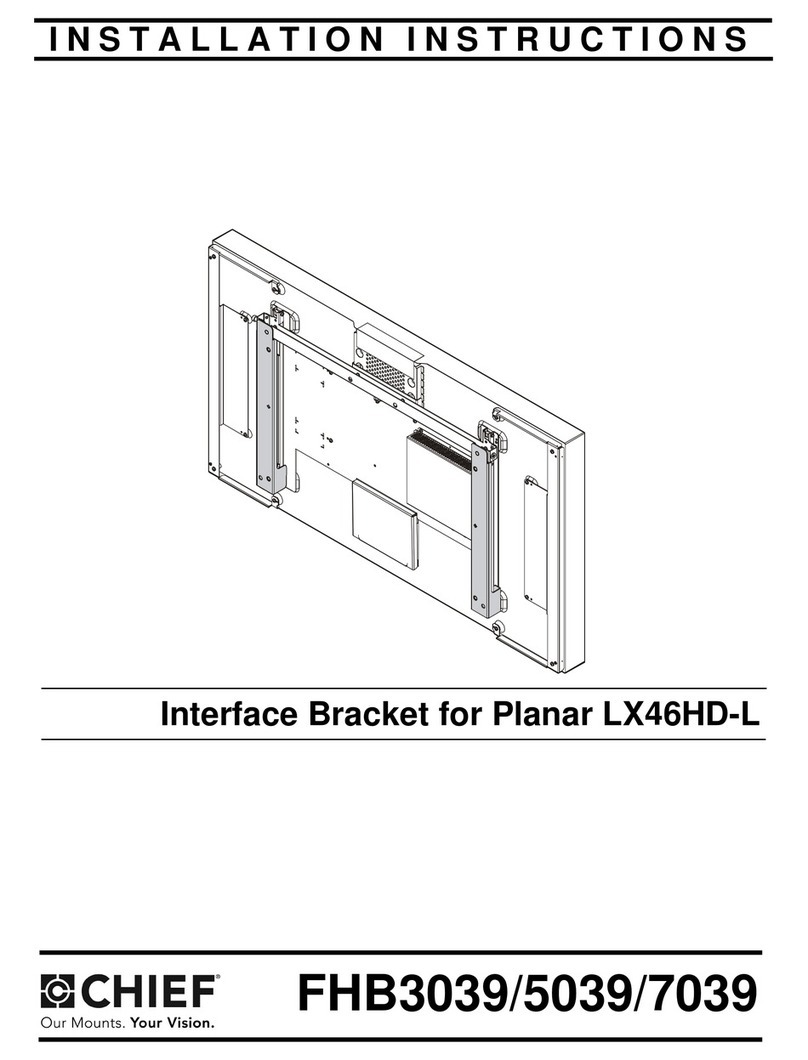StarTech.com MNRISERCLMP Quick start guide
Other StarTech.com Rack & Stand manuals

StarTech.com
StarTech.com ARMBARDUOG User manual

StarTech.com
StarTech.com 2PASTSC-WALL-MOUNT User manual

StarTech.com
StarTech.com PROJWALLMNT User manual

StarTech.com
StarTech.com FPWMNB User manual

StarTech.com
StarTech.com LAPTOP-SIT-STAND User manual

StarTech.com
StarTech.com HSB43SATSASB User manual

StarTech.com
StarTech.com RK1236BKF User manual

StarTech.com
StarTech.com 2POSTRACK12 Guide

StarTech.com
StarTech.com RK4242BK24 User manual

StarTech.com
StarTech.com ARMDUALPS User manual

StarTech.com
StarTech.com ADJDINKIT User manual

StarTech.com
StarTech.com ARMQUADSS User manual

StarTech.com
StarTech.com A-LAPTOP-DESK-MOUNT User manual

StarTech.com
StarTech.com HSB225S3R User manual

StarTech.com
StarTech.com HSB3SATSASBA User manual

StarTech.com
StarTech.com RKPNLHS6U User manual

StarTech.com
StarTech.com SECTBLTDT User manual

StarTech.com
StarTech.com ARMWALLS User manual

StarTech.com
StarTech.com STNDTBLTMOB User manual

StarTech.com
StarTech.com RACKCONV1701 User manual
Popular Rack & Stand manuals by other brands

Viz-Art Automation
Viz-Art Automation ZIP Plasma Mount installation manual

Vivo
Vivo STAND-TV65A instruction manual

Deltech Fitness
Deltech Fitness DF515 Assembly manual

Belanger
Belanger FLIPPING owner's manual

XL displays
XL displays Eurostand Pop Up Counter 2x1 Assembly instructions

LG
LG AN-GXDV55 owner's manual