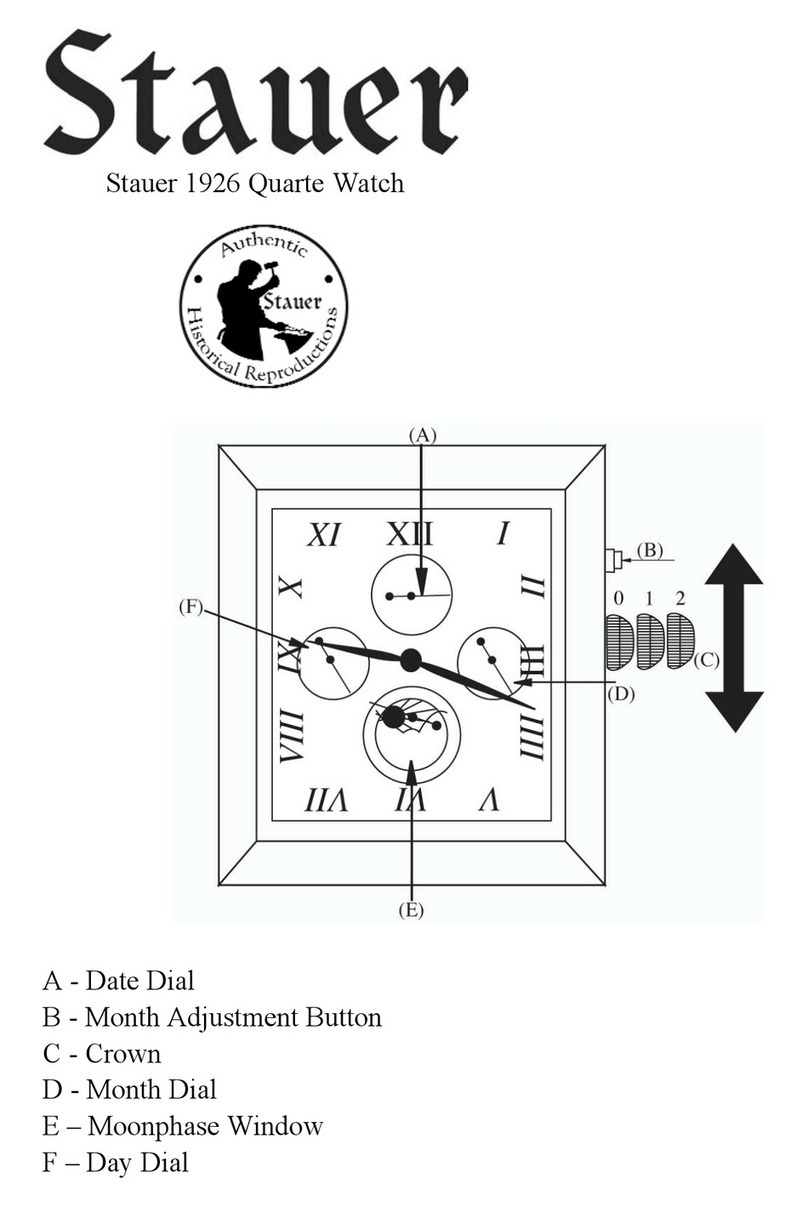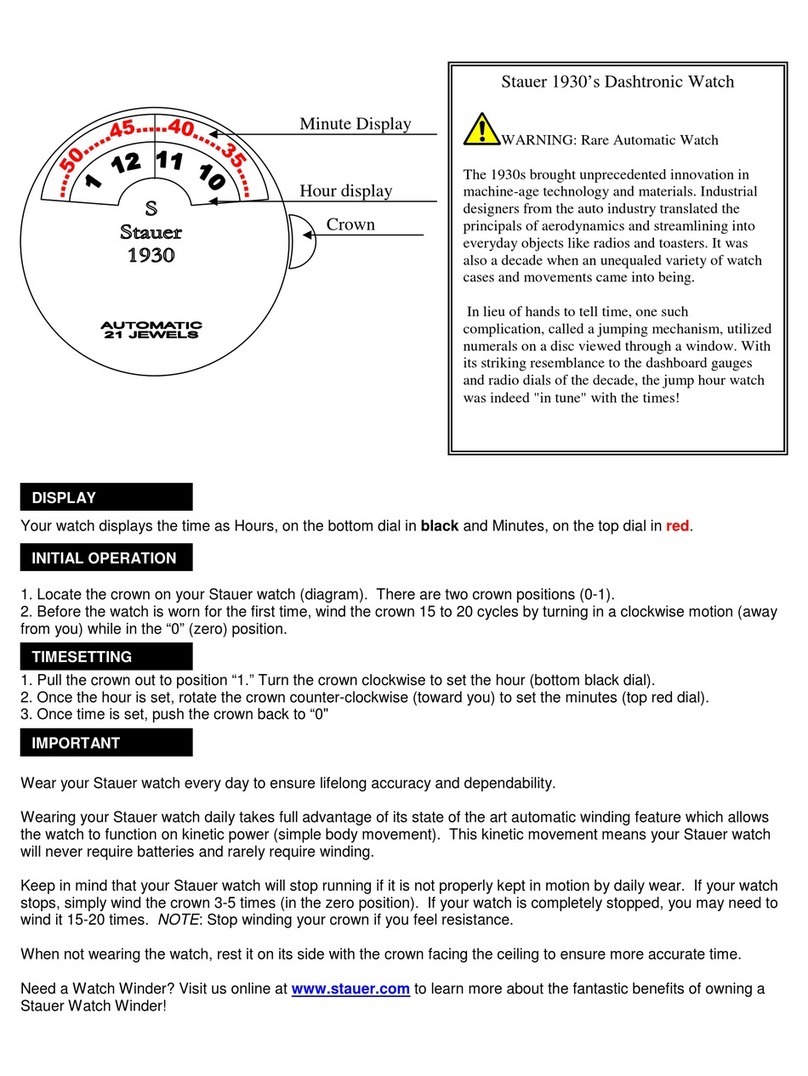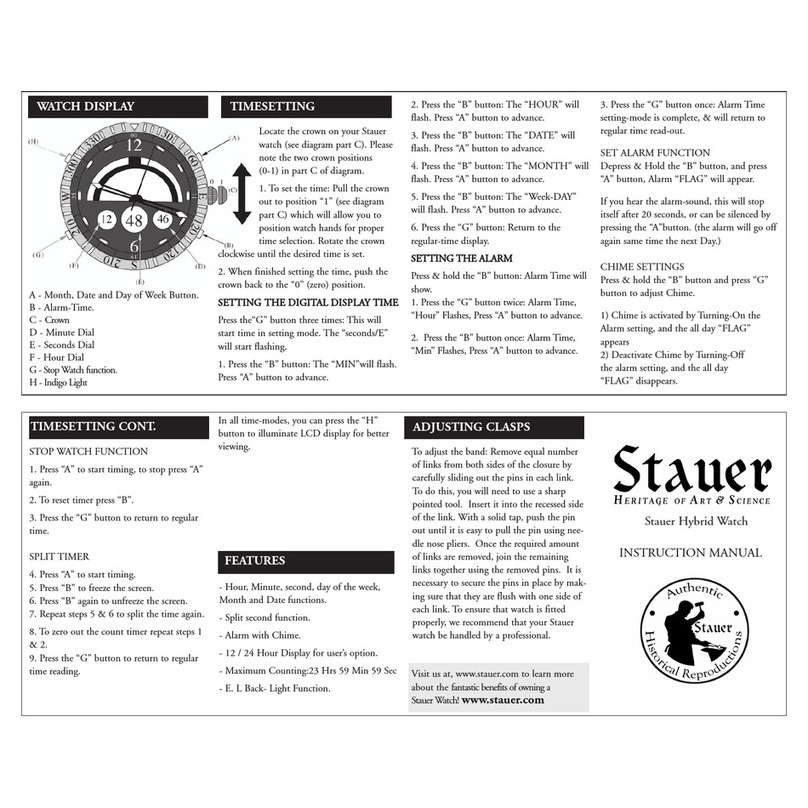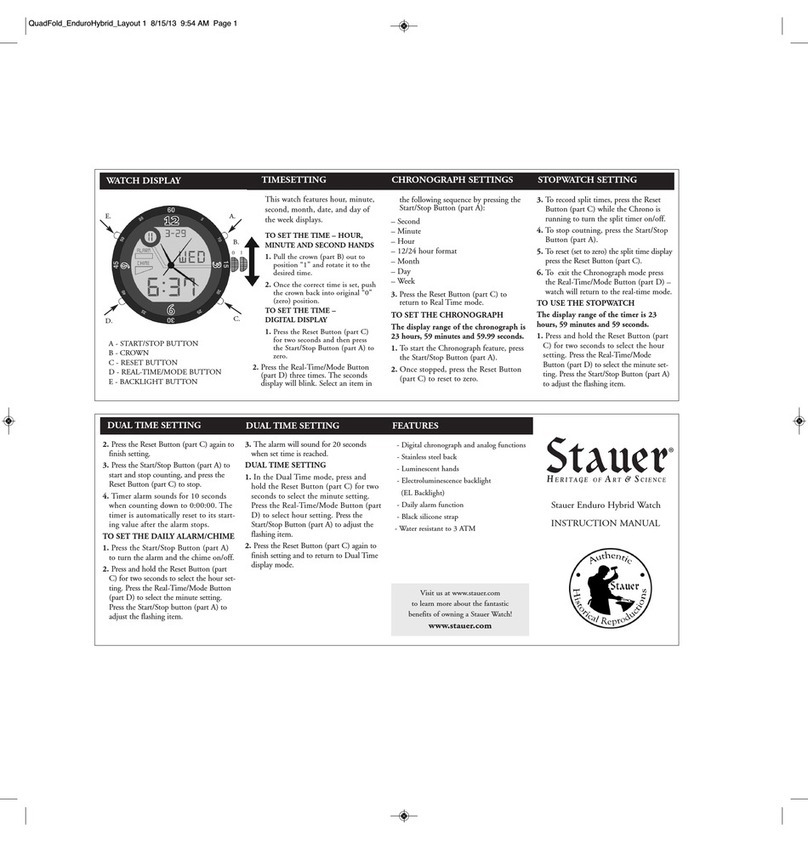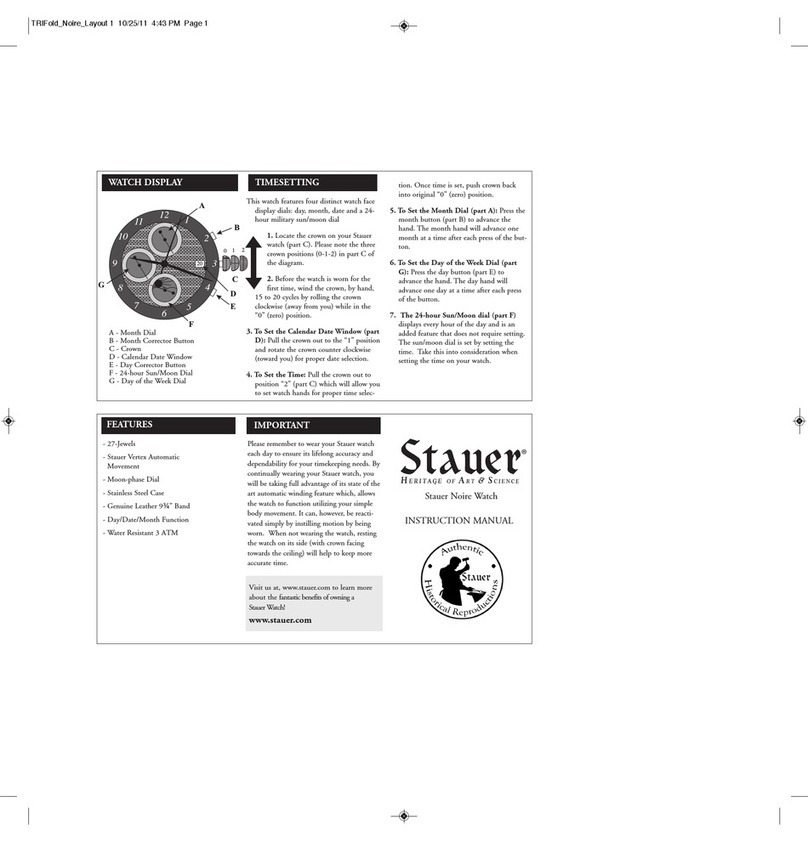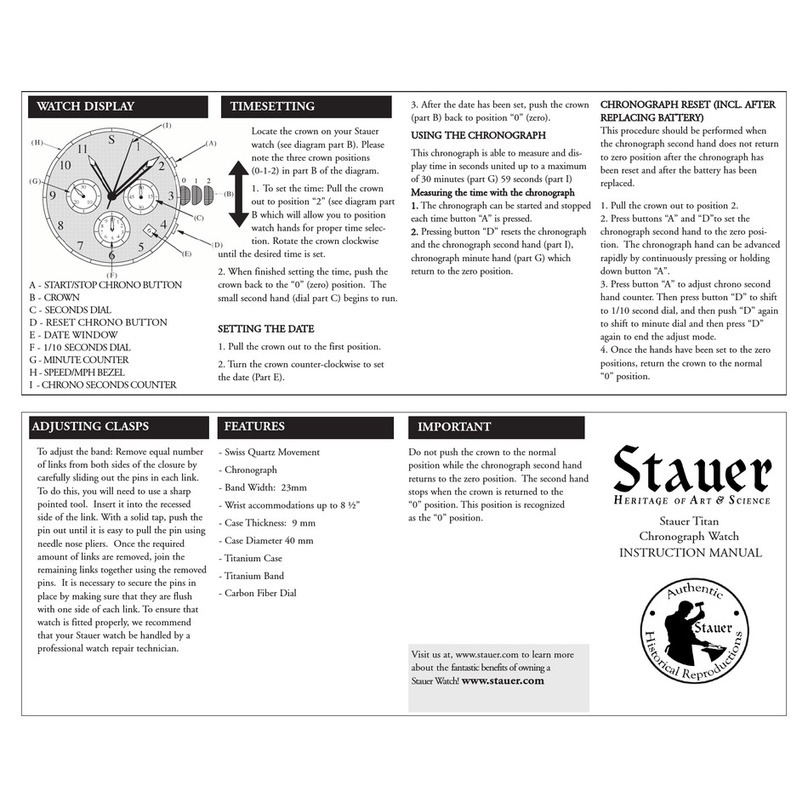WATCH DISPLAY TIMESETTING
A - CHRONOGRAPH SECONDS DIAL
B - START/STOP CHRONO BUTTON
C - CROWN
D - 24 HOUR DIAL
E - RESET CHRONO BUTTON
F - DATE WINDOW
G - WATCH SECONDS DIAL
H - CHRONOGRAPH MINUTE DIAL
Locate the crown on your Stauer
watch (see diagram part C). Please
note the three crown positions
(0-1-2) in part c of above diagram.
1. To set the time: Pull the crown
out to position “2” (see diagram part
C which will allow you to position
watch hands for proper time selec-
tion. Rotate the crown clockwise
until the desired time is set.
2. When finished setting the time, push the
crown back to the “0” (zero) position. The
small second hand (dial part F) begins to run.
SETTING THE DATE
1. Pull the crown out to the first position.
2. Turn the crown counter-clockwise to set
the date (Part F).
• The date should not be adjusted between
approximately 9pm and 01:00am.
3. After the date has been set, push the crown
(part C) back to position “0” (zero).
USING THE CHRONOGRAPH
This chronograph is able to measure and
display time in 1/1 second united up to a
maximum of 59 minutes (part H)
59 seconds (part G).
Measuring the time with the chronograph
1. The chronograph can be started and stopped
each time button “B” is pressed.
2. Pressing button “E” resets the chronograph
and the chronograph second hand (part A) and
chronograph minute hand (part H) will return
to the zero position.
- Quartz Movement
- Genuine leather crocodile embossed band
- Chronograph
- Rose Gold-Fused Case
INSTRUCTION MANUAL
IMPORTANT
Stauer Flyboy 1916 Watch
CHRONOGRAPH RESET (INCL. AFTER
REPLACINGS BATTERY)
Chronograph Reset (includes after replacing
the battery) This procedure should be per-
formed when the chronograph second hand
does not return to zero position after the
chronograph has been reset and after the bat-
tery has been replaced.
1. Pull the crown out to position 2.
2. Press button “B” to set the chronograph
second hand to the zero position. The
chronograph hand can be advanced rapidly by
continuously pressing button “B”.
3. Once the hand has been set to the zero
position, return the crown to the normal posi-
tion.
Do not push the crown to the normal posi-
tion while the chronograph second hand
returns to the zero position. It stops on the
way when the crown is returned to the nor-
mal poison and its position is recognized as
the zero position.
FEATURES
Visit us at, www.stauer.com to learn more
about the fantastic benefits of owning a
Stauer Watch! www.stauer.com