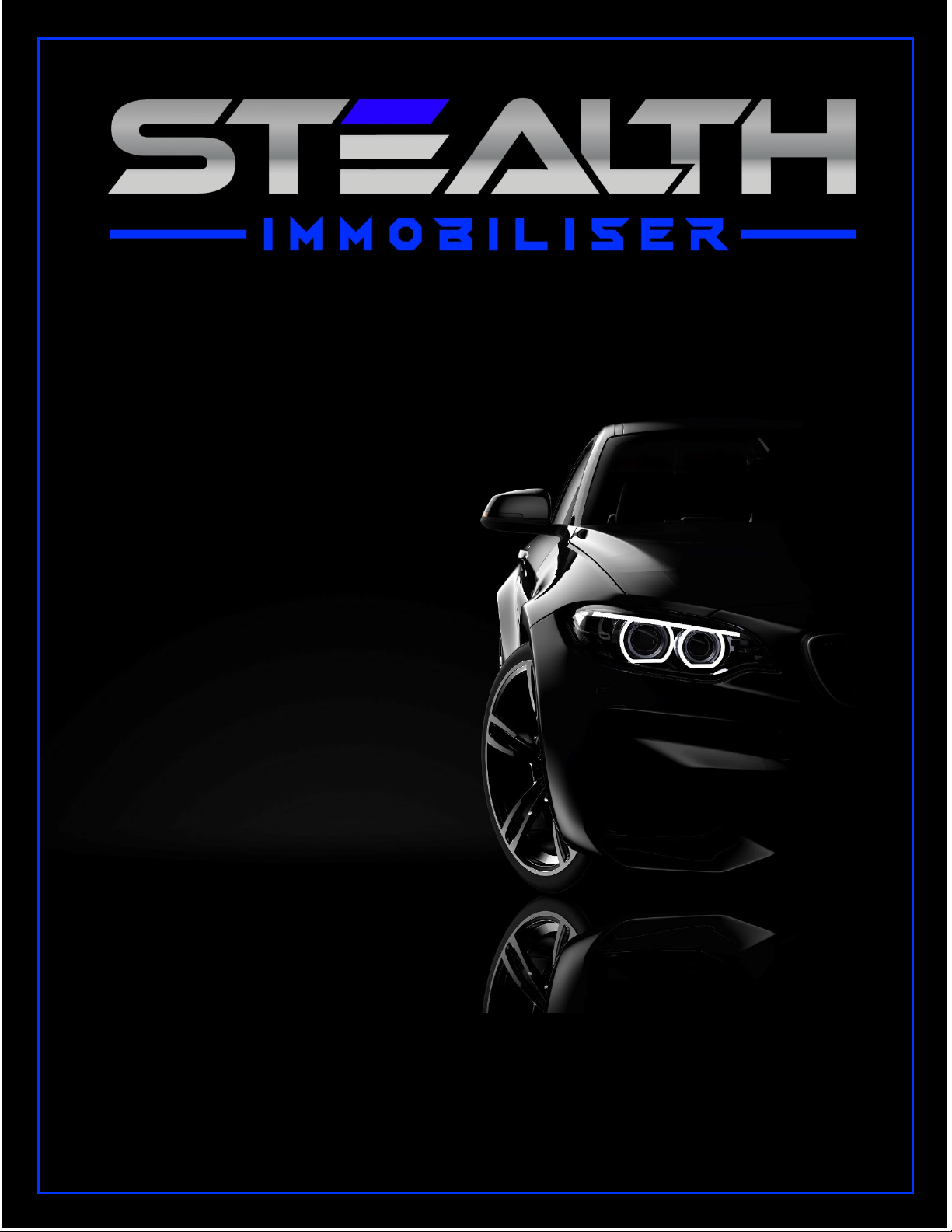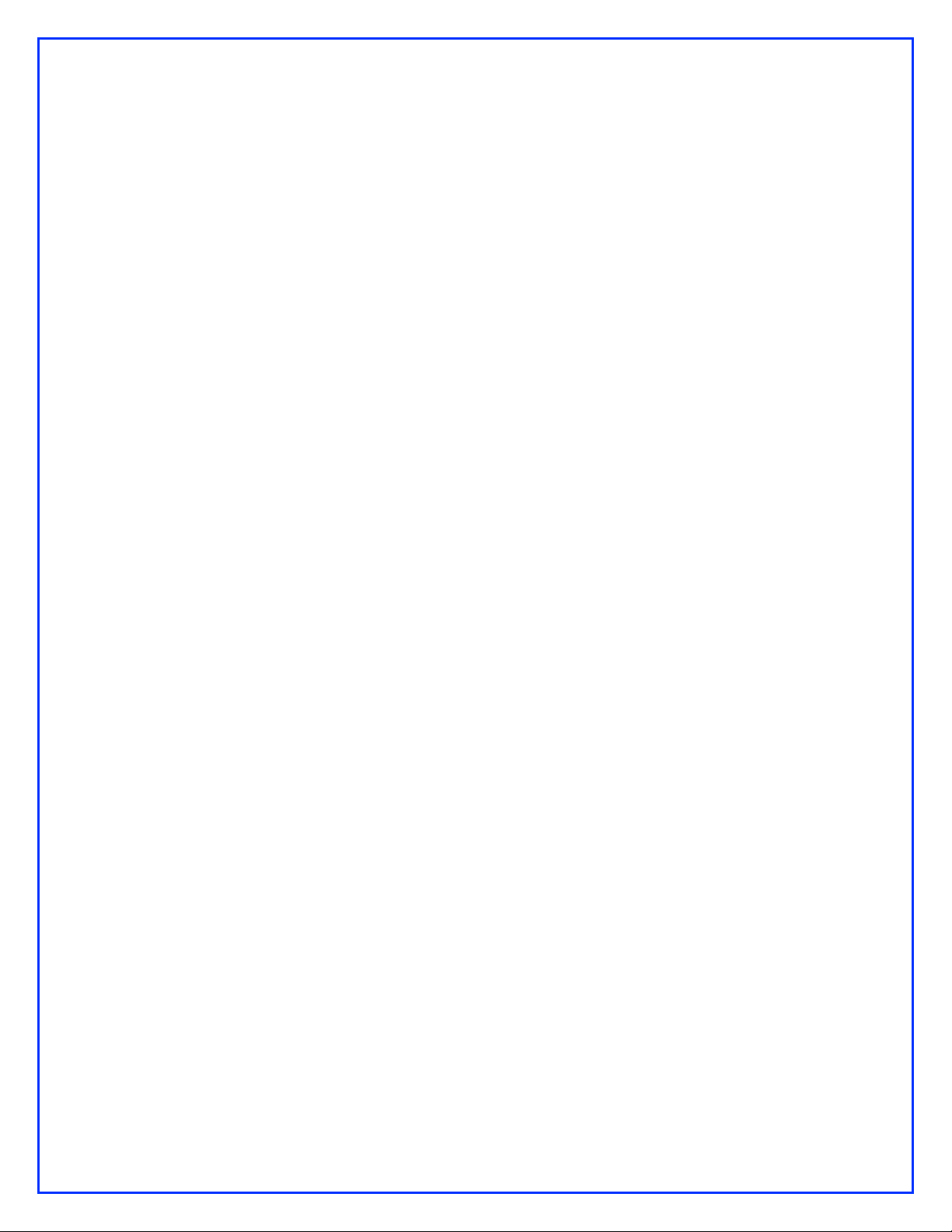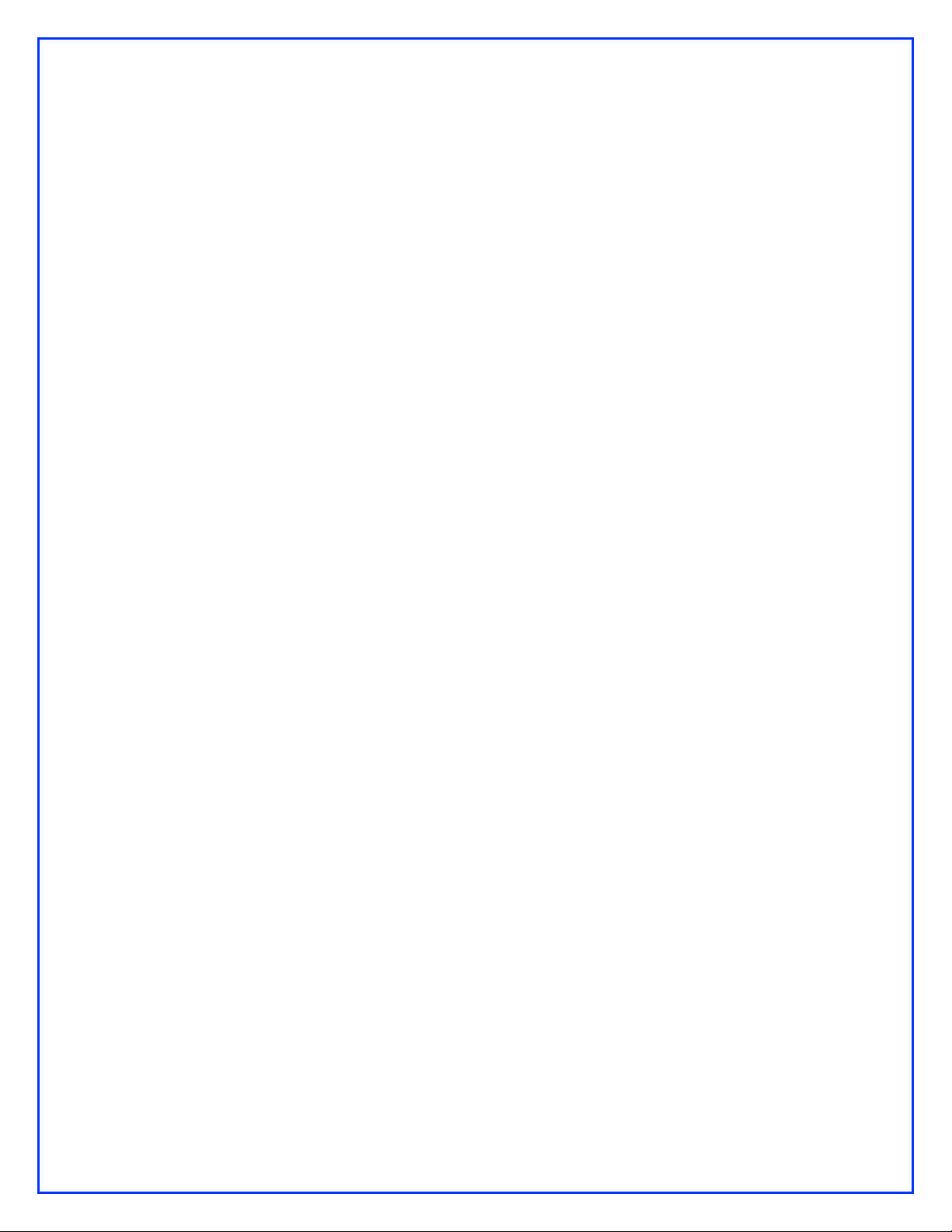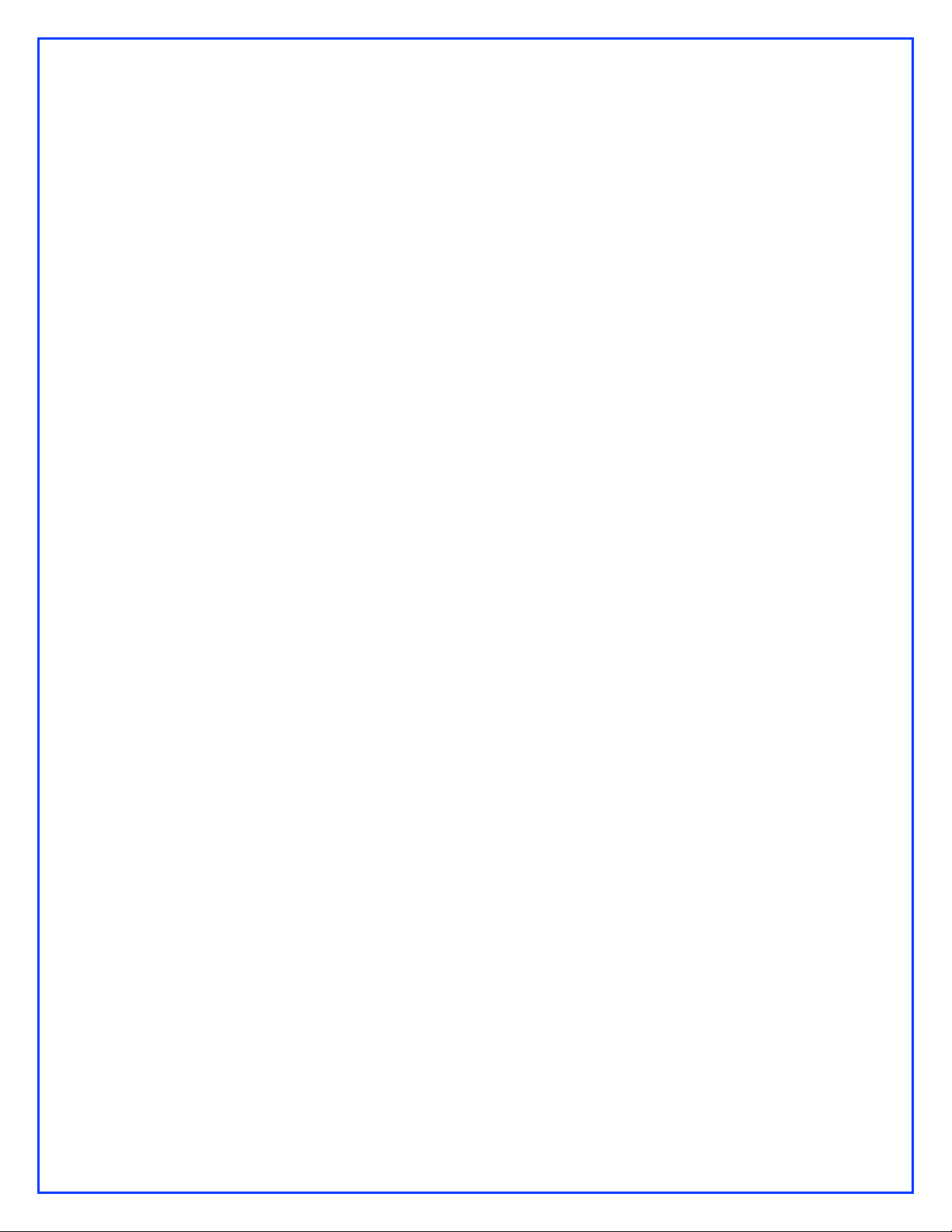Copyright © 2022 - Stealth Immobiliser Limited - All Rights Reserved
3. Changing the PIN code (changing the combination of buttons to
disarm the vehicle)
Enter the previous PIN code to disarm the immobiliser. Then, follow the steps for setting the PIN code.
4. Setting the PIN code (setting the button combination)
The PIN code is a combination of any buttons available in a particular vehicle and should be given to you
by your installer (supported buttons are listed on the connection diagram for the respective vehicle) .
Setting – While the ignition is ON, disarm the immobiliser by entering your PIN code and press the
acceleration (gas) pedal 10 times (if the pedal is supported in a particular vehicle). Two flashes of
the dashboard indicator will indicate entering into the programming mode. Press a combination of 1
to 15 supported buttons. Just after entering the combination, turn the vehicle's ignition OFF to save
the new PIN code. If you do not switch the ignition OFF within 5 seconds, the new PIN code will be
discarded. The indicator used to show the immobiliser’s flash status will be shown to you by your
installer
You must start setting new PIN code within 30 seconds from switching the ignition on. The engine
must be off.
5. Switching off the auto start-stop system
Auto start-stop is a system that automatically turns off the engine, e.g., when stopping at traffic
lights, and turns it on, e.g., when the clutch pedal is pressed.
To deactivate the start-stop system, switch on the ignition, then press and hold the start-stop button in
the vehicle for 10 seconds. The indicator light on the dashboard will signal that memory of the start-
stop system is turned off with one flash and will signal that the system is turned on with two flashes.
(NOTE: Not all vehicles are supported with this function. Please ask you installer if it is available in your particular vehicle)
The device turns off the auto start-stop system by remembering its last selected mode.
The system will remain off until changed by the user.
6. Unlocking the immobiliser with an emergency code
Scratch cards with a unique emergency code are added to each immobiliser, allowing you to unlock the
vehicle in case you do not remember your PIN code. Instructions for unlocking the immobiliser with an
emergency code can be found on the scratch card attached to the device. If the card has been
damaged, it is not possible to recover the emergency code. Vehicles with a ignition lock will have to
contact the installer should you forget the PIN code.
(NOTE: DO NOT leave the emergency card in your
vehicle at any time. Keep this safe at all times)