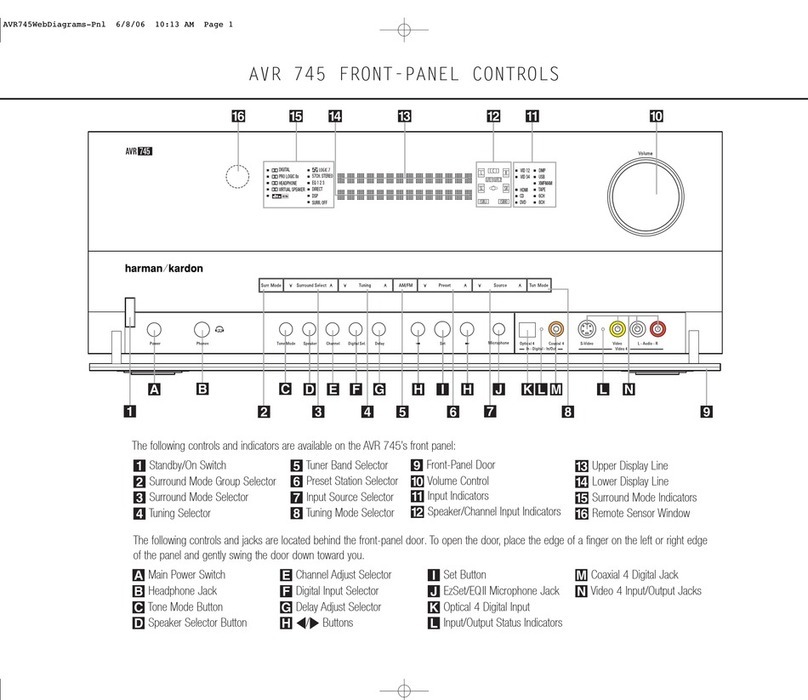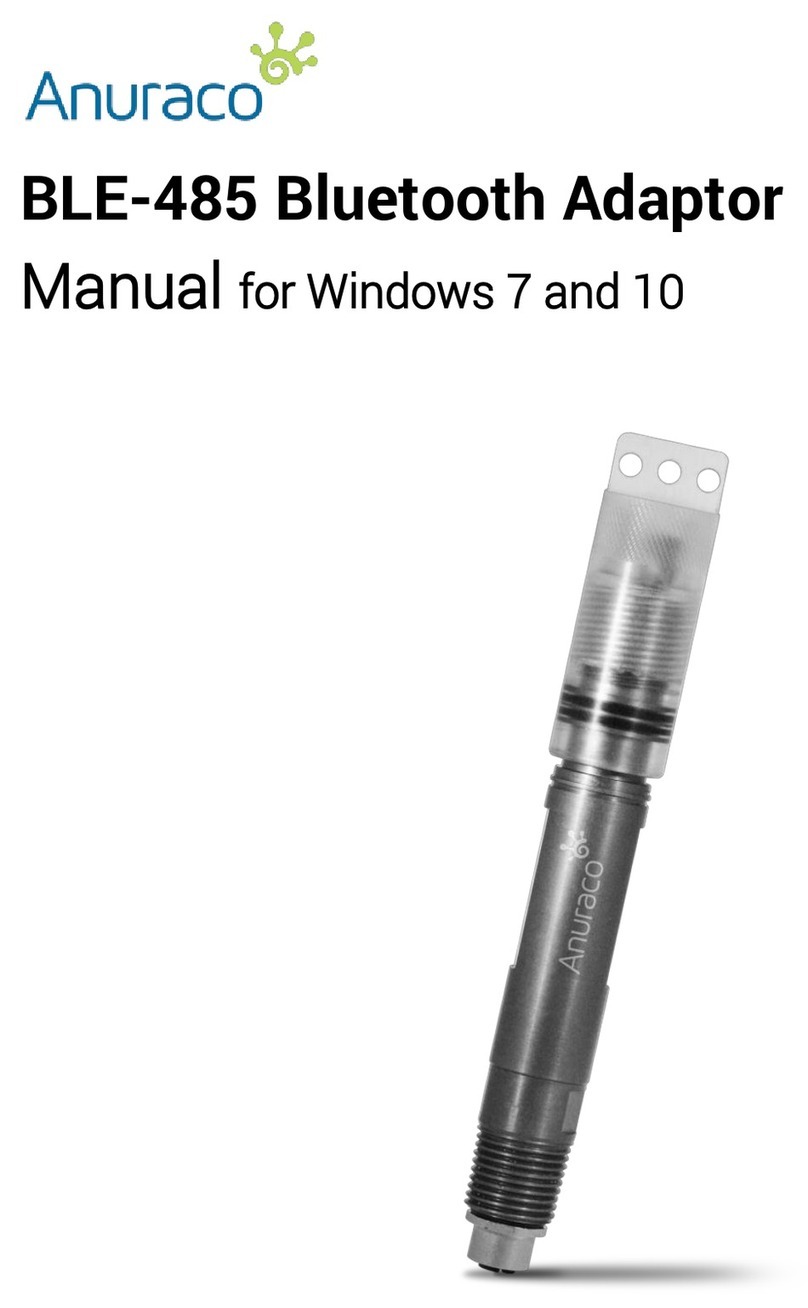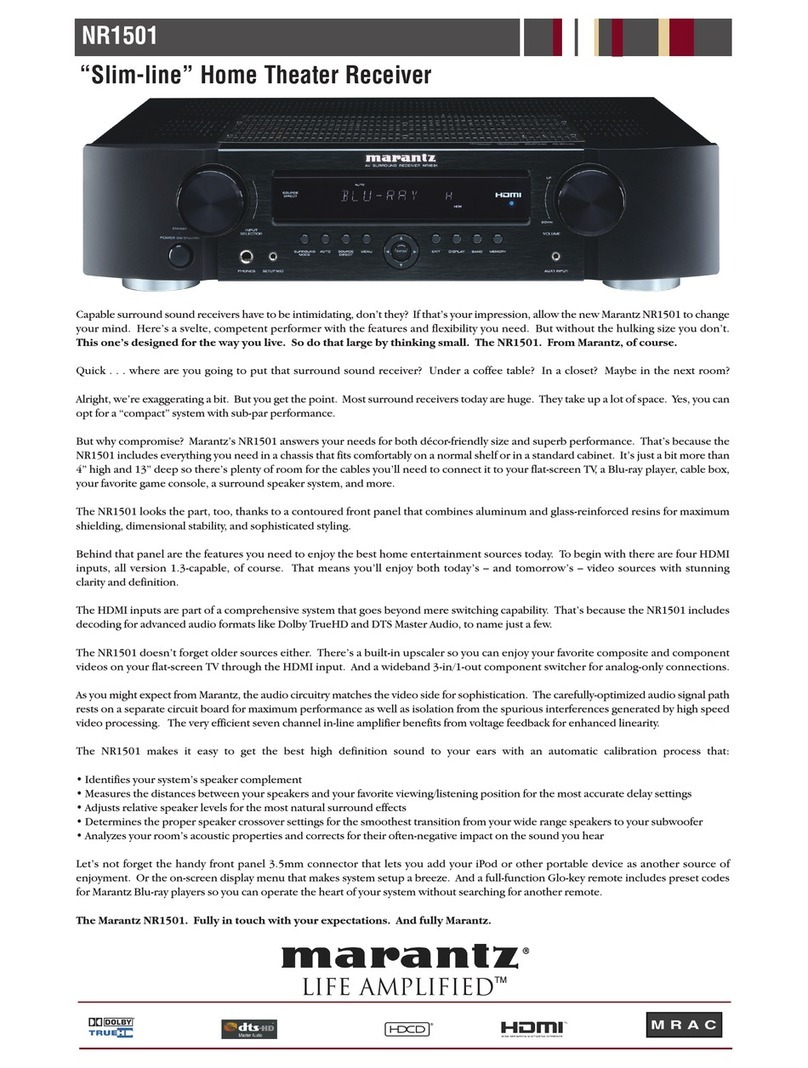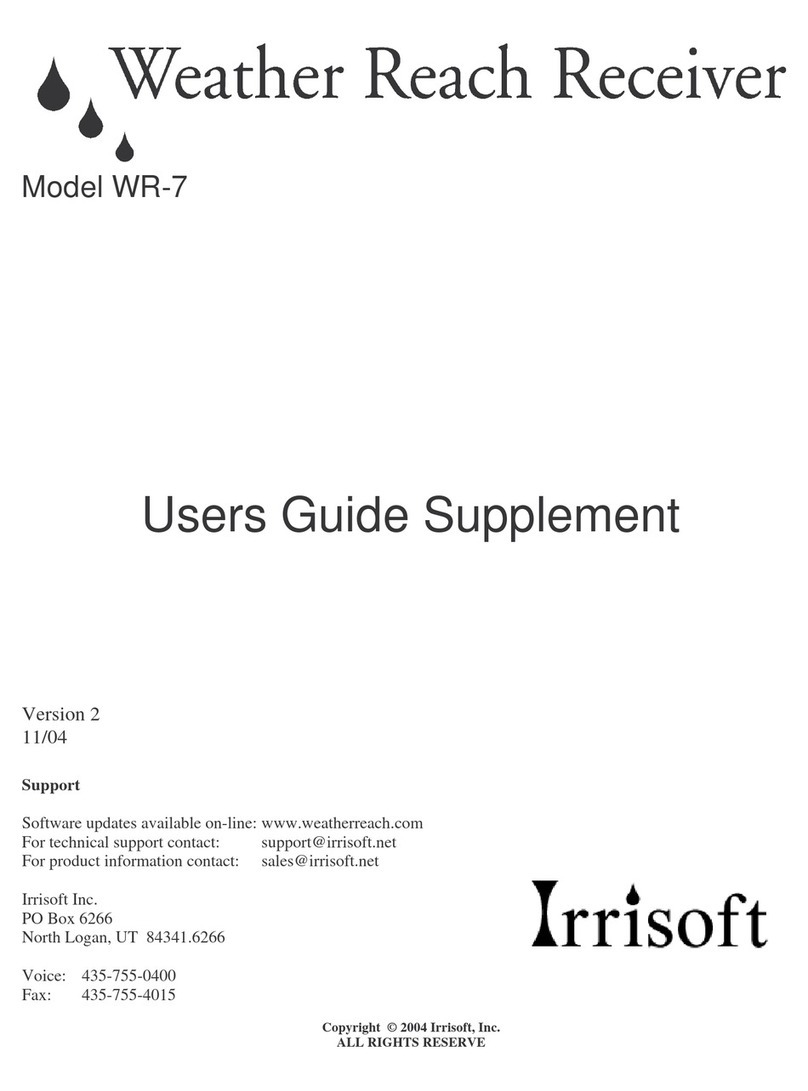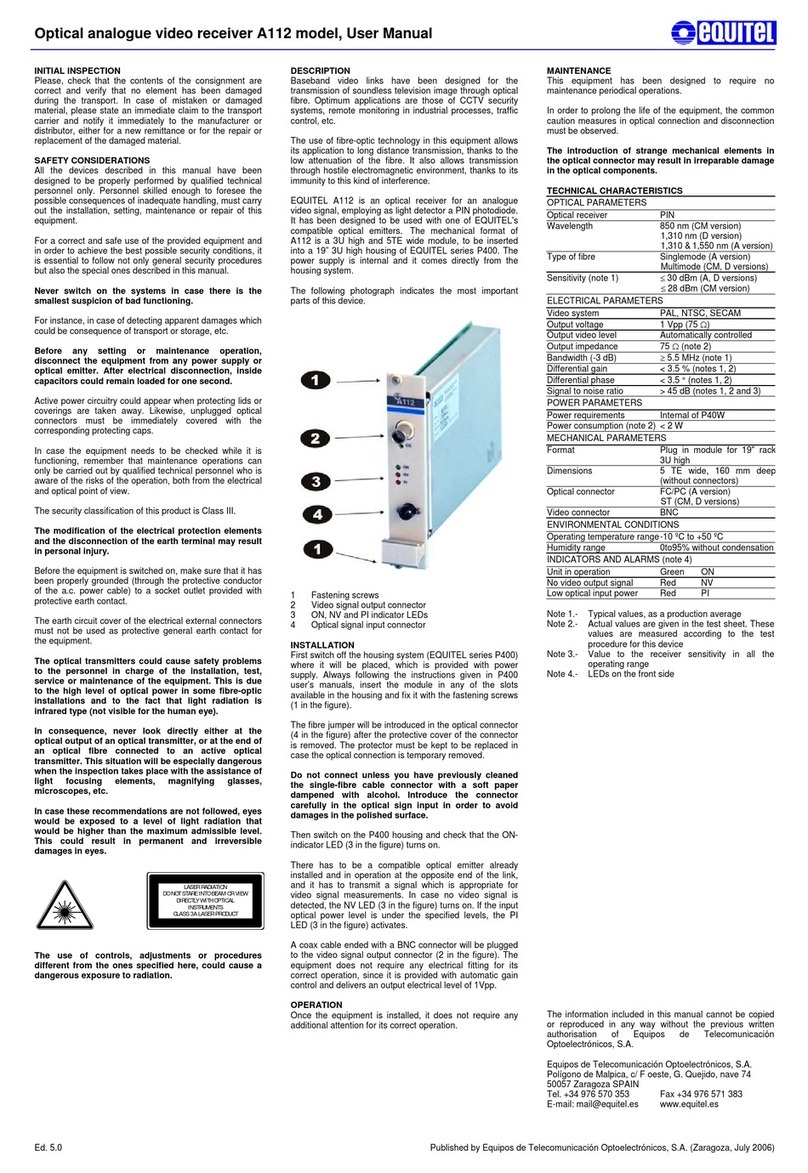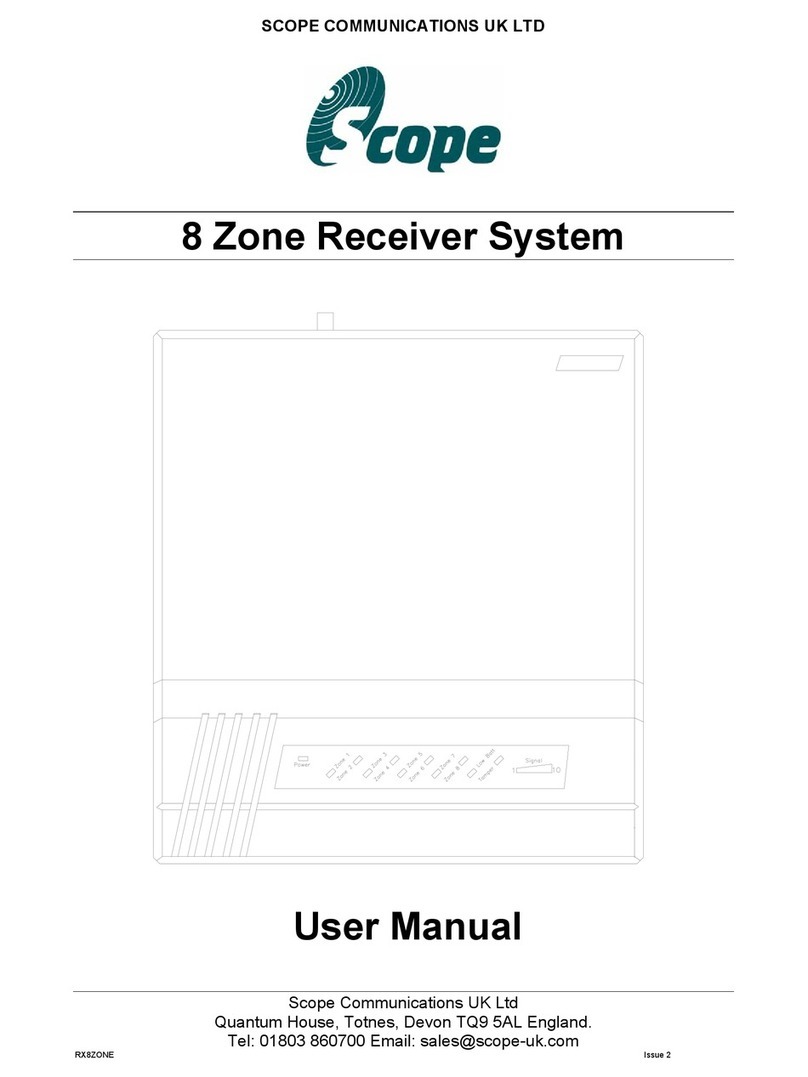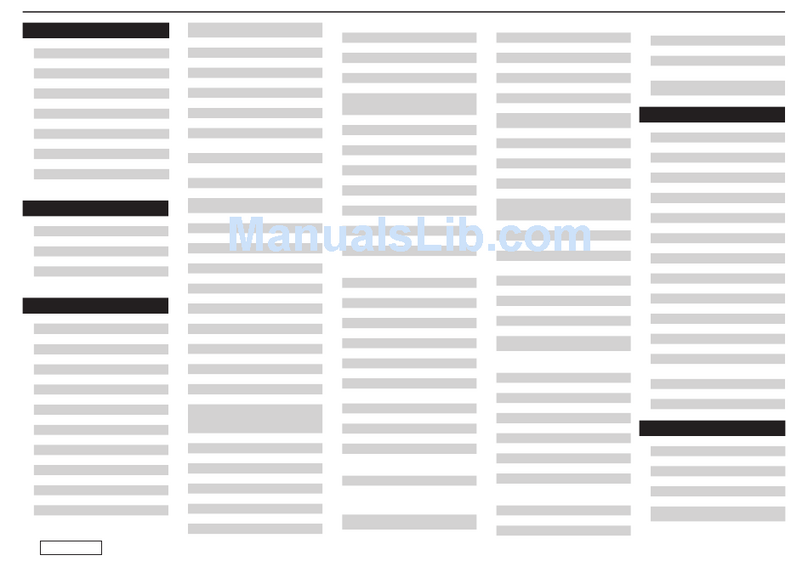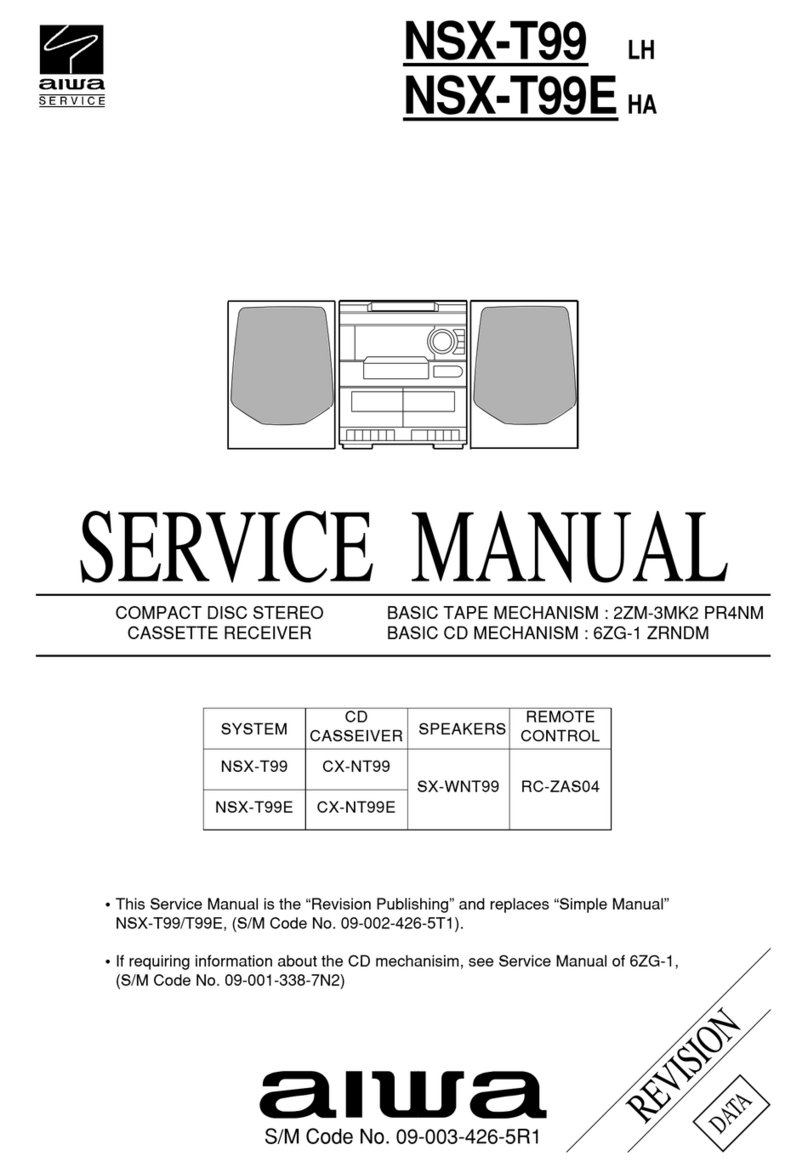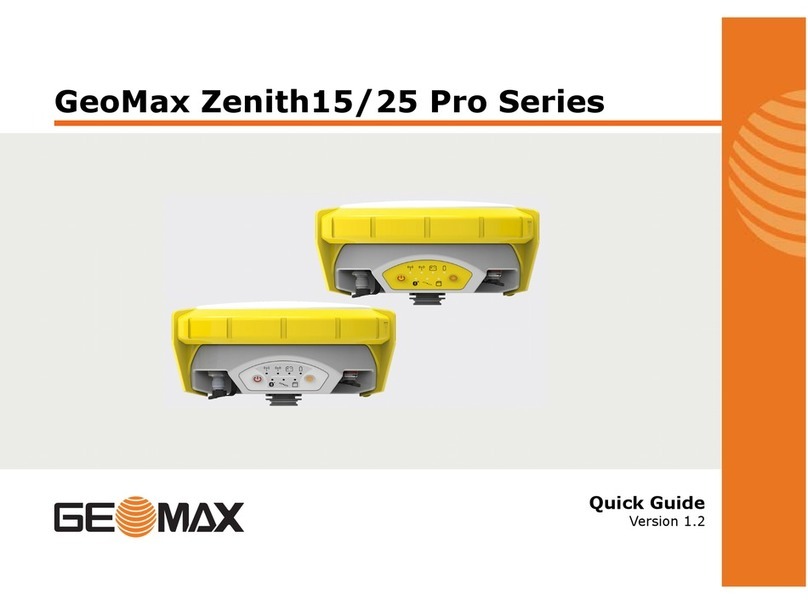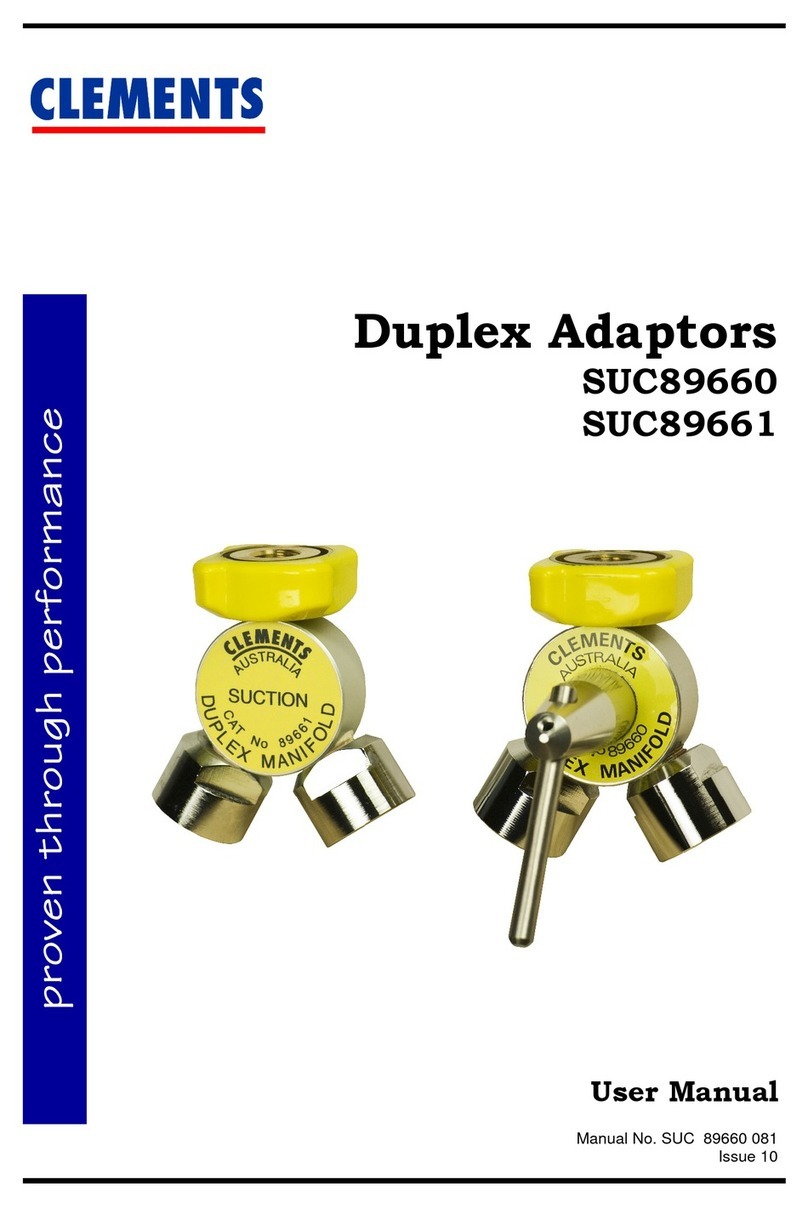Stec SV1 User manual

SV1 GNSS Receiver
User Manual
V2.0_202307

Contents
SV1User Manual
User Manual.......................................................................................................................................1
1.
Introduction.................................................................................................................................3
1.1
Appearance...........................................................................................................................3
1.2
Indicator ...............................................................................................................................3
1.3
Interface................................................................................................................................4
1.4
Power button.........................................................................................................................5
2.
Web User Interface.....................................................................................................................5
2.1
Position.................................................................................................................................6
2.2
Satellites...............................................................................................................................7
2.3
Modules................................................................................................................................7
2.4
Working Mode .....................................................................................................................7
2.5
Satellite Setting ....................................................................................................................8
2.6
System Para
...........................................................................................................................8
2.7 Output ..................................................................................................................................9
2.8 Raw Data..............................................................................................................................9
2.9 Log .................................................................................................................................11
2.10 Management .....................................................................................................................12
3.Basic Operation.........................................................................................................................14
3.1 Insert SIM card...................................................................................................................14
3.2 Charge the battery..............................................................................................................14
3.3 Measure antenna height......................................................................................................14
3.4 IMU Sensor........................................................................................................................15
3.4.2 IMU Tilt Survey .................................................................................................15
3.5 AR Stakeout...........................................................................................................................16

SV1 User Manual
1.
Introduction
This is the user manual for STEC SV1GNSS receiver. It gives basic description and
operation guide which may help user to operate device properly.
1.1
Appearance
STEC SV1 main body is designed with magnesium alloy material to provide durable
usage and better heat dispersion as well as light weight 695g. The internal battery
ensures up to 20 hours continuous working.
1.2
Indicator
Working status is viewable through the indicators. The meaning of each indicator:
Indicator
Color
Meaning
Satellite
Red and Green
•Off: no receiving satellites
•Flash red: receiving satellites but no
solution status.
•Flash green: have solution but not fixed.
•Solid green: fixed solution
•Flash red and green alternately: main board
abnormal
Data link
Green and Blue
•Solid green: datalink is ready to start.
•Flash green: datalink is transmitting data
normally.
•Flash Blue: when raw data recording is
enabled, the LED will flash according to
the
interval
Bluetooth
Blue
•Off: no Bluetooth connection
•Solid blue: has Bluetooth connection

SV1 User Manual
1.3
Interface
STEC SV1 GNSS receive bottom interface is shown as below.

SV1 User Manual
1.4
Power button
The main function as below:
Power On
Long press button for five seconds until hear one
beep and see all lights on to power on receiver.
Power Off
Long press button for three seconds then release,
will hear the voice “Please release button, short
press to power off, long press to self-check” Then
short press the button again to confirm.
Broadcast Current Working
Mode
Receiver will broadcast current working mode.
when press the power button once.
Self-check
Long press button for three seconds then release,
will hear the voice “Please release button, short
press to power off, long press to self-check” Then
long press button for three seconds then release,
will hear the voice “Start self-check”.
2.
Web User Interface
User can connect to receiver WIFI hotspot with PC, smartphone, or tablet. The hotspot
name is the device serial number, can be found under the bottom of the device label.
Open web browser and input the IP address “192.168.10.1”. The default username is
“admin”, password is “password”. From the website, user can manage working status,
change working mode, configurate basic settings, download raw data, update
firmware, and register device.
Language and intelligent voice
After entering web UI, users can configure language display and device voice via pressing
following button.

SV1 User Manual
2.1
Position
View basic position information, satellite number, PDOP and time. In static mode, can
start and stop recording here.

SV1 User Manual
2.2
Satellites
View satellite list and satellite map, set cut-off angle.
2.3
Modules
View receiver information: firmware version, GNSS board, and network module.
2.4
Working Mode
Configure working mode: base, rover or static. Also can configure data-link parameters.

SV1 User Manual
2.5
Satellite Setting
Configure the satellites to be used.
2.6
System Para
Configure receiver settings.
-User can set time zone and sensor update rate.
-Smart voice broadcast can be activated or not according to client need.
-Set the Rinex version for static data naming method.
-“Cloud service” and “Track back” is used for uploading position information to cloud/TCP
server.

SV1 User Manual
2.7 Output
Configure NMEA data output through Bluetooth.
2.8 Raw Data
Download raw data or convert data to RINEX format. User can use check box, then
click “Download choose” button to download multiple files.
The default static file type is *.dat, if users want to convert the file type to Rinex format, you can select
one file, then press “Modify” button, it will pop up a dialog, select “convert” from drop-down menu,
then choose required Rinex format version, press submit, it will generate a new file package in the file
list.

SV1 User Manual
Backup data
The points collected in SurPad4.x will be backup in receiver storage automatically to
avoid data loss. Can restore the data to SurPad software.

SV1 User Manual
2.9 Log
The log files can be used to diagnose issues. Click “download” to download the files.

SV1 User Manual
2.10 Management
User can update receiver and GNSS firmware as well as register device, format
internal disk, restore factory setting, restart device. To update the firmware, click
“Choose File” to import the firmware, then click “Upload File” to start updating.
Device Registration
This menu is used for registering permanent or temporary license.
GNSS Registration
This menu is used for open different module functions.

SV1 User Manual
System Operation
In this menu, users can make the four kinds of operation,
selfcheck, format disk, restart device, factory reset.

SV1 User Manual
3.Basic Operation
This part shows user some basic operations to start work.
3.1 Insert SIM card
SV1 supports network working mode. Open the cover and insert SIM card.
3.2 Charge the battery
SV1 is equipped with Type-C charger which support maximum 45w PD quick
charge. Fully charge the battery will take 4 hours typically. The battery indicator is
red when charging, will turn green when fully charged.
3.3 Measure antenna height
To get correct elevation value, we need to know the correct phase center height of the
receiver. However, it is almost not possible to measure the phase center directly.
Normally, the software will read the receiver antenna offset parameters. Once user
input the measurement height, software will calculate the phase center height
automatically. Typically, there are two ways to measure the height:
A: Slant height (to measurement line)
•Centering and leveling the tripod on known point, then measure slant height from
the ground point to the arrow at the side of the receiver.
B: Pole height (straight height to device bottom)
•Read the straight pole height.

SV1 User Manual
3.4 IMU Sensor
STEC SV1 is integrated with powerful calibration-free IMU sensor to give better experience
in the real field work.
3.4.2 IMU Tilt Survey
To initialize the IMU sensor, receiver must be in Fixed solution.
In SurPad4.0 software, connect device and click “Device” ->
“Device Settings”, enable “Pole Tilt Correction” function. Then, go to “Survey” ->
“Point Survey” page. The software will guide user to calibrate the sensor.
•Input the correct pole height.
•Draw circle on the ground using the pole.
•Follow the guide and shake the pole back and forth for around 5-10 seconds or
walk in straight line around 10 meters until it shows “Ready.”

SV1 User Manual
3.5 AR Stakeout
STEC SV1 is integrated with high resolution camera to support AR stakeout function,
which give very useful guide for stakeout in the real field work.
Caution:
Intended for sale and application in a business environment.
Use the Product in the environment with the temperature Between -25℃and 35℃; Otherwise, it may
damage your product. Products can only be used below 2000m altitude
For the following equipment:

SV1 User Manual
Product Name: GNSS RECEIVER
Brand Name: STEC, ZENITH
Model No.: SV1
guangzhou star information technology co.,ltd
hereby declares that this [Name: GNSS RECEIVER, Model: SV1] is in compliance with the essential
requirements and other relevant provisions of Directive 2014/53/EU.
The full text of the EU declaration of conformity is available at the internet address:
www.think2stec.com
The product shall only be connected to a USB interface of version USB2.0 and that the connection to a
power USB is allowed.
Adapter shall be installed near the equipment and shall be easily accessible.
Only can use adapter as below:
Power Adapter MODEL:DSA-45PDH
Input: AC100-240V~ 50/60Hz 1.5A
Output: DC5V3A/9V3A/12V/3A/15V3A/20V2.25A
DEE VAN ENTERPRISE CO.,LTD
The plug considered as disconnect device of adapter.
This product is intended for sale and application in a business environment.
RED Article 10 2
-This product can be used across EU member states
RED Article 10 10
-The product is class 1 product, No restrictions
The RF distance between body and product is 20cm.
Technical Characteristics of EUT
2G
Frequency Range:
GPRS900: Tx: 880-915MHz, Rx: 925-960MHz
GPRS1800: Tx: 1710-1785MHz, Rx: 1805-1880MHz
RF Output Power:
GPRS900: 34.19dBm, GPRS1800: 29.55dBm
EDGE900: 27.02dBm, EDGE1800: 25.99dBm
3G
Frequency Range:
WCDMA Band 1: Tx: 1920-1980MHz, Rx: 2110-2170MHz
WCDMA Band 8: Tx: 880-915MHz, Rx: 925-960MHz
RF Output Power:
WCDMA Band 1: 23.03dBm, WCDMA Band 8: 23.16dBm
4G
Frequency Range:
FDD-LTE Band 1: Tx: 1920-1980MHz, Rx: 2110-2170MHz
FDD-LTE Band 3: Tx: 1710-1785MHz, Rx: 1805-1880MHz
FDD-LTE Band 7: Tx: 2500-2570MHz, Rx: 2620-2690MHz
FDD-LTE Band 8: Tx: 880-915MHz, Rx: 925-960MHz
FDD-LTE Band 20: Tx: 832-862MHz, Rx: 791-821MHz
TDD-LTE Band 38: Tx: 2570-2620MHz, Rx: 2570-2620MHz
TDD-LTE Band 40: Tx: 2300-2400MHz, Rx: 2300-2400MHz
Max.RF Output Power:
FDD-LTE Band 1: 23.34dBm, FDD-LTE Band 3: 23.93dBm,
FDD-LTE Band 7: 23.01dBm, FDD-LTE Band 8: 23.59dBm,

SV1 User Manual
FDD-LTE Band 20: 23.47dBm, TDD-LTE Band 38: 23.03dBm,
TDD-LTE Band 40: 22.85dBm
Bluetooth
Bluetooth Version:
Bluetooth V4.1
Frequency Range:
2402-2480MHz
Max.RF Output Power:
4.57dBm (EIRP)
Wi-Fi(2.4GHz)
Frequency Range:
2412-2472MHz for 802.11b/g/n(HT20)
2422-2462MHz for 802.11n(HT40)
Max.RF Output Power:
17.46dBm (EIRP)
UHF
Frequency Range:
410-470MHz
Rated Output Power:
29.56dBm
GPS
Frequency Range:
GPS: 1575.42MHz Receiving
GLONASS :1602MHz Receiving
BDS:1561.098 MHz Receiving
Galileo:1589.74 MHz Receiving

FCC Warning:
This equipment has been tested and found to comply with the limits for a Class
B digital device, pursuant to part 15 of the FCC Rules. These limits are
designed to provide reasonable protection against harmful interference in a
residential installation. This equipment generates, uses and can radiate radio
frequency energy and, if not installed and used in accordance with the
instructions, may cause harmful interference to radio communications.
However, there is no guarantee that interference will not occur in a particular
installation. If this equipment does cause harmful interference to radio or
television reception, which can be determined by turning the equipment off and
on, the user is encouraged to try to correct the interference by one or more of
the following measures:
•Reorient or relocate the receiving antenna.
•Increase the separation between the equipment and receiver.
•Connect the equipment into an outlet on a circuit different from that to which
the receiver is connected.
•Consult the dealer or an experienced radio/TV technician for help.
Caution: Any changes or modifications to this device not explicitly approved
by manufacturer could void your authority to operate this equipment.
This device complies with part 15 of the FCC Rules. Operation is subject to the
following two conditions: (1) This device may not cause harmful interference,
and (2) this device must accept any interference received, including
interference that may cause undesired operation.
The device has been evaluated to meet general RF exposure requirement.
This equipment complies with FCC radiation exposure limits set forth for an
uncontrolled environment.
This equipment should be installed and operated with minimum distance 40cm between
the radiator & your body.
Table of contents