Steca UGP 5.9 User manual
Popular Air Compressor manuals by other brands

Black Ridge
Black Ridge BR3000 instruction manual

Power Fist
Power Fist 8670978 user manual

Central Pneumatic
Central Pneumatic 39750 Assembly and operating instructions

ALLPOWER
ALLPOWER APC4011 owner's manual

Central Pneumatic
Central Pneumatic 68149 Set up and operating instructions
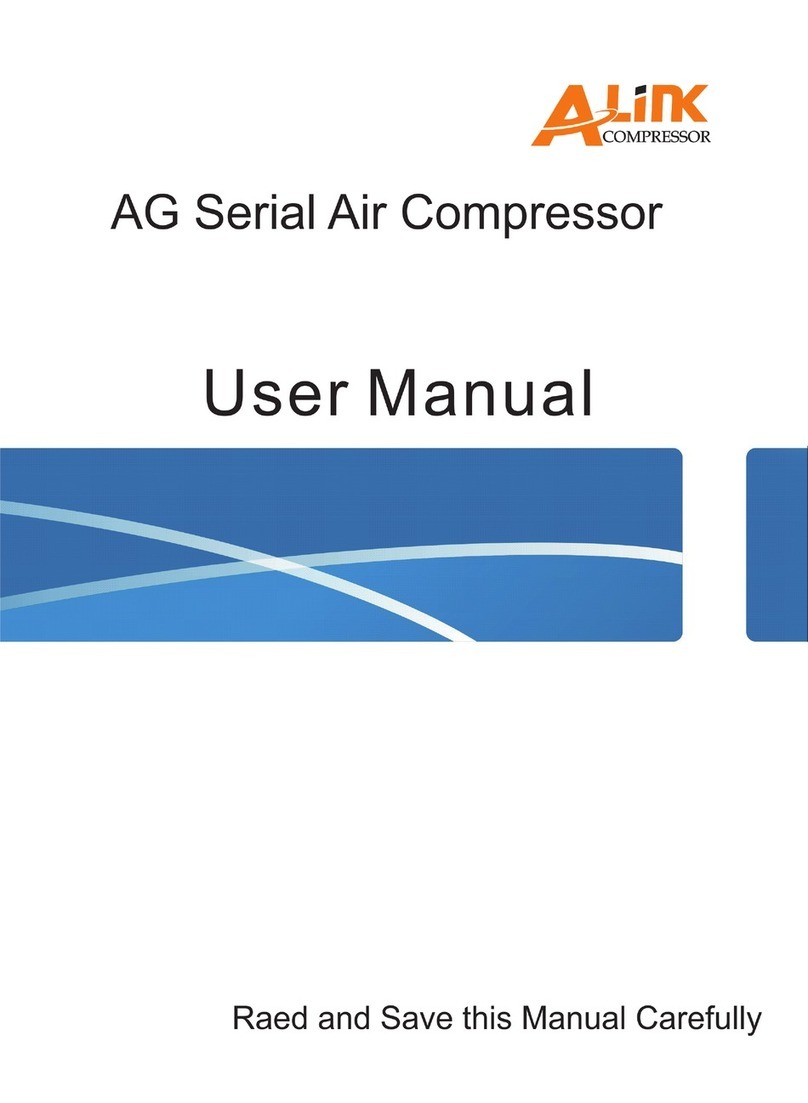
Alink
Alink AG-10A user manual

SereneLife
SereneLife SLPUMP30 user manual

Central Pneumatic
Central Pneumatic 62913 Owner's manual & safety instructions

Prime Source
Prime Source Speroni Pumps Grip-Rite GR 2000 owner's manual

Central Pneumatic
Central Pneumatic 92403 Assembly and operation instructions

Tuff stuff
Tuff stuff OVERLAND TS-7-1000 instruction manual
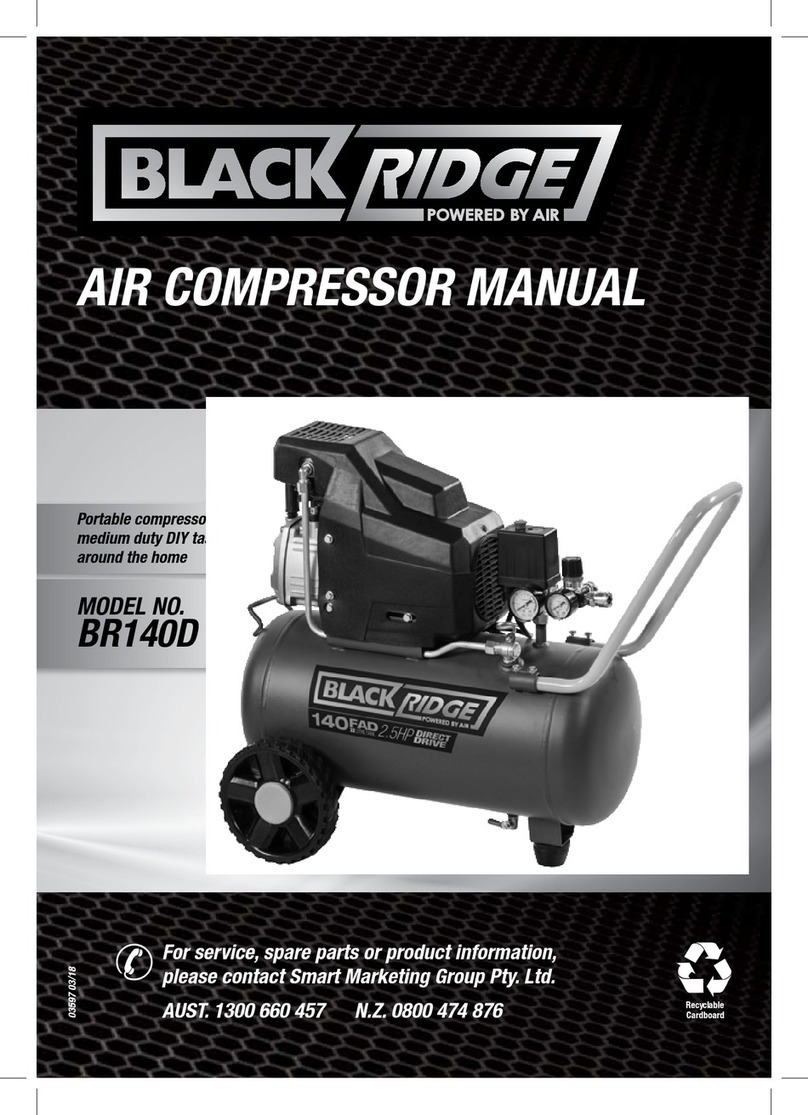
Black Ridge
Black Ridge BR140D manual
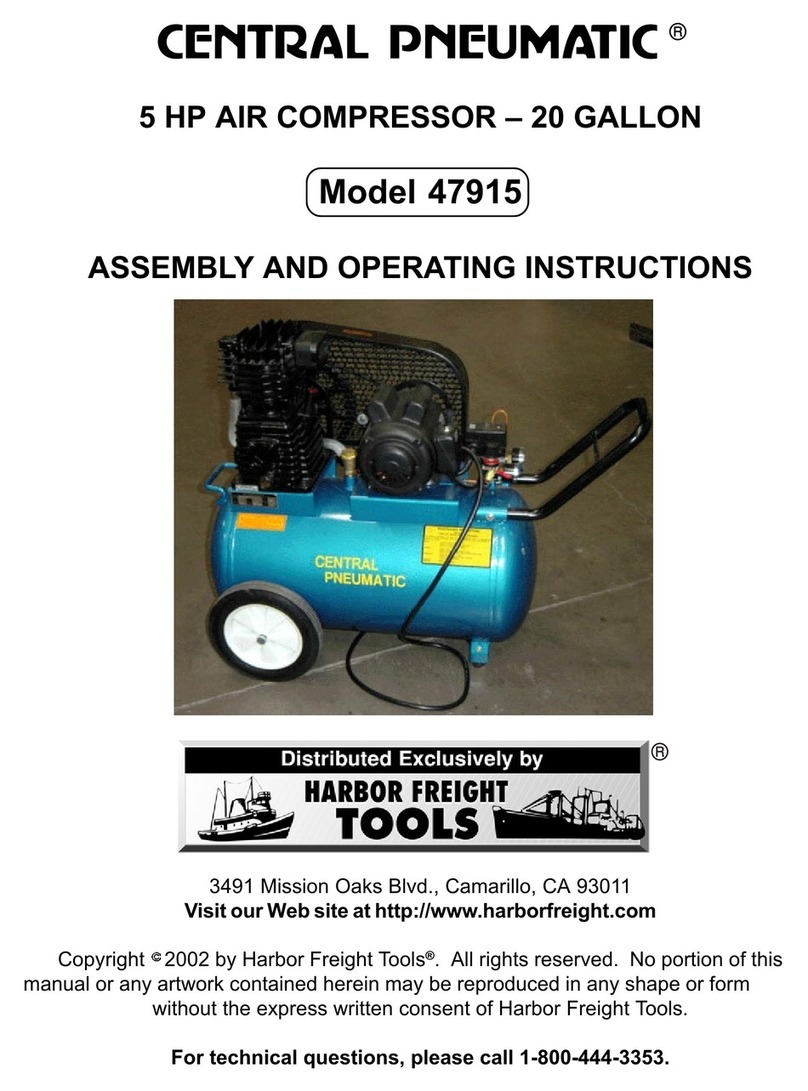
Central Pneumatic
Central Pneumatic 47915 Assembly and operating instructions
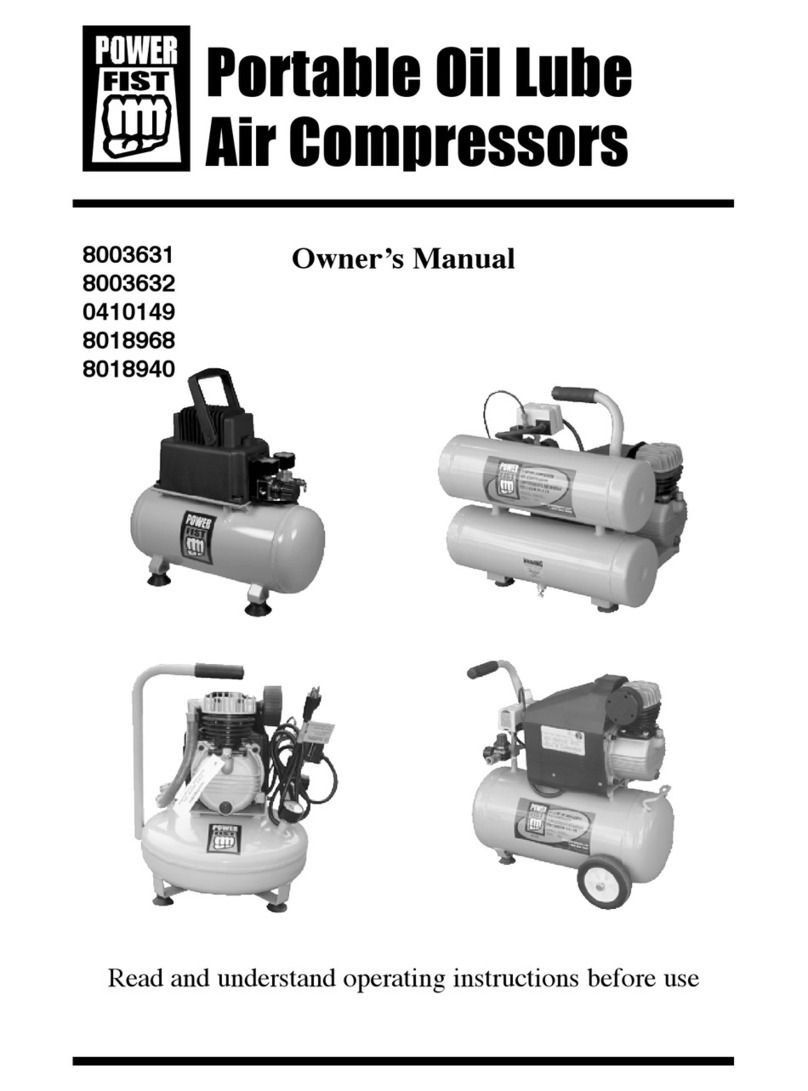
Power Fist
Power Fist 8003631 owner's manual

Air Lift
Air Lift Ride Control 59516 installation guide

airmaster
airmaster TIGER 11/260 Operation & maintenance instructions
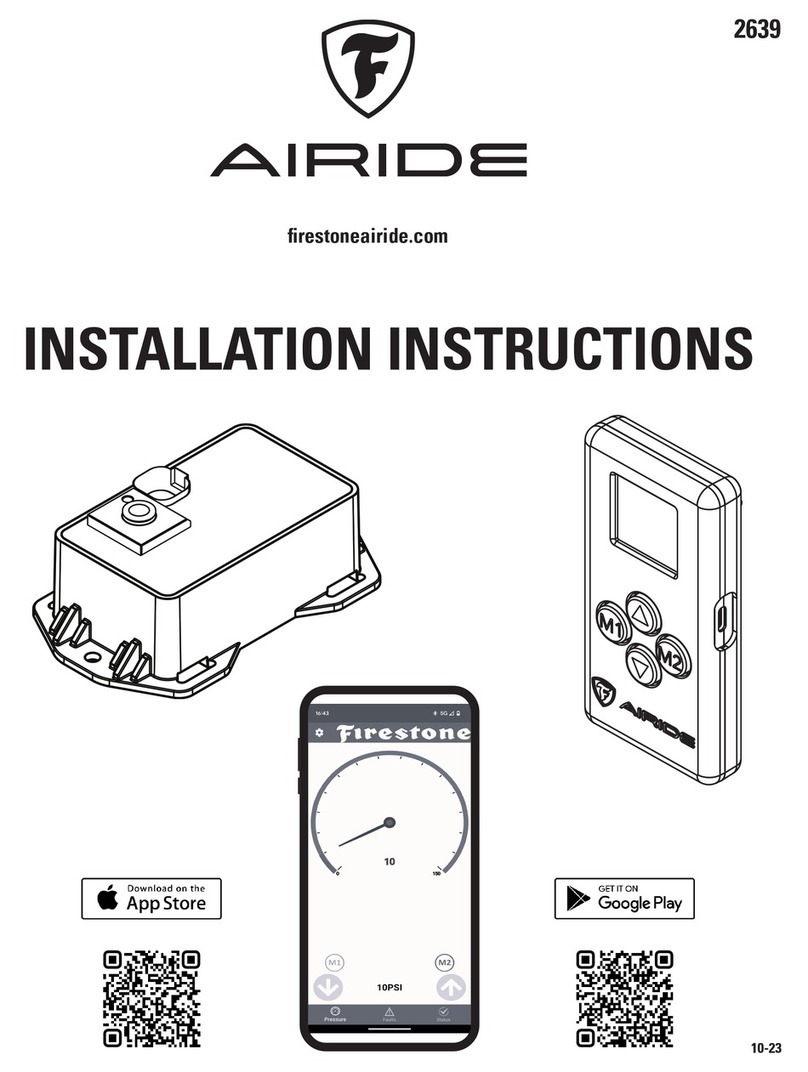
Firestone
Firestone AIRIDE 2639 installation instructions

Central Pneumatic
Central Pneumatic 68067 Owner's manual & safety instructions





