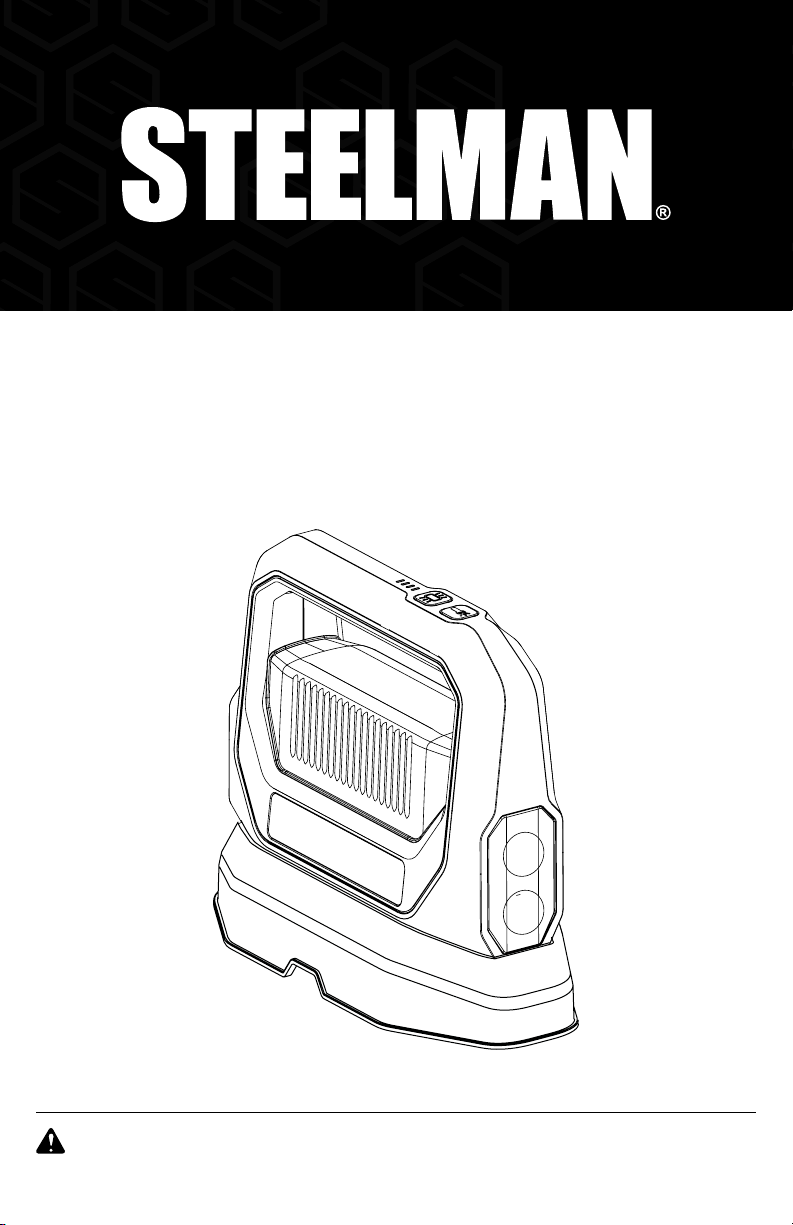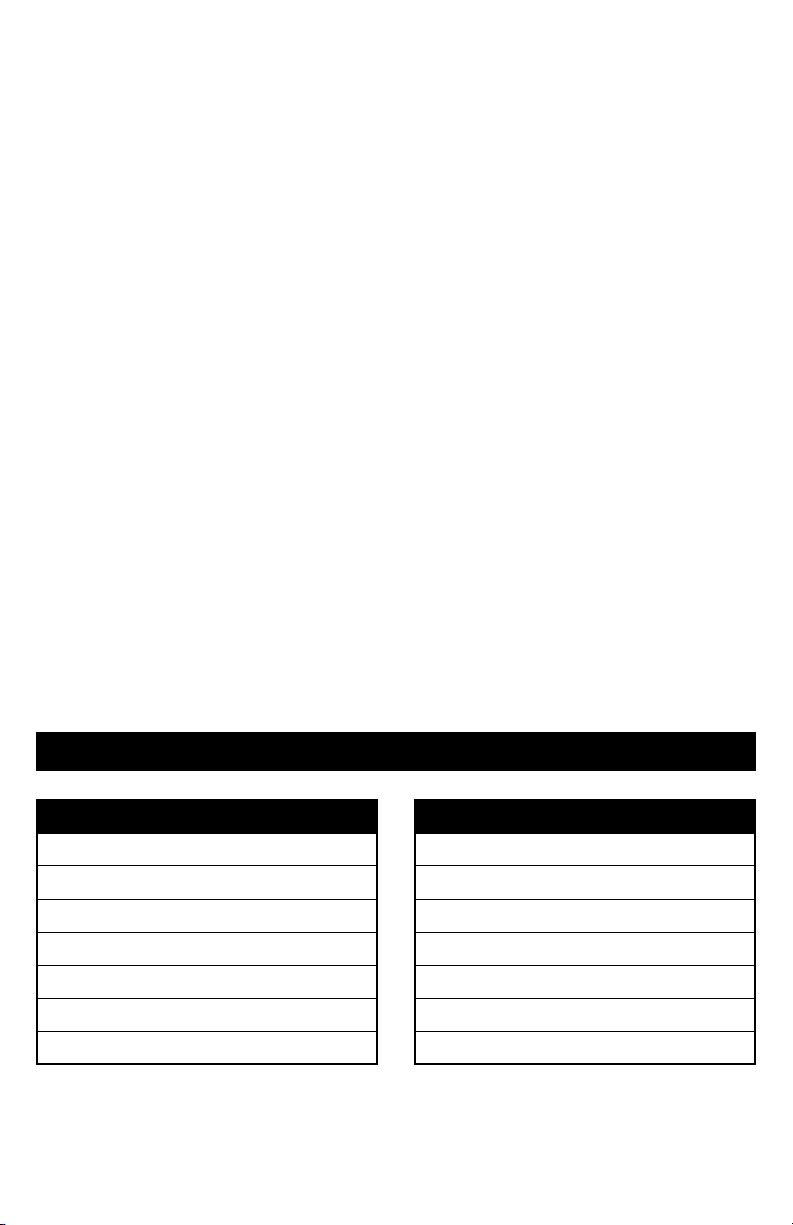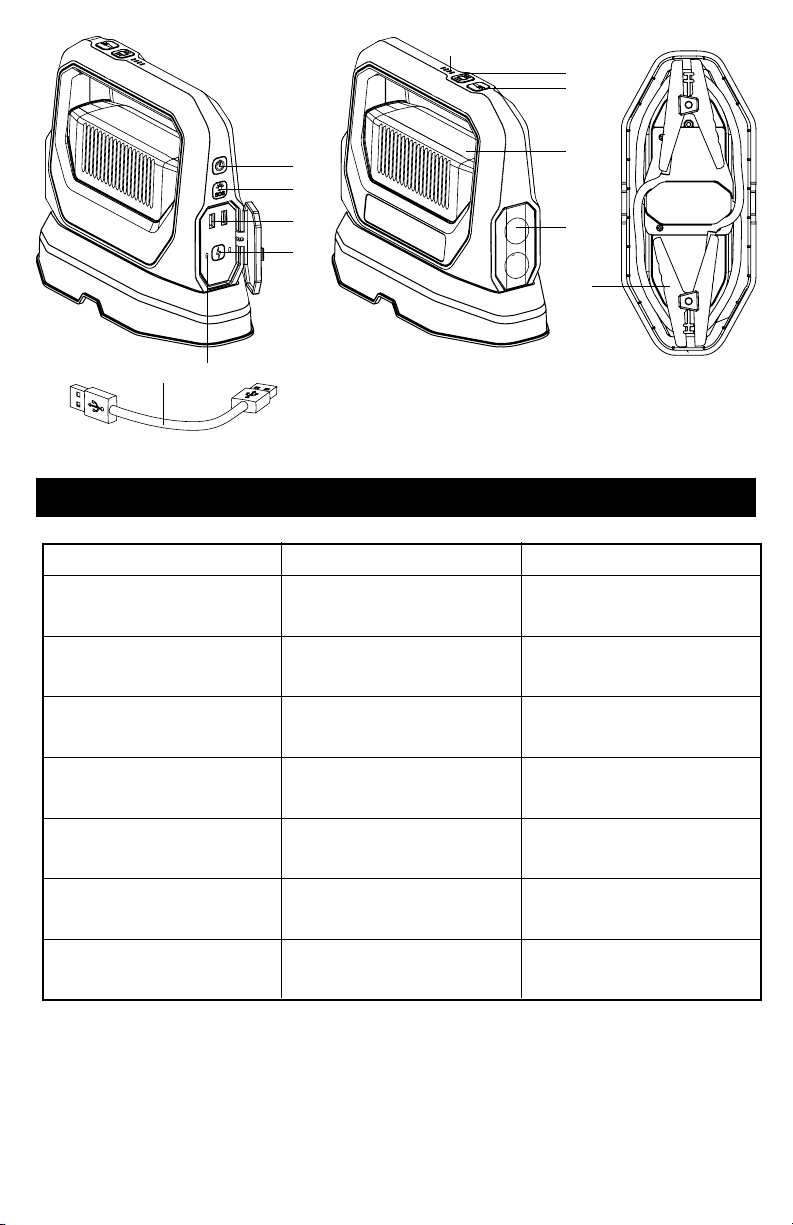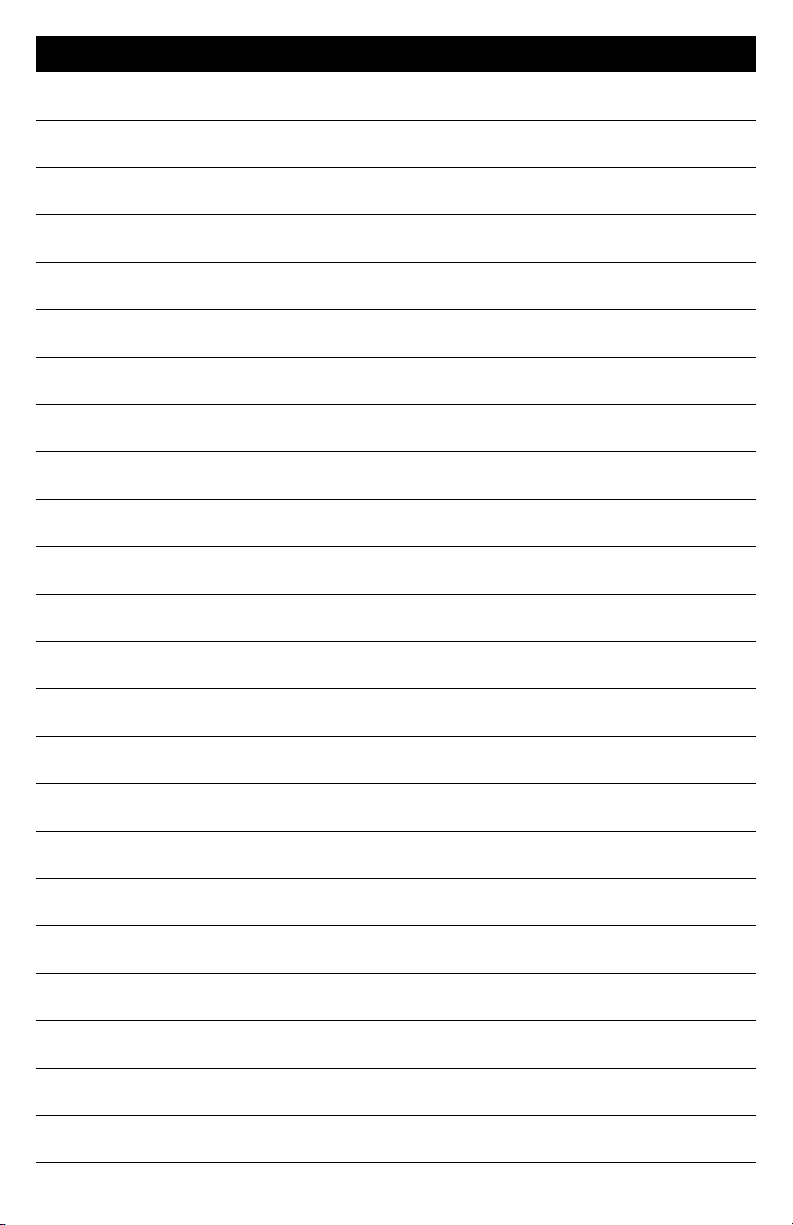3
HANDLING
Handle product with care. The product can become damaged if impacted. Do not use a
damaged product, including, but not limited to, cracks to the casing or damaged cables. Do
not use product with a damaged power cord. Humidity and liquids may damage product. Do
not handle product or any electrical components near any liquid. Store and operate product
in dry locations. Do not operate product if it becomes wet. If product is already operating
and becomes wet, disconnect it from the battery and discontinue use immediately. Do not
disconnect the product by pulling on the cables.
MODIFICATIONS
Do not attempt to alter, modify or repair any part of product. Disassembling product may
cause injury, death or damage to property. If product becomes damaged, malfunctions or
comes in contact with any liquid, discontinue use. Any modications to the product will void
your warranty.
ACCESSORIES
This product is only approved for use with included accessories. JS Products is not
responsible for user safety or damage when using accessories not approved in writing by
JS Products.
LOCATION
Prevent battery acid from coming in contact with the product. Do not operate the product in
a closed-in area or an area with restricted ventilation. Do not set a battery on top of product.
Position cable leads to avoid accidental damage by moving vehicle parts (including hoods and
doors), moving engine parts (including fan blades, belts, and pulleys), or what could become a
hazard that may cause injury or death.
OPERATION TEMPERATURE
This product is designed to work in the ambient temperatures between -22°F to 140°F (-30℃
to 60℃). Do not operate outside of temperature ranges. Do not jump start a frozen battery.
Discontinue use of product immediately if the battery becomes excessively warm.
STORAGE
Do not use or store your product in areas with high concentrations of dust or airborne
materials. Store your product on at and secured surfaces so it's not prone to falling. Store
your product in a dry location. The storage temperature is -4°F to 77°F (-20℃ to 25℃, average
temperature). Never exceed 176°F (80℃) under any condition.
COMPATIBILITY
The product is only compatible with 12-volt lead-acid batteries only. Do not attempt to use
product with any other type of battery. Jump starting other battery chemistries may result
in injury, death or property damage. Contact the battery manufacturer prior to attempting to
jump start the battery. Do not jump start a battery if you are unsure of the battery's specic
chemistry or voltage.
BATTERY PACK
The built-in lithium-ion battery in the product must be recycled or disposed of separately
from household waste. Don't attempt to replace the battery yourself and do not handle a
damaged or leaking lithium-ion battery. Never dispose of battery in household trash. Disposal
of batteries in household trash is unlawful under state and federal environmental laws and
regulations. Always take used batteries to your local battery recycling center. If the battery is
excessively hot, emitting odor, deformed, cut, or is experiencing or demonstrating an abnormal
occurrence, stop using the product immediately.
BATTERY CHARGING
Charge the product with the included USB charging cable, ≥10 W 12V to 5V Car Charger Plug,
or the Wall Adapter. A third-party USB cable, ≥10W Car Charger Plug or Wall Adapter may be
compatible but not recommended. Be cautious of using low quality power adapters, as they
may present a serious electrical risk that can result in injury to person, device and property.