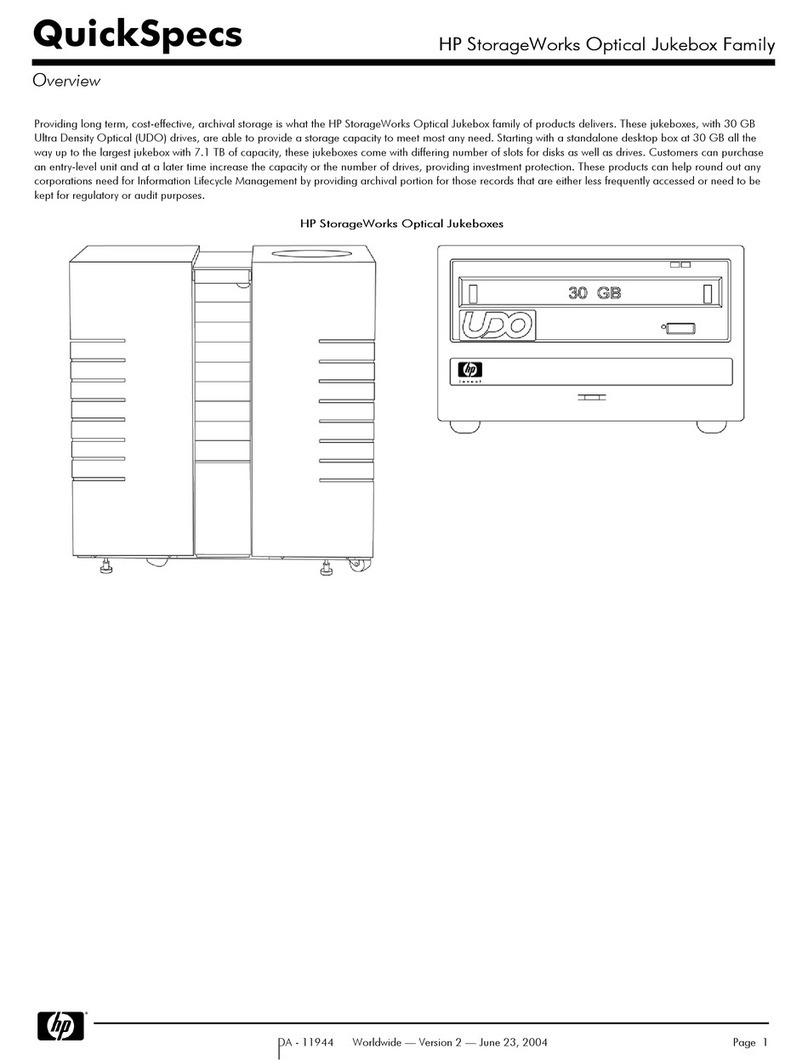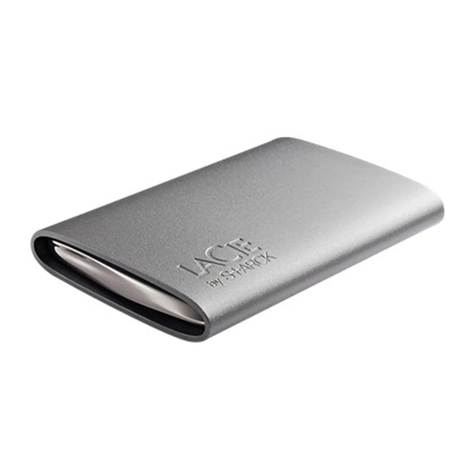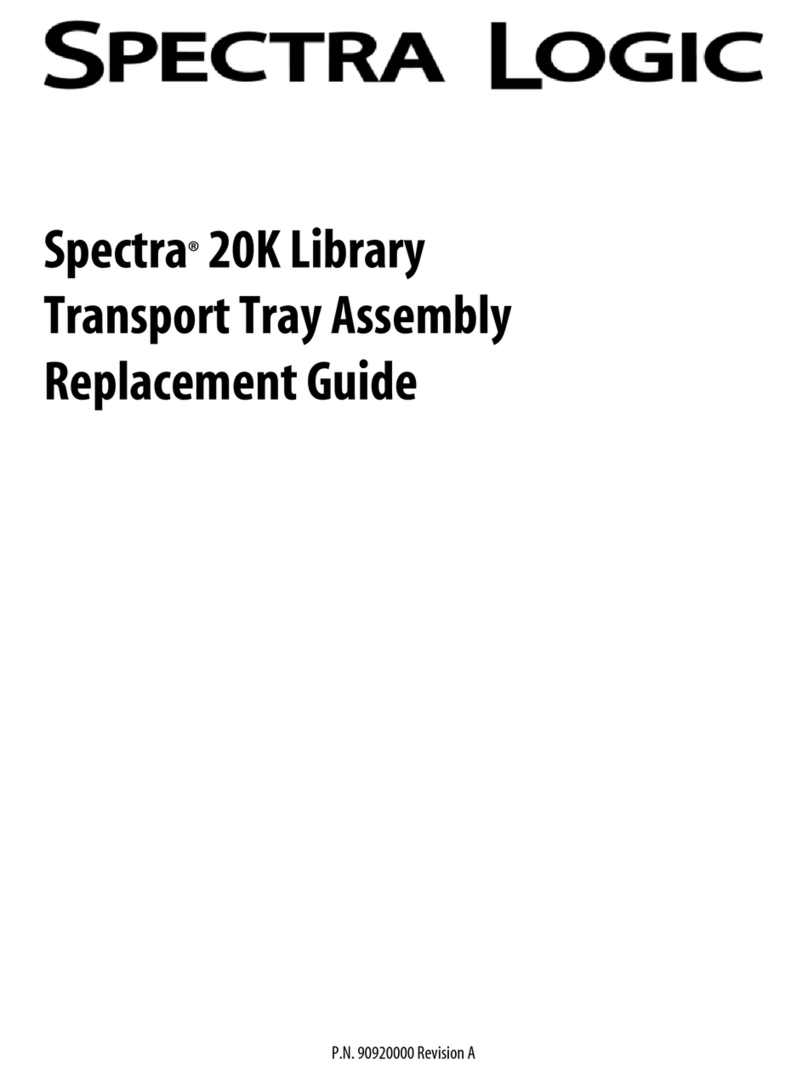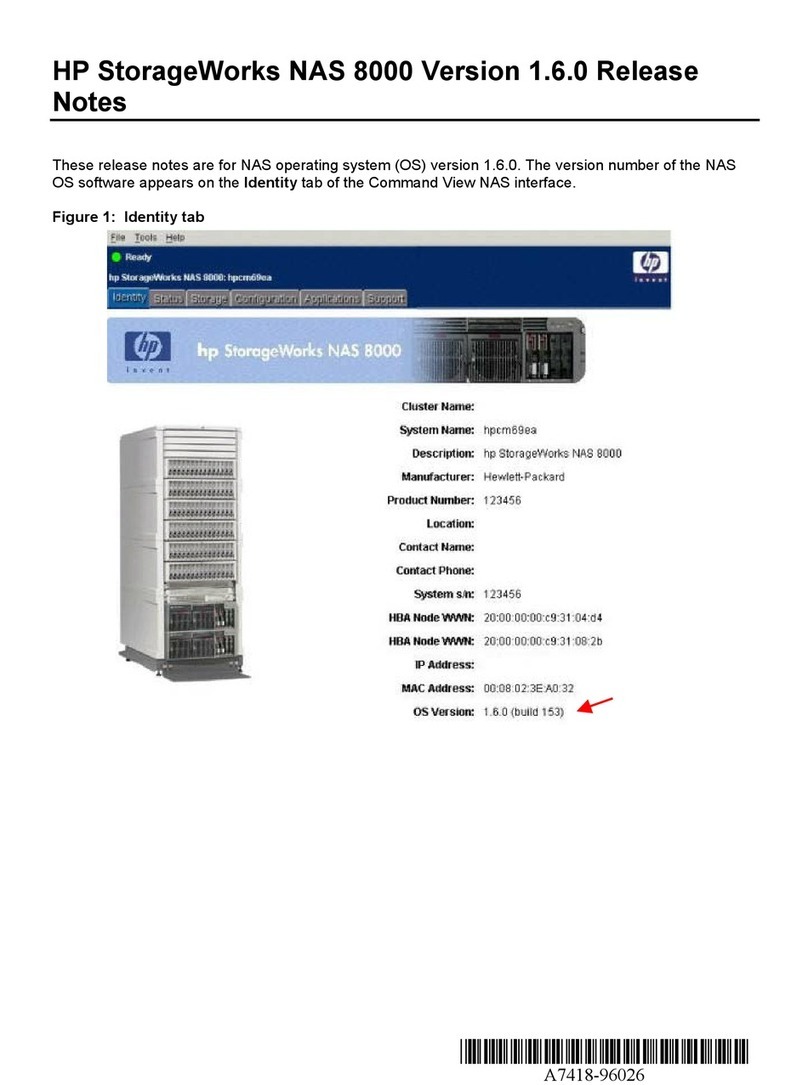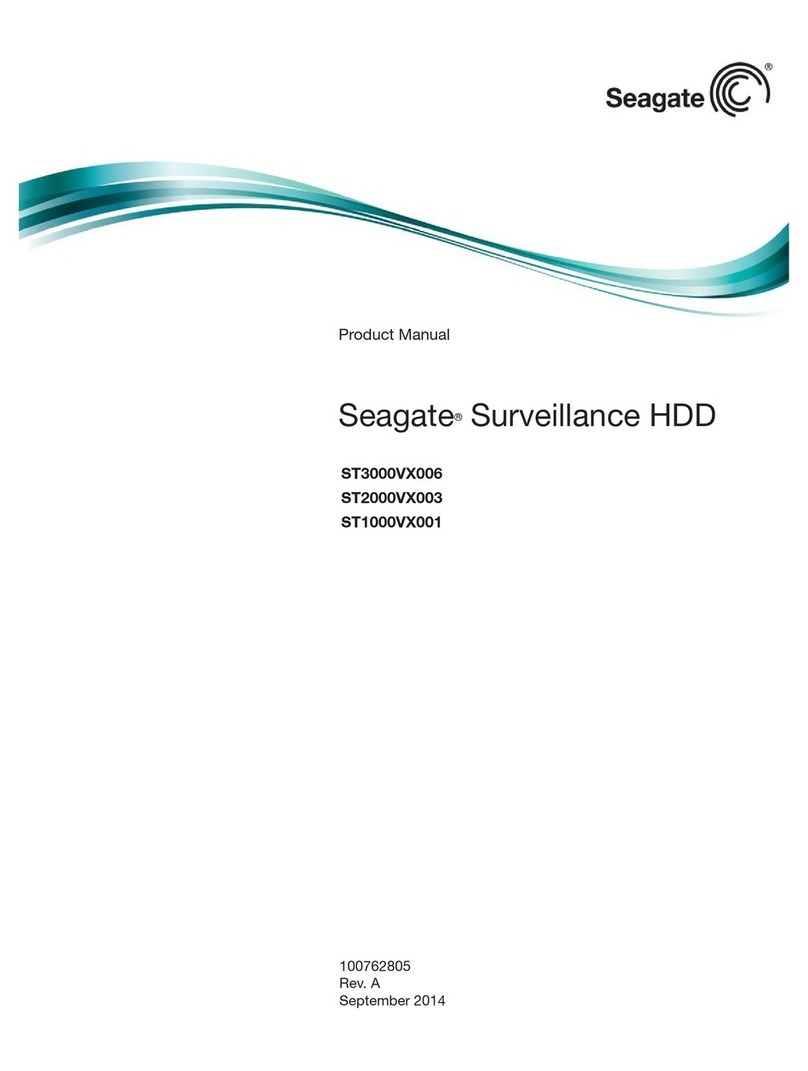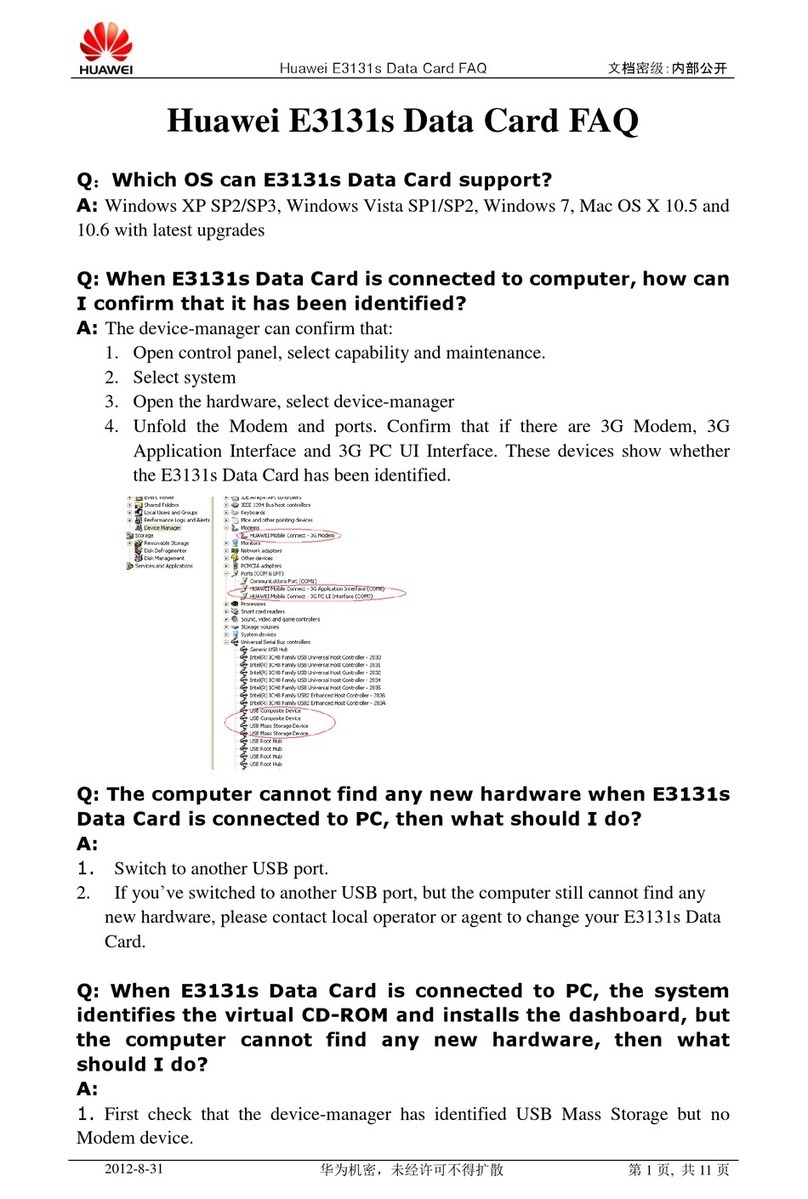STEELSPAN STORAGE SYSTEM Module 10 User manual

1
2/12 Belford Place CARDIFF NSW 2285
PO Box 109, New Lambton, NSW 2305
Email: mail@steelspan.com.au
Phone: 1300 851 377
Web: www.steelspan.com.au
ABN: 51 155 660 503
Module 10 with Overhead Cabinets Assembly
Outlined below is an installation of the Garage Storage Solution - Module 10 which
contains most of the components of the other Pre-designed Modules. The installation
process is essentially the same for any configuration. Just start from the bottom and
work your way up with Horizontal Beams and positioning each component, and then
outwards with additional bays.

2
It is important to ensure you position the Garage Storage System on a level floor
surface.
Important Safety Notice:
Steelspan is committed to the upmost safety of its Storage Systems and includes all
components in its Pre-designed Modules to ensure cabinetry is securely locked into
place. All horizontal beams must be secured with the Locking Pins provided.
End Frame Assembly
Components:
End Frame:
• 2 x Upright
• 2 x Horizontal Stay
• 3 x Diagonal Stay
• 2 x Spacers
• 6 x Nuts & Bolts
• 4 x End Cap
Open End Frame:
• 1 x 2100 Upright
• 1 x 1000 Upright
• 2 x Horizontal Stay
• 1 x Diagonal Stay
• 2 x Spacers
• 4 x Nuts & Bolts
• 4 x End Cap
Directions:
1. Lay uprights parallel on a table or
bench.
2. Fix one Horizontal Stay to one
Upright at the 5th hole from the
end, using one Spacer.
3. Overlap the other end of this
Horizontal Stay with the end of a
Diagonal Stay on the adjacent
Upright.
4. Ensuring the Uprights are parallel
continue overlaping the ends of
the Diagonal Stays along the
Uprights and securing with the
nuts and bolts provided.
5. Fit the 2nd Horizontal Stay to the
other end of the Uprights (this
should be 5th hole from end of
Upright). Again, overlaping it
with the end of one Diagonal
Stay and using the Spacer on the
other end.

3
6. Where provided - attach
Pegboard Tool Display 440 to End
Frame using current and
additional nuts, bolts, washers.
7. Fit End Caps to each end of the
Uprights.
8. Ensure all nuts and bolts are
firmly tightened.
Fixing Horizontal Beams
Directions:
1. Notches on each end of the
Horizontal Beams are fitted to the
slots on the face of the End Frames.
Lower Horizontal Beams are
positioned above the lowest slot to
enable room for End Caps or Foot
Plates.
2. Important: Ensure all Horizontal
Beams are secured with the Locking
Pins as shown (Left).
Installing Tool Storage Cabinets
Cabinets are simply positioned into the
stepped recesses of the Horizontal Beams.
Note: The cabinet keys are tapped underneath
each cabinet. Remove these before positioning on
the beams.
Image shows two Large Drawer Tool
Cabinets positioned side-by-side in a
1800mm bay on Horizontal Beam 1800's.

4
Two Horizontal Beam 1800's are positioned above
the Large Drawer Tool Cabinets and secured into
place using the Locking Pins.
Position Four Drawer Tool Cabinet into
recesses of Horizontal Beams.
Second Four Drawer Tool Cabinet is
positioned alongside.
Two Horizontal Beam 1800's are
positioned above the Four Drawer Tool
Cabinets and secured into place using the
Locking Pins.

5
Fitting Work Bench Top (Laminate)
Position the benchtop on top
of the Horizontal Beams with
the front edge protruding
80mm out the front face of
the beam.
Ensure the Work Bench Top
protrudes 15mm past the rear
Horizontal Beam for the Metal
Pegboard Tool Display to be
positioned on.
Hold plastic angle brackets on
the face of the beam, 100mm in from each side and flush with the underside of
the benchtop. Tek-screw the bracket onto the beam and then use the self-
tapping screws to fix the underside of the laminated benchtop.
Fitting Work Bench Top (Timber):
The Work Bench Top is now position on
top of the Horizontal Beams.
Ensure the Work Bench Top protrudes
15mm past the rear Horizontal Beam for
the Metal Pegboard Tool Display to be
positioned on.

6
Secure the Work Bench Top to the front
Horizontal Beam using the Wingtek
Screws provided.
Securing Work Bench Sleeve and Metal
Pegboard Tool Display:
The optional Work Bench Sleeve
(Stainless Steel shown) is simply fitted
over the top of the Work Bench Top and is
held secure by the addition of the Metal
Pegboard Tool Display.
Position the Metal Pegboard Tool Display
behind the End Frames and on top of the
Work Bench Top and secure to the End
Frames using the Nuts, Bolts and Washers
provided.

7
Adding Additional Storage Bays:
Additional Storage Bays can readily be
added to each end of the Steelspan
Storage System in lengths of 900mm or
1800mm.
Shown is the addition of a 900mm bay to
house the Storage Cabinet 1860 for the
Garage Storage Solution - Module 10.
Firstly, connect an additional End Frame
using two Horizontal Beam 900's.
Then position the Storage Cabinet 1860
into the recesses of these lower Horizontal
Beams. See Cabinet 1860 Assembly
Instructions below.
Secure the top with two Horizontal Beam
900's and position a Shelf into these
beams for additional storage area above
the cabinet.

8
Shown is the optional Metal Pegboard Tool
Display 440 added to the right of the
Work Bench Top by securing to the side of
the End Frame
Fit Overhead Cabinets as shown in the
instructions below.

9
Cabinet 1865 Assembly Instructions
Tools Required:
Cordless Drill with Phillips Head Drill Bit
Components:
Rear Wall Panel x 1
Side Panels x 2
Front Panel (with doors):
Self Tapping Screws x
14:
Roof Panel:
Floor Panel:
Shelves x 4:
Shelf Supports x 20:

10
Assembly:
1. Fit the Left Wall Panel to the Rear Wall Panel and fix with self-tapping screws.
2. Fit the Right Wall Panel to the Rear Wall Panel and fix with self-
tapping screws.

11
3. Insert the Front Panel (with doors) into the returns at the front of each Side Panel. No fixing required.
4. Insert the Roof Panel in to the upper cavity and fix with
Self Tapping Screws.
The Roof Panel has 6
holes on the front and
rear face.

12
5. Insert the Floor Panel into the lower cavity, ensuring the left and right edge of the Floor Panel is inserted into
the side rails. Further secure the cabinet floor with two self tapping screws.
Side Rails
Insert Floor Panel edges
into Side Rails
Secure the Floor Panel
with Self Tapping
Screws.
The Floor Panel has a
single hole on the front
and rear face.

13
6. Fit Shelf Supports at desired spacing and insert shelves.
7. Completed Cabinet 1860.

14
How to install Overhead Cabinets:
1. Fix elbow-brackets to the top of the
Overhead Cabinet using the bolts
and washers provided.
3. Fix a horizontal beam one slot
down from the top of the End
Frame.
3. Fix a second horizontal beam
directly above the Metal Pegboard
Tool Display
2. Hang Overhead Cabinets by
hooking the elbow brackets over
the top Horizontal Beam
5. Secure the Overhead Cabinet
to the lower Horizontal Beam
with self-drilling screws
provided.