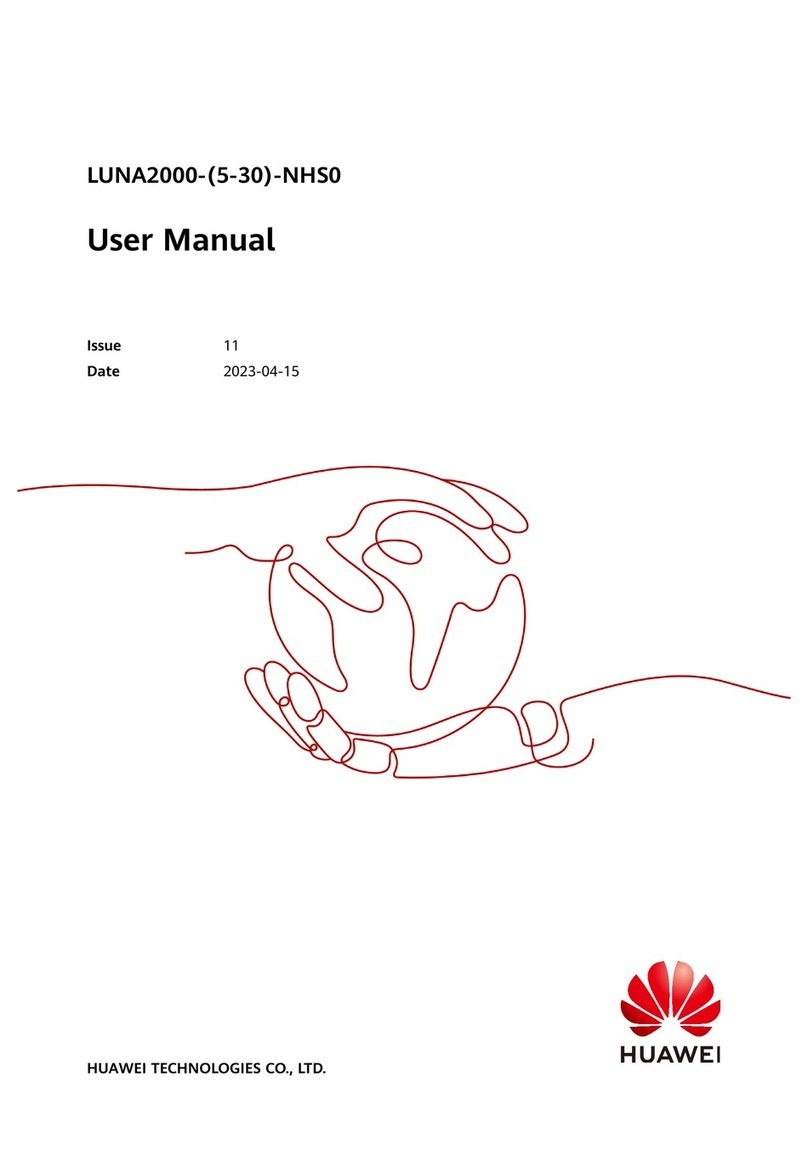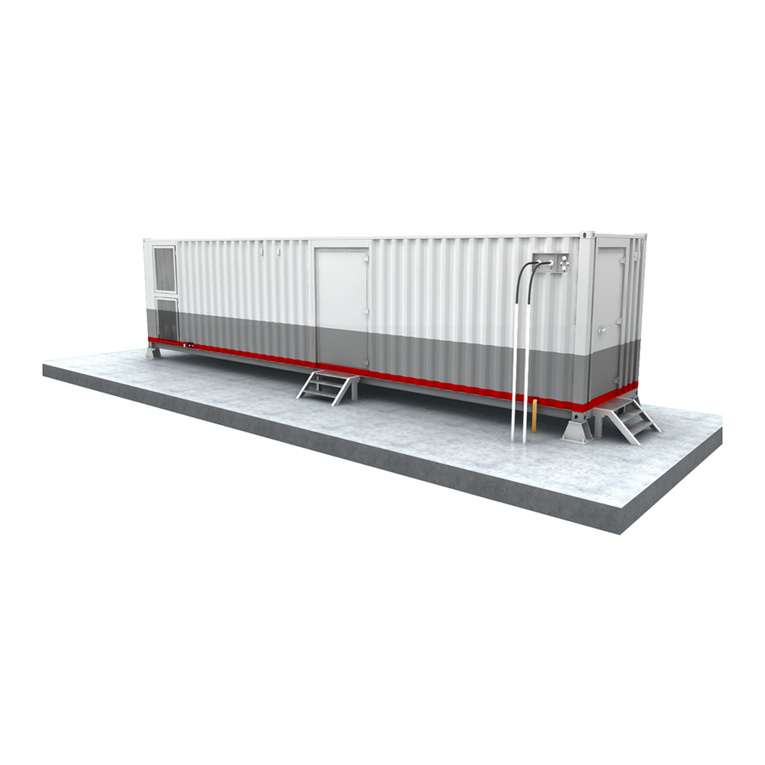Huawei E3131s Installation guide
Other Huawei Storage manuals

Huawei
Huawei LUNA2000-97KWH-1H1 User manual
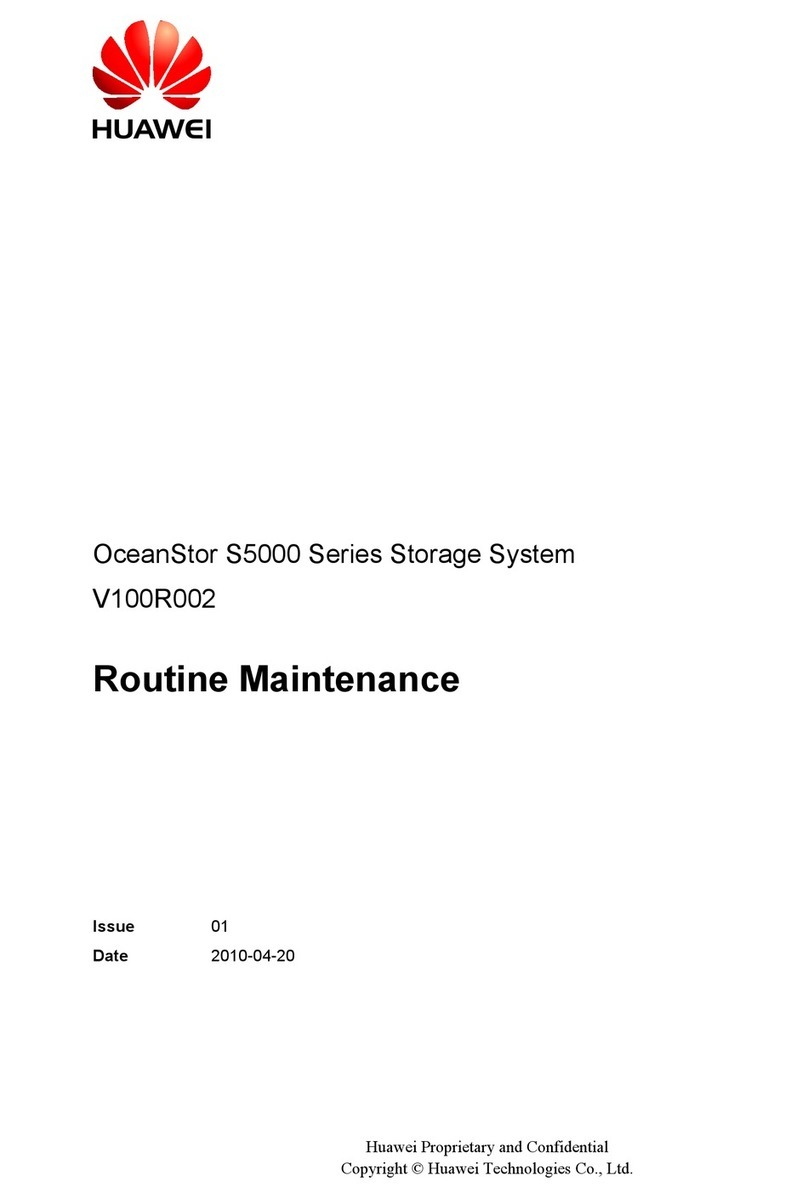
Huawei
Huawei Quidway S5000 Series Instructions for use
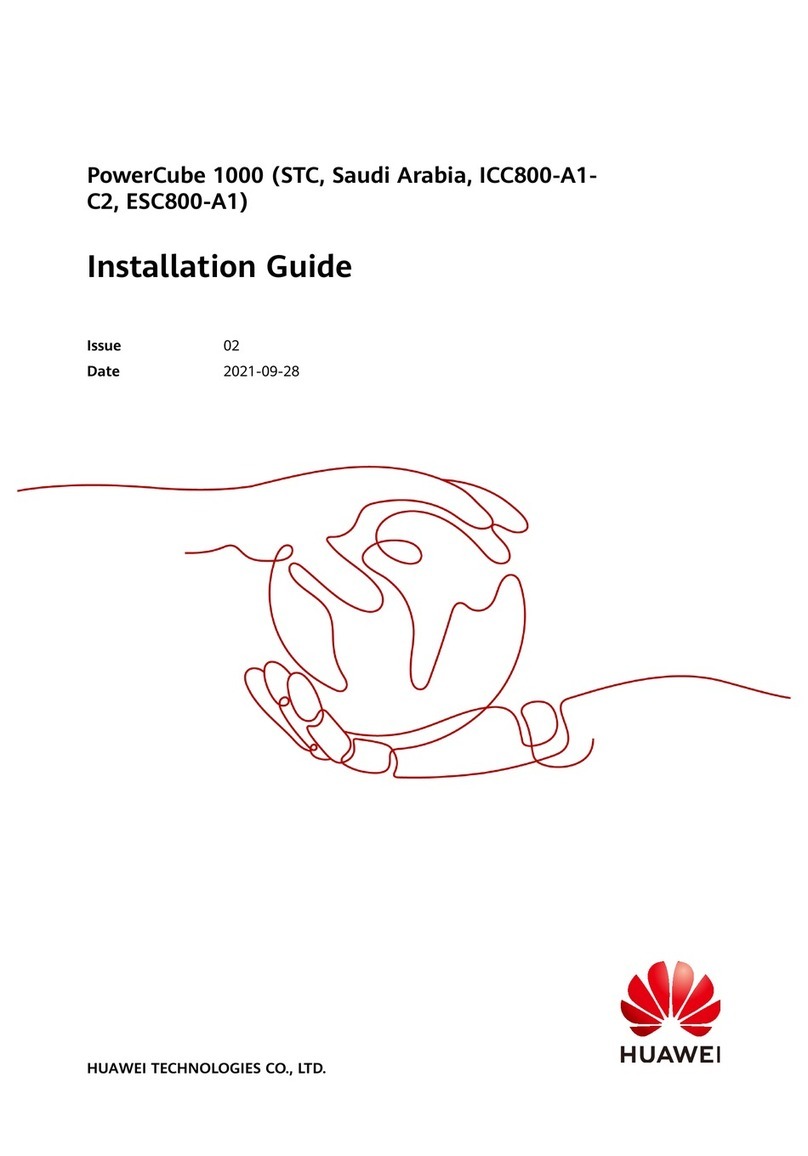
Huawei
Huawei PowerCube 1000 User manual

Huawei
Huawei FusionModule5000 User manual
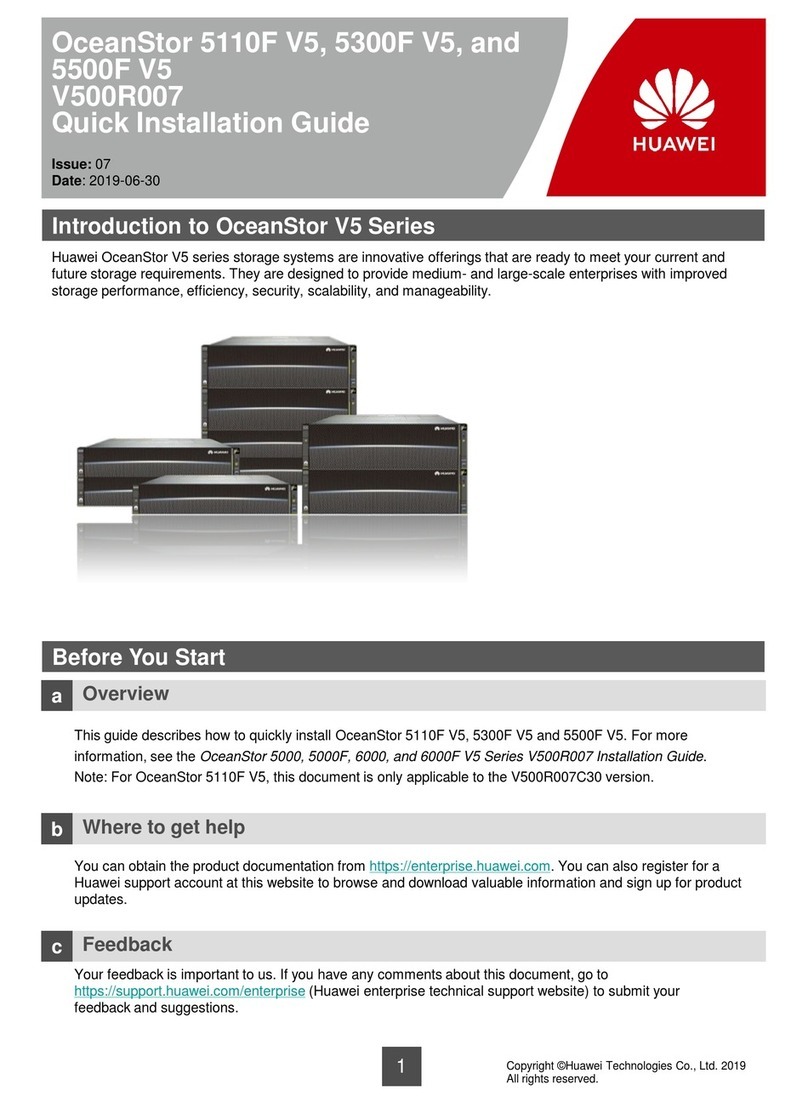
Huawei
Huawei OceanStor 5110F V5 User manual

Huawei
Huawei OceanStor V5 Series Use and care manual
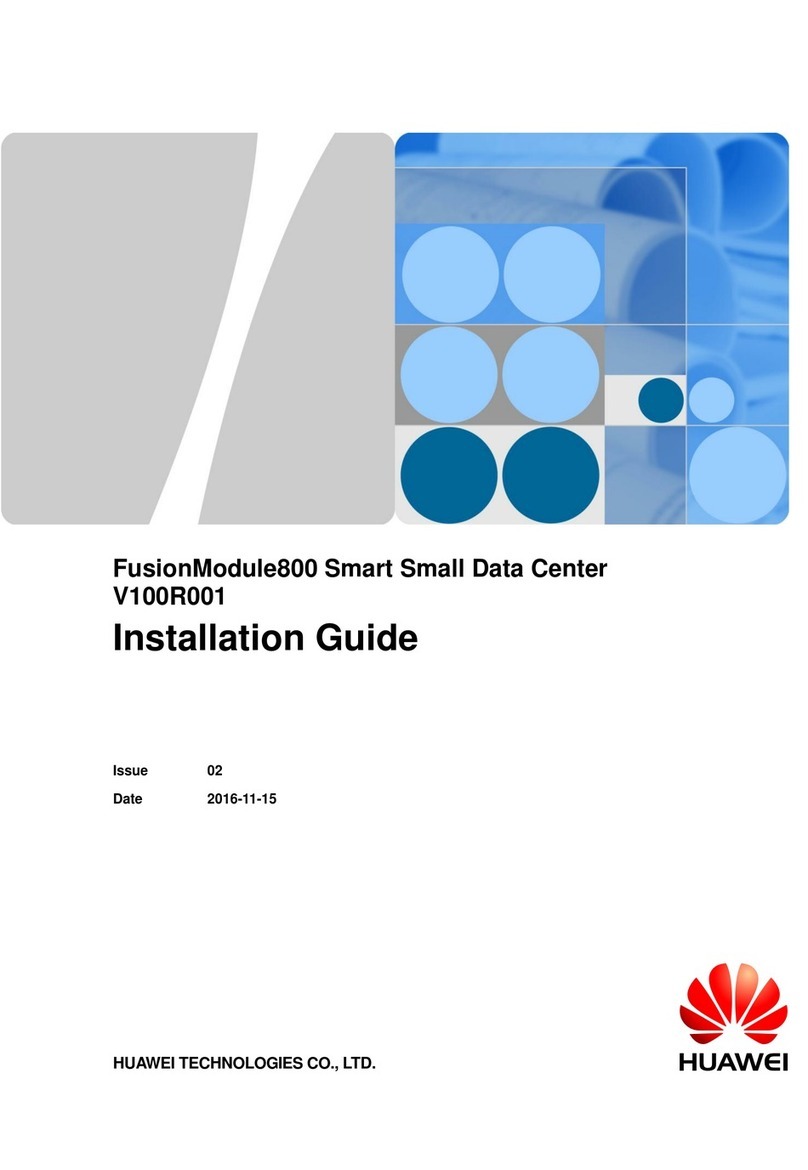
Huawei
Huawei FusionModule800 User manual

Huawei
Huawei FusionModule2000 V500R003C10 User manual

Huawei
Huawei OceanStor S2600 Installation manual
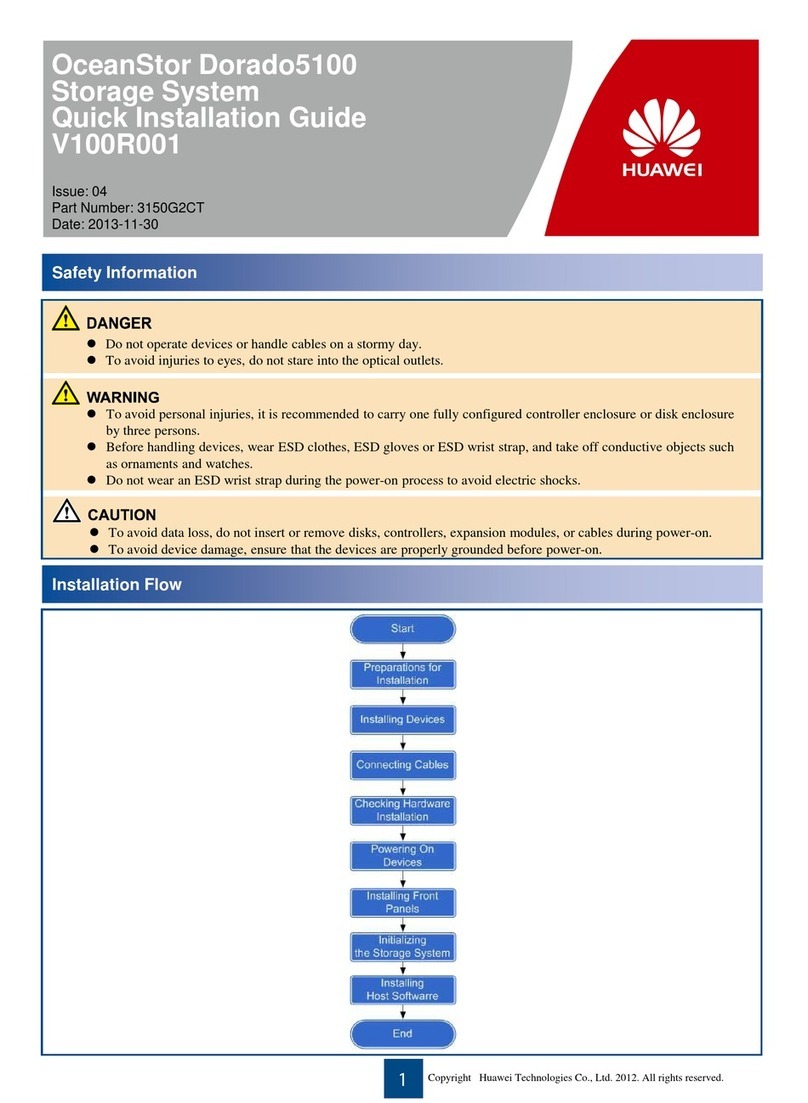
Huawei
Huawei OceanStor Dorado5100 User manual
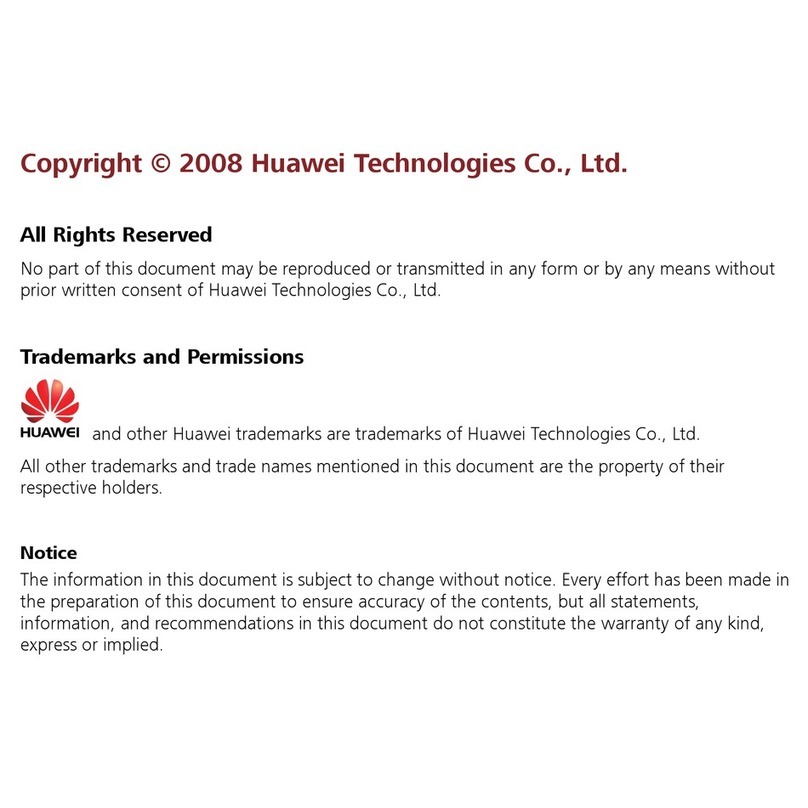
Huawei
Huawei E880 User manual

Huawei
Huawei OceanStor V3 Series User manual

Huawei
Huawei OceanStor 5300 V5 User manual
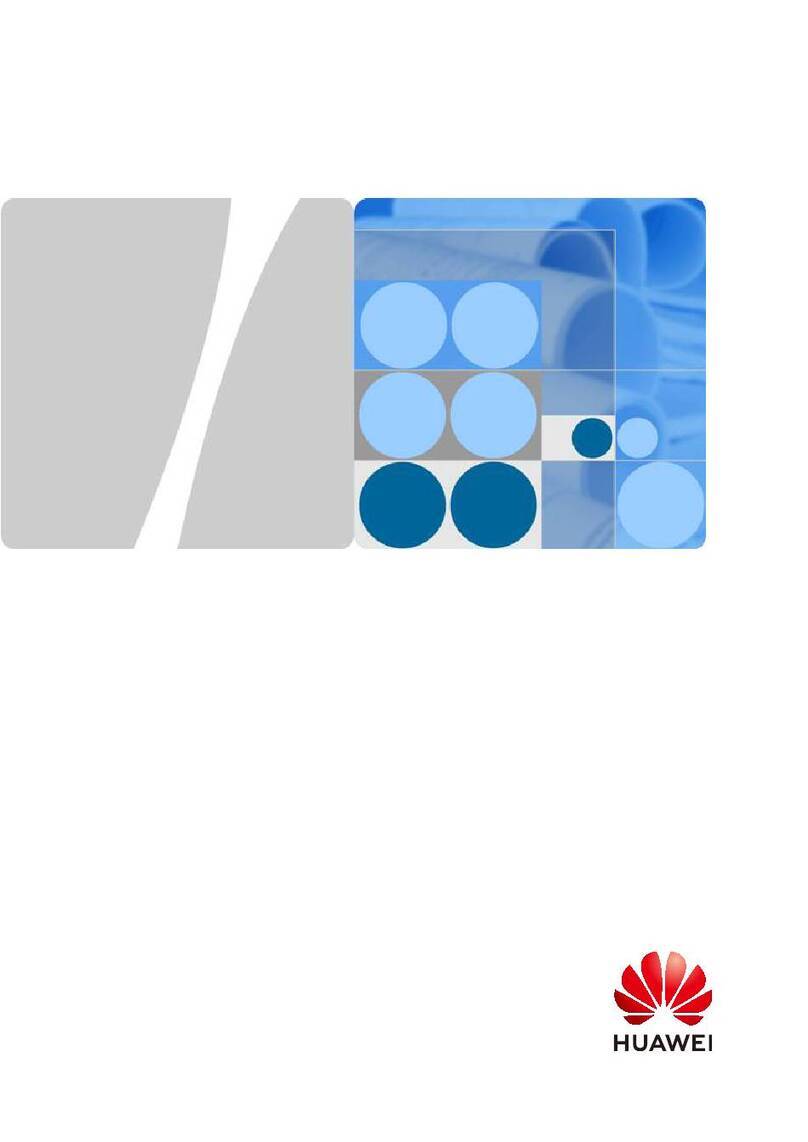
Huawei
Huawei FusionModule800 User manual
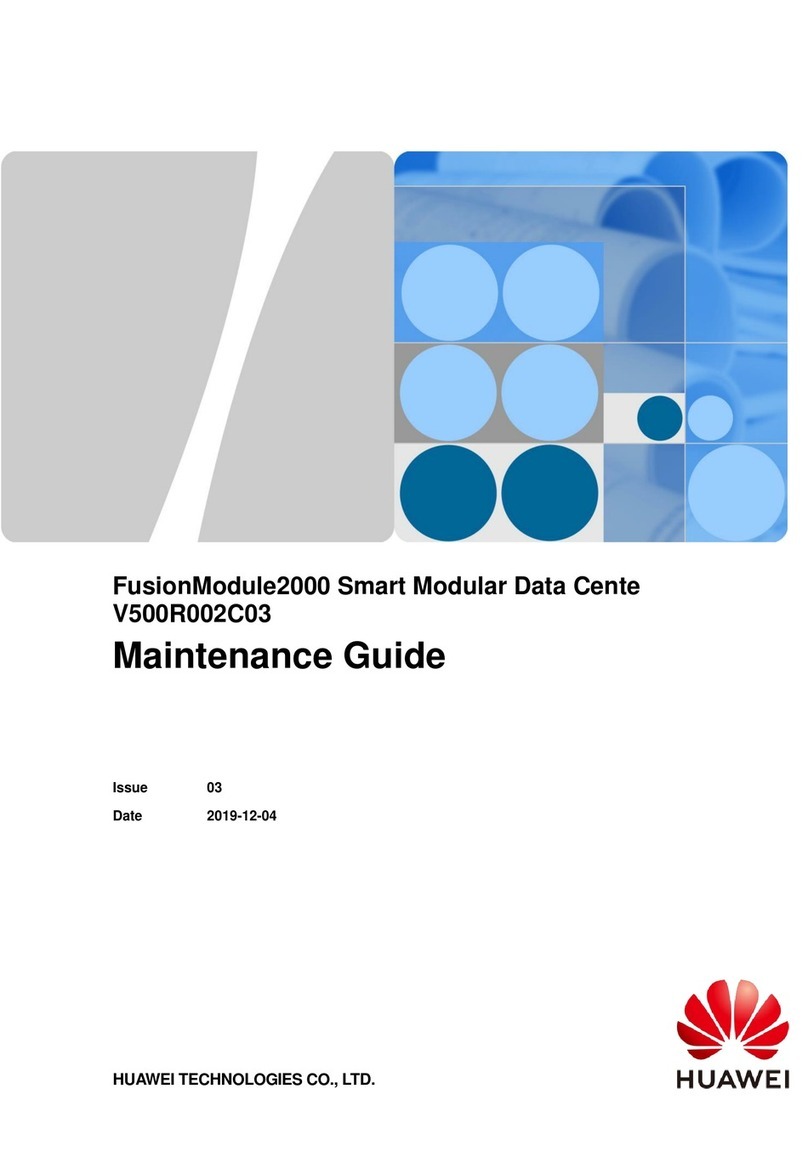
Huawei
Huawei FusionModule2000 V500R002C03 Operating manual

Huawei
Huawei OceanStor Dorado V3 Series User manual

Huawei
Huawei OceanStor VIS6000 Series Installation manual

Huawei
Huawei OceanStor Dorado2100 G2 User manual

Huawei
Huawei E180 User manual
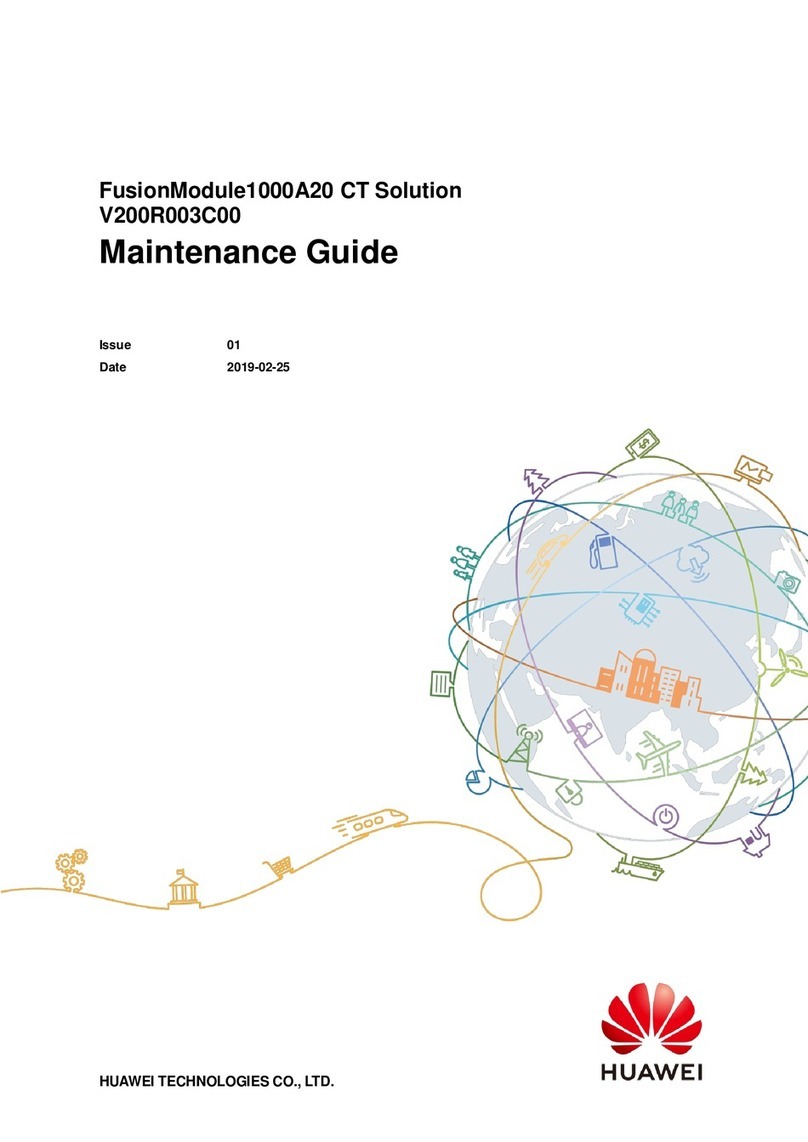
Huawei
Huawei FusionModule1000A20 Operating manual