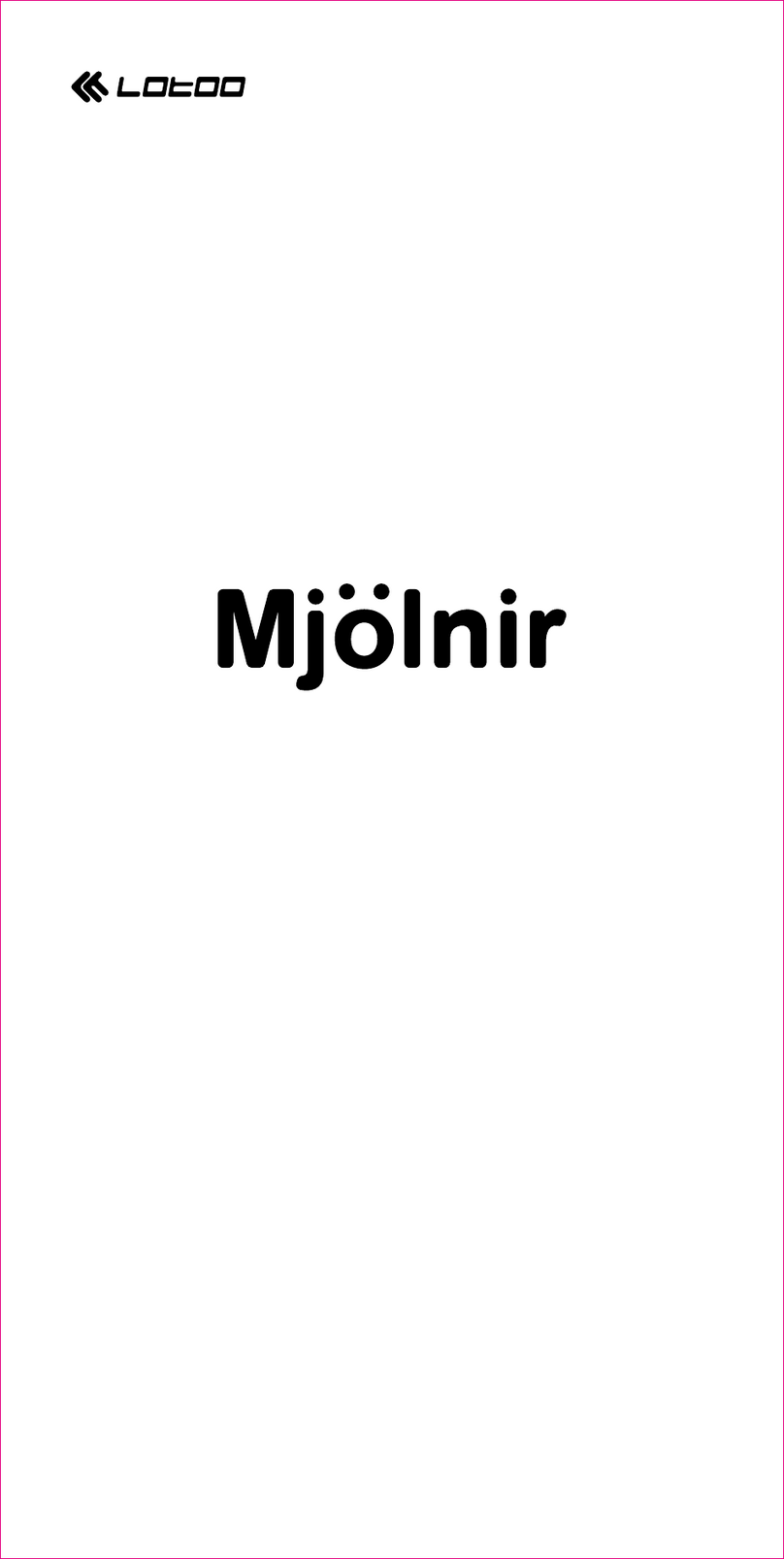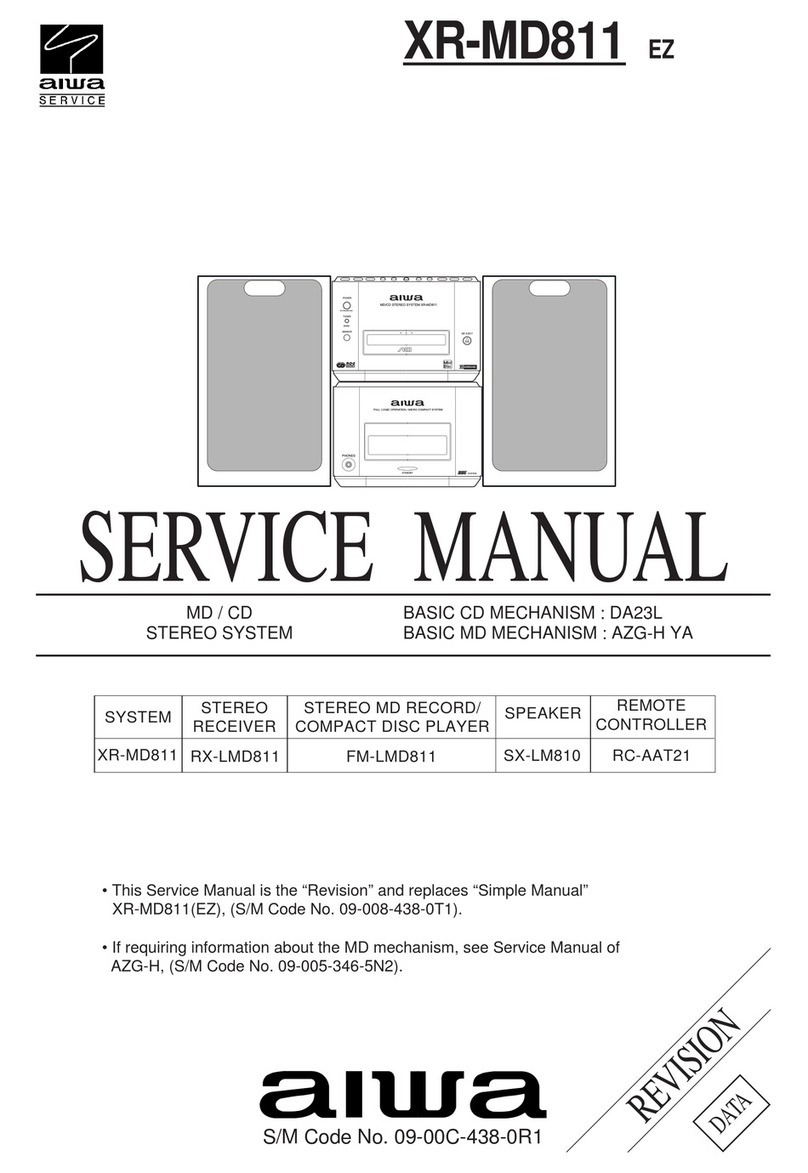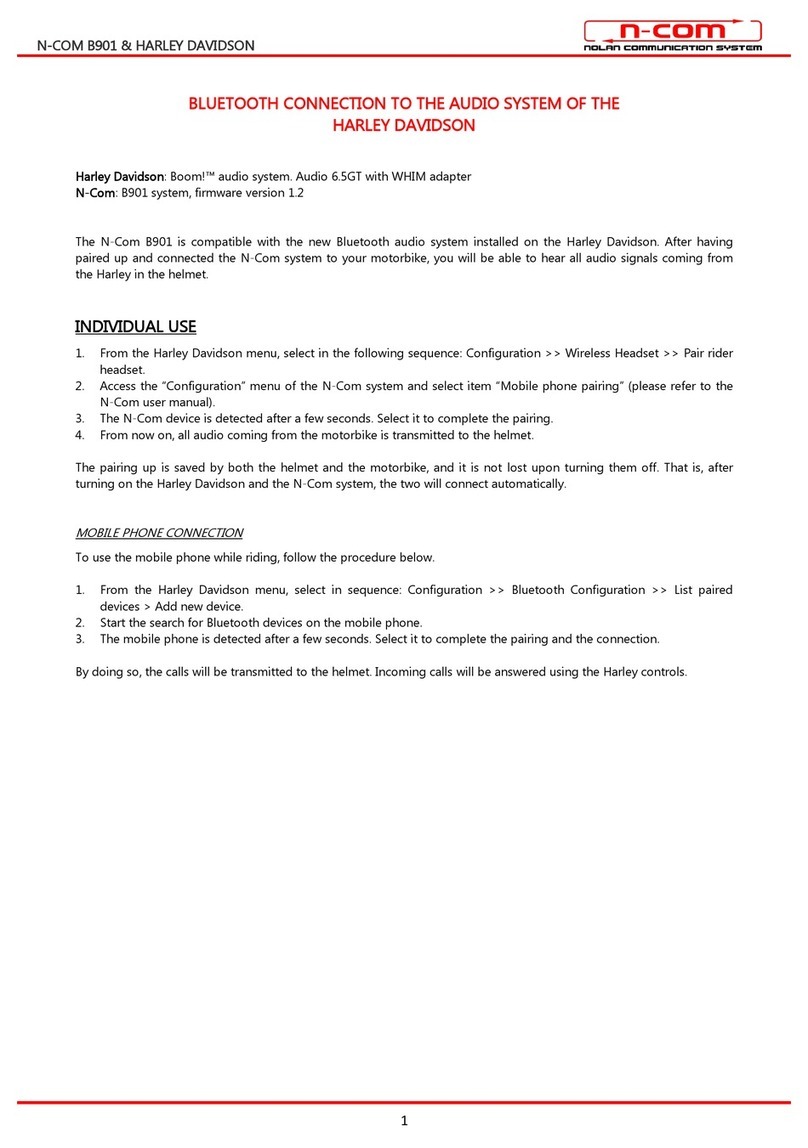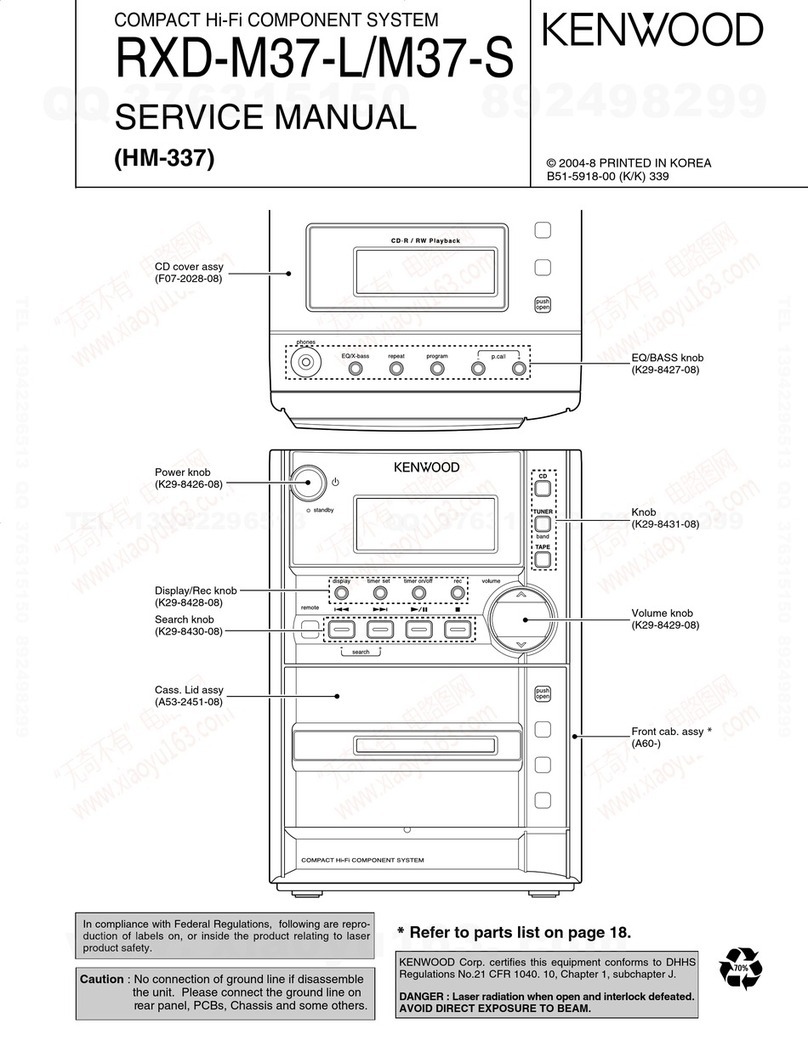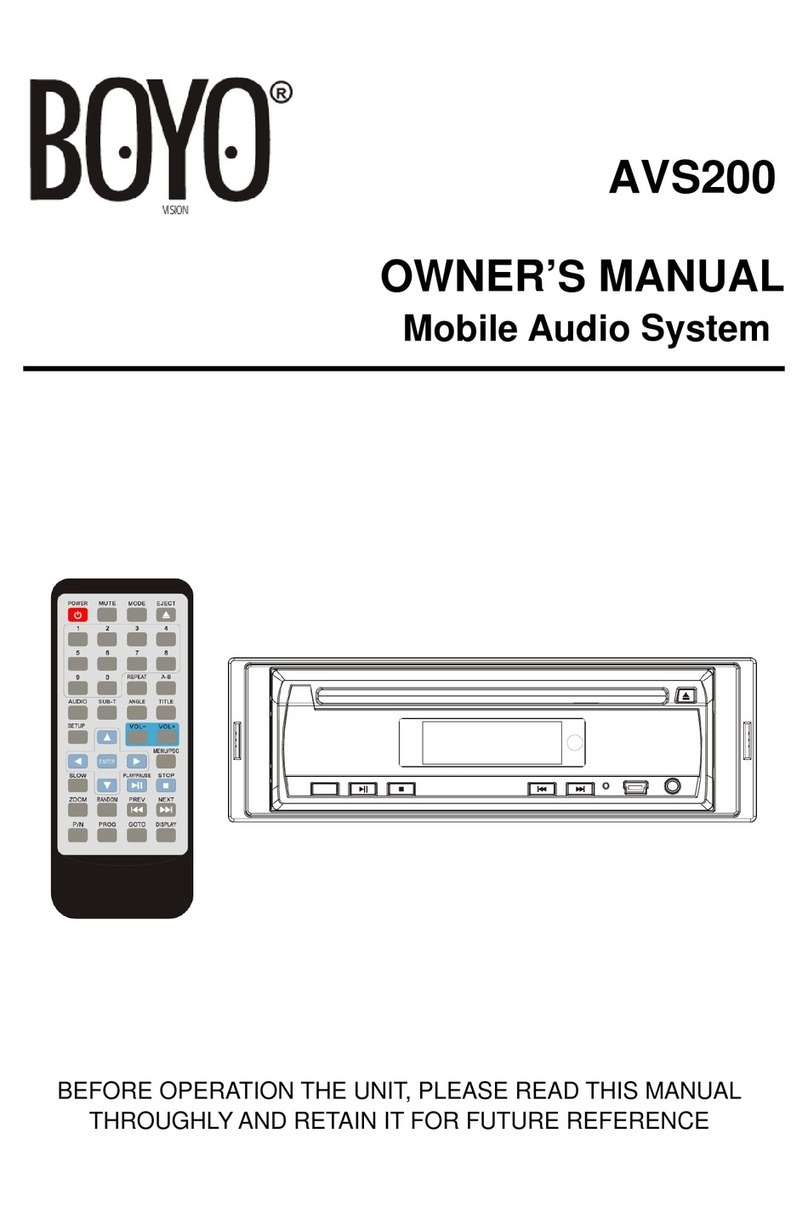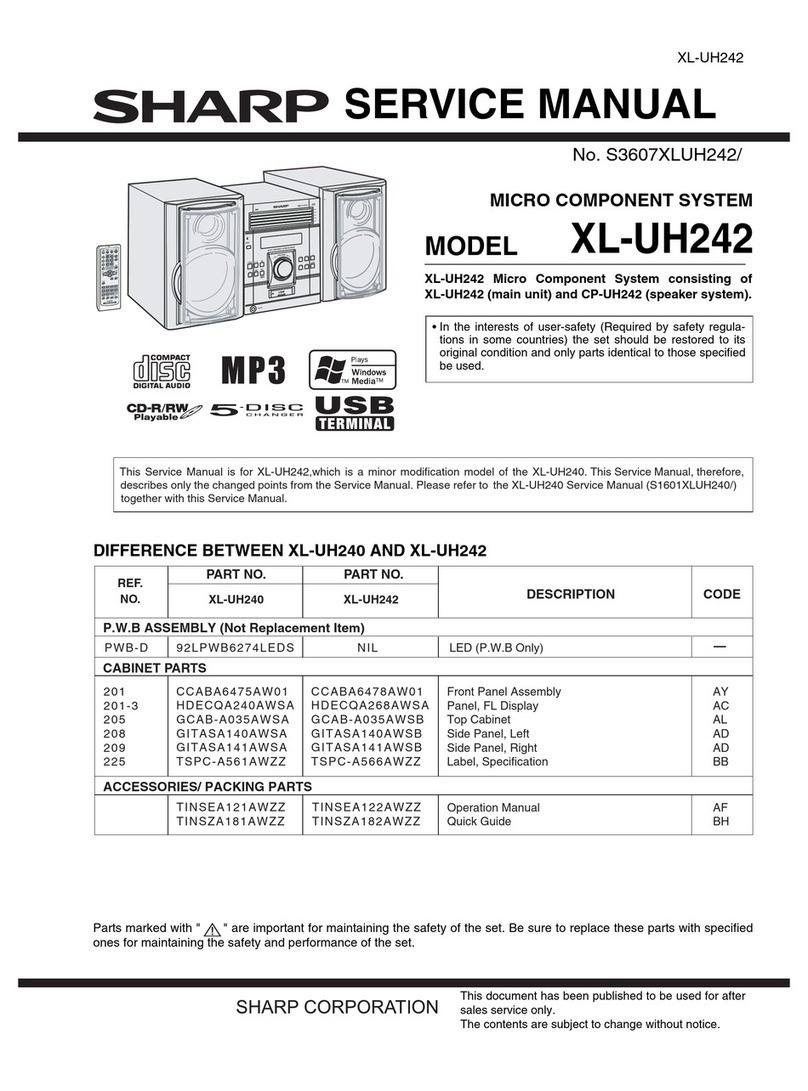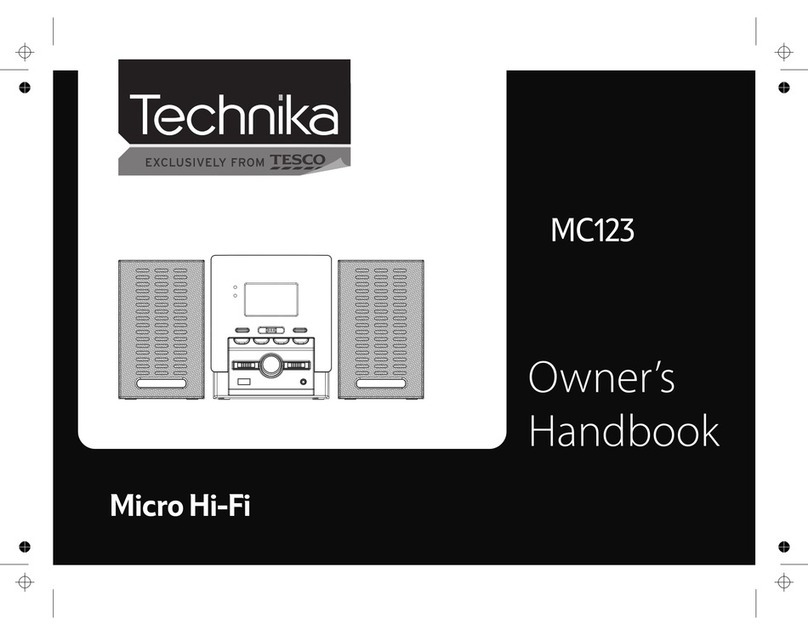Stenn W1 User manual

S
St
te
en
nn
n
N
NF
FC
C
B
Bl
lu
ue
et
to
oo
ot
th
h
a
au
ud
di
io
o
s
sy
ys
st
te
em
m
w
wi
it
th
h
c
cl
lo
oc
ck
k
PLEASE READ BEFORE OPERATING THIS EQUIPMENT.
Model No.:W1

USER MANUAL
Table of contents
1. Features
2. Included in this Package
3. Technology Specification
4. Diagram of the LED display& the Button
5. Operating Instruction of the Button and DC & Aux-in Jack
5.1 Time Settings
5.2 Alarm Settings
5.3 Bluetooth Function
5.4 NFC- Near Field Communication
5.5 Hands free Function
5.6 Aux in Jack
5.7 Temperature Display Setting
5.8 USB outlet port
6. Playing and Connection Diagram
7. Disposal of your old product
Dear customer, thanks for your purchasing W1. Please read all safety instruction
before proceeding for your safety and proper using.
1. Features
- Pure wood, texture surfaces, stylish appearance.
- Integrate clock, alarm, speaker and thermometer function in one.
- LED digital display.
- High sense touch key.
- 3.5mm stereo line-in cable (included) for playing other audio devices.
- Easily paired with Bluetooth-enabled devices, enjoy music freely.
- Simple appearance, easy setting.
- Built-in microphone, have a clear call through Bluetooth hands-free function.
- Built-in high-quality speakers, bright treble, deep bass. Music performance beyond
your imagination.
- 5V 2.1A USB outlet port for traditional USB charging for most devices.
2. Included in this package
(Please check the accessories included in this package after purchasing)
W1 main unit t 1 pc

3.5mm jack audio cable 1 pc
Power Adaptor 1 p c
User manual1 pc
3. Technology Specification
Bluetooth Version:2.1
Bluetooth Profiles: A2DP, AVRCP, HFP, HSP
Bluetooth Range: 10 M
Output Power: RMS 3W+3W
Speaker: 4Ω3W 1.5in
Frequency Response: 60Hz-20KHz
S/N Ratio: 〉70dB
Distortion: <1%
Cable: 3.5mm jack audio cable
Power Adaptor:AC100 - 240V 50/60Hz
DC 5V 3A
Product Net Weight: 0.81kg
Product Dimension: 221X140X68mm
4. Diagram of the LED Display& the Button
Fig.1 LED Display
PM Hour Min Alarm Temp Mic
2
Fig.2 DC&AUX JACK

Fig.3 The Top Button
①. DC 5V
Power jack
②AUX
Support other audio sources
③DOWN
turn on alarm/turn off alarm/ stop alarm 4
④UP 12/24
Adjust time /
Adjust time /switch hour mode/ stop alarm
⑤Temp
Temperature sensor
⑥ALARM
Set alarm/stop alarm
⑦TIME
Set time/stop alarm
⑧-
Volume down
⑨
Pause/play/answer call/end call
⑩+
Volume up
Snooze
Press “SNOOZE”to adjust the LED brightness.
Near Field Communication

5. Operating Instruction of the Button and DC & Aux-in Jack Connect the adaptor
with the unit to turn on the unit. The
Time displaying on the LED screen is random time during the first use of the unit;
the figure on the right side is the room m temperature. There are 2 degree difference
between the displaying temperature and the actual temperature.
5.1Time Settings
Press “12/24” to switch 12-hour mode and 24 -hour mode. In 12- hour mode, a single
hour figure begins to flash; in 24- hour mode, both of the two hour figures begin to
flash.
After confirm the hour mode, press “TIME”, the HOUR figure begins to flash. Press
“UP”/ “DOWN” to adjust the HOUR; Press “TIME” again, the MINUTE figure
beings to flash. Press “UP”/ “DOWN” to adjust the MINUTE. To exit time setting,
press “TIME” to confirm your setting. (No operation on any keys in 15 seconds, it
exits time setting automatically)
5.2. Alarm Settings
Press “DOWN”to turn on alarm. The alarm indicator light begins to flash on the
LED screen in every 2 seconds. The alarm clock only works for one time.
Press”DOWN”again, the alarm indicator light stops flashing. The alarm clock works
everyday (See Fig 4)
Press “DOWN” to turn on alarm. The alarm indicator light begins to display on the
LED screen. (See Fig.4)
Press “ALARM” to set alarm time, the HOUR figure begins to flash, Press “UP”/
“DOWN” to adjust the HOUR; Press “ALARM”again, the MINUTE figure beings
to flash. Press “UP”/ “DOWN”to adjust the MINUTE. To exit alarm setting, press
“ALARM”to confirm your setting. (No operation on any keys in 15 seconds, it exits
alarm setting automatically).When alarm is on; it can last for one hour. Press any key
on “TIME”/ “ALARM”/ “UP” / “DOWN” to stop the alarm.
After stop the alarm, it will be on again after 24 hours. To turn off alarm, press
“DOWN”, the alarm indicator light goes out.
Press “DOWN”to turn on alarm, the circle dot lights up. When it begins to flash, it
means the alarm clock only works for one time. When it stops to flash, it means the
alarm clock works everyday.
Press “DOWN”to turn off alarm, the circle dot goes out.

5.3 Bluetooth Function
When connecting the power with the unit, the unit is under Bluetooth mode
.
Go to handphone settings and turn on Bluetooth,searching Bluetooth devices. Choose
“W1” to pair. When it is successfully paired, you will hear a “DU”sound. Play music
from your mobile device now.
When playing music, press “PLAY ”to pause. Press it again to continue music
(See Fig.5). Hold and press “+”and “-”to volume up and down.
5.4 NFC-Near Field Commnunication
Turn on “NFC”in your mobile, then put the mobile on the position where “NFC”
icon is. The mobile will be connected with Bluetooth automatically.
5.5 Handsfree Function
When playing music under Bluetooth mode, the phone call is coming in, press
“PLAY”to answer the call. Press “PLAY ”to end the call, the music playing
continues.
5.6 AUX-in Jack
When the unit is on, connect the device to “AUX-in”jack on the back of the unit
with a 3.5mm stereo audio cable. The unit will switch to AUX mode automatically
and play AUX-in audio sources only (See Fig.6).
5.7 Temperature Display Setting
Fahrenheit or Celsius. Long press “UP”+ “DOWN”for 5 seconds to display C/F,
press “UP”to switch to C, press “DOWN”to switch to F. Press “TIME”or
“ALARM”to confirm the setting.
5.8 USB Outlet port
USB outlet port available for wiring additional USB cables to power other devices.
6. Playing and Connection diagram

Fig 5 pause/play/answer call/hang up Turn on the Bluetooth of your
mobile
Fig 6. play aux-in audio sources
7. Disposal of your old product
The crossed-out wheeled bin symbol on the rating label indicates that this product is
covered by the European Directive 2002/96/EC.

USER MANUAL
Оглавление
1. Особенности
2. Комплектация
3. Спецификация
4. Схема светодиодной индикации
5. Инструкция по эксплуатации.
5.1 Настройки времени
5.2 Будильник, Настройки
5.3 Функция Bluetooth
5.4 NFC
5.5 Функция громкой связи
5.6 РАЗЪЕМ
5.7 Температура Дисплей Установка Выходное отверстие
5.8 USB
6. Воспроизведение и схема соединения
7. Утилизация старого продукта
Уважаемый клиент, спасибо за вашу покупательной W1. Пожалуйста,
прочитайте всю инструкцию по технике безопасности, прежде чем приступить
к вашей безопасности и надлежащего использования.
1. Особенности
- Текстура деревянной поверхности, стильный внешний вид.
- Интегрированные часы, будильник, динамик и функция термометра в одном.
- Светодиодный дисплей.
- Высокая чувствительность сенсорных кнопок.
- 3,5 мм линейный кабель (входит в комплект) для других аудио устройств.
- Легко соединяется с Bluetooth-устройствами, наслаждайтесь музыкой
свободно.
- Простой внешний вид, легкая настройка.
- Встроенный микрофон, есть функция вызова через Bluetooth с громкой
связью.
- Встроенные высококачественные динамики, яркие высокие частоты, глубокий
бас. Музыкальные эффекты за пределами вашего воображения.
- 5V 2.1A USB выходное отверстие традиционной USB зарядки для
большинства устройств.
2. Комплектация
(Пожалуйста, проверьте комплектацию после покупки)
W1 основной блок 1

3,5 мм аудио кабель 1
Адаптор питания 1
Инструкция по эксплуатации 1
3. Technology Specification
Версия Bluetooth:2.1
Bluetooth профили: A2DP, AVRCP, HFP, HSP
Дистанция: 10 M
Выходная мощность: RMS 3W+3W
Колонки: 4Ω3W 1.5in
Частотный диапазон: 60Hz-20KHz
Громкость: 〉70dB
Искажение: <1%
Кабель: 3.5mm
Адаптер питания:AC100 - 240V 50/60Hz DC 5V 3A
Вес: 0.81kg
Размеры: 221X140X68mm
4. Схема светодиодной панели
Рис.1 LED дисплэй
PM Часы Минуты Будильник Секунды Микрофон
2
Рис.2 задняя панель

Рис.3 Верхняя панель
. DC 5V
Кабель питания
②Наушники
③Включить будильник/выключить будильник
④Настройка времени/режим показа времени/остановить будильник
⑤Термометр
⑥ALARM
Set alarm/stop alarm
⑦TIME
Set time/stop alarm
⑧-
Volume down
⑨Пауза/воспроизведение/ответь на звонок/закончить телефонный разговор
Pause/play/answer call/end call
⑩Прибавить громкость
Нажмите “SNOOZE”что бы поспать еще немного.
5. Время отображения на светодиодном экране является случайное время в
течение первого использования устройства; Показатель на правой стороне
дисплея является температурой в помещении.
5.1 Настройка времени
Нажмите “12/24” для выбора 12 или 24 часового режима показа времени. В 12 -
часовом режиме, первая из двух цифр начинает мигать; в 24 - часовом режиме,
вторая из двух цифр начинают мигать.
После выбора режима нажмите “TIME”, обе цифры будут мигать. Нажмите

“UP”/ “DOWN” для настройки HOUR; Нажмите “TIME” снова, начнут мигать
цифры, которые показывают минуты. Нажмите “UP”/ “DOWN” для настройки
минут. Для подтверждения времени нажмите “TIME”.
5.2. Настройка будильника
Нажмите “DOWN” для настройки будильника. Индикатор будильника будет
светиться через 2 секунды. Будильник работает только один раз.
Нажмите”DOWN”снова, индикатор будильника перестанет мигать тогда
будильник будет звонить каждый день.
Нажмите “DOWN” что бы включить будильник
Нажмите “ALARM” для настройки времени будильника, цифры, которые
показывают часы будут мигать, Нажмите “UP”/ “DOWN” для настройки
времени будильника; Нажмите “ALARM” снова будут мигать цифры,
показывающие минуты. Нажмите “UP”/ “DOWN” для настройки минут. Для
выхода из режима настройки будильника, нажмите “ALARM”для установки
будильника. Будильник может звенеть в течении часа. Нажмите на любую из
клавиш на часах “TIME”/ “ALARM”/ “UP” / “DOWN”для остановки
будильника.
После остановки будильника, он прозвенит через 24 часа. Для выключения
будильника, нажмите “DOWN”, индикатор будильника погаснет.
5.3 Функция Bluetooth
При подключении питания при помощи пульта, устройство находится в режиме
Bluetooth
.
Перейдите в настройки телефона и включите Bluetooth, далее проведите поиск Bluetooth
устройств. Выберите "W1" в списке. Когда он успешно соединится, вы услышите звук
Воспроизведите музыку с вашего мобильного устройства сейчас.
При воспроизведении музыки нажмите “PLAY ”для паузы. Нажмите эту
кнопку еще раз, и воспроизведение возобновится. Нажмите и удерживайте “+”
и“-”для того, что бы увеличивать и уменьшать громкость.
5.4 NFC
Включите “NFC”на вашем мобильно телефоне, а затем прикоснитесь
мобильным телефоном к иконке NFC на часах. После этого выполнится

соединение
5.5 Функция Handsfree
Если к вам позвонили на телефон, нажмите “PLAY ”для окончания
телефонного разговора нажмите на эту же кнопку
5.6 AUX-in режим
Когда прибор включен, подключите устройство к "AUX-в" гнездо на задней
панели устройства с 3,5 мм стерео аудио кабель. Устройство перейдет в режим
AUX автоматически и будет играть звука только с источника AUX-IN.
5.7 Температура. Установка
Можно настроить, что бы часы показывали температуру по фаренгейту или по
Цельсию. Нажмите идержите кнопки “UP”+ “DOWN”примерно 5 секунд
нажмите “UP”что бы поменять режим на Цельсия, нажмите “DOWN”для
смены режима на Фаренгейты. Нажмите “TIME”или “ALARM”для
подтверждения настроек.
5.8 USB
Выходное отверстие USB доступны для подключения дополнительных кабелей
USB для питания других устройств.
6. Воспроизведение и схема подключения
Рис 5 пауза/воспроизведение/ответ на звонок call/
7. Утилизация старого продукта

Символ корзины на наклейке означает, что данное изделие попадает под
действие директивы ЕС 2002/96/EC.
Подробнее об условиях гарантии на сайте www.stenn-audio.com
Table of contents
Languages: