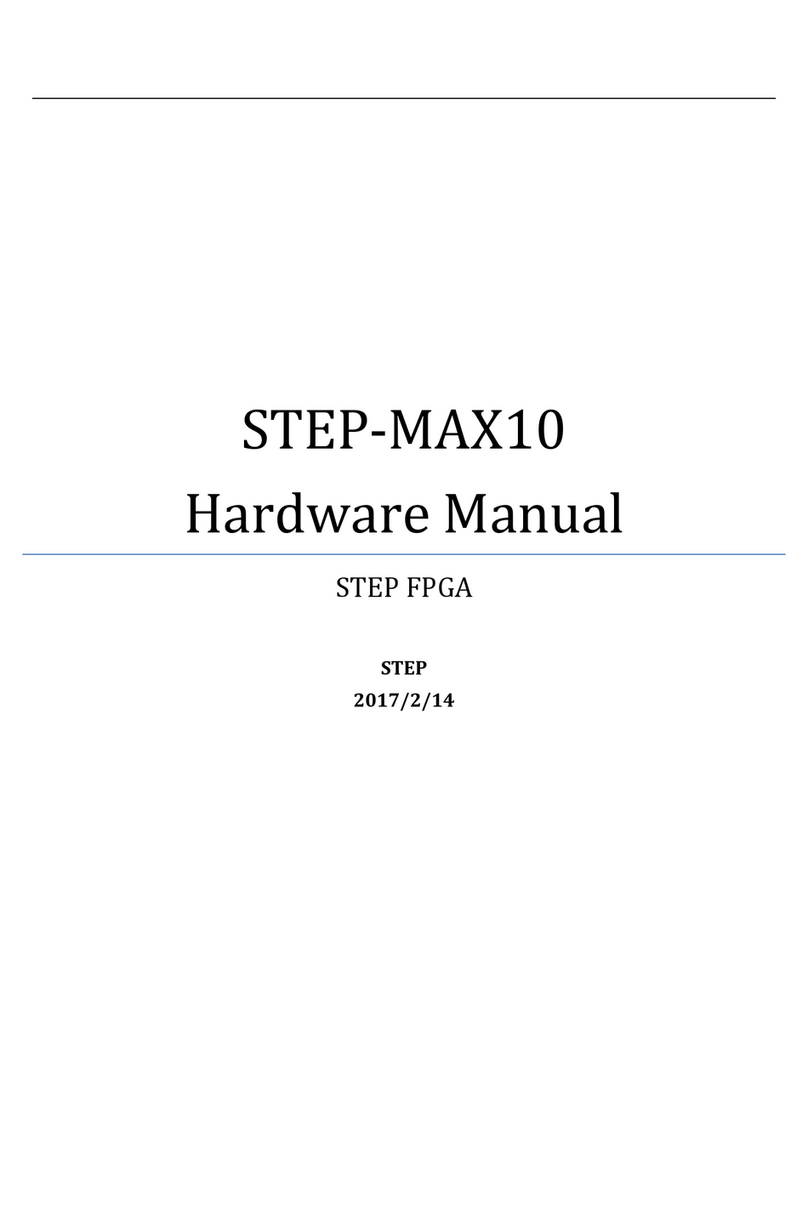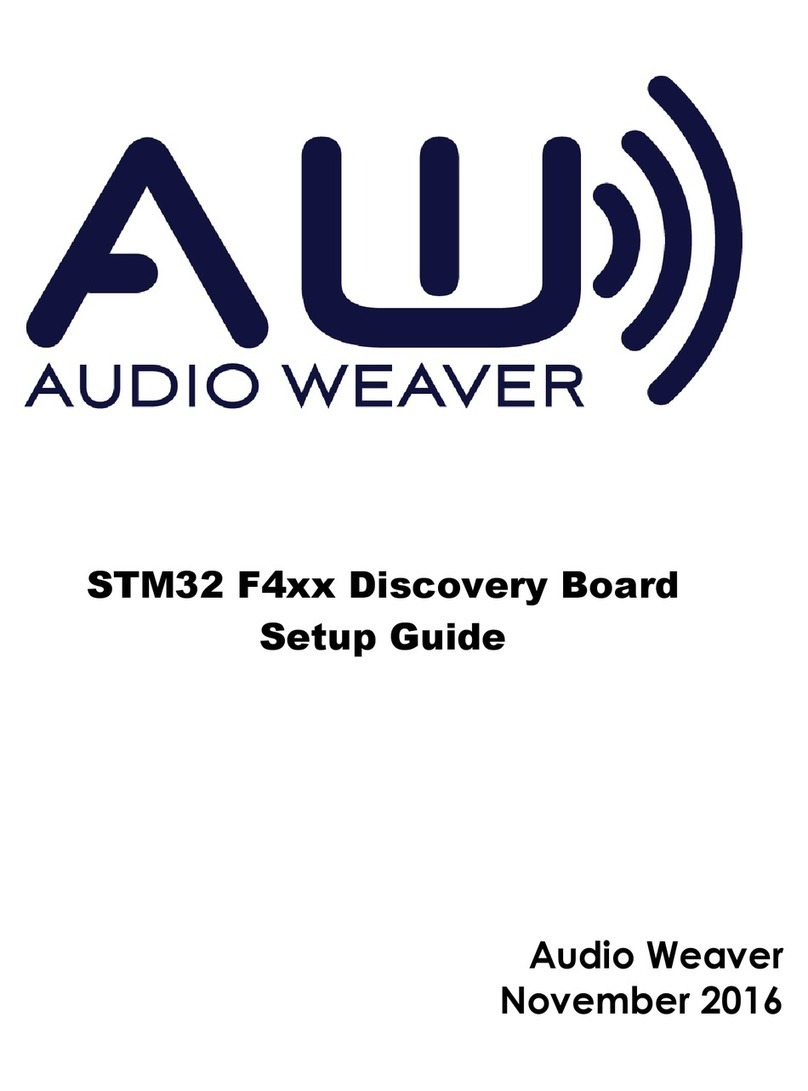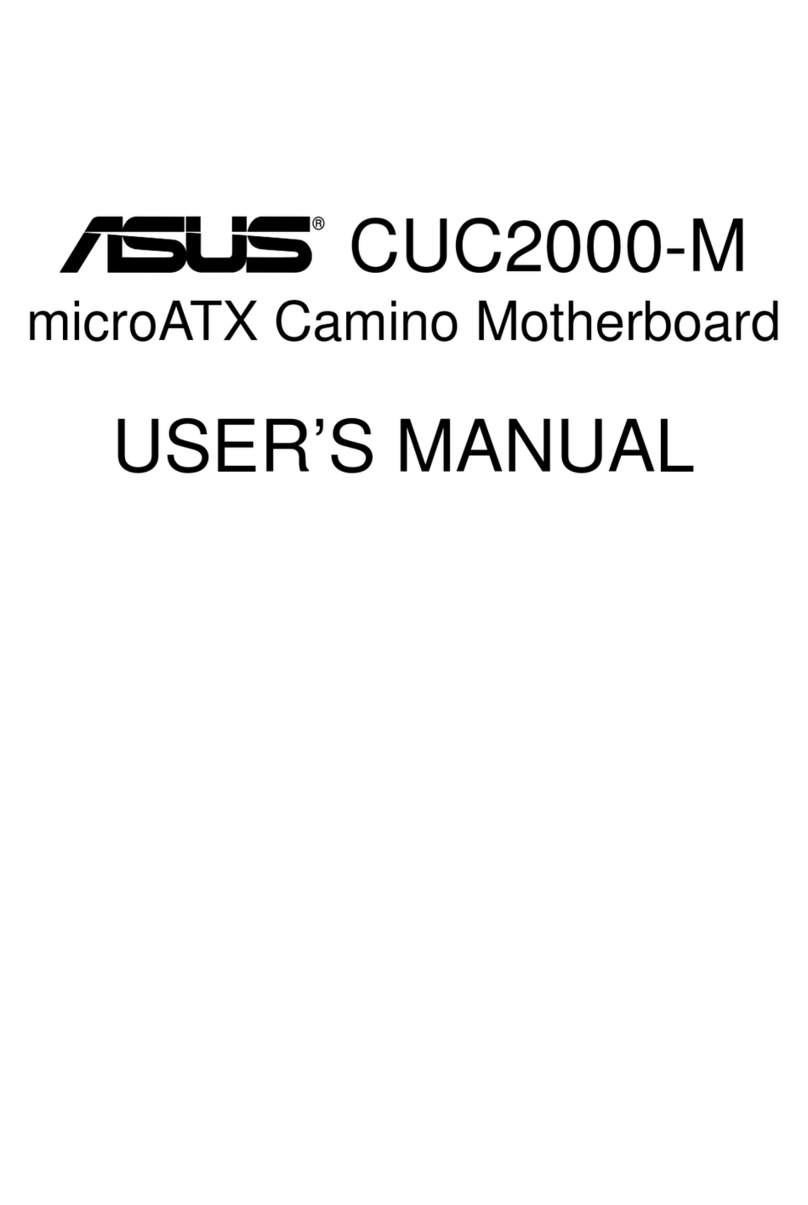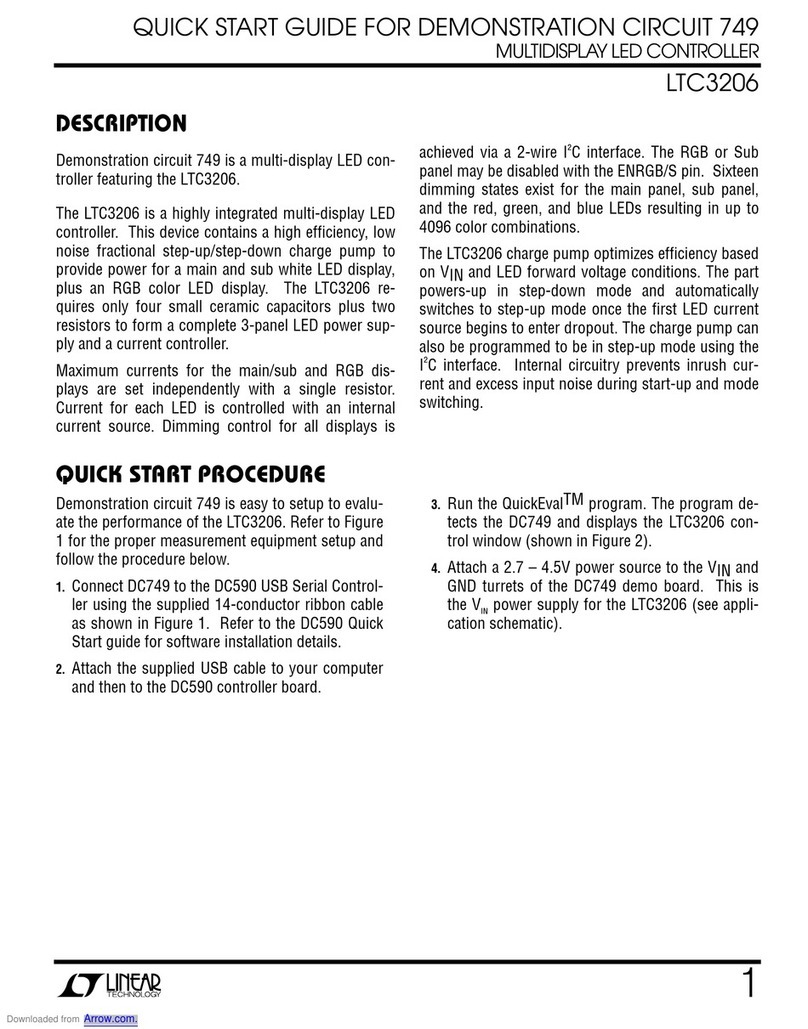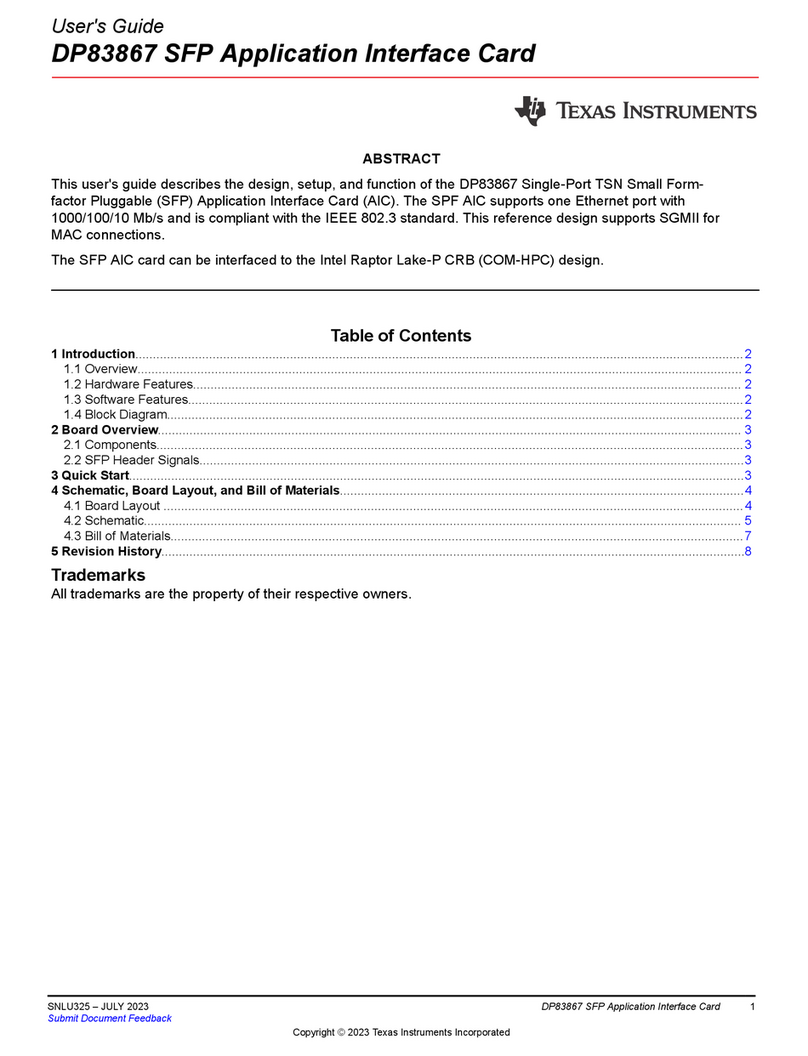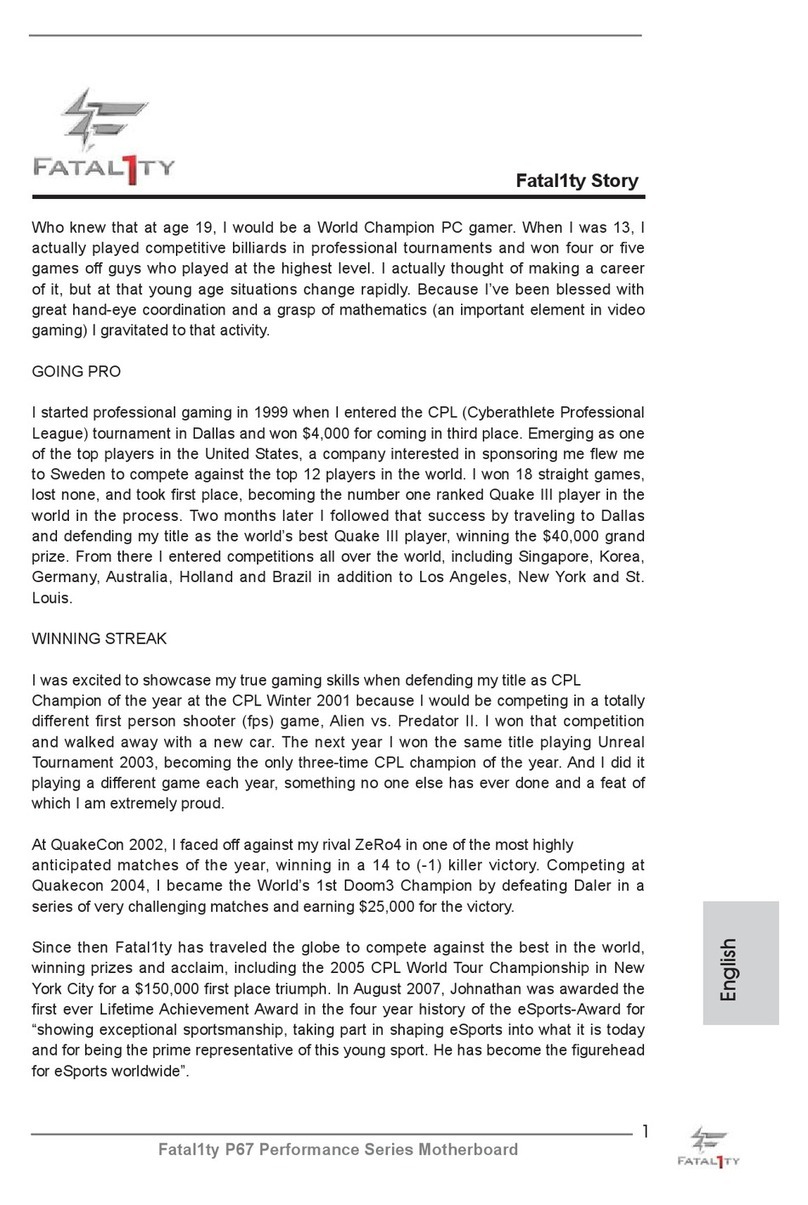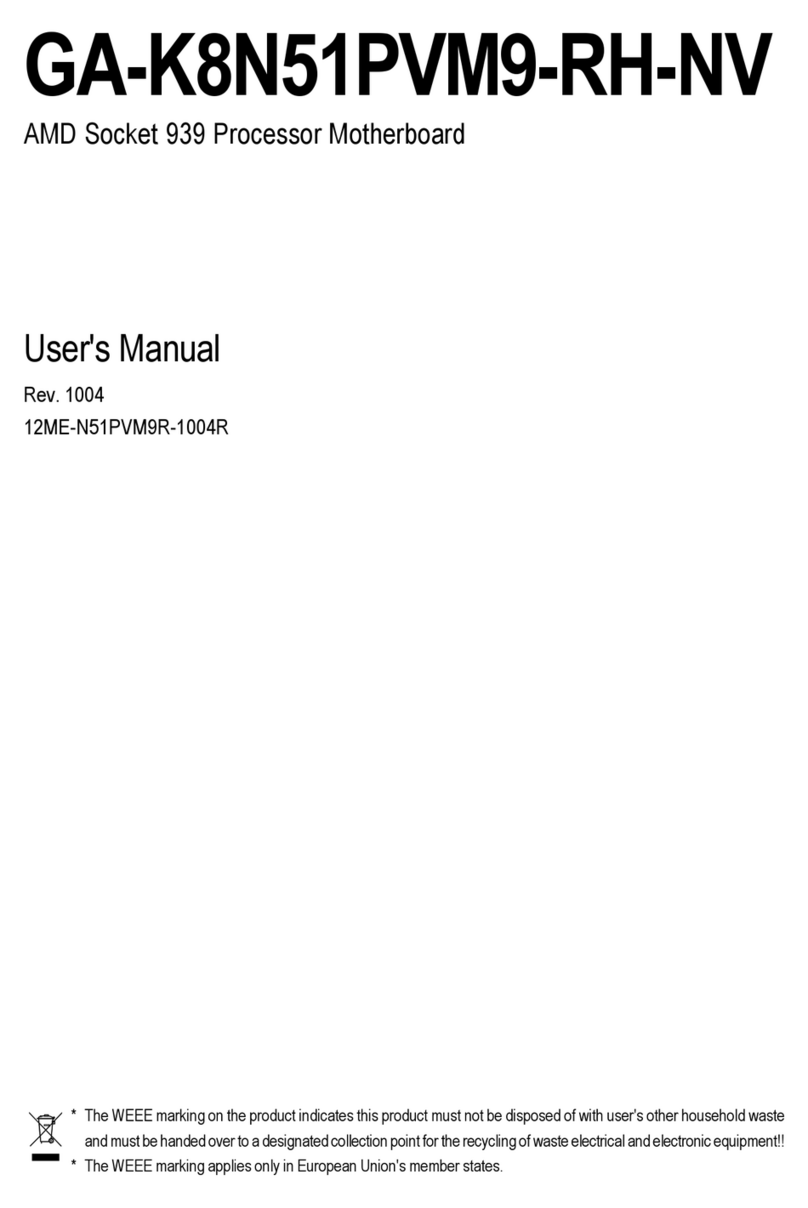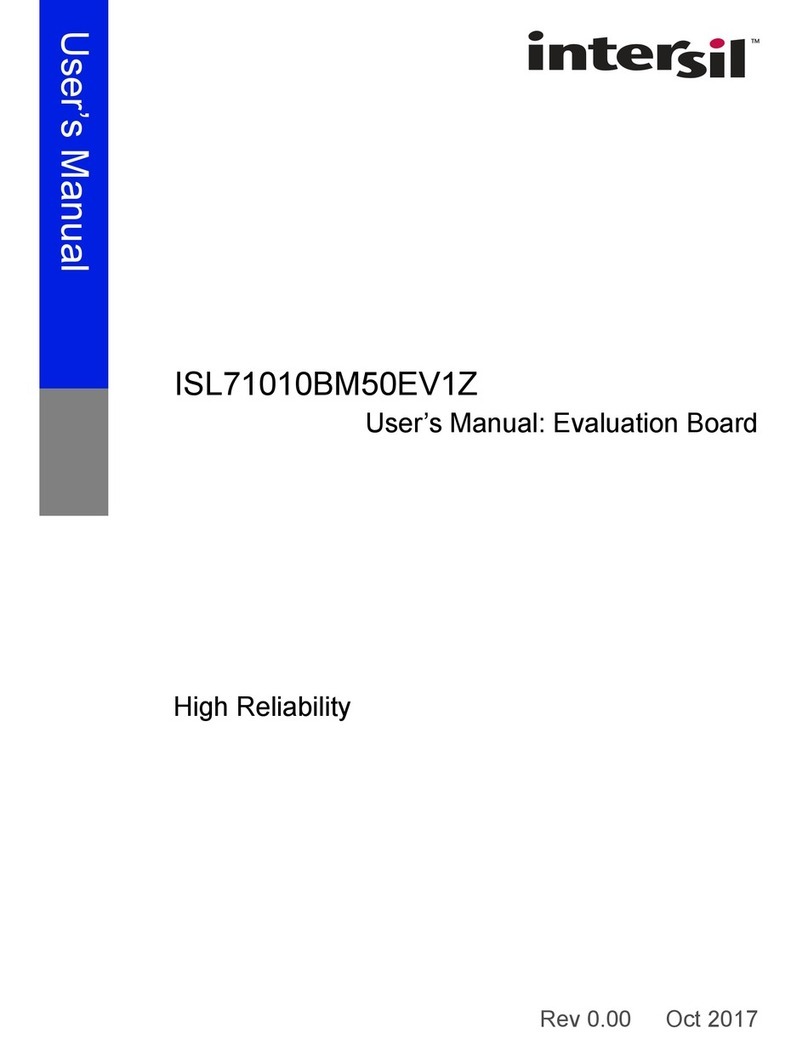STEP STEP-MXO2 User manual

STEP-MXO2
Hardware Manual
STEP FPGA
STEP
2017/2/14

STEP-MXO2 Hardware Manual
2/ 7
STEP-MXO2 Hardware Manual
CONCENTS
1.Introduction...........................................................................................................................................................3
2.Package Contents.................................................................................................................................................3
3. Layout and Components......................................................................................................................................4
3.1 Development Board Layout ...................................................................................................................4
3.2 FPGA Device .................................................................................................................................................5
3.3 Programming and Configuration.........................................................................................................5
3.4 Connecters ....................................................................................................................................................5
3.5 Display ............................................................................................................................................................5
3.6 Buttons and Switches...............................................................................................................................5
3.7 Power ..............................................................................................................................................................5
4.Block Diagram of Board ....................................................................................................................................6
5.Pins Assignments.................................................................................................................................................7
6.Version......................................................................................................................................................................7

STEP-MXO2 Hardware Manual
3/ 7
1.Introduction
The STEP-MXO2 development board presents a robust, portable and easy-to-learn hardware
design platform built around the Lattice MachXO2 4000HC FPGA.
This board currently features the MachXO2-4000HC FPGA which offers embedded Flash
technology for instanton, non-volatile operation in a single chip. Numerous system functions
are included, such as two PLLs and 10 Kbits of embedded RAM plus hardened
implementations of I2C, and user Flash memory.
The STEP MXO2 FPGA development board includes hardware such as on-board JTAG
Programmer, 7-Segment Displays, LEDs, GPIOs and much more. By leveraging all of these
capabilities, the STEP MXO2 FPGA development board is the perfect solution for learning
FPGA, evaluating and prototyping the true potential of the MXO2 FPGA.
2.Package Contents
Figure 1 shows a photograph of the STEP-MXO2 package.
Figure 1 The STEP MXO2 Package contents
The STEP MXO2 package includes:
1.The STEP MXO2 FPGA Development Board
2.Product Packing Box
3.Quick Start Manual

STEP-MXO2 Hardware Manual
4/ 7
3. Layout and Components
3.1 Development Board Layout
This section presents the features and design characteristics of the board.
A photograph of the board is shown in Figure 2 and Figure 3. It depicts the layout of the
board and indicates the location of the connectors and key components.
Figure 2 Development Board (top view)
Figure 3 Development Board (bottom view)
This board has many features that allow users to implement a wide range of designed
circuits, from simple circuits to various creative projects.

STEP-MXO2 Hardware Manual
5/ 7
3.2 FPGA Device
Version
MachXO2 4000HC
Series
MachXO2
Density LUTs
4320
EBR SRAM(Kbits)
10
Dist. SRAM(Kbits)
34
User Flash Memory(Kbits)
96
PLL
2
DDR/DDR2/LPDDR
Memory Support
YES
3.3 Programming and Configuration
· On-Board JTAG Programmer(Normal Micro-USB connector)
3.4 Connecters
· 36 GPIO Header
3.5 Display
· 7-Segment Display ×2
· User LEDs ×8
· RGB LEDs ×2
3.6 Buttons and Switches
· Buttons ×4
· Switches ×4
3.7 Power
· 5V DC input from Micro-USB.

STEP-MXO2 Hardware Manual
6/ 7
4.Block Diagram of Board
Figure 4 gives the block diagram of the board. To provide maximum flexibility for the user, all
connections are made through the MachXO2 4000HC FPGA device. Thus, the user can
configure the FPGA to implement any system design.
Figure 4 Board Block Diagram

STEP-MXO2 Hardware Manual
7/ 7
5.Pins Assignments
STEP
PINs
FPGA
PINs
STEP
PINs
FPGA
PINs
Digital
Display1
FPGA
PINs
12M
CLOCK
FPGA PINs
3.3V
VBUS
SEG-A1
A10
PCLK
C1
SCL
C8
GPIO29
E12
SEG-B1
C11
LED
FPGA PINs
SDA
B8
GPIO28
F12
SEG-C1
F2
LED1
N13
GPIO0
E3
GPIO27
G12
SEG-D1
E1
LED2
M12
GPIO1
F3
GPIO26
F13
SEG-E1
E2
LED3
P12
GPIO2
G3
GPIO25
F14
SEG-F1
A9
LED4
M11
GPIO3
H3
GPIO24
G13
SEG-G1
B9
LED5
P11
GPIO4
J2
GPIO23
G14
SEG-DP1
F1
LED6
N10
GPIO5
J3
GPIO22
H12
SEG-DIG1
C9
LED7
N9
GPIO6
K2
GPIO21
J13
Digital
Display2
FPGA
PINs
LED8
P9
GPIO7
K3
GPIO20
J14
Switch
FPGA PINs
GPIO8
L3
GPIO19
K12
SEG-A2
C12
SW1
M7
GPIO9
N5
GPIO18
K14
SEG-B2
B14
SW2
M8
GPIO10
P6
GPIO17
K13
SEG-C2
J1
SW3
M9
GPIO11
N6
GPIO16
J12
SEG-D2
H1
SW4
M10
GPIO12
P7
CS
P3
SEG-E2
H2
Button
FPGA PINs
GPIO13
N7
SCK
M4
SEG-F2
B12
KEY1
L14
GPIO14
P8
SO
N4
SEG-G2
A11
KEY2
M13
GPIO15
N8
SI
P13
SEG-DP2
K1
KEY3
M14
GND
GND
SEG-DIG2
A12
KEY4
N14
RGBLED1
R
G
B
RGBLED2
R
G
B
FPGA PINs
M2
N2
P2
FPGA PINs
M3
N3
P4
6.Version
Version number
Date
Comments
1.0
2017/2/14
Initial Revision
Table of contents
Other STEP Motherboard manuals
Popular Motherboard manuals by other brands
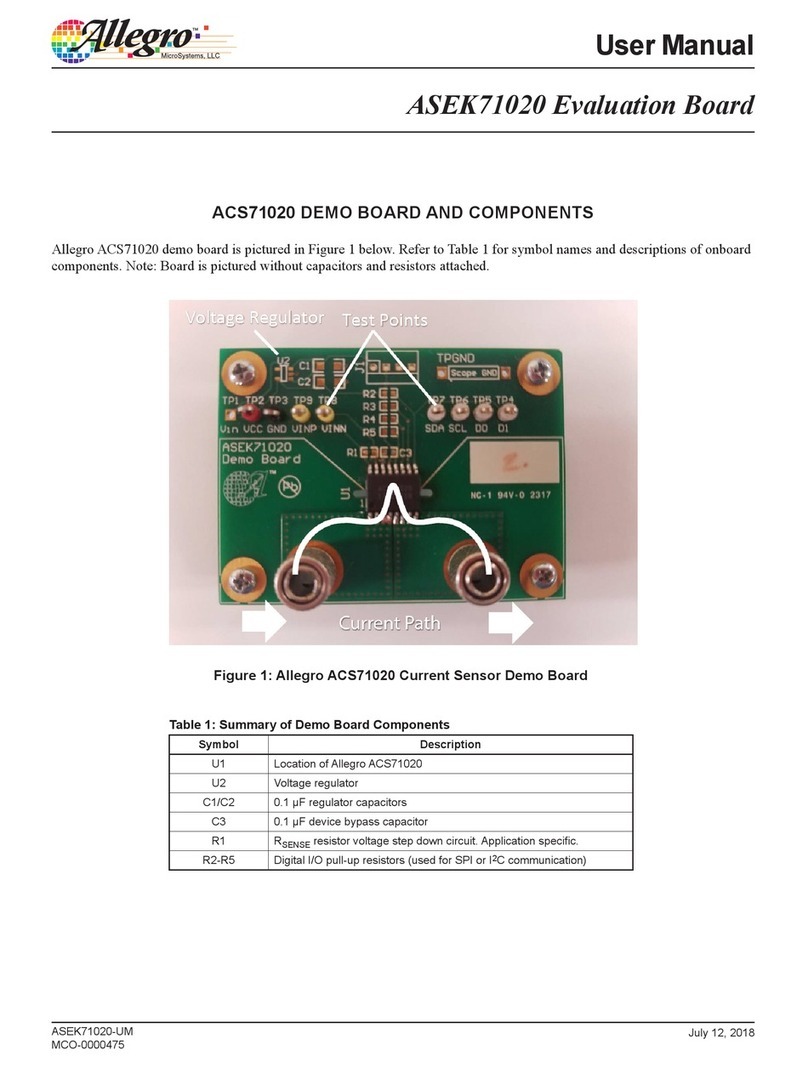
Allegro
Allegro ASEK71020 user manual
Freescale Semiconductor
Freescale Semiconductor T4240RDB quick start guide
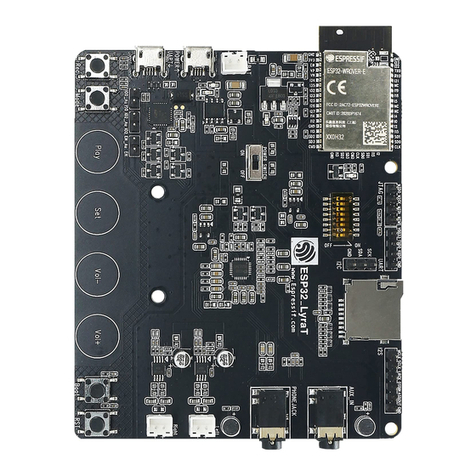
Espressif
Espressif ESP32-LyraT Docs Template Documentation
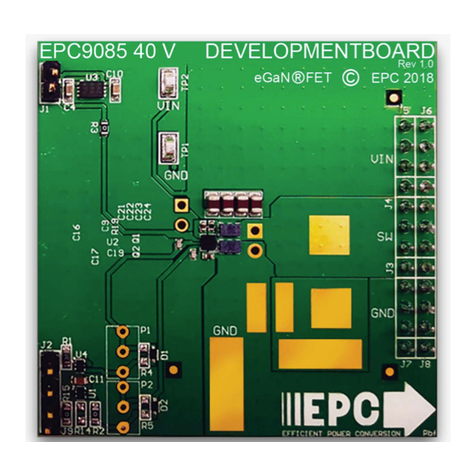
EPC
EPC EPC9085 quick start guide

PC Partner
PC Partner 35891700 Series Technical reference booklet

ARM
ARM KEIL MCBSTM32F400 quick start guide