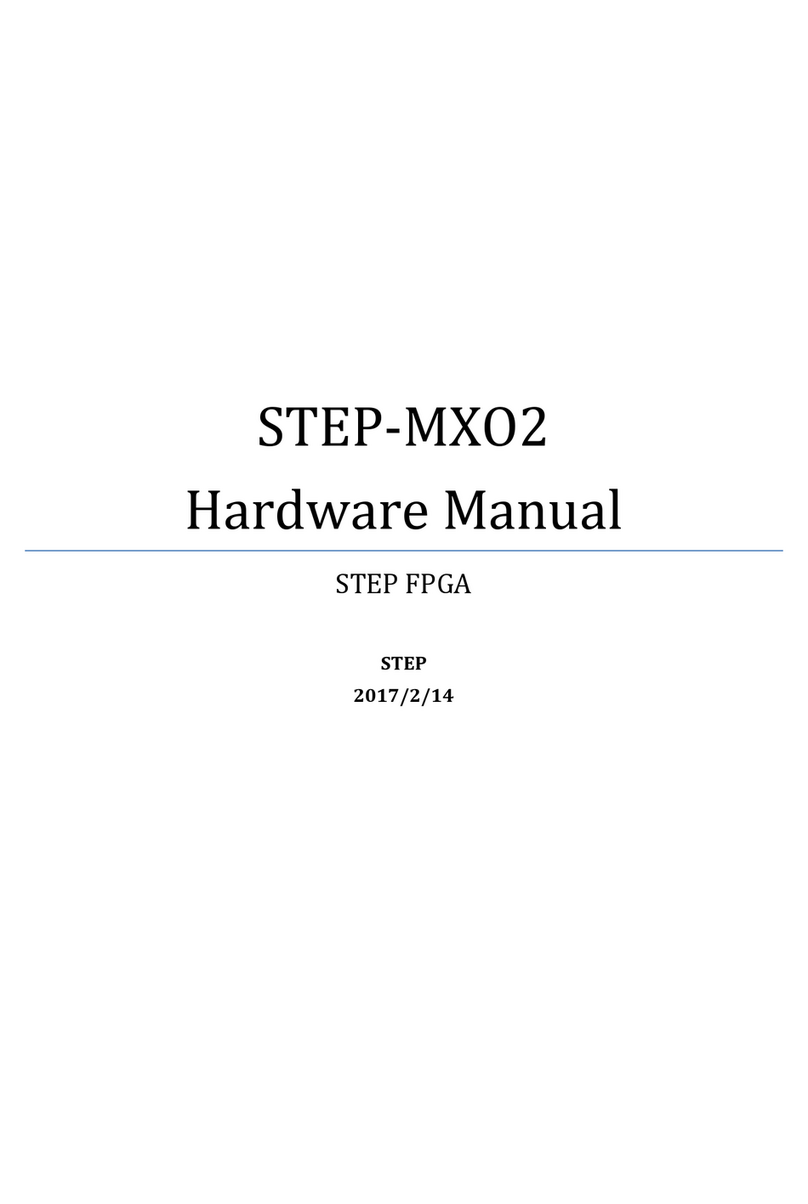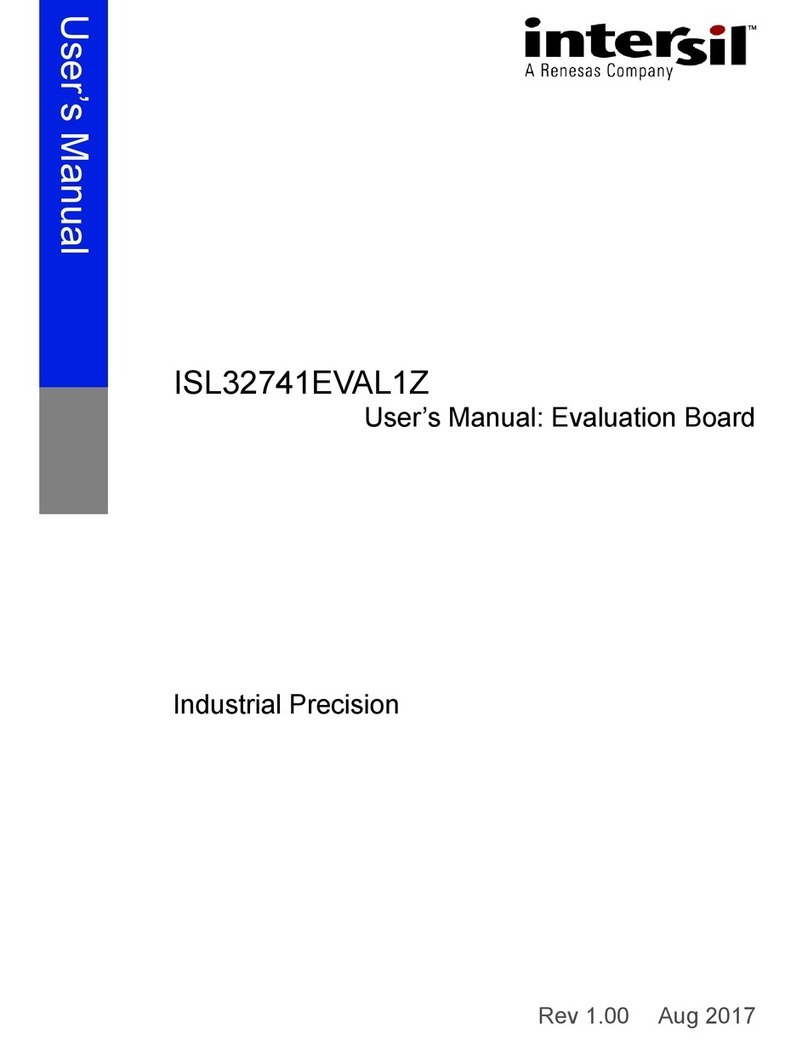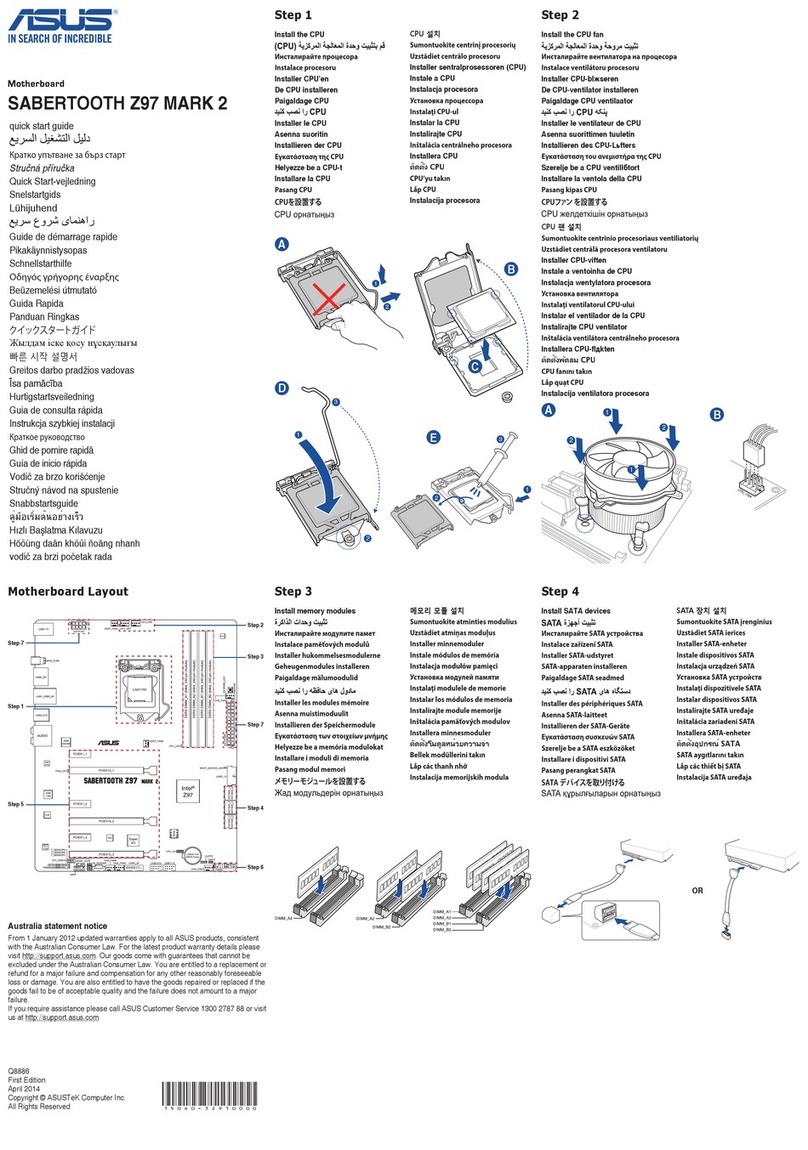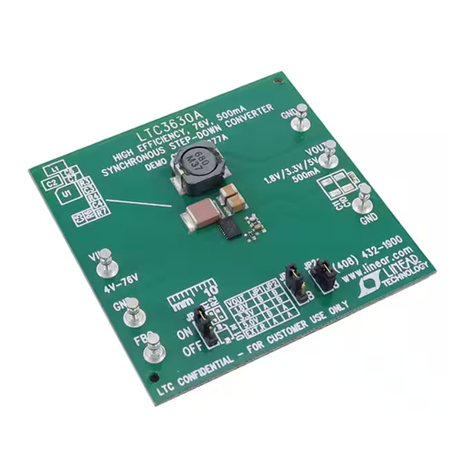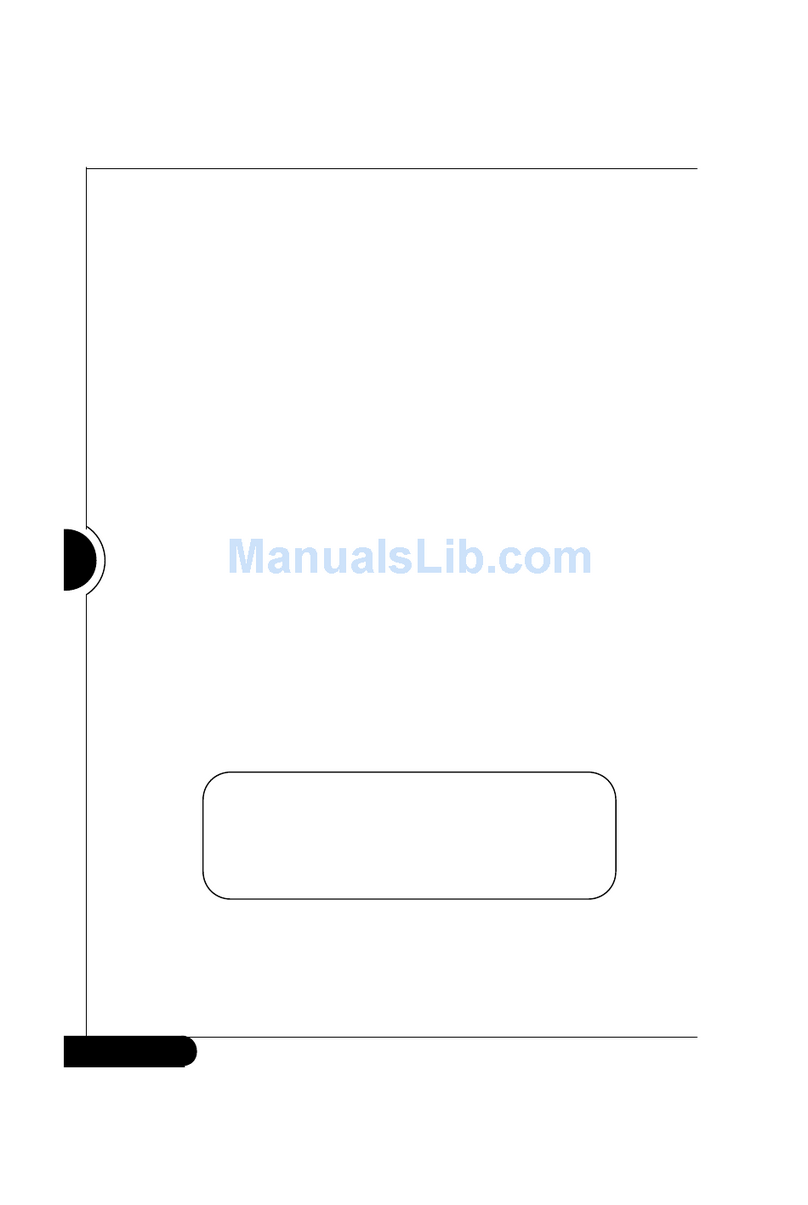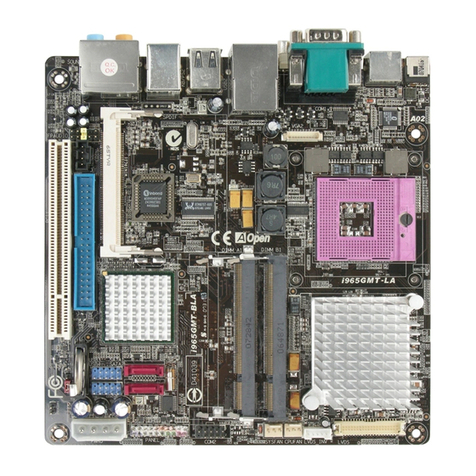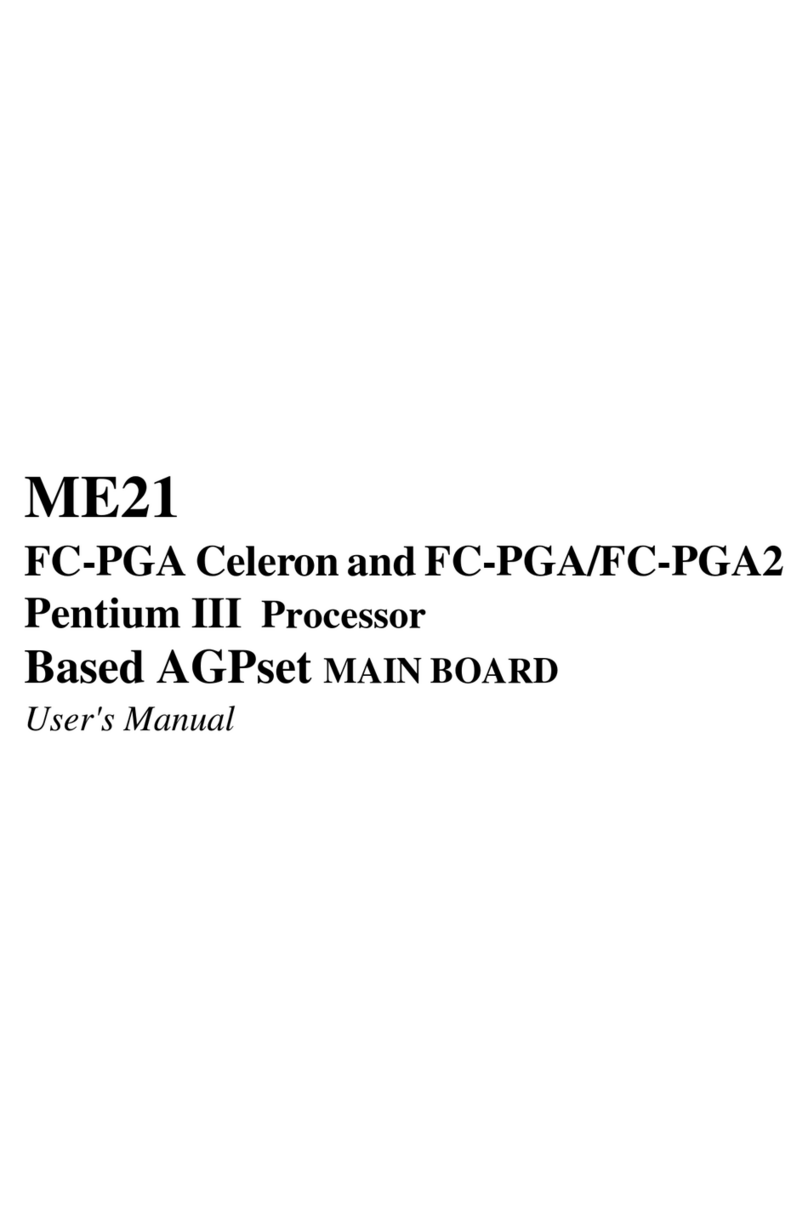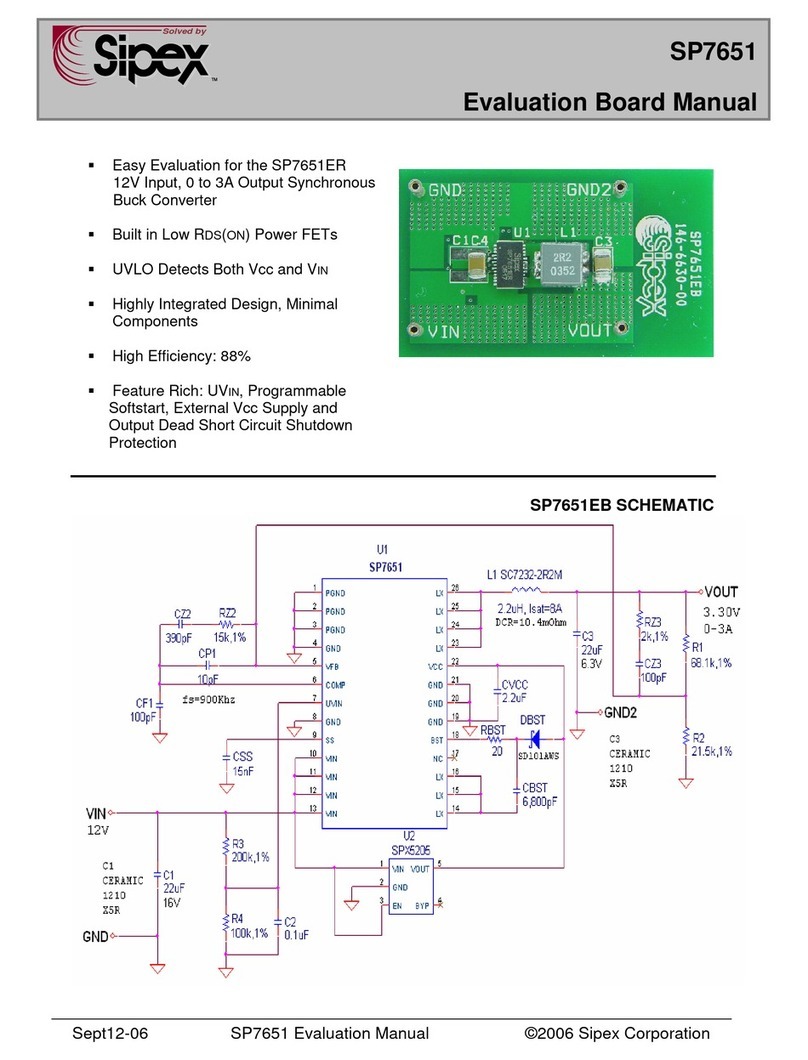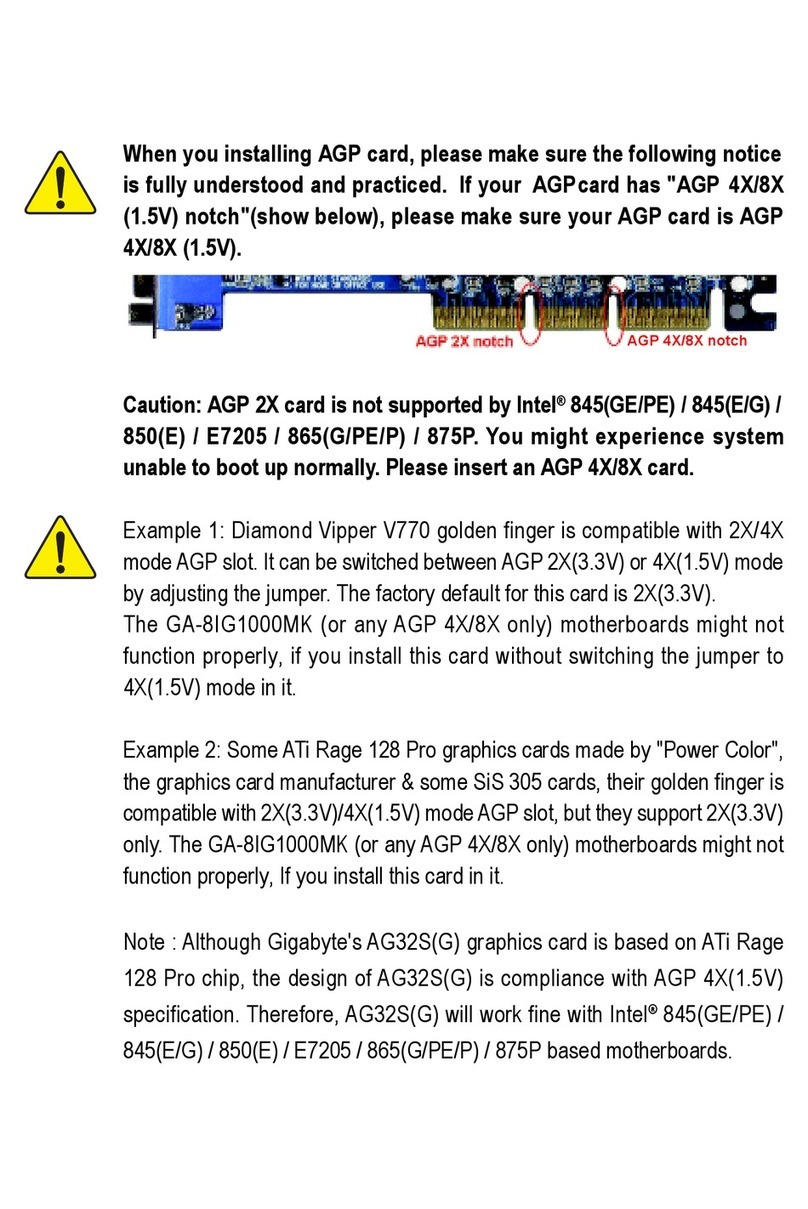STEP STEP-MAX10 User manual

STEP-MAX10
Hardware Manual
STEP FPGA
STEP
2017/2/14

STEP-MAX10 Hardware Manual
2/7
STEP-MAX10 Hardware Manual
CONCENTS
1.Introduction.................................................................................................................................3
2.Package Contents........................................................................................................................ 3
3.Layout and Components.............................................................................................................4
3.1 Development Board Layout................................................................................................4
3.2 FPGA Device.........................................................................................................................5
3.3 Programming and Configuration.......................................................................................5
3.4 Connecters........................................................................................................................... 5
3.5 Display..................................................................................................................................5
3.6 Buttons and Switches..........................................................................................................5
3.7 Power................................................................................................................................... 5
4.Block Diagram of Board..............................................................................................................6
5.Pins Assignments........................................................................................................................ 7
6.Version......................................................................................................................................... 7

STEP-MAX10 Hardware Manual
3/7
1.Introduction
The STEP-MAX10 development board presents a robust, portable and easy-to-learn
hardware design platform built around the Altera MAX10 FPGA. The MAX10 FPGA is well
equipped to provide cost effective, single-chip solutions in control plane or data path
applications and industry-leading programmable logic for ultimate design flexibility. With
MAX10 FPGA, you can get lower power consumption / cost and higher performance. If you
are a starter to FPGA, the STEP-MAX10 FPGA Development board is your best choice.
The STEP-MAX10 FPGA development board includes hardware such as on-board USB Blaster,
7-Segment Displays, LEDs, GPIOs and much more. By leveraging all of these capabilities, the
STEP MAX10 FPGA development board is the perfect solution for learning FPGA, evaluating
and prototyping the true potential of the Altera MAX10 FPGA.
2.Package Contents
Figure 1 shows a photograph of the STEP-MAX10 package.
Figure 1 The STEP MAX10 Package contents
The STEP MAX10 package includes:
1. The STEP MAX10 FPGA Development Board
2. Product Packing Box
3. Quick Start Manual

STEP-MAX10 Hardware Manual
4/7
3.Layout and Components
3.1 Development Board Layout
This section presents the features and design characteristics of the board.
A photograph of the board is shown in Figure 2 and Figure 3. It depicts the layout of the
board and indicates the location of the connectors and key components.
Figure 2 Development Board (top view)
Figure 3 Development Board (bottom view)
This board has many features that allow users to implement a wide range of designed
circuits, from simple circuits to various creative projects.

STEP-MAX10 Hardware Manual
5/7
3.2 FPGA Device
Now the STEP-MAX10 development board have two version which the only difference of is
the FPGA device.
Version
MAX10 10M02
MAX10 10M08
Series
MAX10
MAX10
Number of LABs/CLBs
125
500
Number of Logic Elements/Cells
2000
8000
Total RAM Bits
110592
387072
Number of I/O
112
112
Voltage-Supply
2.85V-3.465V
2.85V-3.465V
Package/Case
153-VFBGA
153-VFBGA
Supplier Device Package
153-MBGA(8*8)
153-MBGA(8*8)
3.3 Programming and Configuration
· On-Board USB Blaster (Normal Micro-USB connector)
3.4 Connecters
· 36 GPIO Header
3.5 Display
· 7-Segment Display ×2
· User LEDs ×8
· RGB LEDs ×2
3.6 Buttons and Switches
· Buttons ×4
· Switches ×4
3.7 Power
· 5V DC input from Micro-USB.

STEP-MAX10 Hardware Manual
6/7
4.Block Diagram of Board
Figure 4 gives the block diagram of the board. To provide maximum flexibility for the user, all
connections are made through the MAX 10 FPGA device. Thus, the user can configure the
FPGA to implement any system design.
Figure 4 Board Block Diagram
There are two versions that can be selected: 10M02/10M08

STEP-MAX10 Hardware Manual
7/7
5.Pins Assignments
STEP
PINs
FPGA
PINs
STEP
PINs
FPGA
PINs
Digital
Display1
FPGA
PINs
12M
CLOCK
FPGA PINs
3.3V
VBUS
SEG-A1
E1
PCLK
J5
GPIO0
M4
GPIO35
B4
SEG-B1
D2
LED
FPGA PINs
GPIO1
P3
GPIO34
A5
SEG-C1
K2
LED1
N15
GPIO2
M5
GPIO33
A7
SEG-D1
J2
LED2
N14
GPIO3
R3
GPIO32
B6
SEG-E1
G2
LED3
M14
GPIO4
L6
GPIO31
E7
SEG-F1
F5
LED4
M12
GPIO5
P4
GPIO30
D7
SEG-G1
G5
LED5
L15
GPIO6
L7
GPIO29
B7
SEG-DP1
L1
LED6
K12
GPIO7
R5
GPIO28
C8
SEG-DIG1
E2
LED7
L11
GPIO8
P6
GPIO27
B8
Digital
Display2
FPGA
PINs
LED8
K11
GPIO9
R7
GPIO26
D10
Switch
FPGA PINs
GPIO10
P7
GPIO25
A9
SEG-A2
A3
SW1
J12
GPIO11
P8
GPIO24
A11
SEG-B2
A2
SW2
H11
GPIO12
P9
GPIO23
A13
SEG-C2
P2
SW3
H12
GPIO13
R9
GPIO22
B11
SEG-D2
P1
SW4
H13
GPIO14
R11
GPIO21
A14
SEG-E2
N1
Button
FPGA PINs
GPIO15
P12
GPIO20
B13
SEG-F2
C1
KEY1
J9
GPIO16
R14
GPIO19
B14
SEG-G2
C2
KEY2
K14
GPIO17
P15
GPIO18
B15
SEG-DP2
R2
KEY3
J11
GND
GND
SEG-DIG2
B1
KEY4
J14
RGB LED1
R
G
B
RGB_LED2
R
G
B
FPGA PINs
G15
E15
E14
FPGA PINs
C15
C14
D12
6.Version
Version number
Date
Comments
1.0
2017/2/14
Initial Revision
Table of contents
Other STEP Motherboard manuals