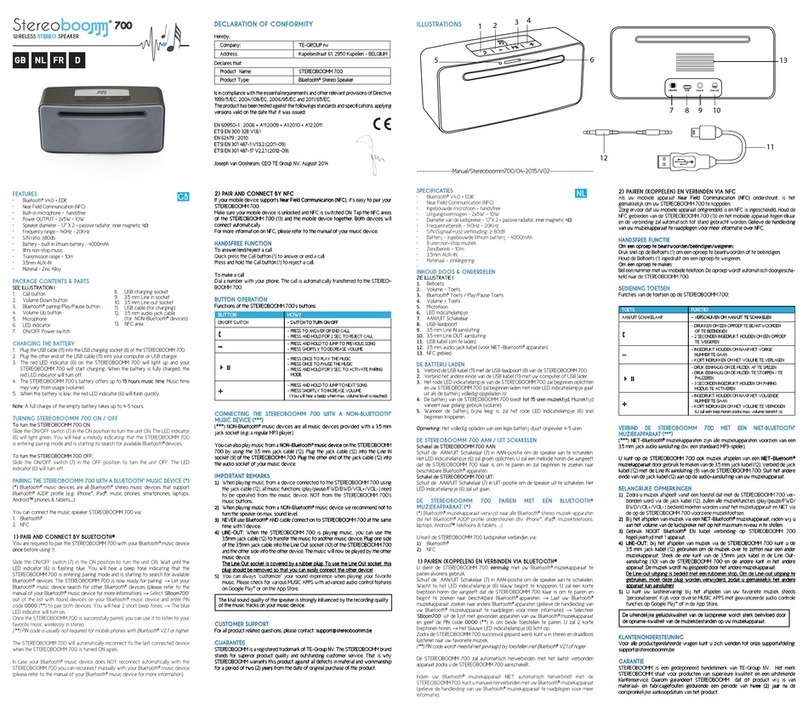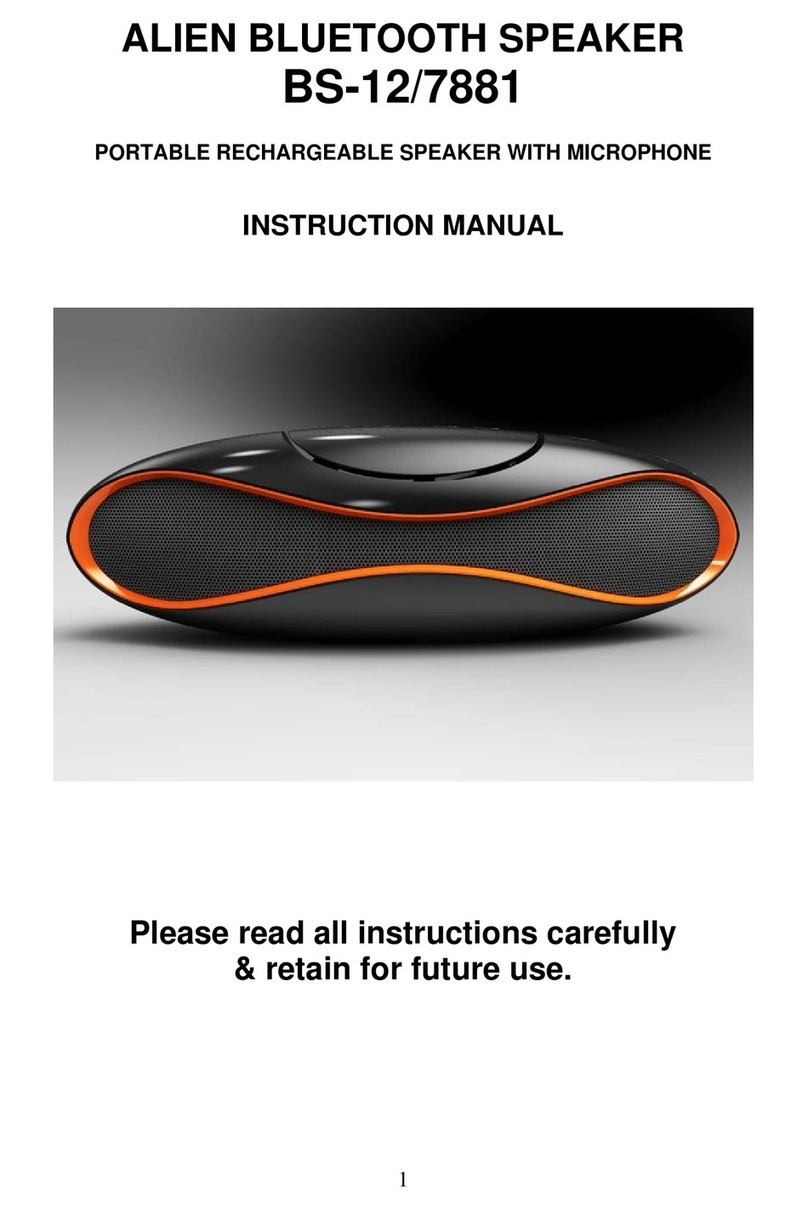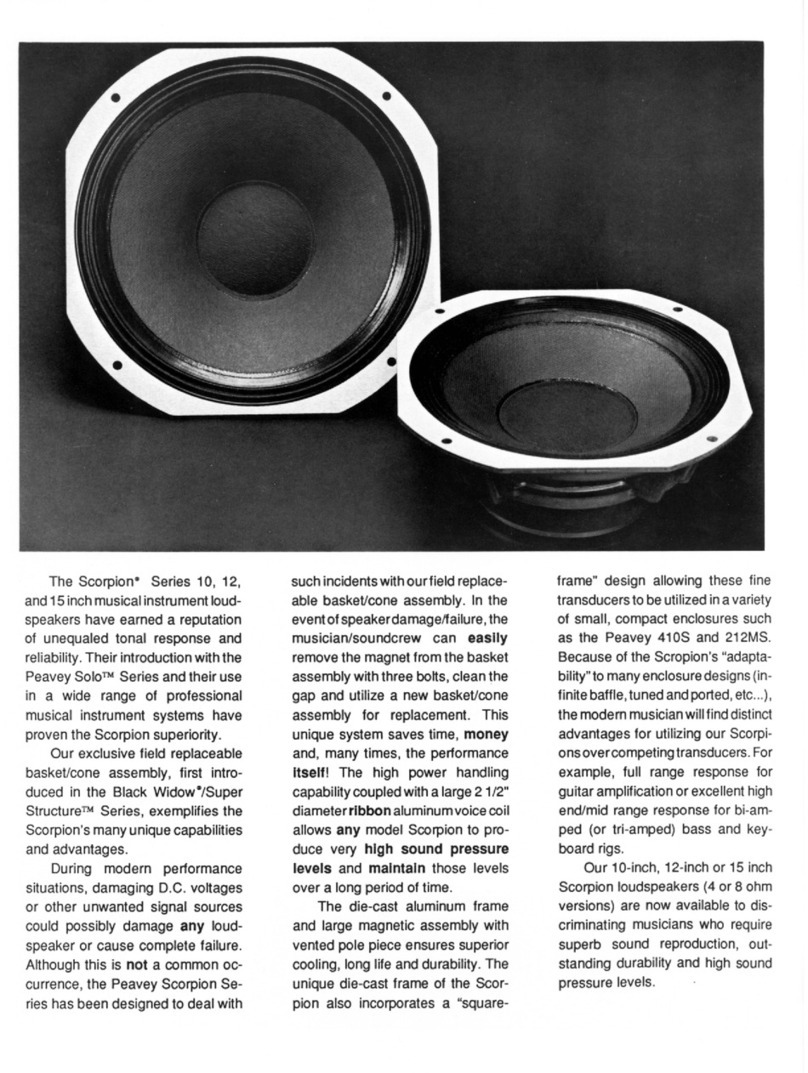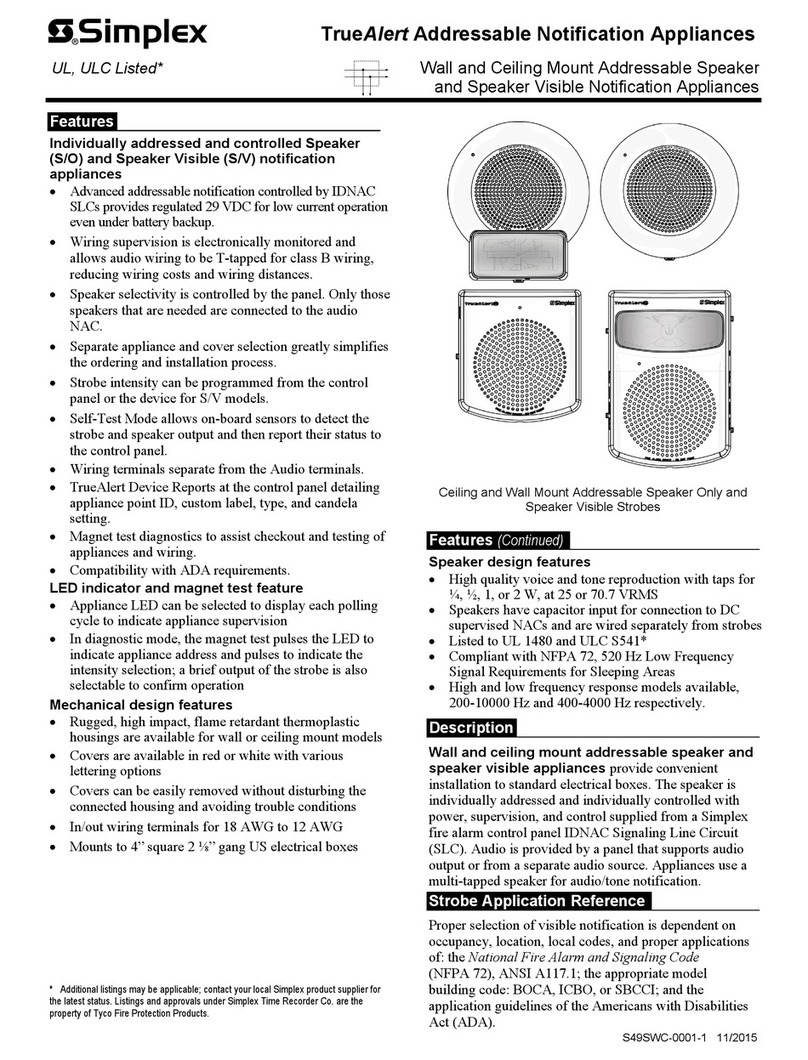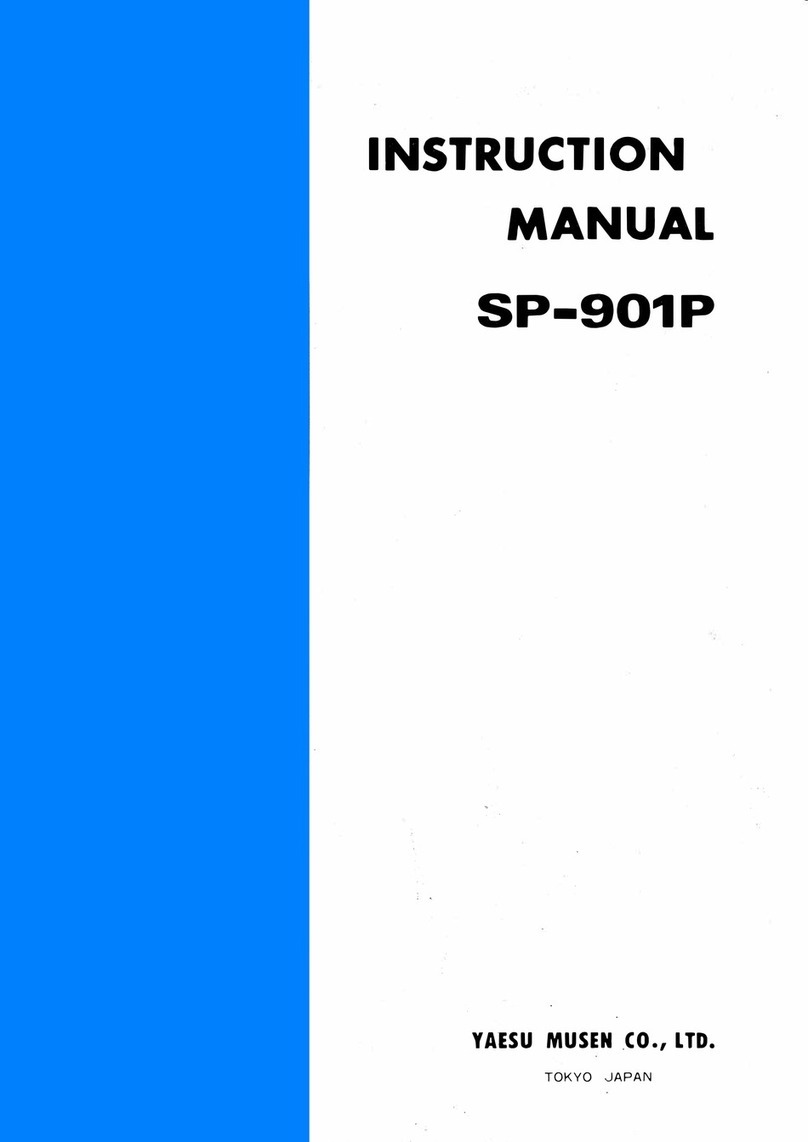Stereoboomm 500+ User manual

GB NL FR D
USER’S MANUAL
-Manual/SBoomm500+/09-2016/V01-
WIRELESS STEREO SPEAKER
+


DECLARATION OF CONFORMITY
Hereby, Par la présente,
Company: / Entreprise: TE-GROUP nv
Address: / Adresse: Kapelsestraat 61, 2950 Kapellen - BELGIUM
declare that the following equipment:
déclare que le dispositif suivant :
Product name: / Nom du produit: STEREOBOOMM 500+
Product type: / Type de produit: Wireless Stereo Speaker - Enceinte stéréo sans l
conforms with the following safety requirements of the directives 2011/65/EU, 2014/53/EU, 2014/35/EU & 2014/30/EU.
Conformity is guaranteed by the CE-symbol.
est conforme aux exigences de sécurité suivantes des directives 2011/65/EU, 2014/53/EU, 2014/35/EU & 2014/30/EU.
La conformité est garantie par le symbole CE.
This product has been tested against following standards and specications, applying versions valid on September 2016.
Ce produit a été testé par rapport aux normes et spécications suivantes, appliquant les versions valides en Septembre 2016.
EN 300 328 V1.9.1
EN 301 489 – 1 V1.9.2
EN 301 489 – 17 V2.2.1
EN 62479: 2010
EN 60950-1: 2006 + A11: 2009 + A1: 2010 + A12: 2011 + A2: 2013 Joseph van Oosterum, CEO TE-Group NV
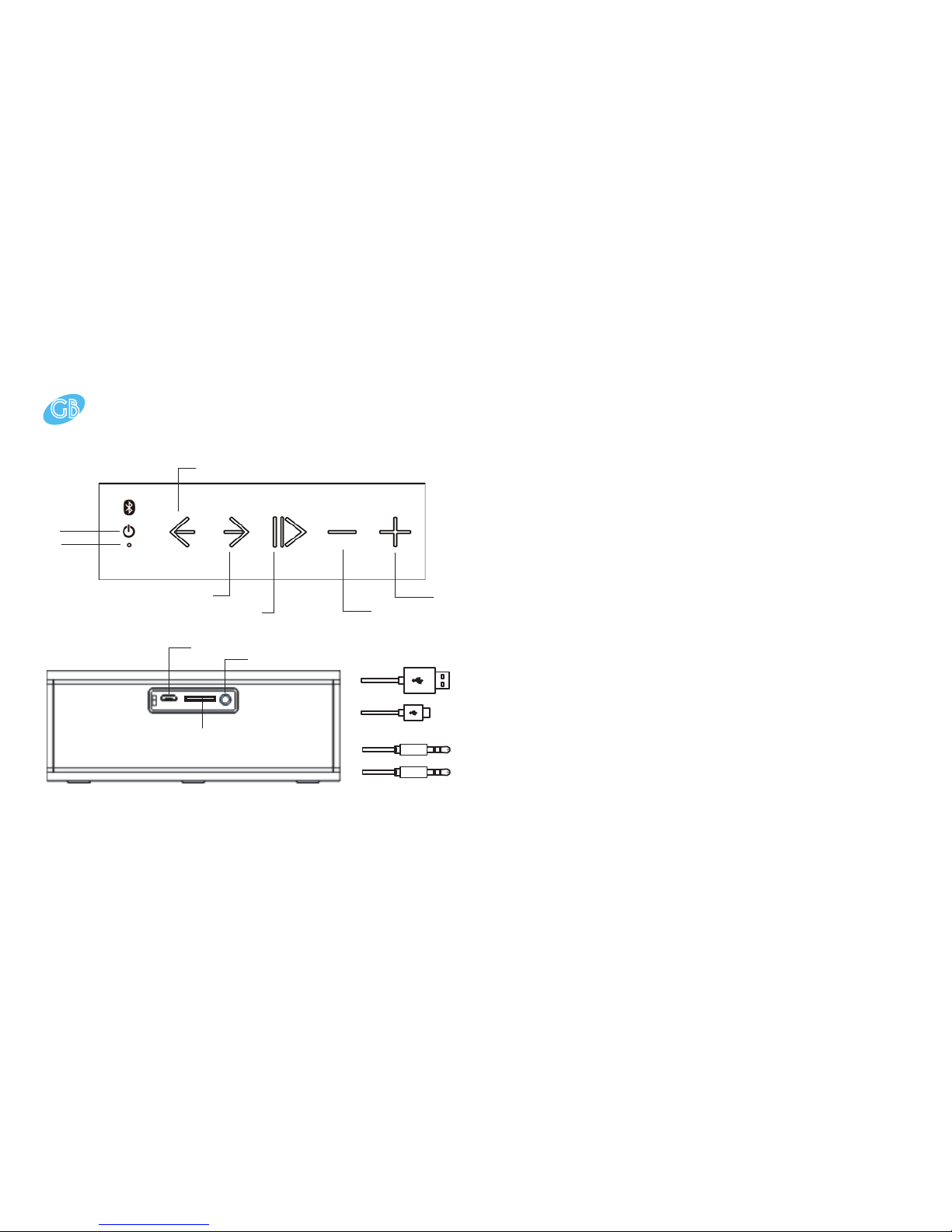
GB
PACKAGE CONTENTS & PARTS 1. ON/OFF button: Long press to turn the unit ON/OFF
2. Microphone
3. Previous song: Press to jump to previous song
4. Next song: Press to jump to next song
5. Play/Pause button: Press to play/pause the music
6. Volume Down button: Press to decrease the volume
7. Volume Up button: Press to increase the volume
8. Micro USB charging socket (DC5V)
9. 3.5 mm audio socket (AUX-IN)
10. Micro SD card slot
11. Micro USB cable (for charging)
12. 3.5 mm audio jack cable (for NON-Bluetooth® devices)
! Please do not use any other chargers, cables or battery
than the ones included in this package !
CHARGING THE BATTERY
1. Plug the USB cable (11) into the USB charging socket
(8) of the STEREOBOOMM 500+.
2. Plug the other end of the USB cable (11) into your
computer or USB charger.
3. The red LED indicator on the STEREOBOOMM
USB AUX
9
8
6
7
5
4
3
2
1
10
11
12

TURNING STEREOBOOMM 500+ ON / OFF
To turn the STEREOBOOMM 500+ ON:
Press the ON/OFF Button (1) for 3 seconds until the blue
LED indicator will start ashing. You will hear a melody
indicating that the STEREOBOOMM 500+ is entering
pairing mode and is starting to search for available
Bluetooth® devices.
To turn the STEREOBOOMM 500+ OFF:
Press the ON/OFF Button (1) again for min. 3 seconds.
The Blue LED indicator will turn off and you will hear a
beep indicating that the STEREOBOOMM 500+ is now
turned off.
PAIRING THE STEREOBOOMM 500+ WITH A
BLUETOOTH® MUSIC DEVICE
→Bluetooth® music devices are all Bluetooth® stereo
music devices that support Bluetooth® A2DP prole (e.g.
iPhone™, iPad®, music phones, smartphones, laptops,
Android™ phones & tablets, …)
500+ will light up and your STEREOBOOMM 500+
will start charging. When the battery is fully charged,
the red LED indicator will turn off.
4. The STEREOBOOMM 500+’s battery offers up to
10 hours music time. Music time may vary from usage
(volume).
5. When the battery is low, the red LED indicator will
ash quickly.
Charging by USB
PC Notebook
USB AUX
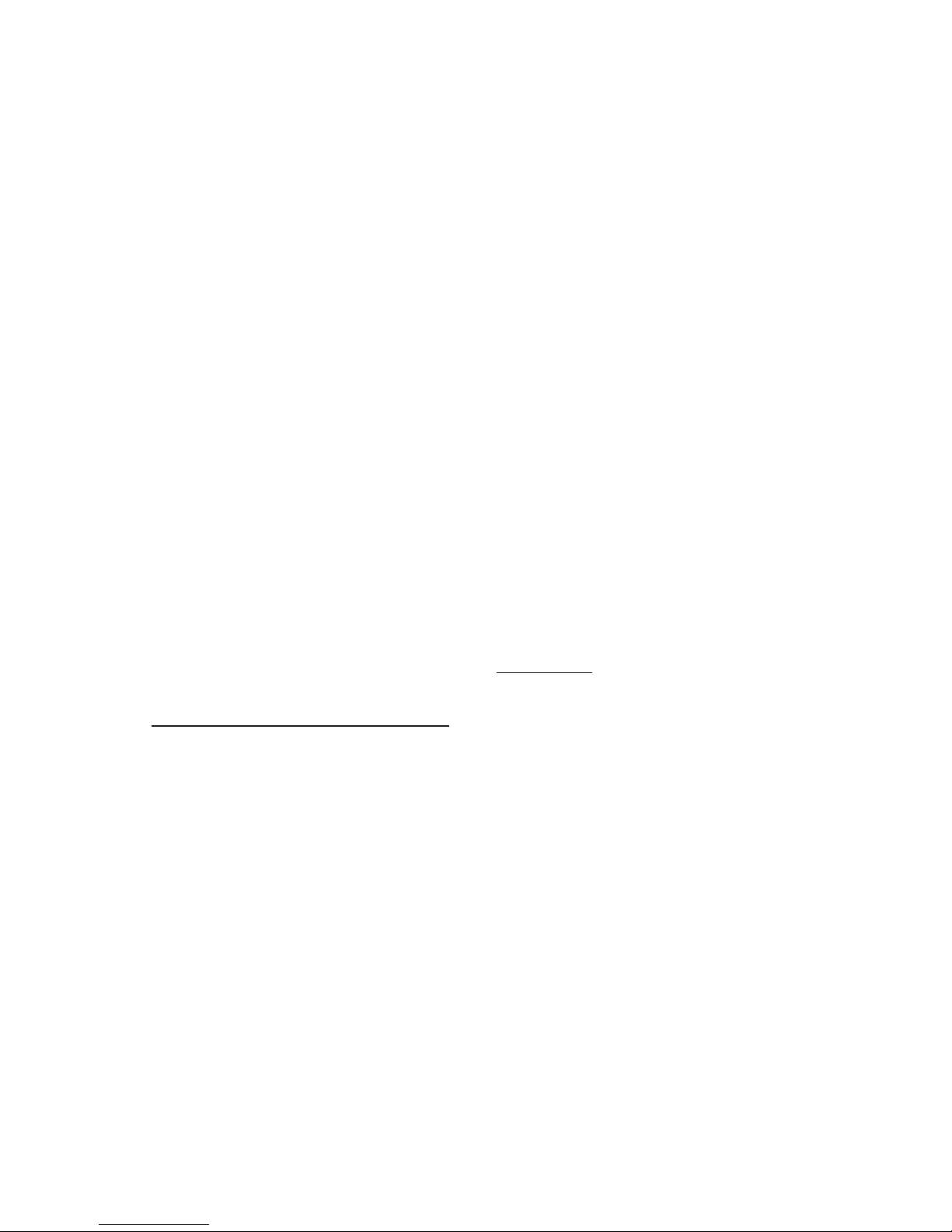
You should pair the STEREOBOOMM 500+ with your
Bluetooth® music device once before using it.
Press the ON/OFF Button (1) for 3 seconds. The blue LED
indicator will start ashing and you will hear a melody
indicating that the STEREOBOOMM 500+ is entering
pairing mode and is starting to search for available
Bluetooth® devices. The STEREOBOOMM 500+ is
now ready for pairing. →Let your Bluetooth® music
device search for other Bluetooth® devices (please refer
to the manual of your Bluetooth® music device for more
information). →Select ‘Stereoboomm500+' out of the
list with found devices on your Bluetooth® music device.
You will hear a short beep. →The blue LED indicator
will stop ashing.
Once the STEREOBOOMM 500+ is successfully paired,
you can use it to listen toyourfavorite musicwirelesslyin stereo.
Note!
The STEREOBOOMM 500+ will automatically reconnect
to the last connected device when the STEREOBOOMM
500+ is turned ON again.
In case your Bluetooth® music device does NOT reconnect
automatically with the STEREOBOOMM 500+ you can
reconnect manually with your Bluetooth® music device
(please refer to the manual of your Bluetooth® music
device for more information).
CONNECTING THE STEREOBOOMM 500+ WITH
A NON-BLUETOOTH® MUSIC DEVICE
→NON-Bluetooth® music devices are music devices
provided with a 3.5 mm jack socket (e.g. a regular MP3
player) or external music storage devices like TF/SD-cards.
AUX MODE
You can also play music from a NON-Bluetooth® music
device on the STEREOBOOMM 500+ by using the 3.5
mm jack cable (12). Plug the jack cable (12) into the audio
socket (9) of the STEREOBOOMM 500+. Plug the other
end of the jack cable (12) into the audio socket of your
music device.

Note!
When playing music from a device connected to the
STEREOBOOMM 500+ using the jack cable (12), all
music functions (play/pause /FWD/BWD/VOL+/VOL-)
need to be operated from the music device, NOT from the
STEREOBOOMM 500+’s music buttons.
SD-CARD MODE
The STEREOBOOMM 500+ supports micro SD-cards
with a max. capacity of 32GB.
Insert a micro SD-card into the corresponding slot at the
backside of the unit (10) and the music will start.
Due to many slight differences in music devices and
phones, above mentioned operations may vary!
CUSTOMER SUPPORT
For more information, technical questions and return
requests concerning this product, you should contact
support@stereoboomm.be.
GUARANTEE
Copyright © Stereoboomm. Stereoboomm® is a registered
trademark of TE-Group NV. The Stereoboomm® brand
stands for superior quality products and excellent customer
service. Therefore Stereoboomm® warrants this product to
be free from defects in materials and workmanship for a
period of two (2) years from the original purchase date of
the product. The terms of this guarantee and the extent of
responsibility of Stereoboomm® under this warranty can
be downloaded from the website: www.stereoboomm.com.

NL
INHOUD DOOS EN ONDERDELEN
1. AAN / UIT Toets: Lang drukken om het toestel AAN /
UIT te schakelen
2. Microfoon
3. Vorig nummer: Druk om naar het vorige nummer te gaan
4. Volgend nummer: Druk om naar het volgende nummer
te gaan
5. Play/Pause Toets: Druk om de muziek af te spelen / te
pauzeren
6. Volume Omlaag Toets: Druk om het volume te verlagen
7.
Volume OmhoogToets: Druk om hetvolume te verhogen
8. Micro USB laadpoort (DC5V)
9. 3.5 mm audio aansluiting (AUX-IN)
10. Micro SD-kaart sleuf
11. Micro USB kabel (om te laden)
12.
3.5 mm audio jack kabel (voor NIET-Bluetooth® apparaten)
! Gelieve geen andere laders, kabels of batterij te
gebruiken dan diegene voorzien in de doos !
DE BATTERIJ OPLADEN
1. Verbind de USB kabel (11) met de USB-laadpoort (8)
van de STEREOBOOMM 500+.
USB AUX
9
8
6
7
5
4
3
2
1
10
11
12
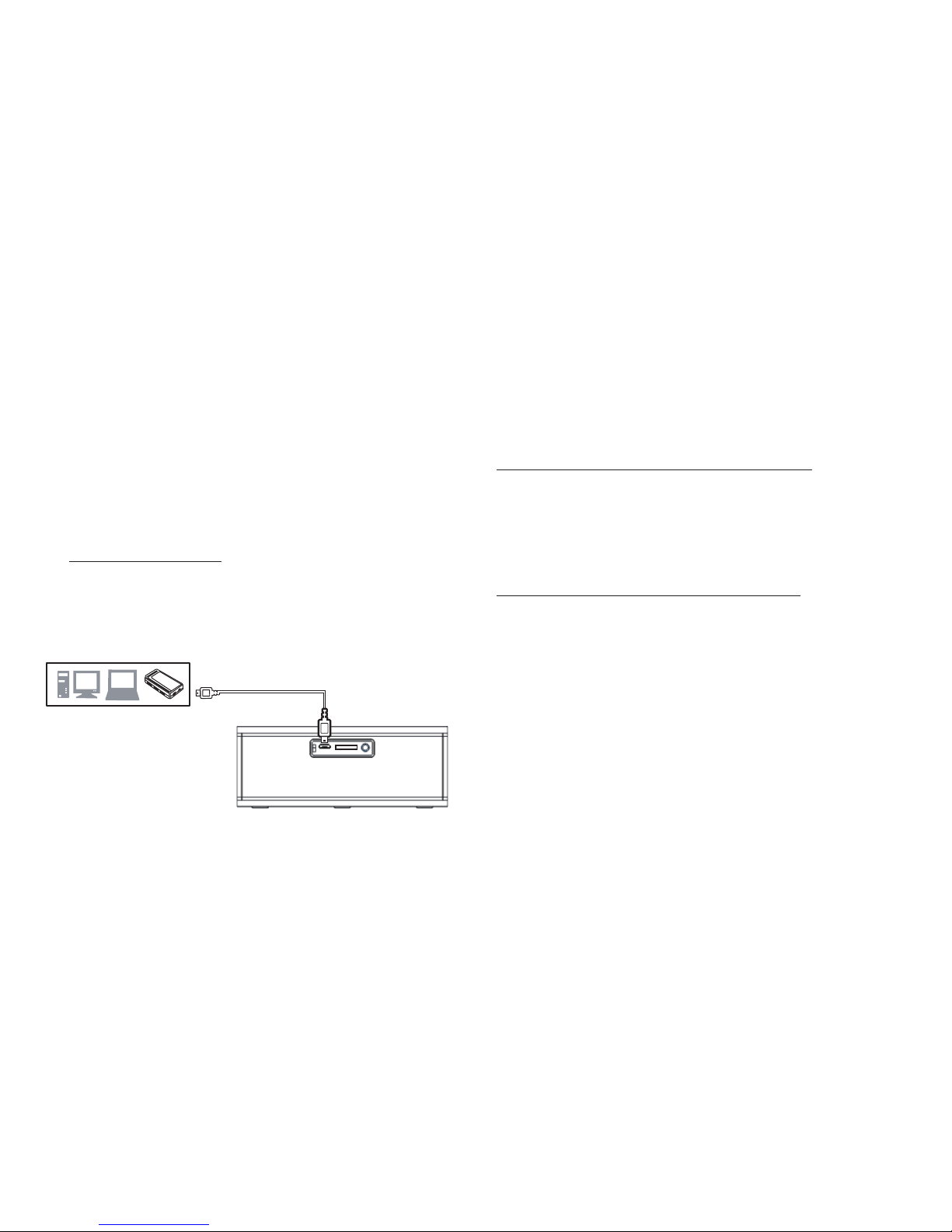
DE STEREOBOOMM 500+ AAN / UIT
SCHAKELEN
Schakel de STEREOBOOMM 500+ AAN:
Druk gedurende min. 3 sec. op de AAN/UIT Toets (1) tot
het blauwe LED indicatielampje begint te knipperen. U zal
eenmelodiehorendieaangeeftdatde STEREOBOOMM
500+ klaar is om te pairen en zal beginnen te zoeken naar
beschikbare Bluetooth® apparaten.
Schakel de STEREOBOOMM 500+ UIT:
Druk opnieuwgedurende min. 3 sec. op de AAN/UITToets
(1). Het blauwe LED indicatielampje zal uitgaan en u zal
een beep horen die aangeeft dat de STEREOBOOMM
500+ uitgeschakeld werd.
DE STEREOBOOMM 500+ PAIREN MET EEN
BLUETOOTH® MUZIEKAPPARAAT
→Bluetooth® muziekapparaat verwijst naar alle
Bluetooth® stereo muziek-apparaten die het Bluetooth®
A2DP prole ondersteunen (Bv. iPhone™, iPad®,
muziektelefoons, laptops, Android™ telefoons & tablets, …)
2. Verbind het andere einde van de USB kabel (11) met
uw computer of USB lader.
3. Het rode LED indicatielampje van de
STEREOBOOMM 500+ zal oplichten en uw
STEREOBOOMM 500+ zal beginnen laden. Het
rode LED indicatielampje gaat uit als de batterij
volledig opgeladen is!
4. De batterij van de STEREOBOOMM 500+ biedt
tot 10 uren muziektijd. Muziektijd varieert naar gelang
gebruik (volume).
5. Wanneer de batterij bijna leeg is, zal het rode LED
indicatielampje snel beginnen knipperen.
Charging by USB
PC Notebook
USB AUX

U dient de STEREOBOOMM 500+ éénmalig met uw
Bluetooth® muziekapparaat te pairen voor gebruik.
Druk 3 sec. op de AAN/UIT toets (1). Wacht tot het LED
indicatielampje blauw knippert. U zal een melodie horen
die aangeeft dat de STEREOBOOMM 500+ klaar is
om te pairen en zal beginnen zoeken naar beschikbare
Bluetooth® apparaten. →Laat uw Bluetooth®
muziekapparaat zoeken naar andere Bluetooth®
apparaten (gelieve hiervoor de handleiding van uw
Bluetooth® muziekapparaat te raadplegen).→ Selecteer
‘Stereoboomm500+' uit de lijst met gevonden apparaten
van uw Bluetooth® muziekapparaat. U zal een korte beep
horen. →Het blauwe LED indicatielampje zal branden.
Zodra de STEREOBOOMM 500+ succesvol gepaird
werd, kunt u in stereo en draadloos luisteren naar uw
favoriete muziek.
Nota!
De STEREOBOOMM 500+ zal automatisch
herverbinden met het laatst verbonden apparaat zodra u
de STEREOBOOMM 500+ aanschakelt.
Als de Bluetooth®-verbinding niet automatisch wordt
hersteld nadat deze verbroken werd, kunt u de verbinding
handmatig herstellen in het menu van uw Bluetooth®
muziektoestel (raadpleeg hiervoor de handleiding van uw
Bluetooth® muziektoestel).
VERBIND DE STEREOBOOMM 500+ MET EEN
NIET-BLUETOOTH® MUZIEKAPPARAAT
→ NIET-Bluetooth® muziekapparaten zijn alle
muziekapparaten voorzien van een 3.5 mm jack audio
aansluiting (bv. een standaard MP3-speler) of een extern
opslagapparaat zoals een SD/TF kaart.
AUX MODUS
U kunt op de STEREOBOOMM 500+ ook muziek
afspelen van een NIET-Bluetooth® muziekapparaat
door gebruik te maken van de 3.5 mm jack kabel (12).
Verbind de jack kabel (12) met de audio aansluiting (9)
van de STEREOBOOMM 500+. Sluit het andere einde
van de jack kabel (12) aan op de audio-aansluiting van uw
muziekapparaat.

Nota!
Zodra u muziek afspeelt vanaf een toestel dat met de
STEREOBOOMM 500+ verbonden werd via de jack
kabel (12), zullen alle muziekfuncties (play/pauze/FWD/
BWD/VOL+/VOL-) bediend moeten worden vanaf het
muziekapparaat en niet via de op de STEREOBOOMM
500+ voorziene muziektoetsen.
SD-KAART MODUS
De STEREOBOOMM 500+ ondersteunt micro SD-
kaarten met een max. capaciteit van 32 GB.
Plaats een micro SD-kaart in de sleuf aan de achterzijde
van het apparaat (10) en de muziek zal afgespeeld worden.
Door kleine verschillen in muziekapparaten en
muziektelefoons zouden bovenstaande functies/
handelingen kunnen verschillen!
KLANTENSERVICE
Voor meer informatie, technische vragen of retouraanvragen
met betrekking tot dit product dient u rechtstreeks contact op
GARANTIE
Copyright © Stereoboomm. Stereoboomm® is een
gedeponeerd handelsmerk van TE-Group NV. Het merk
Stereoboomm® staat voor producten van superieure
kwaliteit en een uitstekende klantenservice. Daarom
garandeert Stereoboomm® dat dit product vrij is van
materiaal- en fabricagefouten gedurende een periode
van twee (2) jaar na de oorspronkelijke aankoopdatum
van het product. De voorwaarden van deze garantie en de
omvang van de verantwoordelijkheid van Stereoboomm®
onder deze garantie kunt u downloaden via:
www.stereoboomm.com.
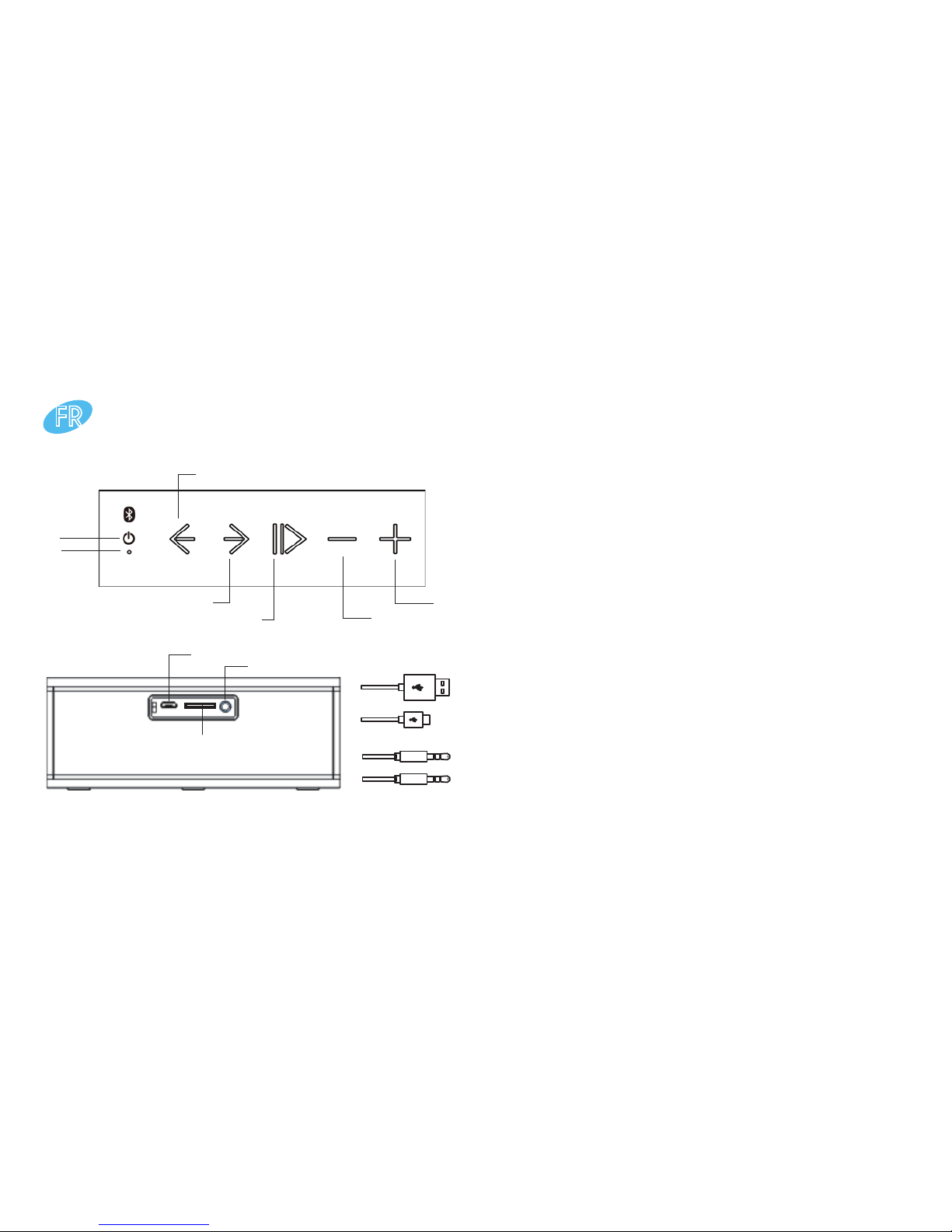
FR
ACCESSOIRES & ÉLÉMENTS
1. Bouton MARCHE/ARRÊT: Appuyer 3 sec. pour
allumer/éteindre l’appareil
2. Microphone
3. Piste précédente : Passer à la piste précédente
4. Piste suivante : Passer à la piste suivante
5. Play/Pause : Appuyer pour jouer / pauser la musique
6. Volume Bas: Appuyer pour diminuer le volume
7. Volume Haut: Appuyer pour augmenter le volume
8. Port de charge micro USB (DC5V)
9. Prise audio jack 3.5 mm (AUX-IN)
10. Fente pour carte micro SD
11. Câble micro USB (pour charger)
12. Câble audio jack 3.5 mm (pour les appareils NON-
Bluetooth®)
! Merci de ne pas utiliser des chargeurs, câbles ou une
batterie autres que ceux compris dans la boîte !
CHARGER LA BATTERIE
1. Branchez la petite extrémité du câble USB (11)
sur le port USB (8) du STEREOBOOMM 500+.
USB AUX
9
8
6
7
5
4
3
2
1
10
11
12
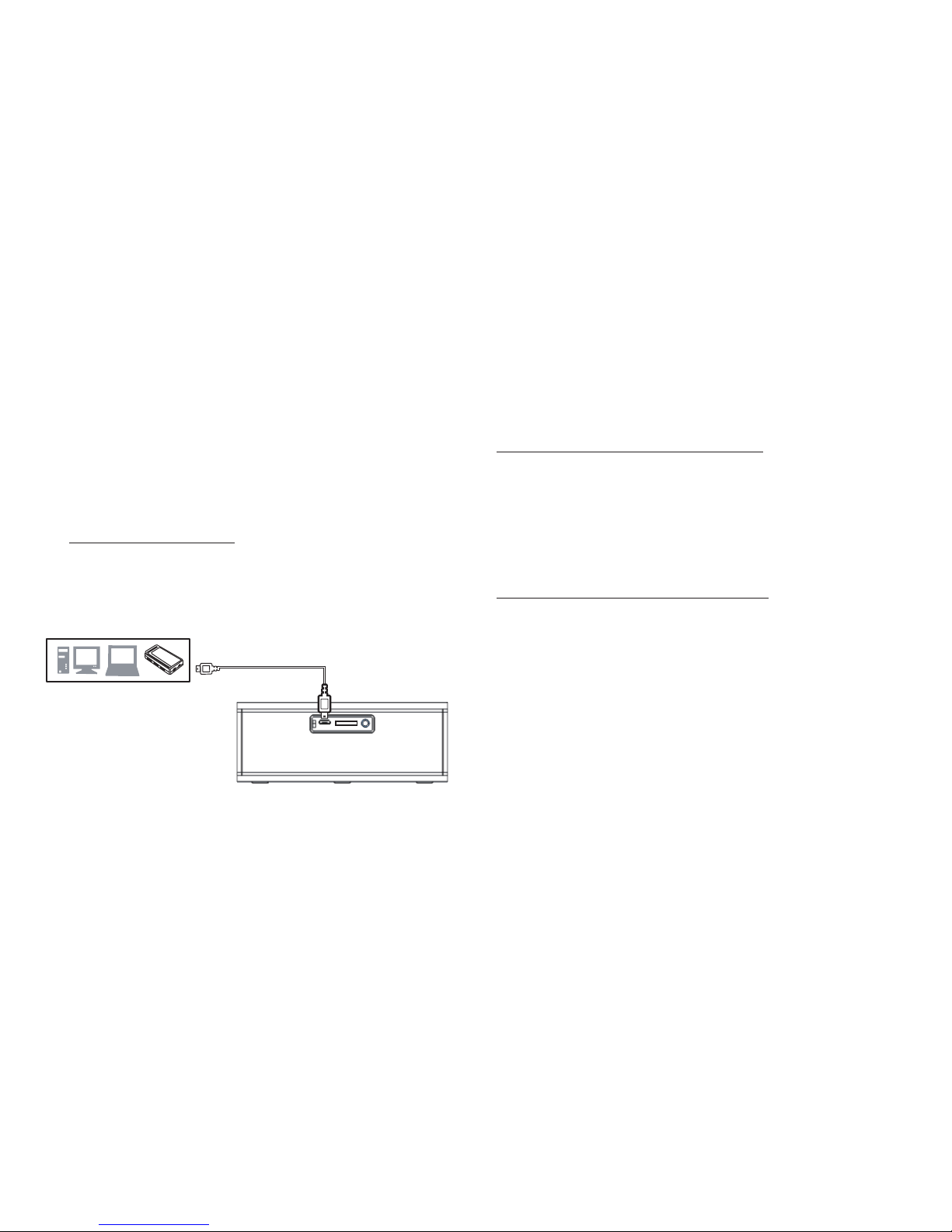
2. L’autre extrémité du câble USB (11) se branche sur
l’ordinateur ou un autre chargeur USB.
3. L’indicateur lumineux rouge s’allumera et votre
STEREOBOOMM 500+ commencera à charger.
Lorsque la batterie est complètement chargée,
l’indicateur lumineux rouge s’éteindra.
4. La batterie du STEREOBOOMM 500+ offre jusqu’à
10 heures de musique. Le temps de musique varie
selon l’emploi (volume).
5. Lorsque la batterie est faible, l’indicateur lumineux
rouge commencera à clignoter.
ALLUMER / ÉTEINDRE LE STEREOBOOMM 500+
Allumer le STEREOBOOMM 500+:
Appuyez sur le bouton MARCHE/ARRÊT (1) pendant
min. 3 sec. jusqu’à ce que l’indicateur lumineux bleu
commence à clignoter. Vous entendrez une mélodie
indiquant que le STEREOBOOMM 500+ est prêt pour
l'association. Le STEREOBOOMM 500+ commencera à
chercher des appareils Bluetooth®.
Éteindre le STEREOBOOMM 500+:
Appuyez de nouveau sur le bouton MARCHE/ARRÊT
(1) pendant min. 3 sec. L’indicateur lumineux bleu
s’éteindra et vous entendrez un bip indiquant que votre
STEREOBOOMM 500+ est éteint.
ASSOCIER LE STEREOBOOMM 500+ AVEC UN
APPAREIL DE MUSIQUE BLUETOOTH®
→ Appareils de musique Bluetooth® = tous les appareils
de musique Bluetooth® stéréo qui supportent le prol
Bluetooth® A2DP (p.e. iPhone™, iPad®, téléphones
musique, laptops, téléphones et tablettes Android™, …)
Charging by USB
PC Notebook
USB AUX

Vous devez associer le STEREOBOOMM 500+ une fois
avec un appareil de musique Bluetooth® avant de l’utiliser.
Appuyez sur le bouton MARCHE/ARRÊT (1) pendant
3 sec. L’indicateur lumineux bleu commence à clignoter
et vous entendrez une mélodie indiquant que le
STEREOBOOMM 500+ est prêt pour l’appairage. →
Le STEREOBOOMM 500+ commencera à chercher
des appareils Bluetooth®. →Lancez une recherche de
périphériques Bluetooth® sur votre appareil de musique
Bluetooth® (Consultez le mode d’emploi de votre
téléphone mobile à cet effet.) →Sélectionnez maintenant
‘Stereoboomm500+' sur votre appareil. Vous entendrez un
bip. →L’indicateur lumineux bleu cesse de clignoter.
Une fois associé, le STEREOBOOMM 500+ vous permet
d’écouter votre musique préférée en stéréo et sans ls.
Note!
Le STEREOBOOMM 500+ rétablit automatiquement la
connexion avec le dernier appareil connecté lorsque vous
l’allumez.
Si votre appareil de musique Bluetooth® ne rétablit pas
la connexion automatiquement, vous pouvez rétablir la
connexion manuellement avec votre appareil de musique
Bluetooth® (Consultez le mode d’emploi de votre appareil
de musique Bluetooth® à cet effet).
CONNECTEZ LE STEREOBOOMM 500+ AVEC
UN APPAREIL DE MUSIQUE NON-BLUETOOTH®
→Appareils de musique NON-Bluetooth® = les
appareils de musique pourvus d’une connexion audio jack
3.5 mm (p.e. un lecteur MP3 régulier) et des périphériques
de stockage externe comme des cartes SD/TF.
MODE AUX
Vous pouvez lire la musique sauvegardée sur un appareil
de musique NON-Bluetooth® en branchant le câble jack
3.5 mm (12).
Connectez le câble jack (12) à la connexion audio (9) du
STEREOBOOMM 500+. Branchez l’autre extrémité du
câble jack (12) sur la connexion audio de votre appareil de
musique NON-Bluetooth®.

Note!
Si vous utilisez un appareil branché sur le
STEREOBOOMM 500+ par le câble jack (12) pour
écouter la musique, toutes les fonctions musique (play/
pause/FWD/BWD/VOL+/VOL-) doivent être réglées
par l’appareil de musique et non pas par les boutons de
musique du STEREOBOOMM 500+.
MODE CARTE SD
Le STEREOBOOMM 500+ prend en charge cartes
micro SD avec une capacité max. de 32 Go.
Insérez une carte micro SD dans la fente correspondante à
l’arrière de l’unité (10) et la musique commence !
À cause des différences entre les appareils musiques et
les téléphones, les fonctions décrites ci-dessus peuvent
varier !
ASSISTANCE CLIENTÈLE
Pour plus d’informations, des questions techniques ou
des demandes de retour concernant ce produit, il faut
contacter support@stereoboomm.be.
GARANTIE
Copyright © Stereoboomm®. Stereoboomm® est
une marque déposée de TE-Group NV. La marque
Stereoboomm® conçoit des produits de qualité supérieure
et dispose d’un service après-vente exceptionnel. C’est
pourquoi Stereoboomm® garantit ce produit contre tout
défaut de matériel ou de fabrication pendant une période
de deux (2) ans, à compter de la date d’achat du produit.
Pour connaître les conditions générales de cette garantie et
l’étendue des responsabilités de Stereoboomm® au titre de
cette garantie, consultez notre site web:
www.stereoboomm.com.
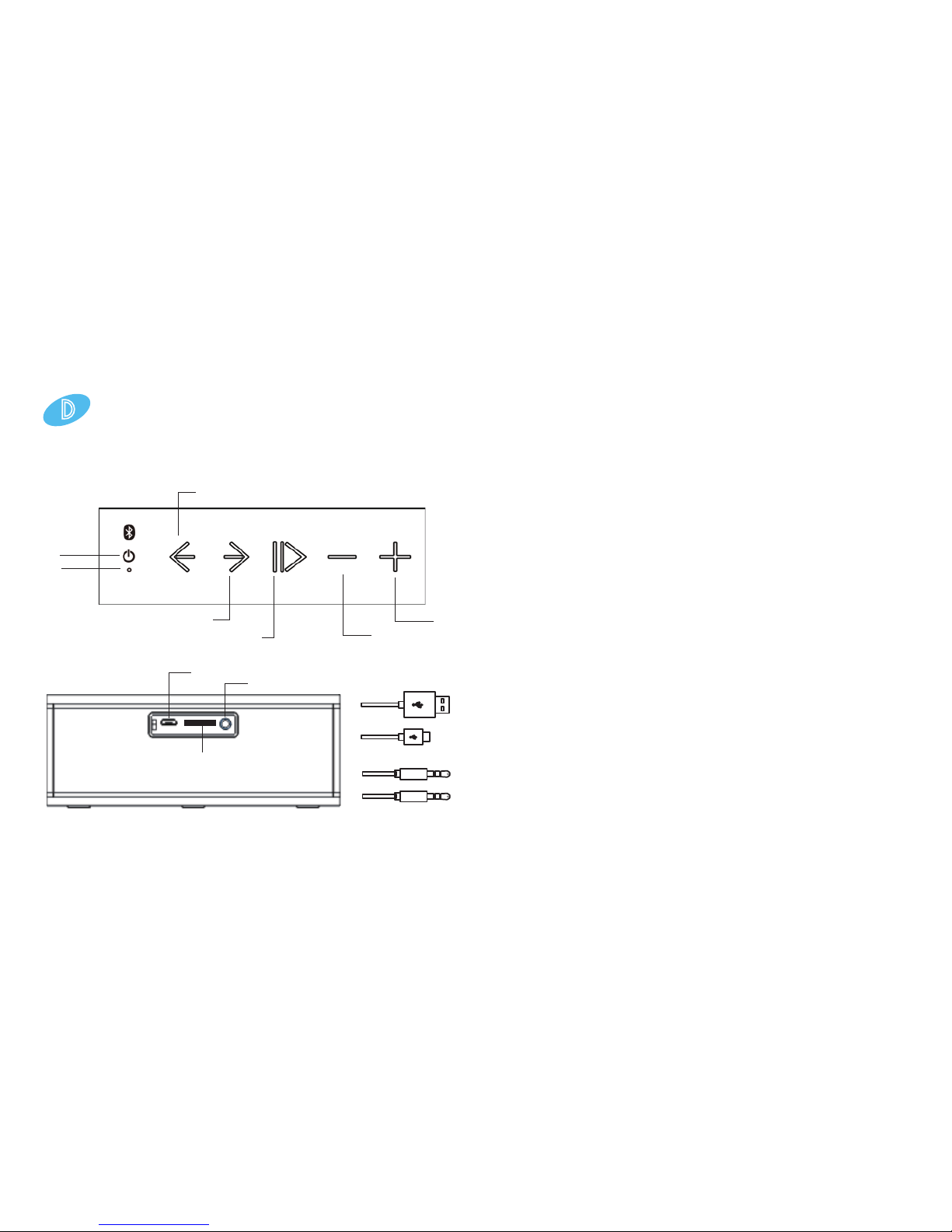
PACKUNGSINHALT & TEILE
1. EIN/AUS: Lange drücken um das Gerät EIN/ AUS
zu schalten
2. Mikrofon
3.
VorherigerTitel: Drücken um zum vorherigen Song zu gehen
4.
Nächster Titel: Drücken um zum nächsten Song zu gehen
5.
Wiedergabe / Pause: Kurz drücken fürWiedergabe / Pause
6. Volume Leiser: Drücken um die Lautstärke zu verringern
7. Volume Lauter: Drücken um die Lautstärke zu erhöhen
8. Micro USB-Ladebuchse (DC5V)
9. 3,5-mm-Audiobuchse (AUX)
10. Micro-SD-Karteneingabeschlitz
11. Micro-USB-Ladekabel
12. Kabel mit 3,5-mm-Audio-Stecker (für Geräte ohne
Bluetooth®)!
! Bitte verwenden Sie keine anderen Ladegeräte, Kabel
oder Batterien als die in diesem Paket enthaltenen !
AUFLADEN DER BATTERIE
1. Stecken Sie das USB-Kabel (11) in die USB-
Ladebuchse (8) des STEREOBOOMM 500+.
D
USB AUX
9
8
6
7
5
4
3
2
1
10
11
12

2. Stecken Sie das andere Ende des USB-Kabels (11) in
Ihren Computer oder Ihr USB-Ladegerät.
3. Die rote LED-Anzeige am STEREOBOOMM 500+
leuchtet auf und Ihr STEREOBOOMM 500+ wird
geladen. Sobald der Akku vollständig geladen ist,
schaltet sich die rote LED-Anzeige aus.
4. Die Batterie des STEREOBOOMM 500+ ermöglicht
bis zu 10 Stunden Musikwiedergabezeit. Die
Wiedergabezeit kann je nach Nutzung (Lautstärke)
schwanken.
5. Wenn der Akkustand niedrig ist, beginnt die rote LED
schnell zu blinken.
Charging by USB
PC Notebook
USB AUX
EIN- /AUSSCHALTEN DES STEREOBOOMM 500+
Einschalten des STEREOBOOMM 500+:
Drücken Sie min. 3 Sekunden lang auf den EIN-/
AUS-Taste (1) bis die blaue LED-Anzeige beginnt zu
blinken. Sie hören eine Melodie, die angibt, dass der
STEREOBOOMM 500+ in den Verbindungsmodus
wechselt und nach verfügbaren Bluetooth®-Geräten zu
suchen beginnt.
Ausschalten des STEREOBOOMM 500+:
Drücken Sie erneut min. 3 Sekunden lang auf den EIN-/
AUS-Taste (1). Die blaue LED-Anzeige schaltet sich aus
und Sie hören einen Signalton, der anzeigt, dass der
STEREOBOOMM 500+ jetzt ausgeschaltet ist.
VERBINDEN DES STEREOBOOMM 500+ MIT
EINEM BLUETOOTH®-MUSIKGERÄT
→Bluetooth®-Musikgeräte sind Bluetooth®-Stereo-
Musikgeräte, die das Bluetooth® A2DP-Prol unterstützen
(z. B. iPhone™, iPad®, Musiktelefone, Laptops, Android™-
Telefone & Tablets,…).

Sie müssen den STEREOBOOMM 500+ einmalig mit
Ihrem Bluetooth®-Musikgerätverbinden, bevor Sie es nutzen.
Drücken Sie 3 Sekunden lang auf den EIN-/AUS-Taste (1).
Die blaue LED-Anzeige beginnt zu blinken und Sie hören
eine Melodie, die angibt, dass der STEREOBOOMM
500+ in den Verbindungsmodus wechselt und nach
verfügbaren Bluetooth®-Geräten zu suchen beginnt. Der
STEREOBOOMM 500+ ist nun verbindungsbereit.
→Lassen Sie Ihr Bluetooth®-Musikgerät nach anderen
Bluetooth®-Geräten suchen (Informationen hierzu nden
Sie im Handbuch Ihres Bluetooth®-Musikgerätes). →
Wählen Sie aus der Liste der gefundenen Geräte Ihres
Bluetooth®-Musikgerätes ‘Stereoboomm500+'. Sie hören
nun einen kurzen Piepton. →Die blaue LED-Leuchte (2)
blinkt nicht mehr.
Wenn der STEREOBOOMM 500+ erfolgreich
verbunden ist, können Sie ihn verwenden, um sich Ihre
Lieblingsmusik kabellos anzuhören.
Der STEREOBOOMM 500+ verbindet sich beim
nächsten Einschalten automatisch wieder mit dem Gerät,
mit dem er beim letzten Mal verbunden war.
Wenn Ihr Bluetooth®-Musikgerät sich nicht automatisch
wieder mit dem STEREOBOOMM 500+ verbindet,
können Sie die Verbindung mit Ihrem Bluetooth®-
Musikgerät manuell herstellen (weitere Informationen
hierzu nden Sie im Handbuch Ihres Bluetooth®-
Musikgerätes).
VERBINDEN DES STEREOBOOMM 500+ MIT
EINEM MUSIKGERÄT OHNE BLUETOOTH®
→Geräte OHNE Bluetooth® sind alle Musikgeräte,
die über eine 3,5-mm-Klinken-Buchse verfügen (z. B. ein
normaler MP3-Player) oder externe Datenspeicher wie z.B.
einer SD-Karte.
AUX MODUS
Sie können auch Musik eines Musikgerätes ohne
Bluetooth® auf dem STEREOBOOMM 500+
wiedergeben. Dies geschieht, indem Sie die 3,5-mm-
Buchse (12) verwenden. Stecken Sie das Klinken-Kabel (12)
in die Audio-Buchse (9) des STEREOBOOMM 500+.
Stecken Sie das andere Ende des Klinken-Kabels (12) in
die Audiobuchse Ihres Musikgerätes.

Hinweis!
Wenn Sie die Musik eines Gerätes wiedergeben, das über
Kabel (12) mit dem STEREOBOOMM 500 verbunden ist,
können alle Musikfunktionen (Wiedergabe/Pause/Weiter/
Zurück/VOL+/VOL-) nur am Musikgerät bedient werden,
NICHT über die Musiktasten des STEREOBOOMM
500+.
SD-KARTE MODUS
Die STEREOBOOMM 500+ unterstützt Mikro-SD-
Karten mit einer max. Kapazität von 32GB.
Legen Sie ein SD-Karte in den entsprechenden Steckplatz
auf der Rückseite des Gerätes (10).
Aufgrund zahlreicher kleinerer Unterschiede bei
Musikgeräten und Telefonen können die oben
beschriebenen Funktionen abweichen!
KUNDENDIENST
Für weitere Informationen, technische Fragen
und Rückgabegesuche wenden Sie sich bitte an
support@stereoboomm.be.
GARANTIE
Copyright © Stereoboomm®. Stereoboomm® ist ein
eingetragenesWarenzeichen derTE-Group NV. Die Marke
Stereoboomm® steht für hochwertige Produktqualität
und herausragenden Kundendienst. Aus diesem Grund
bietet Stereoboomm® für dieses Gerät eine Garantie
auf alle Schäden an Material nd fachlichen Arbeiten
für einen Zeitraum von zwei (2) Jahren ab dem Datum
des Originalkaufs des Produktes. Für die Bedingungen
dieser Garantie und der Verantwortlichkeitsumfang von
Stereoboomm® in dieser Garantie, wenden Sie sich an
www.stereoboomm.be.

Table of contents
Languages:
Other Stereoboomm Speakers manuals
Popular Speakers manuals by other brands

Teufel
Teufel cinebar 21 Technical description and operating instructions

Manta
Manta SPK95019 user manual

Boston Acoustics
Boston Acoustics 315 installation manual
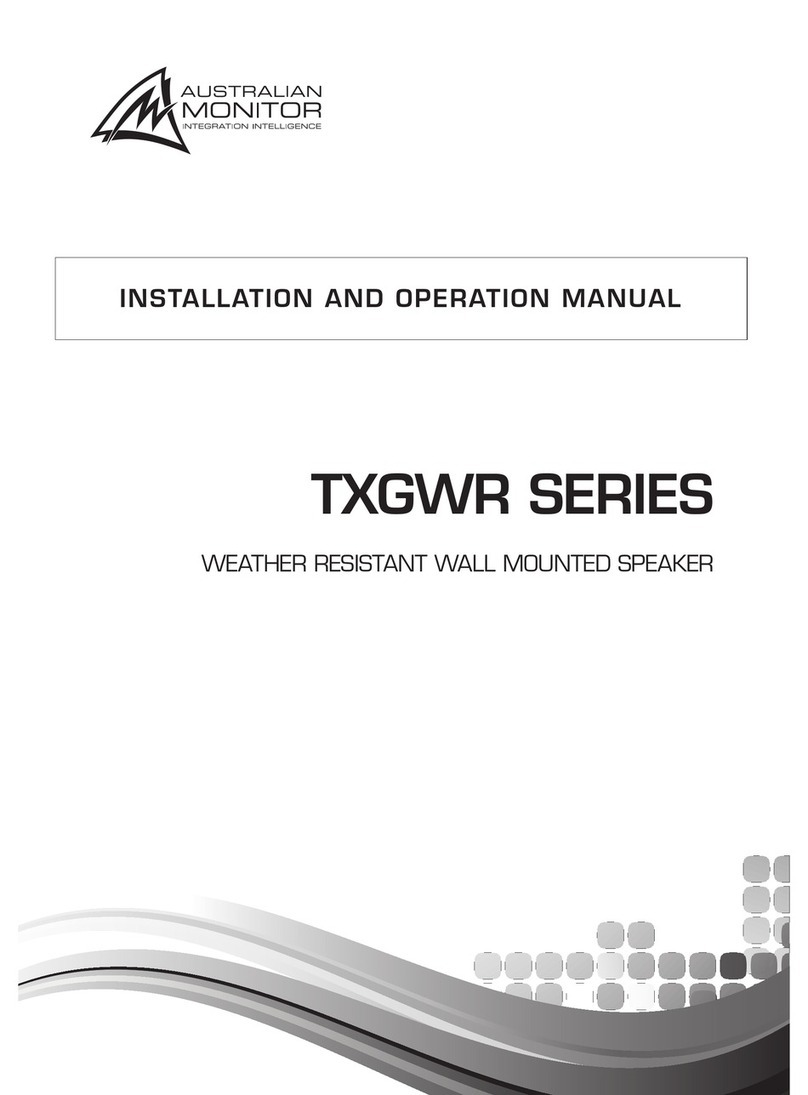
AUSTRALIAN MONITOR
AUSTRALIAN MONITOR TXGWR Series Installation and operation manual
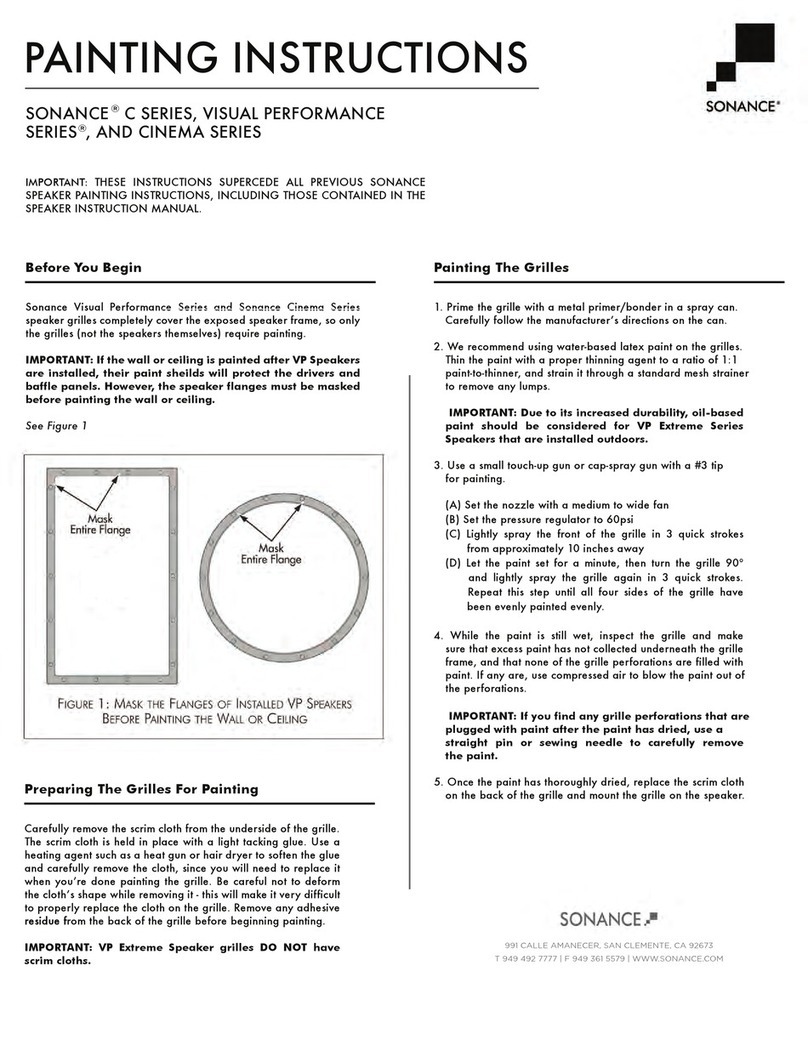
Sonance
Sonance Visual Performance Series PAINTING INSTRUCTION

QSC
QSC AD-S282H user manual