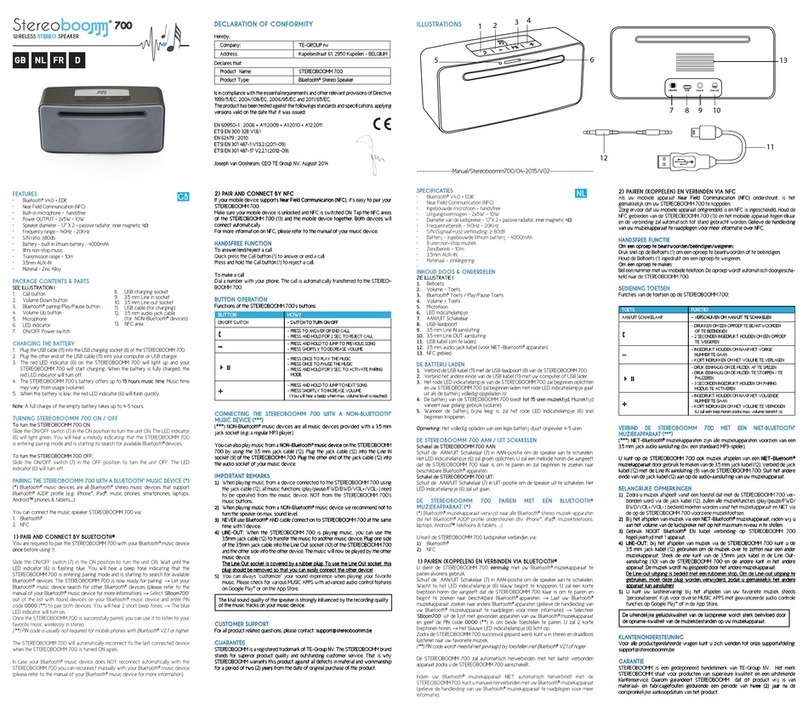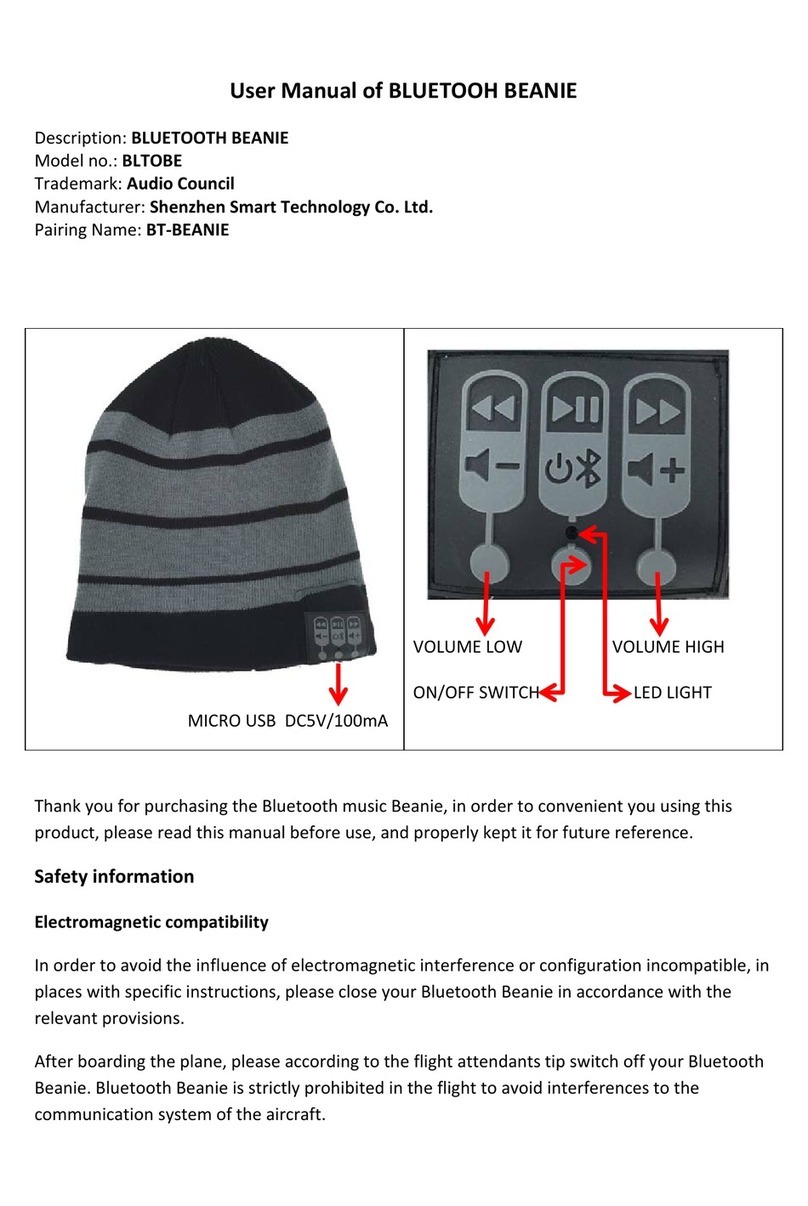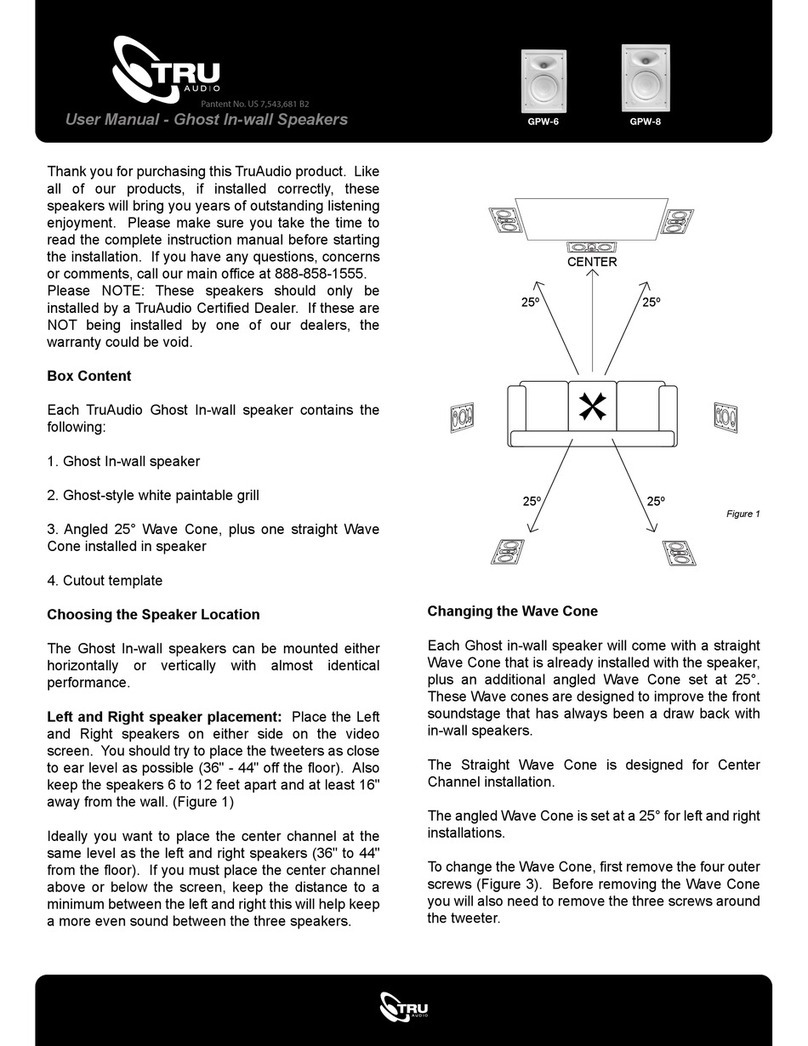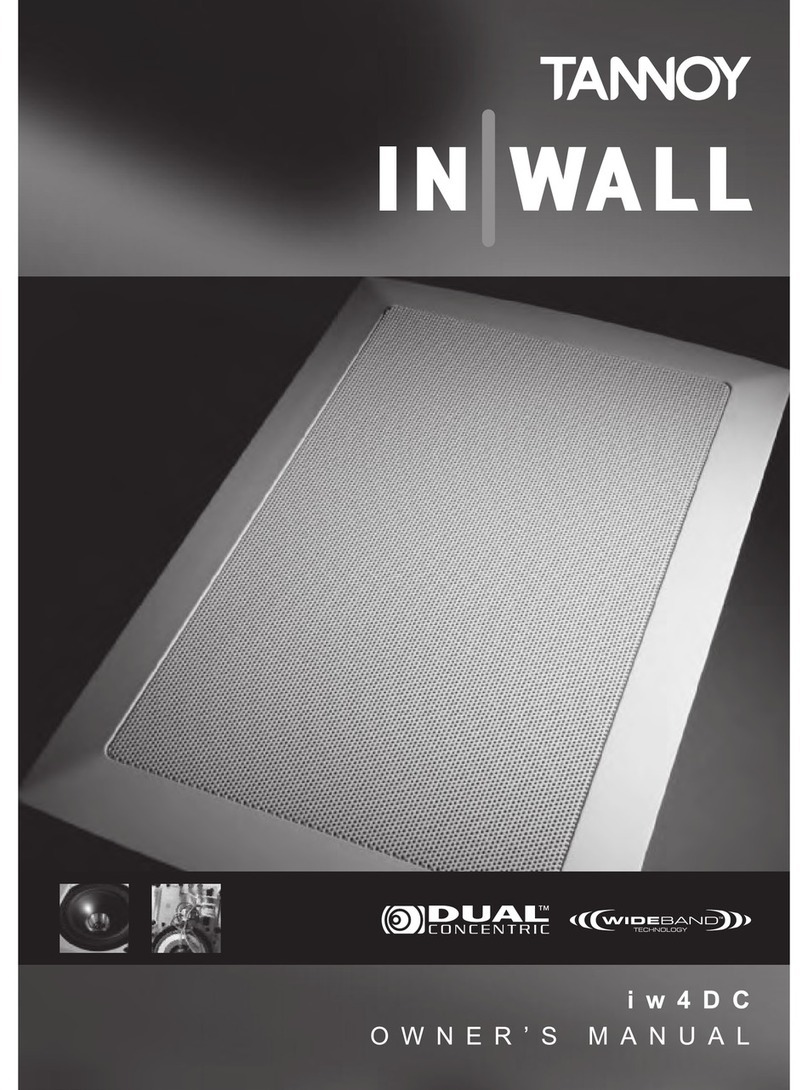Stereoboomm MR300 User manual

-1-
GB NL FR D
USER’S MANUAL
Manual/SBoommMR300/10-2016
WIRELESS STEREO SPEAKER

-2-

-3-
DECLARATION OF CONFORMITY
Hereby,
Par la présente,
Company:
Entreprise: TE-GROUP nv
Address:
Adresse: Kapelsestraat 61, 2950 Kapellen - BELGIUM
declare that the following equipment:
déclare que le dispositif suivant :
Product name:
Nom du produit: STEREOBOOMM MR300
Product type:
Type de produit: Wireless Stereo Speaker - Enceinte stéréo sans l
conforms with the following safety requirements of the directives 2011/65/EU, 2014/53/EU, 2014/35/EU & 2014/30/EU.
Conformity is guaranteed by the CE-symbol.
est conforme aux exigences de sécurité suivantes des directives 2011/65/EU, 2014/53/EU, 2014/35/EU & 2014/30/EU.
La conformité est garantie par le symbole CE.
This product has been tested against following standards and specications, applying versions valid on April 15th 2016.
Ce produit a été testé par rapport aux normes et spécications suivantes, appliquant les versions valides le 15 Avril 2016.
EN 300 328 V1.9.1
EN 301 489 – 1 V1.9.2
EN 301 489 – 17 V2.2.1
EN 62479: 2010
EN 60065: 2014
Joseph van Oosterum, CEO TE-Group NV

-4-
GB
SAFETY WARNING
• Never open the Stereoboomm MR300
• Never touch the plug contacts with sharp or metal
objects and handle with care
• Only use attachments or accessories specified by the
manufacturer
• Use only the power supplies provided by the
manufacturer
• Never place the device in the vicinity of heat sources
and keep away from direct sunlight and naked flames
• Never place the device on surfaces that are heat sensitive
• Never place the device on other electrical equipment
• Never install the device in a confined space, always
leave space for ventilation
• Protect the device from special liquids and vapors
• Protect the device from dripping or splashing
• Unplug the device from charging before cleaning
• Do not use any solvent based cleaning agents, only a
soft, dry anti-static cloth
• Do not attempt repairs yourself
• If the unit is not properly installed or operated
Stereoboomm cannot accept liability
INTRODUCTION
Whats in the box?
o Stereoboomm MR300 unit
o Home charger
o Micro USB Charging cable
o 3.5mm AUX cable
What else do you need?
To stream music via Wi-Fi you need:
o Wi-Fi router
o Android or iOS device such as a smartphone or a tablet
o Spotify premium account (optional)
How to use the MR300?
By using Wi-Fi, Bluetooth® or the AUX-cable you can:
o play music from Spotify
o play music from Internet radio stations
o play your local music
o play music from USB-memory
PARTS & BUTTONS
-3-
1 2 3 4
56789
10
11
12
13

-5-
1. ON / OFF switch
2. USB-memory connection
3. Micro USB Charging slot
4. AUX-in
5. Volume UP
6. Volume DOWN
7. Play / Pause
GETTING STARTED
Congratulations on purchasing your Stereoboomm
MR300 multi room speaker.
! We recommend you to charge the device entirely before
the first use !
CHARGING THE MR300
To charge the MR300, insert the included Micro USB
cable into the Micro USB Charging slot (3) on one side
and into the included Home Charger on the other side.
When the device is running out of battery you will hear
a beep tone periodically and the MODE button (12) will
start blinking RED.
When the device is charging the MODE button (12)
will light up RED.
When the device is fully charged the MODE button (12)
will not light up anymore.
TURNING ON / OFF
You can turn the device on by using the ON / OFF
switch (1).
CONNECTING FOR THE FIRST TIME:
a. Pairing the speaker with local Wi-Fi network using WPS
Connect your smartphone to your local Wi-Fi network.
Download the Stereoboomm app in the App Store
(iOS devices) or Google Play (Android devices), run
the app and follow the steps to add your first speaker.
i. Press ‘Add Device’ button
ii. Type the password of your Wi-fi network
iii. Press the WPS button on the speaker (10)
iv. The app automatically searches for the speaker
and adds it to your network.
v. Select the preferred speaker name
b. Direct connection to the device using WPS
If there is no Wi-Fi router, you can connect directly to
the device’s Wi-Fi signal with your smartphone.
i. Turn your Stereoboomm MR300 on
ii. Go to “Settings” on your smartphone and make
sure your Wi-Fi is turned on. Your smartphone
will scan for devices, Select the Stereoboomm
MR300 and the device will be paired
automatically
iii. Open the Stereoboomm app, press the “+” to add
a speaker (If the app asks for a password, just
press “Next” )
iv. Press the WPS button (10) shortly on the
Stereoboomm MR300
v. Go to the next screen in the app, the searching will
start automatically
vi. Wait for the voice notification and press next. The
configuration will take place automatically
8. Next track
9. Previous track
10. WPS connect button
11. Wi-Fi Indication LED
12. MODE button
13. Bluetooth®
Indication LED

-6-
Attention : if you press the WPS-button for longer
than 5 seconds, the device will return to the factory
settings.
PLAY!
- Wi-Fi mode
When you turn the Stereoboomm MR300 on, the
device will automatically be in Wi-Fi mode. If the
device is in AUX mode, one push on the MODE-
button (12) will change the mode to Wi-Fi. The Wi-
Fi indication LED (11) will light up BLUE when the
device is in the WI-Fi mode
- Bluetooth mode
To go to the Bluetooth mode, press the MODE-
button (12) when you are in Wi-Fi mode.
The Bluetooth Indication LED (13) will start blinking
in BLUE. This means that the Bluetooth mode is
operative and that the device is waiting for pairing.
To set up a connection using Bluetooth:
i. Make sure your Stereoboomm MR300 is in the
Bluetooth mode
ii. ii. Go to the Bluetooth settings on your smartphone
and make sure that Bluetooth is on.
iii. Search for devices and select the Stereoboomm
MR300. If the MR300 doesn’t appear in the
search results, it’s possible that it is still connected
to another device.
The pairing of your devices will be complete when
the Bluetooth Indication LED (13) turns BLUE.
- AUX mode
You can also play music using the included AUX
cable. Plug the AUX cable in the device and in your
music device. Select the AUX mode by pressing the
MODE-button (12). The indication LED will turn
blue when you are in the AUX mode.
- USB-memory mode
You can insert (4) a USB stick with mp3s to play
music from this device.
- Internet radio (Only in Wi-Fi mode and with the
Stereoboomm App)
You can also listen to Internet radio by using TuneIn
or iHeartradio (iHeartradio requires a registered
account). Search by genre or by country and select
your preferred radio station.
- Spotify
You can use this app directly with Spotify. To
play songs from your Spotify account, simply click
“Spotify” in the App menu, connect with Spotify
(Spotify requires a registered account). If you have a
free Spotify account, you can use Airplay or DLNA.
You can also play songs from Spotify via Bluetooth
or the AUX-cable.

-7-
- Spotify Premium features
For certain Spotify features, you need a Spotify
Premium account. This can be purchased in the
Spotify App. Spotify Premium features are e.g.
Special Quality sound, listen to your music offline,
ad-free, play any song on demand, ...
To use Spotify on wifi speakers you also need a
Premium account.
APP
- Rename speaker
Select the speaker you wish to rename and press the
settings icon. Choose “Rename” and choose one of the
suggestions or personalize the name of your speaker.
- Group speakers
Choose the speaker you want to group with another
one. Hold your finger until the dotted line is visible
and then drag & drop it onto the “master” speaker.
To ungroup, simply drag & drop the speaker out of
the group.
It is possible to make more groups and have more
speakers in one group. When you change the
volume of a group, this will reflect on all speakers.
For every speaker in a group, you can decide
whether to play the left or right channel only or both.
This allows you to create a wider stereo sound.
CUSTOMER SUPPORT
For more information, technical questions and return
requests concerning this product, you should contact
GUARANTEE
Copyright® Stereoboomm®. Stereoboomm® is a
registered trademark of TE-Group NV. Stereoboomm®
brand stands for superior quality products and excellent
customer service. Therefore Stereoboomm® warrants
this product to be free from defects in materials and
workmanship for a period of two (2) years from the
original purchase date of the product. The terms
of this guarantee and the extent of responsibility of
Stereoboomm® under this warranty can be downloaded
from the website: www.stereoboomm.com.

-8-
NL
VEILIGHEIDSVOORSCHRIFTEN
• Maak de Stereoboomm MR300 nooit open
• Raak nooit de stekker aansluitingen aan met scherpe
of metalen objecten en handel steeds voorzichtig.
• Gebruik enkel de accessoires aangeraden door de
fabrikant.
• Gebruik enkel de stroomkabel voorzien door de fabrikant.
• Plaats het toestel nooit in de nabijheid van hittebronnen en
vrijwaar het toestel van direct zonlicht en open vlammen.
• Plaats het toestel nooit op hittegevoelige oppervlakken.
• Plaats het toestel nooit op andere elektrische toestellen.
• Installeer het toestel niet in een beperkte ruimte en
laat ruimte voor ventilatie.
• Bescherm het toestel tegen speciale vloeistoffen en stoom.
• Bescherm het toestel tegen water.
• Zorg dat het toestel niet in de stekker steekt wanneer
u het poetst.
• Gebruik geen schoonmaakproducten op basis van
oplosmiddelen, gebruik enkel een droge, zachte
antistatische doek.
• Probeer zelf geen herstellingen uit te voeren aan het toestel.
• Als het toestel niet correct gebruikt wordt of
geïnstalleerd vervalt de garantie bij Stereoboomm en
kan stereoboom niet verantwoordelijk gesteld worden.
INTRODUCTIE
Wat zit er in de verpakking?
o Stereoboomm MR300 toestel
o Thuislader
o Micro USB Laadkabel
o 3.5mm AUX kabel
-3-
1 2 3 4
56789
10
11
12
13
Wat heb je nog meer nodig?
Om muziek te streamen via Wi-Fi heb je nodig:
o Wifi router
o
Android of iOS toestel zoals een smartphone of een tablet
o Spotify premium account (optioneel)
Hoe gebruik ik de MR300?
Via Wi-Fi, Bluetooth ® of via de AUX-kabel kan je:
o Muziek spelen van Spotify
o Naar Internet Radio luisteren
o Je lokale muziek afspelen
o Muziek van een USB-stick afspelen
ONDERDELEN & TOETSEN

-9-
1. AAN / UIT toets
2. USB-geheugen aansluiting
3.
Micro USB Laad-aansluiting
4. AUX-in
5. Volume OMHOOG
6. Volume OMLAAG
7. Play / Pause
KLAAR OM TE BEGINNEN!
Gefeliciteerd met de aankoop van je Stereoboomm
MR300 Multi-room luidspreker.
! We raden je aan om het toestel volledig op te laden voor
het eerste gebruik !
MR300 OPLADEN
Om de MR300 op te laden, verbind je de meegeleverde
Micro USB kabel met de Micro USB laad-aansluiting
(3) aan de ene zijde en aan de andere zijde met de
meegeleverde Home Charger.
Wanneer de batterij bijna leeg is zal er periodiek een
toon hoorbaar zijn en zal de MODE-toets (12) rood
beginnen knipperen.
Wanneer het toestel opgeladen wordt, zal de MODE-
toets (12) rood oplichten.
Als het toestel volledig opgeladen is, zal de MODE-toets
(12) niet meer oplichten.
AAN / UIT SCHAKELEN
Je kan het toestel aan- of uitschakelen met de AAN /
UIT knop (1).
VOOR DE EERSTE KEER VERBINDEN:
a. Luidspreker met het lokale netwerk verbinden via WPS
Verbind je smartphone met je lokale Wi-Fi netwerk.
Download de Stereoboomm app in de App Store
(iOS toestellen) of de Google Play Store (Android
toestellen), start de applicaties en volg de stappen om
je eerste luidspreker toe te voegen:
i. Druk op de ‘+’ toets om een toestel toe te voegen
ii. Voer het wachtwoord van je Wi-Fi netwerk in
iii. Druk op de WPS toets (10) op de speaker
iv. De app zoekt automatisch naar de speaker en
voegt deze toe aan je netwerk.
v. Stel de geprefereerde naam voor de speaker in.
b. Directe verbinding via WPS
Bij gebrek aan een Wi-Fi router, kan je het toestel
rechtstreeks met je smartphone verbinden:
i. Schakel de Stereoboomm MR300 in.
ii. Ga naar de instellingen van je smartphone en zorg
dat je Wi-Fi ingeschakeld is. Laat nu je smartphone
scannen naar toestellen, selecteer de Stereoboomm
MR300 en het toestel zal automatisch verbonden
worden met je smartphone.
iii. Open de Stereoboomm app, druk “+” om een
speaker toe te voegen. Indien er om een wachtwoord
gevraagd wordt, druk je gewoon op ‘Volgende’.
iv. Druk kort op de WPS knop (10) op de
Stereoboomm MR300
v. Ga naar het volgende scherm in de app, het
zoeken wordt automatisch gestart.
vi.
Wacht op de stemnotificatie en druk dan op volgende.
De configuratie zal automatisch plaatsvinden.
8. Volgende track
9. Vorige track
10. WPS verbindingstoets
11. Wi-Fi Indicatie LED
12. MODE toets
13. Bluetooth®
Indicatie LED

-10-
OPGELET, indien u de WPS-toets langer dan 5
seconden ingedrukt houdt, zal het toestel zich terug
naar de fabrieksinstellingen zetten.
AFSPELEN!
- Wi-Fi modus
Bij het aanzetten van de Stereoboomm MR300
staat het toestel automatisch in de Wi-Fi modus.
Indien het toestel in de AUX-modus staat, druk dan
eenmaal op de MODE-toets (12) om naar de Wi-Fi
modus te gaan. Het Wi-Fi Indicatie LED-lampje (11)
zal blauw oplichten als het toestel zich in de Wi-Fi
modus bevindt.
- Bluetooth modus
Om naar de Bluetooth modus te gaan, druk je
eenmaal op de MODE-toets (12) als het toestel zich
in de Wi-Fi modus bevindt.
Het Bluetooth Indicatie LED-lampje (13) zal blauw
knipperen wanneer de Bluetooth modus actief is én
het toestel klaar is om verbonden te worden.
Om een Bluetooth verbinding tot stand te brengen:
i. Zorg dat de Stereoboomm MR300 zich in de
Bluetooth modus bevindt.
ii. Ga naar de Bluetooth instellingen op je
smartphone en schakel Bluetooth in.
iii. Scan naar andere Bluetooth toestellen en selecteer
de MR300. Als de MR300 niet zichtbaar is via
Bluetooth is deze mogelijk nog met een ander
toestel verbonden.
Het verbinden van de toestellen zal complete zijn
wanneer het Bluetooth Indicatie LED-lampje (13)
blauw oplicht.
- AUX modus
Je kan ook muziek afspelen gebruik makend van de
bijgeleverde AUX-kabel. Steek de AUX kabel in
je MR300 en je muziektoestel. Selecteer de AUX-
modus door op de MODE-toets (12) te drukken. Het
indicatie LED-lampje zal blauw oplichten wanneer je
in de AUX-mode zit.
- USB-Geheugen modus
Je kan een USB stick met mp3 bestanden aansluiten
aan de USB-geheugen poort (4) om muziek hier van
af te spelen.
- Internet radio (Enkel in Wi-Fi modus en met de
Stereoboomm App)
Je kan ook naar Internet radio luisteren via TuneIn
of iHeartradio. (iHeartradio vereist een registratie).
Zoek op genre of op land en selecteer je favoriete
radiostation.
- Spotify
Je kan de app direct met Spotify gebruiken. Om
muziek af te spelen van je Spotify account, klik je
op “Spotify” in het app-menu en verbind met Spotify
(Spotify vereist een geregistreerde account). Als u
een gratis Spotify account heeft, zou u Airplay of
DLNA kunnen gebruiken. U kan ook muziek van
Spotify afspelen via Bluetooth of de AUX-kabel

-11-
- Spotify Premium features
Voor bepaalde Spotify features moet je over een
Premium account beschikken. Dit kan aangekocht
worden via de Spotify app. Spotify Premium
features zijn o.m. Speciale Kwaliteit, je muziek offline
luisteren, reclame-vrij, speel eender welk nummer op
vraag, ...
Om Spotify op wifi speakers te gebruiken heb je ook
een Premium account nodig.
APP
- Luidspreker hernoemen
Selecteer de luidspreker die je wenst te hernoemen
en druk op het instellingen-icoon. Kies “Hernoem” en
kies een van de suggesties of personaliseer de naam
van je luidspreker.
- Luidsprekers groeperen
Kies de luidspreker die je wil groeperen met een
andere. Hou je vinger ingedrukt totdat de stippellijn
zichtbaar is en sleep de luidspreker naar de “master”
luidspreker. Om de groep op te heffen, sleep je de
luidspreker weer uit de groep.
Het is mogelijk om meerdere groepen te maken
en meerdere luidsprekers in één groep te hebben.
Wanneer je het volume van een groep verandert,
zal dit toegepast worden op alle luidsprekers van die
groep.
Voor elke luidspreker in een groep kan je beslissen
of hij het linker-, rechter- of beide kanalen afspeelt.
Hiermee kan je een breder stereo-effect creëren.
SUPPORT
Voor alle productgerelateerde vragen kunt u zich wenden
GARANTIE
STEREOBOOMM® is een gedeponeerd handelsmerk
van TE-Group NV. Het merk STEREOBOOMM®
staat voor producten van superieure kwaliteit en
een uitstekende klantenservice. Daarom garandeert
STEREOBOOMM® dat dit product vrij is van
materiaal- en fabricagefouten gedurende een periode
van twee (2) jaar na de oorspronkelijke aankoopdatum
van het product.
De voorwaarden van deze garantie en de omvang van
de verantwoordelijkheid van Stereoboomm® onder deze
garantie kunt u opvragen via www.stereoboomm.com.

-12-
FR
AVERTISSEMENTS DE SÉCURITÉ
• N’ouvrez jamais le Stereoboomm MR300
• Ne touches jamais les prises de contact avec des objets
pointus ou métalliques et manipulez avec précaution.
• Utilisez uniquement des pièces jointes ou des
accessoires spécifies par le fabricant
• Utilisez uniquement les blocs d’alimentation fournis
par le fabricant
• Ne placez jamais l’appareil à proximité des sources de
chaleur et à l’abri des rayons du soleil et de flammes nues.
• Ne placez jamais l’appareil sur des surfaces qui sont
sensible à la chaleur.
• Ne placez jamais l’appareil sur un autre équipement
électrique.
• N’installez jamais l’appareil dans une espace confiné,
laissez toujours une espace pour ventilation.
• Protégez l’appareil contre des liquides spéciaux et
des vapeurs.
• Protégez l’appareil contre des gouttes ou des éclaboussures.
• Débranchez l’appareil avant le nettoyer.
• N’utilisez pas des produits de nettoyage à base de
solvants, un chiffon antistatique sec et doux suffise.
• N’essayez pas de réparer vous-même.
• Lorsque l’appareil n’est pas correctement installé ou utilisé,
Stereoboomm ne peut pas accepter la responsabilité.
INTRODUCTION
Contenu de l’emballage
o Stereoboomm MR300
o Chargeur maison
o Câble de recharge Micro USB
o Câble 3.5mm AUX
De quoi d’autres avez-vous besoin?
Pour écouter de la musique via Wi-Fi vous avez besoin:
o Routeur Wi-Fi
o Appareil Android ou iOS tel qu’un smartphone ou
une tablette
o Spotify premium account (optionnelle)
Comment utiliser le MR300?
En utilisant d’une connexion Wi-Fi, Bluetooth ® ou câble
AUX, vous pouvez:
o Jouer de la musique de Spotify
o
Jouer de la musique à partir des stations de radio Internet
o Jouer votre musique locale
o Jouer de la musique à partir d’une mémoire USB
PIÈCES & BOUTONS
-3-
1 2 3 4
56789
10
11
12
13

-13-
1.
MARCHE / ARRET bouton
2. Connexion USB-mémoire
3.
Fente de charge Micro USB
4. AUX-in
5. Volume Augmentation
6. Volume diminution
7. Lecture / Pause
MISE EN ROUTE
Félicitations avec l’achat de votre Stereoboomm MR300
multisalle haut-parleur.
! Nous vous recommandons de charger l’appareil entièrement
avant la première utilisation !
CHARGEMENT DE LA MR300
Pour charger le MR300, insérez le câble Micro USB
inclus dans la fente de charge (3) d’un côté et dans le
chargeur maison inclus de l’autre côté.
Lorsque la batterie de l’appareil est faible vous entendriez
périodiquement un bip sonore et le bouton MODE (12)
commence à clignoter rouge.
Lorsque l’appareil est en train de charger, le bouton
MODE (12) s’allume rouge.
Lorsque l’appareil est complètement chargé, le bouton
MODE (12) ne sera plus allumé.
ALLUMER / ETEINDRE
Vous pouvez allumer et éteindre l’appareil avec le
bouton MARCHE / ARRET (1).
PREMIÈRE CONNEXION:
a. Couplage du haut-parleur avec le réseau local Wi-Fi
en utilisant WPS
Connectez votre smartphone à votre réseau Wi-Fi
local. Téléchargez l’application Stereoboomm dans le
App Store (appareils iOS) ou Google Play (appareils
Android), exécutez l’application et suivez les étapes
pour ajouter votre premier haut-parleur :
i. Appuyez le ‘+’ bouton pour ajouter un haut-parleur
ii. Tapez le mot de passe de votre réseau Wi-Fi
iii.
Appuyez sur le bouton WPS sur le haut-parleur (10)
iv. L’application recherche automatiquement le haut-
parleur et l’ajoute à votre réseau
v. Sélectionnez le nom préférée
b. Connexion directe à l’appareil en utilisant WPS
S’il n’y a pas un routeur Wi-Fi, vous pouvez
connecter directement au signal Wi-Fi de l’appareil
avec votre smartphone.
i. Allumez votre Stereoboomm MR300
ii. Ouvrez les “Paramètres” de votre smartphone
et assurez-vous que votre connexion Wi-Fi est
active. Votre smartphone va scanner pour des
autres périphériques, sélectionnez le MR300 et le
dispositif sera jumelé automatiquement.
iii. Ouvrez l’application Stereoboomm, appuyez
le « + » pour ajouter un haut-parleur. Si
l’application demande un mot de passe, appuyez
simplement sur « Suivant ».
iv.
Appuyez brièvement le bouton WPS (10) sur le MR300
v. Allez vers l’écran suivant dans l’application, la
recherche commence automatiquement.
vi. Attendez la notification vocale et appuyez sur
suivant. La configuration se fait automatiquement.
8. Piste suivante
9. Piste précédente
10. Bouton connexion WPS
11. Wi-Fi LED Indicateur
12. MODE bouton
13. Bluetooth®
LED Indicateur

-14-
ATTENTION: Si vous poussez la bouton WPS
pendand plus de 5 secondes, l’appareil retourneriez
aux réglages d’usine.
JOUER !
- Mode Wi-Fi
Lorsque vous allumez la Stereoboomm MR300,
l’appareil sera automatiquement en mode Wi-Fi. Si
l’appareil est en mode AUX, appuyez simplement
sur le bouton MODE (12) pour changer la mode
Wi-Fi. L’Indication LED (11) s’allume en bleu lorsque
l’appareil est en mode Wi-Fi.
- Mode Bluetooth
Pour passer en mode Bluetooth, appuyez sur le bouton
MODE (12) lorsque l’appareil sera mise en mode Wi-
Fi.
L’indication LED (13) commence à clignoter en bleu.
Cela signifie que le mode Bluetooth est actif et que le
dispositif est en attente d’appariement.
Pour configurer une connexion en utilisant Bluetooth:
i. Assurez-vous que votre Stereoboomm MR300 est en
mode Bluetooth.
ii. Accédez aux paramètres Bluetooth sur votre
smartphone et assurez-vous que Bluetooth est activé.
iii. Recherche des périphériques et sélectionnez le
Stereoboomm MR300. Lorsque le MR300 n’est pas
visible dans la liste Bluetooth, vérifiez s’il est encore
connecté avec un autre appareil.
Le jumelage de vos appareils sera terminée lorsque
l’indication LED Bluetooth (13) devient bleu.
- Mode AUX
Vous pouvez également jouer de la musique en
utilisant le câble AUX inclus. Branchez le câble AUX
dans l’appareil et dans votre appareil de musique.
Sélectionnez le mode AUX en appuyant sur le
bouton MODE (12). L’indication LED devient bleu
lorsque vous êtes en mode AUX.
- Mode USB-mémoire
Vous pouvez connecter un clé USB avec des mp3’s
(4) pour jouer de la musiqe de celui-ci.
- Radio Internet (Seulement en mode Wi-Fi et avec
l’App Stereoboomm)
Vous pouvez également écouter la radio sur internet
en utilisant TuneIn ou iHeartradio (iHeartradio nécessite
un compte enregistré). Recherche par genre ou par
pays et sélectionnez votre station de radio préférée.
- Spotify
Vous pouvez utiliser cette application directement
avec Spotify. Pour jouer des chansons à partir de
votre compte Spotify, appuyez simplement sur
«Spotify » dans le menu App, connectez avec
Spotify (Spotify nécessite un compte enregistré). Si
vous avez un compte Spotify gratuit vous pouvez
jouer votre musique avec AirPlay ou DNLA. Vous
pouvez jouer de la musique sur Spotify via Bluetooth
ou la câble-AUX

-15-
- Spotify Premium fonctionnalité
Pour certaines fonctionnalités de Spotify, vous avez
besoin d’une compte Spotify Premium. Cela peut
être acheté dans l’App même. Les caractéristiques de
Spotify Premium sont par exemple : Qualité Spéciale,
écouter votre musique hors connexion, sans publicité,
jouer des morceaux à la demande, ...
Pour utiliser Spotify sur plusieurs haut-parleurs, vous
avez également besoin d’un compte premium.
APP
- Renommer le haut-parleur
Sélectionnez le haut-parleur que vous souhaitez
renommer et appuyez sur l’icône des paramètres.
Choisissez « Renommer » et choisissez l’une des
suggestions ou personnalisez le nom de votre haut-parleur.
- Grouper des haut-parleurs
Choisissez le haut-parleur que vous voulez regrouper
avec un autre. Tenez votre doigt jusqu’à ce que
la ligne en pointillés est visible, puis faites glisser et
déposez-le sur le haut-parleur « maitre ». Pour
dégrouper, il suffit de glisser-déposer le haut-parleur
hors du groupe.
Il est possible de faire plusieurs groupes et avoir
plusieurs haut-parleurs dans un groupe. Lorsque
vous modifiez le volume d’un groupe, cela va
réfléchir sur tous les haut-parleurs.
Pour chaque haut-parleur dans un groupe, vous pouvez
décider de jouer le canal gauche, droite ou les deux.
Cela vous permet de créer un son stéréo plus large.
SUPPORT
Pour toute question relative au produit, veuillez contacter:
GARANTIE
STEREOBOOMM® est une marque déposée de TE-
Group NV. La marque de STEREOBOOMM® est
synonyme de produits de qualité supérieure et d’un
service après-vente excellent. C’est la raison pour laquelle
STEREOBOOMM® garantit ce produit contre tout
défaut de matériel ou de fabrication pour une période
de deux (2) ans à compter de la date d’achat initiale.
Les conditions de cette garantie et l’étendue de la
responsabilité de STEREOBOOMM® en vertu de cette
garantie sont disponibles sur www.stereoboomm.be

-16-
D
SICHERHEITSWARNUNG
• Öffnen Sie niemals das Stereoboomm MR300
• Berühren Sie niemals die Steckkontakte mit spitzen
oder metallischen Gegenständen und handhaben mit
Vorsicht
• Verwenden Sie nur die angegebene Zubehör vom
Hersteller
• Verwenden Sie nur die Netzteile des Herstellers
• Stellen Sie das Gerät niemals in der Nähe von
Wärmequellen und halten frei von direkter
Sonneneinstrahlung und offenes Feuer
• Stellen Sie niemals das Gerät auf Oberflächen die
Wärme empfindlich sind
• Stellen Sie das Gerät niemals auf andere elektrische Geräte
• Setzen Sie niemals das Gerät in einem engen Raum,
lassen immer Platz für Lüftung
• Schützen Sie das Gerät aus speziellen Flüssigkeiten
und Dämpfen
• Schützen Sie das Gerät vor Spritzwasser oder tropf
• Trennen Sie das Gerät von der Erhebung vor der
Reinigung
• Verwenden Sie keine lösemittelhaltigen Reinigungs-
mittel, nur eine weiches, trockenes Antistatiktuch
• Versuchen Sie nicht selbst das Gerät zu reparieren
• Wenn das Gerät nicht richtig installiert oder betrieben
wird kann Stereoboomm keine Haltung übernehmen
EINFÜHRUNG
Was ist in der Box?
o Stereoboomm MR300 Gerät
o Hauptaufladeeinheit
o Micro USB -Ladekabel
o 3.5mm AUX-Kabel
Was brauchen Sie noch?
Für das Streaming von Musik über Wi-Fi benötigen Sie:
o Wi-Fi Router
o Android oder iOS-Gerät wie Smartphone oder Tablet
o Spotify Premium Account (optional)
Wie das MR300 benutzen?
Durch die Verwendung von Wi-Fi, Bluetooth oder AUX-
Kabel können Sie:
o Musik spielen von Spotify
o Musik spielen von Internet-Radiosender
o Ihre lokale Musik spielen
o Musik spielen von einen USB-Speicher
TASTEN & TEILE
-3-
1 2 3 4
56789
10
11
12
13

-17-
1. EIN/AUS-Schalter
2. USB-Speicher
3. Micro USB-Eingabeschlitz
4. AUX-in
5. Lautstärke erhöhen
6. Lautstärke reduzieren
7. Wiedergabe / Pause
ERSTE SCHRITTE
Herzlichen Glückwunsch zum einkauf Ihrer Stereoboomm
MR300 Mehrraum-Lautsprecher
! Wir empfehlen Ihnen, das Gerät vollständig aufzuladen
bevor dem ersten Gebrauch !
AUFLADEN DES MR300
Um den MR300 aufzuladen, legen Sie die mitgelieferte
Micro-USB-Kabel in den Micro-USB-Ladeschlitz (3) auf
der einen Seite und in die mitgelieferte Hauptaufladeeinheit
auf der andere Seite.
Wenn das Gerät ein schwaches Batterie hat sollen Sie
regelmäßig ein Signalton hören und wird die MODE-
taste (12) rot blinken.
Wenn das Gerät geladen wird, wird die MODE-taste
(12) rot aufleuchten.
Wenn das Gerät vollständig aufgeladen ist, wird die
MODE-taste (12) nicht mehr aufleuchten.
EIN-/AUSSCHALTEN
Drücken Sie die EIN-/AUS-taste, das Gerät ein- oder
auszuschalten.
ZUM ERSTEN MAL ANSCHLIEßEN:
a. Koppeln Sie den LAutsprecher mit einen Lokalen
Wi-Fi mit WPS
Verbinden Sie Ihr Smartphone mit dem lokalen Wi-
Fi-Netzwerk. Laden Sie die Stereoboom App in den
App Store (iOS-Geräte) oder Google Play (Android
Geräte), führen Sie die App und folgen Sie den
Schritten Ihre ersten Lautsprecher hinzuzufügen.
i. Drücken Sie die ‘Gerät hinzufügen”-Taste
ii. Geben Sie das Kennwort Ihres Wi-Fi-Netzwerk
iii. Drücken Sie die WPS-Taste am Lautsprecher (10)
iv. Die App sucht automatisch den Lautsprecher und
fügt sie zu Ihrem Netzwerk
v. Wählen Sie die gewünschte Lautsprecher Namen
b. Direkte Verbindung zum Gerät mit WPS
Wenn es kein WLAN-router gibt, können Sie
direkt mit dem Wi-Fi-Signal das Gerät mit dem
Smartphone verbinden.
i. Schalten Sie Ihre Stereoboomm MR300 ein
ii. Gehen Sie auf “Einstellungen” auf Ihrem
Smartphone und stellen Sie sicher, dass Ihr
WLAN eingeschaltet ist. Das Smartphone wird
für Geräte scannen, wählen Sie die Stereoboomm
MR300 un das Gerät wird automatisch gepaart.
iii. Öffnen Sie die Stereoboomm App, drücken Sie
die „+“ um einen Lautsprecher hinzufügen.
! Wenn die App nach einem Passwort fragt, drücken
Sie einfach auf „Weiter“!
iv. Drücken Sie kurz die WPS-Taste (10) auf dem
Stereoboomm MR300
v. Gehen Sie zum nächsten Bildschirm in der App,
die Suche beginnt automatisch.
vi. Warten Sie bis die Sprach-Anmeldung und
drucken Sie „nächstes“. Die Konfiguration erfolgt
automatisch.
8. Nächster Titel
9. Vorheriger Titel
10. WPS Verbindungstaste
11. Wi-Fi LED Anzeige
12. MODE-Taste
13. Bluetooth®
LED Anzeige

-18-
Achtung: Wenn Sie die WPS-Taste für länger
als 5 Sekunden druckt, wird das Gerät auf die
Werkseinstellungen zurückdrehen.
PLAY!
- Wi-Fi Modus
Wenn Sie den Stereoboomm MR300 einschalten,
wird das Gerät automatisch im Wi-Fi Modus sein.
Wenn das Gerät in den AUX-Modus ist, drücken
Sie einmal auf die MODE-Taste (12) der Modus zu
änderen. Die Wi-Fi LED Anzeige (11) leuchtet blau
wenn das Gerät in der Wi-Fi Modus ist.
- Bluetooth Modus
Drücken Sie die MODE-taste (12) um die Bluetooth-
Modus zu aktivieren, wenn das Gerät in Wi-Fi Modus ist.
Die Bluetooth-LED Anzeige (13) soll blau blinken. Dies
bedeutet dass das Bluetooth-Modus betriebsfährig ist
und dass die Vorrichtung für die Kopplung wartet.
So richten Sie eine Bluetooth-Verbindung mit:
i. Stellen Sie sicher, dass Ihr Stereoboomm MR300 in
der Bluetooth-Modus ist.
ii. Gehen Sie zu den Bluetooth-Einstellungen Ihres
Smartphone und stellen Sie sicher, dass Bluetooth
eingeschaltet ist.
iii. Suche nach Geräten und wählen Sie die
Stereoboomm MR300. Wenn die MR300 nicht
gefunden wird, ist diese möglich noch mit einem
anderen Gerät verbunden.
Die Paarung Ihrer Geräte wird abgeschlossen sein,
wenn die Bluetooth LED Anzeige (13) blau leuchtet.
- AUX Modus
Sie können auch Musik über das mitgelieferte AUX-
Kabel spielen. Stecken Sie das AUX-Kabe“l in das
Gerät und in Ihrem Musikgerät. Wählen Sie den
AUX-Modus, indem Sie die MODE-Taste (12)
drücken. Die LED-Anzeige wird blau, wenn Sie in
den AUX-Modus befinden.
- USB-Speicher Modus
Sie können einen USB-Stick mit MP3-Dateien auf
dem USB-Speicheranschluss (4) verbinden um Musik
zu spielen.
- Internet Radio (nur in Wi-Fi Modus und mit dem
Stereoboomm App)
Sie können auch unter Verwendung von TuneIn oder
iHeartradio (erfordert einen registrierten Account)
Internetradio hören. Suche nach Genre oder Land
und wählen Sie Ihre bevorzugte Radiosender.
- Spotify
Sie können diese App direct mit Spotify nutzen.
Um Songs von Ihrem Spotify-Konto zu spielen,
klicken Sie einfach auf „Spotify“ im App-Menü um
die Verbindung mit Spotify zu machen. (Spotify
erfordert ein registriertes Konto) Wenn sie eine
kostenlose Spotify-Konto haben, können Sie DLNA
oder Airplay verwenden. Sie können auch Musik von
Spotify spielen durch Bluetooth oder die AUX-Kabel.

-19-
- Spotify Premium Funktionen
Für bestimmte Spotify-Funktionen, benötigen Sie ein
Spotify Premium Konto. Dies kann in der Spotify-
App erworben werden. Spotify Premium-Funktionen
sind z.B. Super Qualität, Musik offline hören, keiner
Werbung, jeden Song auf Nachfrage spielen, ...
Sie brauchen auch ein Premium Konto, Spotify auf
Wi-Fi-Lautsprechern zu verwenden.
APP
- Lautsprecher Umbenennen
Wählen Sie den Lautsprecher welcher Sie
umbenennen möchten und drücken Sie das
Einstellungssymbol. Wählen sie „Umbenennen“ und
wählen Sie einen der Vorschläge oder personalisieren
Sie den Namen Ihres Lautsprecher.
- Lautsprecher gruppieren
Wählen Sie den Lautsprecher mit einen anderen
zu gruppieren. Halten Sie Ihren Finger bis die
gestrichelte Linie sichtbar ist und dann Drag & Drop
auf den „Master“ Lautsprecher. Um die Gruppierung
aufzuheben, Drag & Drop die Lautsprecher aus
der Gruppe.
Es ist möglich, mehrere Gruppen zu bilden und
mehrere Lautsprecher in einer Gruppe zu haben.
Wenn Sie die Lautstärke einer Gruppe ändern, wird
dies auf alle Lautsprecher geändert.
Für jeden Lautsprecher in einer Gruppe, können Sie
entscheiden ob die linke oder die rechte Kanal oder
beide abgespielt werden. Dies ermöglicht Ihnen einen
breiteren Stereo-Klang zu erzeugen.
KUNDENDIENST
Für alle produktbezogenen Fragen wenden Sie sich bitte
GARANTIE
STEREOBOOMM® ist ein eingetragenes Warenzeichen
der TE-Group NV. Die Marke STEREOBOOMM®
steht für hochwertige Produktqualität und
herausragenden Kundendienst. Aus diesem Grund bietet
STEREOBOOMM® für dieses Gerät eine Garantie auf
alle Schäden an Material und fachlichen Arbeiten für
einen Zeitraum von zwei (2) Jahren ab dem Datum des
Originalkaufs des Produktes.
Für die Bedingungen dieser Garantie und der
Verantwortlichkeitsumfang von STEREOBOOMM® in
dieser Garantie, wenden Sie sich an www.stereoboomm.be.

-20-
Table of contents
Languages:
Other Stereoboomm Speakers manuals
Popular Speakers manuals by other brands

Tronsmart
Tronsmart T6 Plus Bluetooth user manual

Sony
Sony SRS-ZR7 operating instructions

Urban revolt
Urban revolt Fiesta Pro Quick installation guide
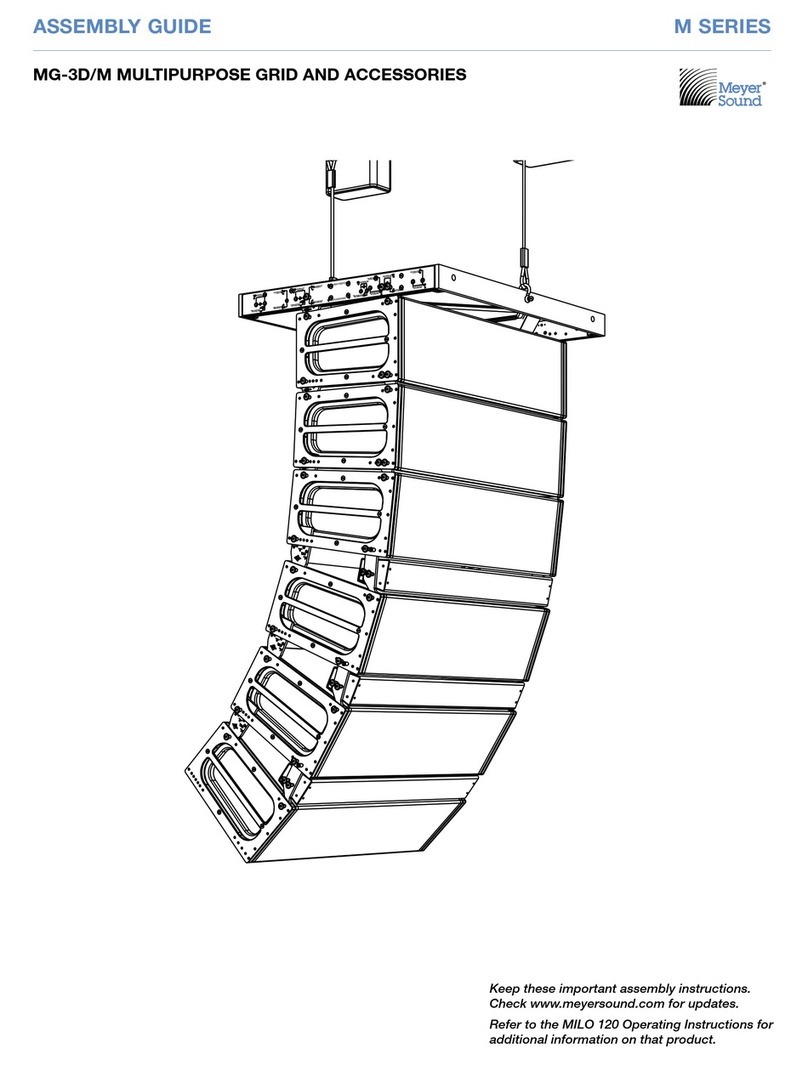
Meyer Sound
Meyer Sound M SERIES Assembly guide
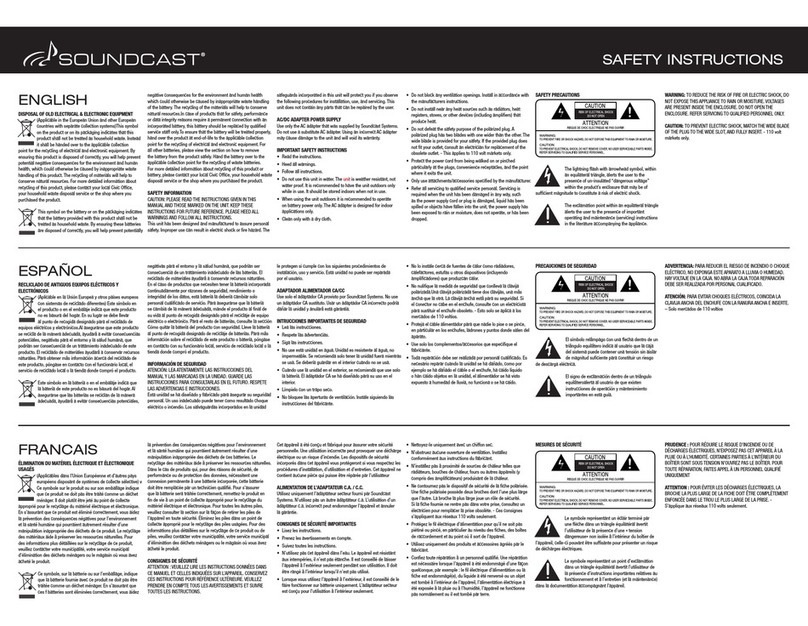
Soundcast
Soundcast VGX Series quick start guide
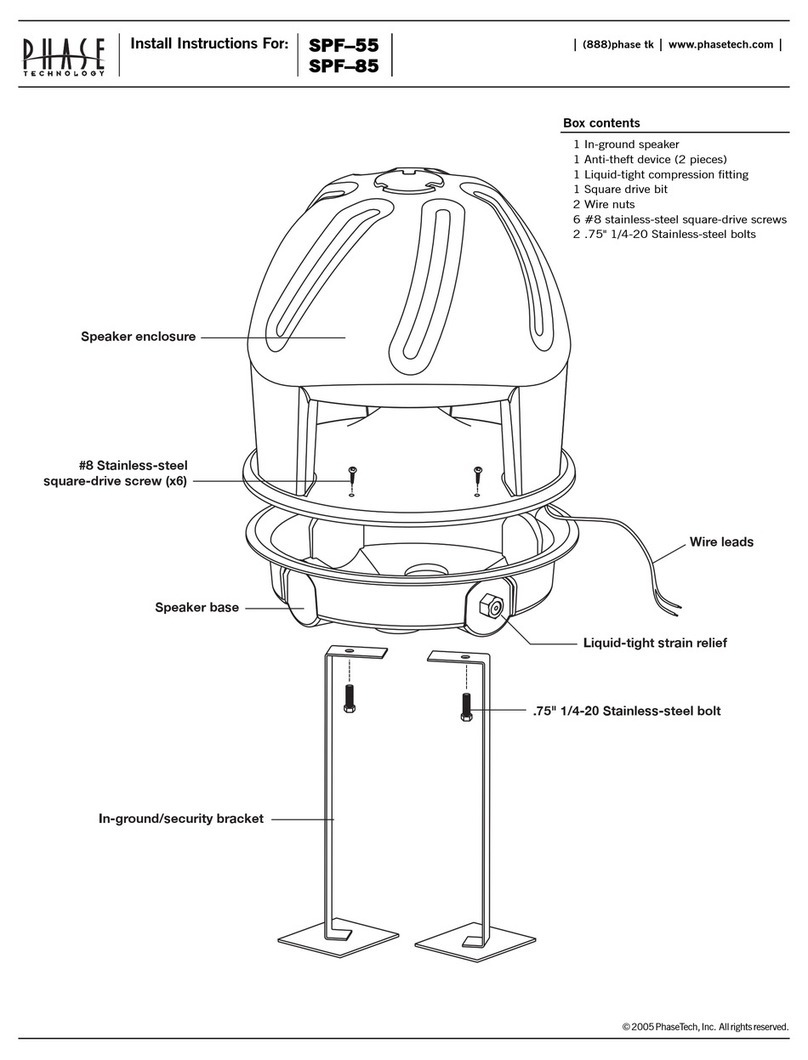
Phase Technologies
Phase Technologies SPF-55 Install instructions