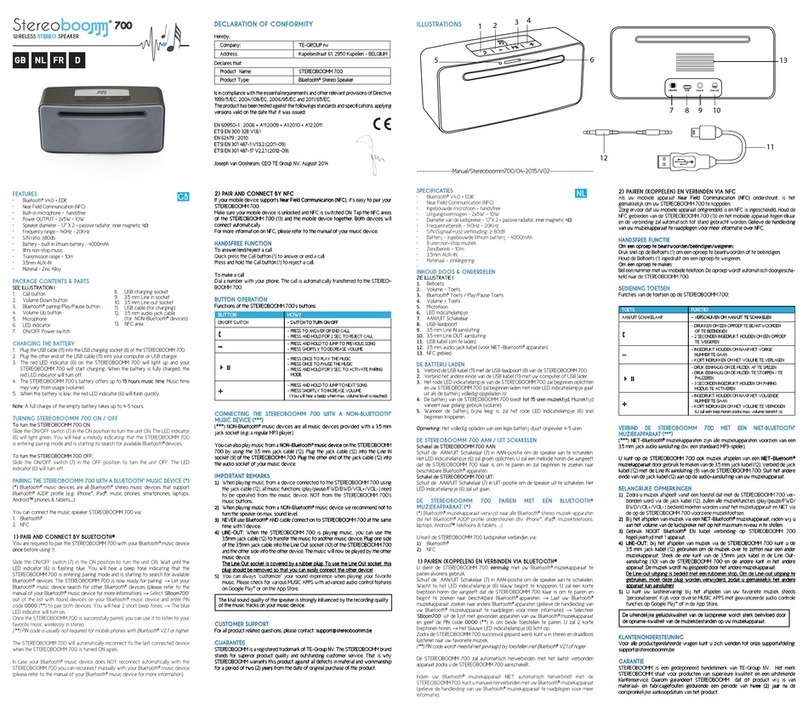Stereoboomm 700 RETRO User manual

-1-
GB NL FR D
USER’S MANUAL
----Manual/Stereoboomm700Retro/09-2016/V01----
WIRELESS STEREO SPEAKER

-2-
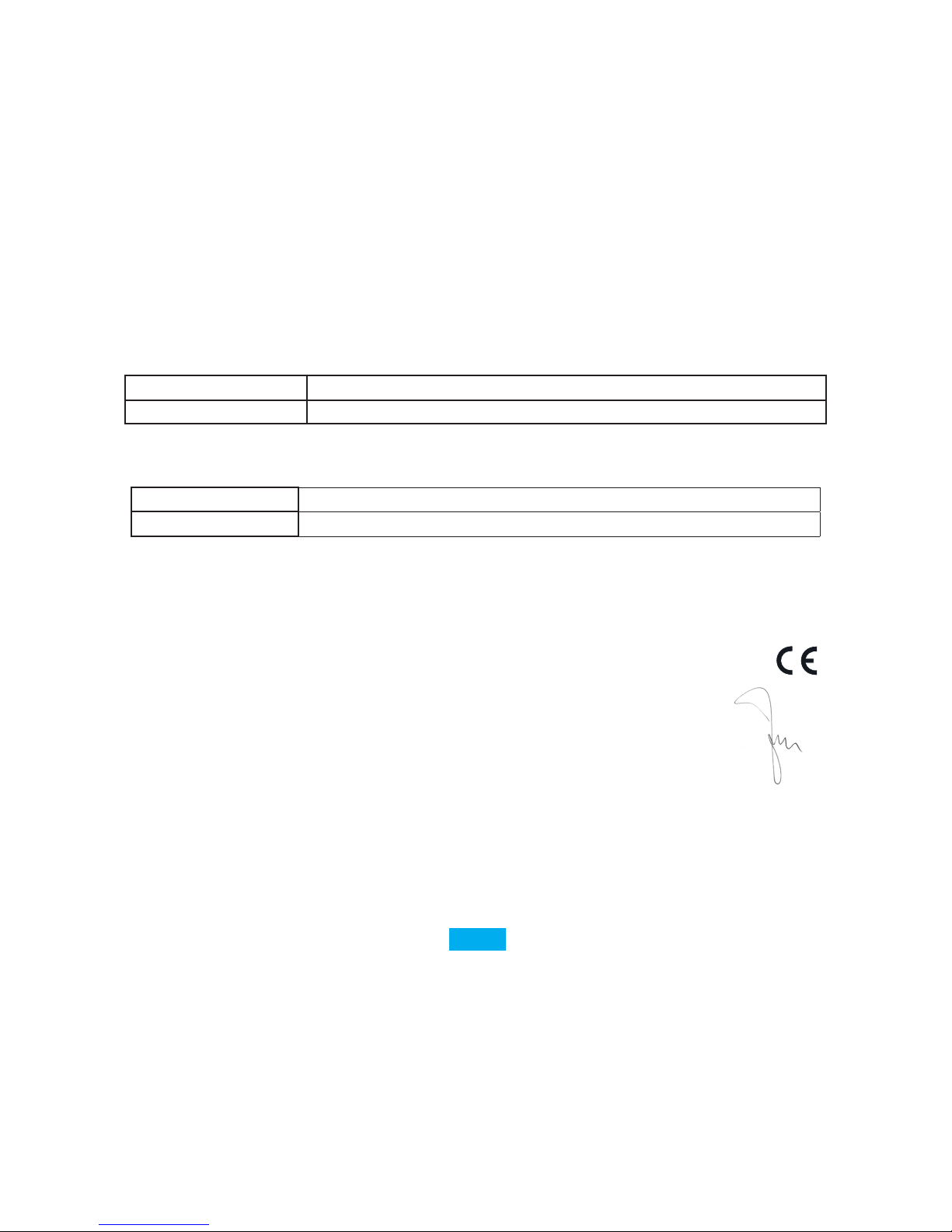
-3-
DECLARATION OF CONFORMITY
We, the undersigned
Par la présente,
Company / Entreprise: TE-GROUP nv
Address / Adresse: Kapelsestraat 61, 2950 Kapellen - BELGIUM
declare, that the following equipment:
déclare que le dispositif suivant :
Product Name / Nom du produit:
STEREOBOOMM 700 RETRO
Product Type / Type de produit:
Wireless Stereo Speaker
conforms with the following safety requirements of the directives 1999/5/EC, 2014/30/EC, 2014/35/EC and 2011/65/EC.
Conformity is guaranteed by the CE-symbol.
est conforme aux exigences de sécurité suivantes des directives 1999/5/EC, 2014/30/EC, 2014/35/EC and 2011/65/EC.
La conformité est garantie par le symbole CE.
This product has been tested against following standards and specications, applying versions valid in September 2015.
Ce produit a été testé par rapport aux normes et spécications suivantes, appliquant les versions valides en Septembre 2015.
EN 60950-1 : 2006 + A11:2009 + A1:2010 + A12:2011
ETSI EN 300 328 V1.8.1
EN 62479 : 2010
ETSI EN 301 487-1 V1.9.2 (2011-09)
ETSI EN 301 487-17 V2.2.1 (2012-09)
Joseph van Oosterum, CEO TE Group NV, September 2016
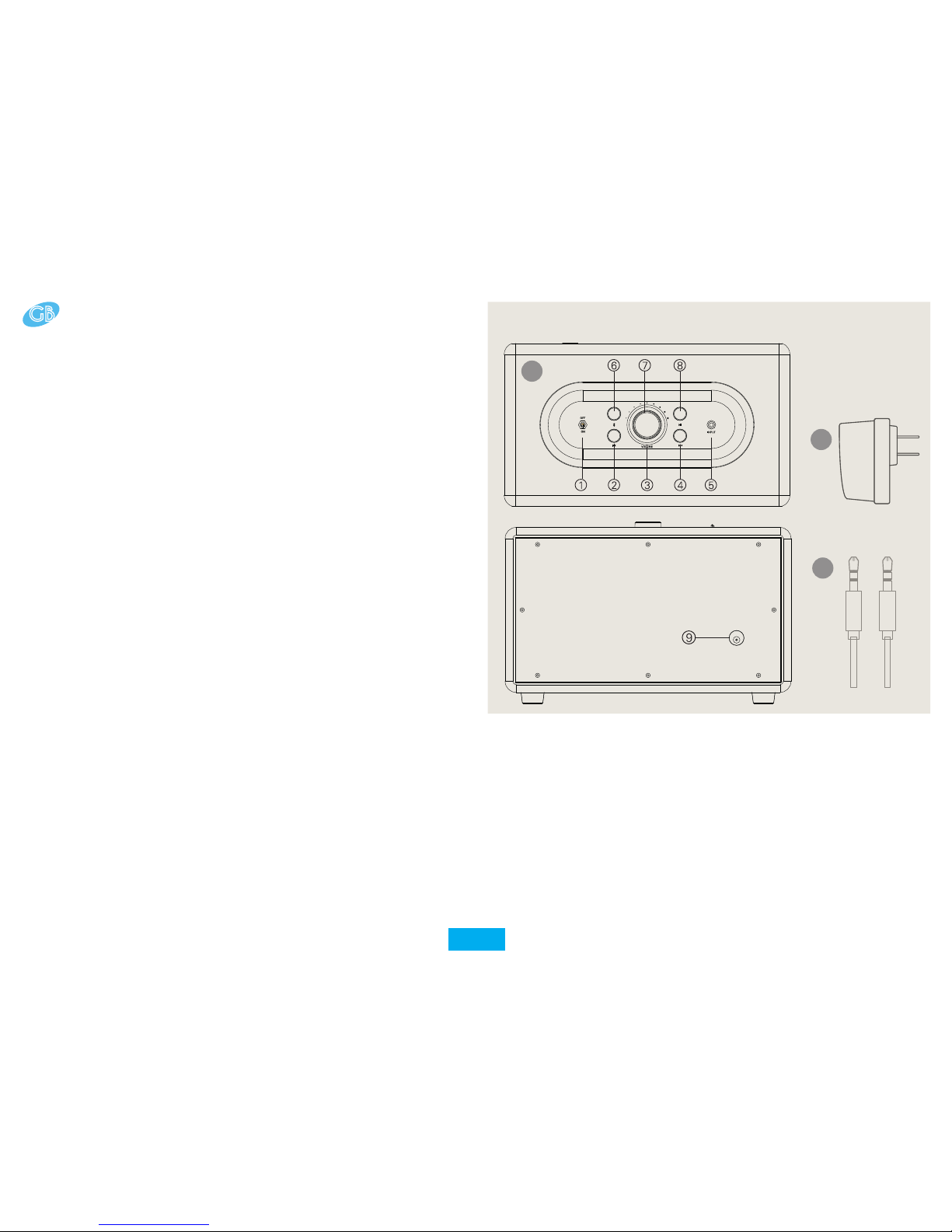
-4-
GB
FEATURES
• Bluetooth® V4.2 + EDR
• Power OUTPUT – 2x12W – 24W
• Frequency range – 80Hz ~ 16KHz
• S/N ratio: ≥65db
• Battery – built in rechargeable battery – 6000mAh
• 4hrs non-stop music
• Transmission range – 10m
• Power supply: DC 14V 1000 mA
• 3,5mm AUX-IN
• Dimensions: 260 x 150 x 150 mm
• Weight: 2200g
PACKAGE CONTENTS & PARTS
SEE ILLUSTRATION I
A. Speaker
1. ON/OFF switch: Switch to turn the unit ON/OFF
2. Previous track: Short press to go to previous song
3. Volume Up/Down: Turn to increase/decrease the volume
4. Next track: Short press to go to next song
5. AUX input port
6. Bluetooth®:
* Short press to switch between Bluetooth® music mode and AUX IN music mode
* Long press to start pairing procedure
7. LED indicator
8. Play/Pause:
* Short press to play/pause the music.
* Long press to unpair with the connected device
9. DC IN charging port
B. Adapter DC 14V 1A
C. 3.5mm AUX cable
CHARGING THE BATTERY
Plug the adapter cable (B) into the charging socket (9) of the STEREOBOOMM 700
RETRO. Plug the other end of the adapter (B) into a wall outlet. The red LED indicator (7)
on the STEREOBOOMM 700 RETRO will light up and your STEREOBOOMM 700
RETRO will start charging. When the battery is fully charged, the red LED indicator will
turn off.
The STEREOBOOMM 700 RETRO’s battery offers up to 12 hours music time. Music
time may vary from usage (volume).
When the battery is low, the red LED indicator (7) will ash quickly.
A
B
C
ILLUSTRATION I

-5-
TURNING THE STEREOBOOMM 700 RETRO ON / OFF
To turn the STEREOBOOMM 700 RETRO ON:
Switch the ON/OFF switch (1) in the ON position to turn the unit ON. The LED indicator
(7) will light blue. You will hear a beep indicating that the STEREOBOOMM 700 RETRO
is entering pairing mode and is starting to search for available Bluetooth® devices.
To turn the STEREOBOOMM 700 RETRO OFF:
Switch the ON/OFF switch (1) in the OFF position to turn the unit OFF. The LED indicator
(7) will turn off.
PAIRING THE STEREOBOOMM 700 RETRO WITH A BLUETOOTH®
MUSIC DEVICE
Bluetooth® music devices are all Bluetooth® stereo music devices that support Bluetooth®
A2DP prole (e.g. iPhone™, iPad®, music phones, smartphones, laptops, Android™ phones
& tablets,…)
The STEREOBOOMM 700 RETRO needs to be paired with your Bluetooth® music
device once before using it.
Switch the ON/OFF switch (1) in the ON position to turn the unit ON. Wait until
the LED indicator (7) is ashing blue. You will hear a beep tone indicating that the
STEREOBOOMM 700 RETRO is entering pairing mode and is starting to search
for available Bluetooth® devices. The STEREOBOOMM 700 RETRO is now ready
for pairing.→Let your Bluetooth® music device search for other Bluetooth® devices
(please refer to the manual of your Bluetooth® music device for more information). →
Select ‘SB700 RETRO’ out of the list with found devices on your Bluetooth® music
device. You will hear 2 short beep tones. →The blue LED indicator will turn on. Once the
STEREOBOOMM 700 RETRO is successfully paired, you can use it to listen to your
favorite music wirelessly in stereo.
The STEREOBOOMM 700 RETRO will automatically reconnect to the last connected
device when the STEREOBOOMM 700 RETRO is turned ON again.
In case your Bluetooth® music device does NOT reconnect automatically with the
STEREOBOOMM 700 RETRO you can reconnect manually with your Bluetooth® music
device (please refer to the manual of your Bluetooth® music device for more information).
CONNECTING THE STEREOBOOMM 700 RETRO WITH A NON-
BLUETOOTH®MUSIC DEVICE
NON-Bluetooth® music devices are all music devices provided with a 3.5 mm jack socket
(e.g. a regular MP3 player).
You can also play music from a NON-Bluetooth® music device on the STEREOBOOMM
700 RETRO by using the 3.5 mm AUX cable (C). Plug the AUX cable (C) into the Line IN
socket (5) of the STEREOBOOMM 700 RETRO. Plug the other end of the AUX cable
(C) into the audio socket of your music device. →Press the Bluetooth® button (6) to switch
between Bluetooth®music mode and AUX IN music mode. Select AUX IN mode to listen
to the music from your NON-Bluetooth® music device.
IMPORTANT REMARKS
• When playing music from a device connected to the STEREOBOOMM 700
RETRO using the AUX cable (C), all music functions (play/pause/FWD/BWD)
need to be operated from the music device, NOT from the STEREOBOOMM 700
RETRO’s music buttons.
• You can always “customize” your sound experience when playing your favorite music.
Please check for various MUSIC APPS with advanced audio control features on
Google Play™ or on the App Store.
• The nal sound quality of the speaker is strongly inuenced by the recording quality
of the music tracks on your music device.
CUSTOMER SUPPORT
For more information, technical questions and return requests concerning this product, you
should contact: support@stereoboomm.be
GUARANTEE
STEREOBOOMM is a registered trademark of TE-Group NV. The STEREOBOOMM
brand stands for superior product quality and outstanding customer service. That is why
STEREOBOOMM warrants this product against all defects in material and workmanship
for a period of two (2) years from the date of original purchase of the product. The terms
of this guarantee and the extent of responsibility of Stereoboomm under this warranty can
be downloaded from the website www.stereoboomm.com.

-6-
NL
A
B
C
ILLUSTRATION I
SPECIFICATIES
• Bluetooth® V4.2 + EDR
• Uitgangsvermogen – 2x12W – 24W
• Frequentiebereik – 80Hz ~ 16KHz
• S/N ratio: ≥65db
• Batterij - ingebouwde oplaadbare batterij – 6000mAh
• 4 uren non-stop muziek
• Zendbereik – 10m
• Voeding: DC 14V 1000 mA
• 3,5mm AUX-IN
• Afmetingen: 260 x 150 x 150 mm
• Gewicht: 2200g
INHOUD DOOS & ONDERDELEN
ZIE ILLUSTRATIE I
A. Speaker
1. AAN/UIT schakelaar: Om de speaker AAN/UIT te schakelen
2. Vorig nummer: Kort drukken om naar het vorige nummer te gaan
3. Volume Omhoog/Omlaag: Draaien om het volume te verhogen/verlagen
4. Volgend nummer: Kort drukken om naar het volgende nummer te gaan
5. AUX audio aansluiting
6. Bluetooth®:
*
Kort drukken om te wisselen tussen Bluetooth®muziekmodus en AUX IN muziekmodus
* Lang drukken om de pairing procedure te starten
7. LED indicatielampje
8. Play/Pause:
* Kort drukken om de muziek af te spelen/te pauzeren
* Lang drukken om de koppeling met het verbonden toestel te verbreken
9. DC IN laadpoort
B. Adapter DC 14V 1A
C. 3.5mm AUX kabel
DE BATTERIJ LADEN
Verbind de adapter kabel (B) met de laadpoort (9) van de STEREOBOOMM 700
RETRO. Steek het andere einde van de adapter (B) in een stopcontact. Het rode
LED indicatielampje (7) van de STEREOBOOMM 700 RETRO zal oplichten en uw
STEREOBOOMM 700 RETRO zal beginnen laden. Het rode LED indicatielampje
gaat uit als de batterij volledig opgeladen is!
De batterij van de STEREOBOOMM 700 RETRO biedt tot 12 uren muziektijd.
Muziektijd varieert naar gelang gebruik (volume).
Wanneer de batterij bijna leeg is, zal het rode LED indicatielampje (7) beginnen knipperen.

-7-
DE STEREOBOOMM 700 RETRO AAN / UIT SCHAKELEN
Schakel de STEREOBOOMM 700 RETRO AAN:
Zet de AAN/UIT schakelaar (1) in de AAN positie. Het LED indicatielampje (7) zal blauw
oplichten. U zal een melodie horen die aangeeft dat de STEREOBOOMM 700 RETRO
klaar is om te pairen en begint te zoeken naar beschikbare Bluetooth® apparaten.
Schakel de STEREOBOOMM 700 RETRO UIT:
Zet de AAN/UIT schakelaar (1) in de UIT positie. Het LED indicatielampje (7) zal uitgaan.
DE STEREOBOOMM 700 RETRO PAIREN MET EEN
BLUETOOTH®MUZIEKAPPARAAT
Bluetooth® muziekapparaat verwijst naar alle Bluetooth® stereo muziekapparaten die het
Bluetooth® A2DP prole ondersteunen (Bv. iPhone™, iPad®, muziektelefoons, laptops,
Android™ telefoons & tablets, …)
U dient de STEREOBOOMM 700 RETRO éénmalig met uw Bluetooth®
muziekapparaat te pairen voor gebruik.
Zet de AAN/UIT schakelaar (1) in de AAN positie om de speaker aan te schakelen. Wacht
tot het LED indicatielampje (7) blauw knippert. U zal een melodie horen die aangeeft
dat de STEREOBOOMM 700 RETRO klaar is om te pairen en zal beginnen zoeken
naar beschikbare Bluetooth® apparaten. →Laat uw Bluetooth® muziekapparaat zoeken
naar andere Bluetooth® apparaten (gelieve hiervoor de handleiding van uw Bluetooth®
muziekapparaat te raadplegen voor meer informatie). → Selecteer ‘SB700 RETRO’ uit
de lijst met gevonden apparaten van uw Bluetooth® muziekapparaat. U zal 2 korte beeps
horen. →Het blauwe LED indicatielampje (7) zal branden. Zodra de STEREOBOOMM
700 RETRO succesvol gepaird werd, kunt u in stereo en draadloos luisteren naar uw
favoriete muziek.
De STEREOBOOMM 700 RETRO zal automatisch herverbinden met het laatst
verbonden apparaat zodra u de STEREOBOOMM 700 RETRO aanschakelt.
Als de verbinding tussen uw Bluetooth® muziektoestel en de STEREOBOOMM 700
RETRO NIET automatisch hersteld wordt, kunt u deze handmatig herstellen via uw
Bluetooth® muziektoestel (Raadpleeg de handleiding van uw Bluetooth® muziektoestel
voor meer informatie).
DE STEREOBOOMM 700 RETRO VERBINDEN MET EEN NIET-
BLUETOOTH®MUZIEKAPPARAAT
NIET-Bluetooth® muziekapparaten zijn alle muziekapparaten voorzien van een 3.5 mm jack
audio aansluiting (bv. een standaard MP3-speler).
U kunt op de STEREOBOOMM 700 RETRO ook muziek afspelen van een NIET-
Bluetooth® muziekapparaat door gebruik te maken van de 3.5 mm AUX kabel (C).
Verbind de AUX kabel (C) met de audio aansluiting (5) van de STEREOBOOMM 700
RETRO. Sluit het andere einde van de AUX kabel (C) aan op de audio-aansluiting van
uw muziekapparaat. → Druk op de Bluetooth® toets (6) om te wisselen tussen Bluetooth®
muziekmodus en AUX IN muziekmodus. Selecteer AUX IN modus om naar de muziek
van uw NIET-Bluetooth® muziektoestel te luisteren.
BELANGRIJKE OPMERKINGEN
• Zodra u muziek afspeelt vanaf een toestel dat met de STEREOBOOMM 700
RETRO verbonden werd via de AUX kabel (C), zullen alle muziekfuncties (play/
pauze/FWD/BWD) bediend moeten worden vanaf het muziekapparaat en NIET
via de op de STEREOBOOMM 700 RETRO voorziene muziektoetsen.
• U kunt uw luisterervaring bij het afspelen van uw favoriete muziek steeds
“personaliseren”. Kijk voor diverse MUSIC APPS met geavanceerde audio controle
functies op Google Play™ of in de App Store.
• De uiteindelijke geluidskwaliteit van de luidspreker wordt sterk beïnvloed door de
opname-kwaliteit van de muziekbestanden op uw muziekapparaat.
KLANTENONDERSTEUNING
Voor meer informatie, technische vragen of retouraanvragen met betrekking tot dit product
GARANTIE
STEREOBOOMM is een gedeponeerd handelsmerk van TE-Group NV. Het merk
STEREOBOOMM staat voor producten van superieure kwaliteit en een uitstekende
klantenservice. Daarom garandeert STEREOBOOMM dat dit product vrij is van
materiaal- en fabricagefouten gedurende een periode van twee (2) jaar na de
oorspronkelijke aankoopdatum van het product. De voorwaarden van deze garantie en de
omvang van de verantwoordelijkheid van STEREOBOOMM onder deze garantie kunt u
downloaden vanaf de website: www.stereoboomm.com.

-8-
FR
A
B
C
ILLUSTRATION I
CARACTÉRISTIQUES
• Bluetooth® V4.2 + EDR
• Puissance de sortie - 2x12W - 24W
• Gamme de fréquences - 80Hz~ 16KHz
• S/N Ratio: ≥ 65dB
• Batterie - batterie intégrée rechargeable - 6000mAh
• 4 heures de musique non-stop
• Plage de transmission - 10m
• Alimentation: 14V DC 1000 mA
• 3.5mm AUX-IN
• Dimensions: 260 x 150 x 150 mm
• Poids: 2200g
ACCESSOIRES & ÉLÉMENTS
VOIR ILLUSTRATION I
A. Enceinte
1. Interrupteur Marche/Arrêt: Allumer/éteindre l’enceinte
2. Piste précédente: Appui court pour passer à la piste précédente
3. Volume Haut/Bas: Tourner le bouton pour augmenter/baisser le volume
4. Piste suivante: Appui court pour passer à la piste suivante
5. Prise d’entrée AUX
6. Bluetooth®:
* Appui court pour basculer entre le mode de musique Bluetooth®et le mode de
musique AUX IN
* Appui long pour activer la procédure d’association (pairing)
7. Témoin lumineux LED
8. Lecture/Pause:
* Appui court pour jouer/pauser la musique
* Appui long pour annuler l’association avec le périphérique connecté
9. Port de charge DC IN
B. Adaptateur DC 14V 1A
C. Câble AUX 3.5mm
CHARGER LA BATTERIE
Branchez une extrémité du câble de l’adaptateur (B) sur le port de charge (9) du
STEREOBOOMM 700 RETRO. Introduisez l’adaptateur (B) dans une prise murale.
Le témoin lumineux rouge (7) s’allumera et votre STEREOBOOMM 700 RETRO
commencera à charger. Lorsque la batterie est complètement chargée, le témoin lumineux
rouge s’éteindra.
La batterie du STEREOBOOMM 700 RETRO offre jusqu’à 12 heures de musique. Le
temps de musique varie selon l’emploi (volume).
Lorsque la batterie est faible, le témoin lumineux rouge (7) commencera à clignoter.

-9-
ALLUMER / ÉTEINDRE LE STEREOBOOMM 700 RETRO
Allumer le STEREOBOOMM 700 RETRO:
Positionnez l’interrupteur Marche/Arrêt (1) dans la position «ON» pour allumer l’appareil.
Le témoin lumineux (7) s’allume en bleu. Vous entendrez une mélodie indiquant que le
STEREOBOOMM 700 RETRO est prêt pour l’association. Le STEREOBOOMM 700
RETRO commencera à chercher des appareils Bluetooth®.
Éteindre le STEREOBOOMM 700 RETRO:
Positionnez l’interrupteur Marche/Arrêt (1) dans la position «OFF» pour éteindre l’appareil.
Le témoin lumineux (7) s’ éteindra.
ASSOCIER LE STEREOBOOMM 700 RETRO AVEC UN
APPAREIL DE MUSIQUE BLUETOOTH®
Appareils de musique Bluetooth® = tous les appareils de musique Bluetooth® stéréo qui
supportent le prol Bluetooth® A2DP (p.e. iPhone™, iPad®, téléphones musique, laptops,
téléphones et tablettes Android™, …)
Vous devez associer le STEREOBOOMM 700 RETRO une fois avec un appareil de
musique Bluetooth® avant de l’utiliser.
Positionnez l’interrupteur Marche/Arrêt (1) dans la position «ON» pour allumer l’appareil.
Attendez jusqu’à ce que le témoin lumineux (7) commence à clignoter en bleu. Vous
entendrez une mélodie indiquant que le STEREOBOOMM 700 RETRO est prêt pour
l’association. Le STEREOBOOMM 700 RETRO commencera à chercher des appareils
Bluetooth®. →Lancez une recherche de périphériques Bluetooth® sur votre appareil de
musique Bluetooth®. (Consultez le mode d’emploi de votre appareil de musique à cet
effet.) →Sélectionnez maintenant ‘SB700 RETRO’. Vous entendrez 2 bips. →Le témoin
lumineux bleu s’allume. Une fois associé, le STEREOBOOMM 700 RETRO vous permet
d’écouter votre musique préférée en stéréo et sans ls.
Le STEREOBOOMM 700 RETRO rétablit une connexion automatique avec le dernier
appareil connecté lorsque vous l’allumez.
Si votre appareil de musique Bluetooth® ne rétablit pas la connexion automatiquement,
vous pouvez rétablir la connexion manuellement avec votre appareil de musique Bluetoo-
th®. (Consultez le mode d’emploi de votre appareil de musique à cet effet).
CONNECTEZ LE STEREOBOOMM 700 RETRO AVEC UN AP-
PAREIL DE MUSIQUE NON-BLUETOOTH®
Appareils de musique NON-Bluetooth® = tous les appareils de musique pourvus d’une
connexion audio jack 3.5 mm (p.e. un lecteur MP3 régulier).
Vous pouvez également lire la musique sauvegardée sur un appareil de musique NON-
Bluetooth® en branchant le câble AUX 3.5 mm (C). Connectez le câble AUX (C) à la
connexion Line IN (5) du STEREOBOOMM 700 RETRO. Branchez l’autre extrémité du
câble AUX (C) sur la connexion audio de votre appareil de musique NON-Bluetooth®. →
Appuyez sur le bouton Bluetooth®(6) pour basculer entre le mode de musique Bluetooth®
et le mode de musique AUX. Sélectionnez le mode AUX IN pour écouter la musique de
votre appareil de musique NON-Bluetooth®.
REMARQUES IMPORTANTES
• Si vous utilisez un appareil branché sur le STEREOBOOMM 700 RETRO par le
câble AUX (C) pour écouter la musique, toutes les fonctions musique (play/pause/
FWD/BWD) doivent être réglées par l’appareil de musique et non pas par les boutons
de musique du STEREOBOOMM 700 RETRO.
• Vous pouvez toujours «personnaliser» votre expérience sonore lors de la lecture votre
musique préférée. Vériez les diverses applications de musique sur Google Play™ ou
sur l’App Store qui vous offrent des fonctions avancées de contrôle audio.
• La qualité sonore nale du haut-parleur est fortement inuencée par la qualité
d’enregistrement de la musique sur votre lecteur de musique.
ASSISTANCE CLIENTÈLE
Pour plus d’informations, des questions techniques ou des demandes de retour concernant
GARANTIE
Copyright © STEREOBOOMM. STEREOBOOMM est une marque déposée de TE-
Group NV. La marque STEREOBOOMM conçoit des produits de qualité supérieure et
dispose d’un service après-vente exceptionnel. C’est pourquoi STEREOBOOMM garantit
ce produit contre tout défaut de matériel ou de fabrication pendant une période de deux
(2) ans, à compter de la date d’achat du produit. Pour connaître les conditions générales
de cette garantie et l’étendue des responsabilités de STEREOBOOMM au titre de cette
garantie, consultez notre site web www.stereoboomm.com.
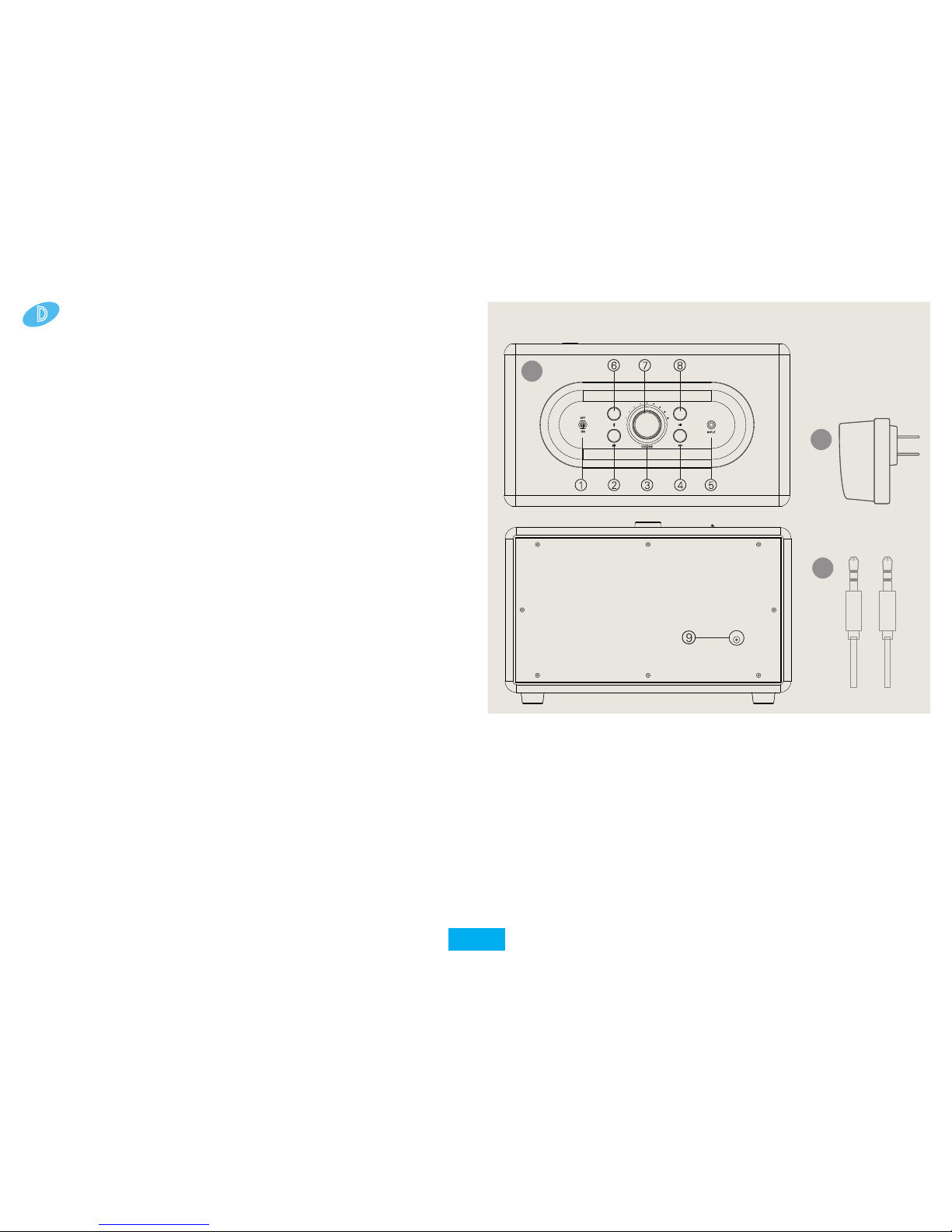
-10-
D
A
B
C
ILLUSTRATION I
MERKMALE
• Bluetooth® V4.2 + EDR
• Ausgangsleistung - 2x12W - 24W
• Frequenzbereich - 80Hz ~ 16KHz
• S/N-Verhältnis: ≥65dB
• Batterie – eingebaute Akku - 6000mAh
• 4 Stunden Non-Stop-Musik
• Übertragungsbereich - 10m
• Stromversorgung : DC 14V 1000 mA
• 3,5mm AUX-IN
• Abmessungen: 260 x 150 x 150 mm
• Gewicht: 2200g
PACKUNGSINHALT UND EINZELTEILE
SIEHE ABBILDUNG I
A. Lautsprecher
1. EIN / AUS-Schalter: Um das Gerät EIN / AUS zu schalten
2. Vorheriger Titel: Kurz drücken um zur vorherigen Lied zu gehen
3. Lauter / Leiser: Drehen um die Lautstärke zu erhöhen / verringern
4. Nächster Titel: Kurz drücken um zum nächsten Song zu springen
5. AUX-Eingang
6. Bluetooth®:
* Kurz drücken um zwischen Bluetooth® Musikmodus und AUX-IN-Musikmodus zu
wechseln
* Lange drücken um Startprozedur Paarung zu aktivieren
7. LED-Anzeige
8. Wiedergabe / Pause:
* Kurz drücken für Wiedergabe / Pause
* Lange drücken um Verbindung mit dem angeschlossenen Gerät aufzuheben
9. DC IN Ladeanschluss
B. Adapter DC 14V 1A
C. 3,5 mm AUX-Kabel
AUFLADEN DER BATTERIE
Stecken Sie das Adapter-Kabel (B) in die Ladebuchse (9) des STEREOBOOMM 700
RETRO. Stecken Sie den Adapter (B) in die Steckdose. Die rote LED-Anzeige (7) am
STEREOBOOMM 700 RETRO leuchtet auf und Ihr STEREOBOOMM 700 RETRO
wird geladen. Sobald der Akku vollständig geladen ist, schaltet sich die rote LED-Anzeige
aus.
Die Batterie des STEREOBOOMM 700 RETRO ermöglicht bis zu 12 Stunden Musik-
wiedergabezeit. Die Wiedergabezeit kann je nach Nutzung (Lautstärke) schwanken.
Wenn der Akkustand niedrig ist, beginnt die rote LED (7) schnell zu blinken.

-11-
EIN- /AUSSCHALTEN DES STEREOBOOMM 700 RETRO
Einschalten des STEREOBOOMM 700 RETRO:
Schieben Sie den Ein- / Ausschalter (1) in die Position ON, um das Gerät einzuschalten.
Die LED-Anzeige (7) leuchtet blau. Sie hören eine Melodie, die angibt, dass der
STEREOBOOMM 700 RETRO in den Verbindungsmodus wechselt und nach
verfügbaren Bluetooth®-Geräten zu suchen beginnt.
Ausschalten des STEREOBOOMM 700 RETRO:
Schieben Sie den Ein- / Ausschalter (1) in die Position OFF. Die LED-Anzeige (7) schaltet
sich aus.
VERBINDEN DES STEREOBOOMM 700 RETRO MIT EINEM
BLUETOOTH®-MUSIKGERÄT
Bluetooth®-Musikgeräte sind immer Bluetooth®-Stereo-Musikgeräte, die das Bluetooth®
A2DP-Prol unterstützen (z. B. iPhone™, iPad®, Musiktelefone, Laptops, Android™-Telefone
& Tablets,…).
Sie müssen den STEREOBOOMM 700 RETRO einmalig mit Ihrem Bluetooth®-
Musikgerät verbinden, bevor Sie es nutzen.
Schieben Sie den Ein- / Ausschalter (1) in die Position ON, um das Gerät einzuschalten.
Warten Sie, bis die LED-Anzeige (7) blau blinkt. Sie hören eine Melodie, die angibt,
dass der STEREOBOOMM 700 RETRO in den Verbindungsmodus wechselt und
nach verfügbaren Bluetooth®-Geräten zu suchen beginnt. Der STEREOBOOMM
700 RETRO ist nun verbindungsbereit. →Lassen Sie Ihr Bluetooth®-Musikgerät nach
anderen Bluetooth®-Geräten suchen (Informationen hierzu nden Sie im Handbuch Ihres
Bluetooth®-Musikgerätes). →Wählen Sie aus der Liste der gefundenen Geräte Ihres
Bluetooth®-Musikgerätes ‚SB700 RETRO‘. Sie hören nun 2 kurzen Pieptone. →Die blaue
LED-Leuchte (7) schaltet ein. Sobald die STEREOBOOMM 700 RETRO erfolgreich
gekoppelt ist, können Sie es verwenden, um Ihre Lieblingsmusik drahtlos in Stereo zu hören.
Der STEREOBOOMM 700 RETRO verbindet sich beim nächsten Einschalten
automatisch wieder mit dem Gerät, mit dem er beim letzten Mal verbunden war.
WennIhrBluetooth®-MusikgerätsichnichtautomatischwiedermitdemSTEREOBOOMM
700 RETRO verbindet, können Sie die Verbindung mit Ihrem Bluetooth®-Musikgerät
manuell herstellen (weitere Informationen hierzu nden Sie im Handbuch Ihres Bluetooth®-
Musikgerätes).
VERBINDEN DES STEREOBOOMM 700 RETRO MIT EINEM
MUSIKGERÄT OHNE BLUETOOTH®
Geräte OHNE Bluetooth® sind alle Musikgeräte, die über eine 3,5-mm-AUX-Buchse
verfügen (z. B. ein normaler MP3-Player).
Sie können auch Musik eines Musikgerätes ohne Bluetooth® auf dem STEREOBOOMM
700 RETRO wiedergeben. Dies geschieht, indem Sie die 3,5-mm-AUX-Buchse (5)
verwenden. Stecken Sie das AUX-Kabel (C) in dieAudio-Buchse (5) des STEREOBOOMM
700 RETRO. Stecken Sie das andere Ende des AUX-Kabels (C) in die Audiobuchse
Ihres Musikgerätes. →Drücken Sie die Bluetooth®-Taste (6), um zwischen Bluetooth®
Musikmodus und AUX-IN-Musik-Modus zu wechseln. Wählen Sie AUX-IN-Modus, um
die Musik von Ihrem NON-Bluetooth®-Musik-Gerät zu hören.
WICHTIGE HINWEISE
• Wenn Sie die Musik eines Gerätes wiedergeben, das über Kabel (C) mit dem
STEREOBOOMM 700 RETRO verbunden ist, können alle Musikfunktionen
(Wiedergabe / Pause / Weiter/Zurück/) nur am Musikgerät bedient werden, NICHT
über die Musiktasten des STEREOBOOMM 700 RETRO.
• Sie können jederzeit Ihr Klangerlebnis anpassen bei der Wiedergabe Ihrer
Lieblingsmusik. Bitte überprüfen Sie die verschiedenen Musik Apps mit fortschrittlichen
Audio-Steuerungsfunktionen auf Google Play™ oder im App Store.
• Die endgültige Klangqualität des Lautsprechers ist stark von der Aufnahmequalität
der Musikstücke auf Ihrem Musikgerät beeinusst.
KUNDENDIENST
Für weitere Informationen, technische Fragen oder Rücksendungen zu diesem Produkt
GARANTIE
STEREOBOOMM ist ein eingetragenes Markenzeichen der TE-Group NV. Die
STEREOBOOMM-Marke steht für überragende Qualität und hervorragenden
Kundenservice.Ausdiesem GrundgibtSTEREOBOOMMaufdieses Produkteine Garantie
von zwei (2) Jahren auf alle Material- und Verarbeitungsfehler ab Originalkaufdatum
des Produktes. Die Bedingungen dieser Garantie und der Verantwortlichkeitsumfang von
STEREOBOOMM in dieser Garantie können Sie nden auf www.stereoboomm.com.

-12-
Table of contents
Languages:
Other Stereoboomm Speakers manuals