Stermay HT-788A Technical manual















Table of contents
Popular Air Compressor manuals by other brands

Atlas Copco
Atlas Copco G 18 Instruction book

Thunder
Thunder ACS-1200 Operation and maintenance manual

Danfoss
Danfoss Performer SM Series Selection & Application guidelines

AllTrade
AllTrade Team Mechanix 410788 quick guide

Chicago Pneumatic
Chicago Pneumatic CPF Series instruction manual

Campbell Hausfeld
Campbell Hausfeld DC0801 Operating instructions and parts manual

General Air Products
General Air Products OL Plus Series Installation, operation and maintenance manual

Rietschle
Rietschle PICO DLT Series operating instructions

DV Systems
DV Systems IS5-4060-03 Installation, Maintenance, And Service Data

dellonda
dellonda DL13 user manual

Sullair
Sullair ShopTek ST45 Operation & maintenance manual
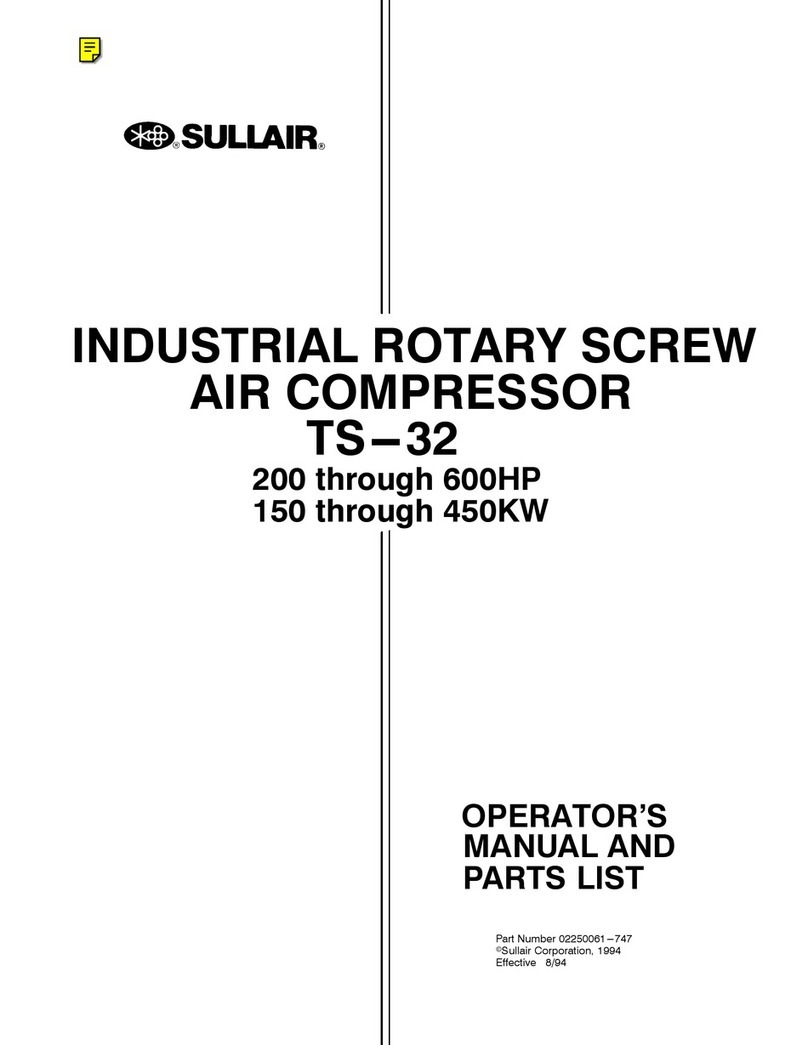
Sullair
Sullair TS32 Series Operator's manual and parts list
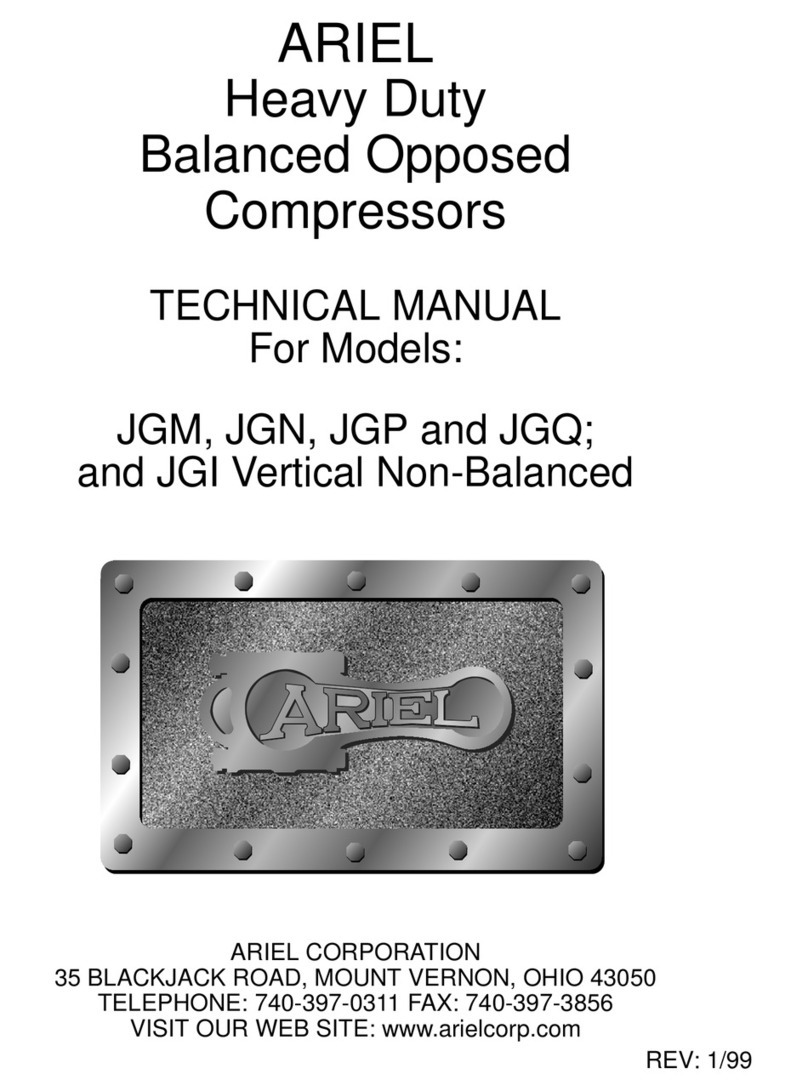
Ariel
Ariel JGM Technical manual

California Air Tools
California Air Tools 10020HDCADC owner's manual
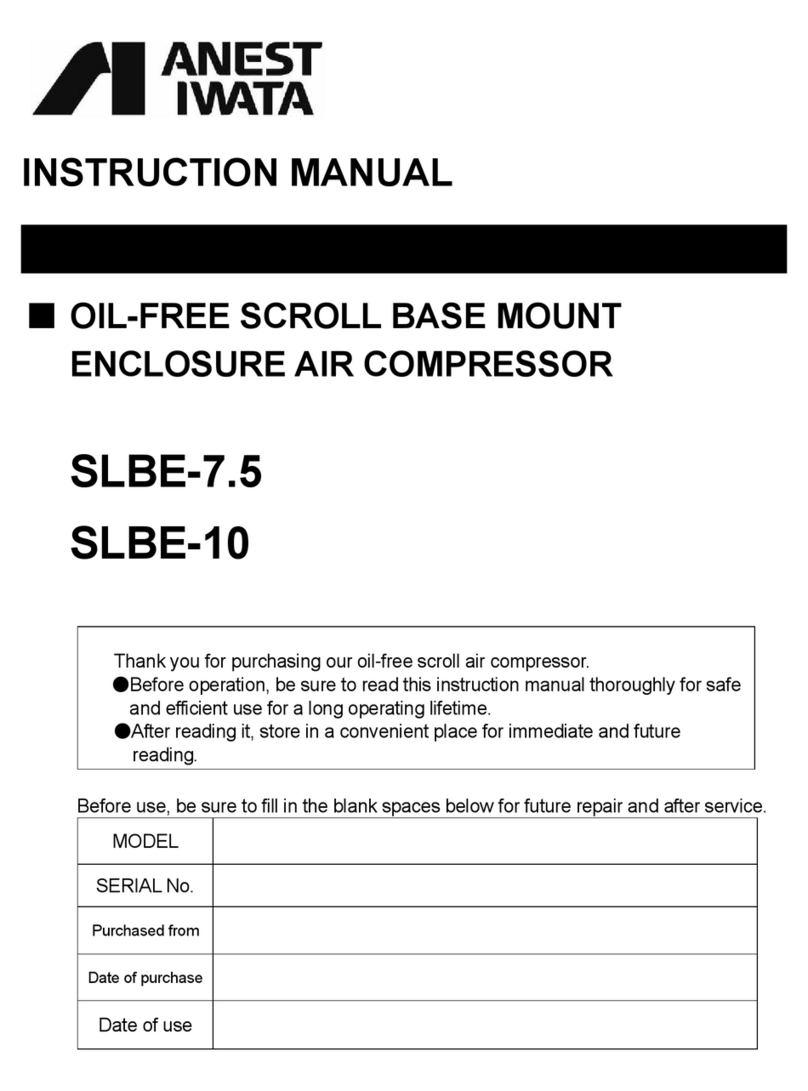
Anest Iwata
Anest Iwata SLBE-7.5 instruction manual

Craftsman
Craftsman 919.152160 owner's manual

Ingersoll-Rand
Ingersoll-Rand CSA XHP900WCAT operating & maintenance manual

California Air Tools
California Air Tools SP-9421 owner's manual