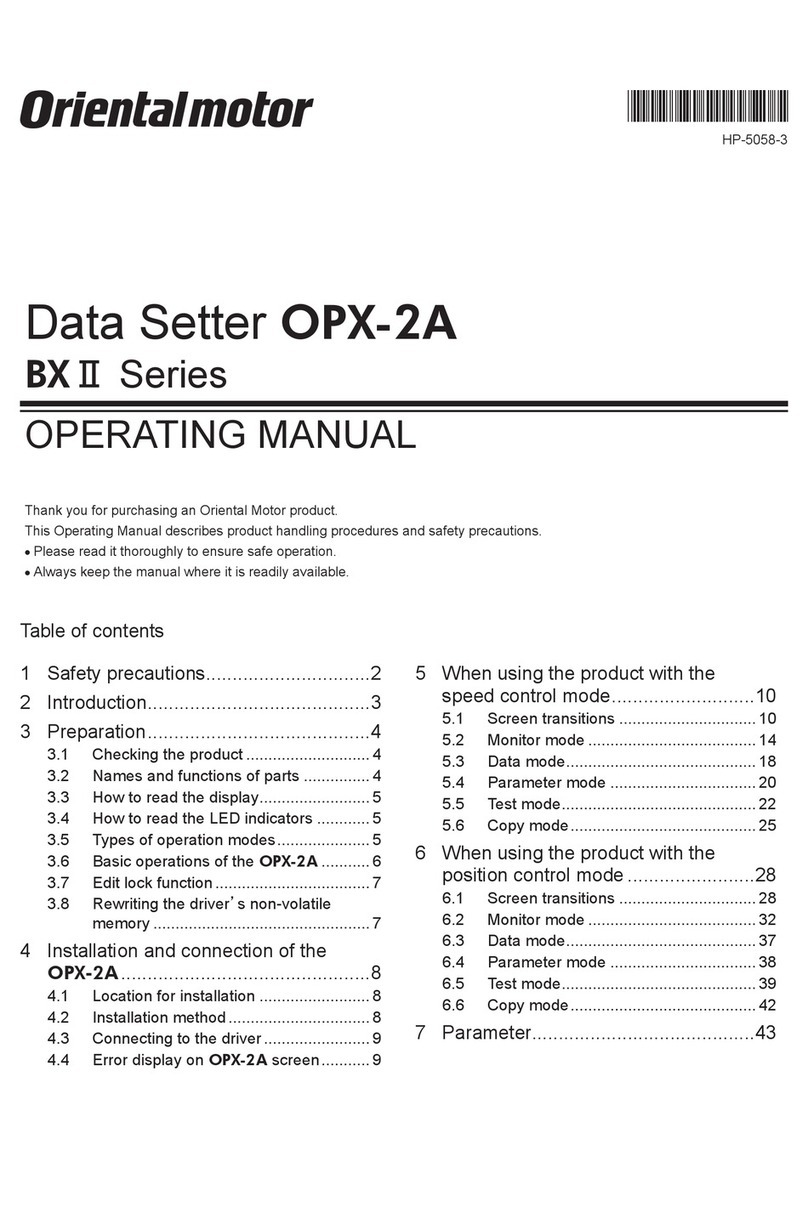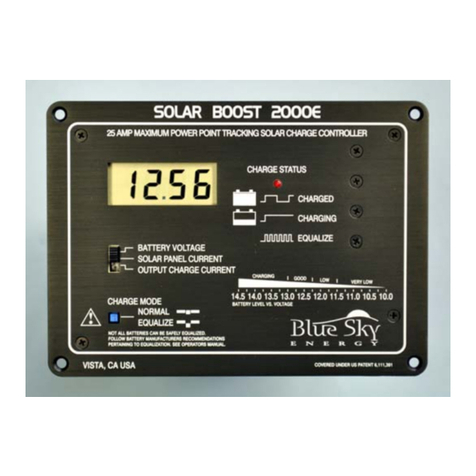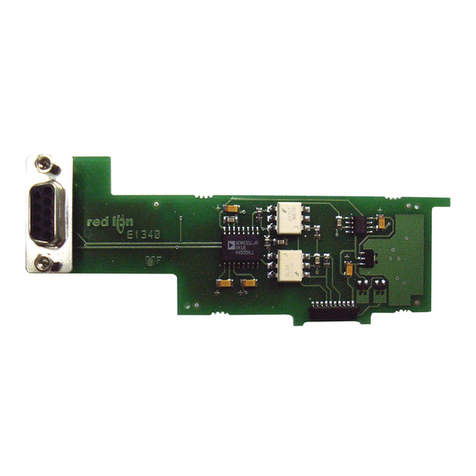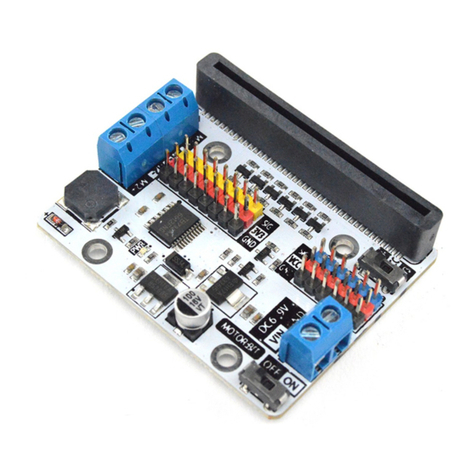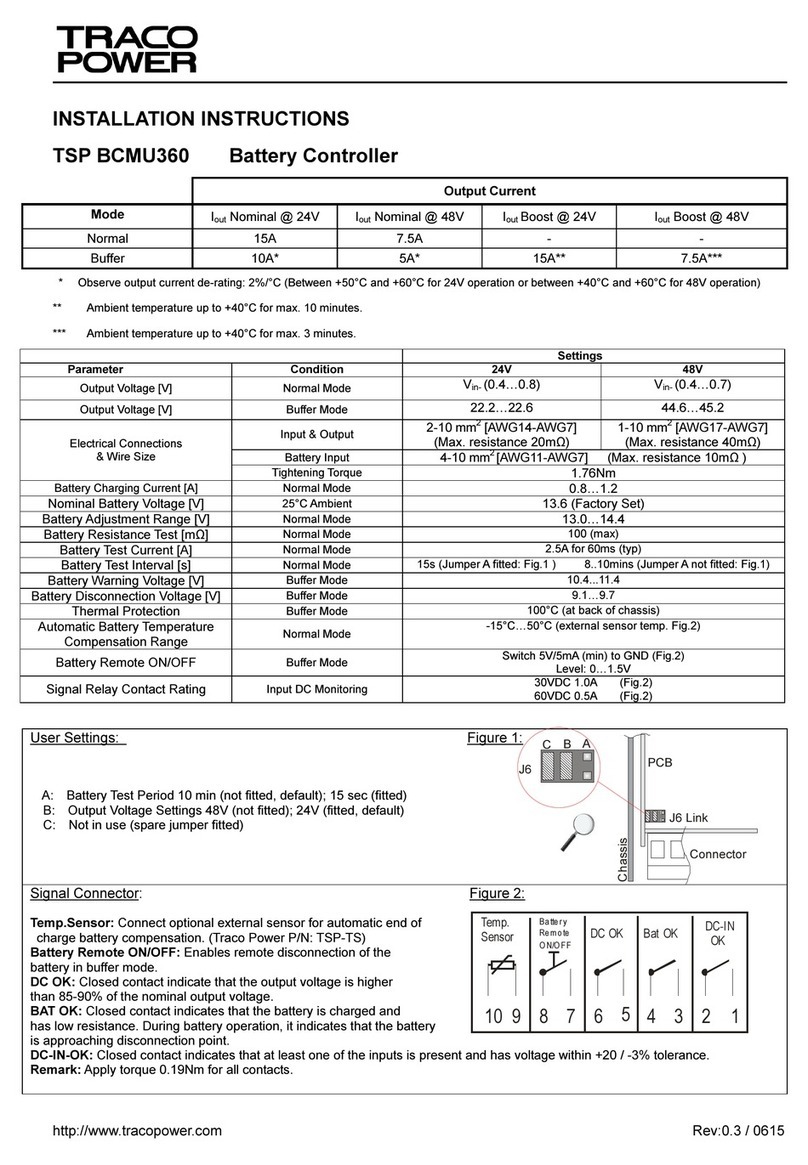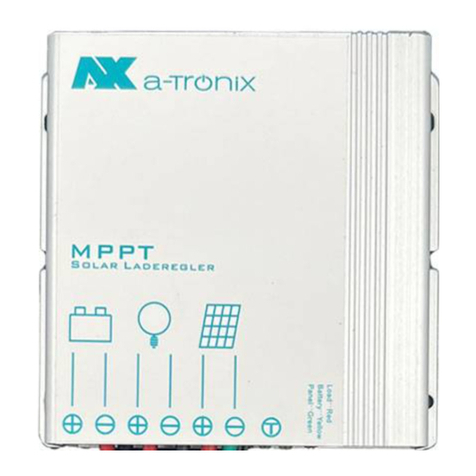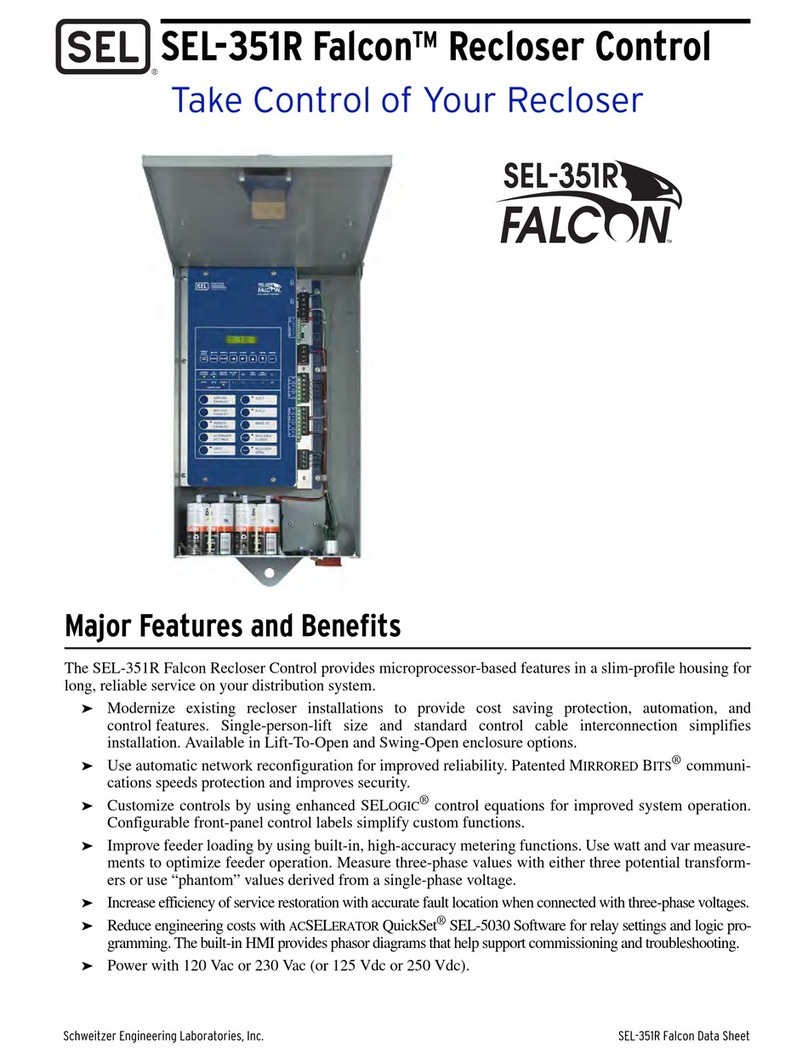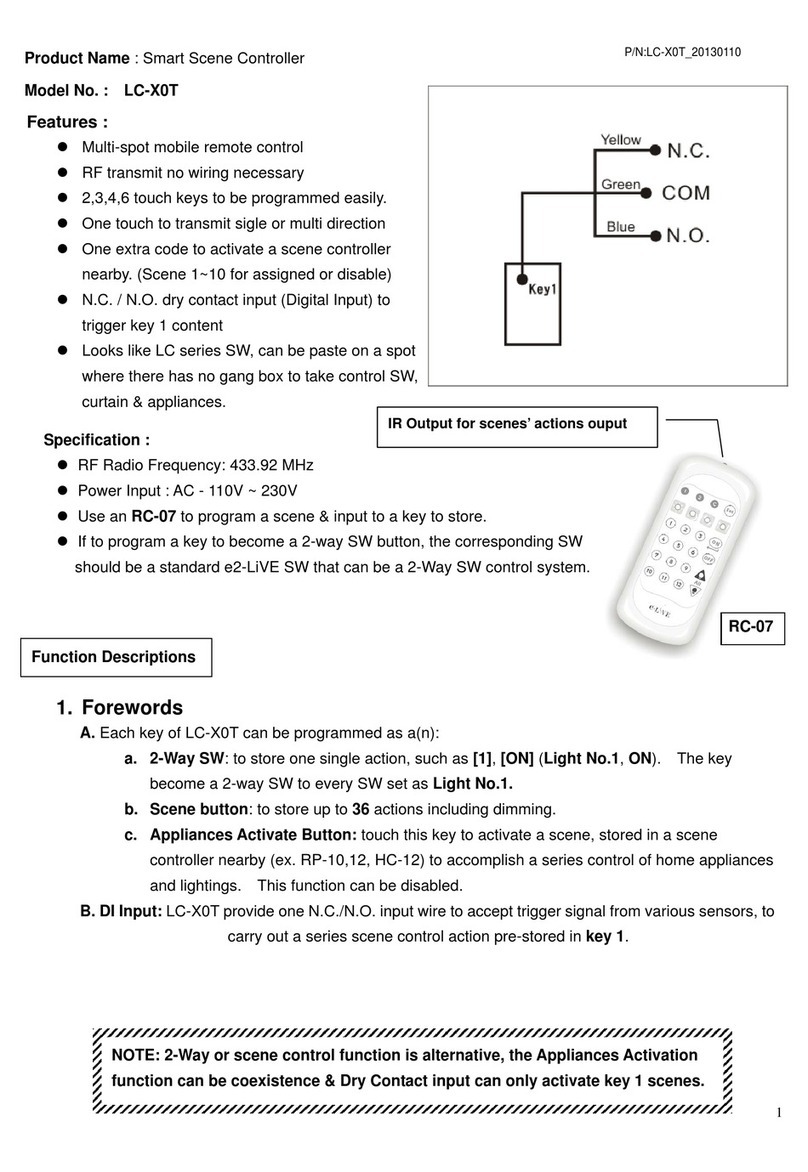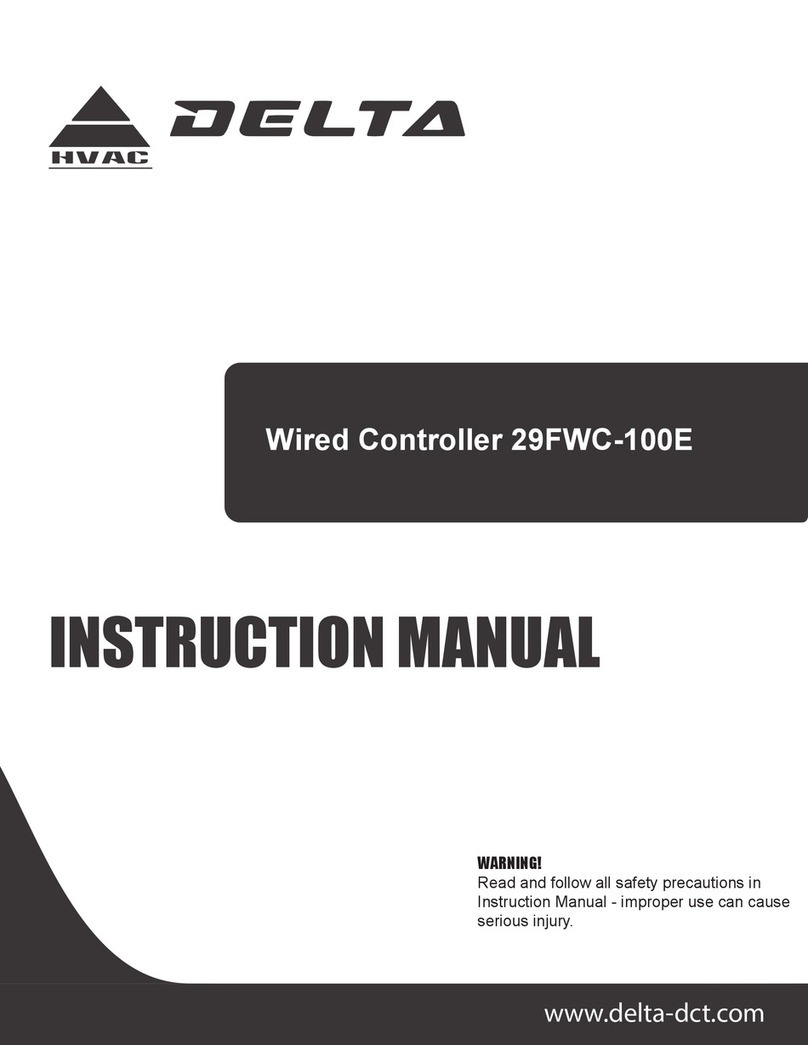StetSom SX2 Alcance Control User manual

English
Español
User Manual
Manual de Usuario
SX2
Alcance Control

2 3
General Descripon
Programming Rod
Antenna
LED Indicator
Infrared Receiver
(SYNC/RESET)
(LRN)
14
15
16
17
18
19
20
21
14
17
15
18
19
20
21
16
+12V
GND
Introducon
The SX2 Alcance Control was developed to for long distance control
rolling code prevents cloning technologies.
General Descripon
LED Indicator
Power
()
Rewind ()
Up ()
Down ()
Volume (+)
Volume (-)
Play/Pause
2nd (Enables the 2nd
Funcon)
Strap Neck Lanyard
Lanyard
1
2
3
4
5
6
7
8
9
10
11
12
13
2
3
4
5
6
7
8
9
10
11
12 13
1

4 5
The second key feature "2nd"
The Alcance Control SX2
16 TX2 Control keys can perform two
Pressing the 2nd Led (01)
Example:(01)
ENTER key widely used in
DVD equipment. The Play/PauseMENU.
TX2
RX2. Nothing prevents
learn mode.
Synchronizing Your Alcance Control
TX2 and RX2.
The Alcance Control
only if the owner acquired new TX2
Alcance Control TX2 controls are
synchronized in the same central RX2.
Resources
TX2
control the same equipment.
• The TX2
brands.
• Easy Sync. No need for technical assistance when purchasing new remote
controls units.
• It Contains various models of appliances in memory beyond the “Learn”
Installing Your Alcance Control
The control panel can be installed or hidden somewhere visible for
monitoring your LED indicator (16). The most important is that your antenna
(15) is not blocked by the bodywork of the car or metal parts which act as
a shield for radio transmission frequency. It may be close to the edge of the
The power cable (18) is biased. The route that has white stripe should be
The Red (17)
the two.

6 7
Note: When a control is deleted it releases one of 16 internal memories, if a
new control to synchronize the operaon will not delete any of the controls
stored as a memory has been released.
Undoing the Timing of a Single Control
1
1 2
2
Undoing the ming of all controls
1. Press the SYNC key (20) of the central RX2. The LED indicator (16) will
2. Press the LRN key (21) of the central RX2. The LED indicator (16)
Follow the Steps Below to Synchronize:
1. Press the SYNC key (20) the central RX2. The LED indicator (16)
2. Press one of the TX2(2).
3. The LED indicator (16) Timing is completed.
maximum 161-3. If
Aenon: Before performing the ming make sure that there is no one
other TX2 central control being operated near you, because it may interfere.
Synchronizing Your Alcance Control
Undoing the Timing of a Single Control
1. Press the SYNC key (20) the central RX2. The LED indicator (16)
2.(2) or 2nd and Power TX2 control you want to
delete.
3. The LED indicator (16)The exclusion is complete.
1 2

8 9
Note: Choose a dimly lit environment, prefer locaon without uorescent
lamp or in a car, because external light may interfere with the Receiver
Infrared (19) Central. Plasma screens are also strong sources of interference.
Note:
LED indicator (16)
and return to step 2 with LED indicator (16)
Programming
Learning Mode:
1. Press the central RX2 LRN key (21). The LED indicator (16)
2.TX2
2nd key
and then the desired key.
3. Point the original remote of the device you want to copy to the central
RX2 Receiver Infrared (19) and press the key to be stored. The LED indicator
(16)
completed.
4. Repeat steps 2 and 3
2 and 3
5.Learn Mode press the LRN key (21) the central RX2.
Programming
Alcance Control RX2 should be
Direct
ModeLearning Mode.
Direct Mode:
1. Look for the code of your machine in Code Table “Memory “
2. Press the LRN key (21) in the central RX2. The LED indicator (16)
3. Press the SYNC key (20) in the central RX2. The LED indicator (16) will
4. Press in the TX2(16)
5. Press the second key of the table. The LED indicator (16) will delete.
Its central is programming for the chosen device.
Example: Programming for Player PIONNER
CD/MP3-Player Keys Sequence
DEH-8380SD
2 3 4

10 11
Using a single TX2 controller to control
mulple devices at the same me:
TX2 control to command various equipment it must be
synchronized with the central RX2
in "Synchronizing your Alcance Control"
its central RX2
“Programming”
Diagnoscs
• Low baery indicaon:
When you release the Control TX2
(1) and the central LED indicator (16) will remain
CR2032 model is
The TX2
Replacing the baery of the transmier TX2:
POSITIVE terminal. Mount the control following the steps backwards.
• Loss of synchronizaon:
TX2 control over
RX2.
Programming
Programming
The central RX2MemoryLearning Mode
possible to carry a device memory by Direct Mode and change some keys
1. Direct Mode to load into memory the desired
device from the table.
2.Learning Mode
Note: Whenever using the Learning Mode, the buons/keys that have not
be reassigned will connue execung their original funcons.
1
5
3
2
4
Restoring the Factory Sengs:
Pressing the RESET buon (20) (16) will

12 13
Introducción
El Alcance Control SX2 fue desarrollado para comandar equipos de audio
y video automotriz o residencial a larga distancia con capacidad para hasta
clonación.
Descripción General
LED Indicador
Power
Avanzar ()
Retroceder ()
Sube ()
()
Volumen (+)
Volumen (-)
Play/Pause
2nd (Habilita
Segunda Función)
Acabamiento Protector
Collar
2
1
3
4
5
6
7
8
9
10
11
12
13
2
3
4
5
6
7
8
9
10
11
12 13
1
Diagnos cs
In this case the central stops responding to commands from the control TX2
and your Led indicator (16)
• Invalid transmission default:
the command to the device related to that key and keep the LED indicator
(16)
control in the “Learn " mode for the keys with problem.
• The Alcance Control SX2 does not control my equipment:
Although the Alcance Control has a “Learn
models of controls that will not be recognized.
Technical Speci ca ons
Power:
5 ~ 16V dc
Ba ery CR2032 - 3,0V
Max. Consump on:
35mA
10mA
500m
433,92 MHZ
10mW
Dimensions:
57,5 x 33 x 12 mm
82,7 x 42 x 15,7 mm
Weight:
46 g
37 g
FSK

14 15
Recursos
• Sincronismo facíl. No es necesario llevar a la asistencia técnica cuando se
Instalación de su Alcance Control
La central puede instalarse escondida o en algún lugar visible para el
seguimiento de su indicador LED (16)
(15)
funcionan como un escudo para transmisión de radio frecuencia. Puede
quedar en el borde de una de las ventanas ya que el cristal del coche no
El cable de alimentación (18)
(17)
entre los dos.
Descripción General
Antena
LED Indicador
(SYNC/RESET)
(LRN)
14
15
16
17
18
19
20
21
14
17
15
18
19
20
21
16
+12V
GND
Recursos

16 17
Siga los pasos siguientes para sincronizar:
1. Pulse la tecla Sync (20) de la central RX2. El indicador LED (16)
2. Presione una de las teclas del control TX2
Power (2).
3. El indicador LED (16)La sincronización se completará.
máximo 161 al 3.
También es posible deshacer la sincronización de cada control o todos al
Atención: Antes de realizar la sincronización, asegúrese de que no haya en
el alcance de la central ningún otro control TX2 siendo operado, pues este
podrá interferir.
Sincronización de su Alcance Control
1 2
Uso de la tecla segunda función "2nd"
El Alcance Control SX2
hasta 16 TX2 puede
2nd es que selecciona
Al presionar la tecla 2nd el Led (01) se enciende indicando que la segunda función
Ejemplo: La tecla "+(01)
ENTER Play/Pausa
segunda función la tecla MENU.
Las funciones impresas en cada tecla del control TX2
funciones de cada equipo almacenado en la memoria de la central RX2
Sincronización de su Alcance Control
TX2 y la
central RX2. El Alcance Control sale de fábrica sincronizada.
TX2
El Alcance Control TX2 se sincronicen en una
misma central RX2.

18 19
Programación
Para el funcionamiento de su Alcance Control RX2
programarse para el modelo de su aparato. Esto se puede hacer de dos
Modo Directo
o el Modo Aprendizaje:.
Modo Aprendizaje:
1.Tabla de códigos "Memoria"
2. Presione la tecla LRN (21) en la central RX2. El indicador LED (16)
3. Pulse la tecla Sync (20) en la central RX2. El indicador LED (16)
4. Presione en el control TX2
(16)
5. Presione la segunda tecla de la tabla. El indicador LED (16)
Su central estará programada para el aparato elegido.
Ejemplo: Programación para Player PIONEER
CD/MP3-Player Sec. de Teclas
DEH-8380SD
2 3 4
1
1 2
2
Deshacer Sincronismo de Todos los Controles
1. Pulse la tecla Sync (20) de la central RX2. El indicador LED (16)
2. Pulse la tecla LRN (21) de la central RX2. El indicador LED (16)
Deshacer Sincronismo en un Control
1. Pulse la tecla Sync (20) de la central RX2. El indicador LED (16)
2. Presione la tecla Power (2) del control TX2 que desea eliminar.
3. El indicador LED (16)
Nota:
si un nuevo control se sincroniza esta operación no borrar ninguno de los
controles memorizados ya que se ha liberado una memoria.

20 21
Programación
Programación
La central RX2 permite combinar funciones de Memoria con el Modo
Aprendizaje
del Modo Directo
1. Siga los pasos del Modo Directo
deseado de la tabla.
2. Siga los pasos del Modo Aprendizaje para programar las teclas/funciones
deseadas.
Nota: Cada vez que se realiza el Modo Aprendizaje
1
5
3
2
4
Nota: Elija un ambiente poco iluminado, preferir lugares sin iluminación de
lámparas uorescentes o dentro del vehículo, ya que la luz externa puede
interferir en el receptor infrarrojo (19) de la central. Las pantallas de plasma
también son fuertes fuentes de interferencia.
Nota:
(16) en lugar de apagar y luego se
2con el indicador LED (16)
parpadeando.
Programación
Modo Aprendizaje:
1. Pulse la tecla LRN (21) de la central RX2. El indicador LED (16)
2. Presione en el control TX2 la tecla que desea almacenar. El indicador
LED (16)
presione primero la tecla 2nd y luego la tecla deseada.
(19) de la central RX2 y pulse la tecla que se va a almacenar. El
indicador LED (16)
grabación de esta tecla se ha completado.
4. Repita los pasos 2y3para todas las teclas que desee programar. Si alguna
2y3tantas veces como
sea necesario.
5. Para salir del Modo Aprendizaje presione la tecla LRN (21) de la central
RX2.

22 23
Diagnóscos
Cambio de la batería del transmisor TX2:
el Clip es el terminal POSITIVO
hacia adelante.
• Pérdida de sincronismo:
La pérdida de sincronismo se produce cuando las teclas del control TX2 se
RX2. En este
TX2 y su Led
indicador (11) parpadea permanentemente. Rehacer la sincronización del
control con la central para restablecer el funcionamiento.
• Estándar de transmisión no válida:
Durante el modo Aprender alguna información puede ser grabada
errónea debido a la interferencia de luz del ambiente o algún otro control
Led indicador (16)
rehacer la programación de su control en el Modo Aprendizaje para las
teclas con problema.
Diagnóscos
Indicación de batería baja:
Al soltar el indicador del botón de control TX2 Led de transmisión (1) y el
indicador LED central (16)
CR2032
El transmisor TX2
Restaurar conguración de fábrica
Mantenga presionada la tecla RESET (20)
LED (16)
Ulizando un solo control TX2 para
Controlar varios aparatos al mismo empo
Para que un mismo control TX2
con las centrales RX2
"Sincronización de su Alcance Control
Cada central RX2
siga las instrucciones de "Programación

24 25
• Tabela de Códigos "Memória"
• Table of "Memory" Codes
• Tabla de Códigos "Memoria"
MODELO/MODEL
PIONEER – DEFAULT CD
PIONEER – DEFAULT CD CXC57177
PIONEER – DEFAULT DVD CXE2833
PIONEER – DEFAULT DVD CXE3877
PIONEER – DEFAULT DVD CXE5116
PIONEER – DEFAULT DVD CXE5125
CÓDIGO/CODE
Diagnós cos
• El Alcance Control SX2 no controla mi equipo:
Aunque el Alcance Control posea la función "Aprendizaje" para atender
Especi caciones Tecnicas
Alimentación:
5 ~ 16V dc
Batería CR2032 - 3,0V
Consumo Máximo:
35mA
10mA
500m
433,92 MHZ
10mW
Dimensiones:
57,5 x 33 x 12 mm
82,7 x 42 x 15,7 mm
Peso:
46 g
37 g
FSK
Note: All parts of this product, including electrical and electronic components, must be recycled or
reused and should not be disposed of as household waste. Look for recycle points for these materials
and do your part to protect the environment.
* Images contained in this manual are merely illustra ve and may di er from the actual product.
consultado cuando sea necesario.

26 27
MODELO / MODEL
SONY - DEFAULT
PHILIPS - DEFAULT
POSITRON – DEFAULT
LENOXX - DEFAULT
ROADSTAR - DEFAULT
MOX - DEFAULT
POWERPACK - DEFAULT
ALPINE - DEFAULT
CÓDIGO / CODEMODELO / MODEL
JVC – DEFAULT
KENWOOD – DEFAULT
CÓDIGO / CODE

28 29
MODELO / MODEL
BOOSTER
H-BUSTER - DEFAULT
NAPOLI – DEFAULT
BZ – DEFAULT
DOTCOM – DEFAULT
ORBE – DEFAULT
SKY
CÓDIGO / CODE Warranty Informa on
STETSOM
guarantees technical assistance to the purchaser of their products. The repairs of any
defects duly established as being of the manufacturer will be done without cost for
replacement components or parts and repair labor. The repairs will be done by the
Authorized Technical Assistance Provider specially designated by STETSOM.
www.stetsom.com.br/en/assistencias-tecnica
BR +55 18 2104-9412
WARRANTY TERM CONDITIONS:
1 (one) year against manufacturing defects. Its validity starts on the
SALE NOTE or this completed CERTIFICATE.
CASES THAT VOID THE WARRANTY:
1.
year from date of manufacture.
2.
3.
4.
5

30 31
Warranty Informaon
QUESTIONS AND ADVICE:
BR +55 18 2104-9412 cost of a local call.
suporte@stetsom.com.brwww.stetsom.com
Note: All parts of this product, including electrical and electronic components, must be recycled or
reused and should not be disposed of as household waste. Look for recycle points for these materials
and do your part to protect the environment.
* Images contained in this manual are merely illustrave and may dier from the actual product.
It is recommended that the updated manual be consulted whenever necessary.
Información de Garana
STETSOM
defectos debidamente constatados como siendo desde su fabricación. Los arreglos se
STETSOM.
www.stetsom.com.br/es/assistencias-tecnica
SAC +55 18 2104-9412
CONDICIONES DE PLAZOS PARA GARANTÍA:
1 (uno) año en contra los defectos de fabricación. Su
BOLETA DE VENTA CERTIFICACIÓN debidamente
rellenada.
SITUACIONES DE PÉRDIDA DE LA GARANTÍA:
1.
2.
producto.
3.
4. Daños o cambios en el circuito o adaptación de piezas no originales.
5.
DUDAS Y ORIENTACIONES:
STETSOM
BR +55 18 2104-9412
[email protected]www.stetsom.com.br

Revendedor/Carimbo:
Dealer/Stamp:
Revendedor/Sello:
Mês/Ano de fabricação:
Month/Year manufacturing:
Mes / Año de fabricación:
Data da Compra:
Date of Purchase:
Fecha de la compra:
Série:
Serie:
• Cercado de Garana
• Warranty Informaon
• Cercado de Garana
19687_R7
Table of contents
Languages: