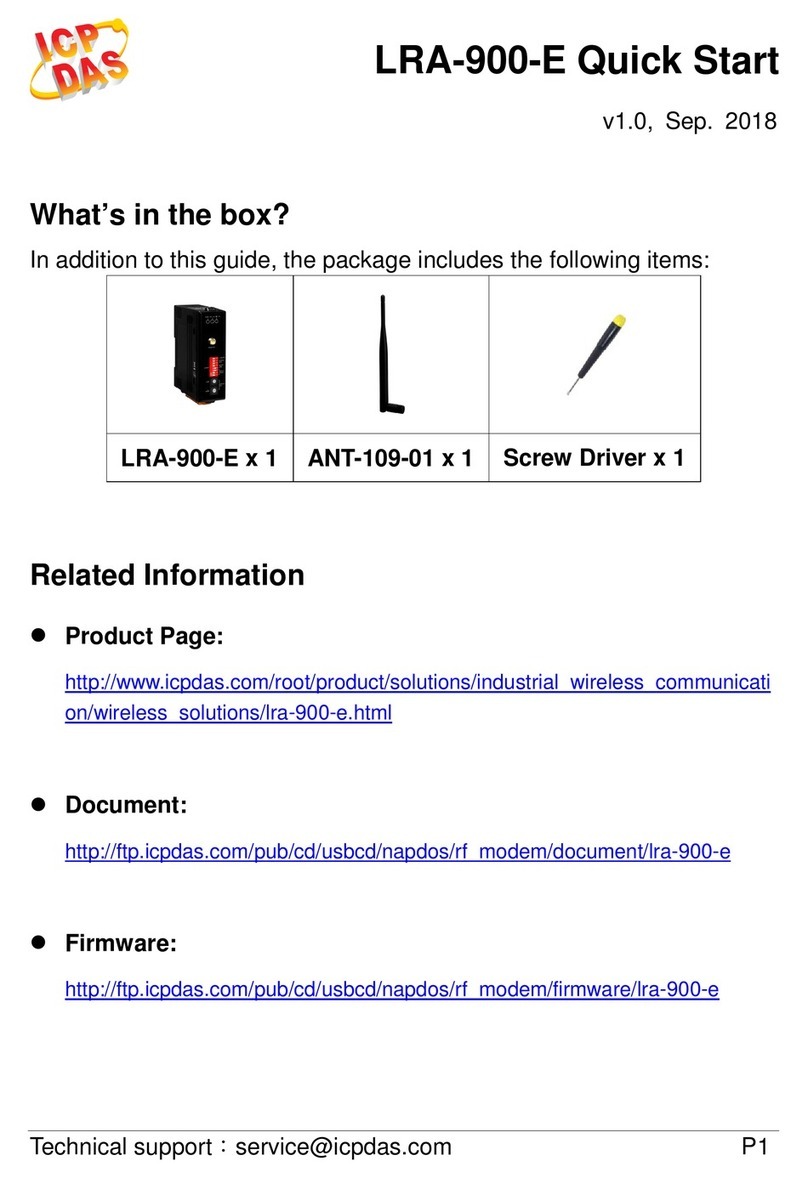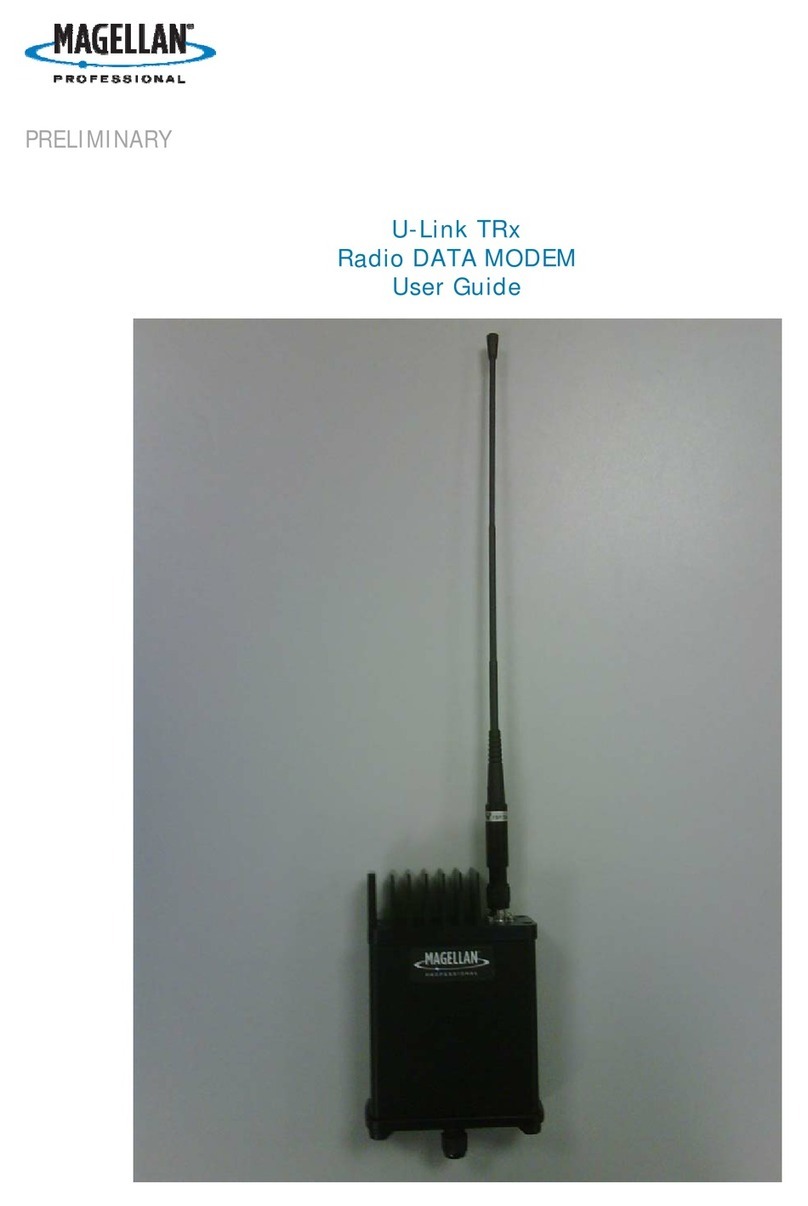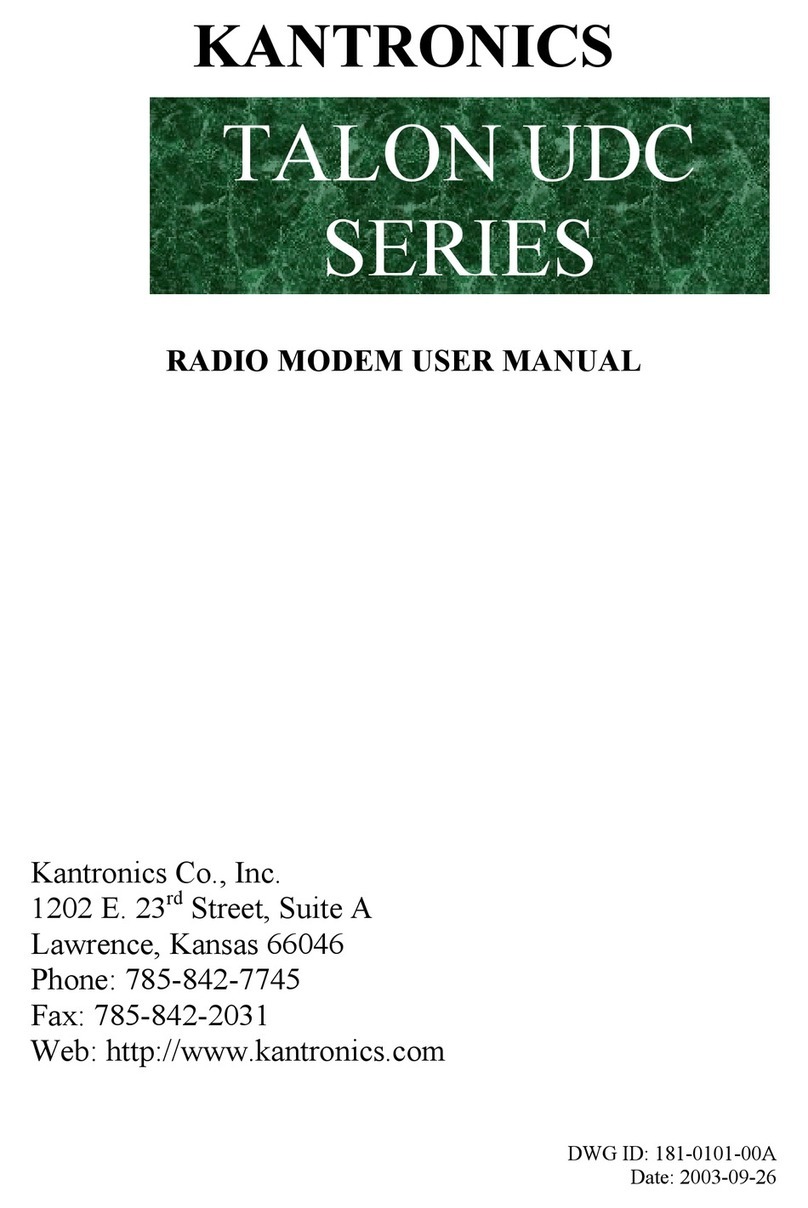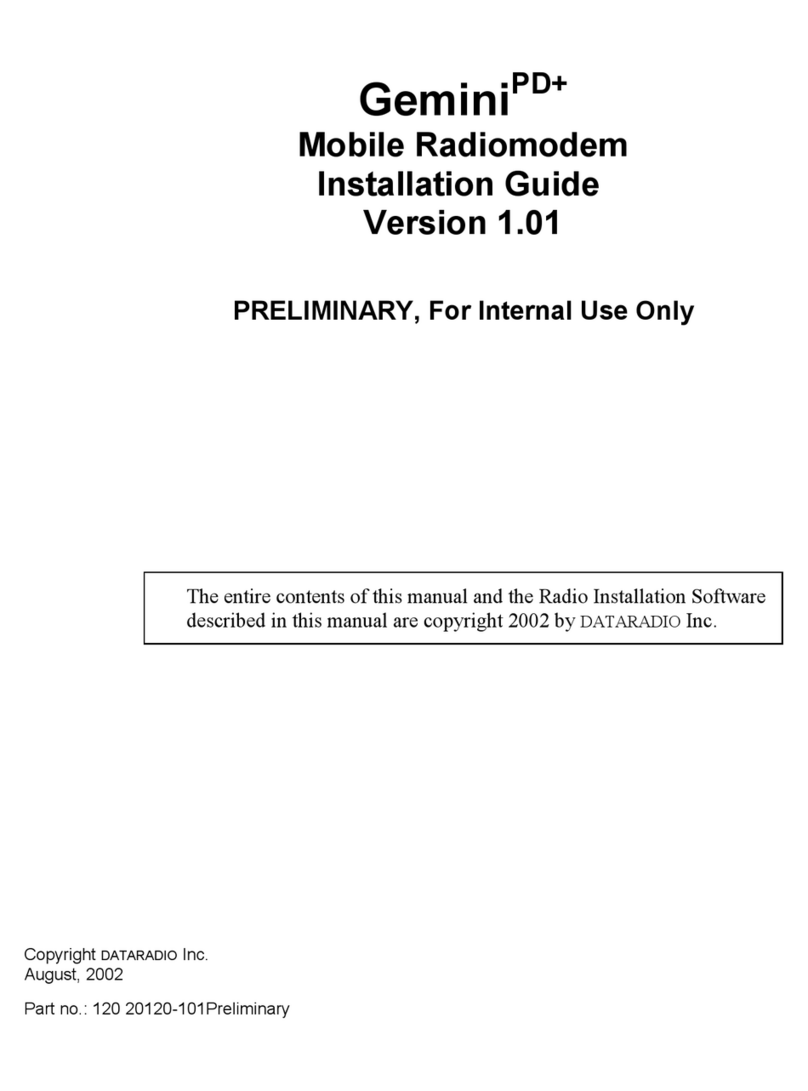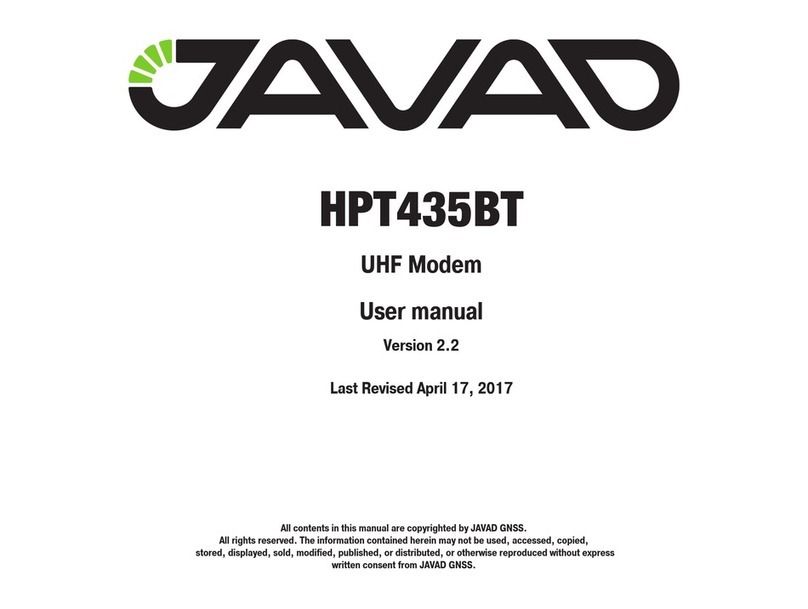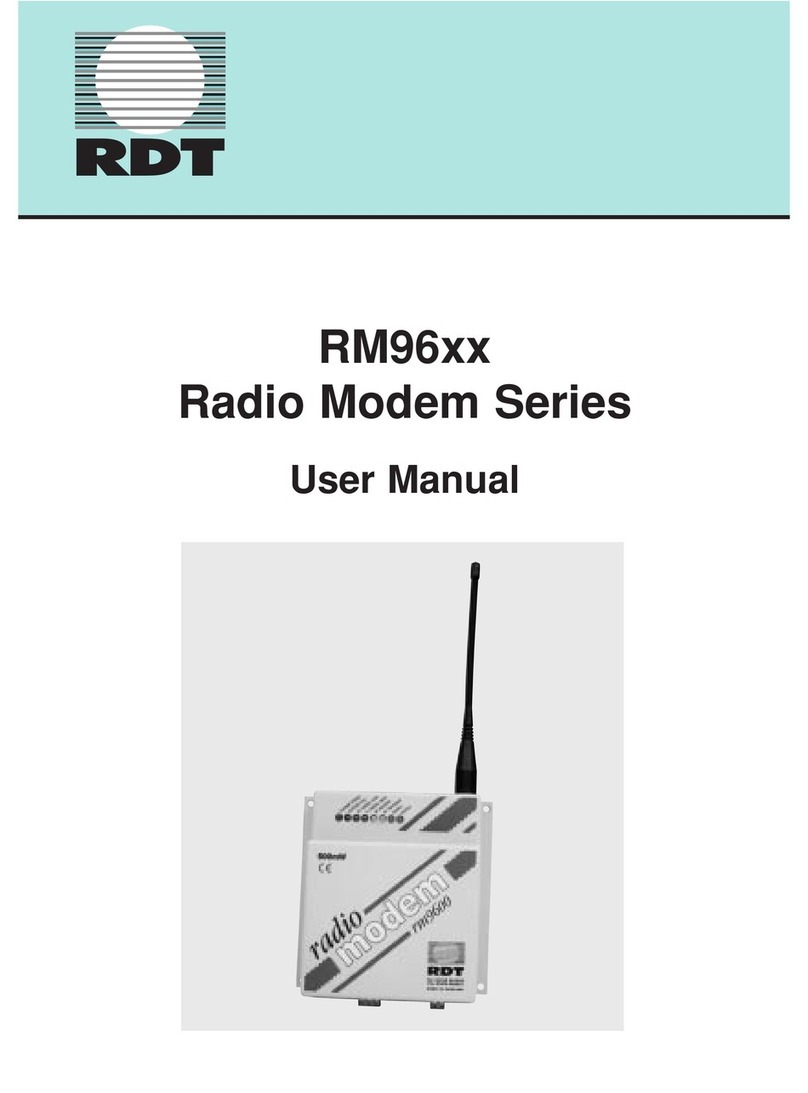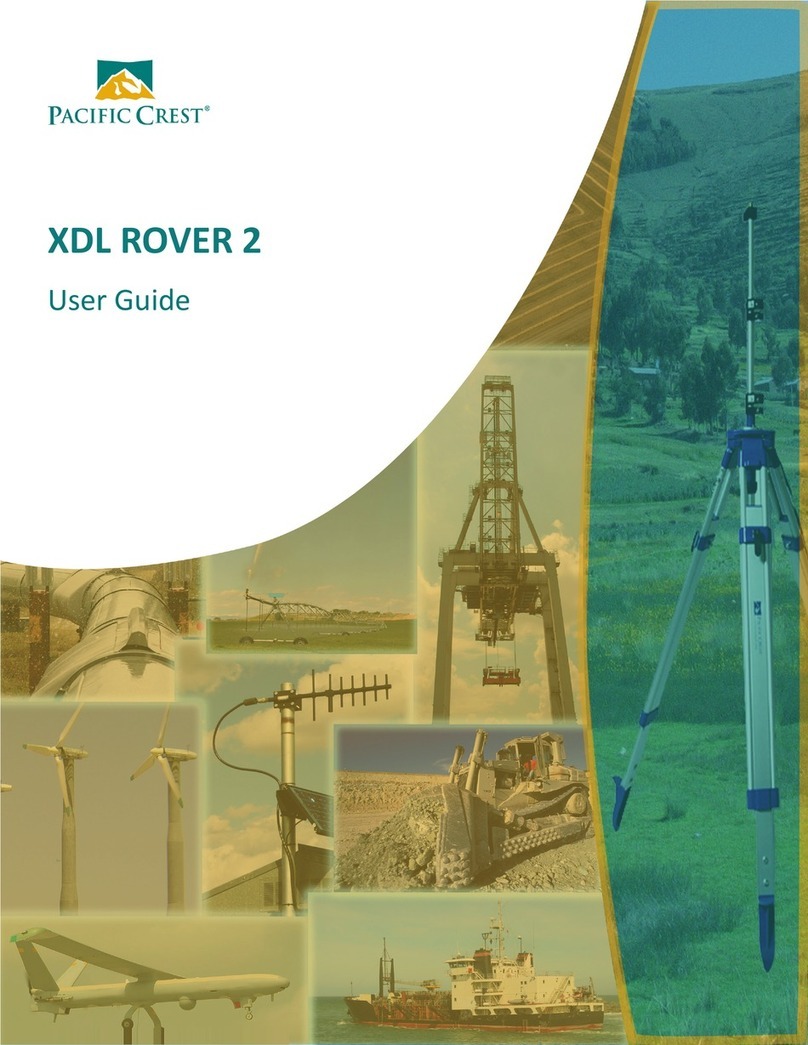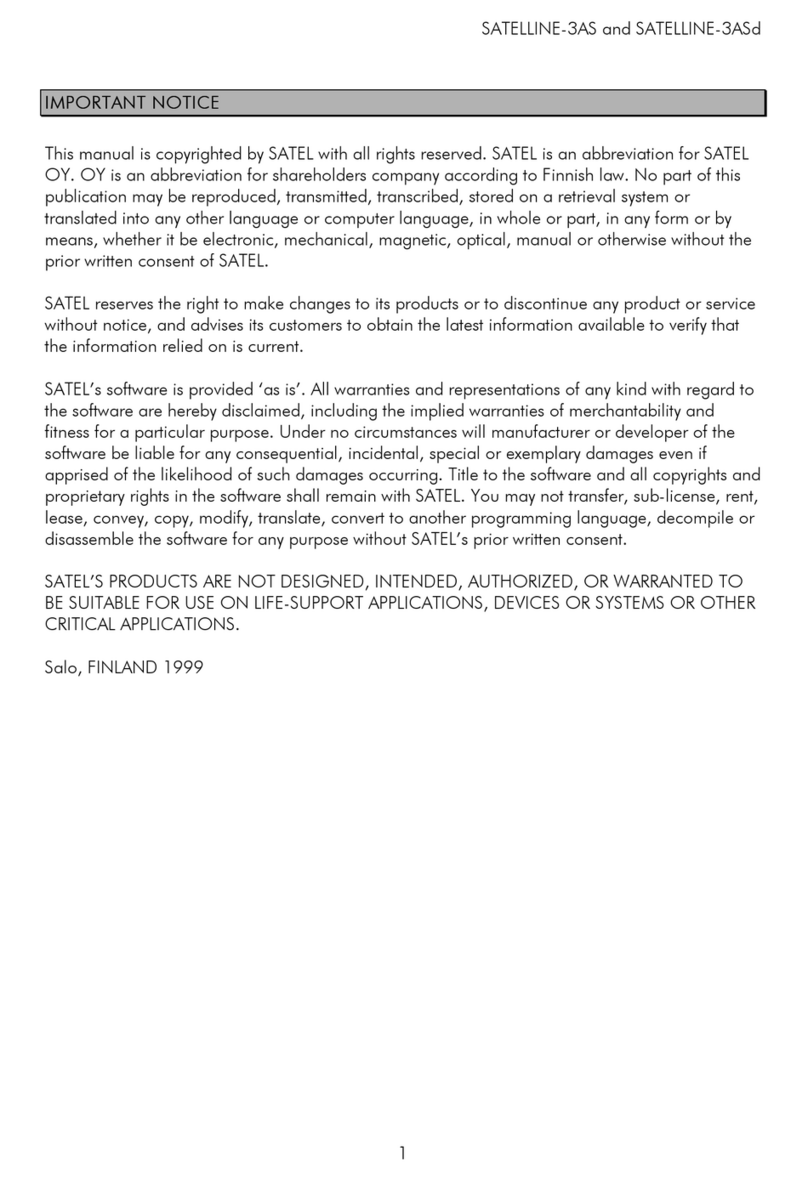STI Engineering rfi-9256 User manual

RFI-9256 Radio Modem
User Manual
DISCLAIMER
© 2017 STI Engineering Pty Ltd. All rights reserved.
STI Engineering reserves the right to make improvements on the product in this manual at any time
without notice.
No part of this manual may be produced, copied, translated, or transmitted in any form or by any means
without the written permission of STI Engineering.
Information provided in this manual is intended to be accurate and reliable. However, STI Engineering
assumes no responsibility for its use or infringements upon the rights of third parties that may result from
its use.
FCC NOTIFICATIONS
This device must be operated as supplied by STI Engineering. Any changes or modifications made to the
device without the express written approval of STI Engineering may void the user's authority to operate
the device.
This device complies with Part 15 of the FCC rules. Operation is subject to the following two conditions:
1) this device may not cause harmful interference and 2) this device must accept any interference received,
including interference that may cause undesired operation.
This equipment has been tested and found to comply with the limits for a Class B digital device, pursuant
to Part 15 of the FCC Rules. These limits are designed to provide reasonable protection against harmful
interference in a residential installation. This equipment generates, uses and can radiate radio frequency
energy and, if not installed and used in accordance with the instructions, may cause harmful interference to
radio communications. However, there is no guarantee that interference will not occur in a particular
installation. If this equipment does cause harmful interference to radio or television reception, which can
be determined by turning the equipment off and on, the user is encouraged to try to correct the interference
by one or more of the following measures:
Reorient or relocate the receiving antenna.
Increase the separation between the equipment and receiver.
Connect the equipment into an outlet on a circuit different from that to which the receiver is
connected.
Consult the dealer or an experienced radio/TV technician for help.
Reference No. MAN00005
Revision 5.5
February 2017
Firmware Version: 1.24I (1.24O)

Contents
RFI-9256 Radio Modem User Manual Page 3 of 109
Contents
1. Introduction................................................................................................................................................................................... 5
1.1 OEM Applications .................................................................................................................................................................... 5
1.2 Product Overview..................................................................................................................................................................... 5
2. Quick Start Guide ......................................................................................................................................................................... 6
2.1 Mounting and Environmental Considerations.......................................................................................................................... 6
2.2 Connecting Antennas................................................................................................................................................................ 6
2.3 Communication Ports............................................................................................................................................................... 6
2.4 Power Supply and Protection................................................................................................................................................... 8
2.5 Cruise Control.......................................................................................................................................................................... 8
3. Installation ..................................................................................................................................................................................... 9
3.1 Radio Frequency Hazard Information...................................................................................................................................... 9
3.2 OEM Handling Procedure........................................................................................................................................................ 9
3.3 RFI-9256 Location ................................................................................................................................................................... 9
3.4 Antenna Installation ............................................................................................................................................................... 10
4. Configuration............................................................................................................................................................................... 11
4.1 User Interfaces ....................................................................................................................................................................... 11
4.2 Cruise Control........................................................................................................................................................................ 11
4.3 Terminal Menu Interface........................................................................................................................................................ 13
4.4 Hayes AT Command Interface................................................................................................................................................ 13
4.5 Front Panel Interface ............................................................................................................................................................. 16
5. Operation ..................................................................................................................................................................................... 20
5.1 Serial Port Operation............................................................................................................................................................. 20
5.2 Radio Operation..................................................................................................................................................................... 23
5.3 Protocol Operation................................................................................................................................................................. 33
5.4 Auxiliary I/O........................................................................................................................................................................... 41
6. Applications ................................................................................................................................................................................. 42
6.1 Basic Point-to-point Network ................................................................................................................................................. 42
6.2 Simplex Point-to-point Network ............................................................................................................................................. 42
6.3 Multiple Slave Point-to-point Network................................................................................................................................... 43
6.4 Point-to-point Network with Back-to-back Repeaters............................................................................................................ 45
6.5 Broadcast Network ................................................................................................................................................................. 46
6.6 Broadcast Network with Back-to-back Repeaters .................................................................................................................. 47
6.7 Hayes Dial-up Networking..................................................................................................................................................... 48
6.8 Dial-up Networking with Back-to-back Repeaters................................................................................................................. 49
6.9 SCADA Network with Routing Table...................................................................................................................................... 51
6.10 SCADA Network with a Back-to-back Repeater................................................................................................................... 52

Contents
RFI-9256 Radio Modem User Manual Page 4 of 109
6.11 Point-to-point Auxiliary I/O ................................................................................................................................................. 55
6.12 Point-to-point Auxiliary I/O with a Back-to-back Repeater................................................................................................. 56
6.13 Hayes Dial-up Auxiliary I/O................................................................................................................................................. 57
Appendix A Technical Specifications ............................................................................................................................................ 58
A.1 Type Approvals ...................................................................................................................................................................... 58
A.2 Radio Specifications............................................................................................................................................................... 58
A.3 Connector Pin Assignments ................................................................................................................................................... 60
A.4 Power/Data Cable Assembly.................................................................................................................................................. 61
A.5 Back-to-back Repeater Cable Assembly................................................................................................................................. 62
A.6 I/O Example Schematics ........................................................................................................................................................ 63
A.7 Power Supply Notes ............................................................................................................................................................... 64
A.8 Version Numbering Scheme................................................................................................................................................... 64
A.9 Case Dimensions.................................................................................................................................................................... 66
A.10 OEM Dimensions................................................................................................................................................................. 67
Appendix B Terminal Menu Reference......................................................................................................................................... 68
B.1 (R) Radio Configuration Menu .............................................................................................................................................. 69
B.2 (L) Protocol Port Selection Menu .......................................................................................................................................... 73
B.3 (S) Serial Port Configuration Menu....................................................................................................................................... 78
B.4 (M) Radio and I/O Configuration Menu ................................................................................................................................ 80
B.5 (P) Radio Personality Menu................................................................................................................................................... 82
B.6 (D) Diagnostics Menu............................................................................................................................................................ 83
Appendix C Hayes AT Command Reference................................................................................................................................ 86
C.1 Radio Commands................................................................................................................................................................... 86
C.2 S-Register Commands............................................................................................................................................................ 91
C.3 ‘%’ Register Commands ........................................................................................................................................................ 99
C.4 Other Commands................................................................................................................................................................... 99
C.5 Summary of Commands ......................................................................................................................................................... 99
Appendix D Factory Defaults....................................................................................................................................................... 105
Appendix E Glossary .................................................................................................................................................................... 107

Introduction
RFI-9256 Radio Modem User Manual Page 5 of 109
1. Introduction
The RFI-9256 is a frequency-hopping spread spectrum (FHSS) radio modem operating in the international
900MHz ISM band. It has been type approved for operation in Australia (915-928MHz), New Zealand (920-
928MHz), and countries regulated by the FCC (902-928MHz).
The RFI-9256 is suitable for many applications including point-to-point, point-to-multipoint, and SCADA
protocol networks.
1.1 OEM Applications
An RFI-9256 OEM module is available for OEM applications.
When used in modular applications, the device where the module is fitted will be required to display on the
outside and in a clearly visible area the notice: “Contains FCC ID: P5M9256OEM”
Under FCC regulations, use of certain antennas may require a Class II permissive change from the FCC.
Please contact STI Engineering for more information.
1.2 Product Overview
CRC error detection and recovery via retries
Up to 30km point-to-point
Dual RS-232 serial ports
User selectable interface speeds between 110
and 115200bps
1 Watt (30dBm) RF output power
Programmable I/O for SCADA applications
Front panel indicators for RSSI, TX power, and
status
Can be installed and commissioned without test
equipment.
Sensitivity <-104dBm for BER 1 part in 10-4
Operating voltage 8 to 30VDC
Operates at -10ºC to +60ºC with 95% non-
condensing humidity
Protocol routing modes.

Quick Start Guide
RFI-9256 Radio Modem User Manual Page 6 of 109
2. Quick Start Guide
Welcome to the Quick Start Guide for the 9256 radio modem. This guide provides step-by-step instructions,
with simple explanations to get you up-and-running. For further information, please refer to the other
sections in the user 9256 user manual.
2.1 Mounting and Environmental Considerations
The 9256 can be mounted to a panel or tray by means of screws or bolts, using the hole slots provided. The
9256 OEM will require 10mm stand-offs to prevent components on the PCB from touching the panel and
short-circuiting. For more information on the dimensions of the 9256, please consult the technical
specifications section in Appendix A of the 9256 user manual.
The radio should be mounted in a clean and dry location, protected from water, excessive dust, corrosive
fumes, extremes of temperature and direct sunlight.
2.2 Connecting Antennas
The RF antenna system should be installed in accordance with the manufacturers notes. The RF connector
used on the 9256 radio is an BNC female connector. Always use good quality low loss feeder cable, selected
according to the length of the cable run. Ensure all external connections are waterproofed using
amalgamating tape. Preset directional antennas in the required direction using a compass, GPS, or visual
alignment and ensure correct polarisation (vertical or horizontal).
Lightning
Arrestor
Figure 1: Antenna connection
2.3 Communication Ports
The 9256 has a DB-25 connector for power, data and configuration/diagnostics. The power/data cable (see
page 61) is used to power the radio and connect the 9256 to an external device. The cable has two RS-232
serial ports which are named Main and Auxiliary. The Auxiliary port is a multi-function interface which can
be used for:

Quick Start Guide
RFI-9256 Radio Modem User Manual Page 7 of 109
Programming / Configuration of the radio
Remote Diagnostics connections
Data transfer
Auxiliary
Main
240VAC/12VDC
Power Supply
DB-25
Power/Data Cable
PLC
Laptop for
Configuration and
Diagnostics
Figure 2: Power/Data cable
Both the Main and Auxiliary ports are wired as RS232 DCE. The pin-out for the data and control lines is
shown in Figure 27. Typically the Auxiliary port is used to configure the radio and monitoring diagnostic
information, while the Main port is used to transfer data.

Quick Start Guide
RFI-9256 Radio Modem User Manual Page 8 of 109
2.4 Power Supply and Protection
The 9256 radio modem is designed to operate over a voltage range of 8-30 volts DC. The radio also
incorporates self-protection features to prevent permanent damage if over voltage, over current or reverse
polarity is applied. The radio may need to be returned for service if this occurs.
2.5 Cruise Control
The Cruise Control Configuration Tool is a simple configuration tool that allows configuration of STI
Engineering products via a Windows™Graphical User Interface.
Figure 3: Cruise Control interface
Cruise Control communicates with an attached radio modem over a PC serial port. The serial port
configuration must match the radio’s configuration. When a radio is supplied from STI Engineering, serial
port settings are defaulted to 19200, 8N1, with no flow control.
In order to configure and monitor a local device, plug the device into the appropriate serial port and press the
connect button ( ). Cruise Control will then attempt to establish a connection with the local device. More
information on using the software can be found in the Cruise Control user manual.
For more information on configuring the radio and application notes, please see section 6 on page 42.

Installation
RFI-9256 Radio Modem User Manual Page 9 of 109
3. Installation
3.1 Radio Frequency Hazard Information
The product described in this manual has been tested to comply with Maximum Permissible Exposure
(MPE) limits.
When operated with the supplied antenna and at maximum transmit power
1
, the antenna should not be
located within 20cm of where people may come in contact.
Antennas of this transmitter must not be co-located or operating in conjunction with any other antenna or
transmitter.
3.2 OEM Handling Procedure
Static electricity can severely damage the 9256OEM. Handling of the OEM should be done with extreme
care and avoid any unnecessary contact with system components on the board. Always work on an antistatic
surface to avoid possible damage to the radio modem from static discharge. Always have the power supply
unplugged and powered off when inserting and removing connectors. STI Engineering assumes no
responsibility that results from failure to follow instructions or failure to observe safety precautions.
CAUTION
The 9256OEM is subject to damage by static electricity.
Always observe the handling procedures.
3.3 RFI-9256 Location
There are a number of rules to observe when installing the RFI-9256.
The radio should be placed away from computers, telephones, answering machines and other
similar equipment.
Long RS-232 cable runs (greater than 10 meters) should be avoided in areas with frequent lightning
activity or static electricity build-up. Nearby lightning strikes or elevated levels of static electricity
may lead to voltage spikes on the RS-232 circuits with potential failure of the interface. STI
Engineering supplies a range of external data interface converters for applications requiring long
cable runs.
1
Transmit power set to 1W (+30dBm) and antenna gain 3dBd (5.15dBi).

Installation
RFI-9256 Radio Modem User Manual Page 10 of 109
3.4 Antenna Installation
Use extreme caution when installing antennas and follow all instructions provided.
Antennas should be placed away from walls and poles as these will affect the radiated pattern and VSWR.
Placing the antenna as high above ground as possible will result in the best communication link.
Antennas in close proximity are potential sources of mutual interference. It is possible that slight
adjustments in antenna placement (as little as 1 meter in either vertically or horizontally) may solve
interference problems.
The use of external antennas subjects the transceiver to greater exposure to direct lightning strikes. STI
Engineering recommends use of lightning surge arrestors to protect all antennas and attached equipment
against lighting strike.

Configuration
RFI-9256 Radio Modem User Manual Page 11 of 109
4. Configuration
4.1 User Interfaces
The RFI-9256 provides four user interfaces:
1. Cruise control management interface: Basic radio configuration and diagnostics parameters can be
accessed using the Windows-based Cruise Control Graphical User Interface (GUI).
2. Terminal menu interface: A menu system is available over either of the RFI-9256’s serial ports.
This menu interface can be accessed through a terminal emulation program, such as RFI InTerm.
3. AT command interface: The AT command interface is used to configure and control to the RFI-9256
through ASCII Hayes attention commands. This can be used to adjust the radio’s configuration, read
the radio’s configuration, and read performance parameters.
4. Front panel interface: The front panel interface consists of six dual colour (red / green) LEDs and a
push button. This panel can display the radio status, RSSI, transmit power, temperature, and main
serial port status.
4.2 Cruise Control
Figure 4: Cruise control configuration tool

Configuration
RFI-9256 Radio Modem User Manual Page 12 of 109
The requirements for using the Cruise Control application are:
Pentium III+ Windows based machine.
At least 1 available serial port.
The Cruise Control application is provided on a CD or can be downloaded from the website
www.rfinnovations.com.au, and runs with a self-installer.
4.2.1 Connecting to a Local Device
In order to connect to a local device, attach the 9256 to the PC running Cruise Control via a serial port.
Configure Cruise Control with the appropriate serial port settings (19200, 8,N,1 by default), and ensure that
the 9256 is configured with Hayes AT command interface on the connected port.
Use the Device -> Connect to Local Device menu item or connect button ( ) to connect to the
local device. Once all the settings have been downloaded from the device, the available configuration groups
are displayed in a tree on the left, with the items that can be configured in each group displayed in tables in
the right.
Editable items have their names in black, while those that are read only have their names in grey.
Changes made to serial port baud rate, data bits, parity, stop bits, flow control, and protocol mode on the port
that cruise control is open on do not take effect immediately. They will only take effect once the stop button
in Cruise Control is pressed, or the radio is reset.
It is possible to remotely connect to a device over the air by using Device -> Connect to Remote
Device or using the remote button ( ) and entering the remote address of the device. For best results when
using a remote connection:
Do not connect to a remote device through store-and-forward repeaters.
Do not connect to a remote device while a live system is running.
4.2.2 Saving and Loading Configurations
The current configuration of a device can be saved by selecting:
File -> Save As... ( ): This saves the configuration of the connected device to a selected
file. This configuration can later be re-applied to a device by using the File -> Upload ( )
option or view using Tools -> View Saved Configuration.
File -> Export as Text: This exports the configuration to a human readable text file.
It is recommended that only local devices have their configuration loaded from file, as when performing this
operation on a remote device only those items that can be edited remotely will be updated.

Configuration
RFI-9256 Radio Modem User Manual Page 13 of 109
4.3 Terminal Menu Interface
The terminal menu provides access to all configuration parameters in the radio. There are three methods for
accessing the terminal menu:
1. Execute the AT? command at the Hayes AT command interface. See section 4.4 on page 13 for
information on executing AT commands.
2. Dial a remote radio’s menu system using AT commands. See section 5.3.3 on page 34 for more
information on connecting to remote radios via AT commands. When a menu system is accessed
remotely its functionality is limited in order to prevent a configuration change that would break the
connection.
3. Select mode 6 on the front panel interface. See section 4.5 on page 16 for information on selecting
front panel modes.
The terminal menu has the following features:
The terminal menu can be password protected to prevent unauthorised users for reading or changing
the radio configuration.
If a terminal menu is enabled, but there is no input for a configurable period of time, then the
terminal menu will disable itself. By default the terminal menu is disabled after 15 minutes.
Only 1 terminal menu can be available at any one time. This is done to prevent multiple users from
changing the configuration of a single radio at the same time.
The full terminal menu reference is provided in Appendix B on page 68.
4.4 Hayes AT Command Interface
The RFI-9256 supports many Hayes compatible commands enabling the user to fully control and operate the
radio, and in most cases emulate public switch telephone network (PSTN) modems.
Hayes commands may be entered manually through a terminal or automatically through dial-up network
applications and scripts. Most commands, with exception of the ‘%’ register and connection commands, may
be concatenated into a single command string. Commands or command strings must be terminated with a
carriage return, produced by the enter key.
4.4.1 The AT Commands
THE ATTENTION CODE
The attention commands are a group of commands recognised by the radio. All attention commands are
prefixed by the letters AT, and are referred to as AT commands. For example, the command:
ATI3<CR>
Causes the radio to return its firmware version information:

Configuration
RFI-9256 Radio Modem User Manual Page 14 of 109
Firmware: 9256 Version 1.30 Rev.D Australia
OK
The attention code, along with all AT commands, is case insensitive.
MULTIPLE COMMANDS
Multiple commands can be placed after an AT provided that the total number of characters does not exceed
255. For example, a valid command to display the radio’s firmware version (ATI3) and internal temperature
(ATI9) is:
ATI3I9<CR>
This results in the output:
Firmware: 9256 Version 1.30 Rev.H Australia
25.5c
OK
S-REGISTER AND %-REGISTER COMMANDS
S-registers and %-registers are used to store complex configuration parameters. In order to set the value of
an s-register or %-register the following format is used:
ATS<r>=<n><CR>
AT%<r>=<n><CR>
Where <r> is the register, and <n> is the data. The current value of an s-register or %-register can be
retrieved through a command of the form:
ATS<r><CR>
AT%<r><CR>
A list of all s-registers can be found in Appendix C.2 on page 91, while all %-registers are listed in
Appendix C.3 on page 99.
RESPONSE CODES
Whenever an AT command is executed a response code is generated. Response codes can be either strings,
numbers, or be suppressed (not output to the serial port). The list of response codes generated by the RFI-
9256 is shown in Table 1.

Configuration
RFI-9256 Radio Modem User Manual Page 15 of 109
Response
String
Response
Number
Description
OK
0
The command executed successfully.
CONNECT
1
A connection has been established between this radio and another radio.
RING
2
Another radio is ringing this radio and attempting to establish a
connection.
NO CARRIER
3
A connection could not be established or it has been dropped.
ERROR
4
A command was formatted incorrectly.
BUSY
7
An attempt was made to dial a remote unit and it responded with a busy
signal.
NO ANSWER
8
An attempt was made to dial a remote unit but it could not be contacted
Table 1: AT response codes generated by the RFI-9256
4.4.2 Configuring the Radio
The radio uses s-registers to alter the configuration profile. Each s-register contains a decimal value, an
ASCII character or an ASCII string. The interpretation of each value differs with each s-register.
The radio allows the contents of the s-registers to be saved to non-volatile memory using the AT&W
command. The entire configuration profile will be retained after the radio has been powered off.
The radio also has factory default settings stored internally, allowing all communication settings and s-
register values to be set to the factory default configuration. The factory defaults have been selected so most
users will be able to make immediate use of their radio, with minimum changes. The default settings are
listed in Appendix D on page 105.
Factory defaults can be restored using the AT&F command.
The AT&V (view) command outputs the current configuration of the radio.
The complete AT command reference is provided in Appendix C on page 86, while the use of Hayes AT
commands to establish dial-up networking connections is discussed in section 5.3.3 on page 34.
4.4.3 Menu Password Disable
If a menu password has been enabled and access to the internal menu cannot be obtained. The 9256 can be
set back to its factory default configuration by holding down the front button when the power is applied and
typing in the following password after the prompt appears.
*** RFI: standard
NOTE: The password needs to be entered in lower case letters

Configuration
RFI-9256 Radio Modem User Manual Page 16 of 109
4.4.4 Auxiliary Port Protocol Reset
The auxiliary port can be put back into Hayes dialup mode by typing in the following password:
*** RFI: config
All other configurations setting will not be changed during the reset.
NOTE: The password needs to be entered in lower case letters
4.5 Front Panel Interface
The front panel interface allows for real-time monitoring of radio parameters without the need for any
external equipment. The front panel can also be used to enable the menu on the RFI-9256’s auxiliary port
regardless of the current serial port configuration. The front panel is shown in Figure 5.
Figure 5: RFI-9256 front panel
There are six front panel modes. In order to select a front panel mode press the front panel button. This will
display the current panel mode by highlighting a single LED red. In order to select another front panel mode,
continue to hold the button until the LED scrolls down to the appropriate LED before releasing. The list of
LED modes is shown in Table 2.
LED
Mode
Function
1
Radio Status
Section 4.5.3 describes the functionality of the LEDs when in radio status mode.
2
RSSI
Provides a bar display of the average received single strength indication (RSSI)
for the radio. Table 3 shows the level for each bar item.
3
Tx Power
Provides a bar display of the transmit power for the radio. Table 3 shows the level
for each bar item.
4
Temperature
Provides a bar display of the current internal temperature. Table 3 shows the level
for each bar item.
5
Main Serial
Port
Shows the main serial port status. The meaning of each individual LED is shown
in Table 4.
CFG
Configuration
When mode 6 is selected, the terminal menu will be enabled on the auxiliary port
at 19200, 8, N, 1, with no flow control. Once configuration mode is selected and
the terminal menu enabled, the front panel displays the same settings as for radio
status mode (mode 1).
Table 2: Front panel modes

Configuration
RFI-9256 Radio Modem User Manual Page 17 of 109
4.5.1 RSSI, Tx Power, Temperature Status (Mode 2, 3 , 4)
Front panel modes 2, 3, and 4 all display a bar graph to indicate the level of RSSI, transmit power, and
temperature respectively. The top LED that is lit indicates the current value, if the LED is lit green then the
value shown in Table 3 applies, while if the LED is lit red then the current value is half way between the
listed value in Table 3 and the previous value.
LED
RSSI
Tx Power
Temperature
1
-60dBm
+30dBm
60ºC
2
-70dBm
+27dBm
50ºC
3
-80dBm
+24dBm
40ºC
4
-90dBm
+21dBm
30ºC
5
-100dBm
+18dBm
20ºC
CFG
-110dBm
+15dBm
10ºC
Table 3: RSSI, Tx Power, and Temperature displays
4.5.2 Main Serial Port Status (Mode 5)
LED
Name
Function
1
DTR
The current state of the DTR input on the main port. Red indicates +12V, while green
indicates -12V.
2
DCD
The current state of the DCD output on the main port. Red indicates +12V, while green
indicates -12V.
3
TX
Flashes when RS-232 data is transmitted by the radio on the main or auxiliary serial port.
4
RX
Flashes when RS-232 data is received by the radio on the main or auxiliary serial port.
5
RTS
The current state of the RTS input on the main port. Red indicates +12V, while green
indicates -12V.
CFG
CTS
The current state of the CTS output on the main port.. Red indicates +12V, while green
indicates -12V.
Table 4:Mode 5 LED function
4.5.3 Radio Status LEDs (Mode 1)
NETWORK LINK
When network link is green it shows that the unit can hear a remote radio that is on the same network and
hopping pattern. Slave radios should show network link constantly, as master radios are constantly

Configuration
RFI-9256 Radio Modem User Manual Page 18 of 109
transmitting network synchronization messages. Master radios will only show network link when connected
to a slave in point-to-point, Hayes dial-up mode, or when receiving user data.
In a radio network with a strong signal (better than -90dBm), network link should be predominately green, it
may go red from time to time, but should not go off. A red network link indicator means that the radio has
temporarily lost the remote unit. This should occur infrequently.
CARRIER DETECT
When carrier detect is green in mode 1 it shows that the unit can hear a remote radio. Slave radios in a
network should always show carrier detect, as a master radio is constantly transmitting a synchronization
signal. Master radios however will only show this LED when connected to a slave in point-to-point or Hayes
dial-up mode, or when receiving data from a slave unit. Generally it can be assumed that if a slave can hear
its master then the master can also hear its slave.
In a good radio network carrier detect should be predominately green with flashes of red. A flash of red
indicated that one RF packet has been lost. It is acceptable, and expected, that some RF packets will be lost
as the RFI-9256 operates in an industrial, scientific, and military band (ISM) where there is a potential for
interference from other radios. A red flash of carrier detect does not mean user data has been discarded, as
the RFI-9256 will retry any packet that is lost or corrupted during transmission.
TRANSMIT DATA
The transmit data LED indicates that data has been received from a remote radio and transmitted out of
either the main or auxiliary serial port. The colour of the LED does not matter. If the LED is lighting up, but
the connected device is not receiving data it could indicate a damaged/broken serial cable, latency issues
with the protocol of the device, or incorrect serial port configuration.
The transmit data LED will also flash when local Hayes commands are issued or the terminal menu is being
used.
RECEIVE DATA
The receive data LED indicates that data has been received from the connected device on either the main or
auxiliary serial port and sent through to the remote radio. The colour of the LED does not matter. If the
remote radio is not receiving the RF data, given there is a sufficient RF path (as indicated by the carrier
detect and network link LEDs), there may be a problem with the radio addressing or protocol routing in the
radio set-up.
The receive data LED will also flash when local Hayes commands are issued or the terminal menu is being
used.
ONLINE
When the online LED is green it shows that a packet has been received from a remote unit. The Online LED
will remain green while two units are connected in point-to-point mode or Hayes dialup mode. It is not

Configuration
RFI-9256 Radio Modem User Manual Page 19 of 109
expected that the online LED will flash red in mode 1, a red Online LED indicates that there is something
wrong with the RF link, including mismatched frame time, directional bias settings, or a poor signal path.
POWER / FAULT
The power/fault LED indicates whether there is something seriously wrong with the radio configuration. In
normal operation the power/fault LED will flash green. When the Power LED flashes red there is most likely
something wrong with the serial configuration between the radio and the connected device. The red LED can
also indicate an internal fault in the radio; the diagnostics event log menu can provide more information (see
section B.6.1 on page 84). There are two possibilities for the power/fault LED flashing red.
The firmware image has become corrupted: If this is the case and the diagnostics status menu can
be reached, then it will display the message "Firmware CRC mismatch."
A framing, parity, overrun, or overflow occurs on either serial port: In this case the error is
latched for 500ms before being cleared.

Operation
RFI-9256 Radio Modem User Manual Page 20 of 109
5. Operation
5.1 Serial Port Operation
The RFI-9256 radio has two data communications equipment (DCE) RS-232 serial ports provided on a
single DB25 connector. The DB25 pin out can be found in Appendix A.3on page 60.
The main port supports:
TX, RX, and GND.
RTS and DTR inputs.
CTS and DCD outputs.
While the auxiliary port supports:
TX, RX, and GND.
Both main and auxiliary serial ports have internal 4096 byte buffers on both transmit and receive interfaces.
This configuration is shown in Figure 6.
4096 byte output buffer
4096 byte input buffer
TX Line (input from DTE)
RX Line (output to DTE)
Input to RF /
internal processing
Output from RF /
internal processing
Figure 6: Buffering scheme on the RFI-9256
This serial port buffering scheme has a number of ramifications on the RFI-9256 operation:
No preamble is required to account for radio turn-on time.
If the data cannot be transmitted over-the-air, it will be buffered until the transmitter is ready.
If the data terminal equipment (DTE) is not ready for data, the RFI-9256 can buffer that data until
the DTE is ready.
5.1.1 Configuration
Both main and auxiliary serial ports support the configuration settings shown in Table 5.
Main -> Serial Port
Table of contents