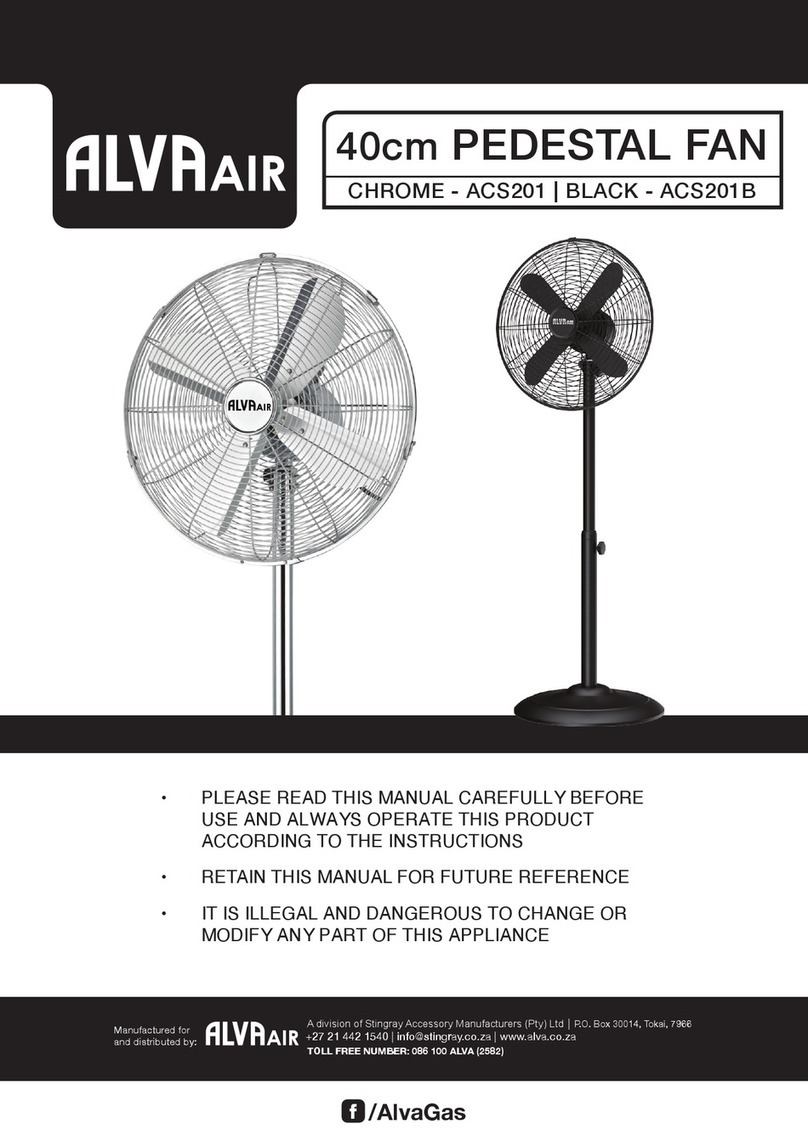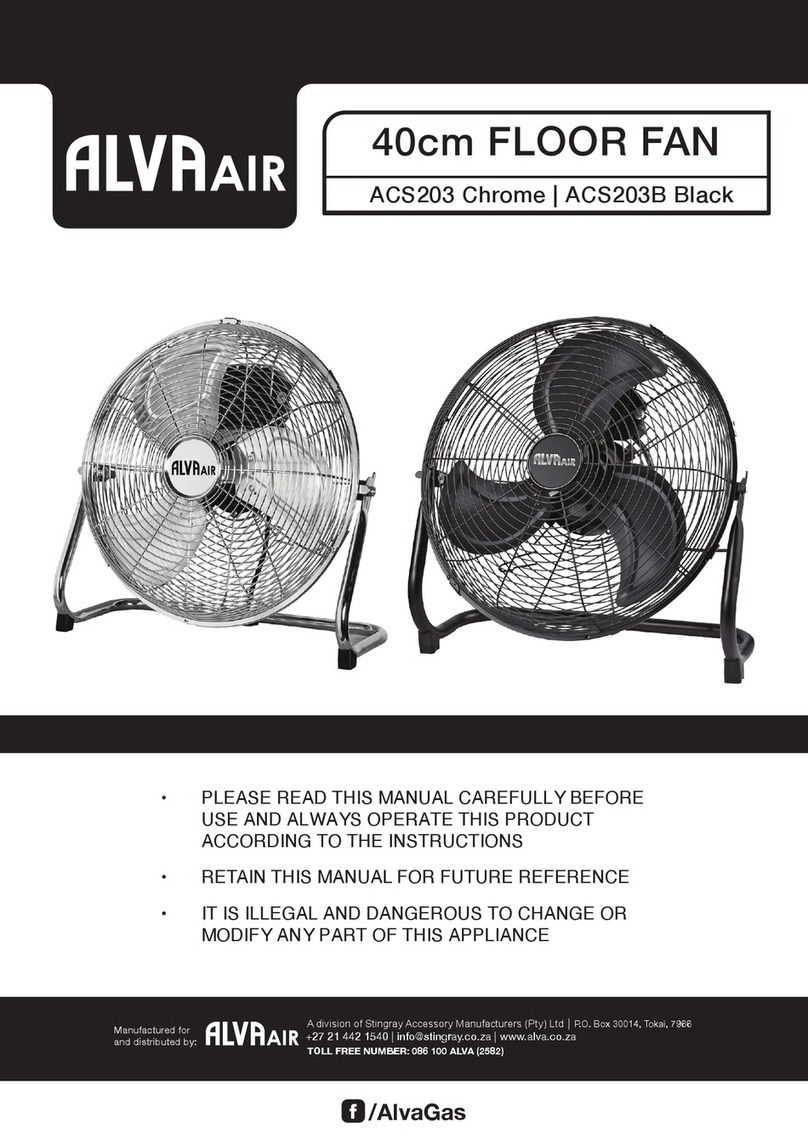Stingray ALVA Air ACS300 User manual


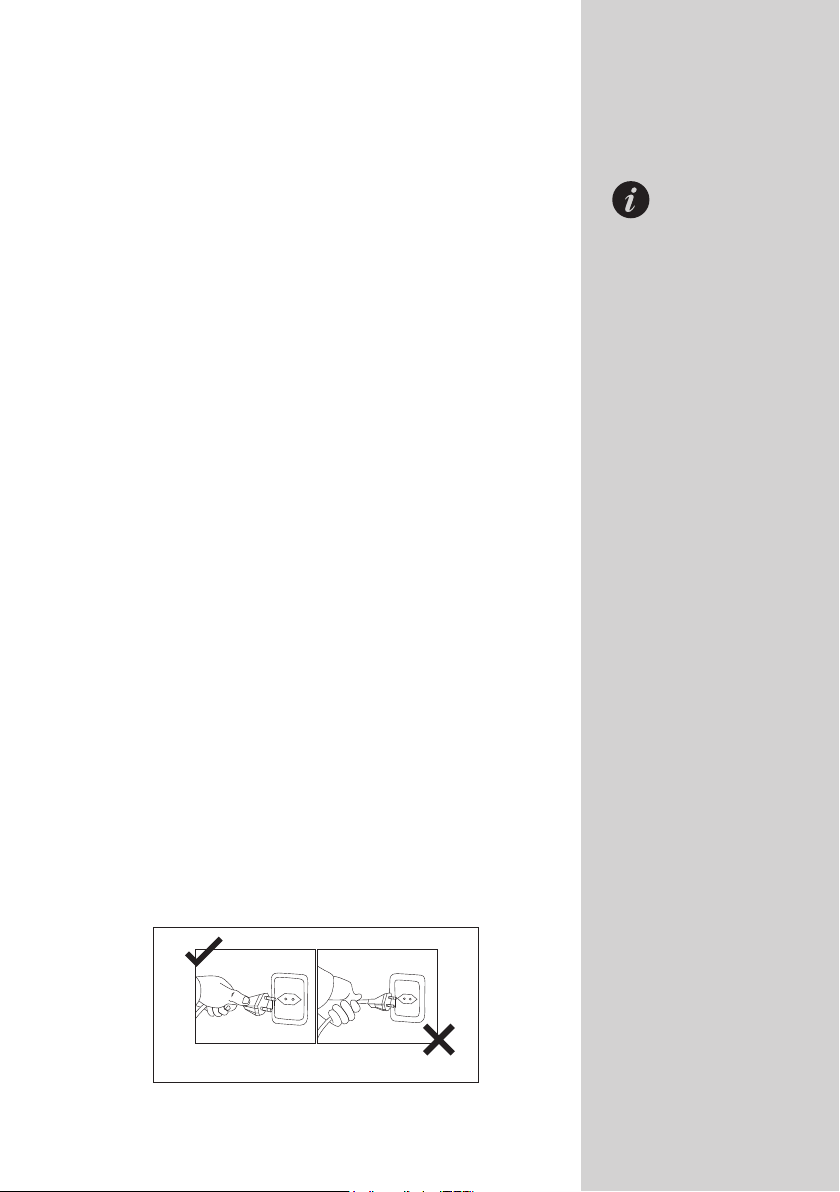

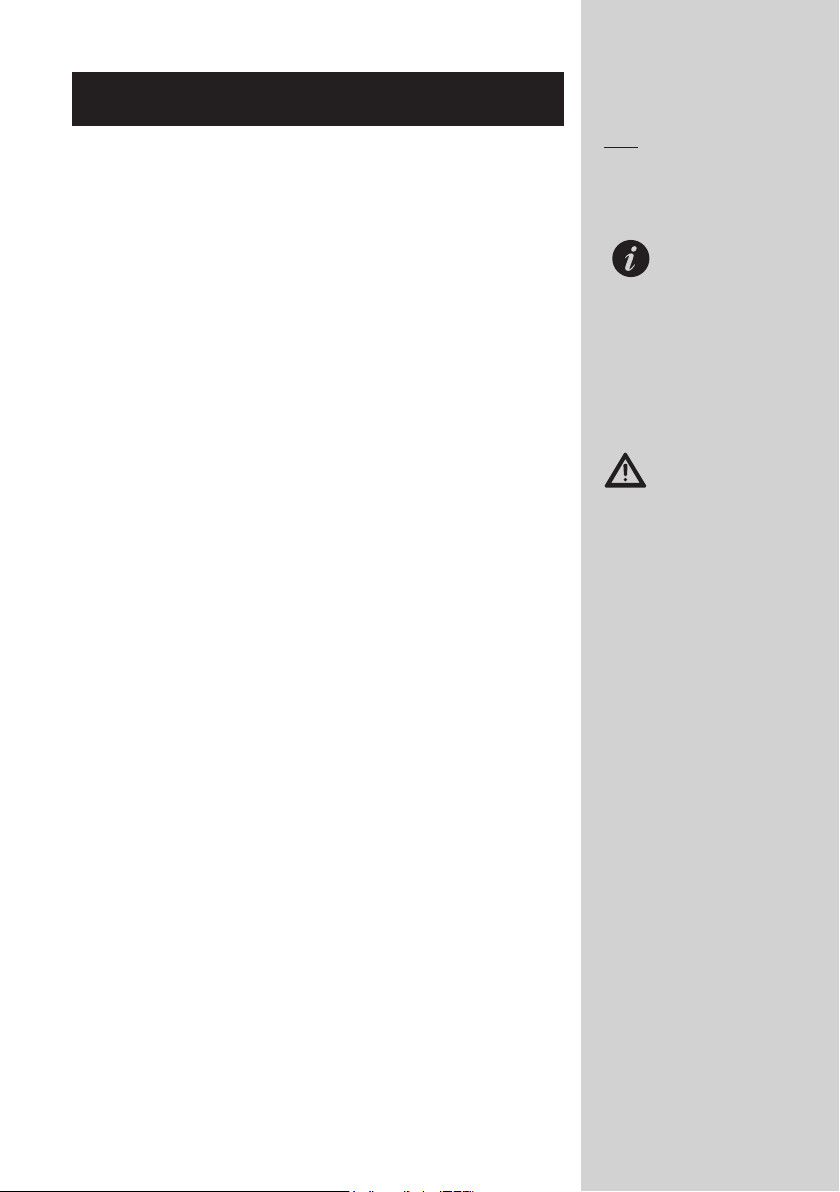

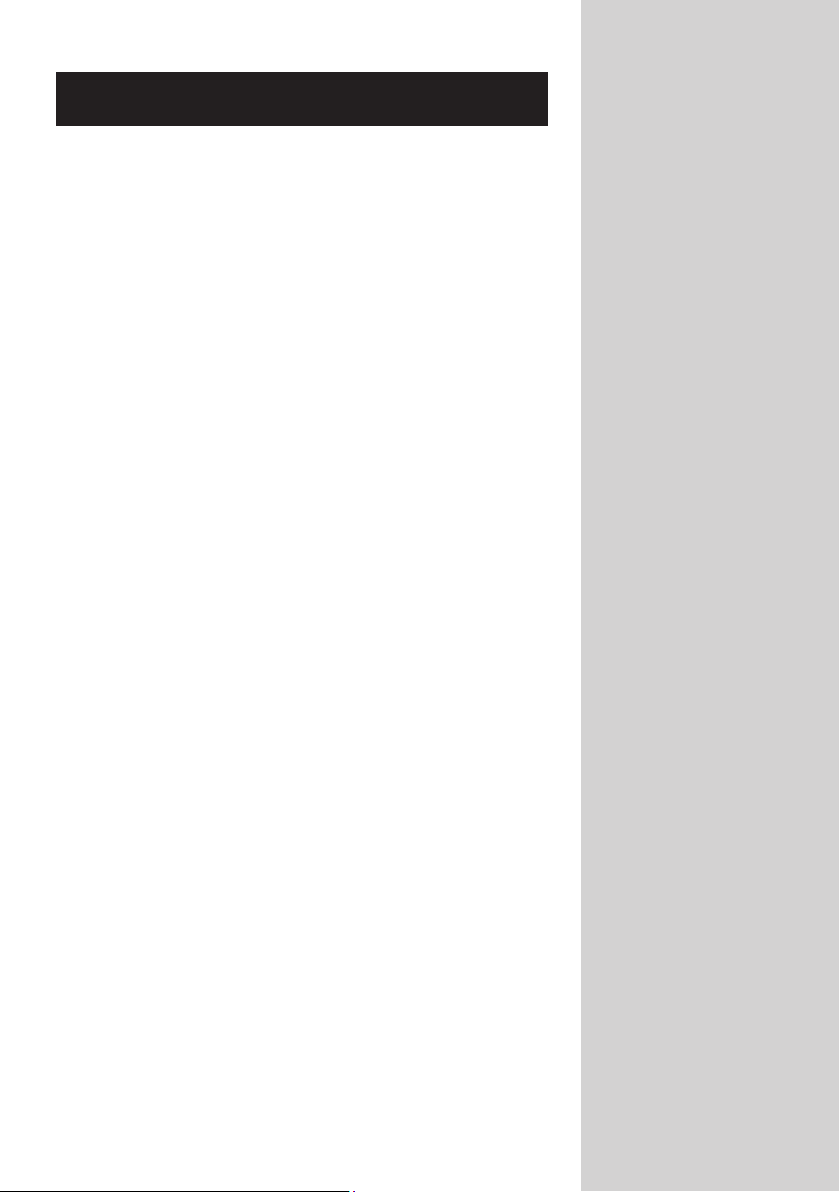
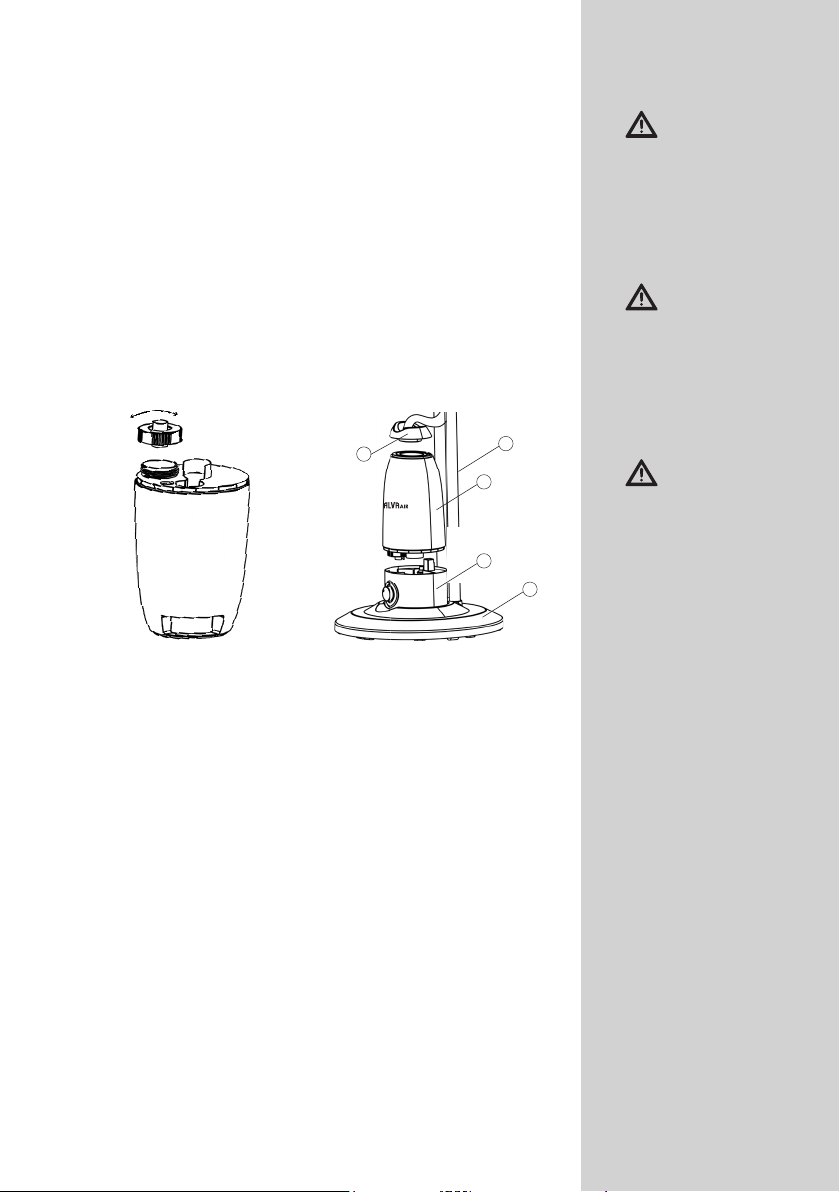

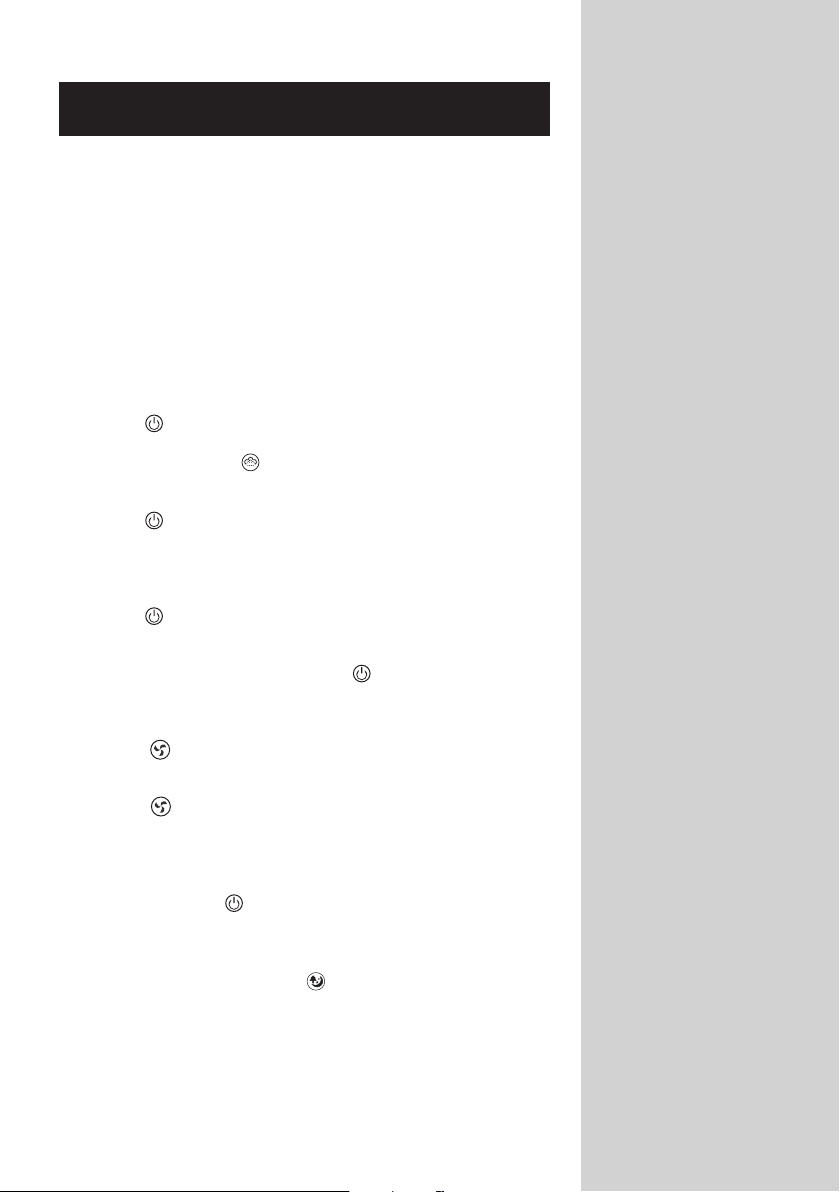
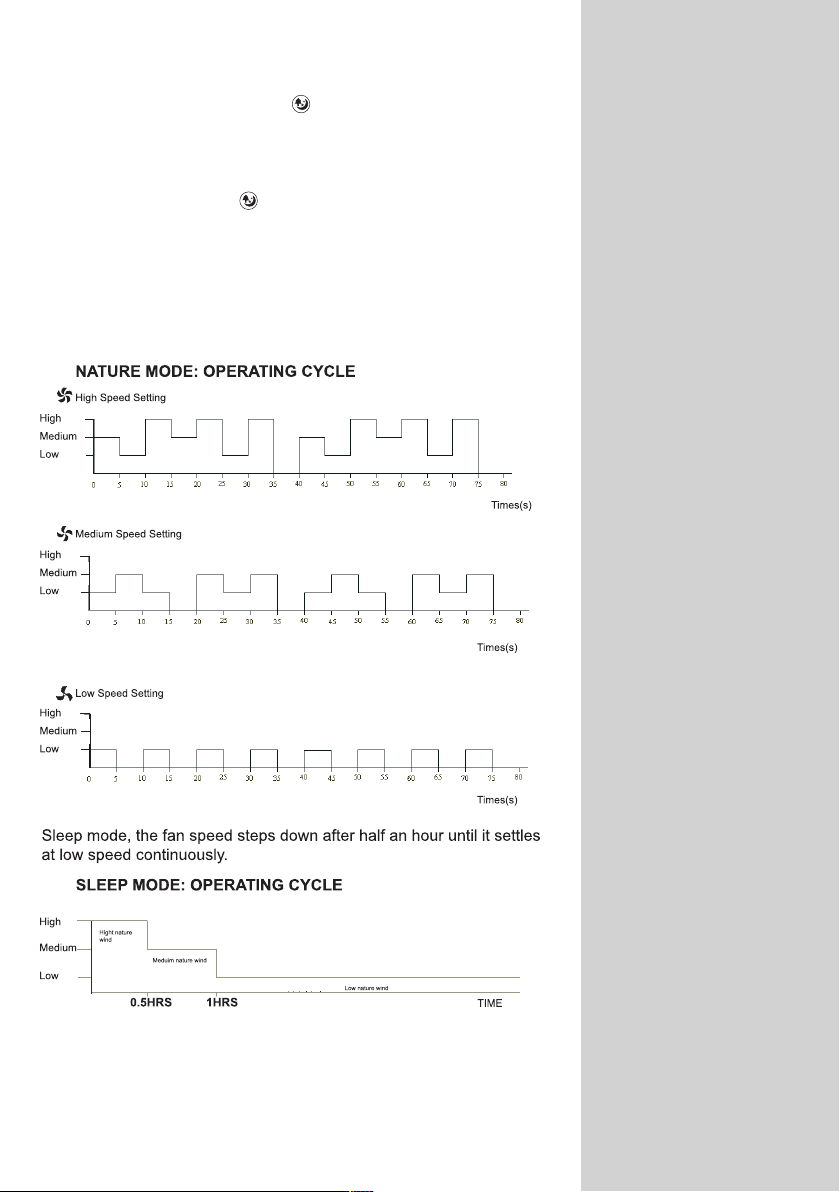




Table of contents
Other Stingray Fan manuals
Popular Fan manuals by other brands
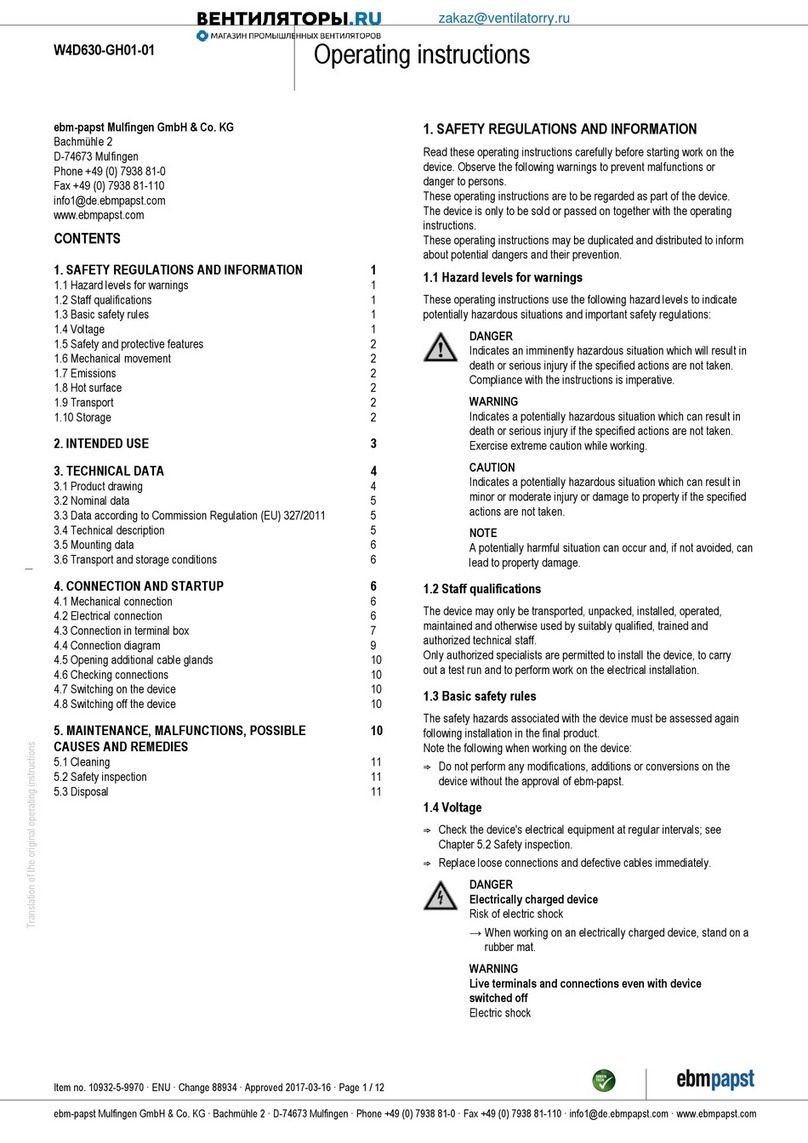
Ebmpapst
Ebmpapst W4D630-GH01-01 operating instructions

Bigassfans
Bigassfans K3150-A2 installation guide
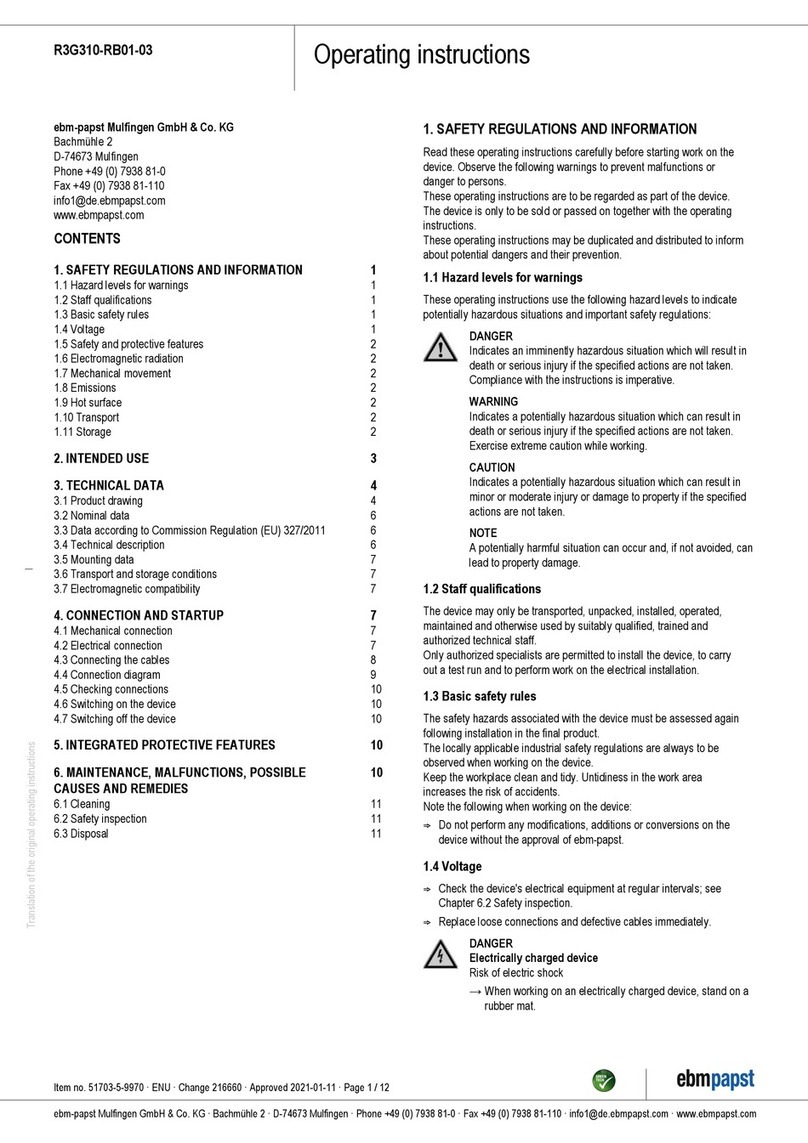
Ebmpapst
Ebmpapst R3G310-RB01-03 operating instructions

System air
System air SAVE VTR 275/B Service & Accessories Installation Manual
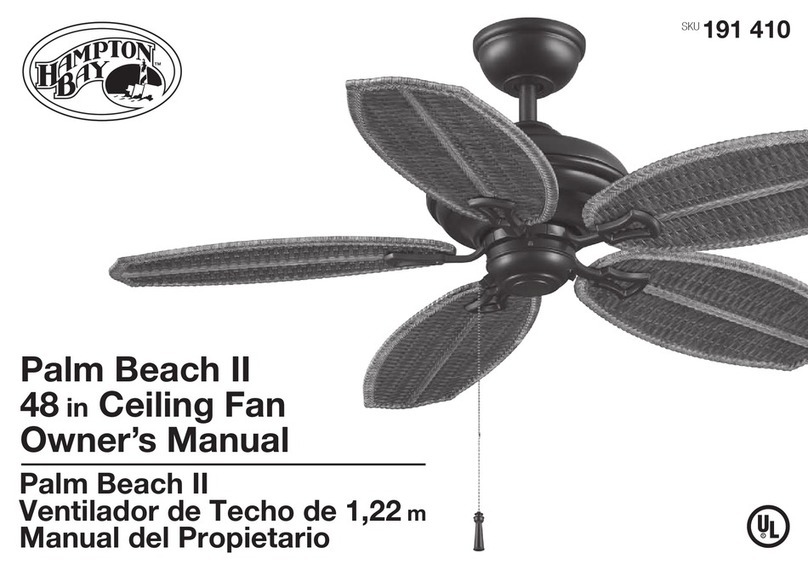
HAMPTON BAY
HAMPTON BAY Palm Beach II owner's manual

Power Fist
Power Fist 8975260 manual
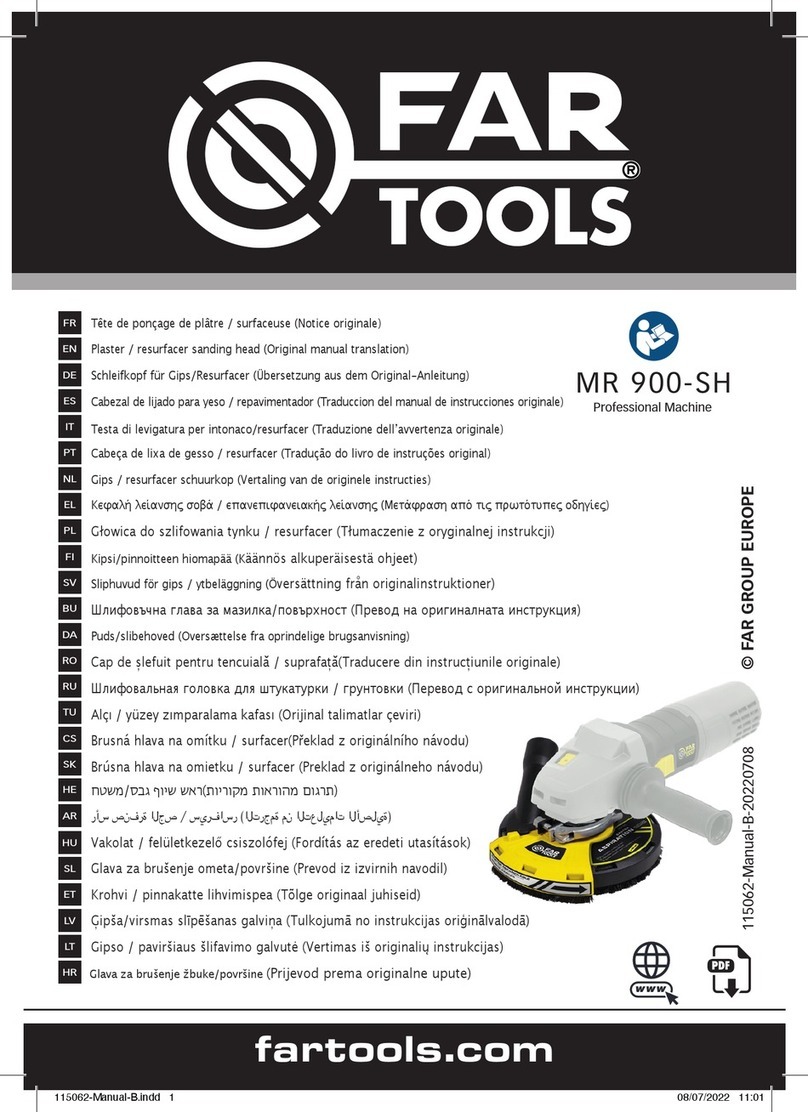
Far Tools
Far Tools MR 900-SH Original manual translation

HAMPTON BAY
HAMPTON BAY AC457-WH Use and care guide

AeroPure
AeroPure AP80-QVL installation manual

Newport Medical Instruments
Newport Medical Instruments HT70 operating manual

Ebmpapst
Ebmpapst D3G250-HH03-02 operating instructions

Ebmpapst
Ebmpapst A3G300-AL11-01 operating instructions

TriStar
TriStar VE-5837UK instruction manual

Ebmpapst
Ebmpapst G2E085-AA01-01 operating instructions

TriStar
TriStar VE-5953 instruction manual

Ebmpapst
Ebmpapst G4E200-CL03-01 operating instructions
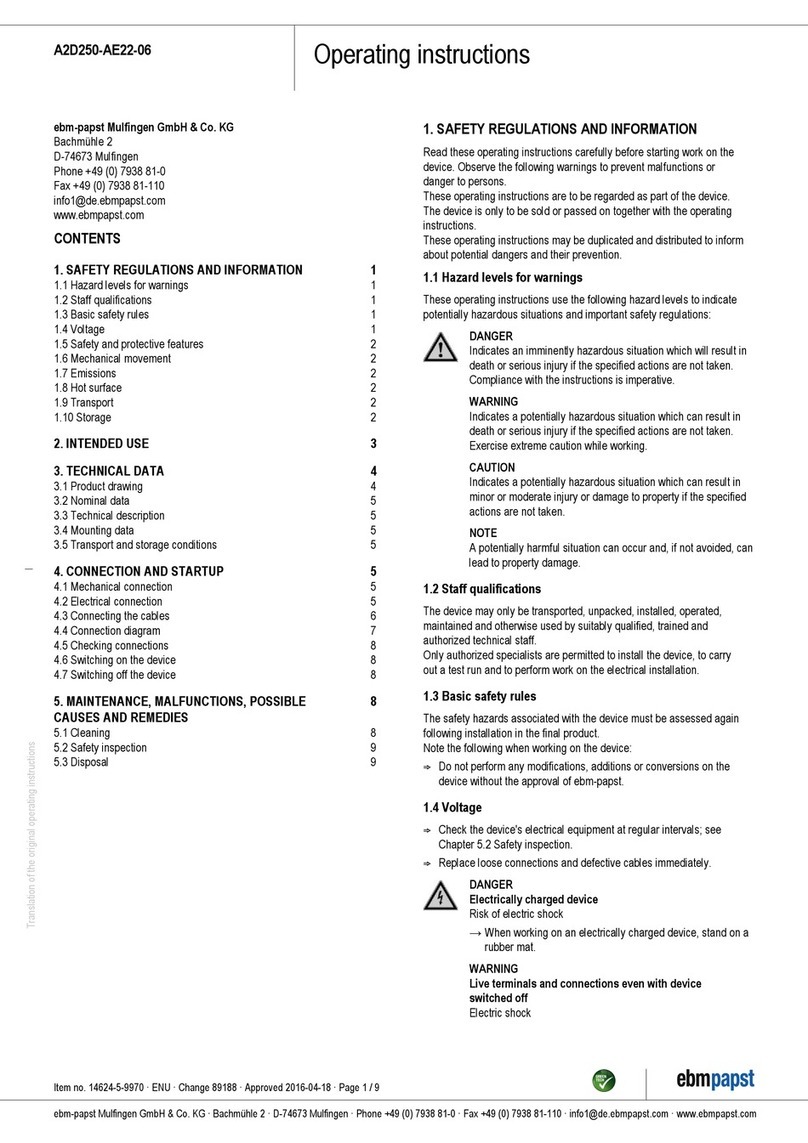
Ebmpapst
Ebmpapst A2D250-AE22-06 operating instructions
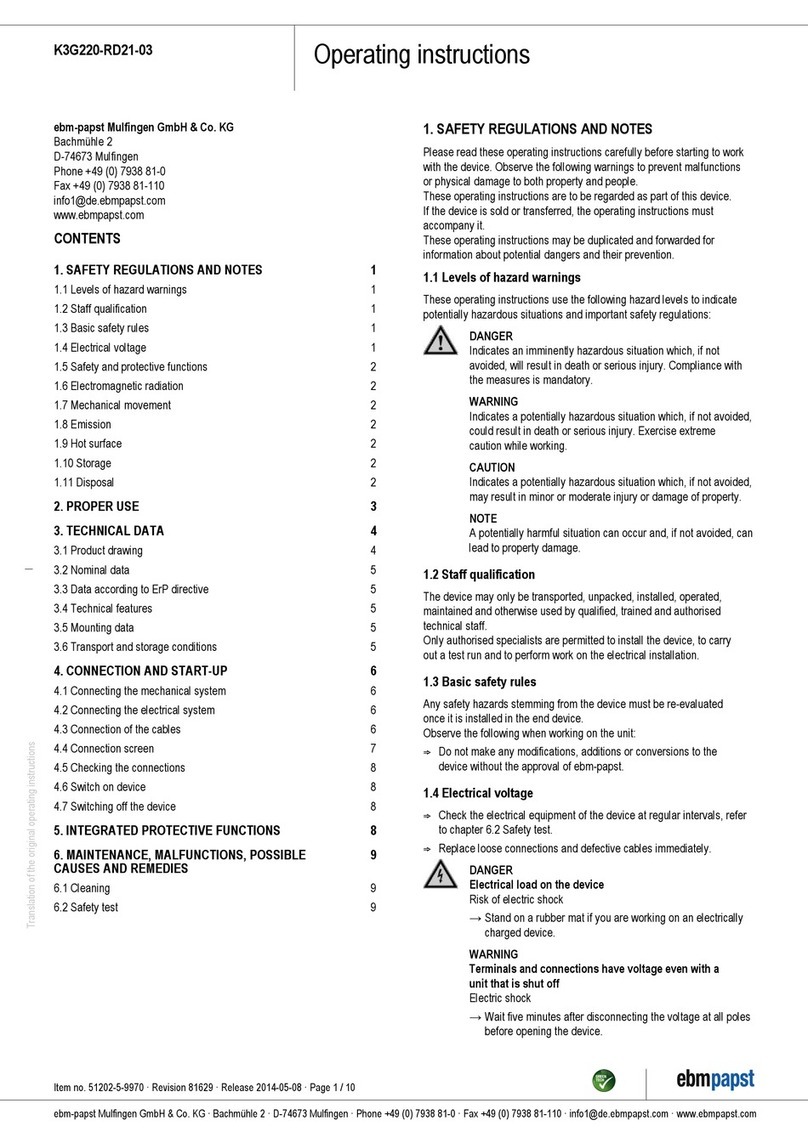
Ebmpapst
Ebmpapst K3G220-RD21-03 operating instructions