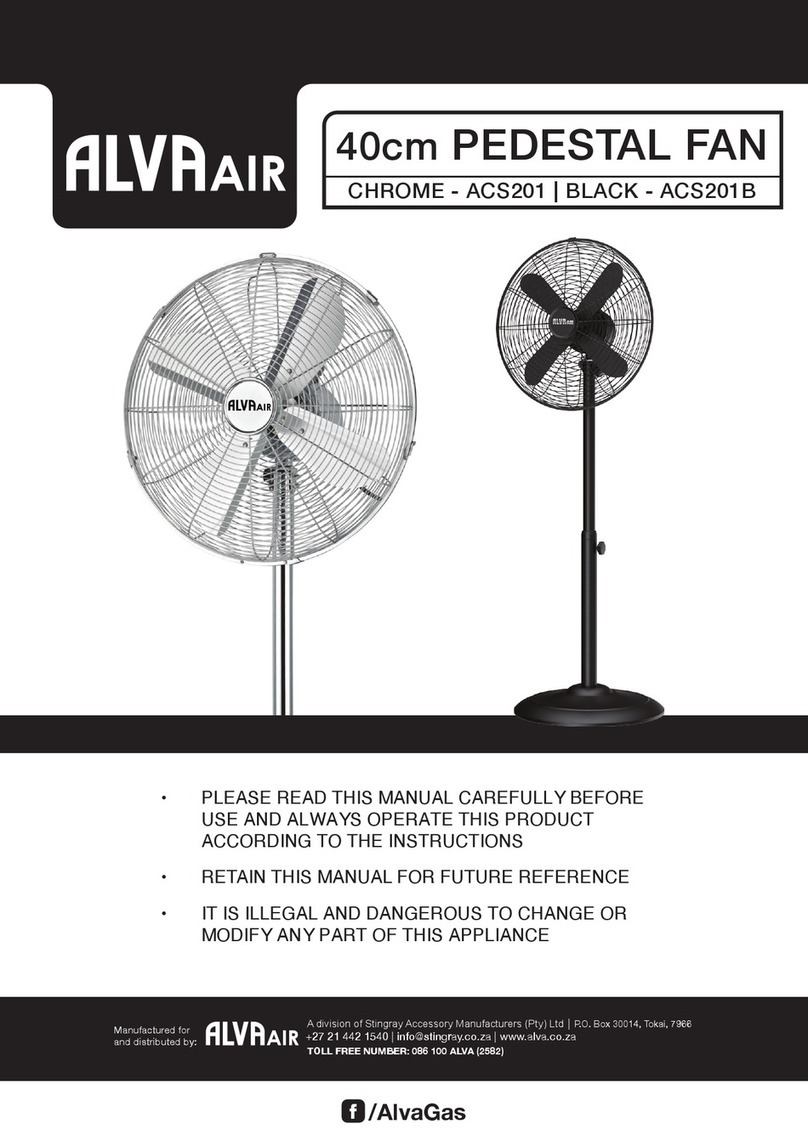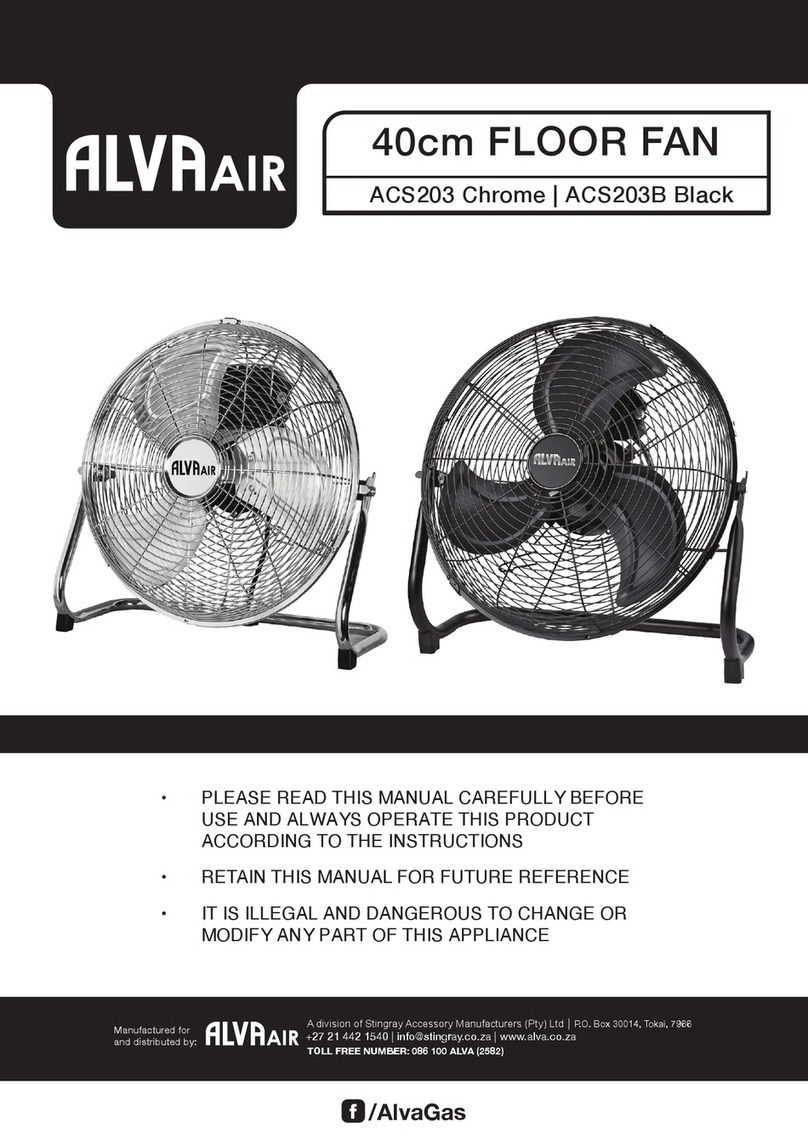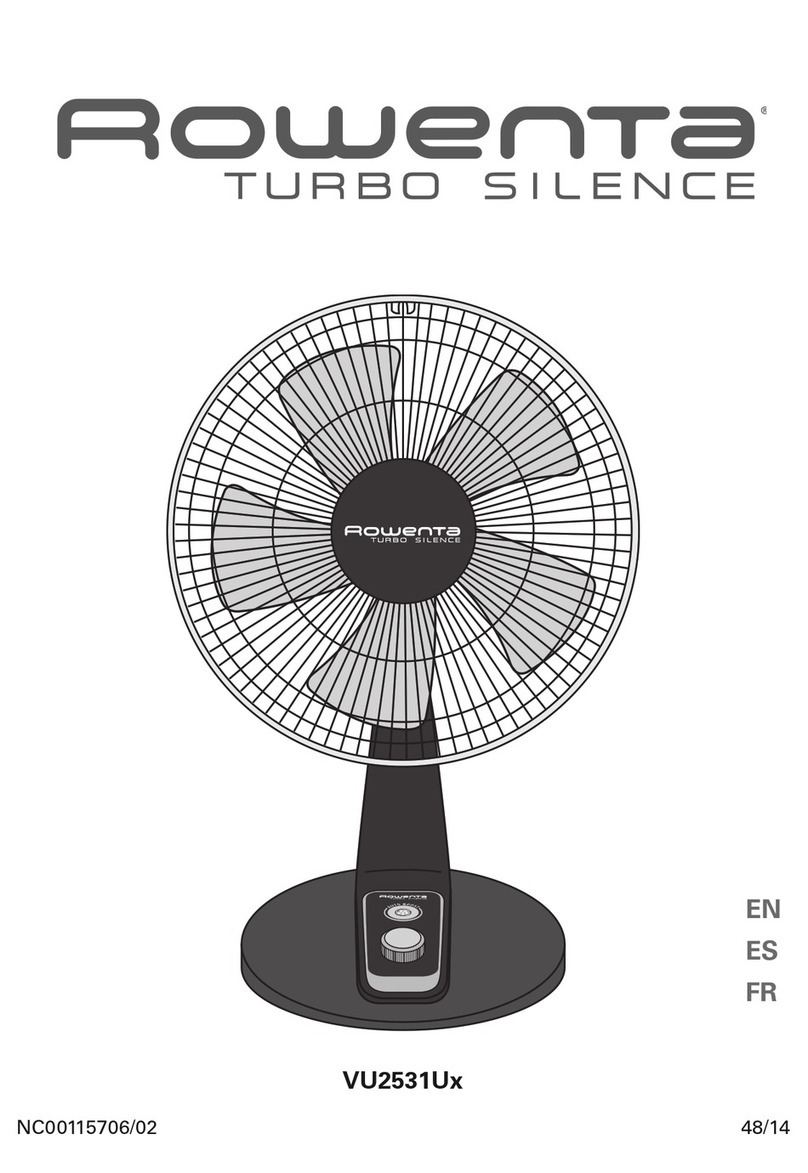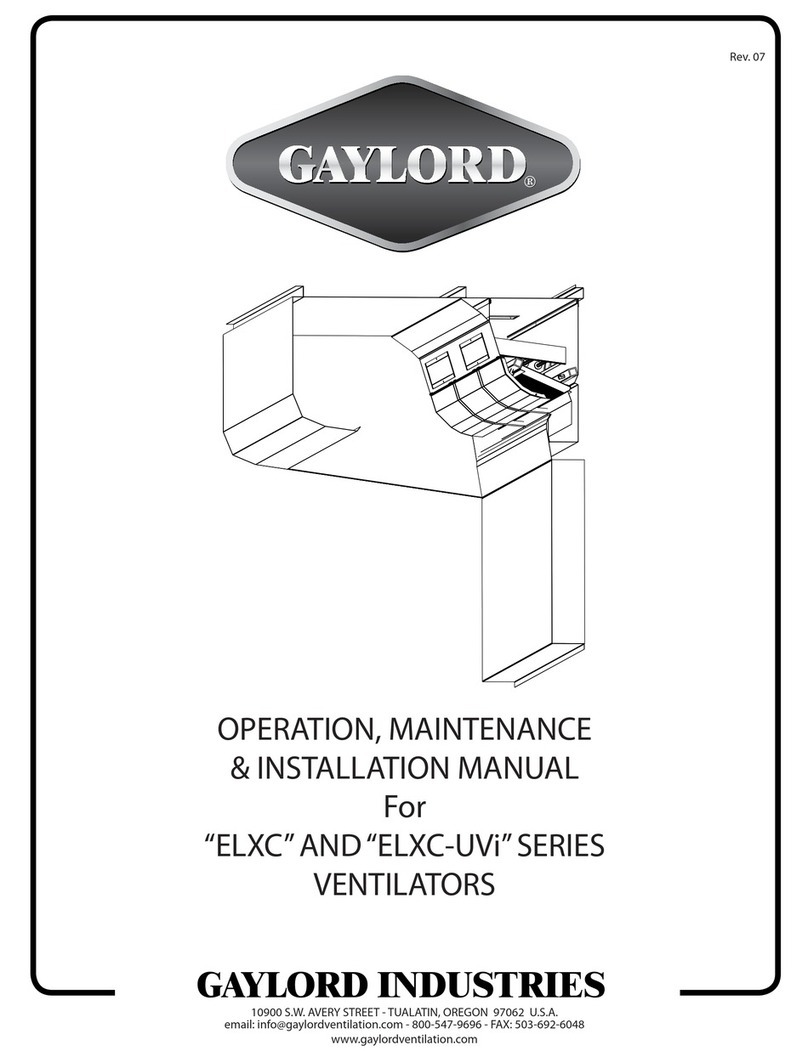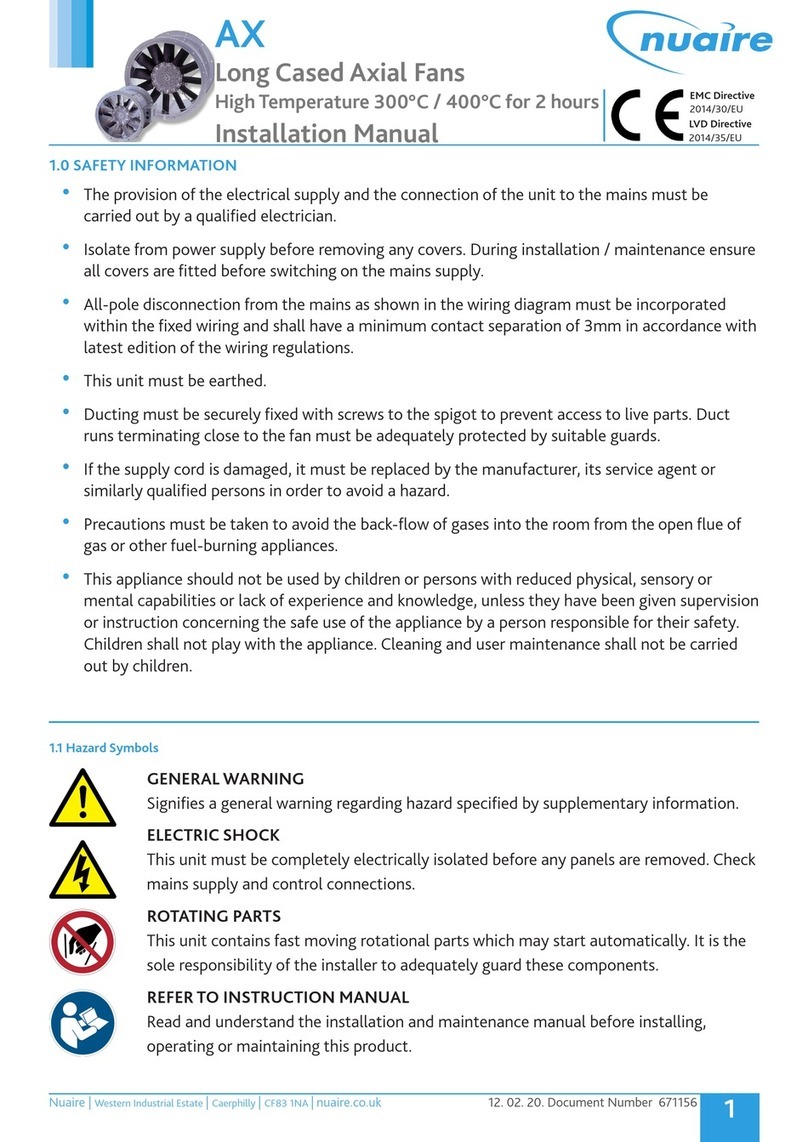Stingray ALVA Air ACS206 User manual

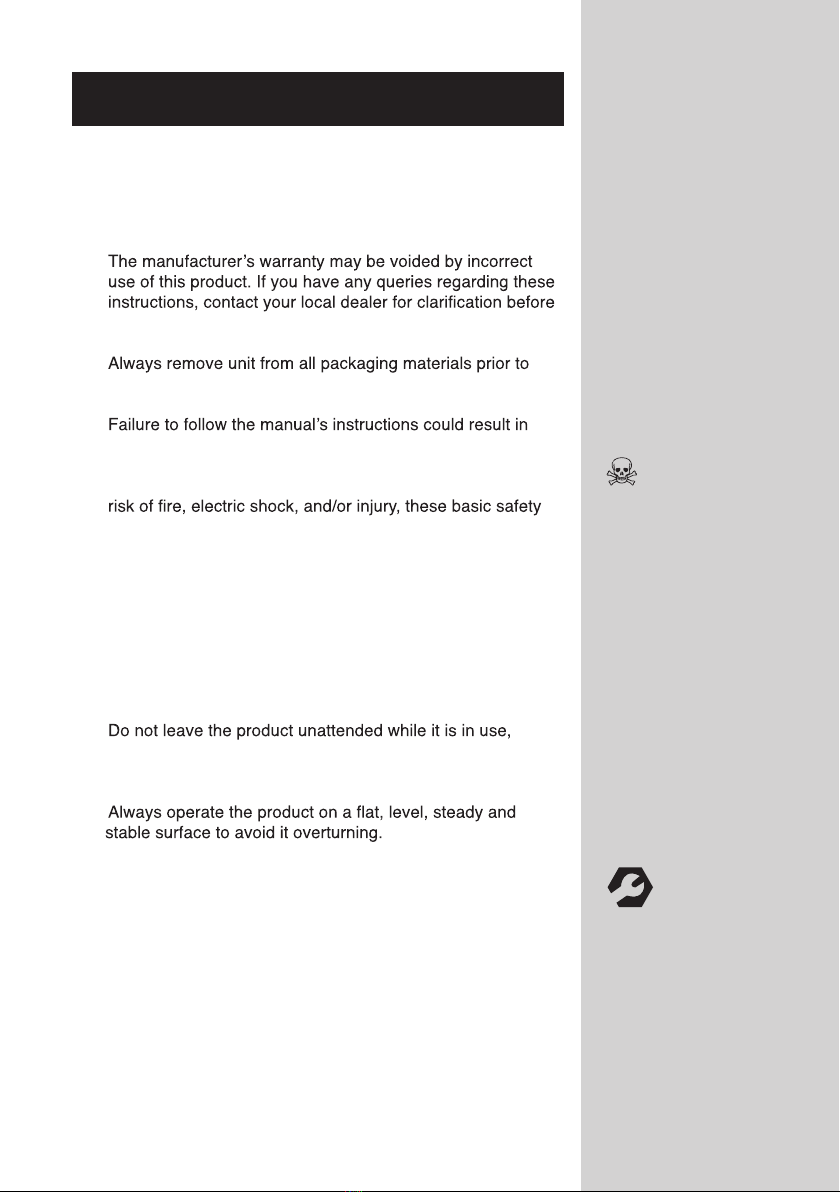
IMPORTANT SAFETY INFORMATION
• Please read these instructions carefully before using your
Tower Fan. The operator must understand all safety
requirements as detailed in this manual before using the
unit.
•
using your Tower Fan.
•
use.
•
damage or serious injury.
• When using electrical appliances, in order to reduce the
precautions should always be followed.
• This product is intended for general domestic use to cool
rooms and is not intended for use in windows.
• Do not use the product for any other purpose.
• Keep the product out of the reach of children and pets.
This product is not intended for use by children.
•
especially when children are present. Always unplug the
product from the electrical outlet when it is not in use.
•
• Do not hang or wall-mount the product.
• Do not place the product in or near an open window. Rain,
snow, and other weather elements may create an electrical
hazard.
• Keep the power cord and product away from sharp edges
and heated surfaces.
• Always unplug the product from the electrical outlet when
cleaning it.
Thank you for your
purchase of this
Tower Fan, Please
read these instructions
carefully before use
and keep them in a
safe place, for future
reference.
WARNING:
TO AVOID THE RISK
OF ELECTRICAL
SHOCK, ALWAYS
MAKE SURE THE
PRODUCT IS UN-
PLUGGED FROM
THE ELECTRICAL
OUTLET BEFORE
ASSEMBLING,
DISASSEMBLING,
RELOCATING,
SERVICING, OR
CLEANING.
For indoor use only.
Assembly required
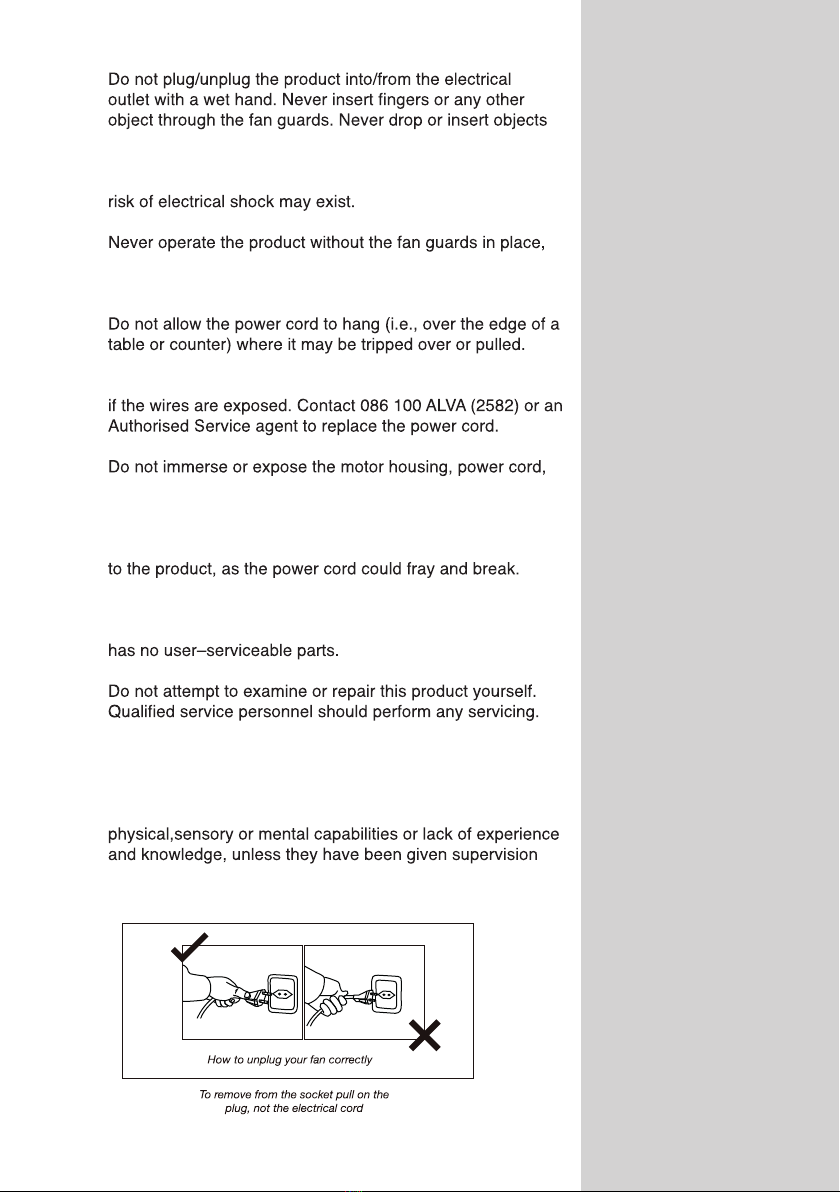
•
into any opening of the product.
• Do not attempt to open any part of the motor housing, as a
•
as serious personal injury may result. Plug the product into a
standard outlet.
•
• Do not operate product if the power cord is cut, damaged, or
•
or plug into water or other liquids. Disconnect the plug (do
not pull on the power cord) from the electrical outlet.
• Do not put any stress on the power cord where it connects
• Do not operate the product if it has a damaged power cord
or plug, malfunctions, is dropped, or damaged. This product
•
This product is intended for indoor, non-commercial, non-
industrial, household use only.
• Do not use outdoors. This appliance is not intended
for use by persons(including children) with reduced
or instruction concerning use of the appliance by a person
responsible for their safety.
To remove from the socket pull on the
plug, not the electrical cord

WARRANTY
a domestic setting and not for commercial or industrial purposes.
unauthorized repair will not be warranted.
return the appliance to the retailer from where it was purchased.
or e-mail info@stingray.co.za
GENERAL INFORMATION
Before using this Tower Fan, please read through this manual
call 086 100 ALVA (2582)
future use.
If you lose this copy, you can obtain a new copy from your dealer
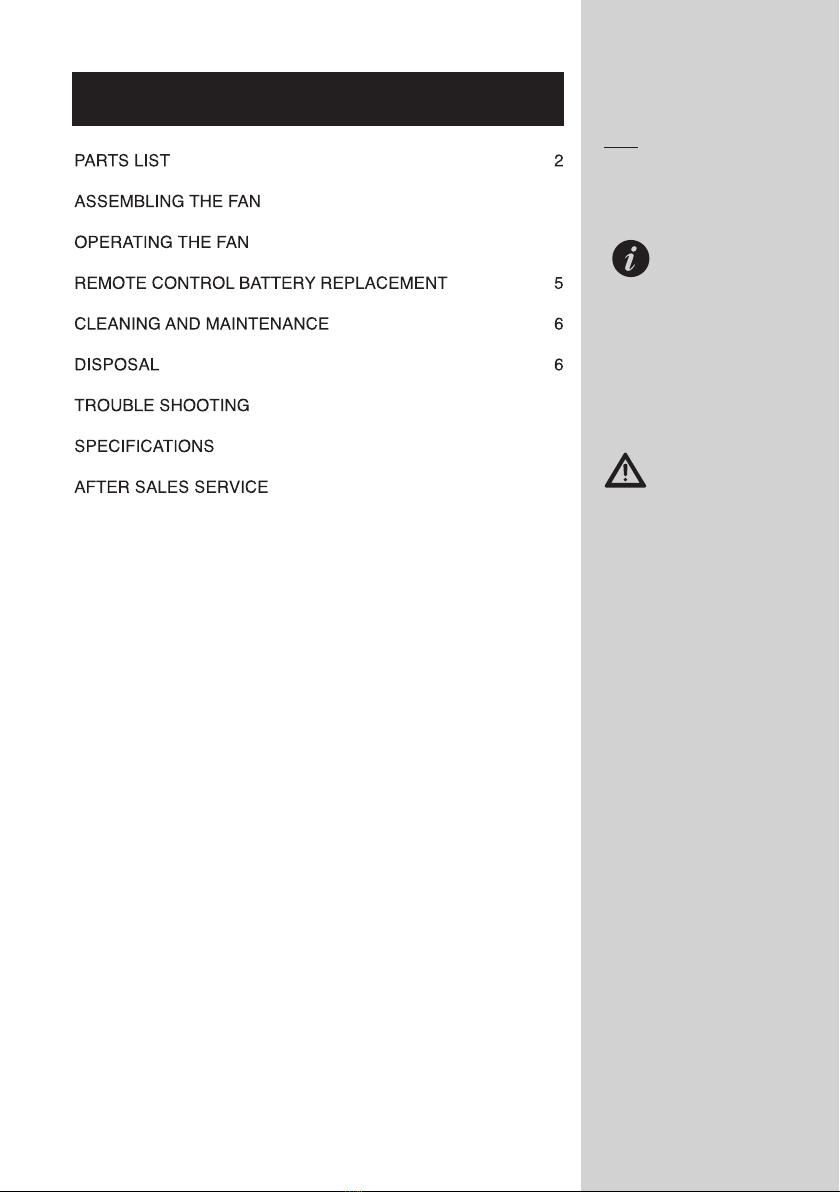
KEY
Notes marked with the
following;
Contain important
information
Notes marked with the
following;
Contain cautions and
warnings.
3
4
7
7
7
INDEX
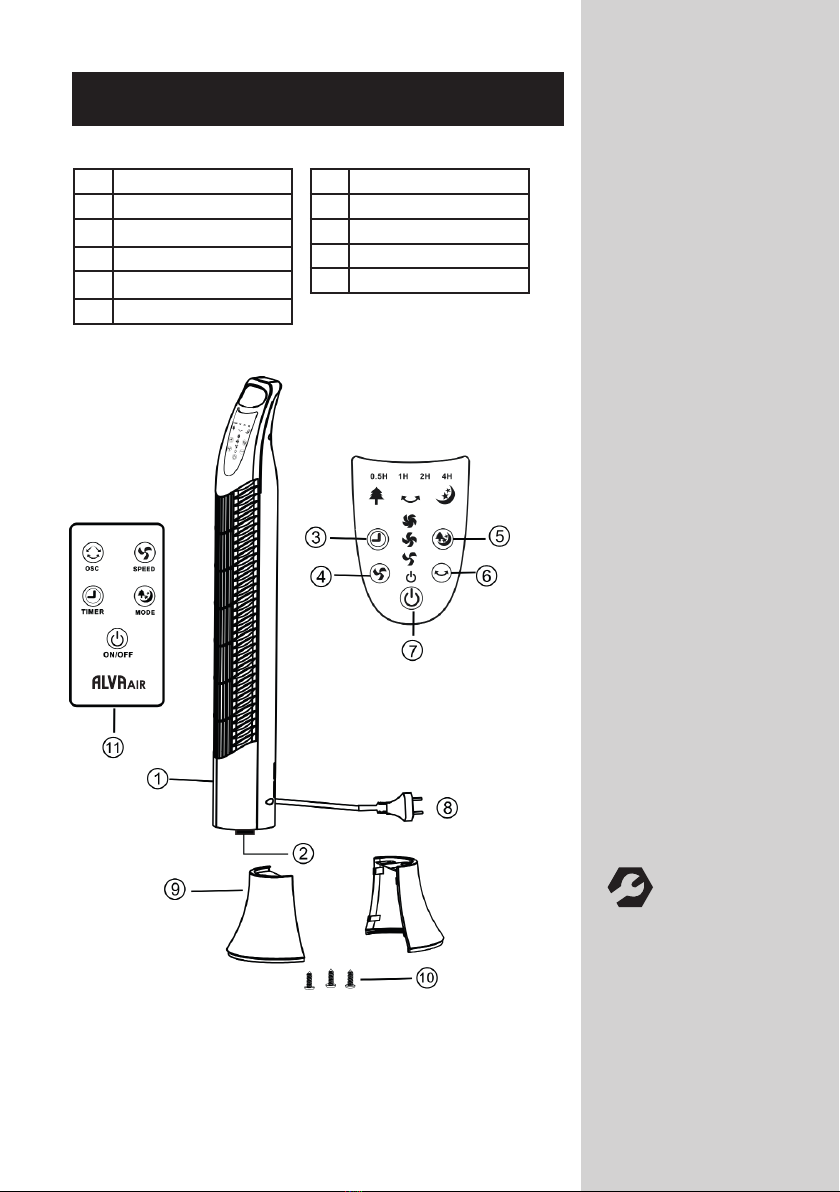
2
PARTS LIST
1. Body
2. Holder
3. Timer
4. Speed
5. Mode
6. Oscillation
7. ON/OFF
8. Power Plug
9. Stand
10. Screws
11. Remote Control
Assembly required

3
ASSEMBLING THE FAN
1. Remove all of the appliance parts out of the packaging
2. Place the fan upside down so that you can see the Holder (2)
underneath. Remove the 3 Silver screws (Fig.1).
3. Press the Stand (9), parts 1 and 2 (Fig.2) together. You will know
when assembled properly as they clip together.
4. Place the power cord through the outlet in the Stand (9).
(Fig.3)
5. Place the stand onto the bottom of the fan and fasten with the 3
silver screws. (Fig.4)
(Fig.1)
(Fig.3)
Silver
Screws
(Fig.2)
(Fig.4)
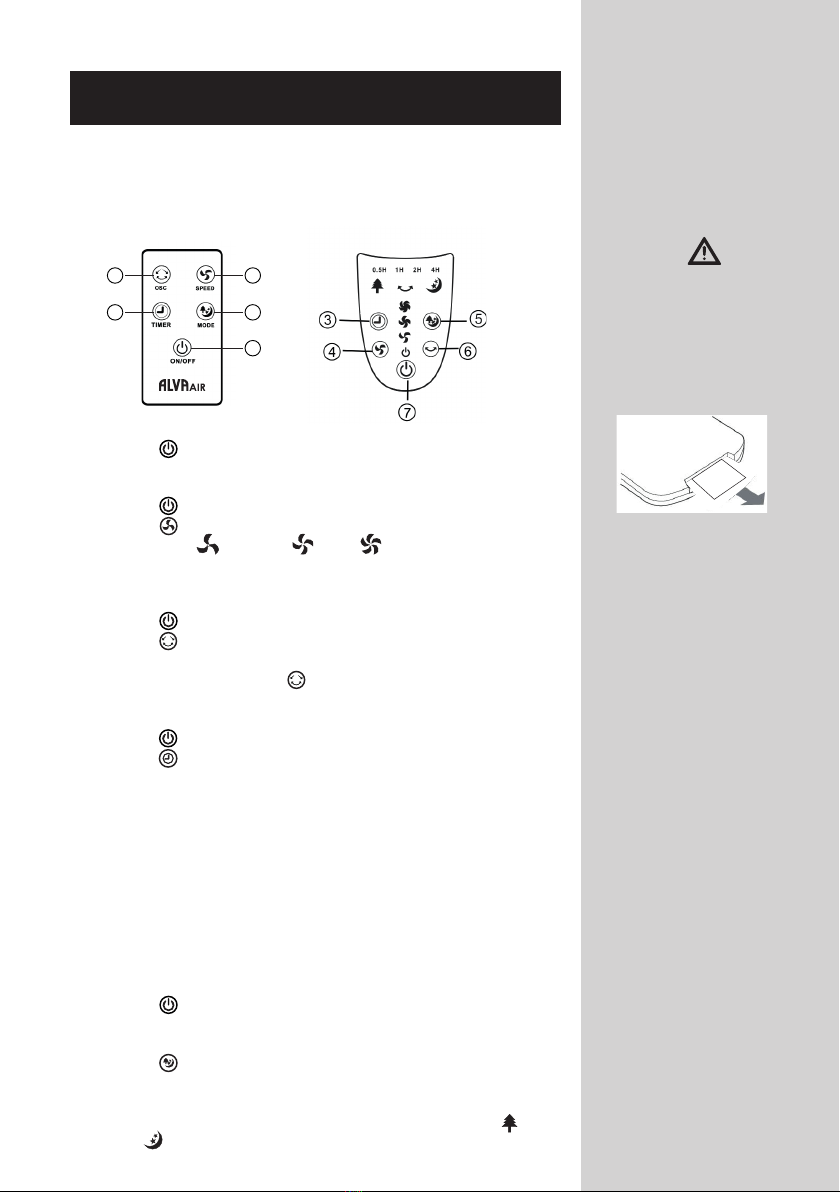
All the functions below can be performed on the fan touch control
panel, or by using the remote control.
The remote control has a direct line of sight range of approximately
6m.
POWER
• Press the ON/OFF (7) button, to select power on or off.
SPEED
• Press the ON/OFF (7) button, to power on the fan.
• Press the speed button (4) to select the fan speed.
• 3 speeds: (Low - Medium - High )
• The selected speed is indicated on the fan display panel.
OSCILLATION
• Press the ON/OFF (7) button, to power on the fan.
• Press the Oscillation button (6), to select oscillation, the
indicator light on the fan display panel will illuminate.
• To stop oscillation press the button again.
TIMER (0.5 - 7.5 HOURS)
• Press the ON/OFF (7) button, to power on the fan.
• Press the TIMER (3) button, to the desired time period
(0.5-7.5 Hours)
• The selected time is indicated on the fan display panel. For
example, if you have set the timer for 3.5 hours, the 0.5H, 1H
and 2H lights will be illuminated.
• It will now remain operating until the selected time period is
reached.
• Fan then switches off automatically.
• When all the timer lights are off, it means that the time is not set
and the unit will operate continuously until you switch it off
manually.
MODE
• Press the ON/OFF (7) button, to power on the fan. The fan will
operate in Normal mode. The set speed will operate continuously.
There is no light to indicate Normal mode.
• Press the MODE button (5), to select the fan mode.
• 3 modes: (NORMAL / NATURE / SLEEP).
• The default mode is NORMAL, and the NATURE /SLEEP mode will
be indicated on the control panel when selected: NATURE
/ SLEEP.
Please read these
instructions carefully
before use and keep
them in a safe place
for future reference.
Before using the
remote control,
remove the clear
plastic protector
protruding from the
battery comartment of
the remote control.
OPERATING THE FAN
REMOTE
CONTROL
DISPLAY & TOUCH
CONTROL PANEL
6 4
3 5
7
4

Inserting batteries into the remote control
batteries in accordance with the polarity
Replace the old batteries with the same
type of batteries or the Tower Fan
function may be impaired.
which will damage the remote control.
Fig.I
5
Replacement
Battery
CR2025
Available from
www.stingray.co.za
Nat ur e Operat i ng Cyc l e
Sl eep Operat i ng Cyc l e
High Speed Setting
High
Medium
d
Low
Medium Speed Setting
High
Medium
Low
Low Speed Setting
High
Medium
Low
Time (s)
Time (s)
Time (s)
High
Mid
Low
High nature
wind
Mid nature wind
Mid nature wind
NATURE MODE: OPERATING CYCLE
High Speed Setting
High
Medium
Low
High
Medium
Low
High
Medium
Low
Medium Speed Setting
Low Speed Setting
Times(s)
Times(s)
Times(s)
Nat ur e Operat i ng Cyc l e
Sl eep Operat i ng Cy c l e
High Speed Setting
High
Medium
d
Low
Medium Speed Setting
High
Medium
Low
Low Speed Setting
High
Medium
Low
Time (s)
Time (s)
Time (s)
High
Mid
Low
High nature
wind
Mid nature wind
Mid nature wind
SLEEP MODE: OPERATING CYCLE
0.5HRS 1HRS
High
Medium
Low
Low nature wind
Meduim nature wind
Hight nature
wind
TIME
Normal mode, the fan operates at the set speed continuously.
Nature mode, the fan speed varies during operation, see charts below.
Sleep mode, the fan speed steps down after half an hour until it settles
at low speed continuously.
REMOTE CONTROL BATTERY REPLACEMENT

6
CLEANING AND MAINTENANCE
DISPOSAL
• The appliance, the power cord and the power plug must not be
immersed in water or other liquids when you are cleaning them.
Clean them with a dry cloth.
• If it is very dirty, the outside of the appliance can be wiped
carefully with a damp cloth and then dried.
Make sure that no moisture penetrates into the interior of the
appliance.
• Do not use any harsh cleaners, steel brushes, scouring powder
or other hard objects to clean the appliance as these can cause
scratches on the surfaces.
• Clean the appliance regularly.
• Never use solvents, benzene or oil-based cleaners as these can
damage the housing.
• Re-tighten visible screw connections on the appliance regularly
in order to ensure that the device is functioning properly.
Used electric household devices:
1. If you do not want to use your electrical appliance any longer,
dispose of it at a recycling depot for used electric appliances.
2. Used electric devices must not be disposed of with normal
household rubbish.
Further disposal instructions:
1. Return the electrical appliance in such a condition that its later
re-use or recycling is not adversely affected.
2. Batteries must be removed in advance and the destruction of
3. Electrical appliances can contain harmful substances. Improper
handling or damage to the appliance can lead to health problems
or water or ground contamination, when the appliance is recycled
later.
Before cleaning the
fan always remove the
plug from the power
socket to prevent
injury or electrical
shock

7
SPECIFICATIONS
Description
Input Power
or property damage.
on this appliance.
AFTER SALES SERVICE
086 100 ALVA (2582)
Should you experience
problems with this
Tower Fan, carry out
the necessary checks
as per the Trouble
Shooting Guide.
If you are still unable
to correct the problem
with the information in
this guide, contact your
nearest dealer or
ALVA: 086 100 (ALVA)
(2582) or e-mail
info@stingray.co.za
TROUBLE SHOOTING
If the Tower Fan will not operate
not in the off position
you and the fan
front of fan
Replace battery
Table of contents
Other Stingray Fan manuals
Popular Fan manuals by other brands

Honeywell
Honeywell HT907E operating instructions

Eaton
Eaton Electro-hydraulic Fan Drive System brochure
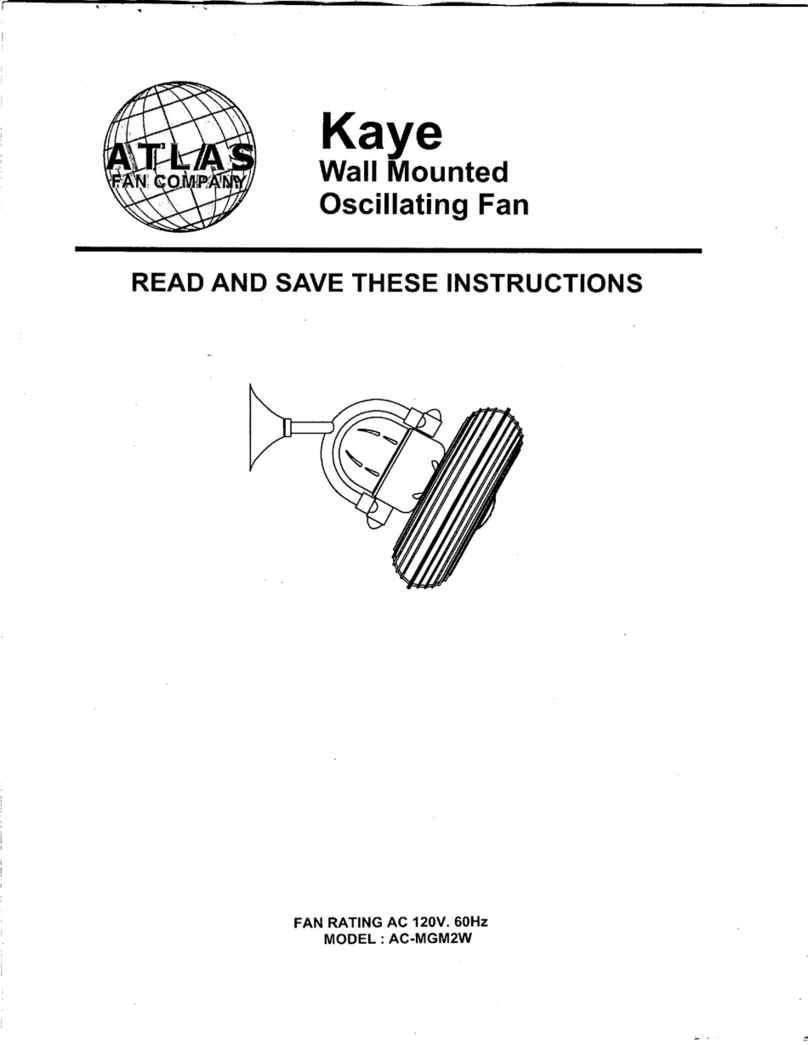
Atlas
Atlas Kaye AC-MGM2W instructions
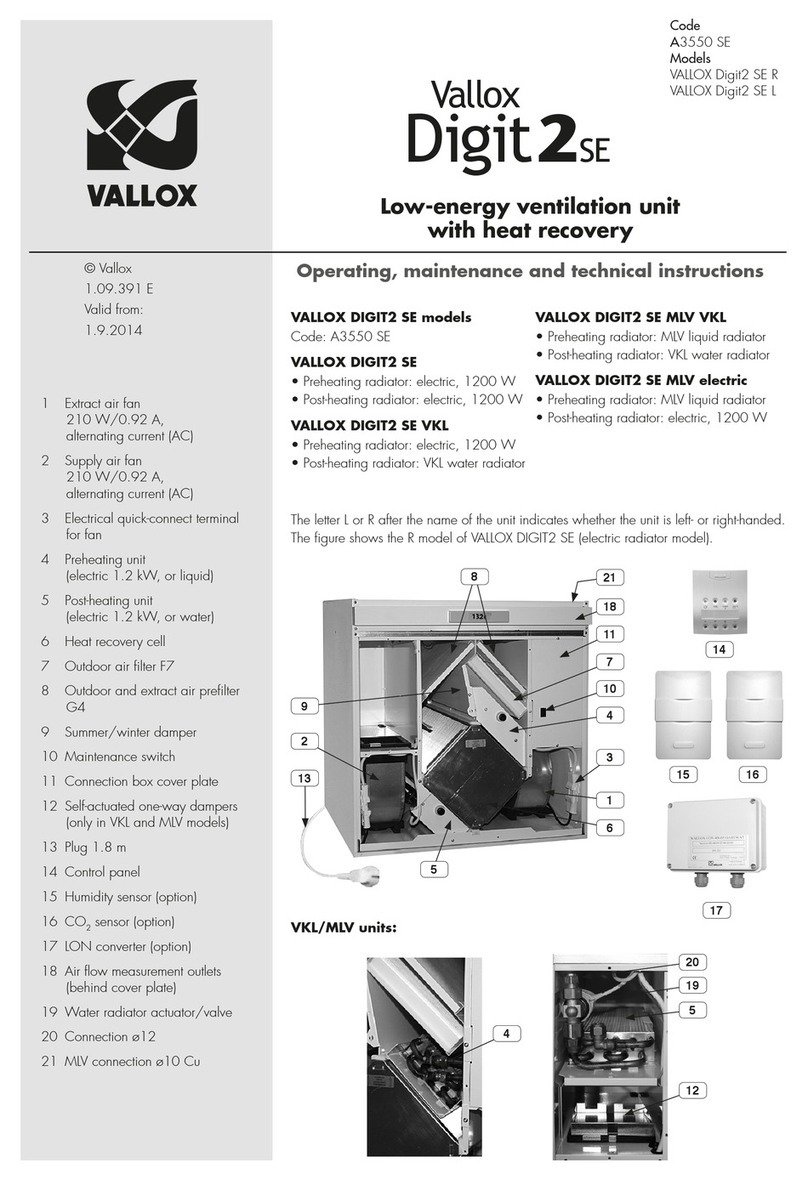
Vallox
Vallox DIGIT2 SE VKL Operating, maintenance and technical instructions

S-BOL
S-BOL TF-A03 instruction manual

NuTone
NuTone SmartSense QT110H installation instructions