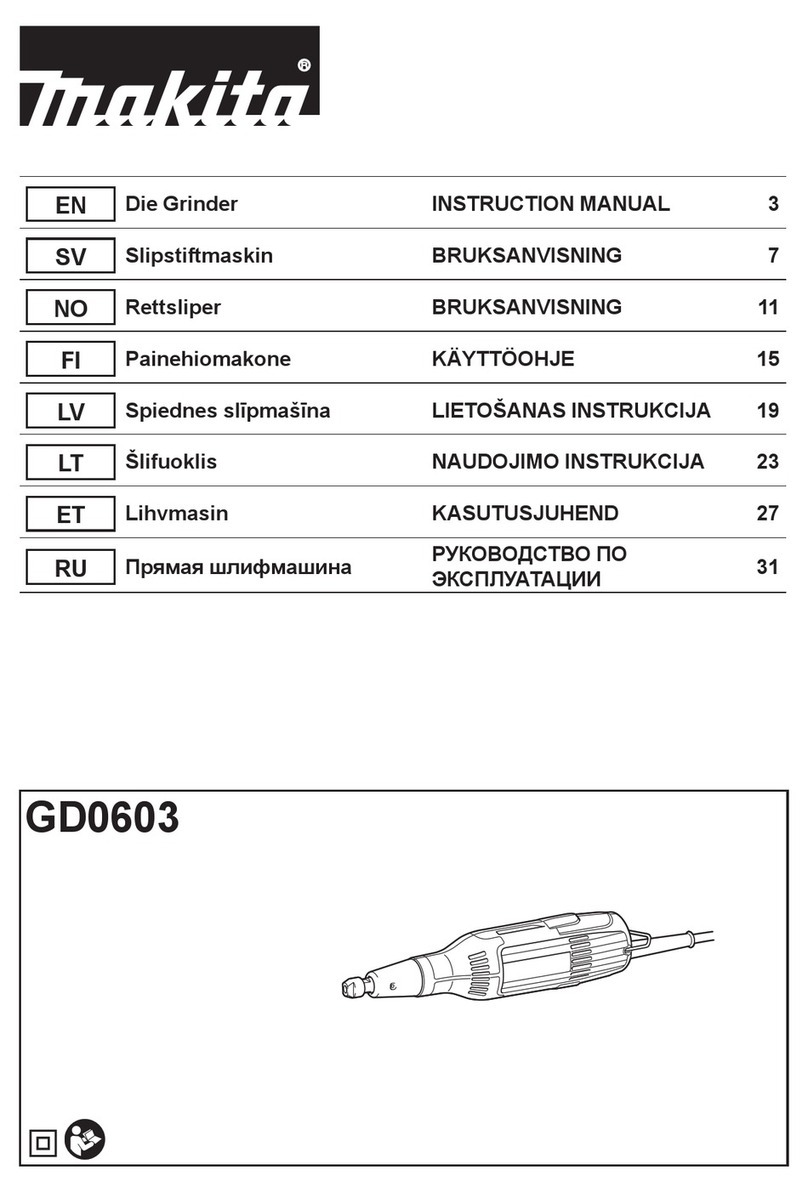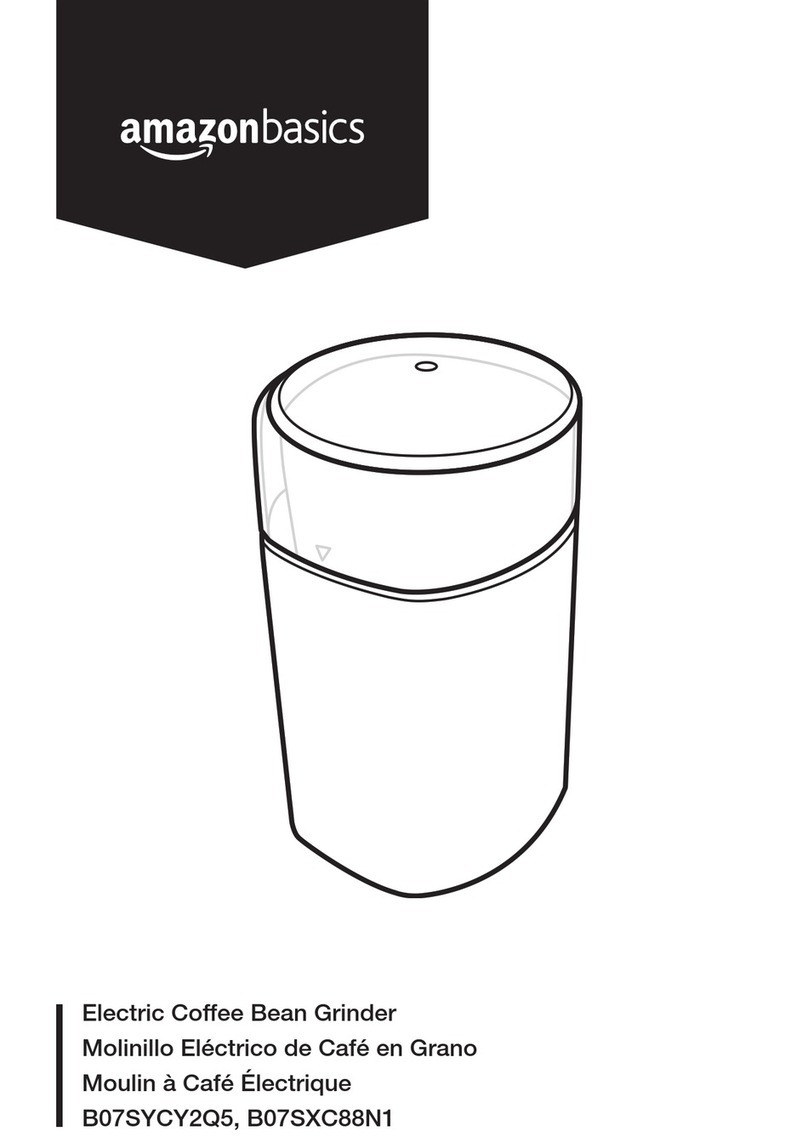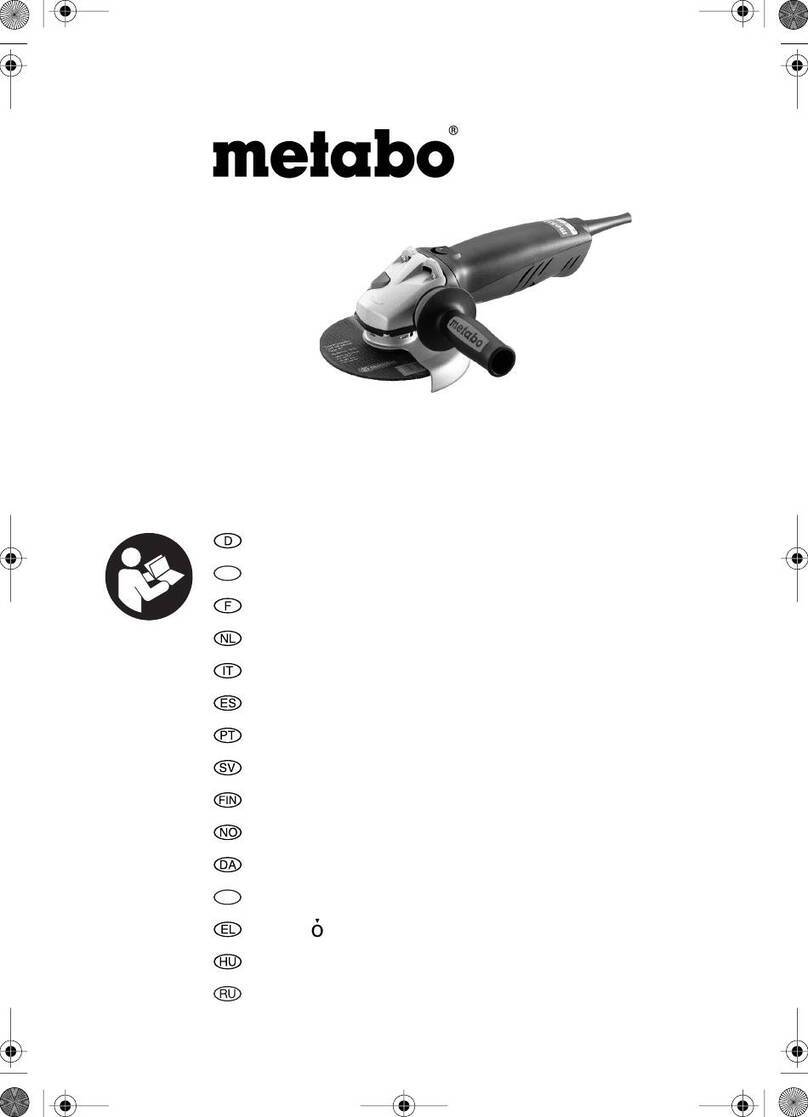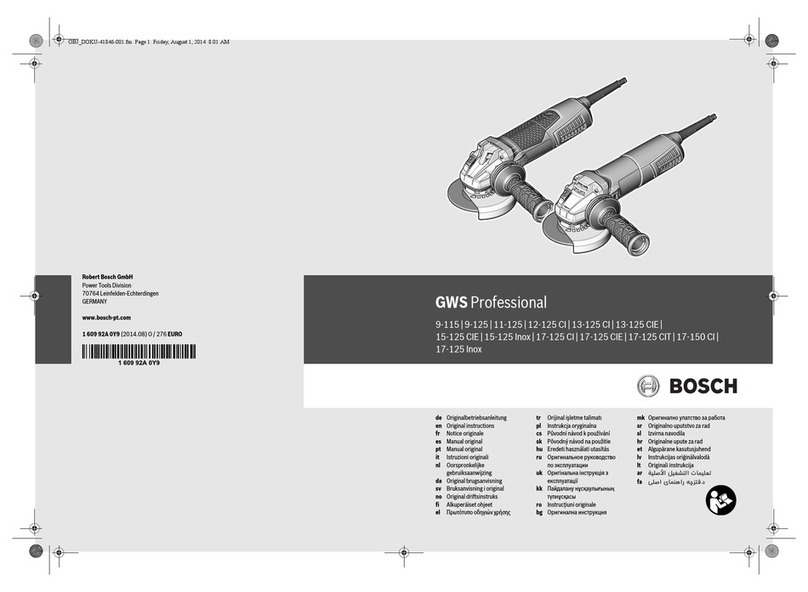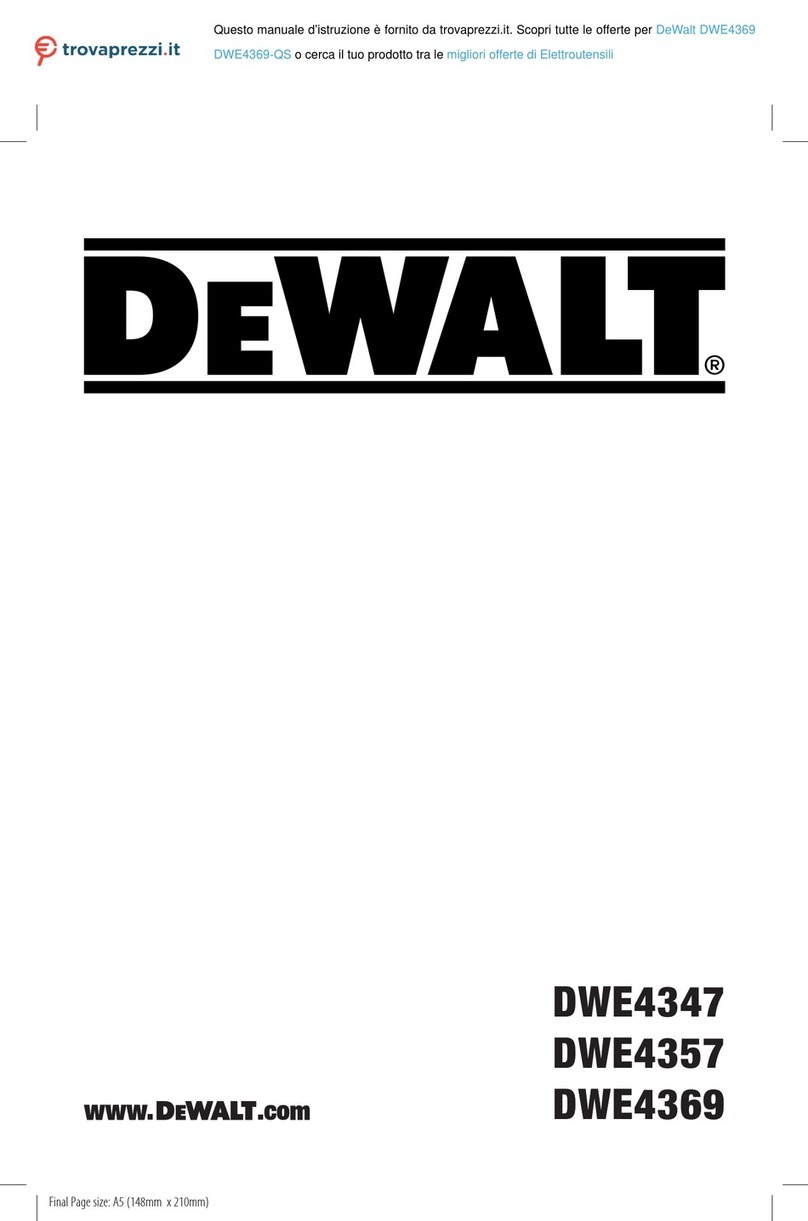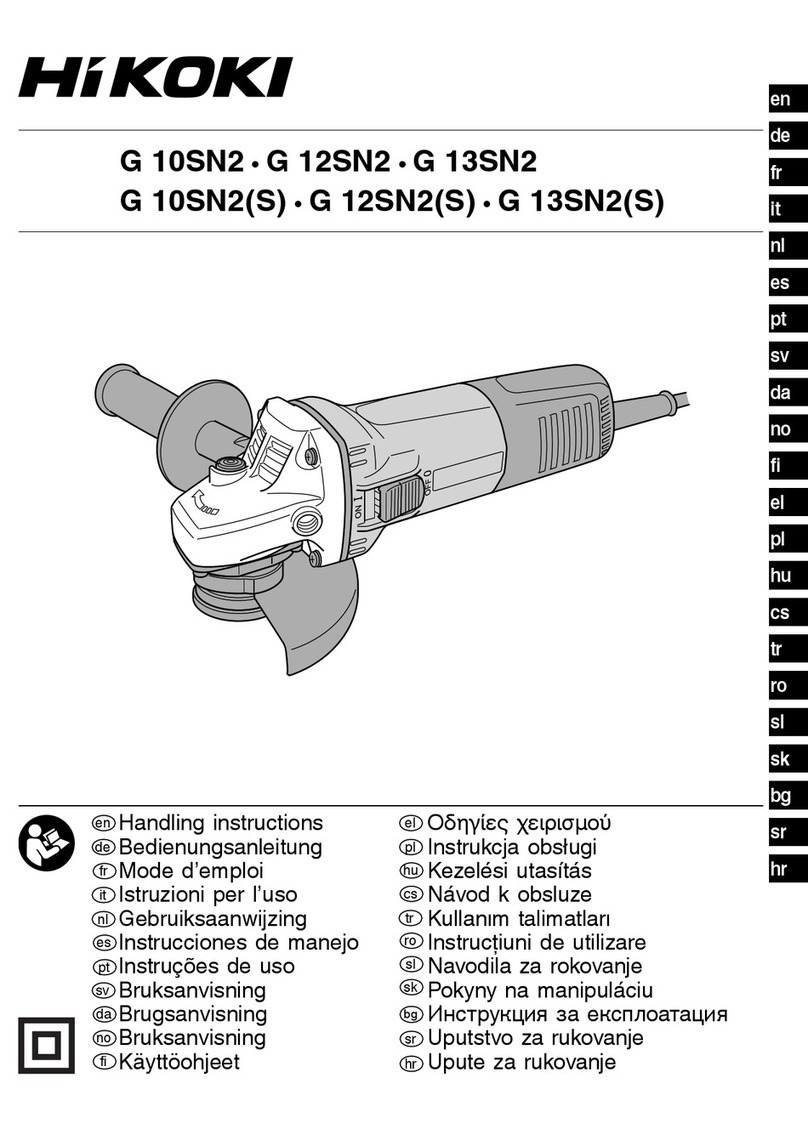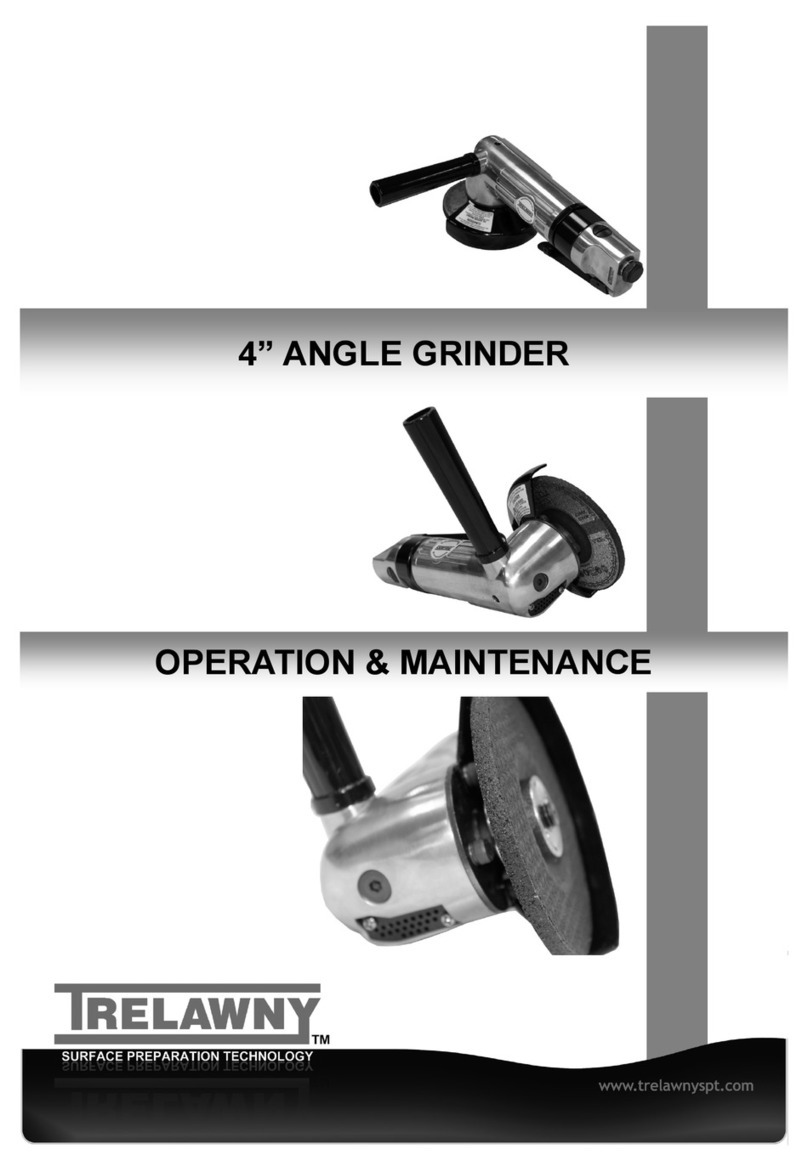STM CANNA REVOLUTION 2.0 User manual

REVOLUTION 2.0
USER MANUAL

TABLE OF CONTENTS
Components
Technical Specifications
Getting Started
Best Practices & Tips
Powering the Revolution
Emergency Procedures
Touch Screen Operation
Auger Speeds
Chute/Particle Screen Maintenance
Changing Particle Screen
Changing Blades
Hopper Cleaning Procedure
Troubleshooting
Terms of Business
PAGE 2
PAGE 3
PAGE 5
PAGE 6
PAGE 7
PAGE 7
PAGE 8
PAGE 8
PAGE 9
PAGE 9
PAGE 10
PAGE 11
PAGE 12
PAGE 13
PAGE 1
©
NOVEMBER 2020 STM CANNA
™

PAGE 2
COMPONENTS
3. E-Stop Button
4. Chute
5. Casters
2. Belt Drive
Hopper1.
6. Lid
10. Auger Motor
8. Touch Screen Control
7. E-Stop Button
11. Power/Lockout Button
12. Lower Back Door Panel
10. Top of Back Door Panel
9. Auger Bearings
FRONT OF MACHINE
BACK OF MACHINE
Revolution Grinder Components - bit.ly/revolution-components
©
NOVEMBER 2020 STM CANNA
™

PAGE 3
MATERIALS
ASSEMBLY
POWER
MOTOR
WEIGHT &
DIMENSIONS
HOPPER
THROUGHPUT
DUAL-BLADE
SYSTEM
Encased in 100% Food-Grade Material
SAE 304/316, Dent-Resistant Stainless Steel
Handle & Heavy Duty Castor Wheels for Easy Mobility
Designed, Manufactured, & Assembled in the USA
Standard 220V | 16 Load Amps
Single Phase | 5-1/2 ft. Cord Length
Requires L6-30 Plug
Seek Certified Electrician for Installation Needs
3HP |UL Listed | Long Life Cycle
Small Footprint
Approx. 220 lbs
30" L x 65" H x 22-1/4" W
Holds 21 Liquid Gallons
(Four 5-Gallon Buckets of Material)
Up to 50 lbs +/- Hourly
Up to 400 lbs +/- Daily
Varies with Different Material Types
Custom-made Stainless Steel Serrated Blades
Proprietary Angle for Optimized Cutting of Material
REVOLUTION 2.0
TECHNICAL SPECIFICATIONS
©
NOVEMBER 2020 STM CANNA
™
PARTICLE
SCREENS
Fine Particle Screen (food grade, stainless material)
Coarse Particle Screen (food grade, stainless material)

PAGE 4
CHUTE &
CHAMBER
SOFTWARE &
UPGRADES
TOUCH
SCREEN
COMPLIANCE
CLEANING
LIFE CYCLE &
WARRANTY
SAFETY
FEATURES
Chute with Vibrating Agitator (non-stick, food-grade)
Blade Area Chamber (food-grade)
Revolution OS V1.1
Upgradable System Software Included for
Lifetime of the Machine
Manual and Automatic Operation
Ergonomic 4" Resistive Touch Control Panel
Low, Med, High Speed | Start/Stop
Auger On/Off Time Delay
Pop-Up Error Messages
Standard Service Data for Clogs or E-Stop Conditions
OSHA Compliant
Sliding Back Door for Easy Access
Quick Release Bolts | Dishwasher Friendly
1-Year Parts and Labor Warranty
Motor 10-Year LIfe Cycle
Machine is Fully Enclosed
2 Quick Access Emergency Stop Buttons
Lock-Out Tag-Out Power Switch
Multiple Automatic Internal Safety Limit Switches
©
NOVEMBER 2020 STM CANNA
™
REVOLUTION 2.0
TECHNICAL SPECIFICATIONS

Revolution Grinder Machine
Includes 1 - Screen for 3/16" (4.76mm) particles (pre-installed)
Includes 1 - Screen for 5/32" (3.96mm) particles
Includes 1 - Set of Dual Stainless Steel Blades (pre-installed)
Optional at Additional Cost – extra screens and blade sets
UNPACKING YOUR MACHINE
Carefully unpack your machine and inspect it to ensure it
has not been damaged during shipping. Make sure all the
correct parts are included and match your invoice. Please
contact us if you have missing or damaged items.
PAGE 5
GETTING STARTED
4 Arm Blade Floater Blade
Stainless Steel Dual Blade
(both blades are pre-
installed in your machine)
Particle Screens (the pre-roll
screen is pre-installed on
your machine)
Additionalparticle screens and blade sets are available in
the STM Store.
Particle screens available:
- 3/16" (4.76 mm)
- 5/32" (3.96 mm)
©
NOVEMBER 2020 STM CANNA
™

The Revolution grinder can handle up to
10% moisture.
BEST PRACTICES & TIPS
Having material inspected prior to grind is a must.
Optimal moisture is between 7-10%
Always start motor on highest speed setting speed
Auger on 3-seconds run time and 3-seconds off time to
prevent clogging. If material is too dry, auger can run for
longer, but can remain at 3-seconds of run time.
ALWAYS TURN OFF AND UNPLUG MACHINE
BEFORE CLEANING OR SERVICING.
PAGE 6
Video: Pre-Grind Preparation -bit.ly/pre-grind-prep
If product bends without a snap - TOO MOIST!
If product snaps and kief is seen falling after the snap - TOO DRY!
Optimal product will bend, then snap.
©
NOVEMBER 2020 STM CANNA
™

EMERGENCY PROCEDURES
If there is a sudden emergency or need to shut off the
machine quickly, press either of the two E-STOP buttons.
One is located on top of plate on the rear side of the
machine. The other is located just to the left of the touch
screen.
"Emergency Stop" will display on the touch screen.
NOTE: the machine will not operate in this mode.
To clear the "Emergency Stop", pull the red E-STOP near
the touch screen ensuring the yellow ring under the
bottom is exposed.
PAGE 7
If "Emergency Stop" message is still displayed and both E-
STOP buttons are not pressed, it is most likely a trigger of
the limit safety switch. (refer to page 12)
There are four safety switches located in the machine that
will display the emergency stop as well. The screen will tell
you which e-stop or limit switch is tripped.
DO NOT ALTER LIMIT SWITCHES IN ANY WAY
POWERING ON THE
REVOLUTION
Insert three-prong L6-30 plug into a standard 220v/30
amp single-phase wall outlet.
Turn the red lock out power switch to the vertical position
on the right side of machine for ON. Turn horizontal for
OFF.
If it does not turn on, check power connection. If
"Emergency Stop" is displayed on the screen, check
emergency procedures step #3 and #4 below.
STEP 1:
STEP 2:
STEP 3:
STEP 1:
STEP 2:
STEP 3:
STEP 4:
©
NOVEMBER 2020 STM CANNA
™

The Revolution has one auger speed that comes pre-set into the
machine. The auger comes pre-set with ON times and OFF times.
This prevents the clogging of materials and overfeeding the blade.
These times may be changed, but we do not recommend going
below 3 seconds off or more than 15 seconds on.
The amp meter is located in the lower
right corner. When in higher amperage,
the machine will read that and delay the
auger. This allows for the blade chamber
to clear before intoducing more material.
If the meter remains high, you may have
a clog that needs clearing.
TOUCH SCREEN OPERATION
The Revolution has 3 speeds for
operation. High, Medium, and Low,
indicated by the largest to smallest
icons on the touch screen:
HIGH: 100% of motor speed
MEDIUM: 50% of full power
LOW: 10% of full power
AUGER SPEEDS
Video: Revolution Touch Screen - bit.ly/rev-touch-screen
START / STOP
MOTOR SPEEDS
Pressthe START button to start the
operation and STOP to stop the
operation of the grinder.
AMP METER
PAGE 8
©
NOVEMBER 2020 STM CANNA
™

CHUTE, PARTICLE SCREEN &
BLADE MAINTENANCE
REMOVE BACK PANEL
ALWAYS UNPLUG MACHINE PRIOR TO ANY MAINTENANCE!
Video: Changing Particle Screens -bit.ly/particle-screens
CHANGING PARTICLE SCREENS
STEP 1:
DROP THE CHUTE
STEP 2:
Remove upper back panel by removing the four Allen head screws
using a 3/16" Allen wrench.
Slide the back door straight up to expose upper inside of the
Revolution.
Loosen the 4 quick-release Allen bolts in each corner of the inner
chute by using a 5/16" Allen wrench.
Swing the quick release tabs away from the chute and lower
middle plate.
To completely remove the chute, depress the plastic tab on the
male end of the connector and remove it from the small internal
motor that is attached to the chute.
PAGE 9
CHANGING THE PARTICLE SCREEN
STEP 3:
After chute has been lowered, loosen the 4 tabs with the 5/16" Allen.
Swing the tabs away from the surface to allow the screen to drop.
Replace screen and reverse steps above to secure screen.
Use isopropyl alcohol to clean the inside of the chute, particle
screen, and blade chamber. Do not scrape, this may cause damage.
Reverse sections 1 and 2, ensuring all quick release tabs and bolts
are secure.
Video: Removing & Reinstalling Chute - bit.ly/removing-chute
DO NOT REMOVE BOTTOM PANEL AS IT WILL VOID YOUR
WARRANTY
©
NOVEMBER 2020 STM CANNA
™

CHUTE, PARTICLE SCREEN &
BLADE MAINTENANCE
CHANGING THE BLADES
REPLACING THE BLADES
STEP 4:
The 4-sided blade goes in the Revolution first followed by
the 2-sided blade.
The 4-sided blade will slide on a keyed arbor followed with
the 2-sided blade that will bolt up to the arbor.
Place a screwdriver in the top blade through the hole, into
the throat of the hopper to tighten down the blade using a
5/16" Allen wrench.
PAGE 10
PUTTING MACHINE BACK TOGETHER
STEP 5:
Ensure the blades have been put back on and secured into
place.
Replace the screen.
Replace the chute and plug back in the small internal
motor that is attached to the chute (if removed)
Slide the back panel in place and secure with the 4 screws.
ALWAYS UNPLUG MACHINE PRIOR TO ANY MAINTENANCE.
USE CUT-PROOF GLOVES WHEN CHANGING THE BLADES.
Video: Changing the Blades - bit.ly/changing-blades
It's important to inspect blade chamber and chute
every 30 min or continual run, and set scheduled
cleanings daily
Please watch our how-to video for this crucial step in maintaining
your grinder.
©
NOVEMBER 2020 STM CANNA
™

REASSEMBLY OF HOPPER
REASSEMBLY OF AUGER
STEP 6:
Place the bottom hopper base back in the hopper.
Attach the short piece of flighting with the open end on
the Hex rod.
Put the long piece of flighting with the cut out onto the
short piece of flighting.
Slide the 3" piece of Hex Rod back into the flighting
through the outside of the Hopper.
Secure the 2 Allen set screws located on the bearing,
opposite of the chain guard side (using an 1/8" Allen
wrench)
Replace the removable baffle above the throat leading
into the grinder.
Close the lid.
Plug the Revolution back in (Revolution is clean and
ready for the next use!)
ALWAYS UNPLUG MACHINE PRIOR TO ANY MAINTENANCE.
Video: Removing & Reinstalling Auger - bit.ly/removing-auger
Ensure that the product is not too large going into the hopper.
The "rule of thumb" is a good rule to follow. Meaning, nothing
much larger than your thumb.
DO NOT OVERFILL HOPPER
PAGE 11
Please refer to videos above for more in-depth guide
©
NOVEMBER 2020 STM CANNA
™
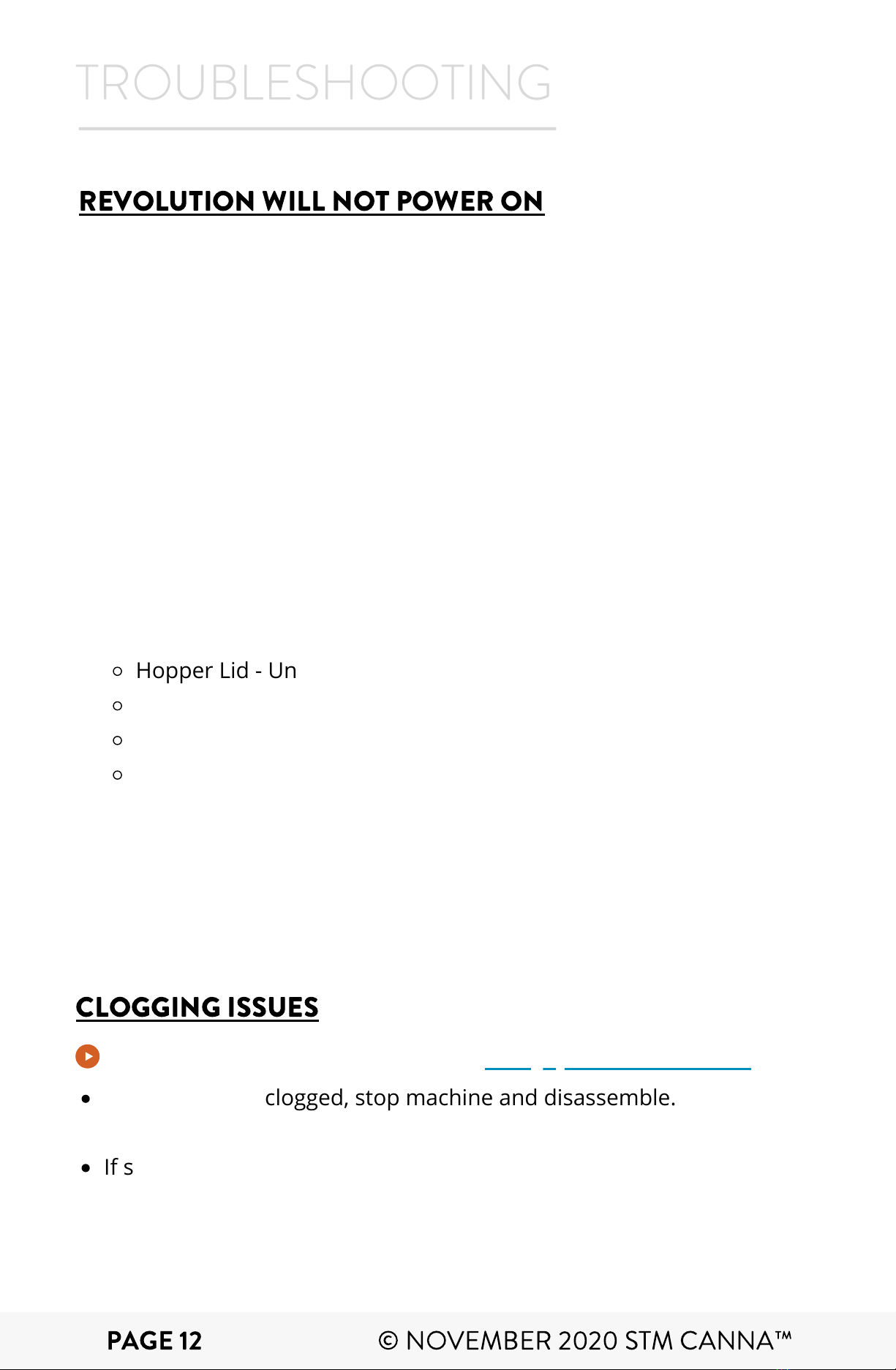
TROUBLESHOOTING
Hopper Lid - Under Handle
Behind the Drop Down Chute - Back Left Corner
Slide Panel Door - Top Right Corner
Components Slide Panel Door - Top Right Corner
#1. Make sure lockout tag power button is on. It is located on the side
of the machine.
#2. If this does not resolve the issue, check to make sure the E-stop
button is not depressed (page 5). If so, you will see "Emergency Stop"
displayed on the screen.
#3. If you still see "Emergency Stop" and both E-stop buttons are not
depressed, make sure one or more of the safety limit switching has
not been triggered. There are four areas which have a limit safety
switch, which will prevent the machine from operating if triggered.
#4. If you are still experiencing issues, please call Client Services at
(509) 204-3164
REVOLUTION WILL NOT POWER ON
CLOGGING ISSUES
If machine gets clogged, stop machine and disassemble.
If still an issue, please call Client Services at (509) 204-3164.
Refer to the steps on page 9 for changing the particle screen
PAGE 12
Video: Changing Particle Screensbit.ly/particle-screens
©
NOVEMBER 2020 STM CANNA
™

TERMS OF BUSINESS
Who is covered?
Please note that results with STM Canna & STM Supply products can
yield varying results which depend on a myriad of factors, including
but not limited to: correct grind size, age of material, quality of
material, moisture content, strain, temperature, correct sized cone
usage, quality of cones used, skill of the operator, and more. Our
quoted weight ranges for flower, and trim are all general averages
that have been reported to us by our customers, however your
material may behave completely differently. We take no
responsibility whatsoever for your results, only for the working
functionality of our products. If you have any questions or concerns,
please do not hesitate to talk to us about this very important
disclaimer.Warranties do not transfer for resold machines
regardless of age of the model.
Extent of Warranty
There are no warranties on paper products. Machines come with a 1-
year parts and labor warranty. See Returns below.
PAGE 13
Troubleshooting
Reference your instruction sheet and double-check all instructions.
Always take time to examine problems in detail. When all else fails,
please call the STM technical support line at (509) 204-3164 or email
us at[email protected].
The technical line is open 8:00am – 4:00pm Monday through Friday,
Pacific Time. Please have the following information handy: Name of
Company the purchase was made under, Date of Purchase, and
Serial number.
©
NOVEMBER 2020 STM CANNA
™

PAGE 14
Claims
Since ownership of product transfers at the FOB point, claims for
damaged, lost, or short shipments must be made at the time of
receipt.
Terms
All orders must be paid in full before the order is placed. Order quotes
expire within 10 days. STM Canna & STM Supply reserve the right to
specify collection by certified check, money order, or company check.
Personal checks are not accepted.
Technical Questions
See your local dealer or contact us directly at (509) 204-3164 or email
Shipping
All orders must be paid in full before the order is shipped. Order
quotes expire within 10 days. Orders received will fall in line and be
serviced accordingly where the shipment date may be sooner than
originally quoted. We will ship by the most reasonable means based
on the volume of the order, unless otherwise specified.
Special Orders
All special-order items must be paid in full before the order is placed.
These items are non-returnable and no refund will be given. All
special-order items will also take a longer period of time for the
customer to receive, which will be quoted at the time of payment.
©
NOVEMBER 2020 STM CANNA
™
Liability
The purchaser of any products releases the manufacturer of those
parts and STM Canna from all liabilities pertaining to use of the
products.

PAGE 15
©
NOVEMBER 2020 STM CANNA
™
Returns
No Refunds/Exchanges: We do not accept returns or exchanges unless
the item purchased is defective. No item will be accepted for return
without prior approval. All approved returns must be accompanied with a
return authorization (RA) number and must be in new and unused
condition. All RA numbers must be clearly displayed on the outside of the
box. All returns are subject to restocking fees, not to exceed 20% unless
damaged. Refunds are issued in the form of like payment. All refused
shipments are subject to a 20% restock fee and all applicable freight
charges. All items that we ship are insured; if an item comes that is
damaged from shipping, we will work closely with you to get you
replacement parts as soon as possible. We may also request pictures or
other identifying information to establish that damage was caused by the
shipping carrier.
If you receive an item you believe is defective, please contact us with
details of the product at (509) 204-3164 or email us at
We may ask you for pictures, video, descriptions, and other identifying
information to make a determination. If you are unable to provide
adequate documentation requested, your return request will be denied. If
your item is deemed defective, which is solely at STM’s discretion, we will
issue you an RMA # which you will need to place in and on the package.
After receiving your RMA #, you may send the item to:
STM Canna
3223 North Market St.
Spokane, WA 99207
Upon receipt of the returned product, we will fully examine it and notify
you via e-mail, within a reasonable period of time, whether you are
entitled to replacement as a result of the defect. If you are entitled to a
replacement, we will replace the product at no additional cost to you.
This manual suits for next models
1