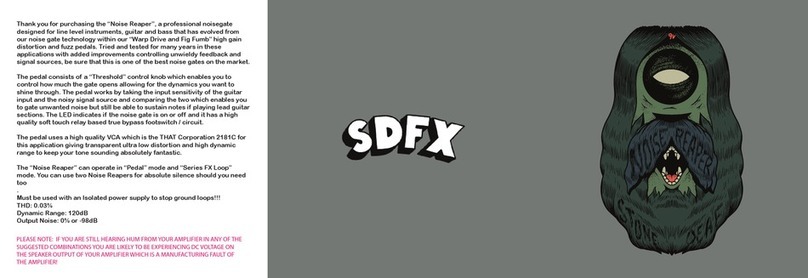Stone Deaf FX RISE & SHINE User manual

StoneDeafFX.com
FUNCTION
OVERVIEW:
Meet RISE & SHINE, the pedal that
marries vintage charm with
contemporary excitement. It
effortlessly blends classic octave
up fuzz and dynamic octapulse
tremolo vibrato to open up new
soundscapes. Its user-friendly
interface ensures you have
complete control to explore and
shape your unique sonic palette.
Rise & Shine is your gateway to a
world of musical possibilities,
where tradition meets innovation
in perfect harmony.
VOLUME: increases & decreases the master
volume of the pedal.
Interacts with the mix & fuzz knob.
MIX: increases clean bypass signal mix (Dry
signal) from 0-100%. Great for bass guitars
or reinforcing clean tones with fuzz / octave.
Tip: use this knob to mix in stacked pedals to
get different tones.
Please note when increasing the clean
bypassed signal there will be a volume drop
so compensate with the volume control.
MODE: Select from 5 modes
of operation by pressing mode:
Orange = Standard Mode
Green = Momentary Octave Mode
Cyan = Momentary Bypass Mode
Magenta = Standard Division Mode
White = Custom Division Mode
BYPASS: True bypass optical relay switching
for reliable switching with
soft touch function.
Good for 10 million switches.
OCTAVE: analog octave up effect for
standard and momentary functions.
Tip: neck pickup allows for classic octave up
effect, think SRV, Jack White tones. Works
amazing with Tele’s and Holobodies as well
as Strats and is perfect to cut through as a
lead guitar tone.
VOICE: voice changes two different tonal
voices of the fuzz and octave:
Bright tone = Orange
Fat tone = Blue
FUZZ: controls the amount of fuzz
saturation from distortion when minimum to
saturated fuzz tone.
User tip: roll off guitar volume for responsive
fuzz tones.
EXPRESSION / TAP: the expression input
controls the Rate of the octapulse tremolo
/vibrato effect. It also doubles as a remote
switch for tap tempo.
Please note polarities:
TAP SWITCH =
T= Switch / S = Ground
EXPRESSION =
T = Wiper / R = 3v3 / S = Ground
TONE: changes the high-pass ratio of the
treble & the low-pass ratio of the bass
response.
Clockwise = Treble
Central = Middle
Counter-clockwise = Bass
Its a hybrid see saw type EQ section!
INPUTS: Mono Input and outputs
applicable for any instrument.
Recommended to use DI for Non Guitar
Inputs to reduce noise.
Input impedence: 470K
Output impedence: 150R
POWER INPUT: 9V 100mA Minimum.
We only recommend isolated power
supplies. We do not recommend daisy chain
power supplies, these are non isolated.

Here you will find additional information for more detail and
advanced features.
FACTORY RESET
A manual factory reset can be performed by the user by
holding the mode button and applying power to the device.
The LEDs light up in a bright white color and then flash to
return to normal operating mode and restore the factory
settings.
MOMENTARY OCTAVE MODE POLARITY
To change the polarity of the momentary octave so that
octave is always on and you can momentarily turn it back to
standard fuzz, do the following:
1) Make sure you are in momentary octave mode -
mode button is Green
2) Press and hold mode button for 0.5 seconds
3) Polarity will change
4) To change back repeat step 2.
Please note an external footswitch via expression input will
mimic the Octave footswitch on the main unit.
MOMENTARY BYPASS MODE MODE POLARITY
To change the polarity of the momentary bypass so that
bypass is always on and you can momentarily turn it off to
bypass do the following:
1) Make sure you are in momentary bypass mode -
mode button is Blue
2) Press and hold mode button for 0.5 seconds
3) Polarity will change
4) To change back repeat step 2.
Please note an external footswtich via the expression input
will mimic the Octave footswitch on the main unit.
STANDARD DIVISION MODE - MAGENTA
In this mode, the octave automatically oscillates at a
configurable bpm as an “Octapulse tremolo / vibrato”. It can
be turned completely off or turned back to oscillating with
the octave control.
1) To cycle through fixed divisions (Whole, Half, Triplet,
Quarter), press and hold the mode button for 0.5 seconds
per change.
2) Tap tempo can be set via voice, expression or external
tap. When using the voice button, note that the tap is
based on the initial 3 taps & the gap in between with a 1
second reset cycle. Do not keep pressing the tap as it will
skew your average tap.
3) To toggle momentary octapulse effect:
Hold down voice button for 3 seconds. To turn off, hold
down again for 3 seconds.
4) The octapulse effect will cause “synth clicks” due to its
rapid rise and fall of the analogue octave effect.
To mitigate this clicking effect you can enable or disable
“effect gating” by pressing and holding the bypass
footswitch for 3 seconds. Please note this will reduce
sustain. The effect gating is turned on as standard.
EXTERNAL FOOTSWITCH OCTAVE MIMIC
Octave control moves to the external footswitch, the original
octave control now being used as a toggle for momentary
octaving
BEAT ALIGNMENT EXPLAINED
When releasing the mode button, the “recording” ends
exactly when the button is released.
The pedal will then align this ending to either the previous or
the next whole beat, whichever is closest, by adding empty
space or removing a small chunk. This rudimentary
quantization forces the recording to multiples of one beat.
Without this, recordings would loop too late or early, causing
them to fall out of time with any other person or machine
playing at the same bpm.
STANDARD
Standard mode operates as follows and
is the default mode of operation:
MODE COLOUR
Orange = Standard
MODE BRIGHTNESS
Dim = Bypassed
Bright = On
Please note the brightness of the
“Mode” button indicates if the pedal is
on or off.
VOICE
Here you can see the pedal is in
standard mode but the voice button is
Blue, meaning it has changed to a FAT
voice setting:
VOICE BRIGHTNESS
Dim = Octave off
Bright = Octave on
VOICE COLOUR
Orange = Bright tone
Blue = Fat tone
Please note the brightness of the
“Voice” button indicates if the octave is
on or off.
MOMENTARY OCTAVE
Momentary octave mode allows the user
to turn on the octave momentarily when
the octave foot-switch is pressed:
MODE COLOUR
Green = Momentary Octave
TO CHANGE THE OCTAVE POLARITY
HOLD DOWN MODE BUTTON WHEN
GREEN FOR 1 SECOND
Default = Momentary octave from fuzz
Change = Momentary fuzz from octave
EXTERNAL FOOTSWITCH
Mimic’s octave footswitch on main unit
MOMENTARY BYPASS
Momentary bypass mode allows the user
to turn on the pedal momentarily when
the bypass footswitched is pressed.
MODE COLOUR
Blue = Momentary Bypass
TO CHANGE THE BYPASS POLARITY
HOLD DOWN MODE BUTTON WHEN
BLUE FOR 1 SECOND:
Default = Momentary effect from bypass
Change = Momentary bypass from effect
Please note that the effect could
be either fuzz or fuzz octave,
set by the octave footswitch.
EXTERNAL FOOTSWITCH
Mimic’s octave on off footswitch on
main unit.
STANDARD DIVISION
Standard Division mode allows the user
to select different divisions of the
octapulse tremolo / vibrato effect.
MODE COLOUR
Magenta = Standard Division Mode
HOLD MODE TO CYCLE
THROUGH DIVISIONS
Whole, Half, Triplet, Quarter Notes
(Mode flashes indicating division)
TAP VOICE BUTTON FOR
DESIRED TEMPO
Default rate is 120bpm, overall 20 to
600bpm. Tap is taken as an average of
3 taps. 1 second gap saves the average.
MOMENTARY OCTAPULSE ON / OFF
Hold voice for 3 seconds to turn on or off
TOGGLE EFFECT GATING ON / OFF
Hold bypass footswitch for 3 sconds to
turn gating on or off
TOGGLE EXTERNAL FOOTSWITCH AS
MOMENTARY OCTAPULSE
Hold external footswitch for 3 seconds
to turn on momentary octapulse mode.
Hold again to turn off.
EXPRESSION PEDAL
You can set the maximum & minimum
tempo for the heel and toe by:
SET TO HEEL POSITION:
Tap in max or min rate
SET TO TOE POSITION:
Tap in max or min rate
(Hold octave footswitch for 3 seconds
to recalibrate)
Please note expression only works on
Octapulse rate!
CUSTOM DIVISION
Custom Division mode allows the user to
tap in their custom “Rhythm over
100BPM and from 20 bpm - 600bpm
for ring mod type effect. For example
odd time signatures such as 7/4.
MODE COLOUR
White = Custom Division Mode
PRESS & HOLD MODE TO RECORD
CUSTOM DIVISION
Mode will turn red while holding
indicating ready to record division.
TAP VOICE BUTTON TO TAP IN
“CUSTOM RHYTHM”
Tap in your rhythm, with the recording
starting from the first tap.
* Release “Mode to save division! Note
the ”recording” ends on release of the
“Mode Button” and aligns to the
closest whole beat.
SET TEMPO TO DESIRED SPEED
Use Voice button to set speed or
external tap / expression.
TO CLEAR CUSTOM DIVISION
Press & Hold mode button for 3 seconds
to clear custom division and reset back
to 120bpm.
Some controls under “Standard Division
Mode” are applicable to custom division
mode so make sure to try them out.
ADVANCED FEATURES: QUICK START GUIDE:
ACTION
Press external footswitch
Press octave footswitch
Hold octave footswitch
3 seconds mode.
RESULT
Toggle Octaving/Momentary Octaving
Toggle Momentary octaving setting
Change external footswitch to
tap tempo
Other Stone Deaf FX Music Pedal manuals