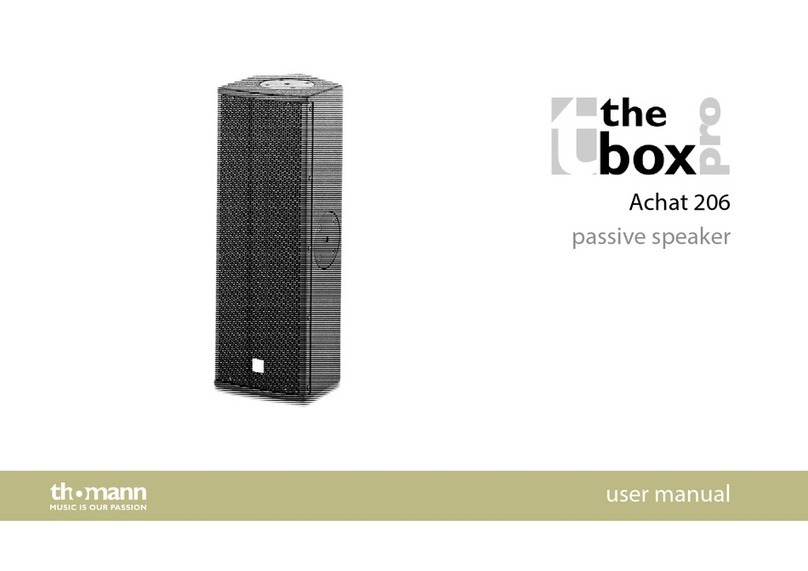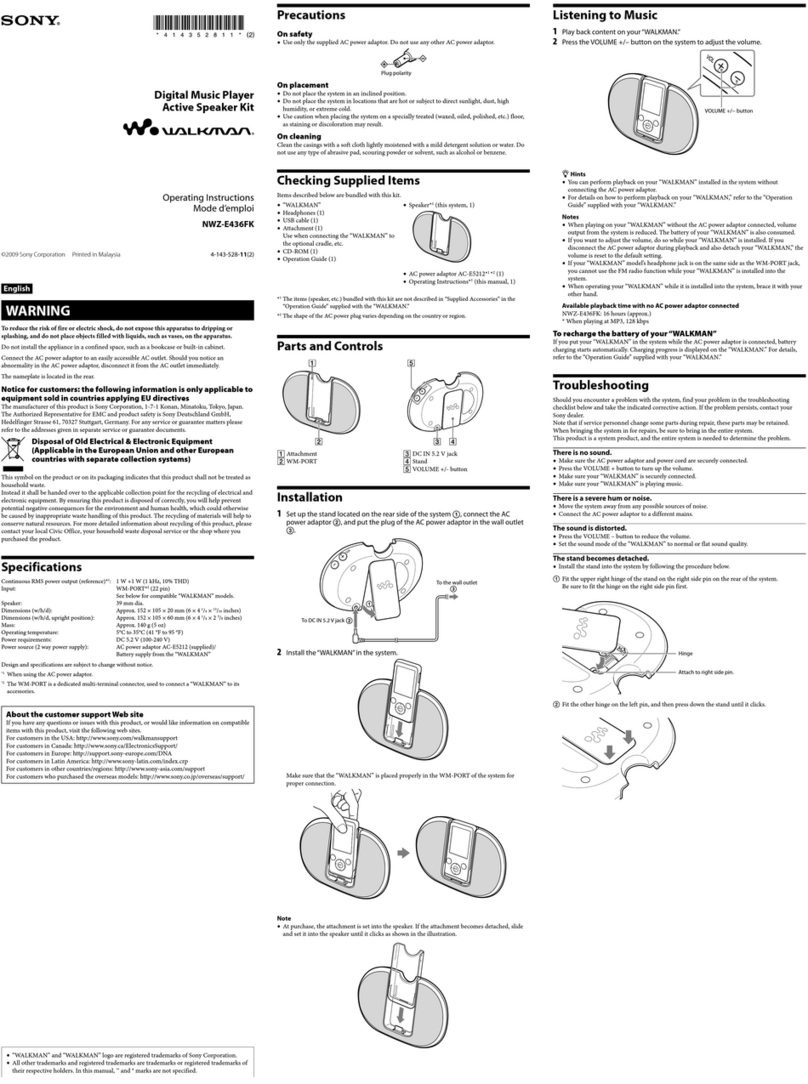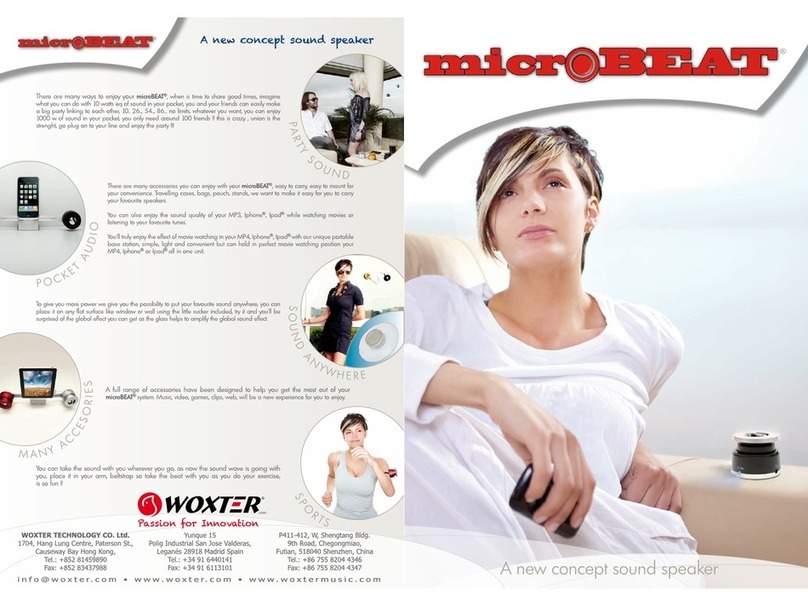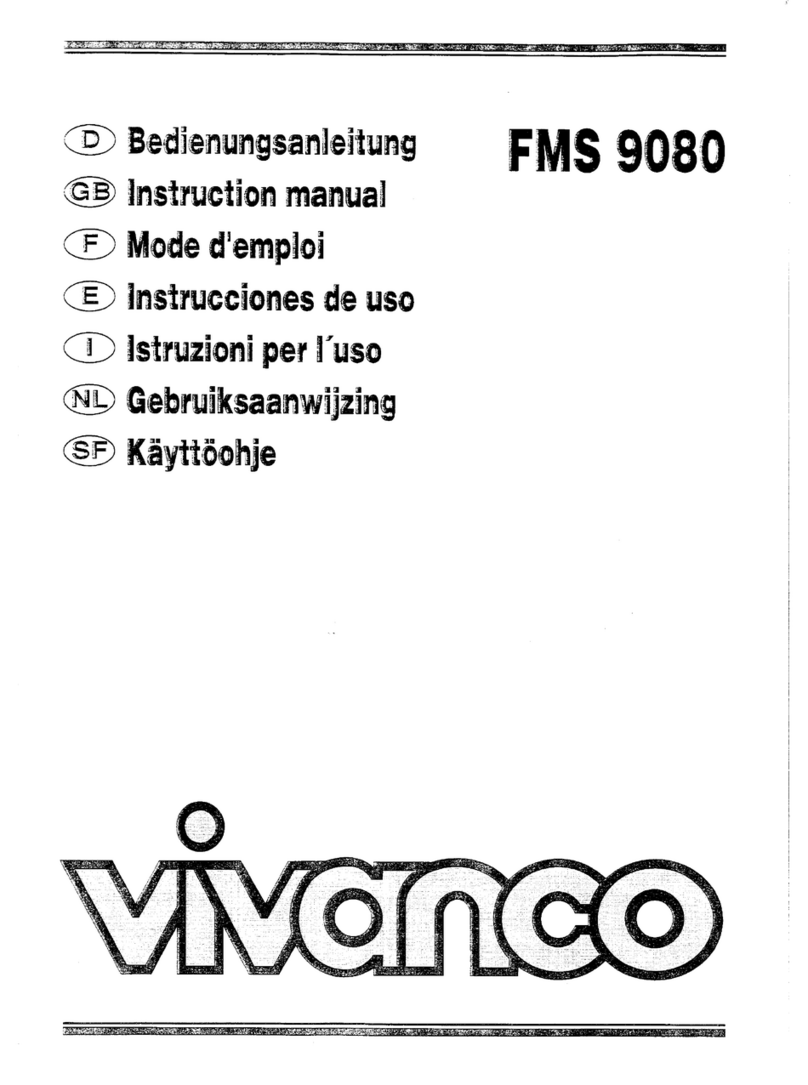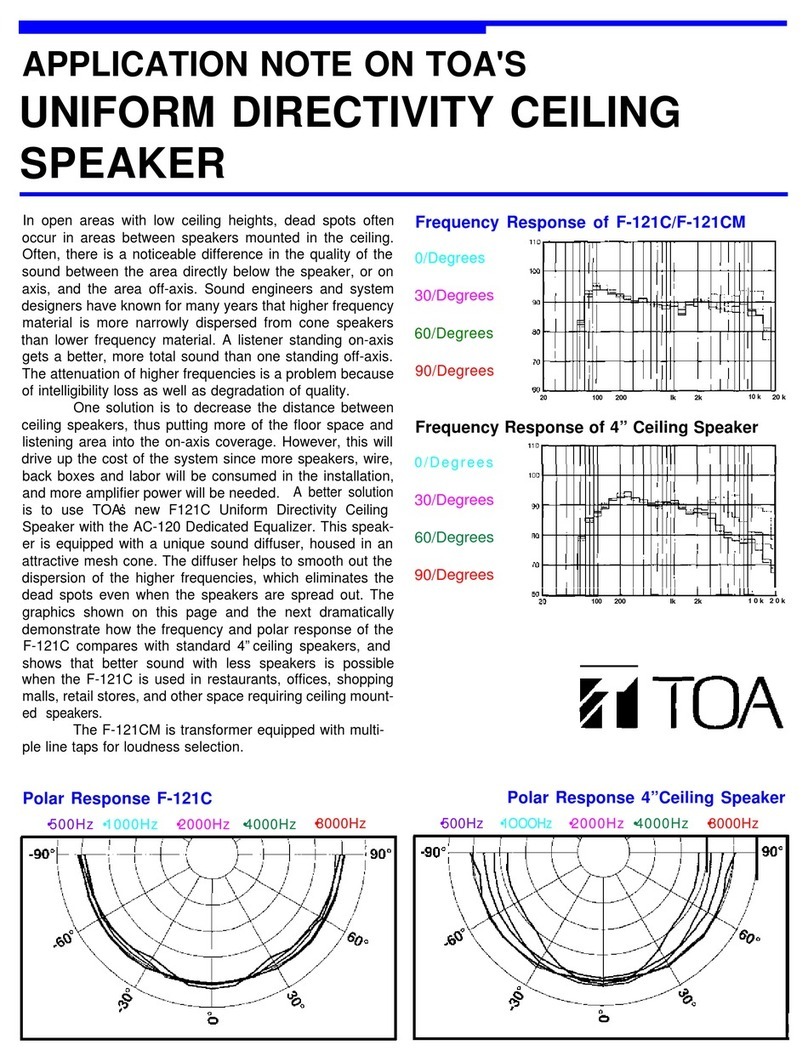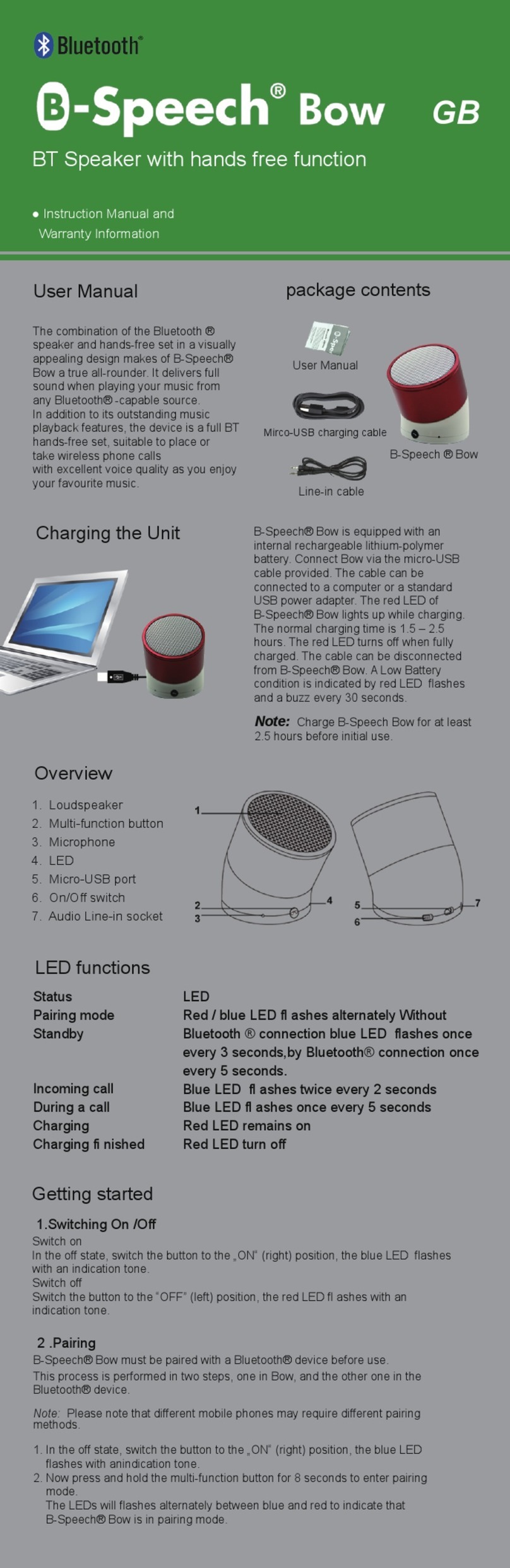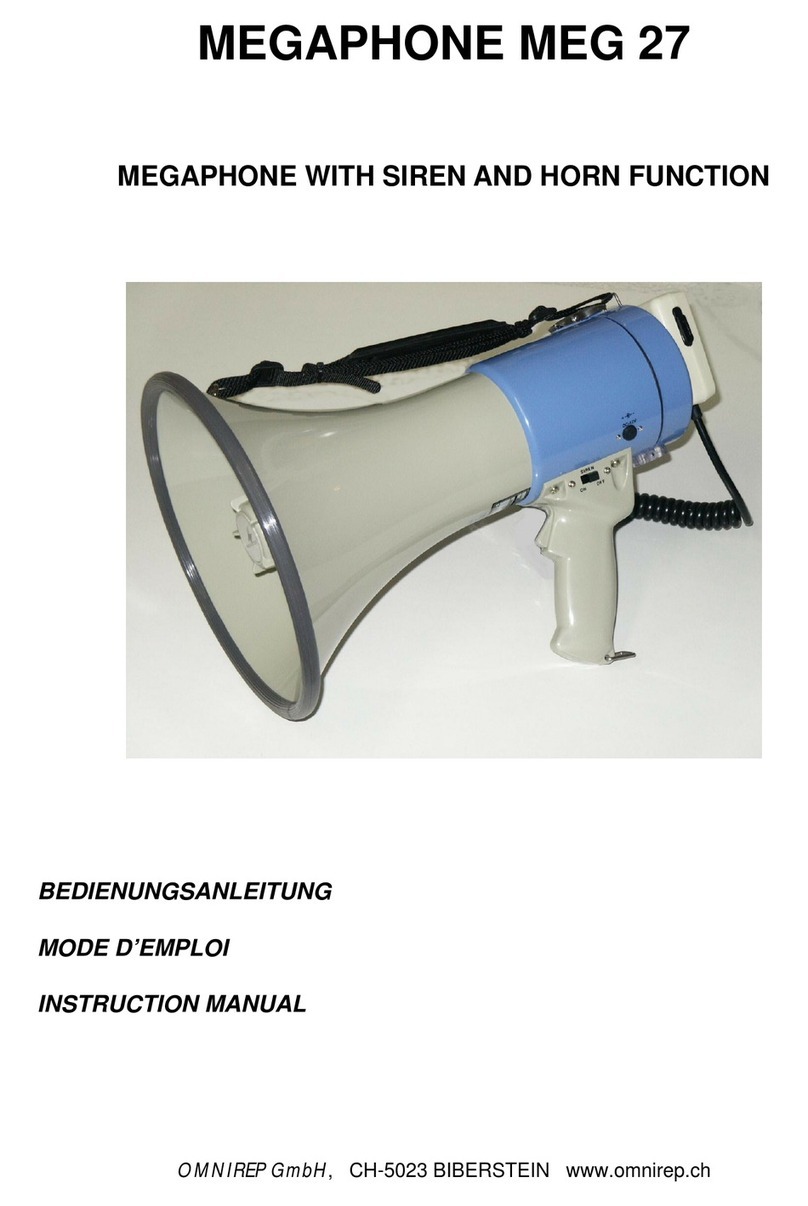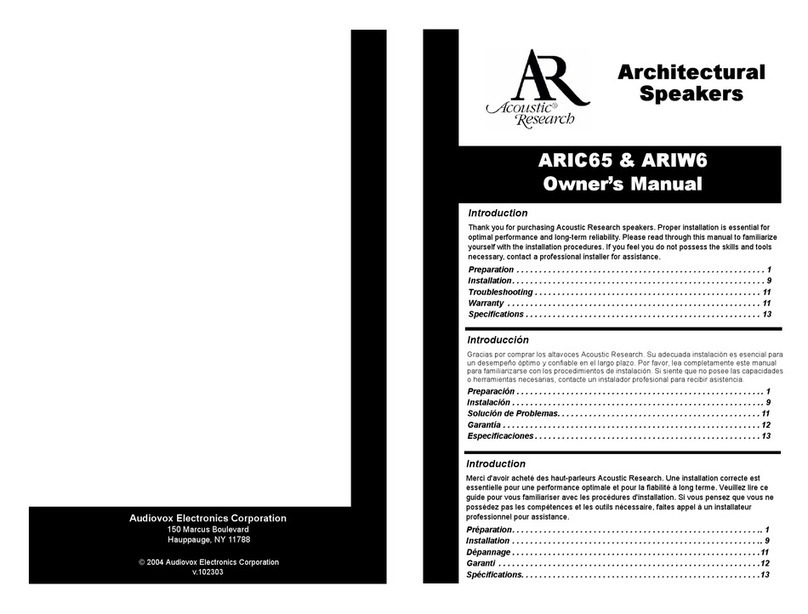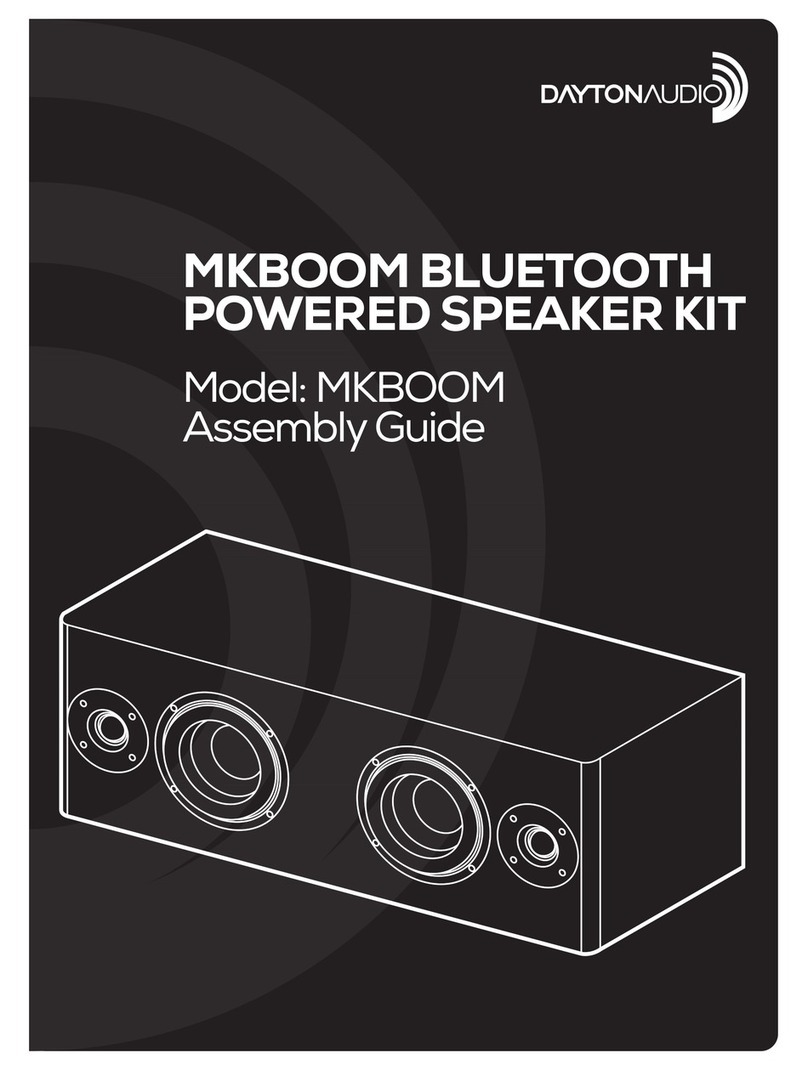Stone Mountain BluSkye User manual

BluSkye® Bluetooth®RSM
User Guide
Table of Contents
1. Package contents
2. Overview
3. Inial Setup
4. LED Signals
5. Operaon Instrucons
6. Care and Maintenance
7. Disclaimers
8. Regulatory Cercaons
1) Package Contents
BluSkye® Bluetooth Remote Speaker Microphone
(RSM), ProStrap™lanyard, Charger, User Guide
2) Overview
1. Secondary PTT / Emergency Buon
2. Primary PTT Buon
3. RampClik™Volume Buon
4. 3.5mm Audio Accessory Port
5. Charging Port
6. Call funcon buon
7. Charging / Mobile cradle contacts
8. Power / Pairing buon
9. LED Indicator
10. Rotang Belt Clip
11 Lanyard / Cable Restraint
3) Inial Setup
Power on: While the RSM is o, press and hold the
Power buon for three seconds. A low-mid two
tone beep and two blue LED ashes will occur.
Power O: Press and hold the Power buon for
three seconds. One beep will occur for each second
held to alert you the RSM will power o. The RSM
will emit a mid-low two tone beep and the LED
will ash red twice as it powers o. If the buon
is released before three seconds have passed, the
RSM will not power o.
Pairing Mode: While the RSM is o, press and hold
the Power buon for six seconds to enter pairing
mode. A mid-high two tone beep and connuous
red/blue LED ashes will occur. Follow instrucons
for your LMR or phone to complete pairing. Use
passcode “0000” if required. Once the RSM is
paired and connected to a device, the LED will ash
blue every three seconds.
Kenwood LMR Pairing: When pairing with a Ken-
wood radio, Make sure the RSM is set to Congu-
raon #5. Follow the pairing procedure as normal.
When the RSM begins playing Star Wars’ Imperial
March song, press the top buon to complete
pairing.
If the RSM is not put into Pairing Mode at Power
On, it will aempt to reconnect to the last device it
was paired with. If the RSM can’t connect, the RSM
will show a disconnected state by ashing a red
LED once every three seconds.
If the connecon between the RSM and host device
is lost, the RSM will emit two low tone beeps and
the LED will ash red once every three seconds.
NOTE: Pairing only needs to be performed when
connecng to a new device for the rst me or aer
unpairing from the host.
4) LED Signals
Your Stone Mountain BluSkye™ uses a Tri-color LED
(red, blue, and green). Dierent light combinaons
represent dierent states as described below.
Power o: Two blue ashes
Power O: Two red ashes
Pairing Mode: Connuous alternang red and blue
ashes
Connected: One blue ash every three seconds
Powered On, Not Connected: One red ash every
three seconds
Boot Sequence: Two sets of red, blue, and green
ashes.
Low Baery: One amber ash added to the current
state (for example, blue/amber or red/amber)
Charging: One green ash added to the current
state (for example blue/green or red/green)
**Charing status will not be displayed while the
unit is powered o and charging**
5) Operang Instrucons
PTT Call: Press and hold the PTT buon to make a
PTT call. This requires a compable LMR or PoC app
with service.
Emergency Operaon: Depending on your device
or PoC app, the top buon can be designated as an
Emergency buon. The top buon will be designat-
ed as a secondary PTT if no Emergency funcon is
supported by the host or app.
Volume Control: To increase the volume level,
press and hold the RampClik™ Volume buon. The
volume level will increase and will beep once for
each step.
To decrease the volume level, briey press and
release the RampClik™ Volume buon. Each press/
release of the buon will decrease the voume level
by one step and will beep once at each step.
Phone Call Control: To answer an incoming call,
briey press and release the Call Funcon buon.
To reject an incoming call, hold the Call Funcon
buon for at least one second. To end an ongoing
call, briey press and release the Call Funcon
buon.
Baery Monitoring: When the baery voltage falls
to a crical level, the speaker mic will emit one
low beep. A yellow LED ash will be added to its
current state.
Hard Reset: If abnormalies occur with the speaker
mic, reset it by pressing and holding the Power and
PTT buons for four seconds. The unit will undergo
its boot sequence, aerwhich it will power down.
The unit should resume normal funconat the next
Power On.
6) Care and Maintenance
Power Management: The product is powered by a
rechargeable Li-Ion baery. Depending upon the
condions of use, the baery should last several
hundred recharge cycles. Over me you may
noce signicantly shorter baery life where your
RSM can only be powered for a few hours and re-
quires more frequent charging. The baery should
be replaced when this occurs. While genuine Stone
Mountain replacement baeries are available, it is
highly recommended the unit be returned to Stone
Mountain or a Stone Mountain Authorized Service
Center for baery replacement to ensure proper
and safe installaon. Contact Stone Mountain to
obtain a Return Maintenance Authorizaon (RMA)
number prior to any such return.
Only use the supplied charger to recharge your
RSM. Unauthorized chargers may damage the
unit and void the device’s warranty. Unplug the
charger when not in use. Do not leave your
RSM connected to the charger for longer than
necessary, as overcharging will shorten the overall
life of the baery.
If le unused a fully charged RSM will discharge
itself over me.
Temperature extremes may adversely aect the
lifeme and ability of the baery to charge. Always
try to keep the RSM between 59°F and 77°F (15°C
and 25°C). A device with a hot or cold baery
may not work for a while even when the baery is
fully charged. Baery performance is parcularly
limited in temperatures below freezing.
7) Disclaimers
DISCLAIMER OF WARRANTIES: TO THE
FULLEST EXTENT PERMISSIBLE PURSUANT TO
APPLICABLE LAW, STONE MOUNTAIN, LTD (“STONE
MOUNTAIN”) DISCLAIMS ALL WARRANTIES,
EXPRESS OR IMPLIED, INCLUDING, BUT NOT
LIMITED TO, WARRANTIES OF PERFORMANCE,
NON-INFRINGEMENT, MERCHANTABILITY, OR
FITNESS FOR A PARTICULAR PURPOSE. THE ENTIRE
RISK ARISING OUT OF USE OR PERFORMANCE
OF THE PRODUCT REMAINS WITH YOU. THE
PRODUCT, INFORMATION AND DATA CONTAINED
IN THE PRODUCT AND ANY DOCUMENTATION,
INCLUDING ANY SUPPORT SERVICES OR THE
FAILURE TO PROVIDE SUCH SERVICES, ARE
PROVIDED “AS IS”, WITH ALL FAULTS, ERRORS,
OMISSIONS AND INACCURACIES, AND WITHOUT
WARRANTY OF ANY KIND. STONE MOUNTAIN IS,
UNDER NO CIRCUMSTANCES, RESPONSIBLE FOR
ANY UNAUTHORIZED USE OR MODIFICATION OF
THE PRODUCT. Because some states/jurisdicons
do not allow limitaons on how long an implied
warranty lasts, the above limitaon may not apply
to you.
LIMITATION OF LIABILITY: UNDER NO
CIRCUMSTANCES SHALL STONE MOUNTAIN
BE LIABLE FOR ANY LOSSES OR DAMAGES
WHATSOEVER, WHETHER IN CONTRACT,
TORT OR OTHERWISE, FROM THE USE OF, OR
RELIANCE ON, THE PRODUCT. IN NO EVENT
SHALL STONE MOUNTAIN BE LIABLE FOR ANY
DAMAGES OR LOSSES FROM LOSS OF USE, LOSS
OF TIME, INCONVENIENCE, COMMERCIAL LOSS,
LOST PROFITS, BUSINESS INTERRUPTION, LOSS
OF INFORMATION, SAVINGS OR ANY OTHER
PECUNIARY LOSS OR DAMAGES, INCLUDING
WITHOUT LIMITATION DIRECT, INCIDENTAL,
SPECIAL, INDIRECT, EXEMPLARY, CONSEQUENTIAL
OR ANY OTHER TYPE OF DAMAGES ARISING OUT
OF THIS AGREEMENT OR THE USE OR INABILITY TO
USE THE PRODUCT OR ANY SERVICES PROVIDED OR
THE FAILURE TO PROVIDE SERVICES HEREUNDER,
TO THE FULL EXTENT AS MAY DISCLAIMED BY LAW,
EVEN IF STONE MOUNTAIN HAS BEEN ADVISED
OF THE POSSIBILITY OF SUCH DAMAGES. TO
2
1
45
36
7
9
8
10
11

THE EXTENT PERMITTED BY APPLICABLE LAW, IN
NO EVENT WILL STONE MOUNTAIN BE LIABLE
FOR ANY DAMAGE OR INJURY TO PROPERTY OR
PERSONS. Because some states/jurisdicons do
not allow the exclusion or limitaon of liability,
the above limitaon may not apply to you. For
purposes of this limitaon of liability paragraph,
the term “Stone Mountain” shall include Stone
Mountain, Ltd. and its divisions, subsidiaries,
aliates, successors, parent companies, and
their employees, partners, principals, agents,
shareholders and representaves, and any third-
party providers or sources of informaon or data.
THIRD PARTY SOFTWARE: You may use third-
party soware or equipment in conjuncon with
this Product, however, Stone Mountain makes
no warranes or representaons, express or
implied, as to the quality, capabilies, operaons,
performance, or suitability of any such third-party
soware or equipment with the Product. The
quality, capabilies, operaons, performance,
and suitability of any such third-party soware
or equipment lie solely with you and the direct
owner or supplier of such third-party soware or
equipment.
Stone Mountain makes no representaons or
warranes regarding the contents of this manual.
Stone Mountain reserves the right to revise this
manual at any me or to make changes to the
Product described within it without noce or any
obligaon to nofy any person of such revisions or
changes.
8) Regulatory Cercaons
FCC
Any changes or modicaons not expressly
approved by the party responsible for compliance
could void the user’s authority to operate the
equipment.
This device complies with part 15 of the FCC
Rules. Operaon is subject to the following two
condions:
(1) This device may not cause harmful interference,
and
(2) This device must accept any interference
received, including interference that may cause
undesired operaon.
Contains FCC ID: QOQWT32I
IC
This device complies with Industry Canada license-
exempt RSS standard(s). Operaon is subject to the
following two condions:
1. This device may not cause interference, and
2. This device must accept any interference
including interference that may cause undersire
operaon of the device.
The Bluetooth® word mark and logos are owned by
the Bluetooth SIG, Inc. and any use of such marks
by Stone Mountain, Ltd. is under license. Other
trademarks and trade names are those of their
respecve owners.
Rev. pa07
stonemountainltd.com