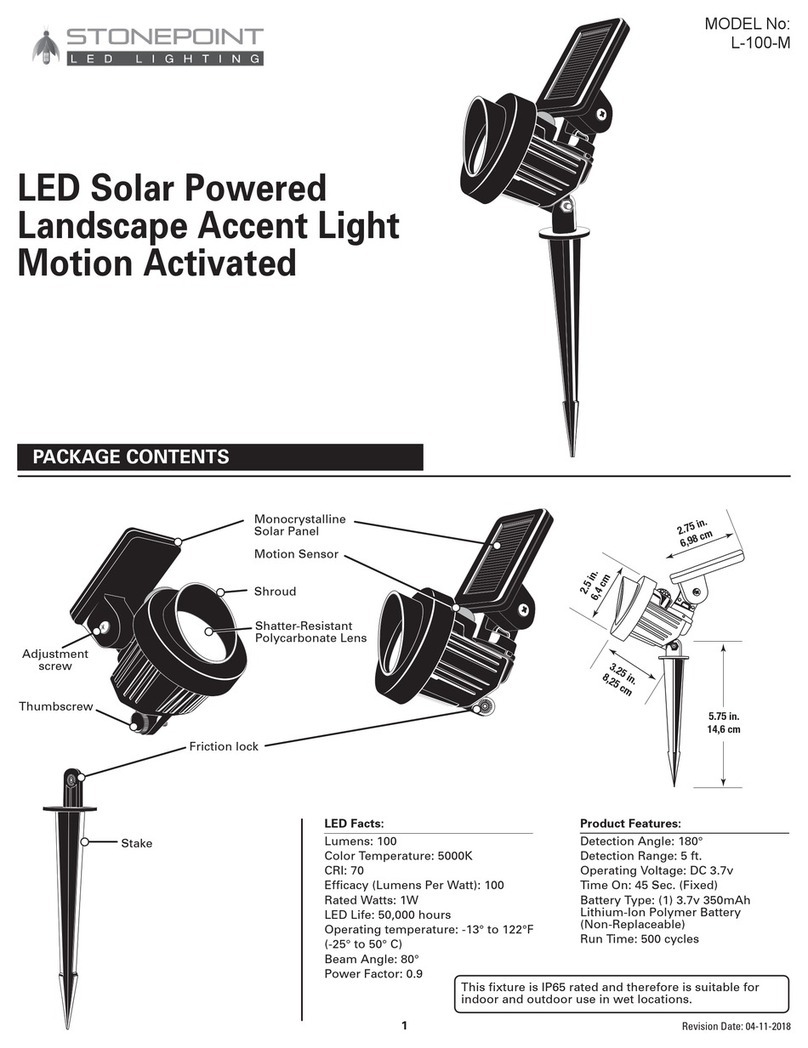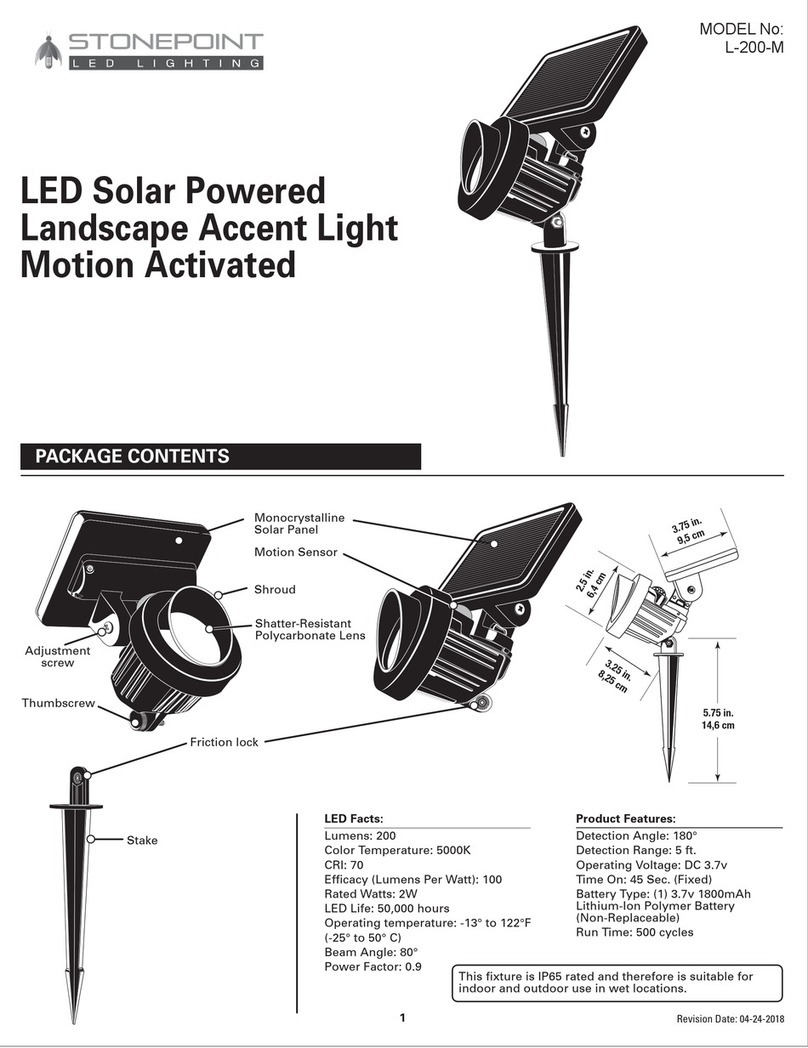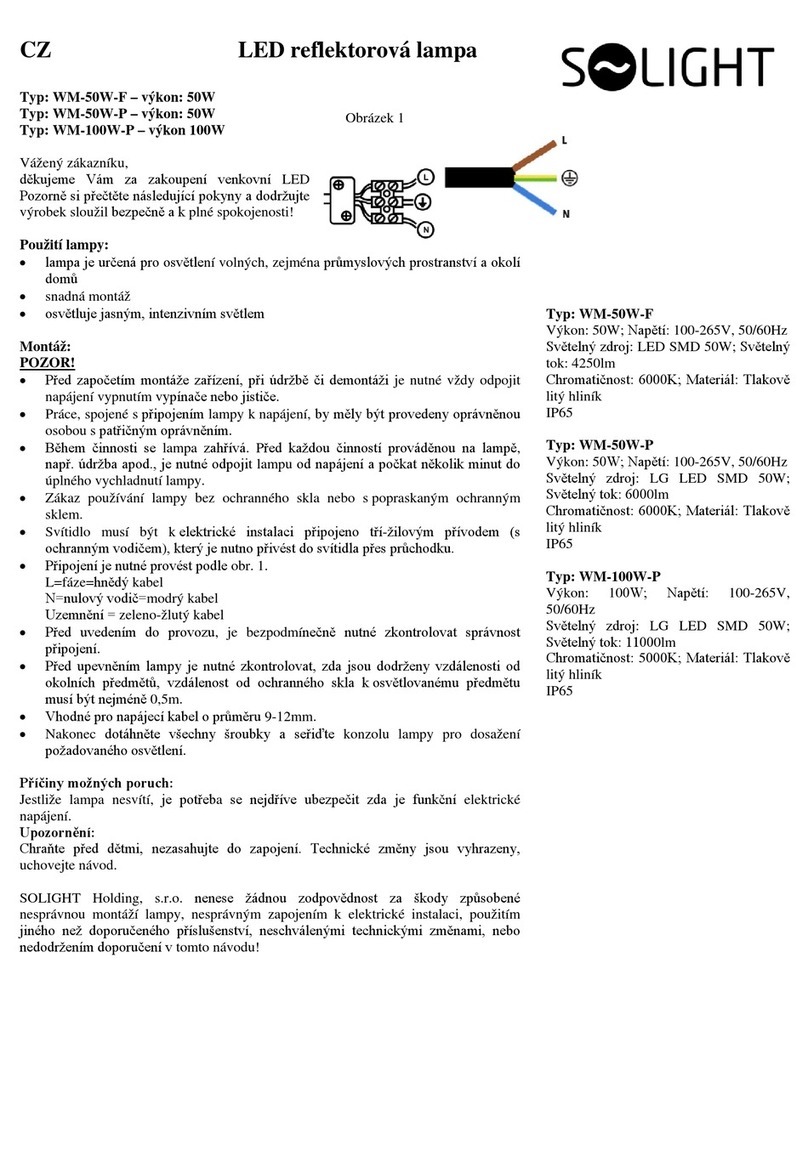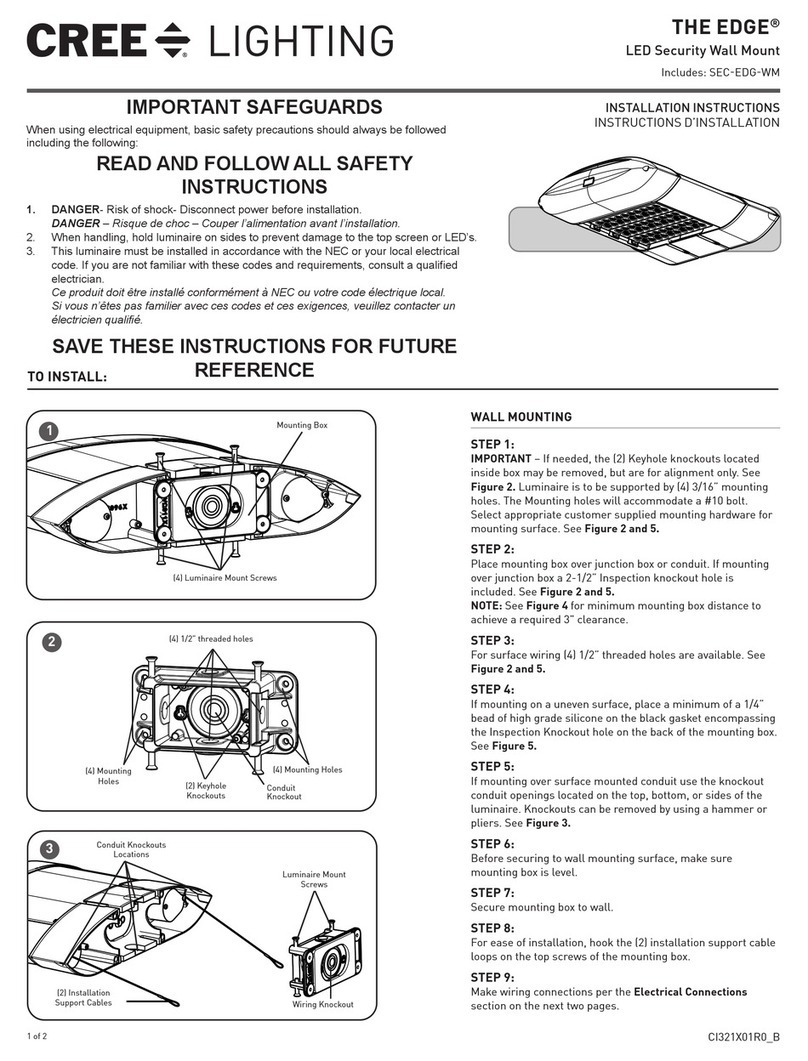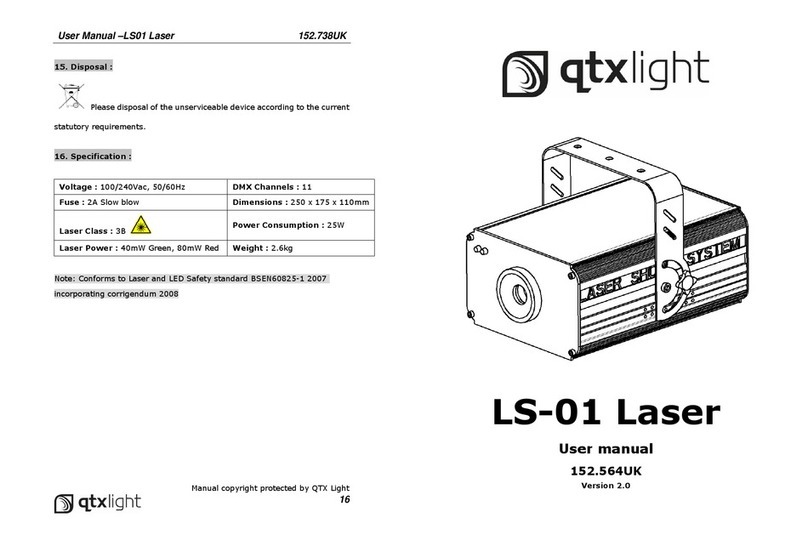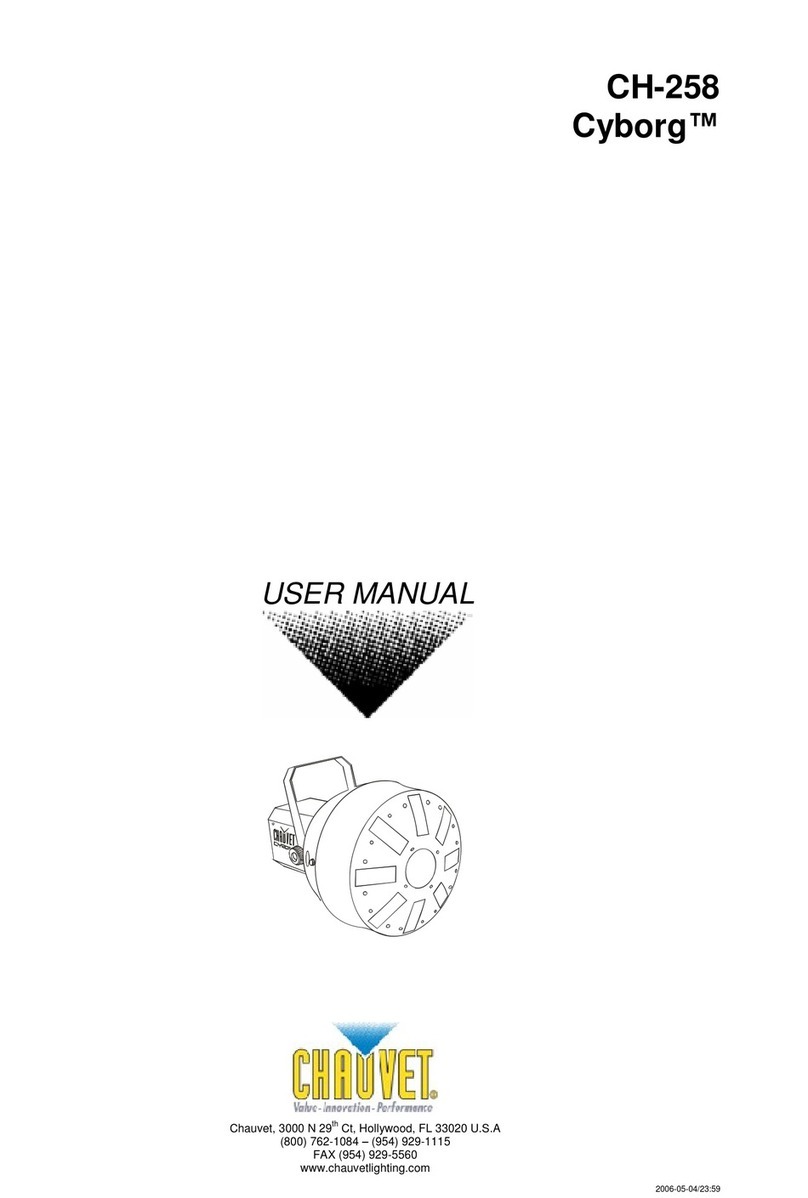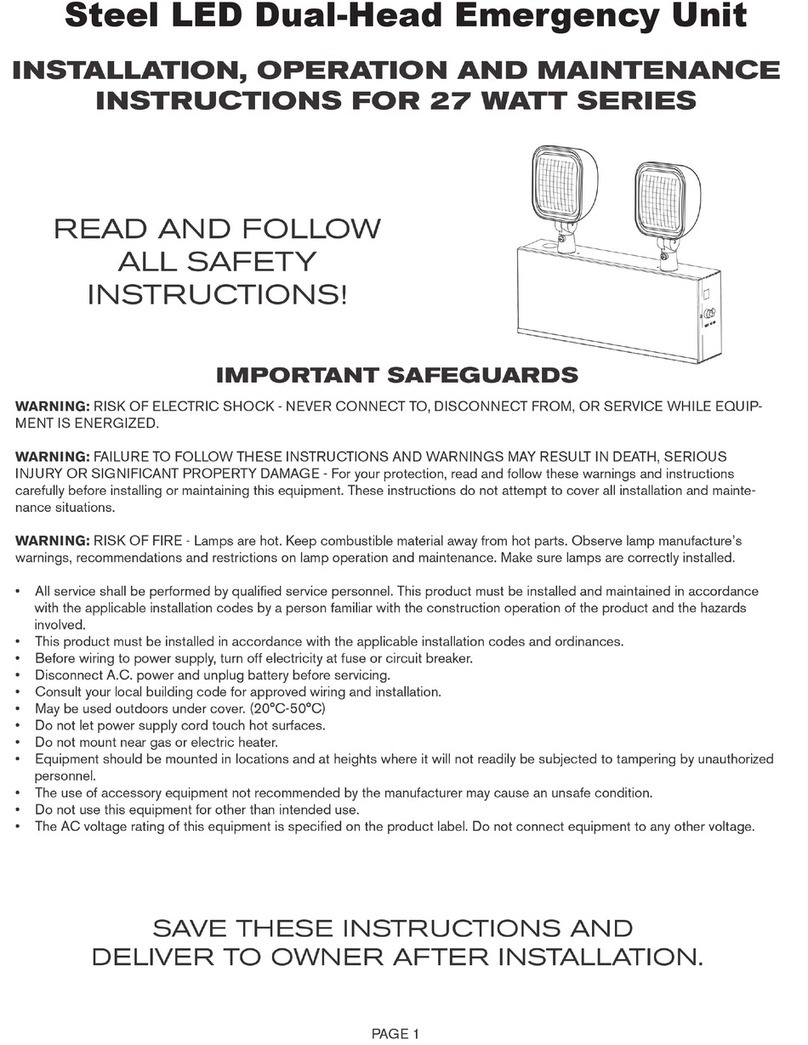StonePoint 1OV-2200M-PW User manual

Motion Activated 2200 Lumen
LED Security Light
Model: 1OV-2200M-PW/ 1OV-2200M-PB
rev030717
1
Please read all instructions thoroughly and carefully prior to installing this product.
Retain these instructions for future reference.
Failure to follow these instructions could result in voiding the product warranty.
READ FIRST: IMPORTANT SAFETY INSTRUCTIONS
Before you begin install, service, or maintenance of this product, follow these general precautions.
•To reduce the risk of death, personal injury or property damage from fire, electric shock, falling parts, cuts/abrasions
and other hazards, please read all warnings and instructions included with and on this product prior to installation.
•For residential installation: If you are unsure about the installation of this product, consult a qualified licensed
electrician.
•Do not mount the unit against flammable surfaces.
•This product is intended to be used outdoors and be subject to the elements, such as rain and snow.
•We recommend it to be mounted at least 6’ 6” off the ground.
•This LED product must be powered directly to a switched circuit.
•This product should not be used in areas with limited ventilation or high ambient temperatures.
•This product CANNOT be used with a dimmer switch, motion or occupancy sensor or other electronic switching
devices.
•This product is intended to be connected to a properly installed and grounded UL listed junction box.
WARNING: RISK OF ELECTRICAL SHOCK
•Turn off electrical power at fuse or circuit breaker box before wiring product to the power supply.
•Verify voltage is 110V-240V before installing.
•Make all electrical and grounded connections in accordance with the National Electric Code and any applicable local
code requirements.
•All wiring connections should be capped with UL listed wire connectors.
CAUTION: RISK OF PRODUCT DAMAGE
•Never connect fixture with the power on.
•Do not mount or support product in a manner that can cut the outer wire jacket or damage the wire insulation.
•Avoid covering LED products with insulation, foam, or other materials that will prevent convection or conduction
cooling.
•LED products are polarity-sensitive, ensure proper polarity before installation.
•Electrostatic Discharge (ESD) can cause damage to LED products. Wear personal grounding equipment during
installation and service of the product.
•Do not touch the individual electronic components, it may cause ESD (Electronic Discharge), shorten lamp life or alter
performance.
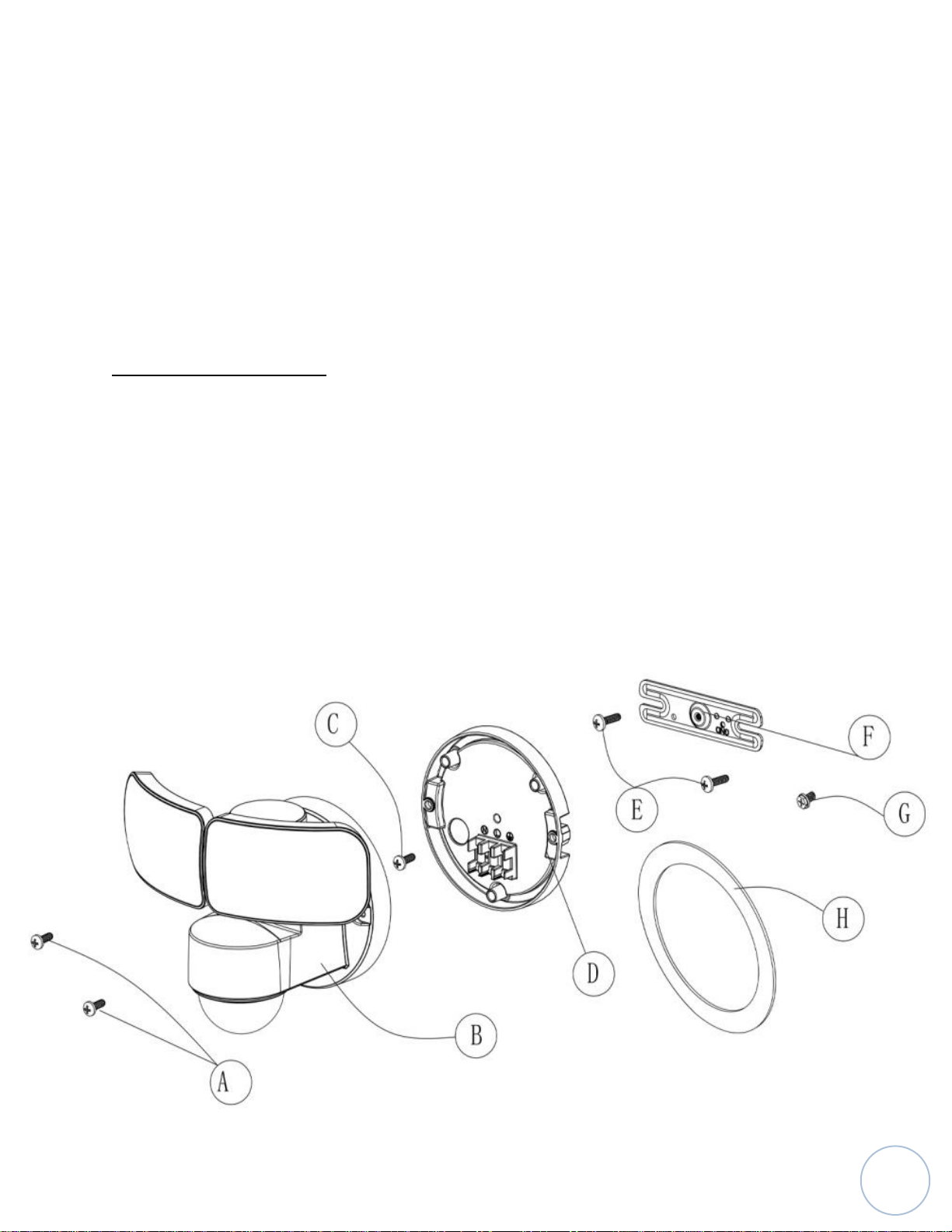
rev030717
2
CAUTION: RISK OF INJURY
•Avoid direct eye exposure to the light source while it is on.
•LED LIGHTS ARE EXTREMELY BRIGHT, UNDER NO CIRCUMSTANCES SHOULD YOU LOOK DIRECTLY INTO AN LED LIGHT, THIS
MAY CAUSE IRREPARABLE DAMAGE TO THE EYES.
•Please dispose of packaging materials and account for all small parts as these can be hazardous to small children.
WARNING: RISK OF BURN
•Allow fixture to cool completely before handling.
•Do not exceed maximum voltage marked on the label.
•Keep combustible and other materials that can burn away from the light, lamp, and lens.
Installation Instructions
Part
Description
Quantity
A
Stainless Steel Screws
2
B
Light Fixture
1
C
Quick Connect Screw
1
D
Quick Connect
1
E
Cross Bar Screws
2
F
Cross Bar
1
G
Ground Screw
1
H
Gasket (Optional)
1
Silicon Sealant recommended (not included)
Tools Required for Installation:
Phillips screwdriver, level

rev030717
3
MOUNTING AND WIRING THE LIGHT
NOTE: RECOMMENDED INSTALLATION HEIGHT IS BETWEEN 6 ½ AND 10 FEET
This product is intended for use with the enclosed gasket and with a junction box marked “for use in wet locations”.
Before you begin make sure that your power is turned off at your circuit breaker box.
Do not rely on the switch power being turned off.
INSTALLATION
For easy installation, select an existing light operated by a wall switch for replacement.
1. Install the cross bar (F) to the junction box and secure with the (2) cross bar screws (E). If installing to a wall or building, pre-drill
holes and use appropriate plugs/anchors. Once your holes are drilled you can install the cross bar to the surface using the two cross
bar screws (E).
F
2. On the cross bar locate “GND”, attach the ground wire with the grounding Screw (G) to the cross bar (F).
3. Using wire nuts (not included) to connect the ground wire to the house ground wire (typically copper). For proper connection, place
wire nut over wires and twist clockwise until tight.
4. Install the gasket (H).
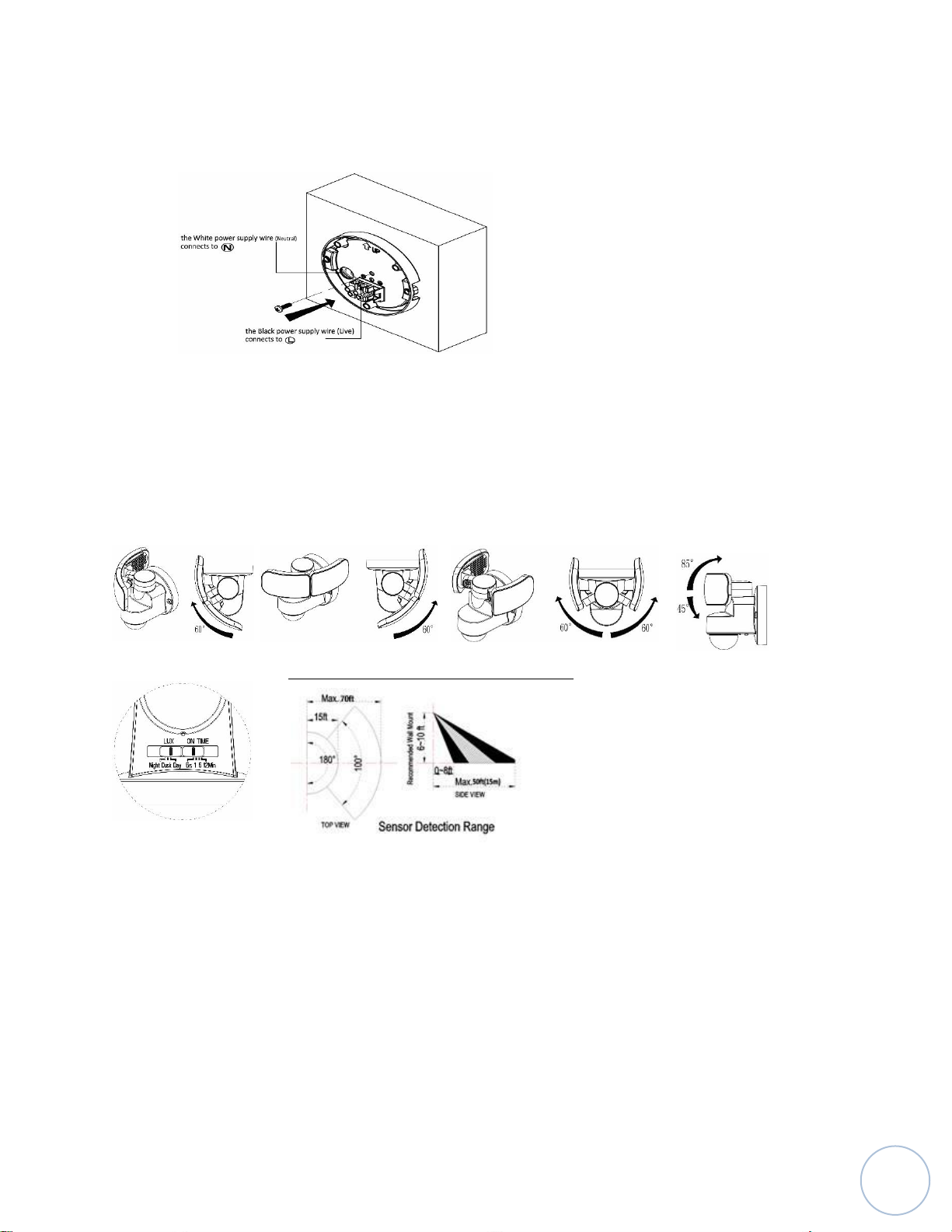
rev030717
4
5. Connect supply wires with wire nuts (not included) as shown in main diagram on page 3.
Black supply wire connects to the Black power supply wire (Live)
White product wire connects to the White supply wire (Neutral)
6. Install the light fixture (B) to the quick connect (D). Use silicon sealant (not included) around the perimeter of the light to seal for
7. Screw in the quick connect screw (C) to hold the fixture in place.
8. Turn on your electricity after the install has been completed.
9. If wired to a power switch, turn on the power switch. (If power switch is not on, the light will not cycle on or off)
ADJUSTING YOUR LIGHT HEADS
The light head can be adjusted by turning the individual light heads to desired position. You can also adjust your light heads up and down to
your desired position.
SETTING THE MOTION SENSOR (Max Detection Range: 70’ /Max Detection Angle: 180°)
TIME SETTING
The ‘On Time’ setting controls the time span of how long your security light will remain on when motion is detected. Slide the switch to the
amount of time you would like the light to stay on. (See illustration). Control settings are located on the bottom side of the motion detector.
MANUAL OVERRIDE
This light has a manual override mode, so the light can stay on at all times. The light will need to be wired to a power switch to use the manual
override mode.
To change to manual override mode, turn the power switch ON/OFF/ON within 2 seconds. The light is now in manual override mode and will
stay on.
To change the light back to the standard setting to detect motion, turn the power switch off and leave off for 20 seconds. The unit will
complete a warmup cycle and resume normal operation for motion detection depending on the motion setting the light has been set to.

rev030717
5
LUX SETTINGS
The LUX settings control when the light will come on and the amount of light needed to turn the light on. The LUX settings are marked on the
bottom side of the motion sensor. Use one of the three pre-determined settings as illustrated above. To adjust the light to come on when it is
darker outside, slide the switch to “Night”. To adjust the light to come on at dusk, slide the switch to “Dusk”. To adjust the light to come on
when it is lighter outside, slide the switch to “Day”.
NOTE: Avoid aiming the motion sensor at objects that change temperature rapidly; such as heating vents or air conditioners, areas where pets
or traffic may trigger the light, or where there are large light colored that reflect light. These can cause false triggering of the light or may shut
the light off.
PRODUCT SPECIFICATIONS
•Detection Method: PIR (Passive Infrared)
•Detection Range: Maximum 70ft
•Detection Angle: Up to 180°
•LED Angle: 120°
•Time Adjustment: (minimum) 5 seconds to 1, 5, 12 minutes maximum
•Operating Voltage: 110 ~240 volts 50Hz/60Hz
•IP Rating: 54
•Warm Up: about 90 ~ 150 seconds when first turned on
TROUBLE SHOOTING
Problem
Possible Cause
Possible Correction
Light does not come on
1. No power to the
fixture
2. Fixture is sensing too
much light
3. Light switch is turned
off
1. Confirm wall switch is on
2. Cover motion sensor, unit should come on. Unit may need
to be relocated
Light stays on
1. Area is too shaded
1. Adjust the LUX setting
2. Relocate to different location
Light does not detect motion
1. The sensor may not
be aimed correctly
1. Adjust the LUX setting
Light comes on for no reason
1. Light may be sensing
animals or traffic
2. Range is set to high
1. Re-aim motion sensor
2. Reduce range setting
Light flashes on and off
1. Heat or light from
other sources may be
is causing the light to
go on and off
1. Reposition motion sensor
PRODUCT MAINTENANCE
To clean the surface of the light, use mild soap and water.
Do not use scouring pads, powders, steel wool or any other abrasive materials. Do not immerse in water.
For any further questions please contact us at 303.652.6164, Monday through Friday, 7am to 4pm Mountain Time.

rev030717
6
PRODUCT WARRANTY
Keystone Group will cover any manufacturing defect for a period of three (3) years from the date of purchase with original proof of purchase. Keystone
Group will either repair or replace your product at our discretion. The warranty is not transferable and is only valid to the original purchaser. This
warranty does not apply to the following; acts of God, product that has been modified, opened, disassembled or unauthorized repair, products not used
in accordance with the provided instructions, damages caused by shipping, improper handling, accident or misuse. Any scratches, weathering, corrosion,
discoloration, fading are all considered normal wear and tear and are not covered by the warranty. This warranty does not cover any damages of
merchandise in transit. Any damages need to be reported to the carrier and a claim needs to be filed with the carrier.
FCC Information
This device complies with Part 15 of the FCC Rules. Operation is subject to the following 2 conditions: (1) This device may not cause harmful interference,
and (2) This device must accept any interference received, including interference that may cause undesired operation. Warning: Changes or modification
to this unit not expressly approved by the party responsible for compliance could void the user’s authority to operate the equipment. NOTE: This
equipment has been tested and found to comply with the limited Class B digital service, pursuant to Part 15 of the FCC Rules. Their limits are designed to
provide reasonable protection against harmful interference in a residential installation. This equipment generates uses and can radiate radio frequency
energy and, if not installed and used in accordance with the instructions, may cause harmful interference to radio communications. However, there is no
guarantee that interference will not occur in a particular installation. If the equipment does cause harmful interference to radio or television reception,
which can be determined by turning the equipment off and on; the user is encouraged to try to correct the interference by one or more of the following
measures: reorient or relocate the receiving antenna.
a Keystone Group product Erie, CO
This manual suits for next models
1
Table of contents
Other StonePoint Floodlight manuals
Popular Floodlight manuals by other brands

LiRON LiGHTING
LiRON LiGHTING LEDLFL installation guide

VIZULO
VIZULO Micro Martin Mounting instruction
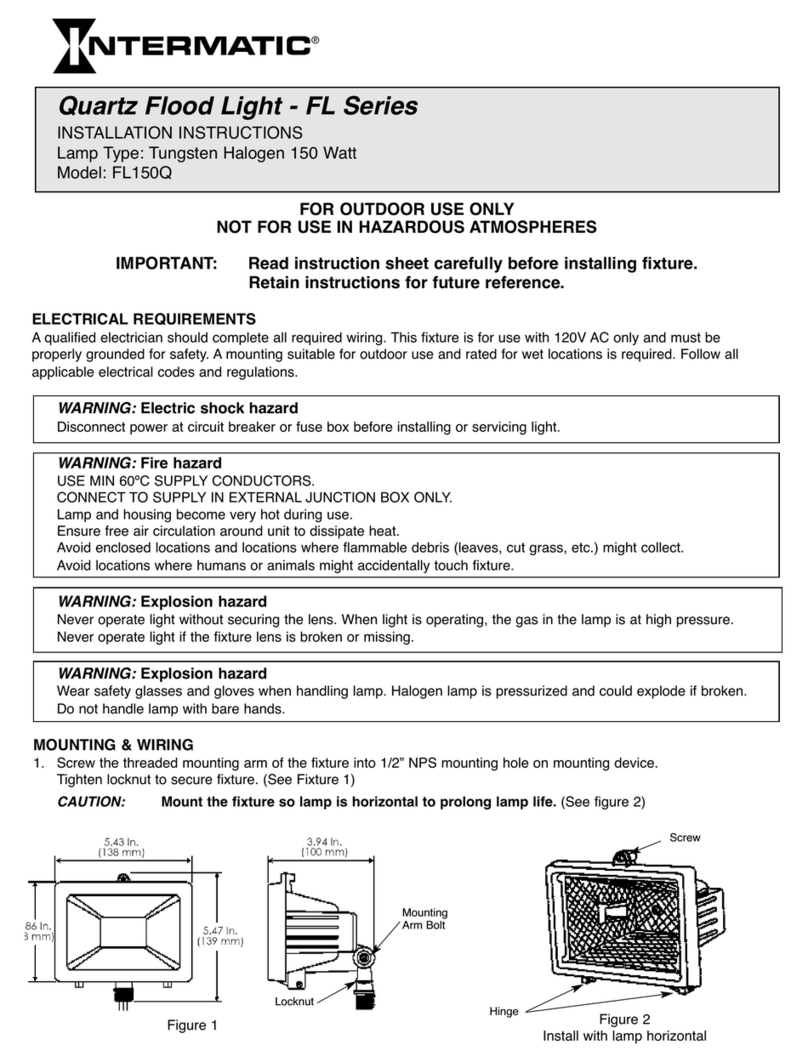
Intermatic
Intermatic FL150Q installation instructions

Chauvet
Chauvet COLORado 2-Quad Zoom IP Quick reference guide
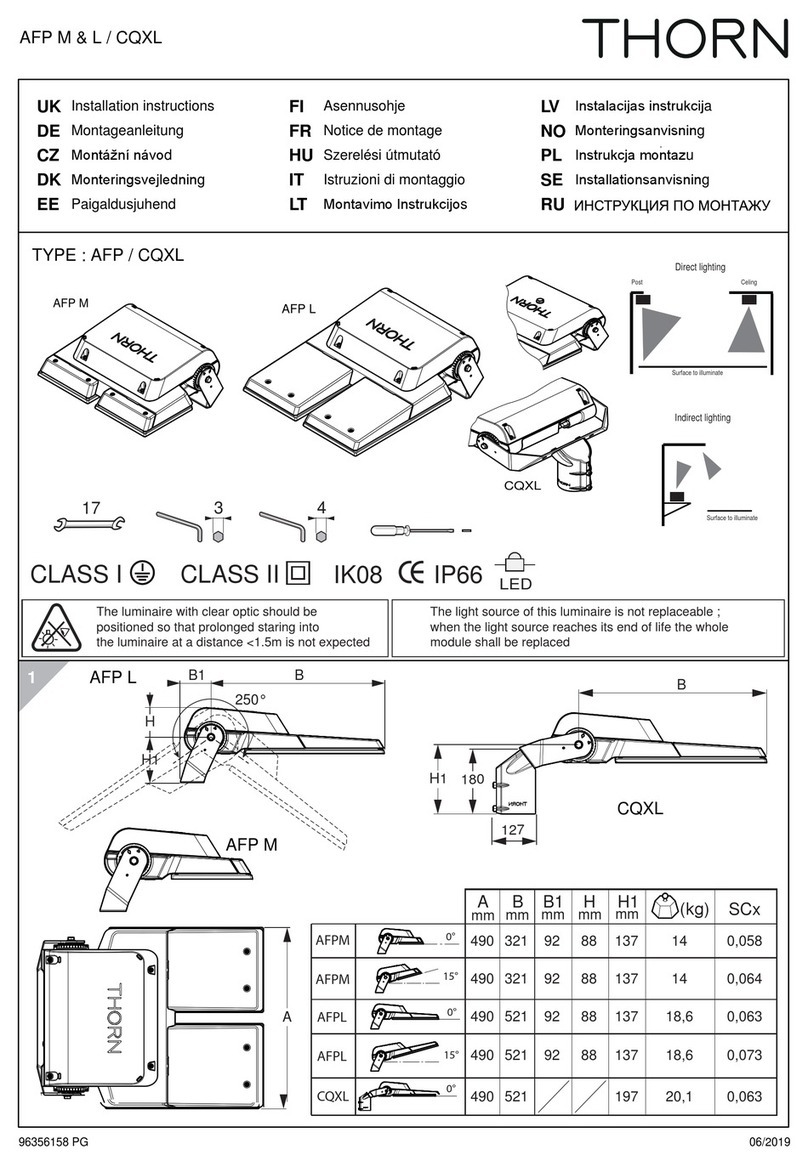
Thorn
Thorn AFP M installation instructions
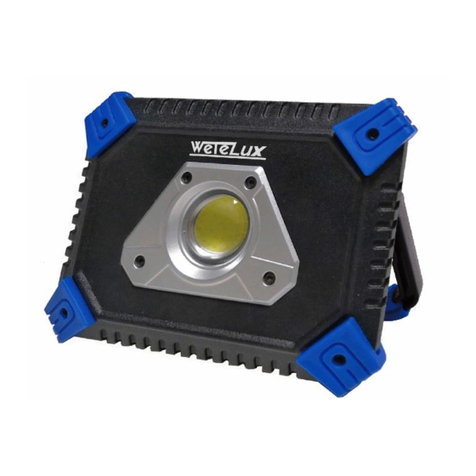
Wetelux
Wetelux 92 75 59 Original instructions