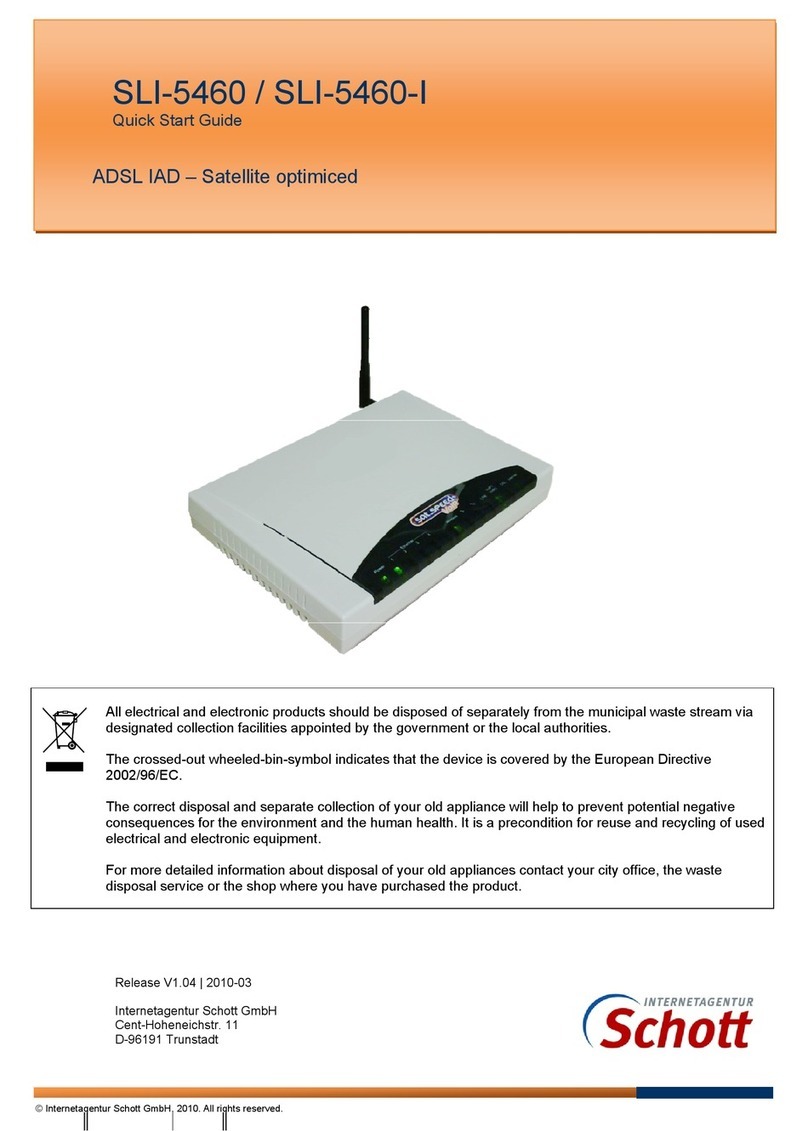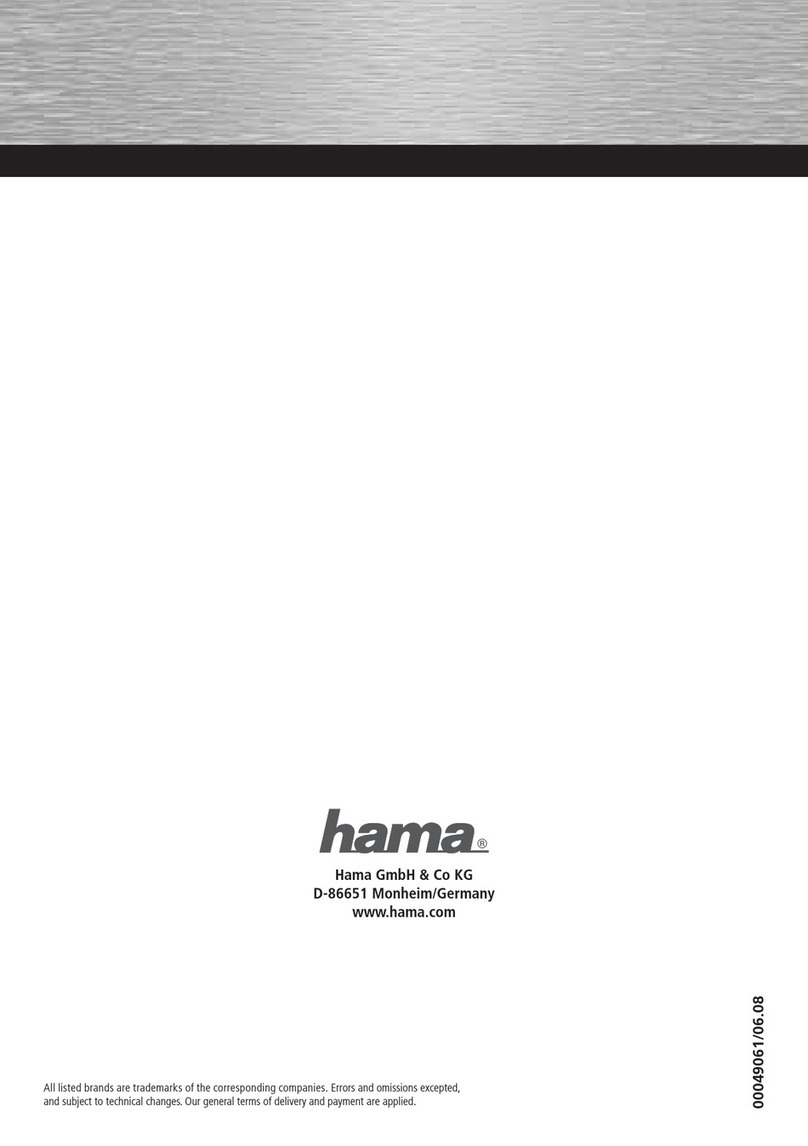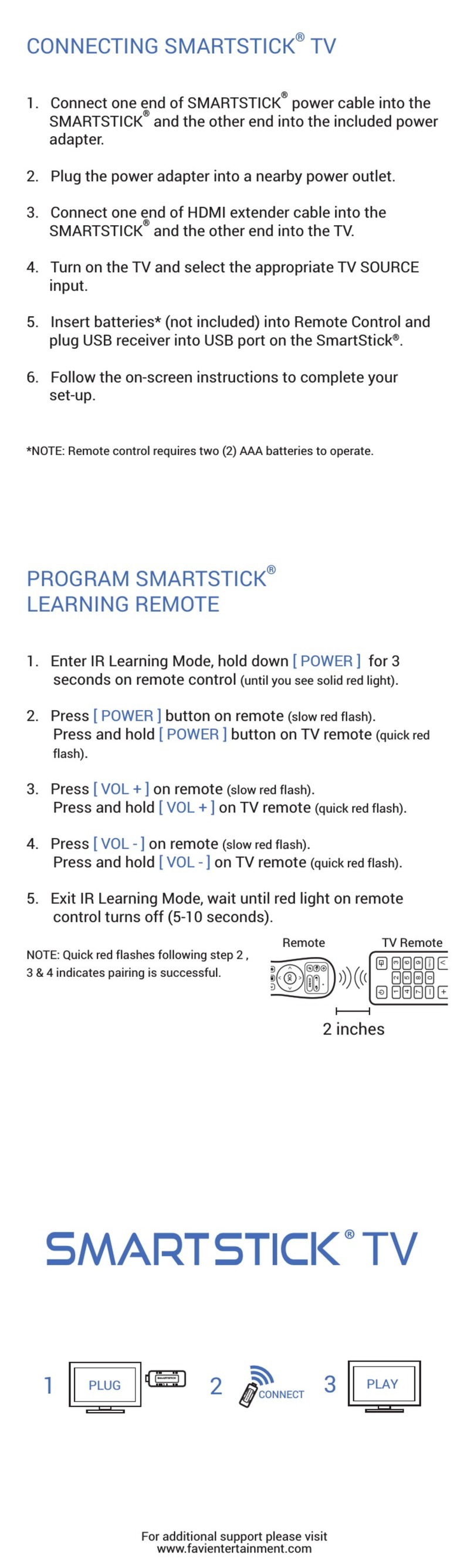Story Network GT25-G User manual

Suzhou Story Network Technology Co., Ltd.
www.getcomai.com
- 1 -
GT25-G
Operation Instructions
Revision History
Note: This document is copyrighted by the content original company and all rights reserved. If the contents of the document are updated,
please contact the provider for the latest version without notice
Modifier
Edition
Change
description
Date Changed
Elvira
V1.0
Initial Version
2020/2/27

Suzhou Story Network Technology Co., Ltd.
www.getcomai.com
- 2 -
1. Document Description
Description: this document is intended to provide users with a quick understanding of the GT25-G product and its air
interface and hardware interface connected to the customer application. This document can help customers quickly
understand the hardware interface specification, electrical characteristics, mechanical specifications and other relevant
information of GT25-G products. With the help of this document, combined with our product manual and user instructions,
customers can quickly apply GT25-G products.
2. Product Introduction
Quectel EC25 is a series of LTE Cat 4 module optimized specially for M2M and IoT applications. Adopting the 3GPP Rel.
Key Benefits
⚫Support USB/UARTcommunication interface
⚫Worldwide LTE, UMTS/HSPA+ and GSM/GPRS/EDGE
coverage
⚫Multi-constellation GNSS receiver available for
applications requiring fast and accurate fixes in any
environment
⚫LTE Cat 4 Max 150Mbps(DL),Max 50Mbps(UL)
⚫USB 2.0 High Speed Interface
⚫Embedded Abundant Protocols)
⚫USB serial drivers for Windows 7/8/8.1/10,Linux,Andorid
Application
⚫Industrial control field
⚫Industrial equipment
⚫medical instruments
⚫Industria IOT
⚫rugged tablet PC
⚫Self-service equipment
⚫Industrial router
⚫Raspberry
⚫Vehicle interconnection
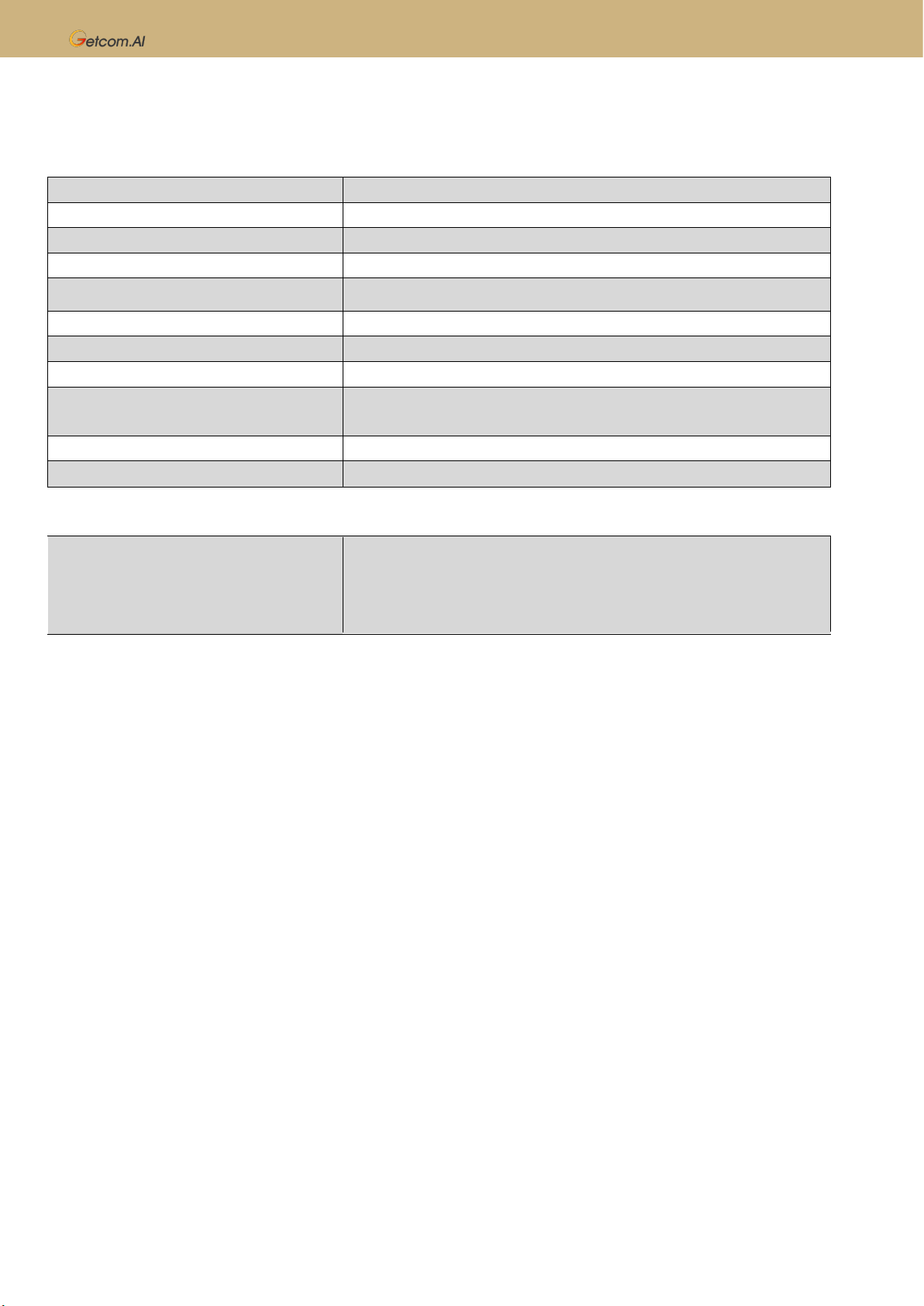
Suzhou Story Network Technology Co., Ltd.
www.getcomai.com
- 3 -
3. Parameter
Basic parameter
Dimensions 94.8 x 36 x 13.1(mm)
Module Quectel EG25-G LTE Cat4 module
Power Consumption 2W (Max)
Antenna 1×4G Main antenna,1×4G auxiliary antenna
Antenna Connector CRC9X2
Sim card slot Nano SIM card slot
Opreating Voltage 5V USB
Temperature Range Operating: -20°C to 60°C Storage: -40°C to 85°C
Humidity Operating: 5% to 95%(non-condensing)
Storage: Max. 90% (non-condensing)
Rate Max 150Mbps (DL)/ Max 50Mbps (UL)
Host Interface USB 2.0
Global Usage LTE :B2/B4/B5/B7/B12/B13/B25/B26/B38/B41
WCDMA: B2/B4/B5
GSM850/1900
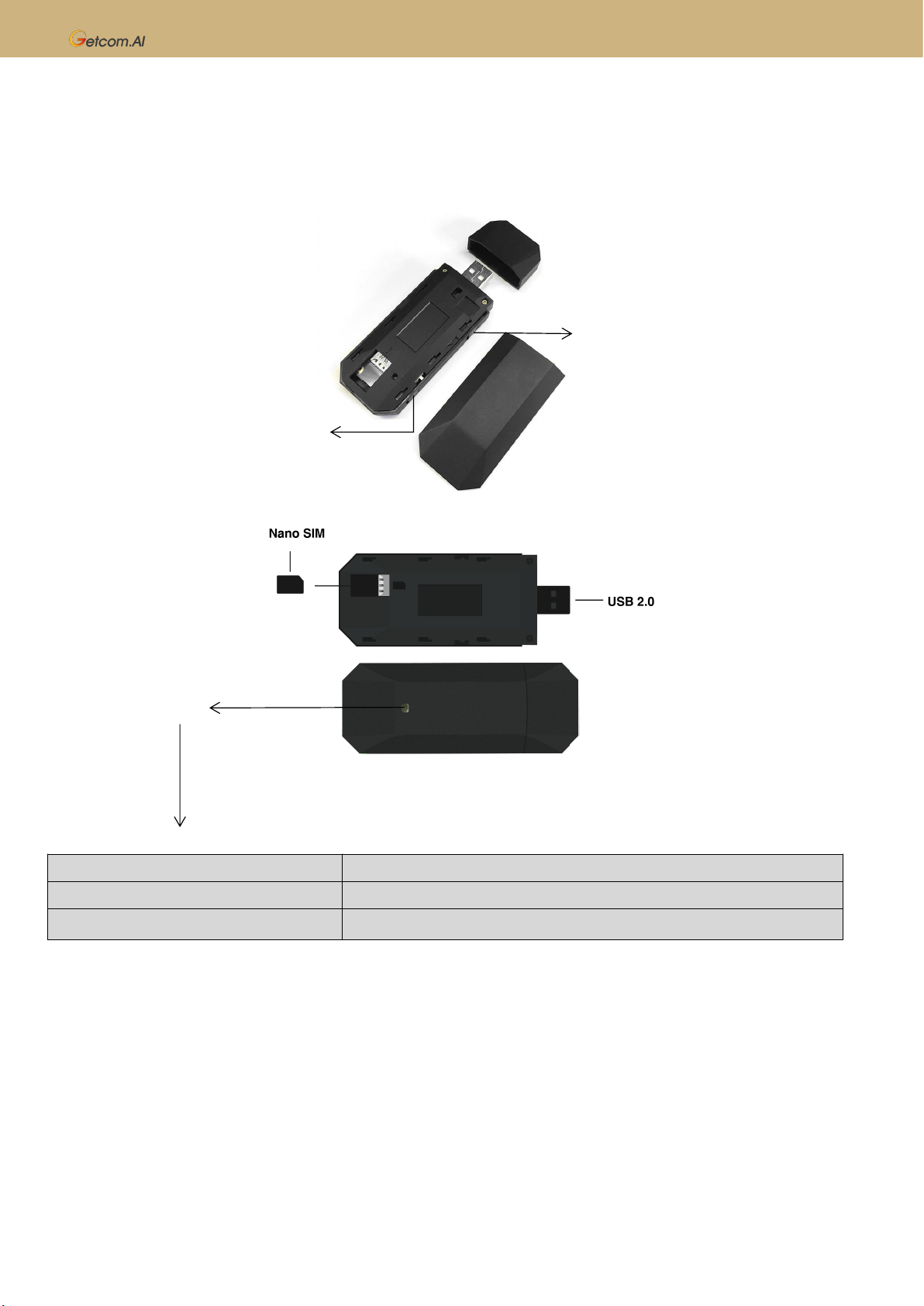
Suzhou Story Network Technology Co., Ltd.
www.getcomai.com
- 4 -
4. Product Appearance
LED Indicator status
Flicker slowly(200ms High/1800ms Low)
Network searching
Flicker slowly(1800ms High/200ms Low)
Idle
Flicker slowly(125ms High/125ms Low)
Data transfer is ongoing
4G Auxiliary antenna
CRC9 antenna Interface
Outer diameter:2mm
4G Main antenna
CRC9 antenna Interface
Outer diameter:2mm
LED
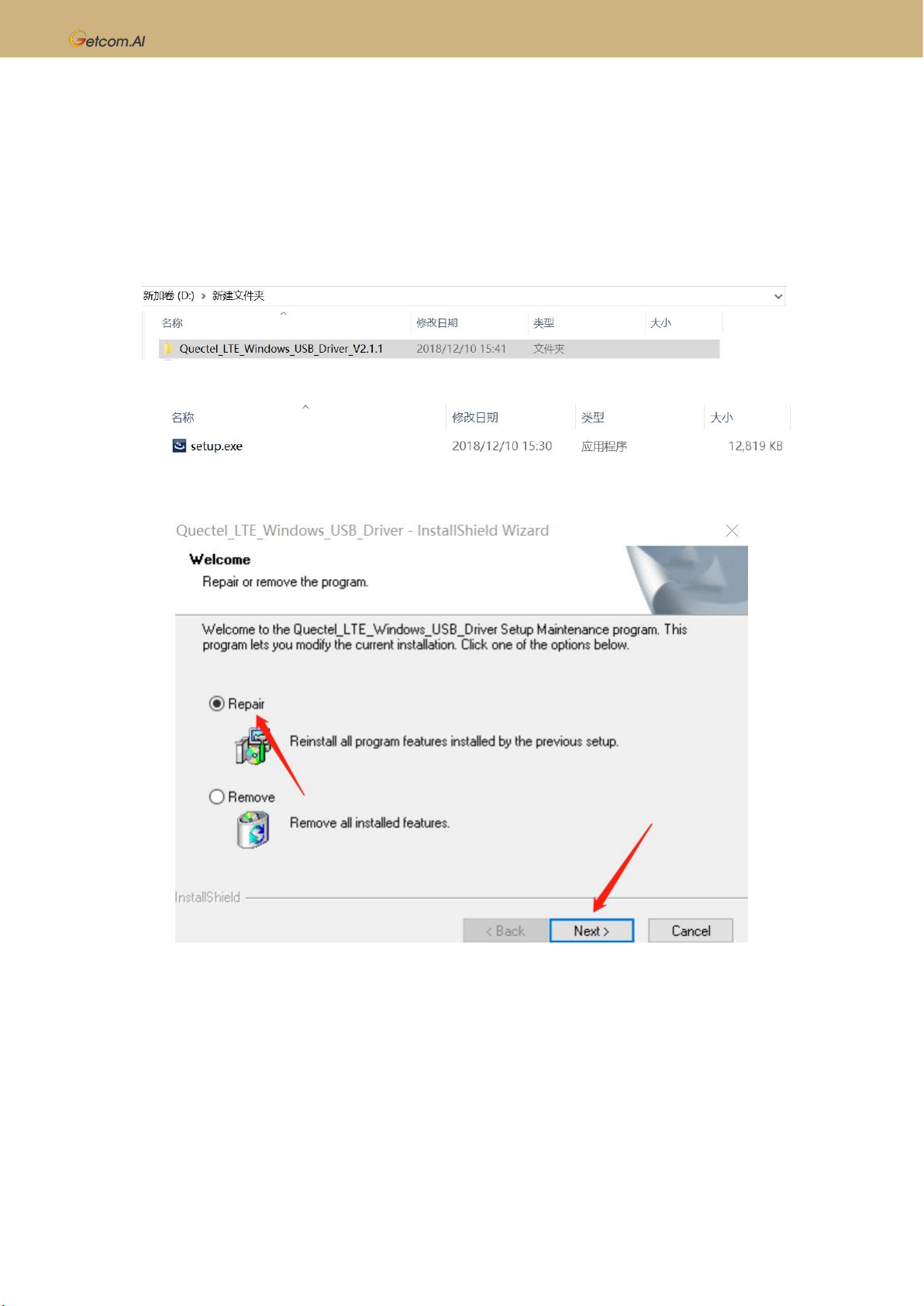
Suzhou Story Network Technology Co., Ltd.
www.getcomai.com
- 5 -
5. Operation Instructions
5.1 Usage Method
5.1.1 Driver Download
Link : https://pan.baidu.com/s/1o9la4X-xSyYPIOOAQ268UQ
Extraction Code : y5k1
5.1.2 After downloading, unzip and install the driver. The steps are as follows:
Installation of drive steps:
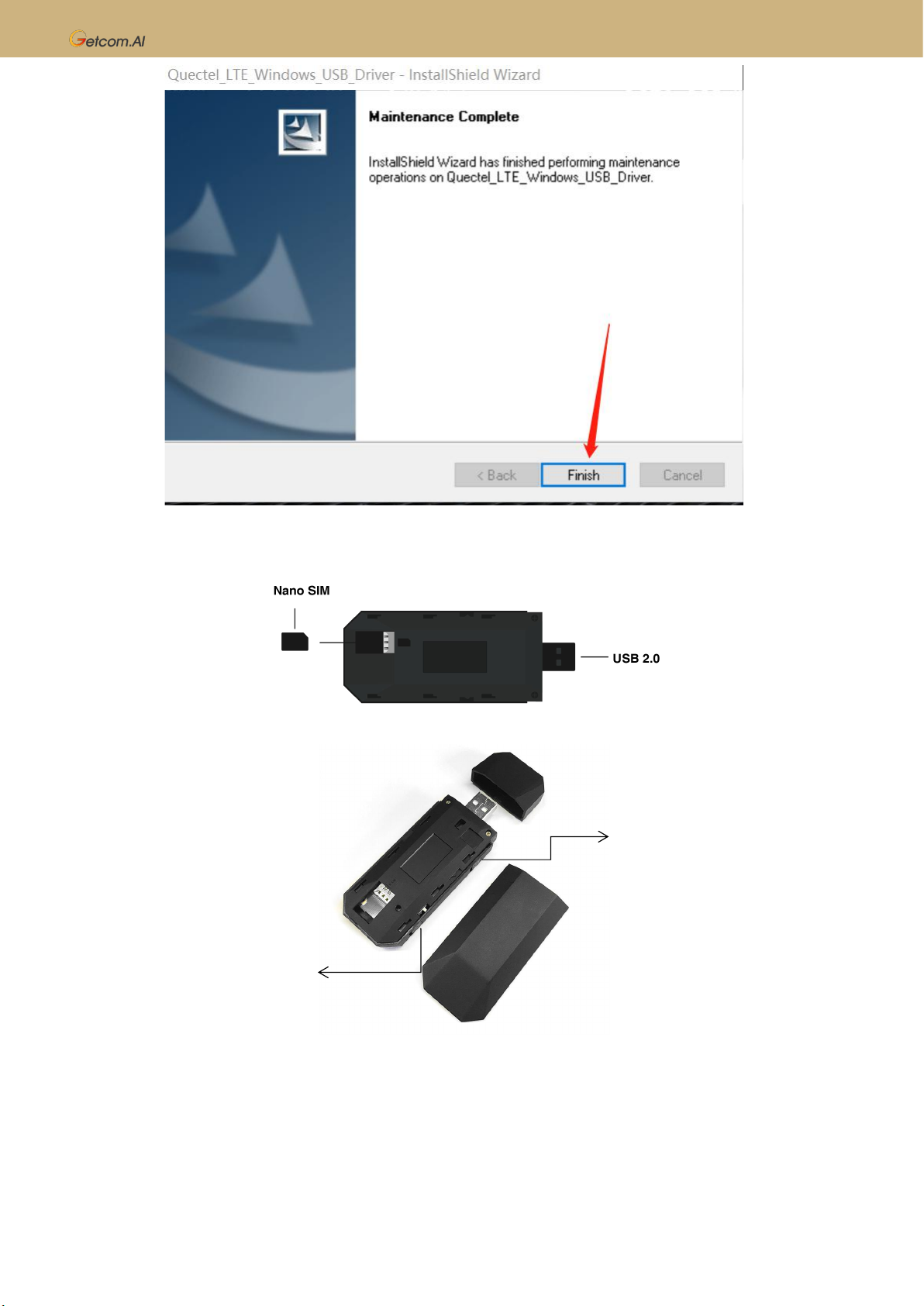
Suzhou Story Network Technology Co., Ltd.
www.getcomai.com
- 7 -
Click "finish" to finish the installation.
5.2 Connect the SIM card and antenna after the installation of the driver is completed
.
4G Main antenna
CRC9 antenna Interface
Outer diameter:2mm
4G Auxiliary antenna
CRC9 antenna Interface
Outer diameter:2mm
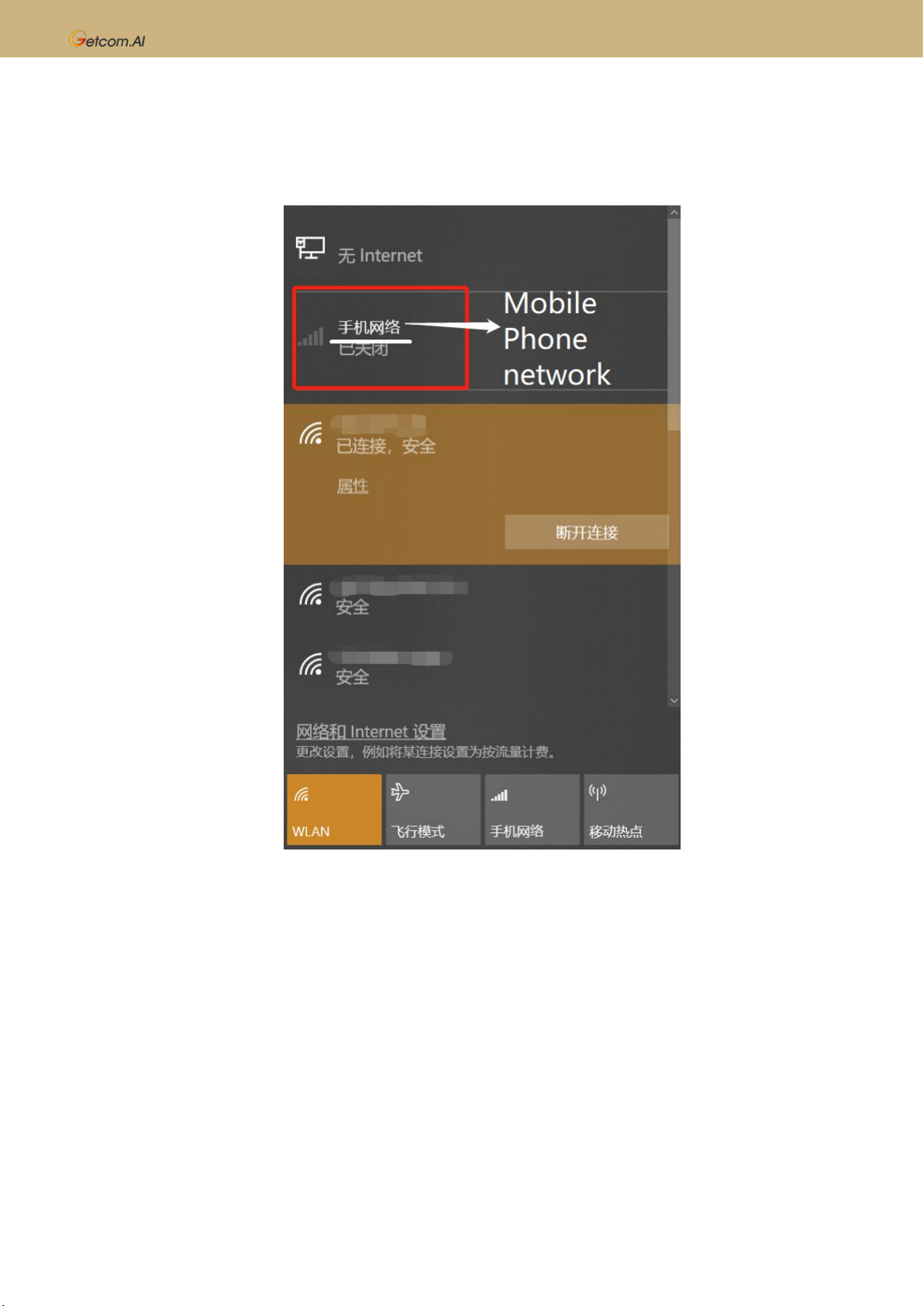
Suzhou Story Network Technology Co., Ltd.
www.getcomai.com
- 8 -
5.3 Then plug dongle into the USB port of Windows 7 / 8 / 10 computer. It takes a few seconds for the device to start
after dongle is inserted,Then, the light will flash (Network searching). If the light is always on, the network injection is
successful.If "mobile network" appears, it means successful networking.
If you have any other platform information, please contact our company.

This device complies with part 15 of the FCC Rules. Operation is subject to the
following two conditions: (1) This device may not cause harmful interference, and
(2) this device must accept any interference received, including interference that
may cause undesired operation.
FCC Statement
This equipment has been tested and found to comply with the limits for a Class B digital
device, pursuant to part 15 of the FCC Rules. These limits are designed to provide reasonable
protection against harmful interference in a residential installation. This equipment generates,
uses and can radiate radio frequency energy and, if not installed and used in accordance with
the instructions, may cause harmful interference to radio communications. However, there is
no guarantee that interference will not occur in a particular installation. If this equipment does
cause harmful interference to radio or television reception, which can be determined by
turning the equipment off and on, the user is encouraged to try to correct the interference
by one or more of the following measures:
•Reorient or relocate the receiving antenna.
•Increase the separation between the equipment and receiver.
•Connect the equipment into an outlet on a circuit different from that to which the receiver
is connected.
•Consult the dealer or an experienced radio/ TV technician for help.
Any changes or modifications not expressly approved by the party responsible for compliance
could void the user’s authority to operate the equipment.
The exposure standard for wireless transmitter employs a unit of measurement known as the
Specific Absorption Rate, or SAR. The SAR limit set by the FCC is 1.6W/kg.
The highest SAR value for the EUT as reported to the FCC when used next to body, as
described in this user guide, is 1.17 W/kg.
Contain FCC ID: 2AWAF-GT25G
Table of contents
Popular Modem manuals by other brands

Broadxent
Broadxent BritePort 8012-G1 user manual

Broadxent
Broadxent Broadband Blaster 8012-V user manual
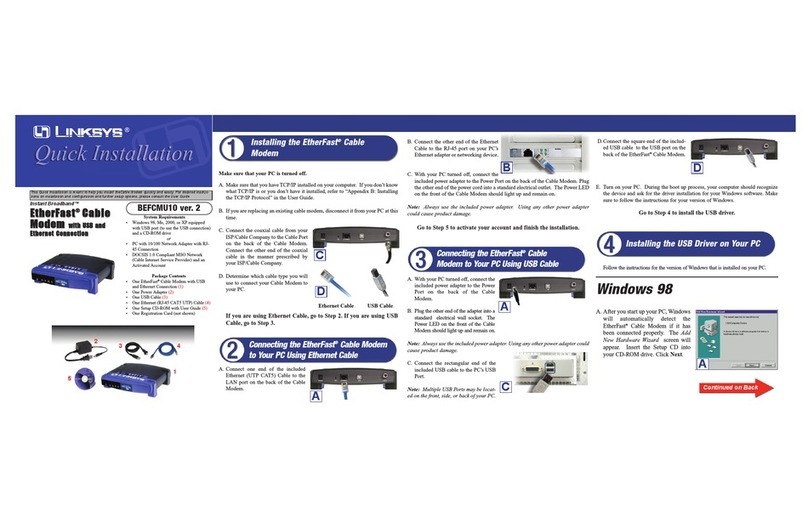
Linksys
Linksys BEFCMU10 - Cable Modem With USB Quick installation

NETGEAR
NETGEAR LM1200 quick start guide

HORNER
HORNER CGM750 Product Specifications and Installation Data
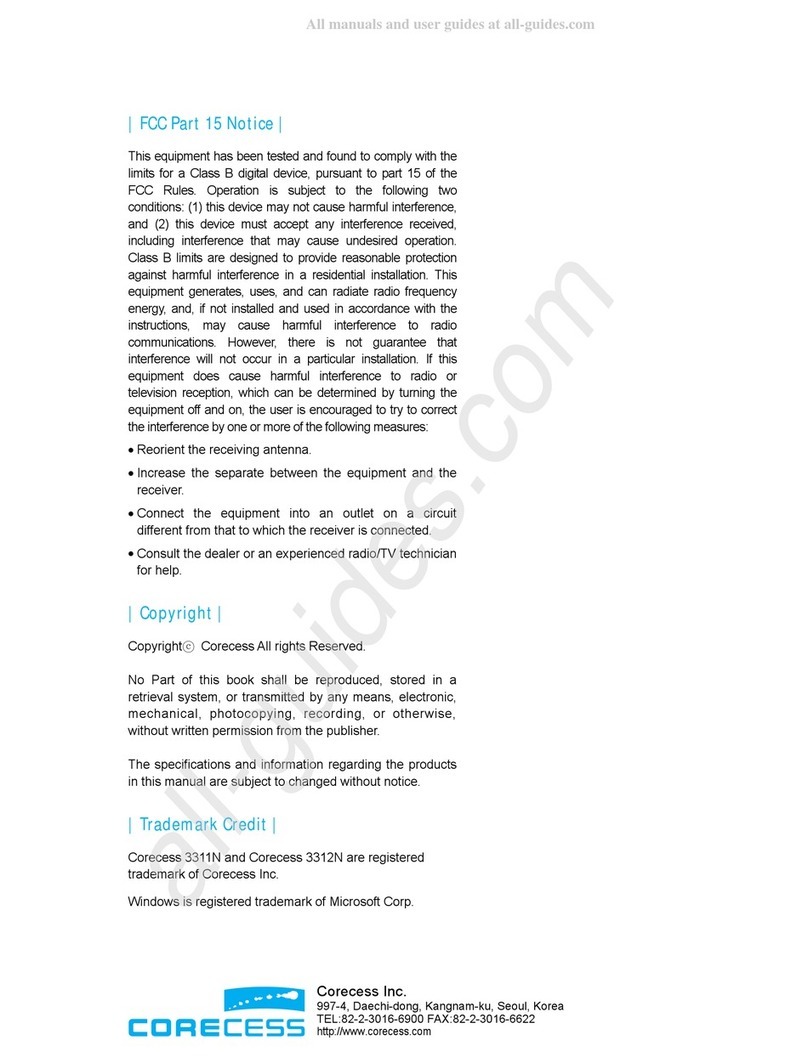
Corecess
Corecess 3311N manual