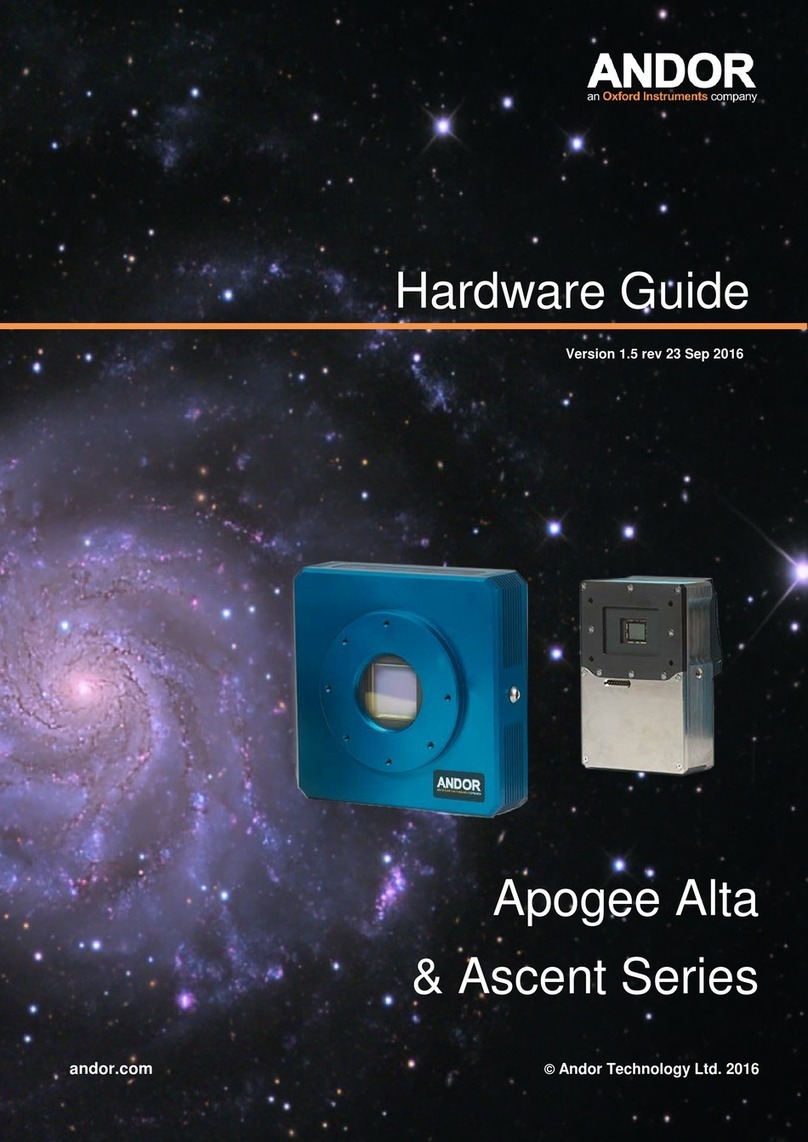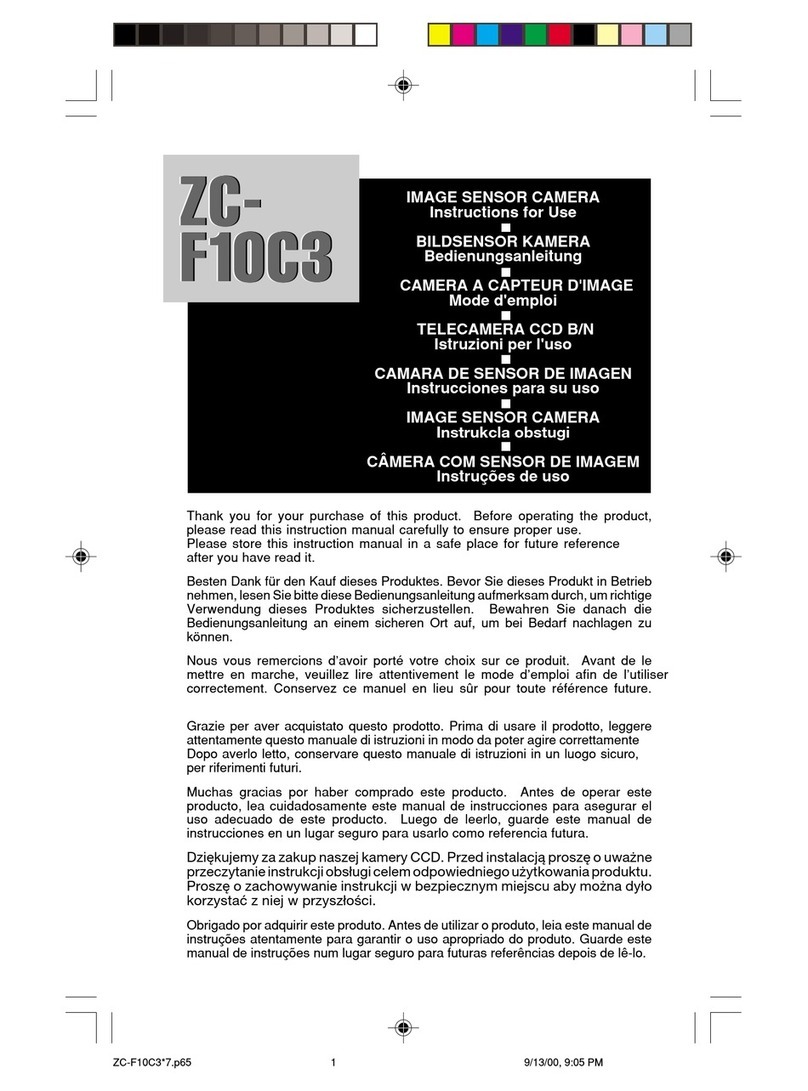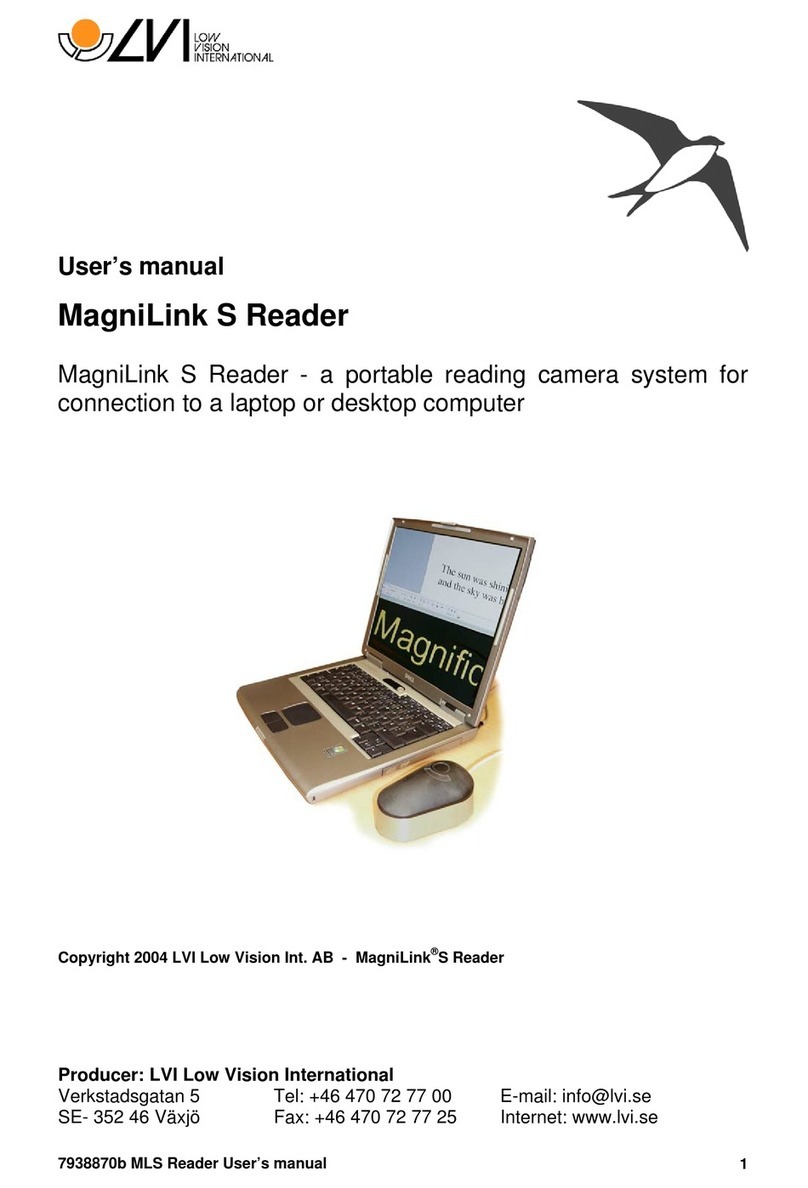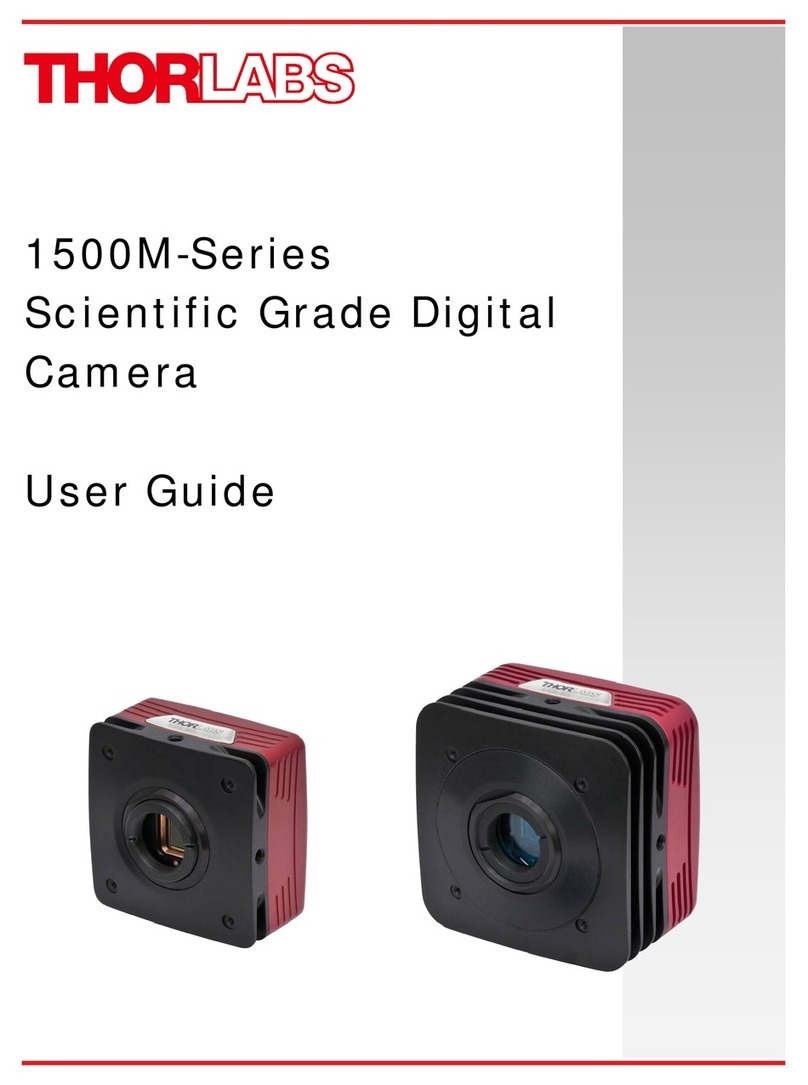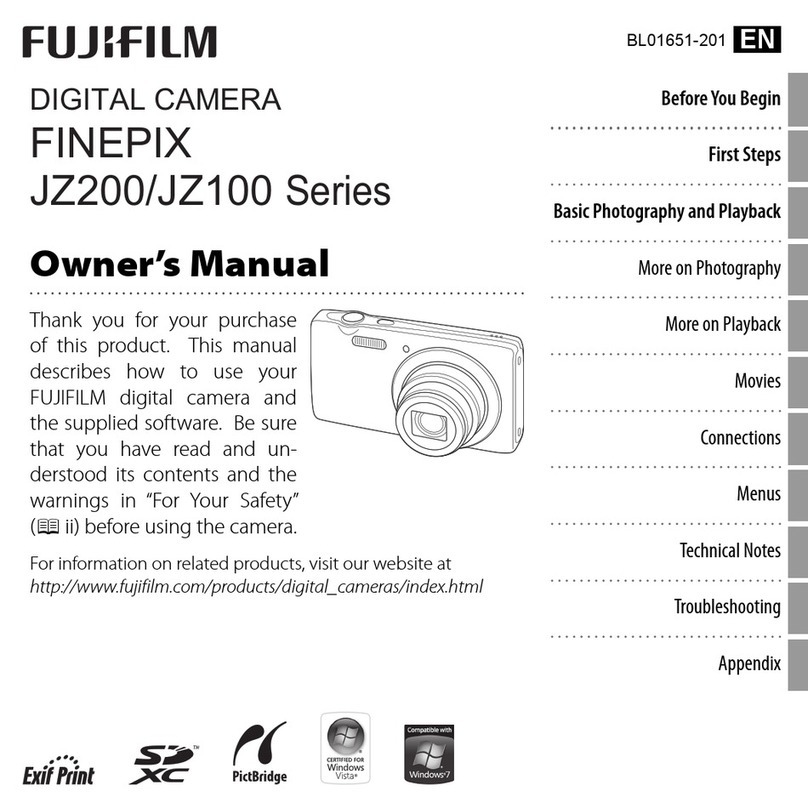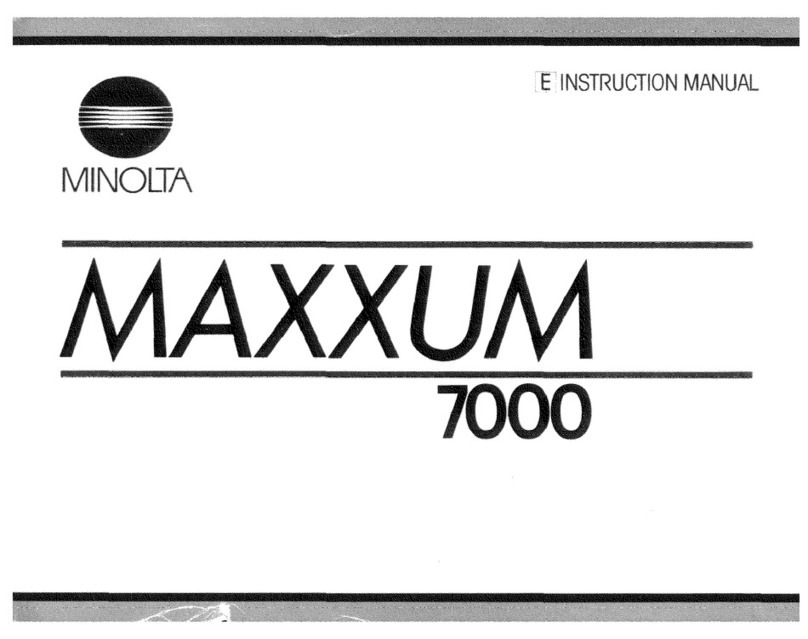Strategic Vista SG14S1022C-A User manual

Before operating the system, please read this manual thoroughly and
retain it for future reference.
14”B&W 2-CHANNEL
OBSERVATION WITH
2 CAMERAS
SG14S1022C-A
FOR MORE INFORMATION
WWW.STRATEGICVISTA.COM

WARNING: To prevent fire or shock hazard, do not expose this unit to rain, water, or
wet locations. Do not insert any metallic object through the ventilation grills.
IMPORTANT SAFETY INSTRUCTIONS
This wired A/V equipment is provided with a polarized alternating-current line plug (a plug having one
blade wider than the other). This plug will fit into the power outlet only one way. This is a safety feature. If
you are unable to insert the plug fully into the outlet, try reversing the plug. If the plug still fails to fit, contact
your electrician to replace your obsolete outlet. Do not defeat the safety purpose of the polarized plug.
Explanation of two Symbols
The lightning flash with arrowhead symbol, within an equilateral triangle, is intended to alert
the user to the presence of uninsulated "dangerous voltage" within the product's enclosure that
may be of sufficient magnitude to constitute a risk of electric shock to persons.
The exclamation point within an equilateral triangle is intended to alert the user to the presence
of important operating and maintenance(servicing) instructions in the literature accompanying
the appliance.
THE GRAPHIC SYMBOLS WITH SUPPLEMENTAL MARKING ARE ON THE BOTTOM OF THE SYSTEM.
CAUTION
RISK OF ELECTRIC SHOCK. DO NOT OPEN.
CAUTION: TO REDUCE THE RISK OF ELECTRIC SHOCK, DO NOT
REMOVE COVER (OR BACK). NO USER-SERVICEABLE PARTS
INSIDE. REFER SERVICING TO QUALIFIED SERVICE
PERSONNEL.
!
i
FCC CLASS B NOTICE
Note:
This equipment has been tested and found to comply with the limits For a Class B digital device, pursuant to Part 15
of the FCC Rules. These limits are designed to provide reasonable protection against harmful interference in a
residential installation. This equipment generates, uses and can radiate radio frequency energy and, if not installed
and used in accordance with the instruction, may cause harmful interference to radio communications. However,
there is no guarantee that interference will not occur in a particular installation. If this equipment does cause harmful
interference to radio or television reception, (which can be determined by turning the equipment off and on), the user
is encouraged to try to correct the interference by one or more of the following measures:
•Increase the separation between the monitor and camera.
•Connect the equipment into an outlet on a circuit different from that to which other devices may be connected.
•Consult the dealer or an experienced radio or television technician for help.
!

IMPORTANT SAFEGUARDS
All the safety and operating instructions should be read before the appliance is operated
and retained for future reference.
1. HEED WARNINGS -All warnings on the appliance and in the operating instructions should be
adhered to.
2. FOLLOW INSTRUCTIONS -All operating instructions should be followed.
3. WATER AND MOISTURE -Do not use this video product near water –for example, a bath
tub, wash bowl, kitchen sink, laundry tub or swimming pool, or in a wet basement.
4. POWER SOURCES -This product should be operated only from the type of power source
indicated on the marking label.
5. OVERLOADING -Do not overload outlets and extension cords, which can result in a risk of
fire or electric shock.
6. SERVICING -Do not attempt to service this product yourself. Opening or removing covers may
expose you to dangerous voltage or other hazards. Refer all servicing or repairs to qualified
service personnel.
ii
8. REPLACEMENT PARTS -When replacement parts are required, be sure the service
technician has used replacement parts that are specified by the manufacturer or
have the same characteristics as the original part. Unauthorized substitutions may result
in fire, electric shock, or other hazards.
9. SAFETY CHECK -Upon completion of any service or repairs to this video product, ask
the service technician to perform safety checks to determine if the video product is in
proper operating condition.
10. An appliance and cart combination should be moved with care.
Do not place this equipment on an unstable cart, stand, or table. The equipment may
fall, causing serious injury to a child or adult, and serious damage to the equipment. Wall
or shelf mounting should follow the manufacturer's instructions and should be done with
a mounting kit approved by the manufacturer.
SAFETY INSTRUCTIONS
7. DAMAGE REQUIRING SERVICE -Unplug this product from the wall outlet and refer
servicing or repairs to qualified service personnel under the following conditions:
a. When the power supply cord or plug is damaged.
b. If liquid has been spilled or objects have fallen into the product.
c. If the product has been exposed to rain or water.
d. If the product does not operate normally by following the operating instructions. Adjust
only those controls that are covered by the operating instructions.
e. If the product has been dropped or the cabinet has been damaged.
f. When the product exhibits a distinct change in performance.

INTRODUCTION & FEATURES…………………………………………………….….1
SYSTEM INCLUDES………………………………………………………………...…..2
CONTROLS AND FUNCTIONS
MONITOR …............................................………………………..….........….......3
CAMERA ...….……………....................................……….………….……...……5
INSTALLATION
CAMERA ......................................................………………………....….............5
MONITOR ................................................................................…......................6
SYSTEM OPERATION
CONNECTING THE MONITOR TO A VCR ……...………………………….......7
TROUBLE SHOOTING ..............................................…………….…......….............7
OPTIONAL ACCESSORIES ...................................................................................8
TECHNICAL SPECIFICATIONS .........................................................................…9
CARE & MAINTENANCE………………………………………………………….…..10
CHAPTER TABLE OF CONTENTS PAGE
iii
To learn more about this product and for a complete listing ofLorex
Video Security products, please visit us at:
www.strategicvista.com

Thank you for purchasing the Lorex14”2-Channel B&W Observation System with 2
cameras which is ideal for monitoring your business, office, home or valuables. The
system allows you to automatically scan up to 2 cameras. View the locations
Sequentially or in Full Screen. Easy to install and operate for immediate applications.
The RCA audio/video outputs also allow you to connect a time lapse VCR or standard
VCR for recording purposes.
To learn more about this 14”2-Channel B&W Observation Systemand to learn about
our complete range of accessory products, please visit our website at:
www.strategicvista.com
FEATURES:
•Auto Scanning–Up to 2 cameras
•Sequential or Full Screen Viewing options
•Listen-in Audio
•Metal Cabinet with 2 Din, 2 RCA A/V Channel Inputs, VCR A/V Input/Outputs
•Built-in Speaker with volume control
•Weather Resistant* Camera–ideal for indoor or outdoor applications
•Audio/Video outputs allow user to record picture to any standard VCR
•LED indicator lights show system status
* Weather Resistant against dust and light rain
1
INTRODUCTION:

SYSTEM INCLUDES:
OWNER’S MANUAL
2 -1/3”CMOS BLACK & WHITE
CAMERA WITH STAND AND 57 FT
CABLE
14”–2 CHANNEL BLACK & WHITE MONITOR
2
SEQSTANDBYVCR C1/C2
TIME VOLUME

3
MONITOR CONTROLS –FRONT PANEL
1) Time –Use this time control dial when in the sequence camera mode. It allows you to
adjust the dwell time (1-60 seconds), or the amount of time between the cameras
automatically switching between channels 1 and 2
2) VCR Button –This button will change the display from the camera inputs to the VCR
Audio/Video playback and recording signal. The Red LED light located over this button
will be ON when the VCR mode selection has been chosen. To return to the previous
screen, press VCR again.
3) Standby Button -This button will turn the unit into Standby Mode (the Red LED light
will be ON). In Standby mode, the VCR Out terminal will still output signal. Pressing it
again will turn the power ON (the Red LED light will be OFF). The master power switch,
which controls the monitor is located at the back of the unit.
4) SEQ. –This button will place the unit into Sequential display mode. In sequential
display mode, the monitor will automatically rotate between thedifferent cameras.
5) C1/C2 Switch
C1 -Allows you to see Camera 1
C2 –Allows you to see Camera 2
6) Volume –Decrease or increase volume sound from camera
STANDBY SEQVCR C1/C2
TIME VOLUME
1 2 3 4 5 6

MONITOR CONTROLS –BACK PANEL
4
1) AUX Video/Audio Out-Use with A/V cables (not supplied) for use with a slave monitor.
2) VCR Video/Audio Out–Use an RCA audio/video cable (not supplied) to connect to a
recording device (eg.Time Lapse VCR).
3) VCR Video/Audio In-Use with A/V cables (not supplied) to receive audio and video from
an external source (VCR).
4) RCA Video/Audio Camera Input/Output –Channel 1 & 2 Audio inputs (for cameras with
RCA Audio connection).
5) 6 pin Din Camera Inputs –Channel 1 & 2 Camera inputs (for cameras 6 Pin Din
connection).
6) Contrast Control -Changes contrast of picture, turn left/right to adjust control.
7) Brightness Control -Changes brightness of picture, turn left/right to adjust control.
8) DC Input Jack -Power source to the monitor. Connect one end to the monitor; the other
end to an electrical outlet.
9) Power Switch -This button controls power to the entire unit. Depress the sidewith the ‘-’,
to turn power ON. Depress the other side to turn the unit OFF. When the monitor is On, it is
defaulted to Channel 1.
VIDEO
IN VIDEO
OUT
AUX
OUT
VCR
OUT
VCR
IN
C1 C2 CONT BRIT
C1
C2
-
1
3
2
45 6 7
9
8
ON OFF

WIRED CAMERA CONTROLS 2
3
5
4
6
1
1. Camera Lens –Delivers high quality image by using a 1/3”CMOS Image Sensor
2. Speaker –Delivers sound from the monitor to the camera
3. Camera Inputs –Connects cable to monitor
4. Bracket –Metal bracket connects to camera for mounting to walls, ceilings or
table
5. Microphone –Picks up sound around the camera
6. Infrared LED’s (6)–Illuminates a distance of up to 3 ft in the night
CAMERA INSTALLATION
A. Camera Unit
Permanent installation using metal camera bracket
IMPORTANT NOTE:
Keep camera installed away from direct sunlight. Also avoid places where
humidity is high or unable to protect from rain. The mounting bracket must be
attached to a structural device such as wall stud or ceiling after using suitable
fastener.
5

1. Attach the stand base to the wall or ceiling where you want to install the camera.
Locate a wall stud or ceiling joist and secure bracket using the supplied
mounting screws.
2. Attach the camera to the stand and firmly tighten the swivel.
3. Attach one end of the 63ft cable to the camera; the other end to the monitor.
6
1. Camera 1 Input -Connect one end of the supplied 57ft cable to the first wired
camera, the other end to camera Input 1.
2. Camera 2 Input -Connect one end of the supplied 57ft cable to the second wired
camera, the other end to camera Input 2.
Ensure the power switch on the monitor is set to the OFF position before
proceeding with the following steps.
NOTE
MONITOR CONNECTIONS
VIDEO
IN VIDEO
OUT
AUX
OUT
VCR
OUT
VCR
IN
C1 C2 CONT BRIT
C1
C2
-
Camera 1 Camera 2
ON OFF

7
OPERATION
CONNECTING MONITOR TO A VCR
Connections
Connect the supplied audio/video cable from the back of the monitor to the
Audio/Video Input of the VCR.
Note: If you are connecting this unit to a standard VCR you must set your VCR to a
video channel, such as an A/V, Line 1/Line 2, AUX, etc or a snowy picture will result
during playback
Did You Know?
You have the option of connecting this system to a Time Lapse VCR. A time lapse
VCR provides you with multiple recording options, allowing you to record up to 40
days using a standard T-120 tape. Refer to the optional accessories page for more
details.
TROUBLE SHOOTING
If the system does not function properly, check the following points:
FOR MORE INFORMATION
www.strategicvista.com
Make sure the camera is not facing any
direct light or sunlight
Picture flickering or Over
Exposed
Check the cable for any lose connectionNo PictureCAMERA
Check the condition of the POWER
source
Shrinking picture
Adjust the VOLUMEPicture but no Sound
Clean the camera lens. Re-adjust the
CONTRAST or BRIGHTNESS controls
Poor picture quality
Check for AC connectionNO POWER
Re-adjust the CONTRAST or
BRIGHTNESS controls
Too dark or brightMONITOR
REMEDYPROBLEM
RCA Cables
(not included)
AUDIO VIDEO
As our products are subject to continuous improvement, SVII andits subsidiaries reserve the right to modify product
design,specifications and prices, without notice and without incurringany obligation. E&OE
AUX
OUT
VCR
OUT
VCR
IN

OPTIONAL ACCESSORIES
The following accessories are available to add to your existingsystem.
CABLE TIME LAPSE VCR
Extends viewing length
from camera to monitor.
Available in 65, 100 and
250 ft lengths
Used to record key events.
Select from a 40 hour real
time or 1280 Hour time
lapse VCR
TO ORDER THESE ACCESSORY ITEMS OR FOR A COMPLETE LINE OF ACCESSORIES
www.strategicvista.com
Rotates camera up to 270°
NIGHTVISION
Weatherproof night vision
accessory. Allows you to
see in the dark up to
35-40 ft distance (for use
with Observation system
cameras)
Protects camera from
the sun
AUTO PAN SUNSHADE HOUSING
8

WIRED WEATHER RESISTANT*CAMERA
Image sensor
Lens
Picture Elements
Scanning system
Resolution
Min. illuminations
Video Output
Gamma characteristics
Auto Iris
Microphone
Operating temperature
Power source
Dimensions
Weight
B&W CMOS Camera
3.6mm
320 H X 240 V
2:1 interlace
Horizontal 400 TV Lines
0.1 Lux @ F2.0
1.0Vp-p/75 Ohm
0.45
Electrical Auto Iris
Shutter sensitivity :1/60-1/6,000
Electronic Condenser
-14ºto + 122ºF (-10ºC to + 50ºC)
Powered by monitor via cable
2”(W) x 2.5”(D) x 2.8”(H)
8 oz
MONITOR
TECHNICAL SPECIFICATIONS
9
*Weather Resistant against Dust and Light Rain.
Screen:
Picture
Resolution:
Horizontal Scanning Frequency
Camera Capable:
Inputs:
Video Signal Input / Output
Audio Signal Input / Output
Operating Temperature:
Power Supply:
Weight:
Dimensions:
Housings:
14”B&W CRT
B&W
300 TV Lines
15750Hz
2
6 pin DIN, RCA
1V p-p at 75×(terminated)
450mV p-p at 10K×(terminated
32°F ~ 104°F (0°C to 40°C)
Universal (110V –240V AC)
25 lbs
12.75”(W) x 12”(H) x 12.75”(D)
White Metal Cabinet

CARE AND MAINTENANCE:
Please follow these instructions to ensure proper care and maintenance
of this system
Keep your monitor and camera dry. If it gets wet, wipe it dry immediately.
Use and store your unit in normal temperature environment. Extreme
temperatures can shorten the life of the electronic devices.
Handle the monitor carefully. Dropping it can cause serious damage
to the unit.
Occasionally clean the unit with a damp cloth to keep it looking new.
Do not use harsh chemicals, cleaning solvents or strong detergents
to clean the unit.
Keep the unit away from excessive dirt and dust. It can cause
premature wear of parts.
10
Table of contents
Popular Digital Camera manuals by other brands

Canon
Canon PowerShot A95 quick start guide
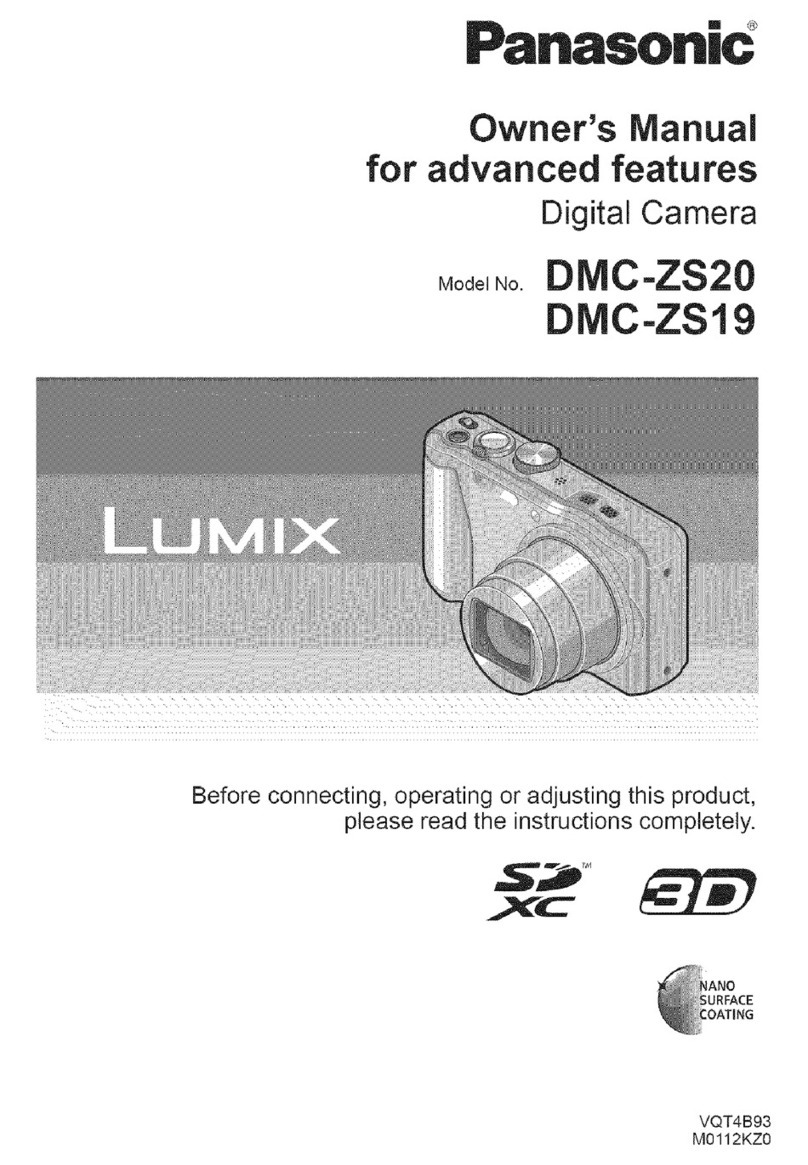
Panasonic
Panasonic Lumix DMC-ZS19 owner's manual
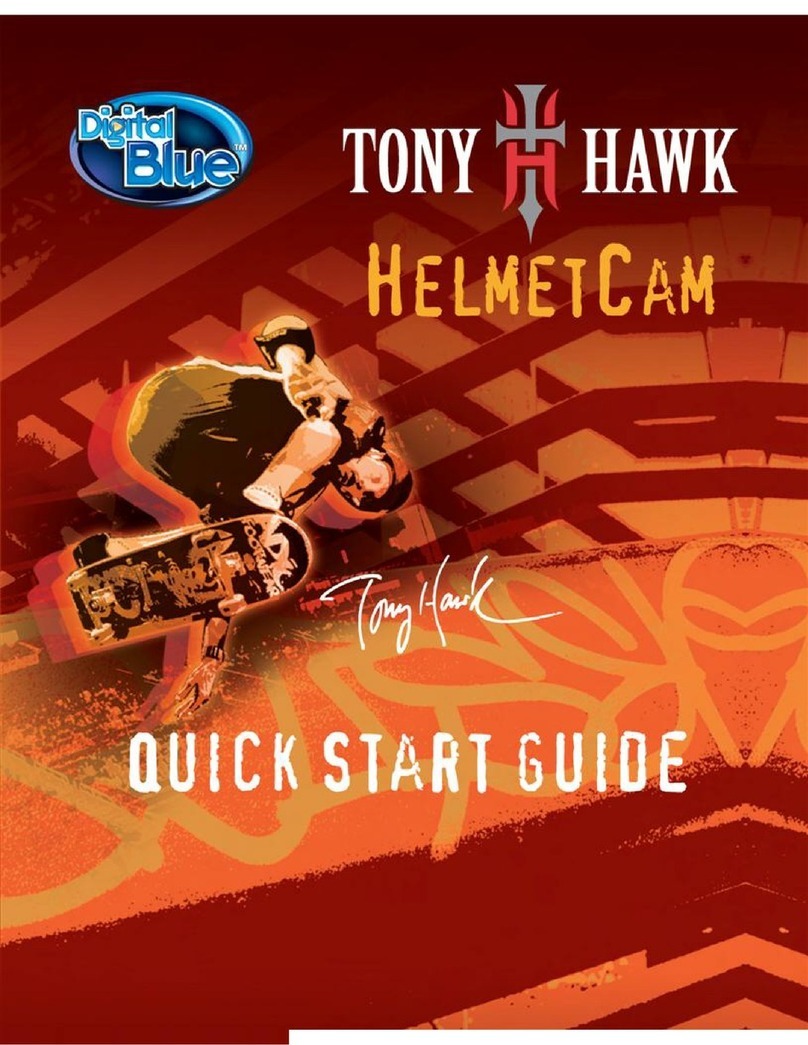
Digital Blue
Digital Blue Tony Hawk Quick start guidek

Marcum Technologies
Marcum Technologies Underwater Viewing System VS380 user manual
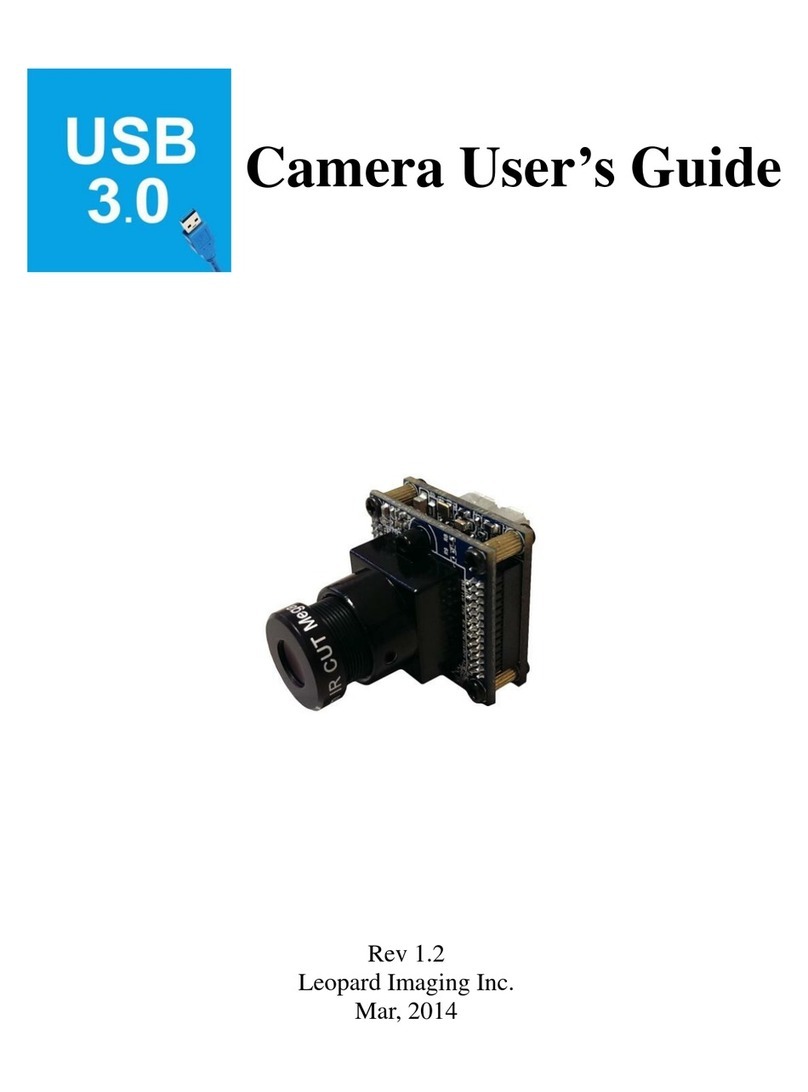
Leopard Imaging
Leopard Imaging USB 3.0 user guide

Canon
Canon EOS-1D X instruction manual