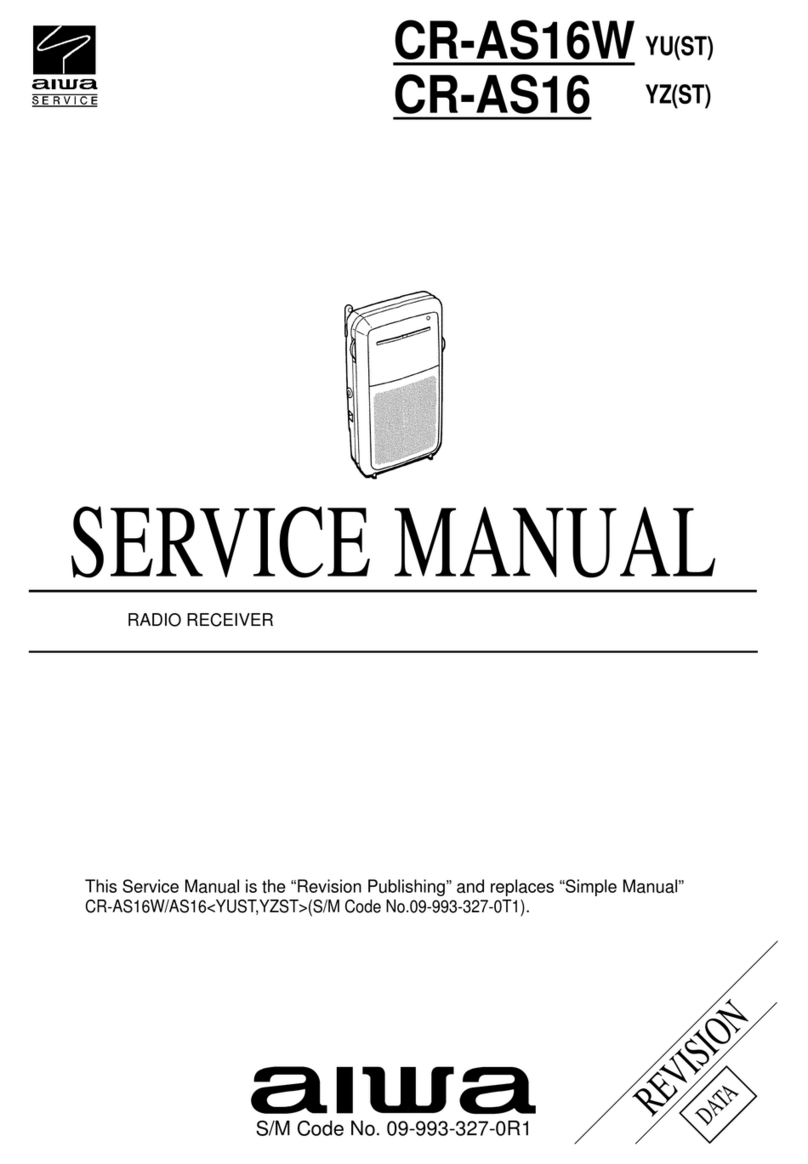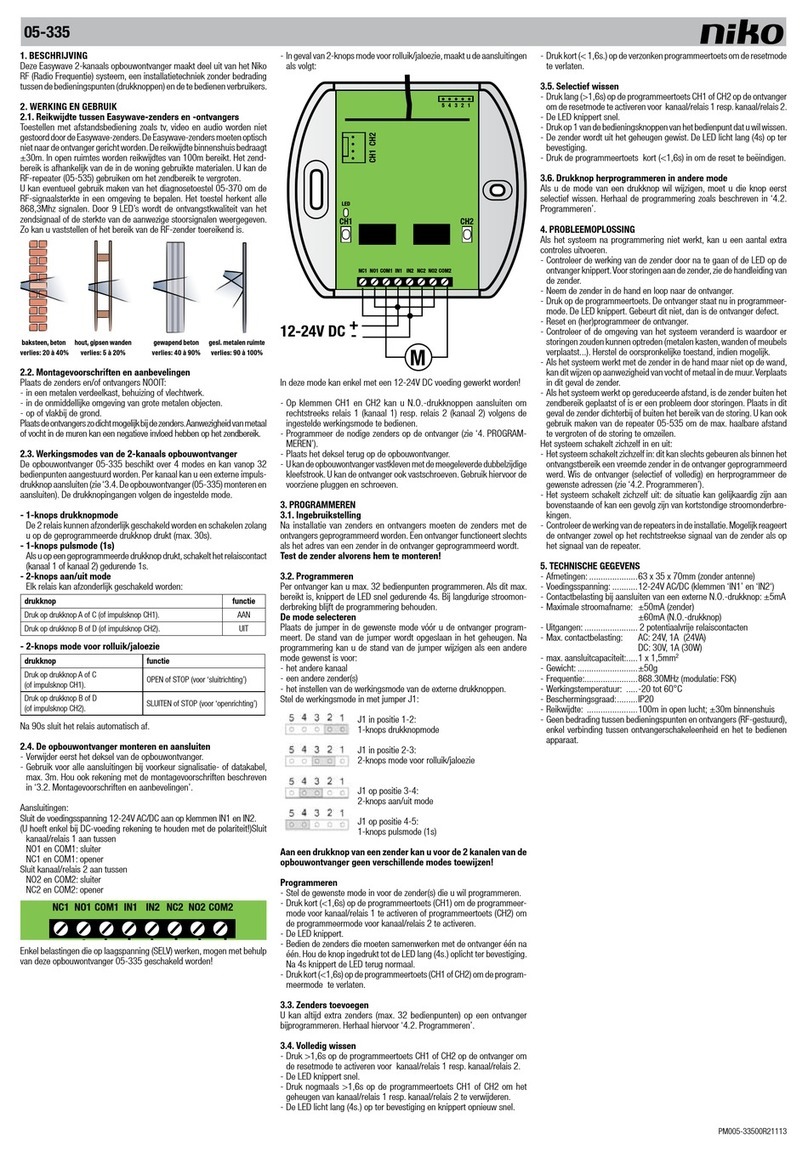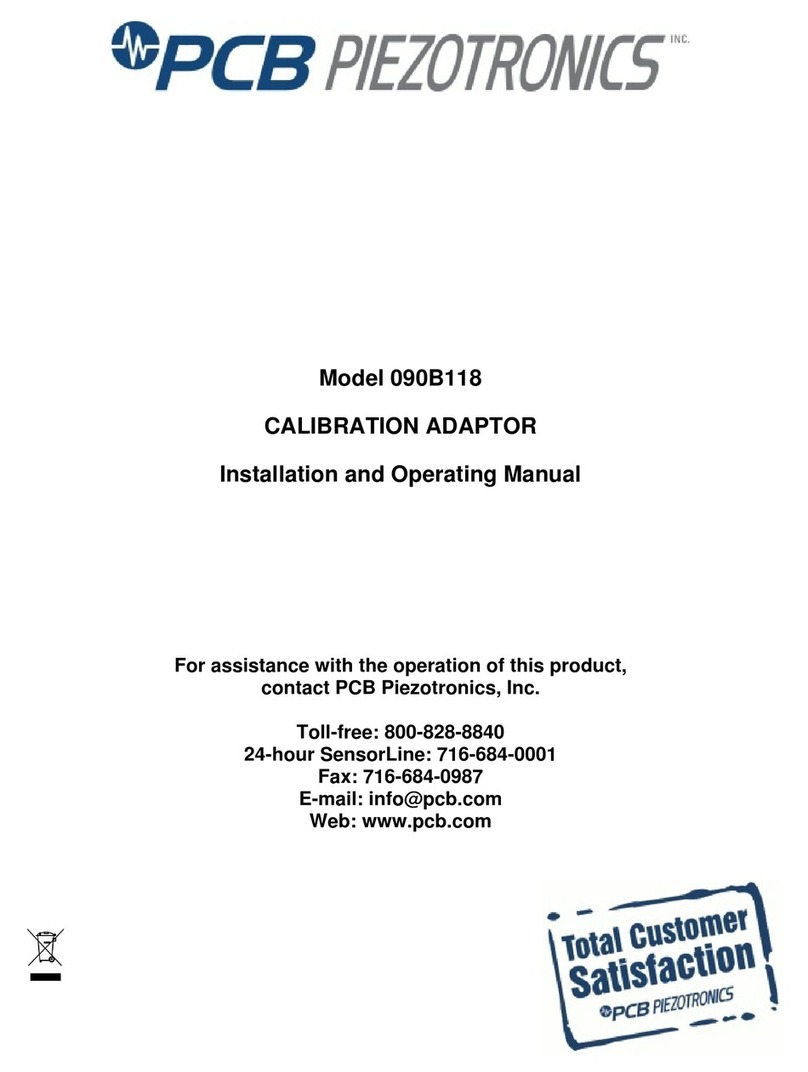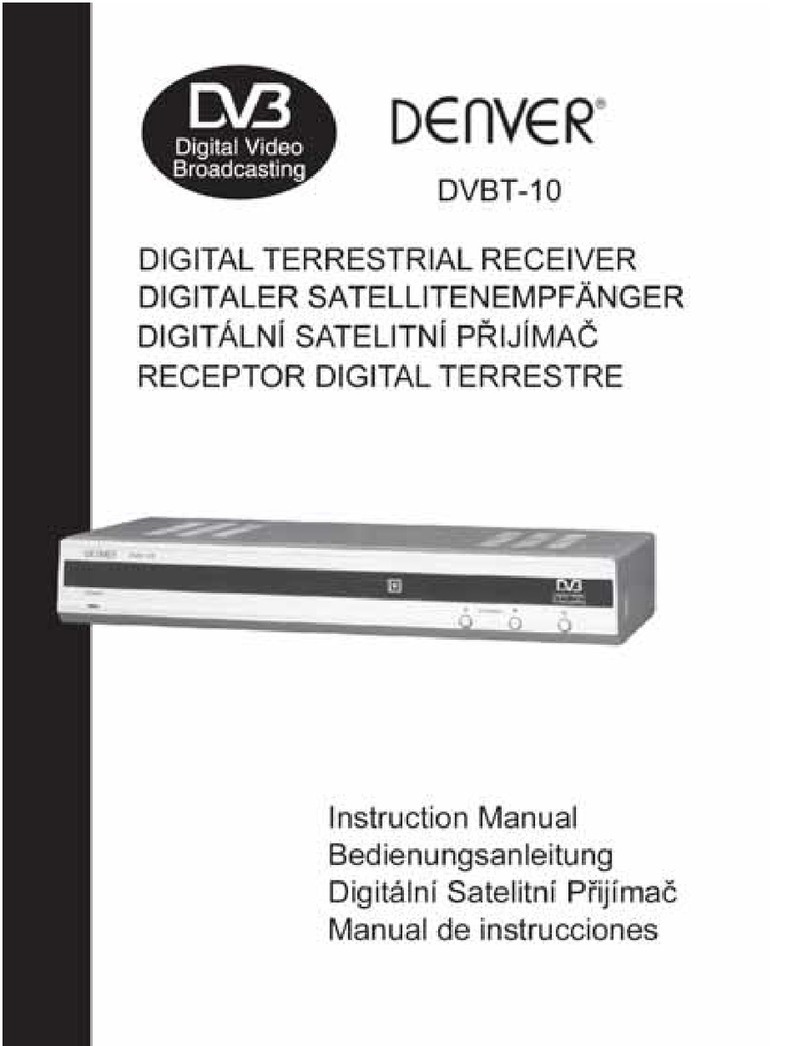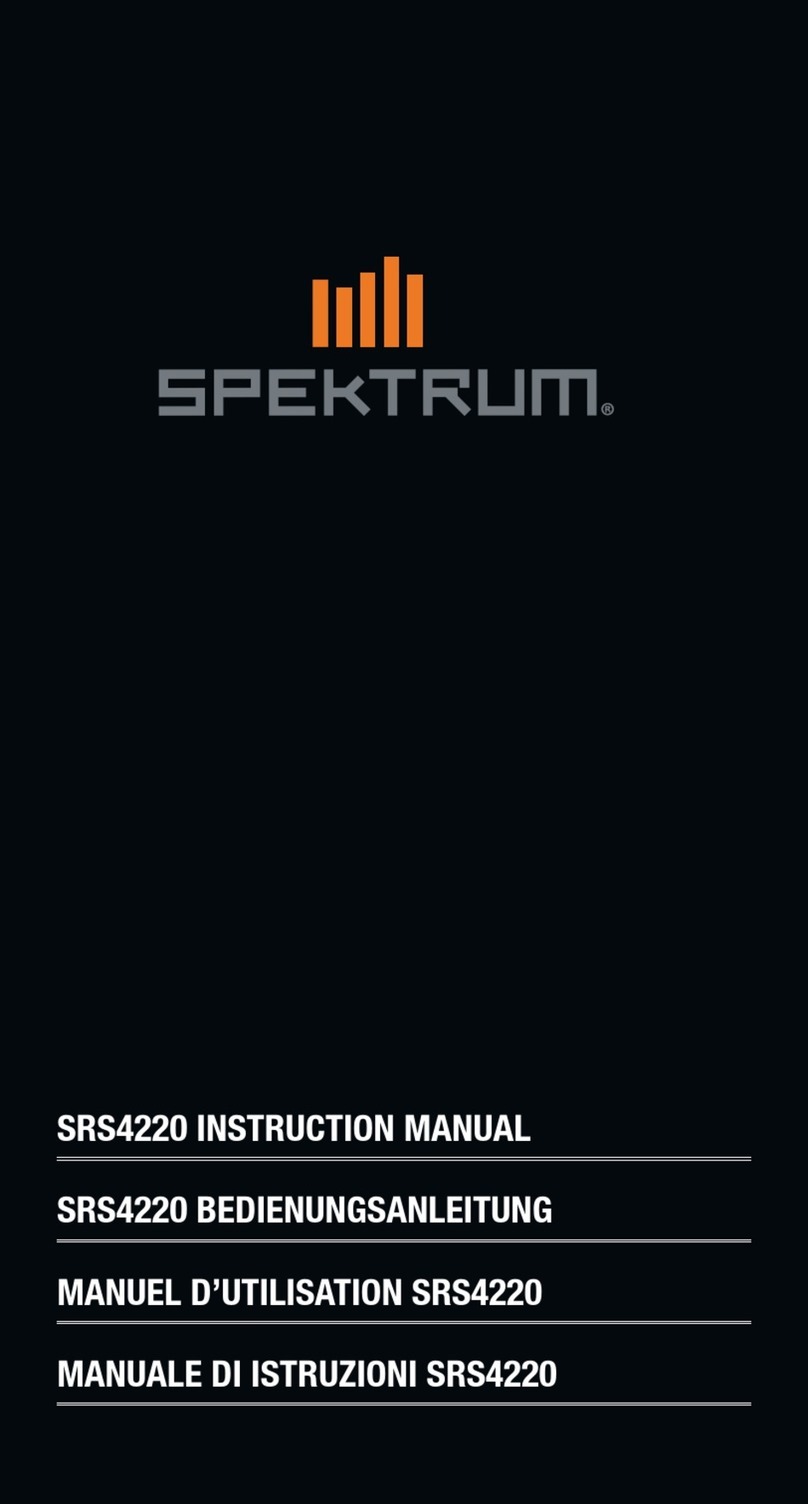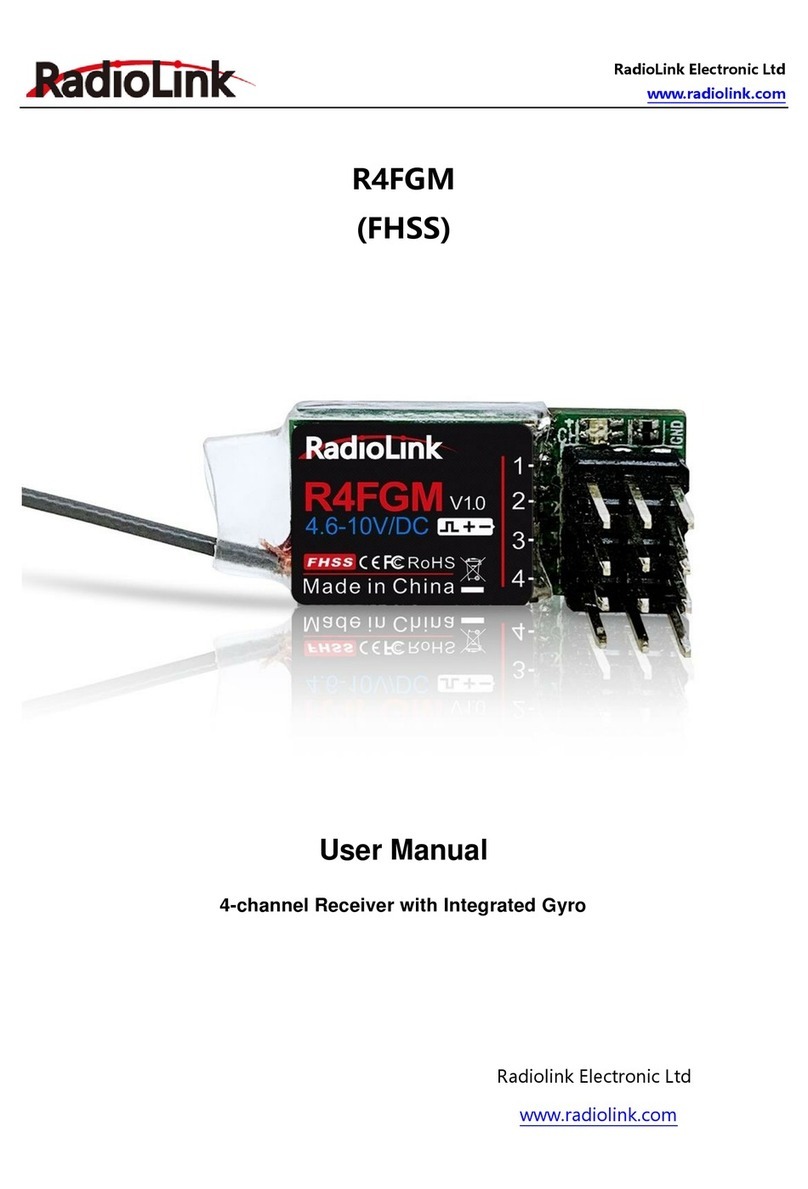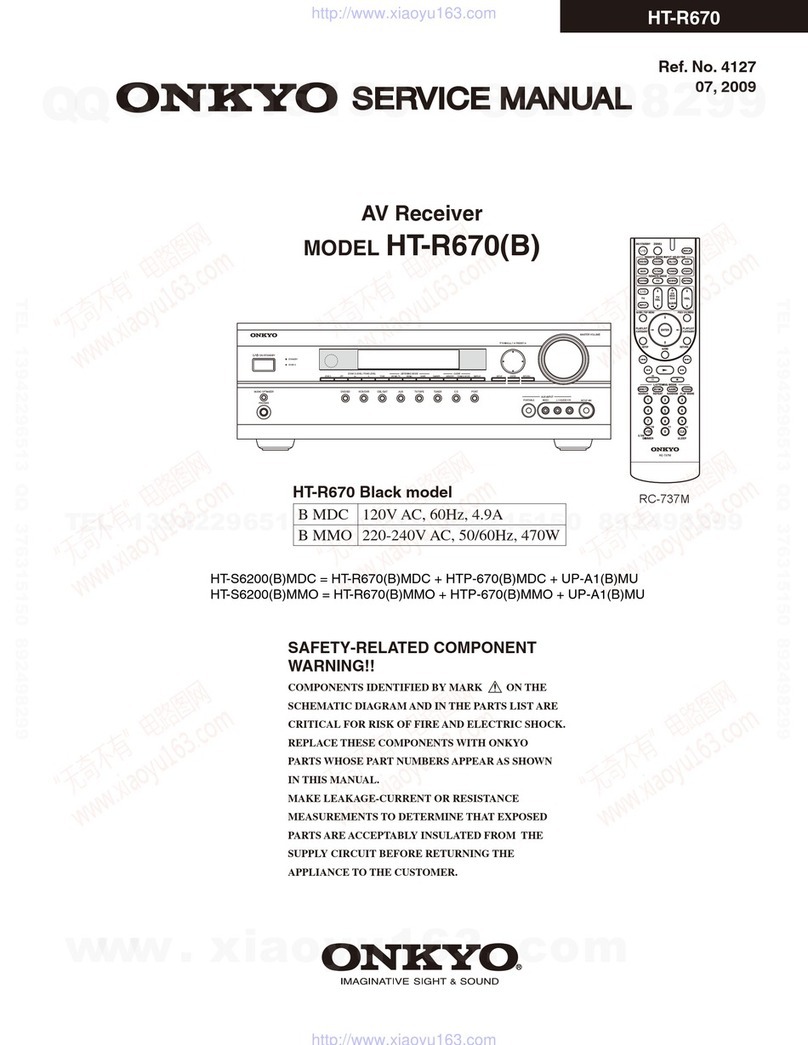STRATEX Eclipse User manual

User Manual
Eclipse_user_man_cov.qxd 29/3/04 12:55 PM Page 1


Eclipse
Microwave Radio System
User Manual


Eclipse User Manual
260-668045-001 Rev 005 March 2004
Copyright © 2003 - 2004 by Stratex Networks
All rights reserved. No part of this publication may be reproduced, transmitted, transcribed, stored in a retrieval
system, or translated into any language or computer language, in any form or by any means, electronic, magnetic,
optical, chemical, manual or otherwise, without the prior written permission of Stratex Networks.
Printed in New Zealand
Disclaimer
Stratex Networks makes no representation or warranties with respect to the contents hereof and specifically disclaims
any implied warranties or merchantability or fitness for any particular purpose. Further, Stratex Networks reserves the
right to revise this publication and to make changes from time to time in the content hereof without obligation of
Stratex Networks to notify any person of such revision or changes.
This equipment has been tested for and meets EMC Directive 89/336/EEC. The equipment was tested using screened
cabling. If any other type of cable is used, it may violate compliance.
Trademark
Windows is a registered trademark of Microsoft Corporation in the United States and other countries.
Andrew name and logo is a registered trademark of Andrew Corporation.
The HUBER+SUHNER word as well as the H+S word and the HUBER+SUHNER logo are registered trademarks
and/or service marks of HUBER+SUHNER AG.

For sales information, contact one of the following regional Stratex Networks offices, during normal business hours.
For Customer Service, contact one of the regional Technical Helpdesks listed below.
You can also call your local Stratex Networks office. Contact information is available on our website:
www.stratexnet.com
Corporate Headquarters
Americas Headquarters Europe Headquarters
Stratex Networks
120 Rose Orchard Way
San Jose, CA 95134-1358
U.S.A.
Stratex Networks
Regus, Central Boulevard
Blythe Valley Business Park
Solihull, Westmidland
B90 8AG
United Kingdom
Phone: +1-408-943-0777
Facsimile: +1-408-944-1801
Phone: +44-1564-711084
Facsimile: +44-1564-711335
Asia Pacific Headquarters Middle East, Africa and CIS
Headquarters
Stratex Networks
10 Ang Mo Kio Street 65
#03-13 Techpoint
Singapore 569059
Stratex Networks
API World Tower
Suite 302 A
Sheikh Zayed Road
Dubai, P.O. Box 32423
United Arab Emirates
Phone: +65-6484-7780
Facsimile: +65-6484-7768
Phone: +97-1433-25600
Facsimile: ++97-1433-25700
Americas Technical Helpdesk EMEA Technical Helpdesk Asia Pacific Technical Helpdesk
Stratex Networks
120 Rose Orchard Way
San Jose, CA 95134-1358
U.S.A.
Stratex Networks
4 Bell Drive
Hamilton International Technology Park
Blantyre, Scotland
G72 0FB
United Kingdom
Stratex Networks
Bldg 10, Unit B
Philexcel Industrial Park
Clark Special Economic Zone
Clark Field
Pampanga, Philippines
Phone:
+1 800 362 9283 (from within the US)
+1 408 944 3602 (English)
+1 408 944 3664 (Spanish)
Phone: +44 1698 717 230 Phone: +63 45 599 5192

Declaration of Conformity
I hereby declare that the product Eclipse satisfies all the technical regulations applicable to the product within the
scope of Council Directives 73/23/EEC, 89/336/EEC and 99/5/EC:
All essential radio test suites have been carried out.
This declaration is issued under the sole responsibility of the manufacturer and, if applicable, his
authorized representative.
Point of Contact:
Callum Noon, +64 4 577 8800 (Tel), +64 4 577 8822 (Fax)
Eclipse L6GHz - EN 302 217, EN 301 489, EN 60950, IEC 529
Eclipse U6GHz - EN 302 217, EN 301 489, EN 60950, IEC 529
Eclipse 7/8GHz - EN 302 217, EN 301 489, EN 60950, IEC 529
Eclipse 11GHz - EN 302 217, EN 301 489, EN 60950, IEC 529
Eclipse 13GHz - EN 302 217, EN 301 489, EN 60950, IEC 529
Eclipse 15GHz - EN 302 217, EN 301 489, EN 60950, IEC 529
Eclipse 18GHz - EN 302 217, EN 301 489, EN 60950, IEC 529
Eclipse 23GHz - EN 302 217, EN 301 489, EN 60950, IEC 529
Eclipse 26GHz - EN 302 217, EN 301 489, EN 60950, IEC 529
Eclipse 28GHz - EN 302 217, EN 301 489, EN 60950, IEC 529
Eclipse 32GHz - EN 302 217, EN 301 489, EN 60950, IEC 529
Eclipse 38GHz - EN 302 217, EN 301 489, EN 60950, IEC 529
(Title(s) of regulations, standards, etc.)
NOTIFIED BODY: EMCC Dr. Rasek MANUFACTURER or AUTHORISED REPRESENTATIVE:
Address: Address:
Boelwiese 5
91320 Ebermannstadt
Germany
(Notified body: 0678)
Stratex Networks
120 Rose Orchard Way
San Jose
CA 95134
USA
San Jose, 28 August, 2003
(Place, date of issue) (Signature)
CALLUM NOON, PRODUCT MANAGER
(Name and title in block letters)

The Eclipse radio is classified under the R&TTE Directive 99/5/EC as a class 2.8 radio (microwave fixed link)
product. Point-to-point radio relay equipment is intended to be used for interconnecting typically private and public
networks and for interconnecting mobile base stations back to the PSTN point of presence (POP).
For details of where the equipment is intended to be used please refer to the Country matrix below. It should also be
noted that a licence to operate this apparatus is likely to be necessary and the appropriate regulatory administration
should be contacted.”
Stratex Networks intends to market this equipment where a cross (X) is shown.
Note: The information contained in this document has been gathered from the relevant government authorities.
Austria
Belgium
Denmark
Finland
France
Germany
Greece
Ireland
Italy
Netherlands
Luxembourg
Norway
Portugal
Spain
Sweden
Switzerland
UK
Eclipse L6GHz XXXXXXXXXXXXX XXX
Eclipse U6GHz XXXXXX XX X X X
Eclipse 7/8GHz XXXXXXXXXXXX XXXX
Eclipse 11GHz XXXX XX
Eclipse 13GHz XXXXXXXXXXXXXXXXX
Eclipse 15GHz XXXXXXXXXXXXXXXXX
Eclipse 18GHz XXXXXXXXXXXXX XXX
Eclipse 23GHz XXXXXXXXXXXXXXXXX
Eclipse 26GHz XXXXXXXXXXXXXXXXX
Eclipse 28GHz XXXX XX
Eclipse 32GHz XX X
Eclipse 38GHz XXXXXXXXXXXXXXXXX
0678

260-668045-001 Rev 005 March 2004 vii
About this Manual
Welcome to Eclipse...................................................................................... xv
Purpose......................................................................................................... xv
Intended Audience ....................................................................................... xv
What You Need To Know ........................................................................... xvi
Organization................................................................................................ xvi
Additional Resources.................................................................................. xvi
Conventions and Terminology................................................................... xvii
Eclipse Health and Safety Requirements
Chapter 1. Introduction
Chapter 2. General Health and Safety
Flammability............................................................................................... 2-1
Hazardous Materials ................................................................................... 2-1
Hazardous Voltage ...................................................................................... 2-1
Safety Signs ................................................................................................ 2-2
Surface Temperatures.................................................................................. 2-2
Chapter 3. Operator Health and Safety
Equipment Protrusions................................................................................ 3-1
Laser and Fiber Optic Cable Hazards ......................................................... 3-1
Lifting Equipment....................................................................................... 3-2
Protection from RF Burns: Eclipse Radio .................................................. 3-2
Protection from RF Burns: General ............................................................ 3-2
Safety Warnings .......................................................................................... 3-2
Contents

viii Stratex Networks
Chapter 4. General Hazards
Airflow Requirements................................................................................. 4-1
Circuit Overloading .................................................................................... 4-1
Connections................................................................................................. 4-2
Ground Connections ............................................................................ 4-2
Power Supply Connection ................................................................... 4-2
Power Supply Disconnect....................................................................4-2
Eclipse Indoor Unit Earthing ...................................................................... 4-2
ESD ............................................................................................................. 4-3
Fiber Optic Cables ......................................................................................4-3
Lightning Surge Suppressor........................................................................ 4-3
Mechanical Loading.................................................................................... 4-3
Restricted Access ........................................................................................ 4-4
Temperature ................................................................................................ 4-4
Maximum Ambient Temperature ........................................................4-4
Rack Mount Temperature Considerations ........................................... 4-4
Eclipse System Description
Not included in this version.
Eclipse Installation
Chapter 1. Introduction
Chapter 2. Eclipse Health and Safety Requirements
Chapter 3. Hardware Installation Overview

Eclipse User Manual
260-668045-001 Rev 005 March 2004 ix
Chapter 4. Pre-Installation
Installation Tools and Equipment ............................................................... 4-2
Unpacking the Equipment .......................................................................... 4-3
Part Number and Serial Number Identification................................... 4-5
Verifying the System Configuration.................................................... 4-5
Installation Kits and Accessories................................................. 4-7
Chapter 5. Installation Overview
Chapter 6. Installing the Antenna and ODU
Installing the Antenna................................................................................. 6-1
Installing a Direct-Mount ODU.................................................................. 6-2
ODU Polarization ................................................................................ 6-3
Procedure ............................................................................................. 6-5
Grounding the ODU.................................................................................... 6-6
Installing the ODU Cable ........................................................................... 6-8
General Coaxial Cable Installation Guidelines.................................... 6-8
ODU Cable Options............................................................................. 6-9
Belden 9913F7............................................................................. 6-9
Andrew BR-400C...................................................................... 6-10
ODU Cable Installation ..................................................................... 6-10
Jumper Cables.................................................................................... 6-11
Fitting Type N Cable Connectors...................................................... 6-11
Weatherproofing the ODU Type N Connector.................................. 6-12
Installing ODU Cable Grounding Kits .............................................. 6-13
Fitting the Lightning Surge Suppressor............................................. 6-14
Non-Lightning Prone Sites ........................................................ 6-14
Lightning Prone Sites ................................................................ 6-14
Suppressor Installation Procedure ............................................. 6-16

xStratex Networks
Chapter 7. Installing the INU and INUe
INU Installation Requirements ................................................................... 7-3
Installing an INU......................................................................................... 7-4
Installing Plug-in Cards .............................................................................. 7-7
Basic Rules for Installing Plug-in Cards .............................................7-8
Plug-in Cards and Interfaces.............................................................. 7-10
NCC........................................................................................... 7-10
FAN ........................................................................................... 7-14
RAC........................................................................................... 7-14
DAC........................................................................................... 7-17
AUX........................................................................................... 7-23
NPC ........................................................................................... 7-24
Chapter 8. Installing the IDU
IDU Installation Requirements ................................................................... 8-3
Installing an IDU......................................................................................... 8-4
IDU Connector Data ................................................................................... 8-6
NMS 10/100Base-T Connector ........................................................... 8-6
Maintenance V.24 Connector .............................................................. 8-7
Auxiliary Data Connector....................................................................8-8
Alarm I/O Connector ........................................................................... 8-9
Tributary Connector Assemblies ....................................................... 8-10
Chapter 9. Antenna Alignment
Alignment via the RSL Graph on Portal..................................................... 9-2
Alignment using the RSSI Voltage at the ODU.......................................... 9-3
Antenna Alignment Process........................................................................9-4
Locating the Main Beam ..................................................................... 9-5
Tracking Path Error ............................................................................. 9-6

Eclipse User Manual
260-668045-001 Rev 005 March 2004 xi
Portal Installation and Configuration
Chapter 1. PC Requirements
Hardware Requirements ............................................................................. 1-1
Software Requirements............................................................................... 1-2
Chapter 2. Getting Started
Installing Portal........................................................................................... 2-1
Portal Connection Options................................................................... 2-2
Configuring V.24 Connection...................................................... 2-2
Installing Ethernet Access ........................................................... 2-4
Portal Hardware Connection................................................................ 2-6
Connect Your PC to Eclipse Using a V.24 Connection ............... 2-6
Connect Your PC to Eclipse Via Ethernet ................................... 2-6
Starting Portal ...................................................................................... 2-6
V.24 Dial Up................................................................................ 2-6
Portal Start Up ............................................................................. 2-7
V.24 Access Check ...................................................................... 2-9
Portal Screens ........................................................................................... 2-10
Portal Logos....................................................................................... 2-12
Portal Icons ........................................................................................ 2-12
Chapter 3. Eclipse Configuration
Installing an Eclipse Link ........................................................................... 3-2
Installation Menu................................................................................. 3-2
Licensing.............................................................................................. 3-5
Navigating the Licensing Screen................................................. 3-6
Upgrading a License.................................................................... 3-7
Configuration Menu.................................................................................... 3-8
Eclipse Node Slot Numbering and Conventions ............................... 3-11
Slot Loading Rules .................................................................... 3-11
New Installation................................................................................. 3-12
Information Configuration........................................................................ 3-13

xii Stratex Networks
Layout Configuration................................................................................ 3-14
Navigating Layout Configuration...................................................... 3-15
Plug-Ins Configuration.............................................................................. 3-16
RAC and Radio Configuration .......................................................... 3-18
Configuring the RAC or Radio.................................................. 3-20
DAC / Tributary Configuration ......................................................... 3-25
DAC 16x, DAC 4x, and Tributary............................................. 3-25
DAC 1x155o.............................................................................. 3-28
DAC ES ..................................................................................... 3-30
Protection Configuration........................................................................... 3-36
Configuring Protection ...................................................................... 3-37
Circuits Configuration .............................................................................. 3-40
View and Configure Circuits ............................................................. 3-47
Networking Configuration ........................................................................ 3-51
Static or Dynamic Routing ................................................................ 3-51
Networking Screens........................................................................... 3-52
Configuring Single IP Addressing and Dynamic Routing ........ 3-53
Configuring Single IP Addressing and Static Routing.............. 3-54
Configuring Interface IP Addressing and Routing .................... 3-55
Date and Time Configuration ...................................................................3-57
Software Management .............................................................................. 3-59
Diagnostics
Chapter 1. Diagnostics
System Summary ........................................................................................ 1-2
System Summary Navigation .............................................................. 1-3
Event Browser............................................................................................. 1-4
Event Browser Navigation................................................................... 1-5
Event Box .................................................................................... 1-6
All Occurrences Box ................................................................... 1-6
Help Box...................................................................................... 1-6

Eclipse User Manual
260-668045-001 Rev 005 March 2004 xiii
Alarms......................................................................................................... 1-7
Alarms Screen Navigation................................................................... 1-8
History ........................................................................................................ 1-9
History / Graph Screen Navigation.................................................... 1-10
History / Report Screen Navigation................................................... 1-12
Performance .............................................................................................. 1-12
Performance Screen Navigation ........................................................ 1-13
System Controls........................................................................................ 1-14
LNK Menu......................................................................................... 1-14
DAC or Tributary Menu .................................................................... 1-15
Appendices
Appendix A. Declaration of Conformity Translation
Danish Declaration of Conformity ............................................................ A-2
Dutch Declaration of Conformity .............................................................. A-3
Finnish Declaration of Conformity............................................................ A-4
French Declaration of Conformity............................................................. A-5
German Declaration of Conformity........................................................... A-6
Greek Declaration of Conformity .............................................................. A-7
Italian Declaration of Conformity.............................................................. A-8
Norwegian Declaration of Conformity ...................................................... A-9
Portuguese Declaration of Conformity .................................................... A-10
Spanish Declaration of Conformity ......................................................... A-11
Swedish Declaration of Conformity ........................................................ A-12
Appendix B. Eclipse Radio Alarms
DAC Alarms .............................................................................................. B-1
NCC Alarms .............................................................................................. B-8
RAC Alarms ............................................................................................ B-23

Appendix C. Installation Kits and Accessories
Standard Accessories ................................................................................. C-2
IDC ..................................................................................................... C-2
IDC V2 and IDCe ............................................................................... C-3
IDU ..................................................................................................... C-3
NCC .................................................................................................... C-3
RAC .................................................................................................... C-4
ODU.................................................................................................... C-4
Required Accessories................................................................................. C-5
RAC/IDU to ODU Cable Kits ............................................................ C-5
RAC/IDU Surge Protection Accessories ............................................ C-5
Optional Accessories ................................................................................. C-6
Non-spare DAC 4x, IDU 8x, or IDU 16x Accessories....................... C-6
Non-spare DAC 16x Accessories ....................................................... C-8
Non-spare DAC 155o Accessories ................................................... C-10
Non-spare DAC 2x155o ................................................................... C-11
Non-spare DAC 155e Accessories ................................................... C-12
Non-spare DAC 1xE3/DS3 Accessories .......................................... C-12
Non-spare DAC ES Accessories ...................................................... C-12
Optional ODU Accessories............................................................... C-13
Spare Accessories .................................................................................... C-13
INU or IDU Spare Accessories......................................................... C-13
RAC Spare Accessories.................................................................... C-14
Appendix D. ODU Cable Connector and Ground Kit Installation Instructions
BR-400 Connector Installation .................................................................. D-2
GK-400 Cable Ground Kit Installation...................................................... D-4

Eclipse User Manual
260-668045-001 Rev 005 March 2004 xv
Appendix E. DAC Trib Connector and Cable Assembly Data
DAC 16x Mini RJ-21 to BNC Cable Assembly.........................................E-2
DAC 16x Mini RJ-21 to RJ-45 Straight and Crossover Cable AssembliesE-4
DAC 16x Mini RJ-21 to Wire Wrap Cable Assembly................................E-7
DAC 16x Mini RJ-21 Connector Pin Assignments ....................................E-9
DAC 4x and IDU RJ-45 to BNC Cable Assembly ...................................E-13
DAC 4x and IDU RJ-45 to RJ-45 Straight Cable .....................................E-14
DAC 4x and IDU RJ-45 to RJ-45 Crossover Cable .................................E-15
DAC 4x and IDU RJ-45 to Wire Wrap Cable Assembly..........................E-16
DAC 4x and IDU RJ-45 Connector Pin Assignments ..............................E-17
DAC ES RJ-45 to RJ-45 Cable Assemblies .............................................E-18
Glossary
Index

xvi Stratex Networks

260-668045-001 Rev 005 March 2004 xv
About this Manual
Welcome to Eclipse
The Eclipse Microwave Radio System comprises the Eclipse Node and the
Eclipse Terminal. Both are split-architecture radios with an antenna-mounted
outdoor unit and a rack-mounted indoor unit.
The Eclipse Node is a new concept, providing multiple PDH and SDH
point-to-point radios, with Fast and Gigabit Ethernet options, on a single product
platform, to form a complete network node for star or ring configurations on
frequency bands from 5 to 38 GHz.
The Eclipse Terminal is optimized for installations where there is no requirement
to migrate beyond 16xE1, non-protected. It is intended for use at spur sites from
an Eclipse Node and for basic low-cost single link applications on frequency
bands 7 to 23 GHz.
Purpose
This manual provides information on installing, commissioning and
troubleshooting an Eclipse Microwave Radio system. Technical descriptions are
at a module and system level.
Intended Audience
The information in this manual is for use by trained technicians or engineers. It
does not provide information or instruction on basic technical procedures. Stratex
Networks recommends you read the relevant sections of this manual thoroughly
before beginning any installation or operational procedures on Eclipse.

xvi Stratex Networks
What You Need To Know
To install and commission an Eclipse, we recommend you have the following
knowledge and skills:
• A basic understanding of the principles of microwave transmission
• Installation and maintenance experience on digital and radio frequency systems
• Competently use a PC running a Windows operating system
Organization
This manual is divided into six volumes:
• Eclipse Health and Safety Requirements
• System Description (not included in this release)
• Eclipse Installation
• Portal Installation, Configuration, and Diagnostics
• Troubleshooting
• Appendices
Additional Resources
The resources identified below contain additional information to assist in
installing, commissioning, and troubleshooting Eclipse:
• Stratex Networks Microwave Radio System Best Practices Guide
(PN 260-668029-001).
Table of contents