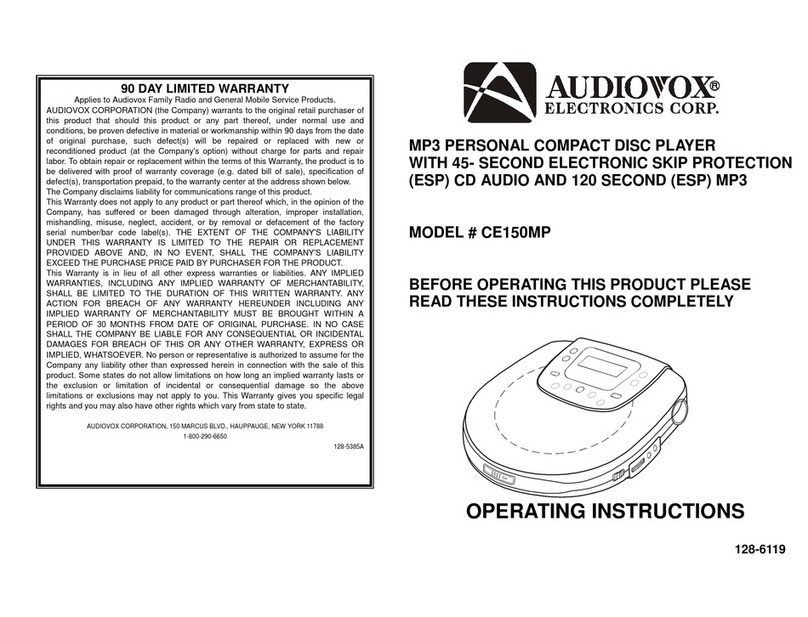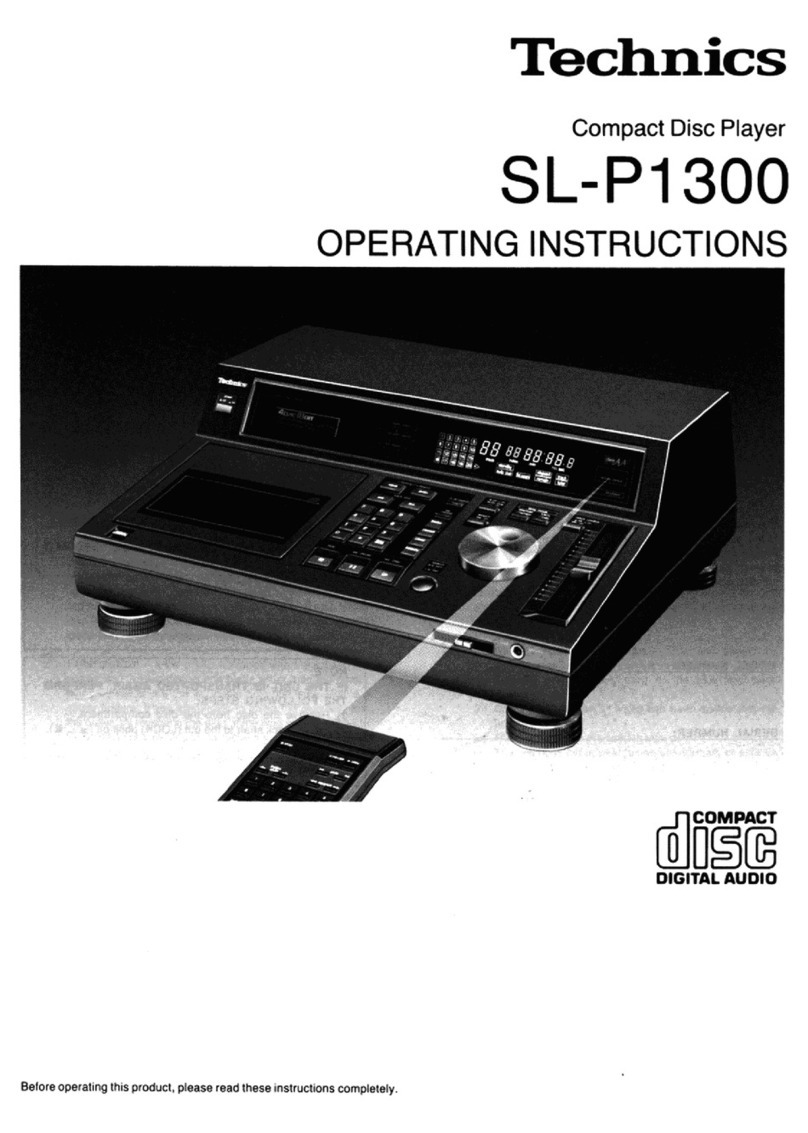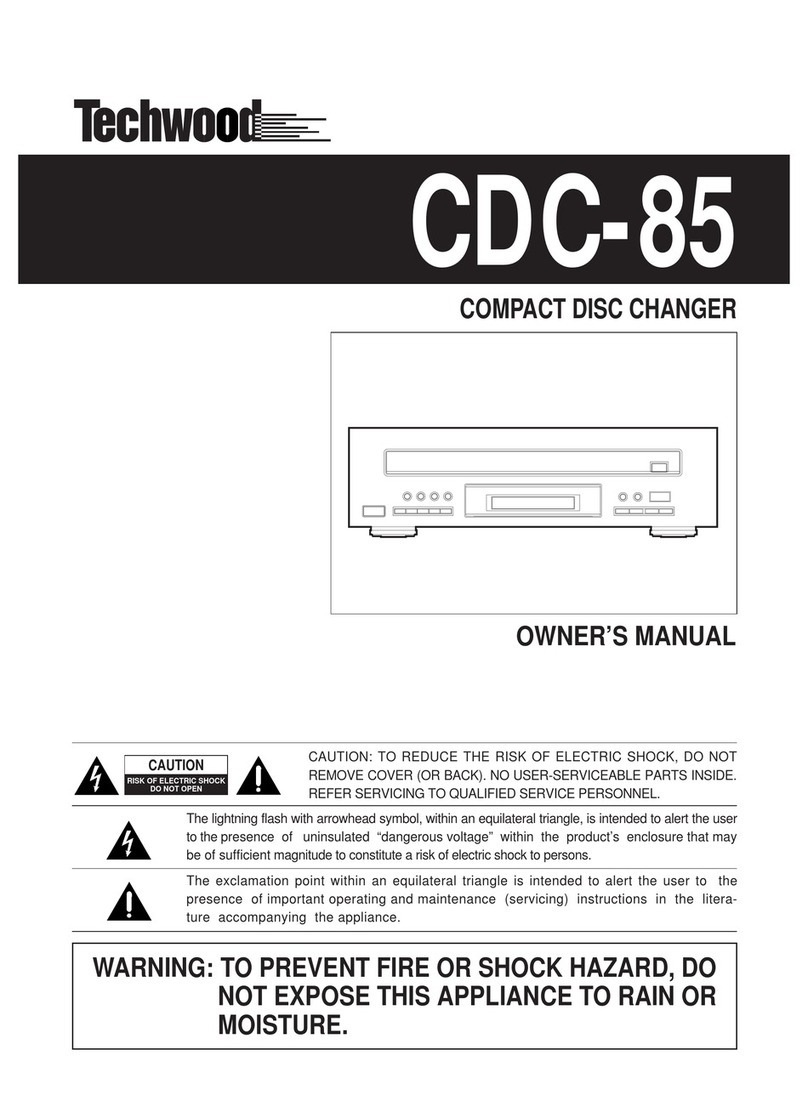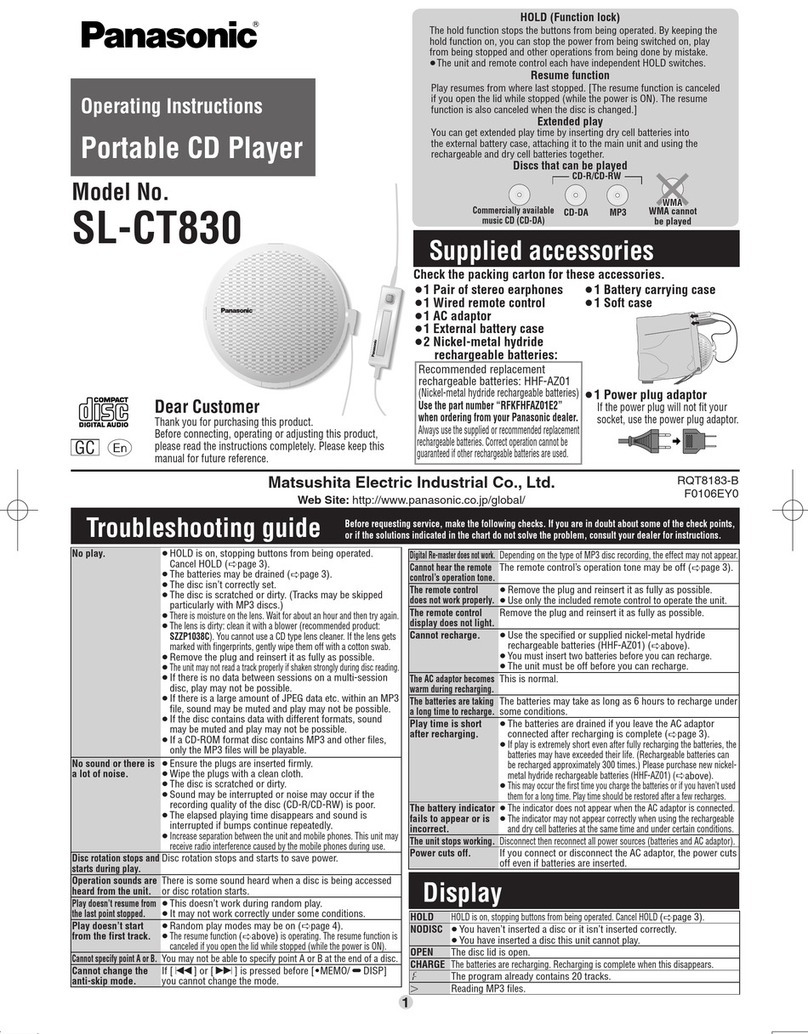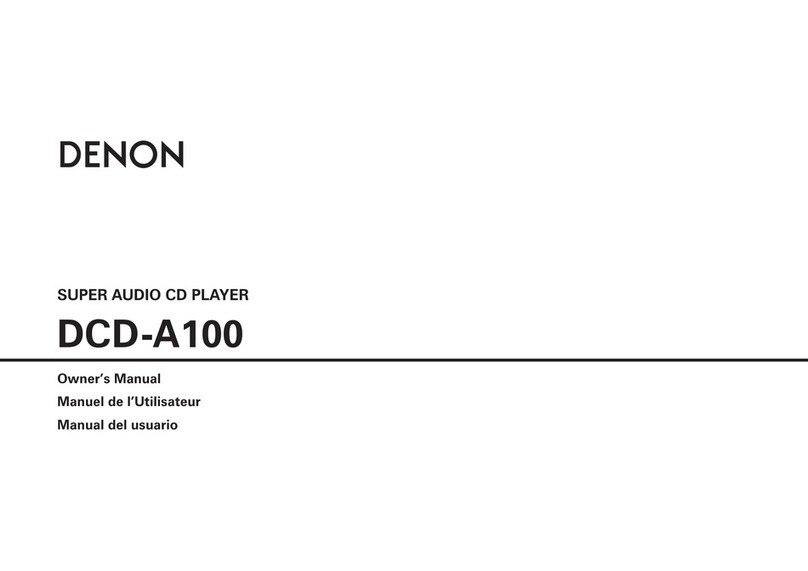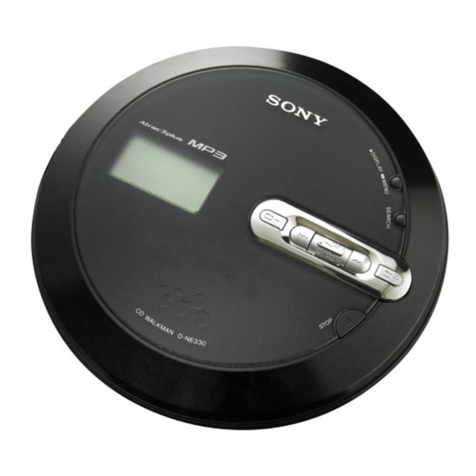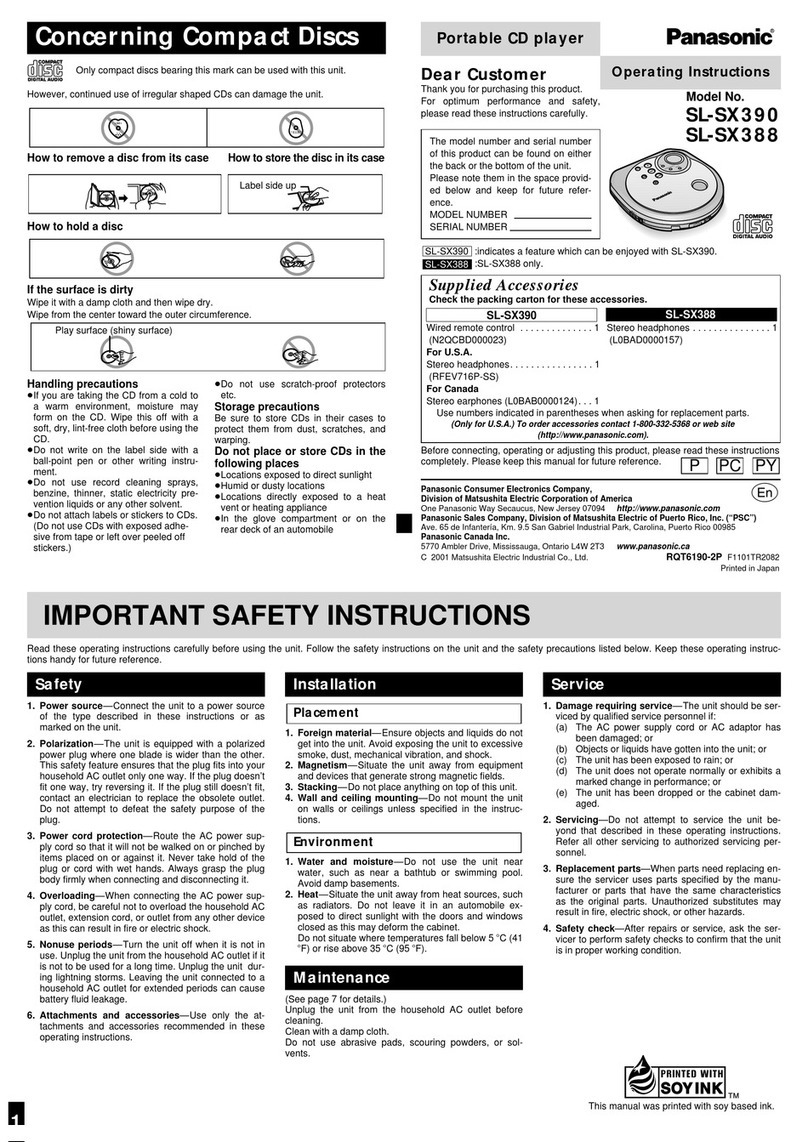Street Beat CD-10 User manual

IB-CD10(SL)-WM-E-052605
PLEASE READCAREFULLYBEFOREUSE
PROGRAMMABLEPORTABLE
CD PLAYER
MODELCD-10
OPERATING INSTRUCTIONS
PLAYS MUSICCOMPACTDISCS,CD-R,CD-RW
BRIGHTLEDTRACKDISPLAY
REPEATONEPLAY&REPEATALLPLAYMODES
SKIP&SEARCHCD FUNCTIONS
INTEGRATEDFULL SIZEHANDLE
2WAYPOWER- AC/DC
VOLUMELIMITER SWITCH
REQUIRES 6SIZE “C”BATTERIES (notincluded)
IB-CD10(SL)-WM-E-050705.pmd 5/26/2005, 9:23 AM1

IB-CD10(SL)-WM-E-052605
1.Readtheseinstructions.
2.Keeptheseinstructions.
3.Heedall warnings.
4.Followall instructions.
5.Donotusethisapparatusnearwater.
6.Clean onlywithdrycloth.
7.Donotblock anyventilation openings,install in accordancewiththe manufacturer s
instructions.
8.Donotinstall nearanyheatsourcessuchasradiators,heatregisters,stoves,or
otherapparatus(including amplifiers)thatproduceheat.
9.Donotdefeatthe safetypurposeofthepolarized orgrounding-typeplug.A
polarized plug hastwobladeswithone widerthan the other.Agrounding type plug
hastwobladesand athirdgrounding prong.The wide blade orthe thirdprong are
provided foryoursafety.If the provided plug doesnotfitintoyouroutlet, consult
an electrician forreplacementofthe obsoleteoutlet.
10.Protectthepowercordfrombeingwalkedonorpinchedparticularlyatplugs,
conveniencereceptacles,and thepointwheretheyexitfrom the apparatus.
11.Onlyuseattachments/accessoriesspecifiedbythemanufacturer.
12.Unplugthisapparatusduring lightningstormsorwhen unusedforlongperiodsoftime.
13.Referall servicing toqualified servicepersonnel.Servicing isrequired when the
apparatushasbeen damaged in anyway,suchaspower-supplycordorplug is
damaged,liquidhasbeenspilledorobjectshavefallenintotheapparatus,the
apparatushasbeenexposedtorainormoisture,doesnotoperatenormallyor
hasbeendropped.
14.Thisapplianceshallnotbeexposedtodrippingorsplashing waterandthatno
objectfilled withliquid suchasvasesshall be placed on the apparatus.
1
WARNING
IMPORTANTSAFETYINSTRUCTIONS
Thelightningflashwith
arrowhead symbol,withinan
equilateraltriangle, isintended
toalerttheusertothe
presenceofuninsulated
“dangerousvoltage”withinthe
product senclosurethatmay
beofsufficientmagnitude to
constitutearisk ofelectric
shocktopersons.
CAUTION
RISKOFELECTRIC SHOCK
DONOTOPEN
WARNING:TOREDUCETHE
RISK OFELECTRIC SHOCK,
DONOTREMOVE COVER
(ORBACK).NOUSER
SERVICEABLEPARTSINSIDE.
REFERSERVICINGTO
QUALIFIEDSERVICE
PERSONNEL.
The exclamationpointwithin
anequilateraltriangleis
intended toalerttheuser
tothe presenceofimportant
operating andmaintenance
(servicing) instructionsinthe
literature accompanying the
appliance.
SEE BACKOFTHESET
TOPREVENTFIREORSHOCKHAZARD,DONOTUSE THEPLUGWITHAN
EXTENSIONCORD,RECEPTACLEOROTHEROUTLETUNLESS THEBLADES
CANBE FULLYINSERTEDTOPREVENTBLADEEXPOSURE.TOREDUCETHE
RISKOFFIREORELECTRICSHOCK,DONOTEXPOSETHISAPPLIANCETO
RAINORMOISTURE.TOPREVENTELECTRICALSHOCK,MATCH WIDEBLADE
PLUGTOWIDESLOT,FULLYINSERT.
IB-CD10(SL)-WM-E-050705.pmd 5/26/2005, 9:23 AM2

IB-CD10(SL)-WM-E-052605
CAUTION
Useofcontrolsoradjustmentsorperformanceofproceduresotherthan those
specifiedherein mayresultinhazardousradiation exposure.
Thiscompactdisc playerisclassified asCLASS 1LASERPRODUCTasstated
on the back ofthe set.
Donotapplyoil orpetroleum productsorsolventstoanypartofthisset.
2
Pleasereadimportantinformationdisplayedonthe ratingplatelocated on theback
enclosurebeforeconnectingtoACpoweroranyoperation.
15.PowerSources-Thisproductshouldbeoperatedonlyfromthe typeofpowersource
indicatedonthe markinglabel.Ifyou arenotsureofthetypeofpowersupplytoyour
home,consultyourproductdealerorlocalpowercompany.Forproductsintended to
operatefrombatterypower,orothersources,refertotheoperatinginstructions.
16.Overloading-Donotoverload walloutlets,extension cords,orintegral convenience
receptaclesasthiscanresultinarisk offireorelectricshock.
17.Servicing-Donotattempttoservicethisproductyourselfasopeningorremoving
coversmayexposeyoutodangerousvoltageorotherhazards.Referallservicing to
qualifiedservicepersonnel.
18.SafetyCheck-Uponcompletionofanyserviceorrepairstothisproduct,ask the
servicetechniciantoperformsafetychecks todetermine thatthe productisinproper
operating condition.
IMPORTANTSAFETYINSTRUCTIONS
IB-CD10(SL)-WM-E-050705.pmd 5/26/2005, 9:23 AM3

IB-CD10(SL)-WM-E-052605
CAUTION:TOREDUCETHERISKOFFIREORPERSONALINJURYORDAMAGE
TOYOURSET,READANDFOLLOWTHESEINSTRUCTIONS.
BATTERYSAFETYINSTRUCTIONS
1.Useonlythetypeandsizeofbatteriesmentionedinthe operating instructionsbooklet
(batteriesarenotincludedwiththisset, pleasebuythe properbatteries).
2.Donotdisposethe batteriesintoafire.Thecellsmayexplode.Check withlocal
codesforpossiblespecial disposalinstructions.
3.Donotopen ormutilatethe batteries.Released electrolyteiscorrosiveand may
causedamagetotheeyesorskin.Itmaybetoxicifswallowed.
4.Becarefulwhenhandlingbatteriesinordernottoshortthebatterywithconducting
materialssuchasrings,braceletsandkeys.Thebatteryorconductormayoverheat
andcauseburns.
5.Donotattempttorechargenon-rechargeablebatteries.Thebatteriesmayleak
corrosiveelectrolyteorexplode.
6.Donotattempttorejuvenatethe batteriesidentified forusewiththisproductby
heating them.Suddenreleaseofthebatteryelectrolytemaycauseburnsorirritation
toeyesorskin.
7.All batteriesshould be replaced atthe same time.Mixing freshand discharged
batteriescouldincreaseinternalcellpressureandrupturethebatteries.
8.When insertingbatteriesintothisproduct, theproperpolarity( and )ordirection
mustbeobserved.Reverseinsertion ofsome orallofthebatteriesmayresultin
batteryelectrolyteleakage orexplosion.
9.Removethe batteriesfrom thisproduct if theproduct will not beused foralongperiod
oftime(severalmonthsormore)sinceduringtheperiodthebatteriescouldleak,
damagingtheproduct.
10.Discardweakordeadbatteriesassoonaspossiblesincetheyaremorelikelytoleak
intheproduct. Batteriesshouldbereplaced (depending on the product)when the
displaygetsdimoriftheLowBatteryIndicatorshowsorifthesoundgetsdistorted.
11.Donotstorethisproductinhigh temperatureareas.Batteriesthatarestoredina
freezerorrefrigeratorforthe purposeofextending shelflifeshould be protected from
condensationduringstorageanddefrosting.Batteriesshouldbestabilizedatroom
temperaturepriortouseaftercoldstorage.
12.If thisproductdoesnotoperatenormally,see TROUBLESHOOTINGinthis
instruction manual.If youcan tresolvethe problem,oriftheproductisdamaged,
refertothe LENOXXWARRANTYINFORMATION.Opening orremoving covers
mayexposeyou todangerousvoltagesorotherrisks.Incorrectreassemblycan
causeelectricshockwhentheapplianceissubsequentlyused.
13.Ifliquid leaksfromthebatteries,carefullywipethisliquid.Donotallowittotouch
yourskin,anddiscardtheleaking batteries.
14.Donotmixbatteries(OLDandNEWorCARBONandALKALINE,etc.).
15.The useofrechargeablebatteriesisnotrecommended forthissetbecausetheir
voltage andlifeislowerthanstandardbatteries.
16.Installationofbatteriesshouldbedone byan adultonly.
SAVE THESE INSTRUCTIONS
3
IB-CD10(SL)-WM-E-050705.pmd 5/26/2005, 9:23 AM4

IB-CD10(SL)-WM-E-052605
You can usethe ACpowerorbatteriesasapowersource.
4
Toawall outlet
Replacethebatteries
whenthe POWERlamp
dimsorwhen theplayer
stopsoperating.Replace
allthe batterieswithnew
ones.Rememberto
check the BatterySafety
Instructionson Page 3.
1.Connecting theAC power
Insertoneendofthe suppliedACpowercordinto
thesocketlocatedattherearofthe set,andthe
otherendintothe120V,60Hzstandardhousehold
outlet.
2.Using theplayeron batteries
Insert6size “C”batteries(notsupplied)intothe
batterycompartmentasshown,observe+and
polarities.
BATTERYDOOR
(on the back ofthe set)
CHOOSINGTHEPOWERSOURCES
NOTE:One blade ofplug
and outletiswider.
TIP
If the plug ofthe ACpower
corddoesnotmatchyour
outlet,donotforceit.
Reverseitand tryagain.
Theplugispolarizedand
onlyfitsonewayintothe
wall outletand socketon
theset srear.
Tousetheplayeronbatteries,disconnecttheAC
powercordfrom boththe wall outletand the back of
the player.
Installbatteriesasillustrated
IB-CD10(SL)-WM-E-050705.pmd 5/26/2005, 9:23 AM5

IB-CD10(SL)-WM-E-052605
1
3
4
2
Connectthe supplied ACpowercordorbatteries(refertopage 4).
Tracknumberplaying
PLAYINGACD
5
Press theOPENbuttontoopen
theCDdoorandplaceaCDinto
theCD compartment. Thelabel
sideoftheCDshouldface
outward.Makesurethedisc is
seatedonthe spindle bypressing
downinthecenter(clicksinto
place).
Closethe CD DOORbypushing
the “close”areaofthedoor.The
displaywillshowthetotaltracks
ofthatCD.
PresstheCDPLAY/PAUSE
button,thePLAY/PROG. lampwill
besteadilyon,theplayerwillplay
allthemusictracksonce.
TIP: “ ” will showin the displayifthereisno CD disc in the CD compartmentorthe
CD disc isinserted the wrong wayornot “clicked”ontothe spindle.
POWER
PLAY/PROG.
REPEAT
POWER
OFF
V
O
L
U
M
E
POWER
PLAY/PROG.
REPEAT
POWER
PLAY/PROG.
REPEAT
PLAY/PAUSE
VOLUME/POWEROFF
switch(atthe rightside
oftheset)
PLAY/PAUSE
button
OPENbutton
NOTE: Inordertoavoidthemusicplayingtooloudly,wesuggestyou switchthe
volume limiterswitch(in the batterycompartment)tothe ONposition beforeplaying
the set. If you wanttoincreasethe volume even more,you can stop playand switch
the volume limiterswitchtoOFFposition.
Rotatethe VOLUME/POWER
OFFswitch(onthe rightsideof
theset)downwardspastthe click
toturnontheset, thePOWER
lampwill be on,thedisplaywillshow
2dashes “”flashing,then “ ”.
example(discwith
15songs)
IB-CD10(SL)-WM-E-050705.pmd 5/26/2005, 9:23 AM6

IB-CD10(SL)-WM-E-052605
To Press orAdjust
Adjustthe volume VOLUME/OFF switch
Stopplayback
Pauseplayback
Gotothe nexttrack
Gobacktothe previous
track
Locateapointin asong
•When CDplayis
paused,thePLAY/
PROG.lamp willbe
off,thetrack number
will flashand no music
will play.
RemovetheCD
Turnoff the power
6
•Ifyoubumptheset
duringCD play,the
musicwill stop orskip
forafewseconds.
Thisisnormalforthis
typeofplayer.
USE THESE BUTTONSFOR
ADDITIONALOPERATIONS
SKIP/SEARCH
FORWARDbutton
SKIP/SEARCH
BACKWARD button
Rotatethe VOLUME/POWER
OFFswitchupwardspast
click,the powerlampgoesoff.
TIP
•Toresumeplay,press
thePLAY/PAUSEbutton
again,the tracknumber
willstopflashing,the
PLAY/PROG.lampwill
beonandmusicwill
play.
STOPbutton
or
Press andhold downwhile
playing until you find the point
ofthe song you want.
Press the STOPbutton first,
then press the OPENbutton.
VOLUME/
POWEROFF
switch
PLAY/PAUSEbutton
STOP button
SKIP/SEARCH
buttons
Toenjoythemusic
withoutdisturbing others.
Insertyourheadphones(not
included)plugintothe
PHONES jack (on the
rightside ofthe set).
PHONES jack
PLAY/PAUSE button
Thetracknumberwill flash,
the PLAY/PROG.lamp will be
off during pause.Press again
toresumeplayafterpause.
POWER
PLAY/PROG.
REPEAT
IB-CD10(SL)-WM-E-050705.pmd 5/26/2005, 9:23 AM7

IB-CD10(SL)-WM-E-052605
Torepeat Press
Asingle track (song)
Displayshows
Programmedtracks
You can playCD tracks overand overin normalorprogrammed playmode (referto
page 8).
PLAYINGCD TRACKSREPEATEDLY
(REPEATPLAY)
1.Turnon the set, the POWERlamp will be steadilyon.
2.Selectthe track bypressing or,and then press PLAY/PAUSE button.
3.Press the REPEAT/PROGRAMbutton.
Press the REPEAT/
PROGRAMbutton once,
the REPEAT lamp will flash.
PresstheREPEAT/
PROGRAMbuttontwice, the
REPEATlamp willbe
steadilyon.
All the tracks (all songs)
on thisdisc
During programmedplay,
press the REPEAT/
PROGRAMbuttontwice,
the REPEATlamp will be
steadilyonandthe PLAY/
PROG.lamp will flash.
TocancelRepeatPlay
Press the REPEATbutton until the REPEATlamp goesoff.
7
REPEAT/PROGRAMbutton
PLAY/PAUSEbutton
SKIP/SEARCHbuttons
VOLUME/POWER
OFF switch
POWER
PLAY/PROG.
REPEAT
POWER
PLAY/PROG.
REPEAT
POWER
PLAY/PROG.
REPEAT
IB-CD10(SL)-WM-E-050705.pmd 5/26/2005, 9:23 AM8

IB-CD10(SL)-WM-E-052605
PLAYINGCD TRACKSINPROGRAMMEDORDEROR
INRANDOMORDER
Tochangethecurrentprogram
Justcreateanewprogram followingtheprogramming procedure.
TocancelProgrammedPlay
Pressthe STOPbutton twice.
8
You can makeaprogram ofup to20 tracksin the orderyou wantthem tobe played.
NOTE:
1.ProgrammingcanonlybedonewhileinSTOPmode.
2.Theprogrammedmemorywillbelostifthe STOPbutton ispressedtwiceorthe power
isshutoff,orthe CDdoorisopened.
1.Turnon the CD playerbyrotating the VOLUME/POWER
OFFswitchdownwardpastclick.Makesurethe CD is
stopped.
2.Pressthe REPEAT/PROGRAMbutton.The letters “ ”
andthe PLAY/PROG.lamp willflash.
3.Press or toselectthetrackyouwanttoprogram in
theorderyouwant.
4.Press theREPEAT/PROGRAMbutton toconfirm.The
letters “ ” andthePLAY/PROG.lamp willflash.
5.Repeat abovesteps3and4.Youcan programupto20tracks,
then thedisplaywillshowthetracknumbersyou programmed.
6.PressPLAY/PAUSEbuttontostartprogrammedplay.The
PLAY/PROG.lampwillflash.
REPEAT/PROGRAMbutton
PLAY/PAUSEbutton
SKIP/SEARCHbuttons
VOLUME/OFF
switch
STOP button
POWER
PLAY/PROG.
REPEAT
POWER
PLAY/PROG.
REPEAT
POWER
PLAY/PROG.
REPEAT
RANDOMbutton
1.Programmedplay
2.Randomplay
Toplay thesongsin randomorder
Press the RANDOMbutton in STOPmode orduring playing,the setwill playall ofthe
songsin random order.The floating symbol “”and the current
track numberwill showin turnin the display.
Toresume normalplay
Press the RANDOMbutton again,the playerwill startplaying normally.
IB-CD10(SL)-WM-E-050705.pmd 5/26/2005, 9:23 AM9

IB-CD10(SL)-WM-E-052605
PRECAUTIONS
9
OnOperation
•Iftheplayerisbroughtdirectlyfroma
cold toawarmlocation,orisplacedina
verydamproom,moisturemaycondense
onthelensinsidetheCDplayersection.
Should thisoccur,the playerwill not
operateproperly.Inthiscase,remove
the CDand waitaboutanhourforthe
moisturetoevaporate.
OnPlacement
•Donotleavethe playerin alocation
nearaheat source,orin aplacesubject
todirectsunlight, excessivedustor
mechanical shock.
•Donotplacethe playeron an inclined
orunstable place.
•Donotplaceanythingwithin1inchofthe
back ofthecabinet.The ventilation holes
mustnotbecoveredfortheplayerto
operateproperlyand prolong the lifeof
itscomponents.
•Iftheplayerisleftinacarparkedinthe
sun,besuretochoosealocationinthe
carwherethe playerwillnot besubjected
tothedirectrays ofthesun.
•Sinceastrong magnetisused forthe
speakers,keeppersonalcreditcards
using magneticcodingorspringwound
watchesawayfromtheplayertoprevent
possibledamagefromthemagnets.
OnSafety
•Asthe laserbeam used in the CD player
section maybe harmful tothe eyes,do
notattempttodisassemble the cabinet.
Referservicingtoqualifiedpersonnel only.
•Shouldanysolidobjectorliquidfallinto
theplayer,unplugtheplayer,andhaveit
checkedbyqualifiedpersonnel before
operatingitanyfurther.
OnPowerSources
•Forbatteryoperation,use6size “C”
batteries.Werecommendalkaline
batteriesforlongerlife.
•When thebatterieswill notbeused fora
fewweeksormore, removethem toavoid
damage thatcan be caused bybattery
leakage orcorrosion.
•ThisCD playerisdesignedtobeplayed
onastablenovibrationposition.Ifyou
bumpthesetduringCD play,themusic
will stoporskipforafewseconds.This
isnormalforthistypeofplayer.
Notes on CDs
•Beforeplaying,cleantheCDwitha
cleaningcloth.WipetheCD from the
centerout.
•Donotusesolventssuchasbenzine,
thinner,commerciallyavailablecleaners
oranti-staticsprayintended forvinylLPs.
•Donotexposethe CD todirectsunlight
orheatsourcessuchashotairducts,
norleaveitin acarparked indirect
sunlightastherecanbeaconsiderable
risein temperatureinsidethecar.
•DonotstickpaperorstickersontheCD,
norscratchtheCD.
•Afterplaying,storetheCDinitscase.If
thereisascratch,dirtorfingerprintson
theCD,itmaycauseatracking erroror
skipping.
MAINTENANCE
Cleaning theCabinet
Clean the cabinet, panel and controlswith
asoft clothslightlymoistened withamild
detergentsolution.Donotuseanytype
ofabrasivepad,scouring powder,or
solvent, suchasalcohol orbenzine.
Cleaning theLens
If the lensbecomesdirty,itmay causea
skipping ofsoundduring CDoperation.
Clean withacommerciallyavailable lens
cleanerandblower.
IB-CD10(SL)-WM-E-050705.pmd 5/26/2005, 9:23 AM10

IB-CD10(SL)-WM-E-052605
TROUBLESHOOTING
Problem Remedy
The powerisnoton.
Thereisno sound.
•Adjustthevolume.
•Unplug the headphoneswhen listening through
speaker.
•Checkthebatteries.
“ ” appearsin the display
even when aCD isin place.
•Insertthe CD withthe label side outward.
10
•Insertthe ACplug intoawall outletsecurely.
•Makesurethe batteriesareinstalled correctly
and thattheyarefresh.
•Rotatethe VOLUME/POWEROFF switch
downwardstoturnon the set.
•Clean the CD,orreplaceitifthe CD isbadly
damaged.
•Placetheplayerin alocation freefromvibration.
•Checkifyourbatteriesarefresh.
•Makesurethatthe CD compartmentisclosed
properly.
•Clean theCD ortryanotherCD,thissetwill
notplayMP3orWMAdiscs.
•Replacethe disc (thissetwill notplaydamaged
orscratched CDs),orbuyadisc repair
polishertorepairthe scratched disc yourself.
•Takeout the CD and leavethe CD DOORopen
forabout an hourtodrymoisturecondensation.
The sound dropsout.
CD doesnotplay.
Nosound on battery
powerorweaksound.
•Makesurethe CD isseatedonthe centerspindle
and “clicked”intoplacebeforeclosing the door.
•Yourbatteriesareweakordead.Replaceall
batterieswithnewones.
•Makesurethe CD isinserted ontothe spindle
and “clicked”intoplace&closethe door.
IB-CD10(SL)-WM-E-050705.pmd 5/26/2005, 9:23 AM11

IB-CD10(SL)-WM-E-052605
GeneralDescription
Powersource:
Outputpower: 1.1Watts
Dimensions:
CDSection
SPECIFICATION
AC120V,60Hz
DC 6size “C”batteries(notincluded)
(Alkalinebatteriesarerecommended)
Width:111/2”
Depth:3
5
/
8
”
Height:8”
Weight: 2.6LBs(withoutbatteries)
Lenoxx reservestherighttomakedesignandspecificationchangesforproductimprovement.
PROTECTYOURFINEFURNITURE!
WE RECOMMEND ACLOTHOROTHERPROTECTIVE MATERIALBEPLACEDUNDERTHESET
WHENPLACINGITONSURFACEWITHANATURALORLACQUERFINISH.
Trackingmethod: 3-spoterror detection 3.86 mm lens
Frequencyresponse: 50Hz-15kHz+1/-2dB
Laserwavelength: 760 -800 NM
Plays disc type: AnynormalmusicCDusedinportableplayers,includingCD-R&CD-RW.
LIMITEDWARRANTY
Wewarrantthis product tobefreefromdefectsinmaterialandworkmanshipundernormalusefora
period of90days afterpurchaseandwewillrepairitfree ofchargeorreplaceitatnocharge,shouldit
becomedefectiveunder thiswarranty,providingyou submitproofofpurchase(salesslip)withthe set.
During theinitial90dayperiodafter originalpurchase, wewillserviceorexchange, at nocharge, the
setthatisreturnedtoLENOXX ELECTRONICSCORP.After theinitial90dayperiodexpires,andfora
period of12monthsfromoriginal purchase,wewill repairthe unitcoveringanypart(s)thatneedtobe
replacedatnocharge,butwillchargeforthecostoflabor,return postage paid byLenoxx.
Thiswarranty doesnotapplytoanyproducts whichhavebeen subject tomisuse,neglect oraccident.
Thiswarrantydoesnotcoverbrokencordorcabinet.UNDERNOCIRCUMSTANCESWILL LENOXX
ELECTRONICSCORP.BELIABLEFORANYINCIDENTALORCONSEQUENTIAL DAMAGES.Some
statesdonotallowthe exclusion or limitation ofincidentalor consequential damages,sothe above
limitationsor exclusionsmaynotapplytoyou.
Thiswarrantygivesyouspecificlegalrights,andyoumayalsohaveotherrightswhichvaryfrom
statetostate. Thefollowingchargesapplytorepairs beyondthewarrantyperiod:$10.00.Be sure topack
carefullyandreturnpostagepaidinsuredtogether withyourmoneyorder(personalcheckswillnotbe
accepted)andsalesreceiptto:
LENOXXELECTRONICSCORP.,2GERMAK DRIVE,CARTERETN.J.07008
Forcustomerservice
Dial1-800-315-5885 (MONDAY-THURSDAY8:00 AM-5:00 PM,FRIDAY8:00 AM-1:00 PMEST)
orVisitOurWebsite: http://www.lenoxx.com
11
©2005LENOXX ELECTRONICSCORP.
2GERMAK DRIVE
CARTERET,N.J.07008
MADE&PRINTEDIN CHINA
IB-CD10(SL)-WM-E-050705.pmd 5/26/2005, 9:23 AM12
Table of contents