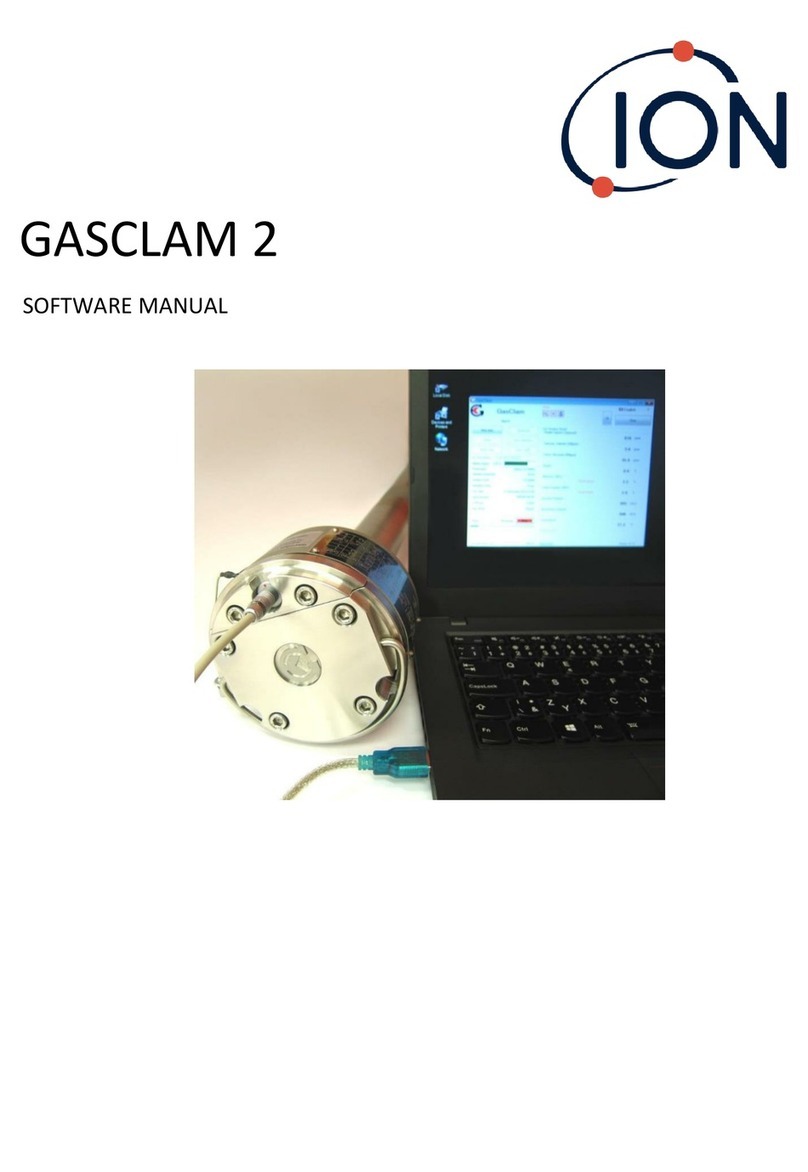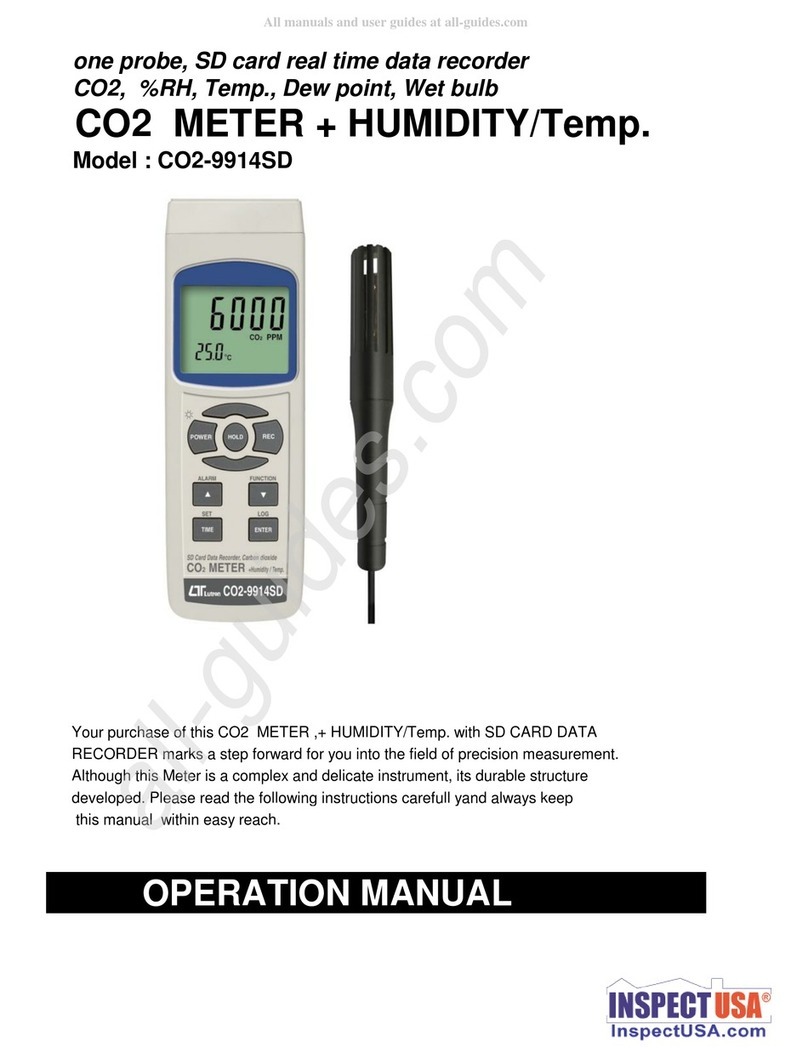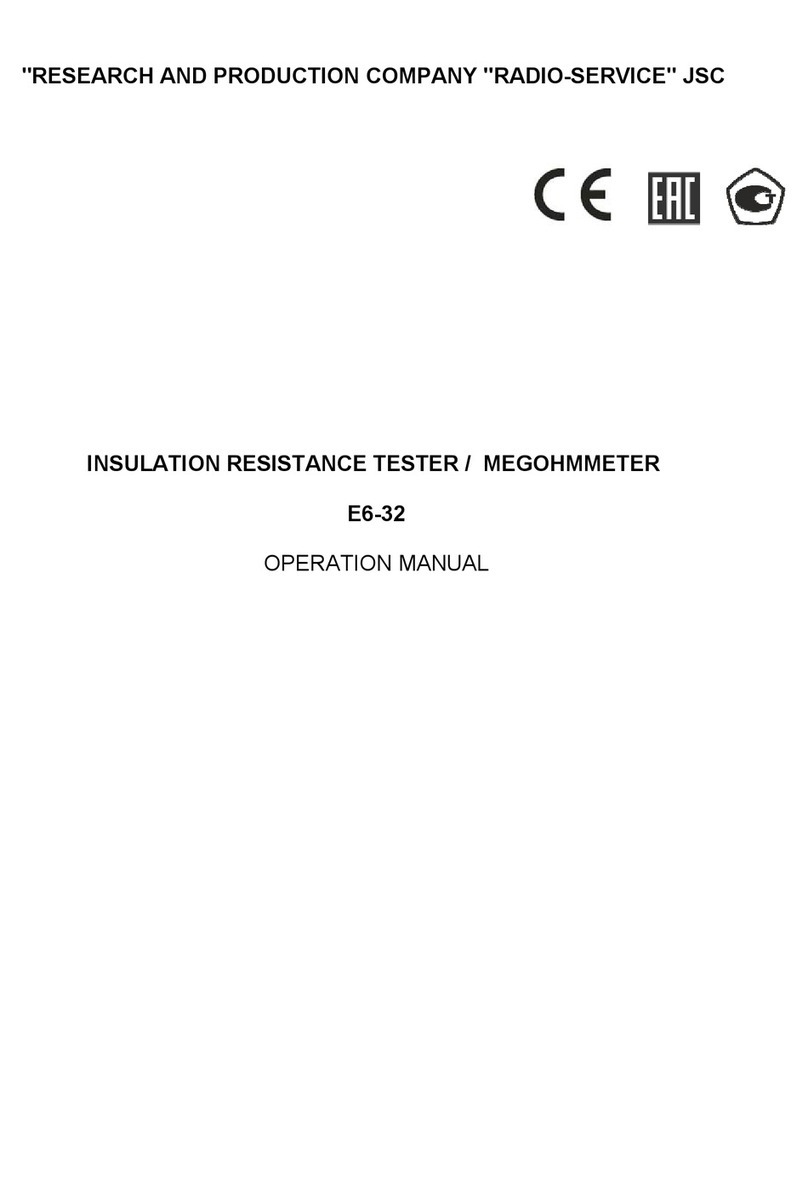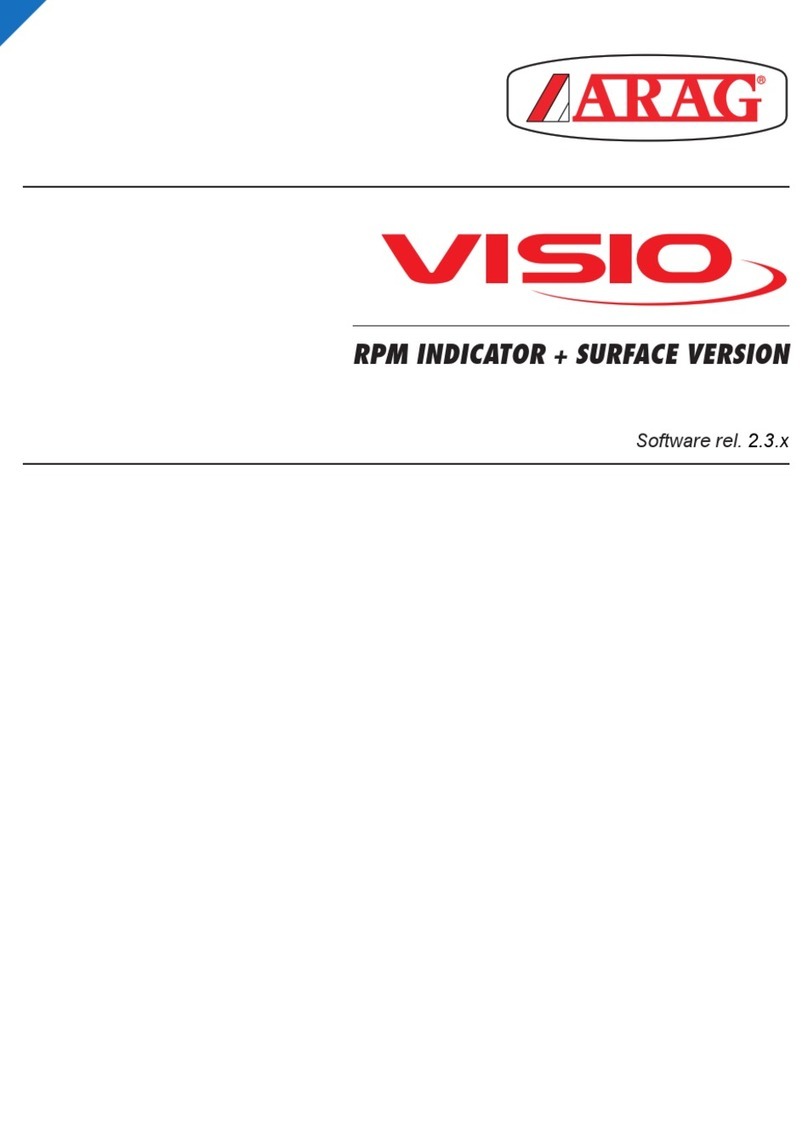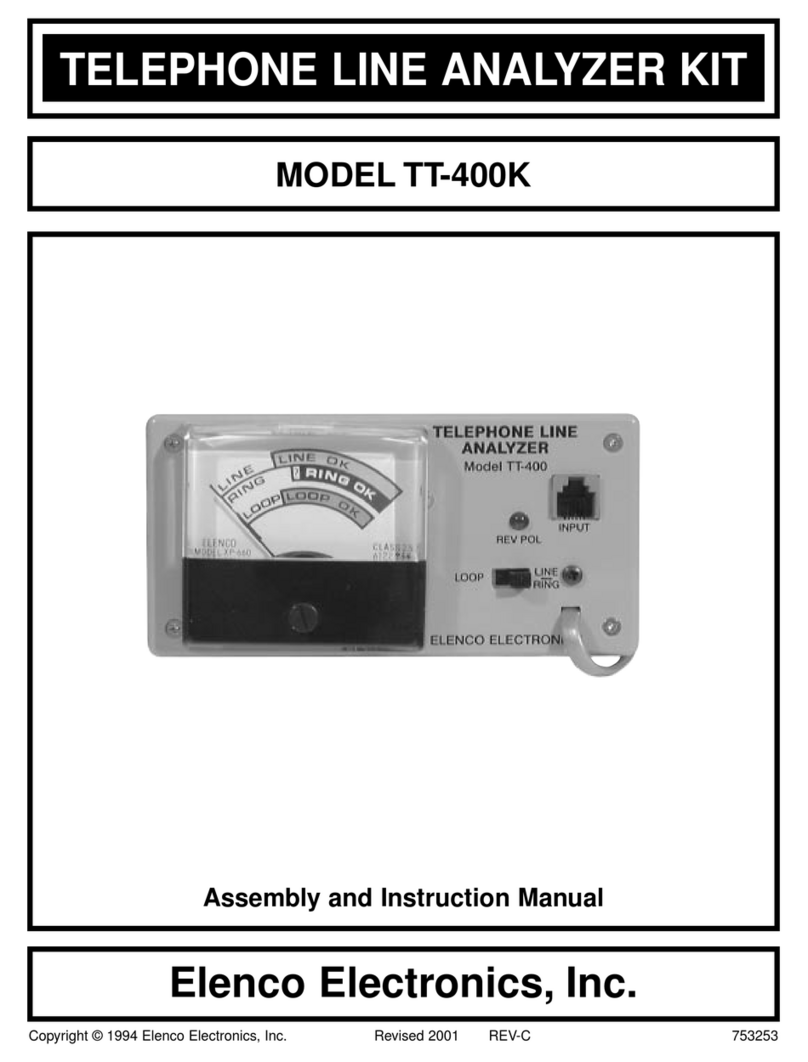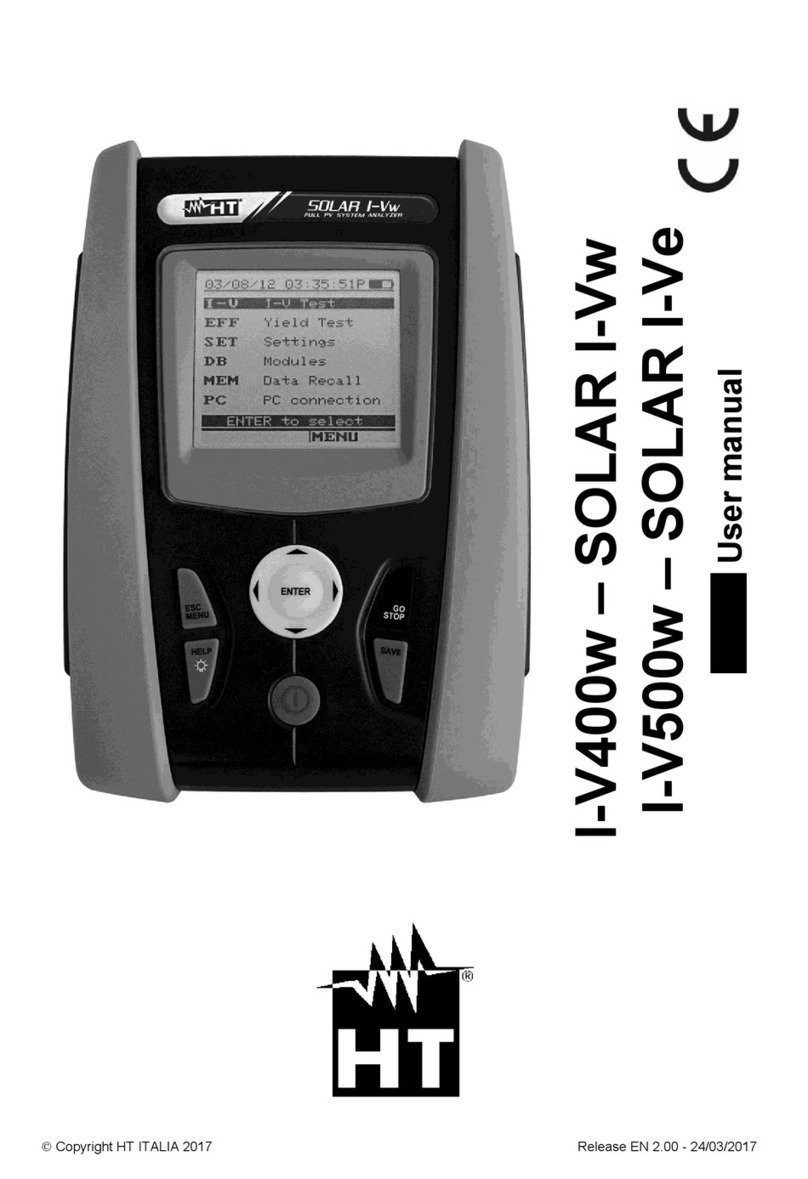Streetwize leisurewize TPMS1 User manual

Suitable for
CARS, VANS, SUV’s & 4X4’s.
CARAVANS, MOTORHOMES
& TRAILERS.
BAR/PSI OR °C/°F
UNIT DISPLAY
Solar/USB Power Tyre Pressure
Monitoring System
Tyre Pressure Monitoring System (TPMS1/LW612). This system is designed to make driving
safer for cars, vans, SUV’s, 4x4’s, motorhomes & towing caravans & trailers, providing
real-time monitoring of tyre pressures and temperature. If any abnormal pressures or
temperatures are detected an audio warning will sound along with a visual warning on the
TPMS1 display. The system is designed to improve vehicle ride and driving safety, whilst
reducing vehicle & tyre wear, offering greater fuel efficiency. Please read and understand
these instruction carefully before any use of the product and retain for future reference.
PLEASE NOTE: Upon initial correct installation of sensors, connection of pressure and
temperature data to the display unit should be automatic. However, this may take a few
minutes and can be assisted by driving the vehicle a short distance. If you wish to
change the pressure or temperature units or to change the low or high pressure/
temperature defaults, see descriptions enclosed in this manual.
Specifications
Operating Voltage: 3.7 - 5V
Operating Temperature: –20°C - 75°C
Operating Current: <10mA
RF Transmission 433.92MHz ±
Frequency: 50KHz
Display: LCD Mono
Screen
Operating Temperature: – 30°C - 80°C
Standby Current: <3mA
RF Signal Reception 90dbm
Sensitivity:
WARRANTY: The 12 month warranty on this product will need to be activated within
30 days of purchase, please go to our web site and click on the “Warranty” link and
enter your details on the warranty screen. www.streetwizeaccessories.com.
FOR USE ON SINGLE AXLE CARAVANS SIMPLY CONNECT THE “FL & FR” SENSORS.
DISPLAY WILL READ ZERO FOR REAR LEFT & RIGHT TYRES. FOR TWIN AXLE
CARAVANS THE SENSORS WILL WORK AS PER VEHICLE TYRE SETTINGS.
Streetwize Accessories: Trafford Park, M17 1RY
Telephone: 0161 447 8597
www.streetwizeaccessories.com
Turn the LED display on - Press Left key for 3 seconds.
Pressure/Temperature Unit setting (default setting is Bar/°C): Long press “M” menu
key for 3 seconds until “U/S” (Units setup) is displayed, short press “left/right select key”
to change pressure unit to Bar or PSI, confirm by short press of “M” menu key. Then set
temperature unit setting, short press left/right select key °C or °F, confirm by short press of
“M” menu key.
For threshold setting (defaults are low pressure 1.8 Bar & high pressure 3.2 Bar, high
temperature is 70°C. Long press “M” menu key for 3 seconds until “U/S” (Units Setup) is
displayed then short press “M” menu key twice to enter “P/T” (Pressure threshold)
interface. First value is “low pressure of front tires”. To select pressure short press
“
left/right keys until desired pressure setting is displayed. Short press “M” menu key to
save and go to next setting. Repeat this process for “high pressure of front tires” - “low
pressure of rear tires” & “high pressure of rear tires” - For Tyre Temperature threshold,
Long press “M” menu key for 3 seconds until “U/S” (Units setup) is displayed then short
press “M” menu key 3 times to enter “T/T” (Temperature Threshold) interface. Repeat the
above process to set “high temperature of tires”.
Default setting: Long press “M” menu key for 3 seconds until “U/S” (Unit setup) is
displayed then short press “M” menu key several times to enter DE (Default setup)
interface. Long press left/right keys for 2 seconds to restore default. Default reset is
confirmed when “DF” appears on display.
RoHS
COMPLIANT
M17 1RY
See Streetwize website for up-to-date manual, search for “TPMS1” or LW612
TPMS1
LW612
TPMS1-LW612 Manual AW.qxp_Layout 1 03/04/2019 14:55 Page 1

Description
Power Port: Connect power cable when charging
Right Key: Select key of menu
Menu Key: Long press into menu setting
Left Key: LEFT Select Key & ON/OFF (hold for 3 seconds)
M
Solar Power icon
Low power of sensor icon
Leakage warning icon
High temperature warning icon
TPMS alarm icon
High pressure warning icon
Low pressure warning icon
No signal warning icon
Battery status of receiver
Current tire temperature values
Current tire pressure values
U/S: Units setup
P/T: Pressure threshold
T/T: Temperature threshold
LID: Learn ID
EX: Exchange
DE: Default setup
A
B
C
D
E
F
G
H
I
J
K
L
M
N
O
P
Q
Display interface
Leakage Warning: When any of the tyre pressures decrease to 0.3 bar an audio warning
will sound and the pressure & temperature display for the tyre concerned will flash.
Low pressure warning: When pressure of any tyre is lower than the low pressure alarm
threshold, an audio warning will sound and the pressure & temperature display for the tyre
concerned will flash. Default low pressure alarm threshold is set at 1.8 bar, please consult
vehicle manual for correct tyre pressure.
High pressure warning: When pressure of any tyre is Higher than the pressure alarm
threshold an audio warning will sound and the pressure & temperature display for the tyre
concerned will flash. Default high pressure alarm threshold is set at 3.2 bar, please
consult vehicle manual for correct tyre pressures.
High temperature warning: When temperature of any tyre is Higher than the threshold
an audio warning will sound and the pressure & temperature display for the tyre concerned
will flash. Default high temperature alarm threshold is set at 70°C.
Low power warning: When the voltage of the internal battery is lower the 2.4V an audio
warning will sound and the pressure & temperature display and low power icon will flash.
Low power warning (cont): When voltage of display’s battery (lithium battery 800mAh) is
lower than 5% an audio warning will sound Battery icon on display will flash at the same
time. The display will automatically turn off after 5 minutes. Although “solar cell” will keep
the battery topped up you can recharge battery using (5V 1.5A) USB cable (NOT
SUPPLIED).
No signal warning: When the display stops receiving data from the sensors an audio
warning will sound and the pressure & temperature display and no signal icon will flash.
The signal can be interrupted for several reasons including, too close to interference,
sensor loss, sensor damage, low power, no pressure of tyre.
Sensor installation:
Tyre Pressure Monitoring System includes
Max. operating
distance
Up to 30 metres
Sensors x4 Anti-Theft
Nuts x4
Replacement
battery tools x2
Spanner x1
FL
FR
RL
RR
Installation position for Sensors x4
ID code for the four sensors are as follows
Screw anti-theft nut
on to tyre valve.
AScrew on sensor.
BScrew anti-thief
nut anti-clockwise
to secure at the
back of sensor.
CTighten anti-theft
nut using spanner
to secure.
D
Please Note: It is advisable to always add some grease to the tyre valve before applying the sensor.
Remove protective
cover from sensor.
AUse the battery
removal tools
supplied.
BPlace 2nd tool
on top of Sensor
& unscrew
anti-clockwise.
CReplace battery in
the holder on the
base of the sensor.
D
Battery Replacement:
If the pressure readings stop working, in the first instance replace the battery,
type CR1632 - To remove rthe sensors reverse the process above.
TPMS1-LW612 Manual AW.qxp_Layout 1 03/04/2019 14:56 Page 3
This manual suits for next models
1
Other Streetwize Measuring Instrument manuals