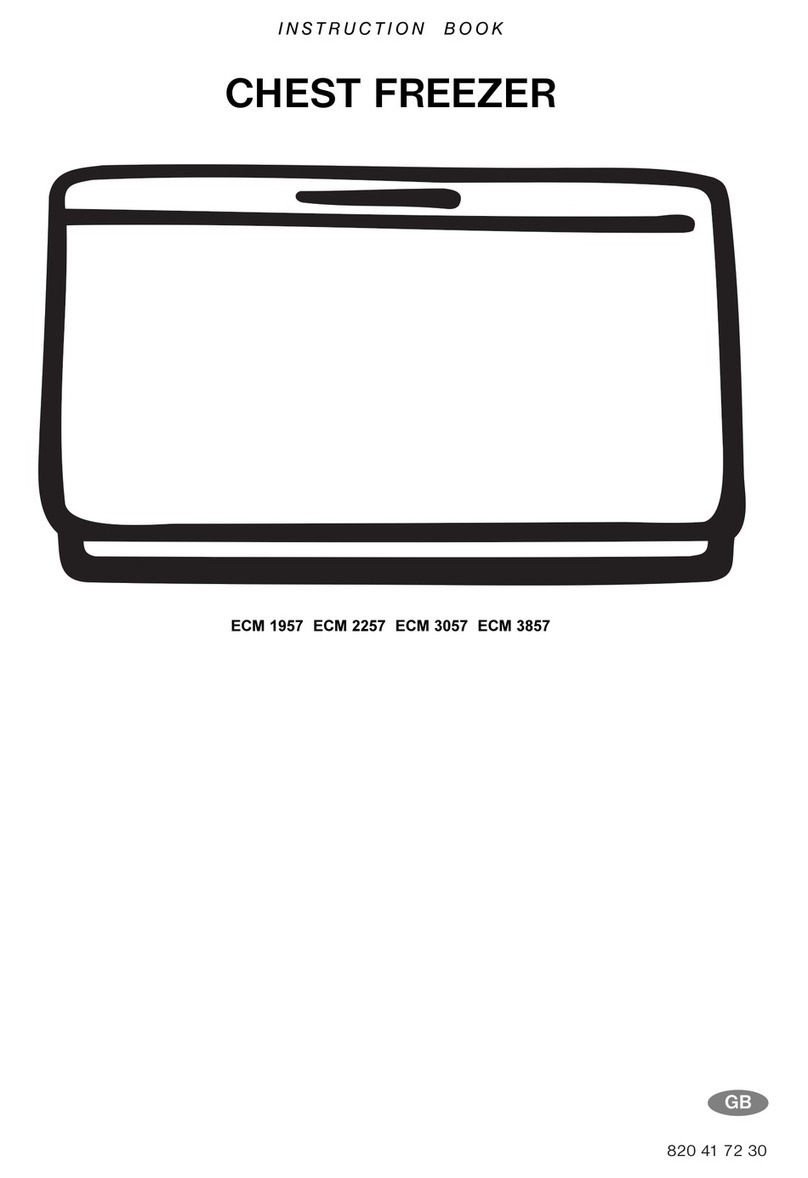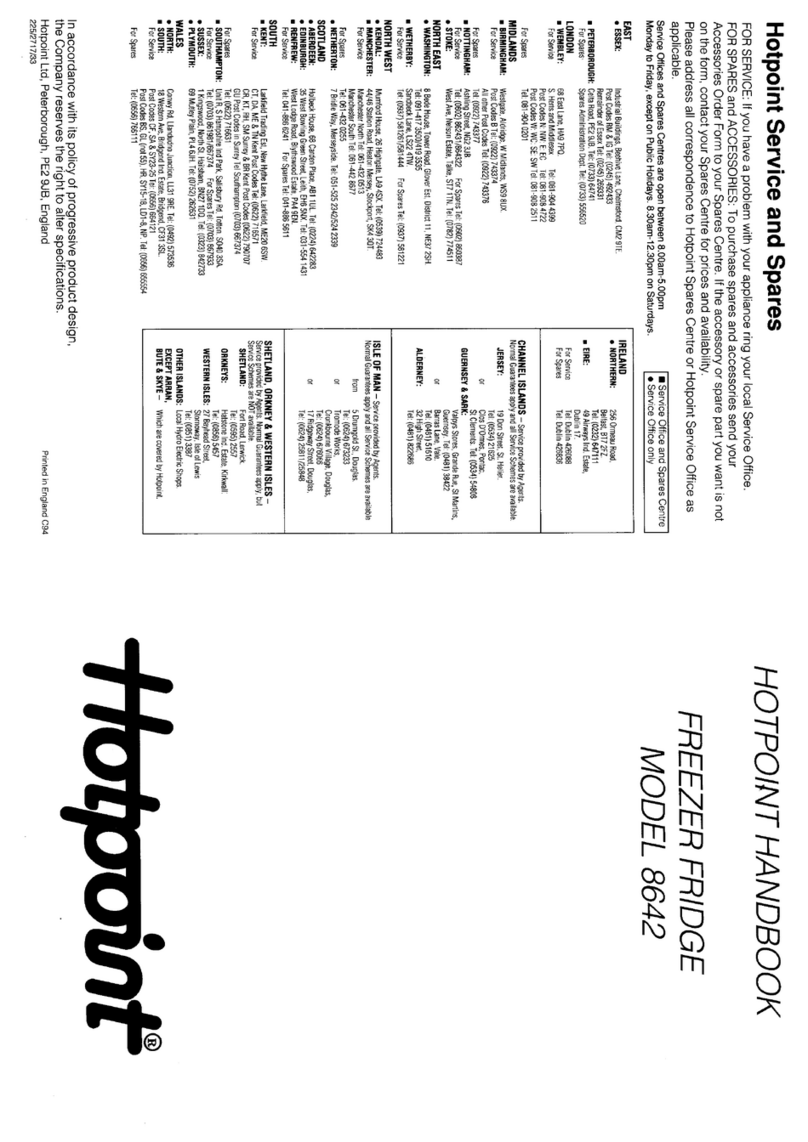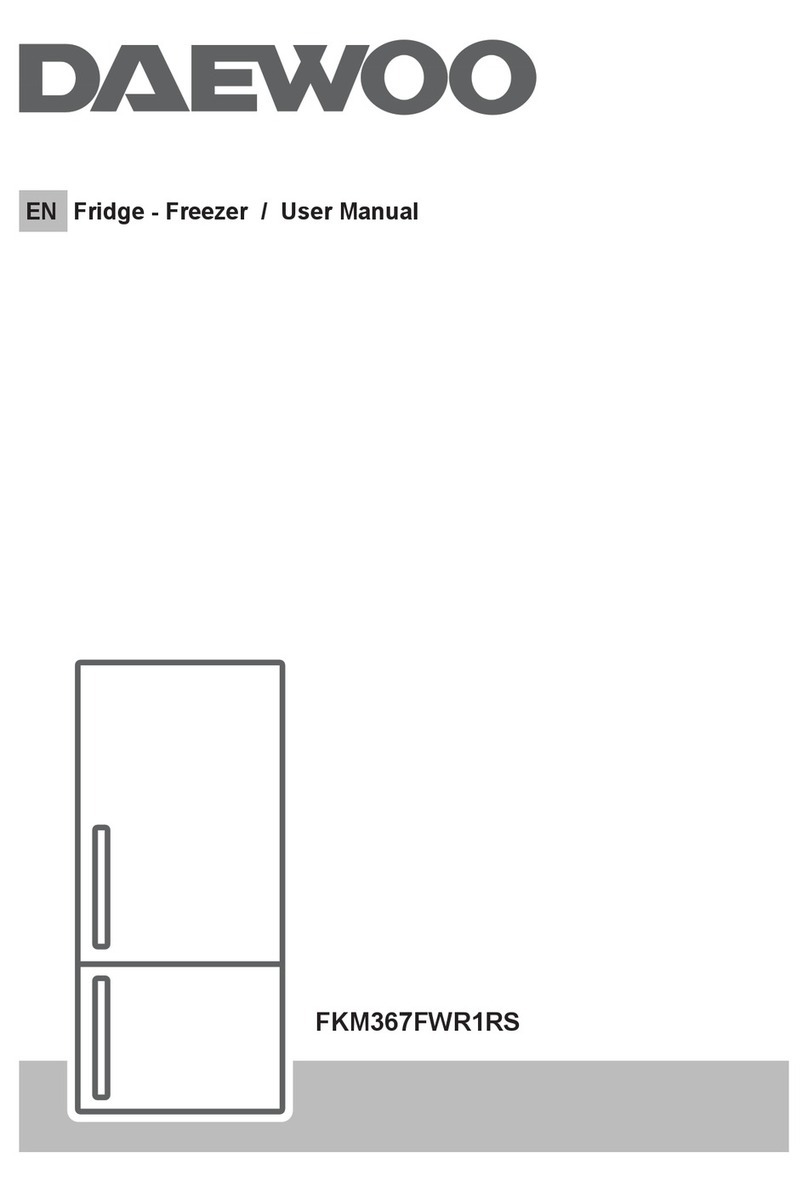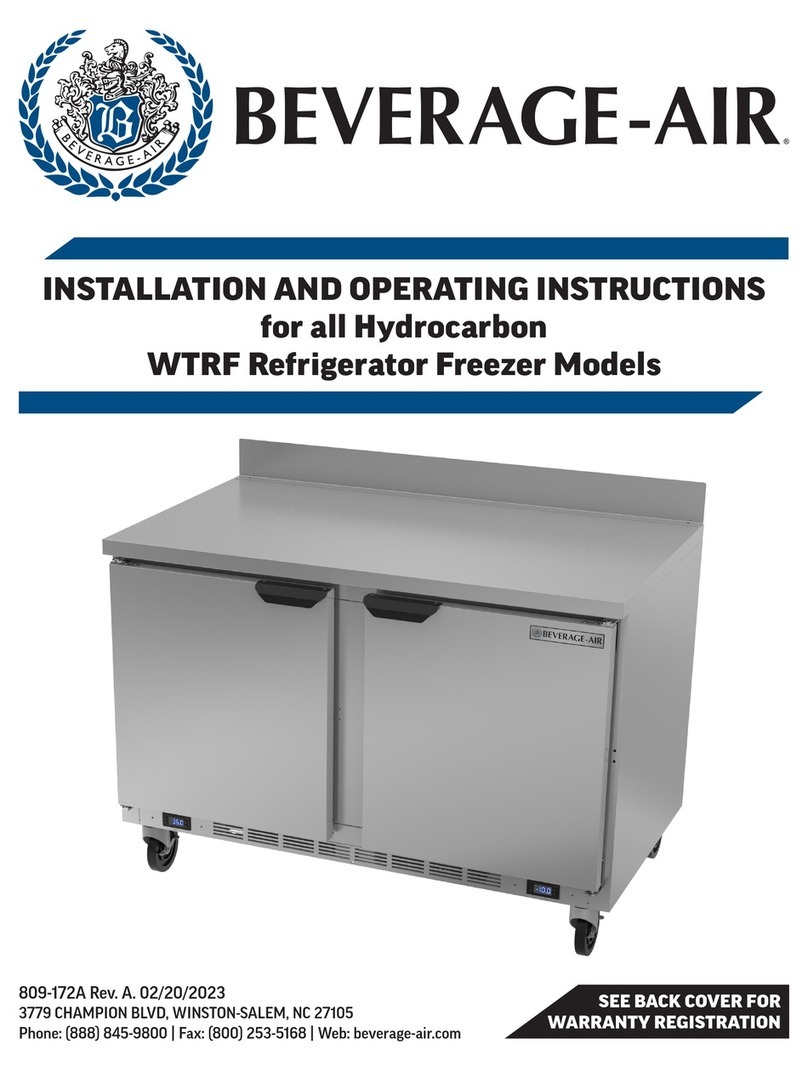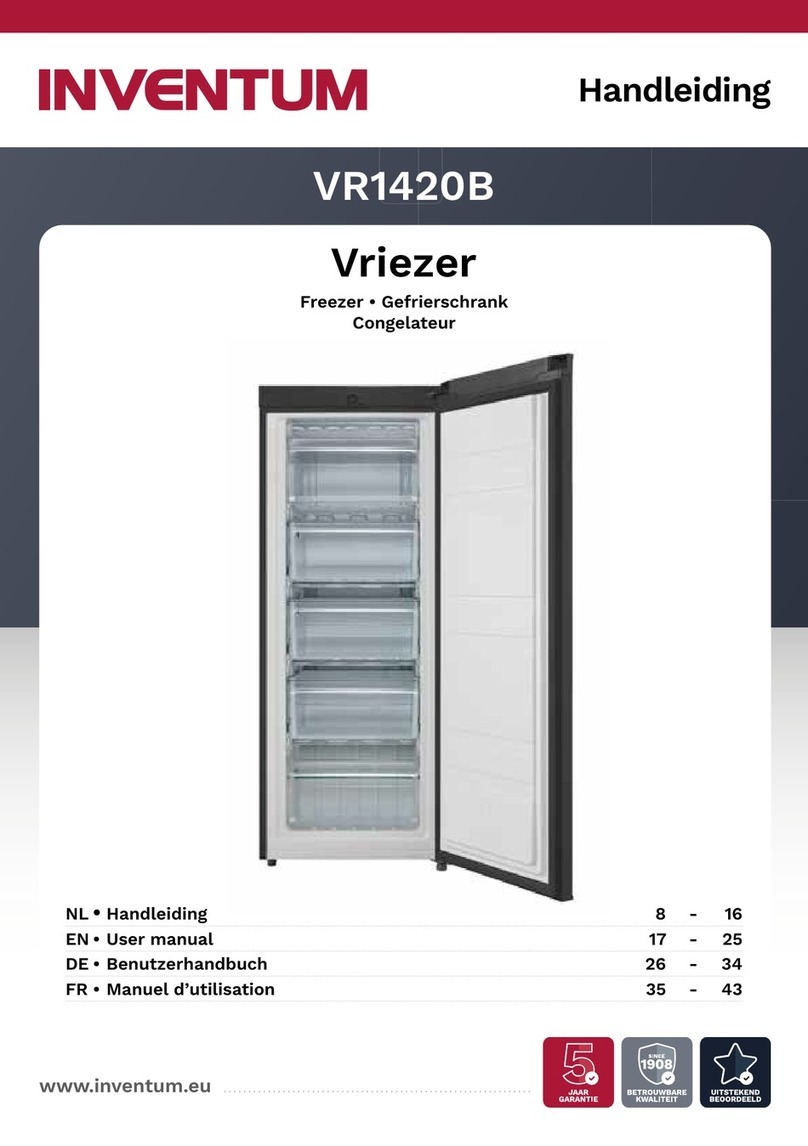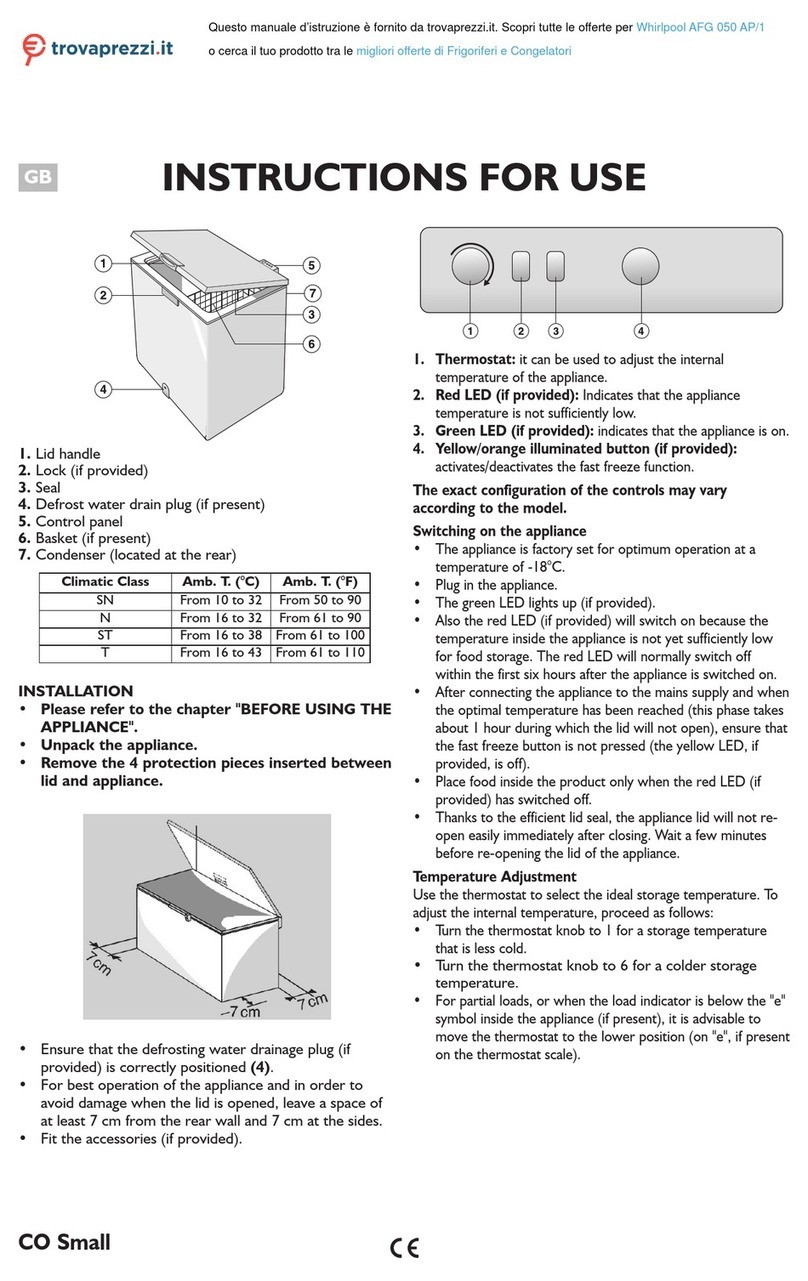STRILING ULT25NEU User manual

Operating Manual
7.15.19
ULT25NEU -86˚C Portable
Ultra-Low Temperature Freezer
6000 Poston Rd Athens, Ohio 45701, USA t: 740.274.7900 / 855.274.7900 f: 740.274.7901 www.stirlingultracold.com

2 of 28 Operating Manual: ULT25NEU ULT25NEU-LIT-OM-BX2 | 7.15.19
THIS PAGE INTENTIONALLY LEFT BLANK

3 of 28
Operating Manual: ULT25NEU www.stirlingultracold.com
U LT25NEU Quick Guide
Initial Setup
Port Stopper/Sealant The Port Stopper/Sealant must be in place during operation.
Power Indicator The unit is ON when lit
Power ON Press and hold for two beeps
Power OFF Press and hold for three beeps
LCD Display Displays chamber temperature
Display Setpoint Press/Release to display current setpoint, S ## displayed
Return to Temp Display Press/Release or wait eight seconds
Change Setpoint Press and hold until Set T LED (E) glows, S ## displayed,
then or (D)
Advanced Functions
Change to Preset Press and hold Set (F) until Set T LED (E) glows, S ## displayed,
then select Preset 1, 2 or 3 (J)
Postpone Over Temp Alarm
When Over Temp LED (I) glows, press Preset 3 (J) until time shows
(1.0 h) (If Over Temp LED is not glowing, then Preset 3 acts as a
Temp Preset)
Return to Temp Display Wait eight seconds, press Preset 3 to return to temperature display
See Error Code Again If Error LED (H) is glowing, press Preset 2 (J) briefly
(If Error LED is not glowing, then Preset 2 becomes Temp Preset)
Lock Panel Press and hold Preset 1 AND 2 AND 3 (J) until Locked LED (G) turns
on (~five seconds)
Unlock Panel Press and hold Preset 1 AND 2 AND 3 (J) until Locked LED (G) turns
off (~five seconds)
LCD Display Codes P ## – Preset Temp, ## h – Alarm Silenced, E ## – Error Code
(see operating manual)
B
B
C
F
F
Notice:
When unit is first turned on, red Over Temp LED (I) will be on until
temperature is within 10ºof setpoint.
Panel cannot be locked until temperature is within 10ºof setpoint.
A
DB
C
AGHI
J
E
F
!
F

4 of 28 Operating Manual: ULT25NEU ULT25NEU-LIT-OM-BX2 | 7.15.19
THIS PAGE INTENTIONALLY LEFT BLANK

5 of 28
Operating Manual: ULT25NEU www.stirlingultracold.com
The ULT25NEU (Ultra-Low Temperature, 25 liter volume) incorporates next generation
free-piston Stirling engine technology. Free-piston Stirling engine technology differs from
conventional compressor-based refrigeration in that it provides high efficiency, deep-tem-
perature cooling in a lightweight package allowing true portable operation.
ULT25NEU
-86˚CPortable Ultra-Low Temperature Freezer
Table of Contents:
1. SAFETY PRECAUTIONS. . . . . . . . . . . . . . . . . . . . . . . . . . . . . . . . . . . 67
1.1 Injury Prevention . . . . . . . . . . . . . . . . . . . . . . . . . . . . . . . . . . . . . . . . . . . . . . . . . . . . . . . 6
1.2 Damage Prevention . . . . . . . . . . . . . . . . . . . . . . . . . . . . . . . . . . . . . . . . . . . . . . . . . . . . 7
1.3 Transportation Care . . . . . . . . . . . . . . . . . . . . . . . . . . . . . . . . . . . . . . . . . . . . . . . . . . . . 7
1.4 Flammable Refrigerant Use . . . . . . . . . . . . . . . . . . . . . . . . . . . . . . . . . . . . . . . . . . . . . 7
2. UNPACKING AND SETUP . . . . . . . . . . . . . . . . . . . . . . . . . . . . . . . . . . . . . . . . . . . .89
3. FEATURES OF THE ULT25NEU FREEZER. . . . . . . . . . . . . . . . . . . 10-13
3.1 Pictorial Tour, Freezer . . . . . . . . . . . . . . . . . . . . . . . . . . . . . . . . . . . . . . . . . . . . . . . 10-11
3.2 Pictorial Tour, Control Panel . . . . . . . . . . . . . . . . . . . . . . . . . . . . . . . . . . . . . . . . . . . . 12
3.3 Power Cords. . . . . . . . . . . . . . . . . . . . . . . . . . . . . . . . . . . . . . . . . . . . . . . . . . . . . . . . . . . 13
3.4 Intended Uses. . . . . . . . . . . . . . . . . . . . . . . . . . . . . . . . . . . . . . . . . . . . . . . . . . . . . . . . . 13
4. OPERATION. . . . . . . . . . . . . . . . . . . . . . . . . . . . . . . . . . . . . . . . . . . 14-17
4.1 How to Turn the Freezer On/Off . . . . . . . . . . . . . . . . . . . . . . . . . . . . . . . . . . . . . . . 14
4.2 Changing the Set Temperature . . . . . . . . . . . . . . . . . . . . . . . . . . . . . . . . . . . . . 14-15
4.3 Using Preset Temperatures. . . . . . . . . . . . . . . . . . . . . . . . . . . . . . . . . . . . . . . . . . . . . 16
4.4 Over-Temperature Alarm . . . . . . . . . . . . . . . . . . . . . . . . . . . . . . . . . . . . . . . . . . . . . . 16
4.5 Error Conditions . . . . . . . . . . . . . . . . . . . . . . . . . . . . . . . . . . . . . . . . . . . . . . . . . . . . . . . 17
4.6 Locking the Control Panel . . . . . . . . . . . . . . . . . . . . . . . . . . . . . . . . . . . . . . . . . . . . . 17
4.7 How to Switch Between Power Supplies . . . . . . . . . . . . . . . . . . . . . . . . . . . . . . . 17
5. ERROR CODES . . . . . . . . . . . . . . . . . . . . . . . . . . . . . . . . . . . . . . . . . . . 18
6. MAINTENANCE . . . . . . . . . . . . . . . . . . . . . . . . . . . . . . . . . . . . . . . . . . 18
6.1 Caring for Your Freezer Gasket . . . . . . . . . . . . . . . . . . . . . . . . . . . . . . . . . . . . . . . . . 18
6.2 Air Intake Filter . . . . . . . . . . . . . . . . . . . . . . . . . . . . . . . . . . . . . . . . . . . . . . . . . . . . . . . . 18
6.3 Storage. . . . . . . . . . . . . . . . . . . . . . . . . . . . . . . . . . . . . . . . . . . . . . . . . . . . . . . . . . . . . . . . 18
6.4 Cleaning . . . . . . . . . . . . . . . . . . . . . . . . . . . . . . . . . . . . . . . . . . . . . . . . . . . . . . . . . . . . . . 18
7. TROUBLESHOOTING . . . . . . . . . . . . . . . . . . . . . . . . . . . . . . . . . . . . . . 19
8. CALIBRATION GUIDE . . . . . . . . . . . . . . . . . . . . . . . . . . . . . . . . . . 2021
9. SPECIFICATIONS . . . . . . . . . . . . . . . . . . . . . . . . . . . . . . . . . . . . . . 22-23
9.1 Freezer Specifications. . . . . . . . . . . . . . . . . . . . . . . . . . . . . . . . . . . . . . . . . . . . . . . . . . 22
9.2 Freezer Dimensions. . . . . . . . . . . . . . . . . . . . . . . . . . . . . . . . . . . . . . . . . . . . . . . . . . . . 23
9.3 Pull-Down and Warm-Up Characteristics . . . . . . . . . . . . . . . . . . . . . . . . . . . . . . . 23
10. WARRANTY . . . . . . . . . . . . . . . . . . . . . . . . . . . . . . . . . . . . . . . . . . 24-25

6 of 28 Operating Manual: ULT25NEU ULT25NEU-LIT-OM-BX2 | 7.15.19
1. Safety Precautions
To prevent personal injury, injury to others, or damage to property,
read these safety precautions carefully before use.
1.1 – Injury Prevention
• Do not cut, change or modify the power cable.*
• When removing the plug, hold onto the plug and not the cord.
• An ultra-low temperature freezer is qualitatively different than a home freezer.
At -86ºC frostbite can occur instantly.
• The user should establish and follow a protocol for safe ultra-low temperature
operating procedures. This should include (but not limited to):
— Never handle samples or freezer accessories with bare hands.
— Do not use gloves which become brittle at ultra-low temperatures.
— Nitrile and latex gloves are inadequate.
• Permeable gloves are dangerous because ultra-low temperature materials can
contact skin and cause damage.
— Be especially careful that materials at ultra-low temperature are not spilled
onto skin or clothing.
— Use only sample containers that have been approved or tested for ultra-low
temperature use.
— Some plastics shatter at ultra-low temperatures. Avoid splinter hazards.
— Biological and chemical hazards are still hazardous at ultra-low temperature.
Always wear proper protective equipment and follow appropriate isolation protocols.
— Many types of labels will fall off and/or break at ultra-low temperature. Some types
of ink which stick to glass and/or plastic at room temperature lose adhesion at
ultra-low temperature.
• In addition to the ultra-low temperature hazards above, there are also physical
hazards to consider:
— Be cautious when closing the lid to avoid a pinching hazard.
—Be careful when loading the box with heavy items.
— Always use the handles to carry the freezer.
1.2 – Damage Prevention
• Do not disassemble, modify or repair. There are no user serviceable parts inside
the freezer unit.*
• Do not immerse in water or pour water on the unit.*
• Do not put ice or liquid water directly in the freezer box, always use suitable
containers.
• Do not use glass containers when the contents might freeze and break.
• Do not store flammable items such as gasoline, thinner or solvents in the freezer.
The freezer is NOT rated as an explosion-proof freezer.
• Do not use hard and/or sharp objects, such as knives, screwdrivers, etc. to remove any

7 of 28
Operating Manual: ULT25NEU www.stirlingultracold.com
frost or ice which has accumulated on the inside of the freezer. The inside panels are
heat exchangers and can be damaged.
• Do not block the air intake or air discharge vents.
• Do not drop, throw or abuse the freezer.*
• Do not operate under extreme environmental conditions, such as in a car trunk,
in very high humidity environments, in rain or other severe weather.*
• Do not use solvents to clean the control panel or the outside or inside of the freezer.
1.3 – Transportation Care
• Only ship via ground transportation to ensure proper unit function (especially import-
ant for domestic addresses).
• Use only factory-provided packaging. If unavailable, contact the manufacturer for
replacement packaging materials.
• Do not place unit on sides or turn upside down.
1.4 – Flammable Refrigerant Use
ULT25NEU uses 10-12 grams of R-170 (Ethane) in a hermetically sealed thermosiphon
tubing. It requires caution in use and repair.
A. Danger – Risk of Fire or Explosion. Flammable Refrigerant Used. Do Not Drill
or Puncture Inner Liner.
B. Danger – Risk of Fire or Explosion. Flammable Refrigerant Used. To be Repaired
Only by Trained Service Personnel. Component Parts Shall Be Replaced With Like
Components. Do Not Puncture Refrigerant Tubing.
C. Caution – Risk of Fire or Explosion. Flammable Refrigerant Used. Consult
Repair Manual/Owner’s Guide Before Attempting to Service this Product.
All Safety Precautions Must be Followed.
D. Caution – Risk of Fire or Explosion. Dispose of Properly in Accordance
with Federal or Local Regulations. Flammable Refrigerant Used.
E. Caution – Risk of Fire or Explosion Due to Puncture of Refrigerant Tubing;
Follow Handling Instructions Carefully. Flammable Refrigerant Used.
*Warning: Unauthorized modication to the cabinet, controls or free-piston Stirling engine is prohibited
and will void all warranty provisions.
1. Safety Precautions

8 of 28 Operating Manual: ULT25NEU ULT25NEU-LIT-OM-BX2 | 7.15.19
A. To use the AC Power Supply:
i. During setup, identify the service power and plug
configuration available and then locate the
appropriate line cord for the service type you will
be using.
ii. If the appropriate line cord is not currently installed,
simply unplug the line cord from the unit and then
plug the appropriate line cord in its place.
iii. Plug the other end of the line cord into the power
source and then attempt to power on the unit.
B. To use the DC Power Cord in a motor vehicle:
i. Make sure the freezer remains level. Exceeding an
angle of 12 degrees may cause loss of cooling.
ii. Plug the DC Power Cord into a 12V outlet that is
rated at 20 amps.
NOTE: Not for use with 24 volt automotive systems.
20 A DC REQUIREMENT: Consult your automotive
specialist if your vehicle lacks 20 A rated 12V outlets.
iii. Plug the opposite end into the freezer. Slide the
male line cord adapter into the female connection
port, lining up the two plastic bungs on the male
adapter with the cutouts in the female port of the
freezer. Press the male adapter firmly into the
connection port and turn clockwise until an audible
“click” indicates full connection.
2. Unpacking and Set-Up
1. Remove the freezer and all accessories from the box. Carefully inspect
the freezer and all accessories for any shipping damage.
2. Check the packing list to verify that the shipment is complete.
3. Ensure the access port stopper or sealant is in place.
4. Place the freezer on a level surface.
5. Make sure that the air inlets and outlets are not blocked.
6. Connect to a power source. While the freezer can be used with either the AC
Power Cord for lab, home or office use, or the DC Power Cord for mobile use, it is
recommended that the initial pull-down to Setpoint be completed via AC power.
Power Cord Available
Separately.
Power Cord Available
Separately.

9 of 28
Operating Manual: ULT25NEU www.stirlingultracold.com
7. Notes on operation in a vehicle.
A. The freezer will operate on vehicle battery power for a limited time before
the battery is drained and the motor vehicle cannot be started. This time will
vary from vehicle to vehicle but is generally only a few hours.
B. The vehicle engine should be running to prevent accidental total discharge
of the battery.
C. The power to 12V outlets in some vehicles may be interrupted during
engine starting. This will cause a sudden stop of the cooling unit which may
produce a sound that is different than when turning off the freezer by using
the On/Off button. This is normal and will not damage the cooling engine.
The cooling engine will restart automatically once power resumes.
D. 20 A DC REQUIREMENT: Please note that 20 A DC service is required for
proper functioning of the freezer in a motor vehicle. Some vehicles may not
be equipped with 20 A DC service. Consult your automotive specialist to
verify the level of DC service installed in your vehicle.
E. Do not operate the freezer in an unattended vehicle. This may lead to
overheating if left in the sun and subsequent damage to stored contents.
8. Disconnecting from power.
A. Turn off the freezer (Press and hold On/Off button for three beeps).
i. The LCD display will show the word“OFF”while the unit turns off.
ii. Unplug the freezer after the word “OFF”disappears and the
display goes dark.
iii. If you unplug the freezer while it is on, you will hear a sudden noise
as the free-piston Stirling engine shuts off. Power outages will also
cause the same noise. This noise (described as a “bonk”) is not
indicative of damage.
2. Unpacking and Set-up

10 of 28 Operating Manual: ULT25NEU ULT25NEU-LIT-OM-BX2 | 7.15.19
3. Features of the ULT25NEU Freezer
3.1 – Pictorial Tour, Freezer
The Stirling Ultracold ULT25NEU free-piston Stirling engine ultra-low
temperature freezer has the following features:
1. A freezer chamber which is protected by two lids
— Inner lid has a tight fitting foam lid.
2. Control Panel
— Described in more detail on page 12.
3. Lid Latch
— For positive closure.
4. Access Port
— For thermocouple wires, etc.
5. Cleanable Filter
— Helps protect the heat rejection fins from dust.
6. AC Power Connection
— Polarized to avoid error.
7. DC Power Connection
8. Temperature Probe Clip (optional)
— For holding the temperature probe in place
for calibration and monitoring.
9. Remote Alarm Contacts (optional)
10. Key Lock
— Locking lid for
sample integrity.
11. Power Supply Fan
12. Vent
1
3
4
2
8
5
10
9
7
12

11 of 28
Operating Manual: ULT25NEU www.stirlingultracold.com
3. Features
1 4
76
89
Outer Lid:
double gasket
moisture seal.
Inner Lid:
high-density, closed cell,
rigid foam.
Access Port:
1/4” (6.3 mm) standard–
may be enlarged up to
1” (25.4 mm).
DC Power Connection.AC Power Connection.
Remote Alarm Contacts
(optional).
Temperature Probe Clip
(optional).
5
Slide-out Filter:
easy to clean, protects
heat rejection ns.
11
6
Power Cord Available
Separately.
Power Cord Available
Separately.

12 of 28 Operating Manual: ULT25NEU ULT25NEU-LIT-OM-BX2 | 7.15.19
3.2 – Pictorial Tour, Control Panel
A. On/Off Indicator LED
B. On/Off button
— Turns freezer on and off.
C. LCD display
— Alpha/numerical display; default display is chamber temperature.
D. / buttons
— Used to adjust Setpoint Temperature (when the display shows S ##).
E. Set Temp LED
— Temperature can be adjusted when lit.
F. Set Temp button
— This must be pressed to adjust the Set Temperature.
G. Locked LED
— Indicates when the control panel is locked.
H. Error LED
— Indicates when there is an electrical, mechanical
or similar error condition.
I. Over Temp LED
— Indicates when the chamber is over/under
the setpoint.
The audible beeper can be set to delay warning.
J. Temperature Preset buttons
C
AGHI
E
DB JF

13 of 28
Operating Manual: ULT25NEU www.stirlingultracold.com
3.3 – Power Cords
A simple line cord change can allow for multiple power and receptacle types. See
Section 4.7 for directions.
Make sure to use the cord and plug appropriate for your location. Power supply
options include:
• North America. 120VAC 60Hz. NEMA 5-15P plug and 240VAC 60Hz. NEMA 6-15P plug.
• Europe/International. 240V, AC, 50Hz. Standard two-pin plug.
3.4 – Intended Uses
The ULT25NEU freezer provides ultra-low temperature storage for both medical and
non-medical purposes. The ULT25NEU is registered with the FDA as a Class I medical
device (Product Code JRM). The storage of blood or blood products intended for
medical purposes is prohibited.
3. Features
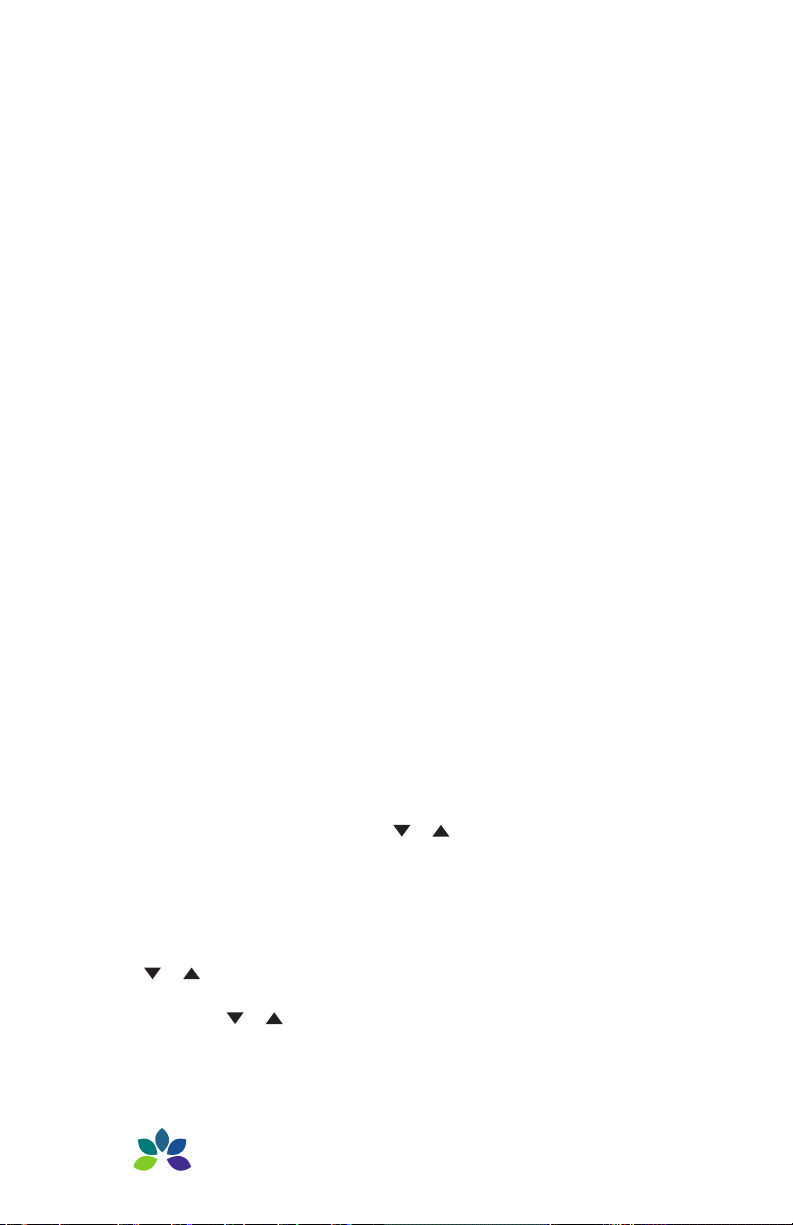
14 of 28 Operating Manual: ULT25NEU ULT25NEU-LIT-OM-BX2 | 7.15.19
4. Operation
Important changes to the freezer settings require sustained button pushes.
This helps prevent accidental changes to the settings during transportation.
Some sequences require a three-second button press and hold while other
sequences require a five-second button press and hold.
For example,
Turning the freezer ON requires a three-second press and hold (two beeps).
Turning the freezer OFF requires a five-second press and hold (three beeps).
The default display is the chamber temperature. Other displays such as Setpoint,
Alarm Postpone, etc., are marked with a letter such as S (Setpoint), h (Alarm
Postpone), etc. These secondary displays revert to the default display after
approximately eight seconds of button inactivity.
4.1 – How to Turn the Freezer On/O
4.1.1 – To Turn the Freezer On
• Press and hold the On/Off button for two beeps (~three seconds).
• The freezer will display a greeting message, and then display the chamber temperature.
4.1.2 – To Turn the Freezer O
• Press and hold the On/Off button for three beeps (~five seconds).
• The freezer will display “OFF”for 10 seconds, and then go dark.
4.2 – Changing the Set Temperature
4.2.1 – To See the Current Set Temperature
• Press the Set Temp button briefly.
• The current set temperature will be displayed with the letter S ##.
— After eight seconds of inactivity the display will revert to the current temperature.
4.2.2 – Change the Setpoint to a New Value
• There are two ways to change the Setpoint.
— Manually adjust the temperature using / .
— Use one of the three adjustable Preset Buttons.
• Adjusting the Setpoint manually.
— Because of the importance of the Setpoint Temperature, changing the Setpoint
requires a“two-button procedure”. This means:
Method A - press/hold the Set Temp button while simultaneously pressing.
/ — OR
Method B - press/hold the Set Temp button until the Set Temp LED glows and
then press / .
(Methods A and B achieve the same effect. The user can use whichever method
they prefer.)

15 of 28
Operating Manual: ULT25NEU www.stirlingultracold.com
• To change the Setpoint by Method A
— Press and hold the Set Temp button and then push the / buttons (do not
release the Set Temp button).
– The Setpoint temperature will appear with the prefix S in the
LCD display.
– When the / buttons are first pushed the Setpoint will change by
1ºC at first.
– If the / buttons are held for five seconds the step size will
increase/decrease by 5ºC.
– If the / buttons are briefly released (less than a half second)
while continuing to hold down the Set Temp button the increment/
decrement size will return to 1ºC.
– Release all buttons once the desired Setpoint is achieved. The display
will return to chamber temperature after about eight seconds.
• To change the Setpoint by Method B
— Press and hold the Set Temp button until the Set Temp LED glows.
– The Setpoint temperature will appear with the letter S in the first
LCD display.
— The / buttons can be used to change the Setpoint.
– When the / buttons are pushed the Setpoint will change
by 1ºC at first.
– If the / buttons are held for five seconds the step size will
increase to 5ºC.
– Briefly release (a half second) the / buttons while continuing
to hold down the Set Temp button the increment/decrement size will
return to 1ºC.
– Release the / buttons once the desired Setpoint is achieved.
— Press the Set Temp button briefly (less than one second) to turn off the
Set Temp LED. The display will return to chamber temperature.
4. Operation

16 of 28 Operating Manual: ULT25NEU ULT25NEU-LIT-OM-BX2 | 7.15.19
4.3 – Using Preset Temperatures
• The Temperature Presets — 1, 2 and 3 can be used to quickly change the Setpoint to
frequently used values. When shipped the Presets are set to -86ºC, -40ºC, and -20ºC.
• To choose one of the preset temperatures:
—Press and hold the Set Temp button until the Set Temp LED glows.
—Push one of the Temperature Preset buttons briefly.
—The new Set Temperature will be shown in the LCD display.
—If this is the desired Set Temperature, the user can either:
– Briefly press the Set Temp button to turn off the Set Temp LED.
— OR
– Wait for approximately eight seconds when the freezer control panel
will return to normal operation.
4.4 – Over-Temperature Alarm
• If the freezer compartment temperature is 10ºC warmer or colder than the Setpoint
for five seconds then it will go into temperature alarm mode.
—The Over Temp LED will turn on (this is used for under temperature alarms as well).
—The freezer will make a double beep every 10 seconds.
—Situations which can affect the freezer’s ability to maintain a steady state
or cooling rate include:
– The lid is ajar
– The air vents are blocked
– Addition of a large relatively warm mass
– Power supply problems
– Mechanical and/or electrical problems
4.4.1 – How to Silence the Audible Temperature Alarm
• The Over Temp LED will always be lit when the freezer’s temperature is over or under
the set temperature by more than 10ºC.
4.4.2 – To Postpone an Alarm
• When the audible alarm is sounding it can be postponed.
• Press the Temperature Preset - 3 button (located directly beneath the Over Temp LED)
and the audible alarm will be turned off for 1 hour.

17 of 28
Operating Manual: ULT25NEU www.stirlingultracold.com
4.5 – Error Conditions
• Certain conditions will cause an Error Code to be displayed on the LCD display, and
the Error LED will be lit.
—The error code will be of the form E ##, where ## is the error code. See Section 5
for possible error codes.
—The error code will be displayed for about five seconds and then the display
will show the chamber temperature. The Error LED will stay on.
—The error code can be recalled by briefly pressing the Temperature Preset - 2 button,
located directly under the Error LED. This will recall the error code for approximately
10 seconds.
—If the Temperature Preset - 2 button is pressed and held for five seconds (three
beeps) this will clear both the LCD display and the Error LED. However, if the error
condition persists the error cycle will start over again.
4.6 – Locking the Control Panel
To Lock the Freezer Control Panel
• Press and hold the Temperature Preset 1, 2 and 3 buttons until the freezer beeps three
times.
—The Locked LED will light up.
—The control panel cannot be locked if there is an over temperature or other error
condition.
To Unlock the Freezer Control Panel
• Press and hold the Temperature Preset 1, 2 and 3 buttons until the freezer beeps three
times.
—The Locked indicator LED will turn off.
—The freezer will still indicate over-temperature alarms or error conditions
while it is locked. The user has to unlock the control panel to address those
alarms/conditions.
4.7 – How to Switch Between Power Supplies
• See Section 3.3 for possible power sources for the ULT25NEU.
• To change from one power supply to another:
—Turn OFF the freezer (Press and hold the On/Off button).
—Wait for the free-piston Stirling engine to slow and stop (15 seconds).
—Unplug the freezer from the current power source and plug into the new,
approved power source. Reference Section 2, Part B for instructions on use of
a DC Power cable.
—The freezer can be restarted immediately, no wait time necessary.
—Turn ON the freezer by pressing and holding the On/Off button.
4. Operation

18 of 28 Operating Manual: ULT25NEU ULT25NEU-LIT-OM-BX2 | 7.15.19
5. Error Codes
These are displayed in the LCD display as E ##.
10
The free-piston Stirling engine is not maintaining a working temperature. This
could arise from blocked filters, blocked air passages, unusually hot ambient
temperatures (for example >45ºC), or a fan failure. Check air passages and clear
any blockages for good air circulation. Remove from hot environments (car
interiors, etc.).
40 A component which monitors free-piston Stirling engine performance has failed.
The free-piston Stirling engine cannot regulate itself. Please return for repair.
6. Maintenance
6.1 – Caring for Your
Freezer Gasket
The temperature differential between
ambient and the ultra-low interior can attract
moisture near the gasket. For best results
always wipe away moisture during openings
to prevent ice accumulation. Do not use sharp
instruments to scrape ice from the surface.
6.2 – Air Intake Filter
Clean accumulated dust and dirt on the
air intake filter every month. Pull the filter
cover to the left as shown. Please note that it
cannot be completely removed. Gently clean
the filter with a vacuum cleaner. If there are
stubborn residues use a soft brush to work
them loose.
6.3 – Storage
1. Turn off the power and allow the freezer to come to room temperature.
2. Dry the inside of the freezer compartment and clean any spills.
3. Disinfect with suitable sterilizing agent if the freezer has been used for biohazards.
6.4 – Cleaning
The exterior surfaces of the freezer can be cleaned as needed by using a soft
cloth and mild detergent. Do not use solvent or harsh abrasive cleansers or pads.

19 of 28
Operating Manual: ULT25NEU www.stirlingultracold.com
7. Troubleshooting
Problem Possible Cause Solution
Freezer does
not power on
Power is not getting
to the freezer from
the AC input
Check the connections to the power supply
Assure that the wall plug is firmly seated
Power is not getting
to the freezer from
the DC input
Reseat the connections to the DC power cord
Assure that the DC input has live power
Remove any dirt or debris inside the DC socket or
on the plug
Replace any blown automobile fuses
Freezer does
not achieve
desired
temperature
Inadequate
air circulation
Clean air filter screen
Remove air flow obstructions
Inadequate power
Assure that the wall plug is firmly seated
Remove any dirt or debris inside the automotive
DC socket or on the plug
Operate freezer only when automobile is running
Improper
environment
Remove freezer from direct sunlight, hot room, etc.
Check that freezer is level. Tilts of more than 12
degrees in some directions will degrade performance.
Freezer cools
slowly
Overloading
of freezer Remove some items from freezer
Lid is not
completely closed
Check for ice buildup, remove if necessary,
and properly close lid
Lid is open and
closed too often Minimize opening and closing of lid
Inadequate
air circulation Clean filter and unblock air vents
12V plug
becomes
unusually hot
Dirt or corrosion in
the DC socket Clean the socket
5-7. Errors, Maintenance and Troubleshooting

20 of 28 Operating Manual: ULT25NEU ULT25NEU-LIT-OM-BX2 | 7.15.19
8. Calibration Guide
Calibrating the RTD with an Independent Temperature Indicator
The ULT25NEU’s Resistance Temperature Device (RTD) is factory calibrated to display
both setpoint and operating temperature from a single internal RTD. In the event that
you must recalibrate the unit to match the reading of an independent temperature
recording device or stand-alone electronic thermometer, please follow this process.
1. Tools Required
• Flashlight or work light
• Long handled (6-7”), plastic, Phillip’s or flathead screwdriver
(Do not use a metal screwdriver as this may short circuit the circuit board in the event of a slip.)
• Independent Thermocouple and a NIST traceable temperature measuring device with
sufficient lead wire to pass through the 1/8" access port and affix to the vertical liner
channel
• Tape
2. Procedure
1. Place a thermocouple inside the cabinet via access port (1) and insert plug/
port sealant.
— Note: Display temperature is calibrated using a NIST traceable
thermocouple located in the center of the cabinet (4.4” from back, 6.6”
from left side, 6.7”from bottom).
2. Turn unit on.
3. Set temperature to -80ºC.
4. Wait until the display reads -80ºC.
— For best results wait an additional hour to ensure uniform cabinet
temperature.
5. Connect a NIST traceable temperature measuring device (2) to the
thermocouple located inside the cabinet.
6. Slide open filter door located on the side of the cabinet (3).
7. Using an extra-long screwdriver (4) locate the potentiometer through filter
opening (5).
8. Turn the adjustment screw until the display temperature is the same as the
hand-held instrument. ¼ Turn = 3 DEGREES
9. Turn the screw to change the temperature indicated on the display
(clockwise for warmer and counter-clockwise for colder).
10. After making an adjustment, WAIT 15 SECONDS for the unit’s indicated
temperature to register the adjustment. Repeat adjustment if necessary.
11. Calibration complete.
This manual suits for next models
1
Table of contents
Other STRILING Freezer manuals
Popular Freezer manuals by other brands

Crivit Outdoor
Crivit Outdoor 46862 Operation and safety notes

Delfield
Delfield SSFPT-S Specifications
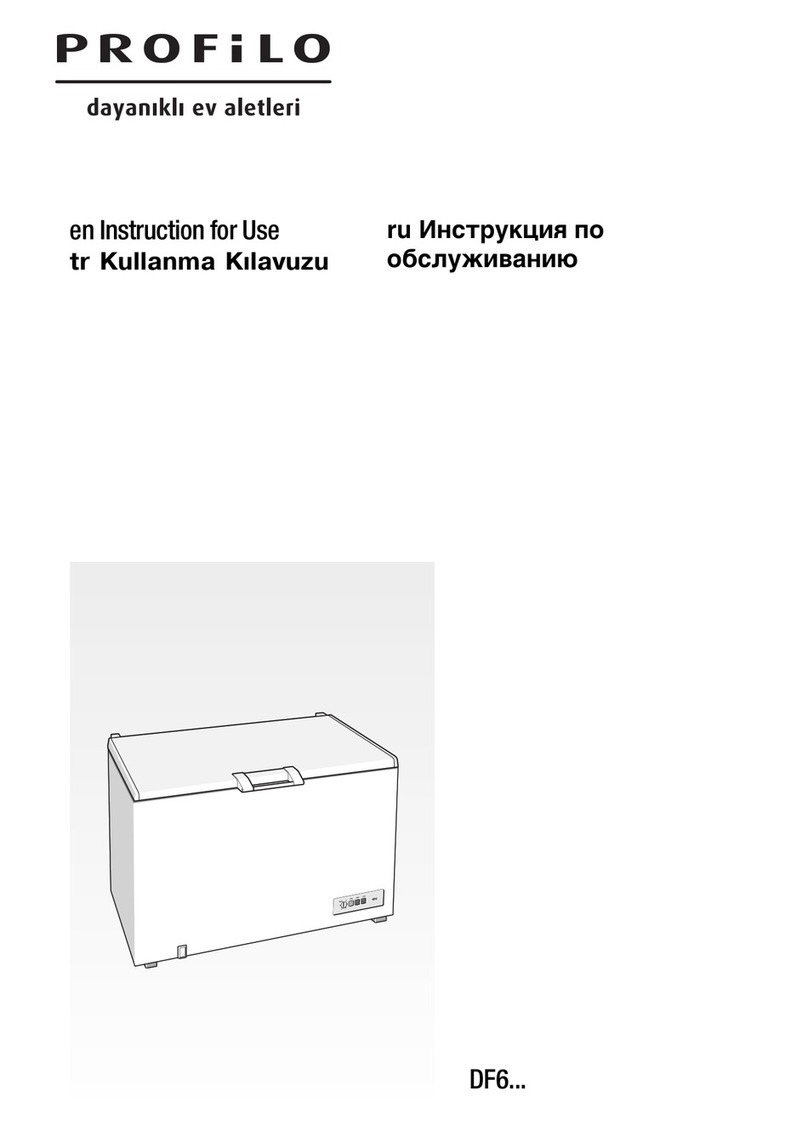
PROFILO
PROFILO DF6 Series Instructions for use
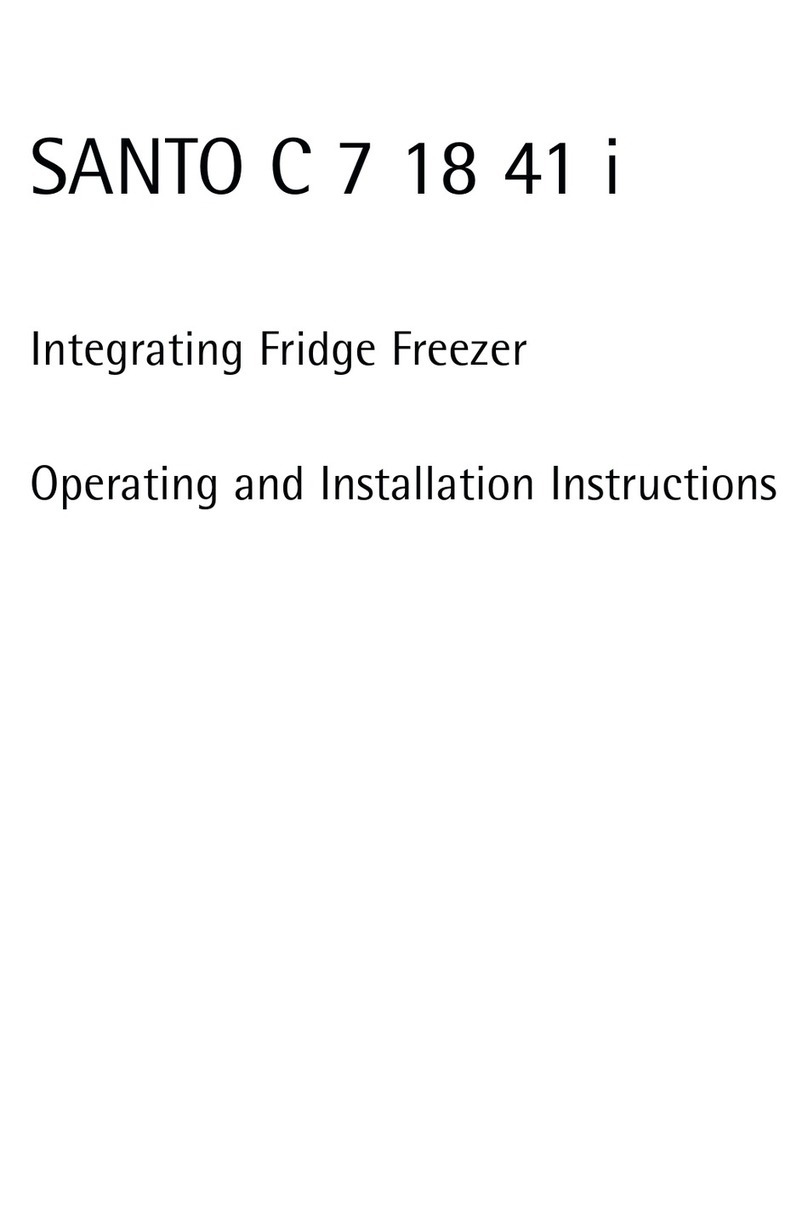
AEG
AEG SANTO C 7 18 41 I Operating and installation instructions
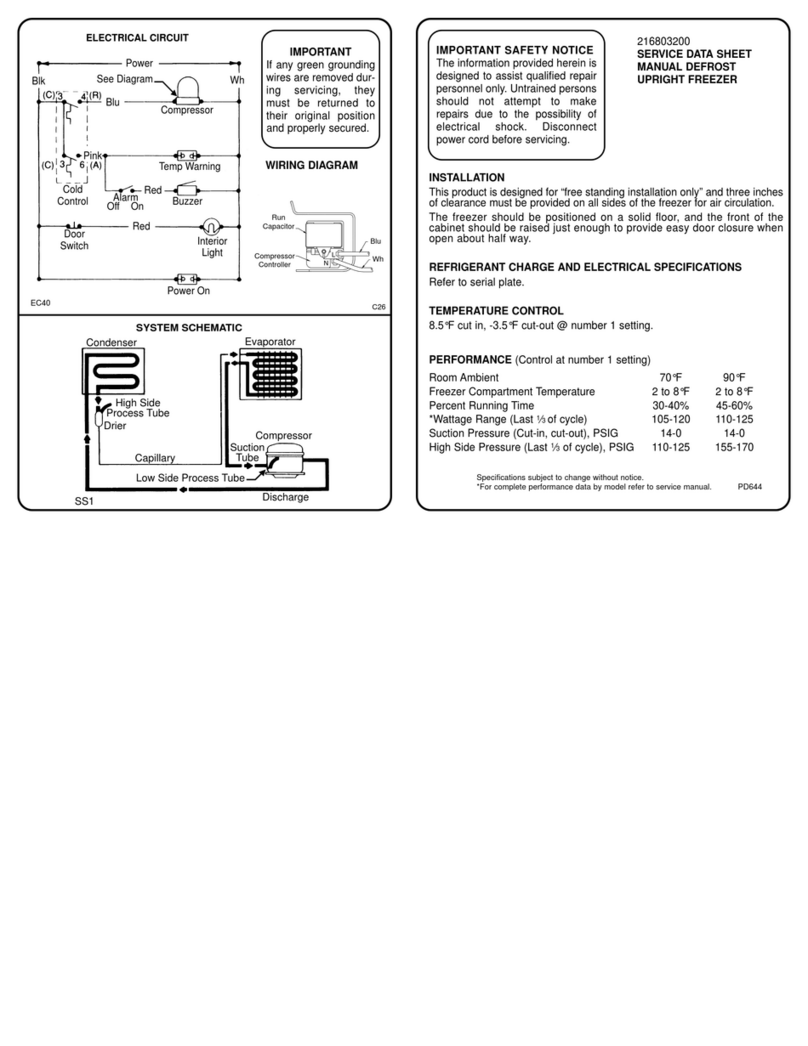
Frigidaire
Frigidaire FFU17C3AW1 Service data sheet
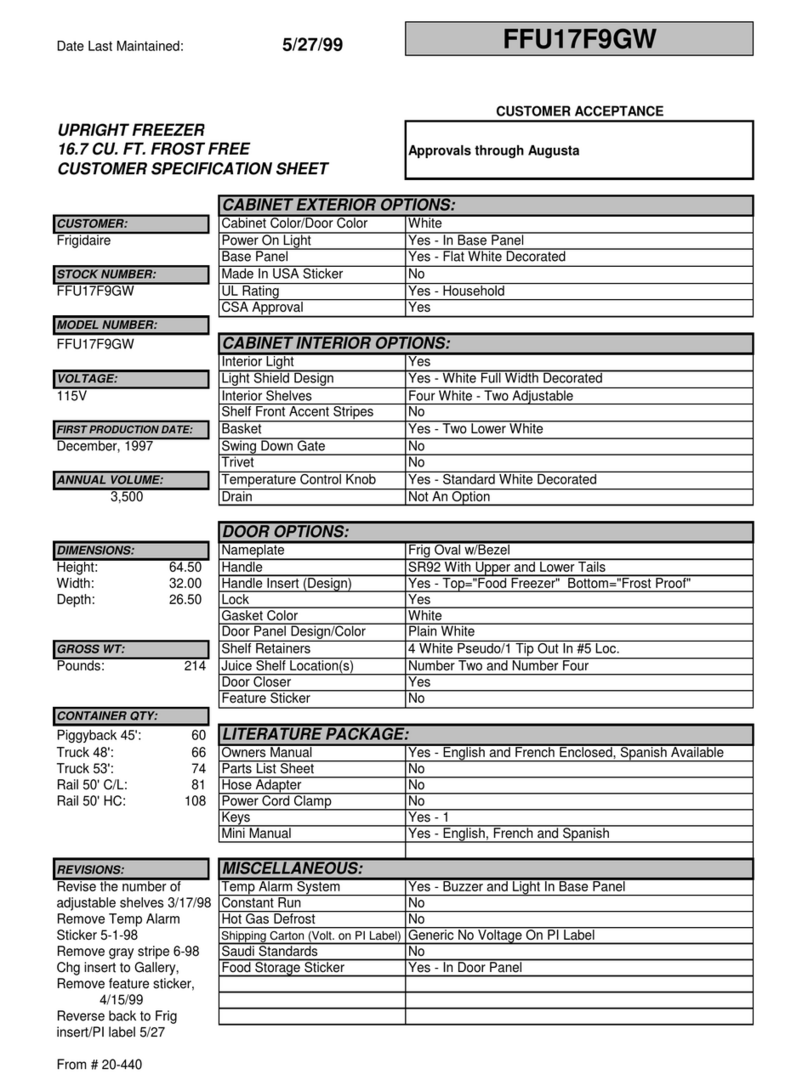
Frigidaire
Frigidaire FFU17F9GW Specification sheet