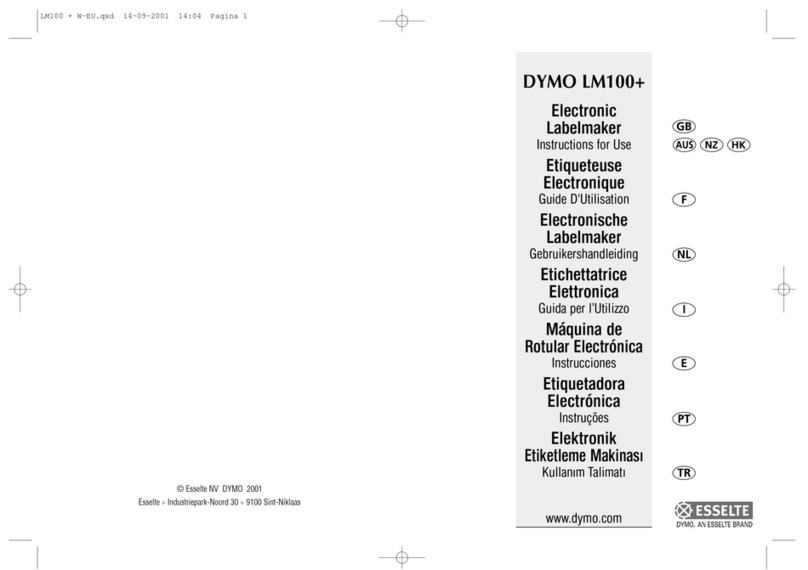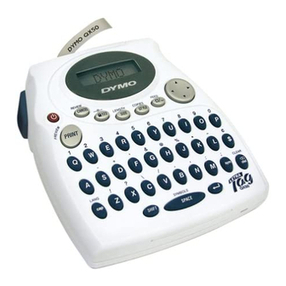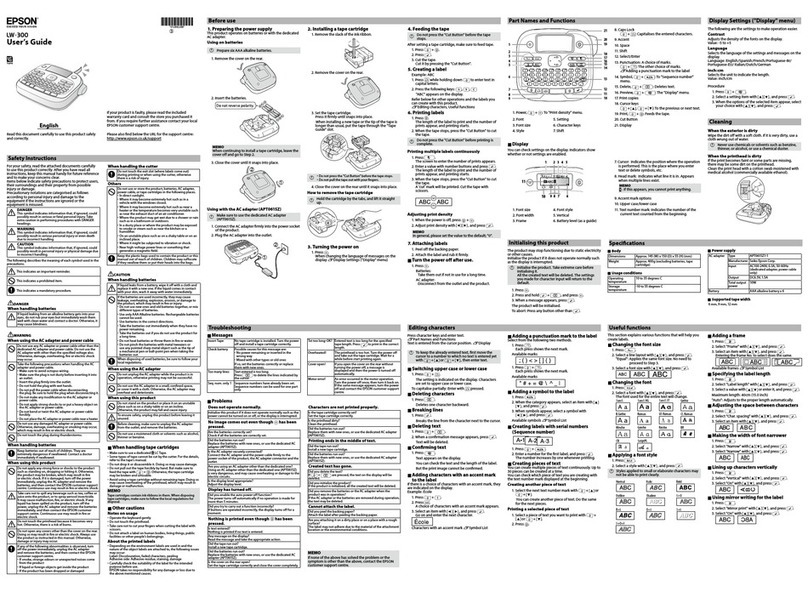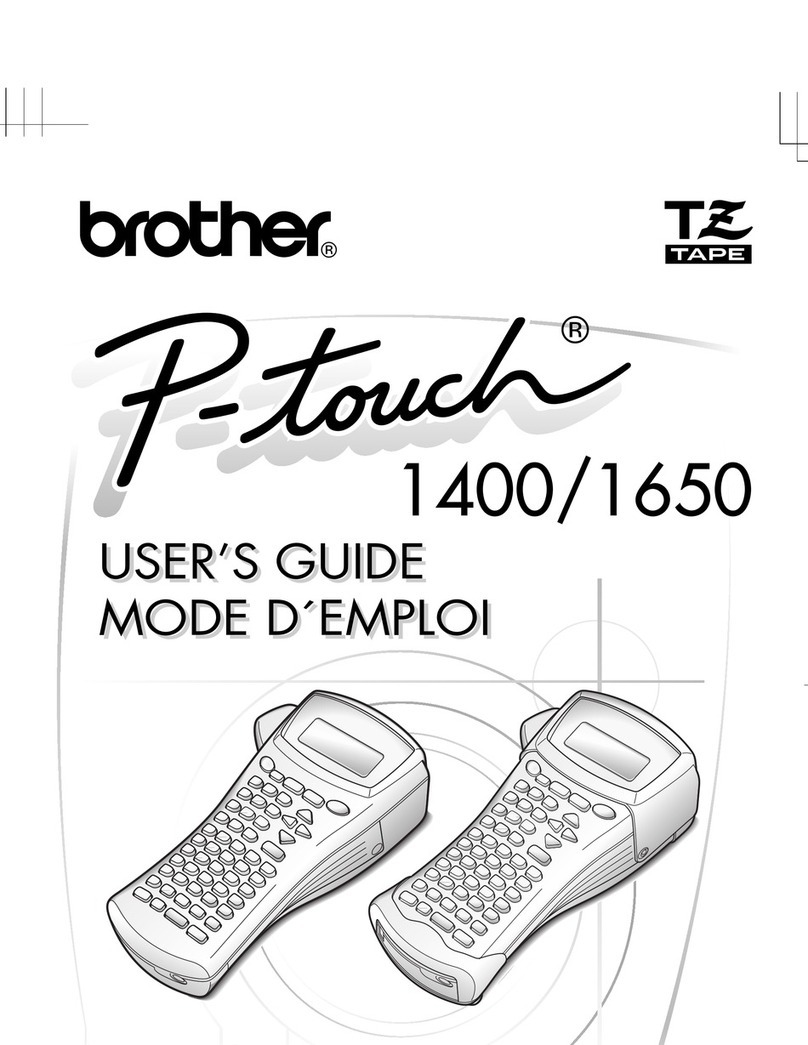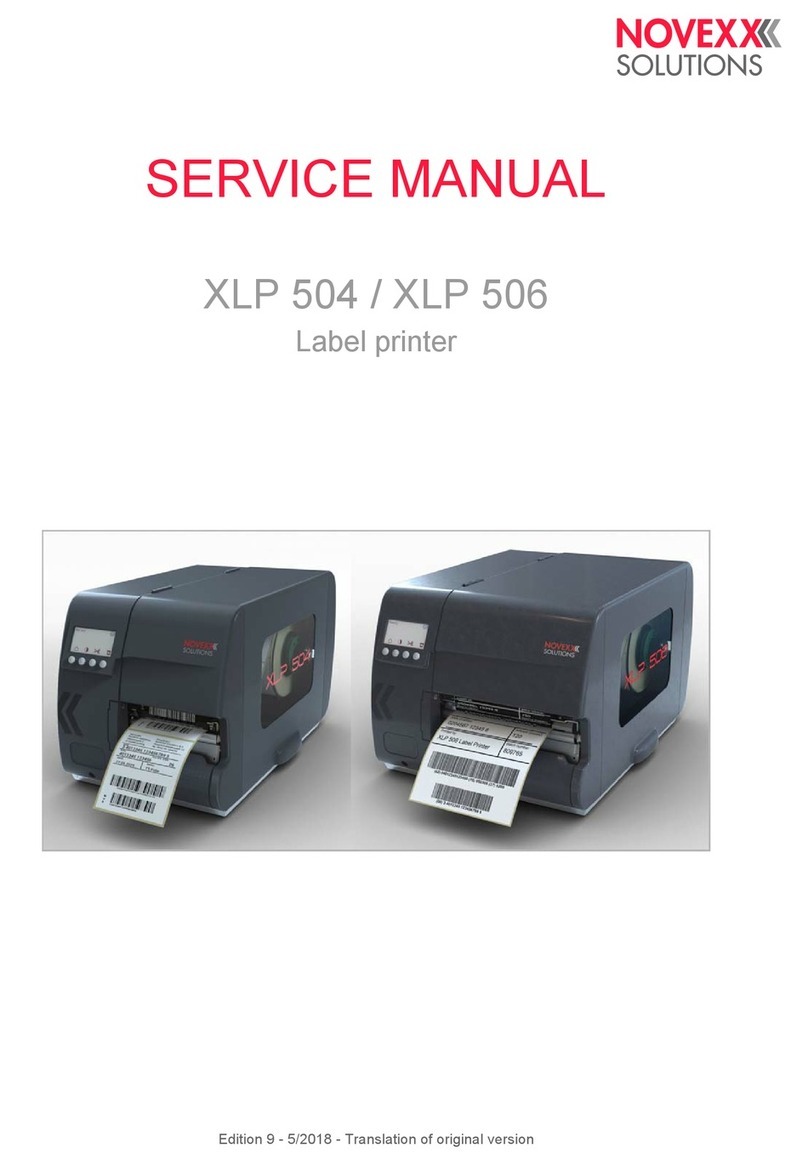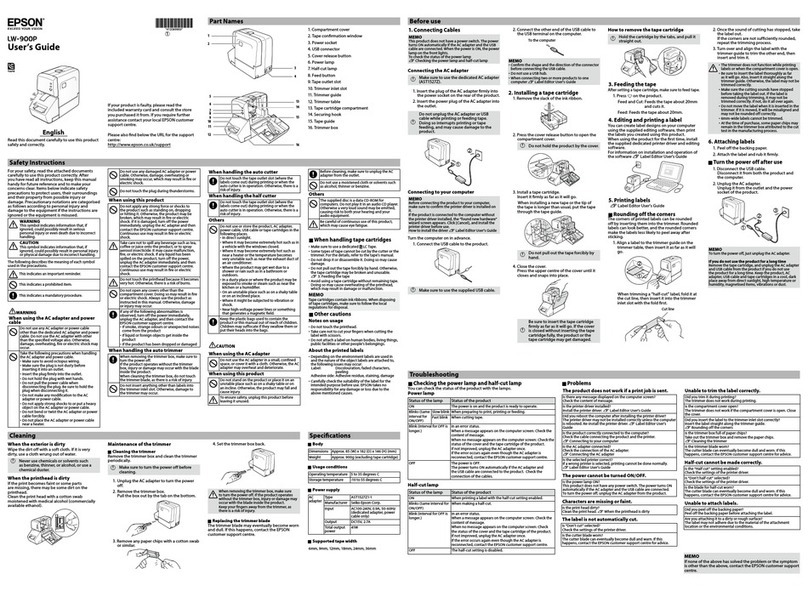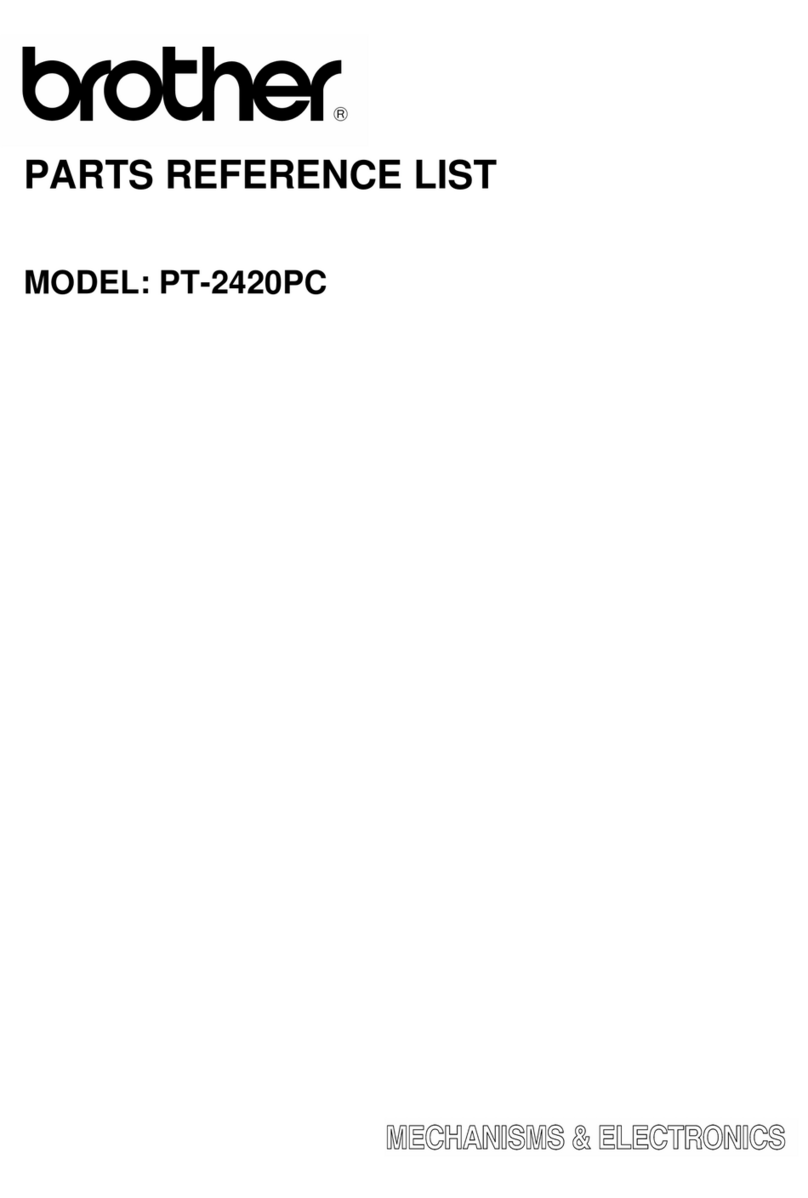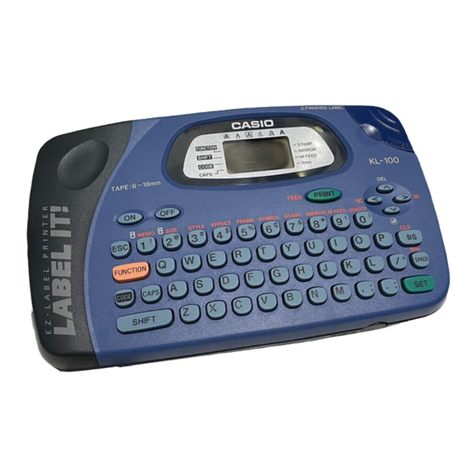STS 808 User manual

Labeling machine for spreading labels
on cylindrical surfaces
LABEL APPLICATOR
STS 808
Operating manual
/original instruction/
STS 808
LABEL APPLICATOR
MC
V.4.02
phone: (+359) 66 801 536 fax: (+359) 801 547
[email protected] www.stselectronics.eu


- 2 - STS808
Content
Pictograms used........................................................................................... page 3
1. Introduction...................................................................................................... page 3
Proper use.................................................................................................... page 4
Equipment .................................................................................................. page 5
Scope of delivery ........................................................................................ page 5
Technical data ............................................................................................ page 5
Noise information. ...................................................................................... page 5
2. General safety instructions for handling electrical appliances.
Safe work ................................................................................................... page 7
Specific safety instructions. ........................................................................ page 7
3. Operating instructions.
Mounting ..................................................................................................... p age 8
Preparing for work ...................................................................................... page 8
Turn on ....................................................................................................... page 9
Defining “Offset Stop” ................................................................................. page 9
Working with the menu and changing parameters ..................................... page 9
Labeling ...................................................................................................... page 9
Adjusting of the dysplay .............................................................................. page 9
Appendix 1 - Setting up the label sensor ....................................................page 10
Appendix 2 - Determination of parameter value - Offset stop .................... page 11
Appendix 3 - Determination of parameter value - Offset Stop 1 ................ page 12
- Determination of parameter value - Offset stop 2 ................ page 13
Appendix 4 - Working with the menu and setting parameters .................... p age 14
Appendix 5 - Adjusting the brightness and the contrast of the display......... page 17
Appendix 6 - Determination of parameter value - distance between labels... page 18
4. Maintenance and cleaning ............................................................................ page 19
5. Service ........................................................................................................... page 19
6. Warranty
General terms ............................................................................................. page 20
Warranty conditions ................................................................................... page 20
7. Transportation ............................................................................................... page 20
8. Disposal ......................................................................................................... page 20
9. EC Declaration of Conformity ..................................................................... page 21
10. Producer. ........................................................................................................ page 24
V.4.02
phone: (+359) 66 801 536 fax: (+359) 801 547
[email protected] www.stselectronics.eu

In the present Operation Manual have been used the following pictograms.
- 3 -
Read the Operation Manual!
Before starting the machine for the first time, get acquainted with the
functions of the machine and be informed about the correct operation with
electrical appliances. In this connection, read the following operating
instructions. Follow the instructions in the manual. When handing over the
machine to third parties, hand over and all the documentation.
Follow safety warnings and instructions!
Protect yourself from electric shock. Danger to life!
Keep the children away from the machine!
Risk of life from electric shock when a power cord or plug is damaged!
Dispose the packaging and the appliance in accordance with
environmental regulations!
!
1. Introduction
phone: (+359) 66 801 536 fax: (+359) 801 547
[email protected] www.stselectronics.eu
STS808V.4.02

Proper usage
The machine is designed to spread one or two self-adhesive labels (front side and
back side ones) on cylindrical vessels of different diameter and length, with smooth walls.
Labels should be on one roll, / in case of front and back labels - arranged consequently in
series / on the conveyor.
Place the container horizontally on the machine shafts, between the detents. The
process starts. The machine glues the label as it rotates the vessel. After stopping the
rotation, the label is glued and the container is removed from the machine manually. The
process is visualized on the manufacturer's website -http: //stsmachines.eu.
Any other use is considered unlawful and generates significant risks of accident. The
manufacturer accepts no responsibility for faults and damages caused by use contrary to the
indicated instructions.
The electrical protection of the machine is accomplished by protective sheath of the
current-carrying parts and by zeroing of the metal housing. This requires the use of a straight
electrical outlet (socket). Overcurrent protection is provided by fuses built into the machine.
Their replacement should by performed qualified personnel.
Attention !
Do not place any larger or smaller vessels on the machine than those
specified in the technical data! Do not use damaged vessels or vessels
which have irregularly shapes. There is a danger of being injured.
Do not dispose onto the shafts full vessels which are not sealed
good!There is a danger of electric shock!
Do not use labels with size beyond those specified in the specifications!
Feed with labels, maintain and clean the machine only when the power
is off!
Do not cover the ventilation openings of the machine!
Be careful not to spill liquid on the machine!
Do not insert objects into the openings of the machine! There is a danger
of electric shock!
Do not place your hand or fingers on the shafts of the machine! There is a danger of
injury!
Attention !
In case of electric shock! Injury immediately disconnect the electrical
supply through pulling the plug out of the socket!
Get medical attention immediately
- 4 -
!
!
phone: (+359) 66 801 536 fax: (+359) 801 547
[email protected] www.stselectronics.eu
STS808V.4.02

Equipment /Figure 1.1, Figure 1.2/.
1. Supporting shaft. 10. Control panel.
2. Driving shaft. 11. Start button.
3. Stopers (detents). 12. Sensor for labels.
4. Pull shaft. 13. Power switch.
5. Pressing shaft. 14. Power supply coupling.
6. Clamping mechanism 15. Driving shaft.
7. Stoper (detent) of label tape roller . 16. Label tape rooller driver.
8. Roll label holder. 17. Coupling external start.
9. Brake of the label tape roller.
Scope of the delivery.
Check immediately after unpacking the machine:-
-1 labeling machine for spreading labels on vessels with cylindrical surfaces Label
aplicator STS808;
- 1 power cable 220V, 3x0,75mm2, 1,8m;
- 1 'Start pedal' with connection cable and coupling M12-4P;
- 1 operation manual.
Technical data.
Supply voltage: 220V AC, 50Hz.
Own consumption: <100VA.
Electrical conection: cable with plug type 'SHUKO'.
Dimensions: 365mmW, 245mmH, 330mmD.
Machine weight: 12kg.
Diameter of the vessel: 25 ... 160mm.
Length of the vessel: 80 ... 240mm. / distance between stops
(detents)/
Diameter of the labels roll: <200mm.
Spool diameter: 50 ... 70mm.
Width of the roll / of the label /: 25 ... 150mm.
Label length: 25 ... 500mm.
Distance between labels on the tape: >2,5mm.
Download speed of the tape: 0.1m/sec.
Noise information.
Noise level determined by analysis A.
Acoustic pressure level <70dB (A).
Noise level <70dB.
- 5 -
phone: (+359) 66 801 536 fax: (+359) 801 547
[email protected] www.stselectronics.eu
STS808V.4.02

STS 808
LABEL APPLICATOR
MC
10
11
Peeling edge
2
1
4
5
7
8
9
3
6
6
15
17
14
13
7
9
16
12
Figure 1.1
Figure 1.2
- 6 -
phone: (+359) 66 801 536 fax: (+359) 801 547
[email protected] www.stselectronics.eu
STS808V.4.02

2. General safety instructions for handling electrical
appliances.
Attention!
The following safety precautions must be observed when using
electrical appliances to protect against electric shock, risk of injury and fire.
Read all of these instructions before using the machine and store them
carefully.
Safe work.
-Keep your workplace in order. Clutter in the work area can lead to
accidents.
- Ensure good lighting in the workplace.
- Do not use the appliance in humid conditions.
- Do not use the appliance in places where there is a risk of fire or explosion.
- Keep bystanders, especially children, away from the appliance when
operating the appliance.
- Do not use the appliance for purposes other than those intended.
- Do not use the cord to pull the plug from the wall socket. Protect the cable
from oil heat and sharp edges.
- Avoid unnatural postures of the body. Take care of a secure posture, keep
balance in every way.
- Carefully maintain your appliances.
- If you do not use the appliance, remove the plug from the socket.
- Do not use the appliance with a damaged power switch.
An electrical appliance that cannot be switched on and ?Carefully maintain
your appliances.
- If you do not use the appliance, remove the plug from the socket.
- Do not use the appliance with a damaged power switch.
An electrical appliance that cannot be switched on and switched off is
dangerous and needs to be repaired
- 7 -
!
-Be careful. Treat your work with caution. Do not use the appliance if you are not
concentrated enough.
- Check the appliance for eventual damages. Check that the moving parts function
flawlessly and are not tightened and that there are no damaged parts. All parts must be
installed flawlessly and meet all conditions to ensure a faultless working condition of the
appliance. Damaged safety components and parts must be repaired reliably by a certified
electrician or replaced, unless otherwise stated in the instructions of the operation manual.
Damaged circuit breakers must be replaced by a workshop.
Specific safety instructions.
The vessels are placed and removed manually. The adhesive procedure is started by
pressing the built-in 'Start' button, or by an external start / 'Start' pedal connected to the
intended coupling /.
- Do not place a vessel while the machine shafts are rotating.
- Do not start the machine with a vessel placed incorrectly.
- Do not remove the vessel from the machine before the shafts rotation is stopped.
Failure to keep the above instructions may result in injuries or damages.
phone: (+359) 66 801 536 fax: (+359) 801 547
[email protected] www.stselectronics.eu
STS808V.4.02

3. Operating instructions
Attention !
Every operator working wth the labeling machine (with the Label
aplicator) should become acquainted carefully with the present operating
manual.
Mounting.
The machine should be placed on a flat, horizontal surface larger than its
base. Should provide space around the machine for maintenance servicing and handling.
From the kit supplied with it, a power cord is conected to the supply socket and alsow a 'start
pedal' is connected to an external start cuplung.
Preparation for work.
The orientation of the vessel (left - right) is selected, depending on the direction of the
printed labels. The height of the clamping mechanism and the position of the support shaft
are adjusted according to the diameter of the vessel. Adjust the detents (the stopers) so that
the container is in the middle of the work area.
The label tape roll is affixed to the label roller stand so that the labels face the
adhesive zone. The position of the roll is fixed by the two magnetic stoperes (detents). The
brake is positioned in the middle of the roll.
The pressure shaft is 'unlocked' by moving it forward. The label roll is loaded
according to the attached scheme – Figure 3.1. The sensor is positioned so that the label roll
fully covers the sensor area (narrow gap). Sensor setting up
Scheme of label movement
Pulling shaft
Pressing shaft
Peeling edge
Path of the label Driving shaft Supporting shaft
SensorDrive shaftDrivers
Clamping mechanism
Figure 3.1
- 8 -
!
phone: (+359) 66 801 536 fax: (+359) 801 547
[email protected] www.stselectronics.eu
STS808V.4.02

is caried out according to Appendix 1. The beginning of the label (front - for two labels) is
positioned next to the peeling edge. The pressure shaft is 'locked'. Label tape drivers are
positioned and fixed to the edges without squeezing it.
Turn on.
After the machine is switched on, an advertisment logo is visualised on the display and
the software version after that is switched to operating mode.
Determination of parameter value 'Offset stop'.
The sensor which is reading the end of the label is located at distance 100mm before
the peeling edge and its position cannot be changed. This requires the input of the 'Offset-
stop' parameter / for single-label mode / and 'Offset-stop 1' and 'Offset-stop 2' / for two-label
mode /. This parameter determines the proper positioning of the subsequent label to the
peelinge edge. The values depend on the length of the labels and the distance between
them. For convenience, the measurement of the labels, the distance between them and the
calculation of the offset are done before mounting the label roller on the machine.
In the case of single-label gluing, the parameter value is determined according to
Appendix 2.
In the case of two labels gluing, the parameter values are determined according to
Appendix 3. If the front label is less than 100mm and the back (rear) label is larger than
100mm, it must be started by spreading and gluing the longer label or by spreading and
gluing the back (rear) one.
Working with the menu and changing parameters.
Menu access is password protected, which is fixed and cannot be changed. Through
the menu can select the language, operating mode / one or two labels /.
For the one label mode shall be set : 'Offset stop' and additional adhesive movemnt
time.
For the two labels mode shall be set: the gap between labels on the the tape, the
distance between the labels affixed to the vessel, 'Offset-stop 1', 'Offset-stop 2' and the
movement time for the adhesive. Access and operation with the menu is carried out
according to Appendix 4.
Labeling.
First starting shall be done without a vessel for control. The new label / front - for two
labels mode/, should be just to the peeling edge. Offset-stop adjustments are made if
necessary.
The adhesive procedure is started by pressing the built-in 'Start' button, or by an
external start / 'Start' pedal connected to the intended coupling /. Performance is indicated on
the display. At the completion of the spreading and affixing (gluing) procedure, the label
counter increases. During the working regime any time the key is pressed for more than 3
seconds, the counter is reset.
Adjusting the display.
The brightness and the contrast of the display can be adjusted if needed. Menu
access and operation are described in Appendix 5.
- 9 -
phone: (+359) 66 801 536 fax: (+359) 801 547
[email protected] www.stselectronics.eu
STS808V.4.02

Appendix 1 - Ajustment of the label sensor.
The sensor is positioned in such a way that the label and
the support base must completely cover the sensor area (narrow
gap) when moving. In the case of irregularly shaped labels, cut-
off parts must not pass through the sensor area. The sensor and
the label tape roller must be at rest during adjustment!
1. The label tape roller is positioned on the gap between
the labels - Figure 3.2 taking into account the markers on the
front face panel.
2. Press and hold key for more than 3 seconds -
LED 'T' /yellow/ illuminates - sensor is in setting mode. When the
key is released, the LED starts blinking - automatic sensor
training begins. The signal level indicated by the bar graph 'L' is
increasing. Waiting for LED 'T' to go out.
3. The label tape roller is positioned on a label - Fig.3.3.
4.The key is pressed. 'T' LED lights up. When the
button is released, the LED starts to blink. With the 'T' LED off,
the automatic tuning is complete.
If the gap signal level is insufficient / after step 2 / or there
is insufficient gap between the gap-label signals / after step 4 /,
the bargraph starts to blink - indicating an error.
Exit from this state is caried by new / correct / training or
by turning off the power
TEACH
TEACH
Figure 3.2
STS Electroncs
STS Electroncs
STS Electroncs
STS Electroncs
L
O
T
S
TEACH
+
ULTRASONIC
LABEL SENSOR
STS Electroncs
STS Electroncs
STS Electroncs
STS Electroncs
L
O
T
S
TEACH
+
ULTRASONIC
LABEL SENSOR
STS Electroncs
Figure 3.3
- 10 -
phone: (+359) 66 801 536 fax: (+359) 801 547
[email protected] www.stselectronics.eu
STS808V.4.02

Appendix 2
Determination of parameter value Offset stop.
Determines the right positioning of the begining end of the following (subsequent
label) to the peeling edge.
There are some possible variants and they are shown on Figure 3.4
L = 100mm - distance between the label
sensor and the peeling edge.
1. The lenght of the used label is biger
than L. The parameter value of Offset is
100 [mm].
2. The length of the label used and the
half of the gap are equal to L.The
parameter value of Offset is 100 [mm].
3. The length of the label used is less
than L. The Offset value shall be
determined by subtracting the length of
the label and the half of the gap from
100 [mm].
4. The length of the label used is several
times less than L.The Offset value is
determined by subtracting from 100
[mm] the sum of all lengths of the fitted
labels and gaps between them, and
adding the half of the gap.
Note: Measured offset results are a
good start. Several adjustments may be
needed to better position the start of the
label.
Label
Label
LabelLabel
Label Label Label Label
Label
Label
1.
2
3.
> 100mm
Offset stop = 100mm
Offset stop = 100mm
= 100mm
Offset stop
Offset stop
100mm
<< 100mm
< 100mm
100mm
L0
.
4.
Figure 3.4.
- 11 -
phone: (+359) 66 801 536 fax: (+359) 801 547
[email protected] www.stselectronics.eu
STS808V.4.02

L0
2
3
Offset stop 1 = 100mm
= 100mm
Offset stop 1
Offset stop 1
100mm
<< 100mm
< 100mm
100mm
Label
back
Label
back
Label
back
Label
front
Label
front
Label
front
1
> 100mm
Offset stop 1 = 100mm
Label
back
Label
front
4
Appendix 3
Determination the parameter value of Offset stop 1
Offset stop 1 determines the correct positioning of the begining end of following
(subsequent) back label against to the peeling edge. Measerment shall be done from the
begining end of back label.
There are several possible variants and are shown in Figure 3.5
L = 100mm - distance between the label
sensor and the peeling edge.
1. The lenght of the used back label is
bigger than L. The parameter value of
Offset is 100 [mm
2. The length of the back label used and
the half of the gap are equal to L.The
parameter value of Off set is 100 [mm].
3. The length of the back label used is
less than L. The offset value shall be
determined by subtracting from 100
[mm] the length of the label and the half
of the gap.
4. The length of the back and front
labels is several times less than L.The
offset value is determined by subtracting
from 100 [mm] the sum of all lengths of
the fitted labels and gaps between them
/alternating back and front/ , and adding
the half of the gap.
Note: Measured offset results are a
good start. Several adjustments may be
needed to better position the start of the
label.
Figure 3.5
- 12 -
phone: (+359) 66 801 536 fax: (+359) 801 547
[email protected] www.stselectronics.eu
STS808V.4.02

Determination of the parameter value - Offset stop 2.
Offset stop 2 determines the right (the correct) position of the begining of the following
(subsequent) front label to the peeling edge. Measerment shall be done from the beginnig of
the front label.
There are some possible variants and they are shown in Figure 3.6.
1
2
3
> 100mm
Offset stop 2 = 100mm
Offset stop 2 = 100mm
= 100mm
Offset stop 2
Offset stop 2
100mm
<< 100mm
< 100mm
100mm
Label
front
Label
back
Label
back
Label
back
Label
front
Label
front
Label
front
Label
back
Label
front
4
L0
Figure 3.6
L = 100mm - the distance between the
label sensor and peeling edge
1. The lenght of the used front label is
bigger than L. The parameter value of
Offset is 100 [mm].
2. The length of the front label used and
the half of the gap are equal to L.The
parameter value of Offset is 100 [mm].
3. The length of the front label used is
less than L. The offset value shall be
determined by subtracting from 100
[mm] the length of the label and the half
of the gap.
4. The length of the back and front
labels is several times less than L.The
offset value is determined by subtracting
from 100 [mm] the sum of all lengths of
the fitted labels and the gaps between
them /alternating back and front/ , and
adding the half of the gap.
Note: Measured offset results are a
good start. Several adjustments may be
needed to better position the start of the
label
- 13 -
phone: (+359) 66 801 536 fax: (+359) 801 547
[email protected] www.stselectronics.eu
STS808V.4.02

Access to the parameter change menu is password protected.
Pressing and holding the key for longer than 3 seconds displays a
password window - Figure 3.8. It is canceled by pressing the key,
and access to the input menu by pressing the key - Figure 3.9. The
password is entered by pressing the key and thus the displayed
digit changes cyclically
Going to the next digit is done by pressing the key. Pressing the
key returns to the default password input position.
The password for this machine is 8083 - fixed and cannot be
changed by the user. If the password is incorrectly entered, an error window
is displayed - Figure 3.10. By pressing the key goes to a new input -
Figure 3.8. Cancelation of new input shall be done by pressing the
key and it goes into working mode - Figure 3.7.
Properly entered password gives access to change the parameters.
The first window that appears is the language selection - Figure 3.11. By
pressing the key , the language is cyclically changed - Figure 3.12.
Confirmation of the desired selection is done by pressing key. Go to
the next parameter input - Select mode / 1, 2 labels / - Figure 3.13.
Pressing the key cycles through the mode / ONE LABEL /
TWO LABELS /. Confirmation of the desired selection is done by pressing
the key.
Selecting 'ONE LABEL' mode.
When selecting the 'ONE LABEL' mode, and confirming it, it
proceeds to entering the next parameter - Offset stop - Figure 3.14. Its
value determines the proper positioning of the begining of a subsequent
label to the peeling edge. Its determination depends on the length of the
label and is given in Appendix 2.
The input is made by changing the specified number trough pressing
the key. Go to the next digit shall be done by pressing the
key. The process is cyclical.
Appendix 4 -
Working with the menu and changing parameters.
MODE 1 LABEL
------------------------------
WAIT START
000
NUMBER LABELS
Figure 3.7
PASSWORD
------------------------------
* * * *
PASSWORD
------------------------------
* * * 0
PASSWORD
------------------------------
ERROR!
ИЗБОР НА ЕЗИК
------------------------------
> БЪЛГАРСКИ
АНГЛИЙСКИ
Figure 3.8
Figure 3.9
Figure 3.10
Figure 3.11
SELECT LANGUAGE
------------------------------
>ENGLISH
BULGARIAN
Figure 3.12
SELECT MODE
------------------------------
> ONE LABEL
TWO LABELS
Figure 3.13
- 14 -
phone: (+359) 66 801 536 fax: (+359) 801 547
[email protected] www.stselectronics.eu
STS808V.4.02
M
C
C
M
C
M
M

OFFSET STOP
------------------------------
017
^
------------------------------
[001 ... 999 mm]
Figure 3.14
TIME MOVE MOTOR
------------------------------
02.00
^
------------------------------
[00.00 ... 60.00 s]
Figure 3.15
CM
MODE SELECT
------------------------------
ONE LABEL
>TWO LABELS
Figure 3.16
DISTANCE LABELS
------------------------------
01.17
^
------------------------------
[00.90 ... 30.00 cm]
Figure 3.18
OFFSET STOP 1
------------------------------
017
^
------------------------------
[001 ... 999 mm]
Figure 3.19
OFFSET STOP 2
------------------------------
017
^
------------------------------
[001 ... 999 mm]
Figure 3.20
LABELS GAP
------------------------------
03
^
------------------------------
[ хх (mm) ]
Figure 3.17
C
M
C
M
CM
CM
- 15 -
phone: (+359) 66 801 536 fax: (+359) 801 547
[email protected] www.stselectronics.eu
STS808V.4.02
By pressing the key, the reading is reset. By pressing the
key, the set offset is confirmed and proceeds to setting the next parameter -
movement time - Figure.3.15. The value determines the time of rotation of
the vessel in order to adhere the label. It is set by the user at his discretion.
The input is made by changing the specified number by pressing the
key. The next digit is passed by pressing the key . The process is
cyclical. By pressing the key, the reading is reset. By pressing the
key the set time is confirmed and switched to operating mode - Figure 3.7.
Selecting 'TWO LABELS' mode.
When selecting the 'TWO LABELS' mode, please see Figure 3.16,
and confirming it, the next parameter shall be entered - the gap between the
labels - Figure 3.17.
The entry is made by changing the specified number by pressing the
key . The next digit is passed by pressing the key. The
process is cyclical. By pressing the key the reading is canceled. By
pressing the key, the given gap is confirmed and proceeds to the
next parameter - label spacing (distance between front and back label) -
Figure 3.18.
The value determines the correct location of the front / back label. It
is determined by the circumference of the vessel and the total length of the
two labels - referred to in Appendix 6.
The input is made by changing the specified number trough pressing
the key. To move to the next digit, press the key. The
process is cyclical. By pressing key the reading is reset. By pressing
key, the set distance is confirmed and the next parameter is set -
Offset stop 1 Figure3.19. Its value determines the proper positioning of the
beginning of the front label to the peeling edge. Its determination depends
on the length of the two labels (front, back), and is given in Appendix 3.
The input is made by changing the specified number by pressing the
key. To move to the next digit, press the key. The process is
cyclical. By pressing key the reading is reset. By pressing
key, the set Offset stop 1 is confirmed and proceeds to the next parameter -
Offset stop 2 - Figure 3.20. Its value determines the proper positioning of
the beginning of the back label to the peeling edge. Its determination
depends on the length of the two labels (front, back), and is given in
Appendix 3.
The input is made by changing the specified number trough pressing
the key Going to the next one

CM
TIME MOVE MOTOR
------------------------------
02.00
^
------------------------------
[00.00 ... 60.00 s]
Figue 3.21
C
M
- 16 -
phone: (+359) 66 801 536 fax: (+359) 801 547
[email protected] www.stselectronics.eu
STS808V.4.02
digit shall be done by pressing the key. The process is cyclical. By
pressing key the reading is reset. By pressing key, the set
Offset stop 2 is confirmed and proceeds to the setting of the next parameter
- movement time - Figue 3.21. The value determines the time of rotation of
the vessel in order to adhere the label properly.
It is set by the user at his discretion. The input is made by changing
the specified number by pressing the key. To move to the next digit,
press the key. The process is cyclical. By pressing key the
reading is reset. By pressing key, the set time is confirmed and
switched to Fifure 3.7 operating mode.
When staying in a parameter menu window for more than 60
seconds without activity (pressing any key), the machine enters Fifure 3.7
operating mode. Changes made so far are being recorded.

CONTRAST
------------------------------
>>>>
------------------------------
- CLEAR + UP
Appendix 5 - Ajustment of the brightnes and the contrast of
the display.
MODE 1 LABEL
------------------------------
WAIT START
000
NUMBER LABELS
Figure 3.22
Figure 3.23
BRIGHTNESS
------------------------------
>>>>
------------------------------
- CLEAR + UP
Figure 3.24
C
M
C
M
- 17 -
phone: (+359) 66 801 536 fax: (+359) 801 547
[email protected] www.stselectronics.eu
STS808V.4.02
The menu for changing the display settings is accessed from the
operating mode - Figure 3.22.
Pressing and holding for longer than 3 seconds on the key will
enter the contrast adjustment mode - Figure 3.23. The current level is
represented by a bargraph / >>>> ..... /. Adjustment is done gradually by
pressing key to decrease and key to increase.
By pressing the key, the desired value is stored and switched
to the brightness setting mode - Figure 3.24. The current level is
represented by a bargraph / >>>> ..... /. Adjustment is incremental by
pressing key to decrease and key to increase. The desired
value is memorized by pressing the key, and goes into working mode
- Figure 3.22.

Appendix 6
Determination of the parameter value - Distance beween the
labels
L3 = ( ( D*3,14 - L1 - L2 ) / 2 ) /10 [сm]
L3
L1L2
L3
D
length of
front label
length of
back label
distance between labels
Vessel (container) /bottle, jar/
Front label
Back label
Example:
For a vessel with a diameter of 73 mm, and the length of the labels respectively
front 85 mm and back 55 mm, the distance between the labels is obtained as
follows:
L3 = (( 73*3,14 - 85 - 55) /2 ) /10 [cm]
L3 = 4,461 [cm] .
Input ?value up to the second character: 04,46 [cm].
L1 - length of front label [mm]
L2 - length of back label [mm]
L3 -distance between front and back label [сm]
D - diameter of the vessel /container/ [mm]
- 18 -
phone: (+359) 66 801 536 fax: (+359) 801 547
[email protected] www.stselectronics.eu
STS808V.4.02

!
4. Maintenace and cleaning
Attention! Risk of injury!
Always disconnect the plug from the socket before performing any
work on the machine.
The labeling machine does not require any technical maintenance
within the specified service life.
Clean the machine after finishing the job.
Use a brush or a dry cloth. Do not use solvents to clean the cabinet
and face panel.
Technical alcohol may be used to clean the shafts. No liquids should
enter the machine.
Make sure that the vents are always clear.
5. Service
Attention!
Have the machine serviced by qualified personnel only and only use
original spare parts. This guarantees the safety of the machine.
If the power cord is damaged, replace it with a new one. This ensures
the protection against electric shock and guarantees the safety of the
machine.
- 19 -
!
If detergent gets into your eyes, wash it immediately with water!
If discomfort or vision problems continue, seek medical attention!
In the event of electric shock or injury, disconnect the power supply immediately by
pulling the plug out of the socket!
Get medical attention immediately
phone: (+359) 66 801 536 fax: (+359) 801 547
[email protected] www.stselectronics.eu
STS808V.4.02
Table of contents
Popular Label Maker manuals by other brands
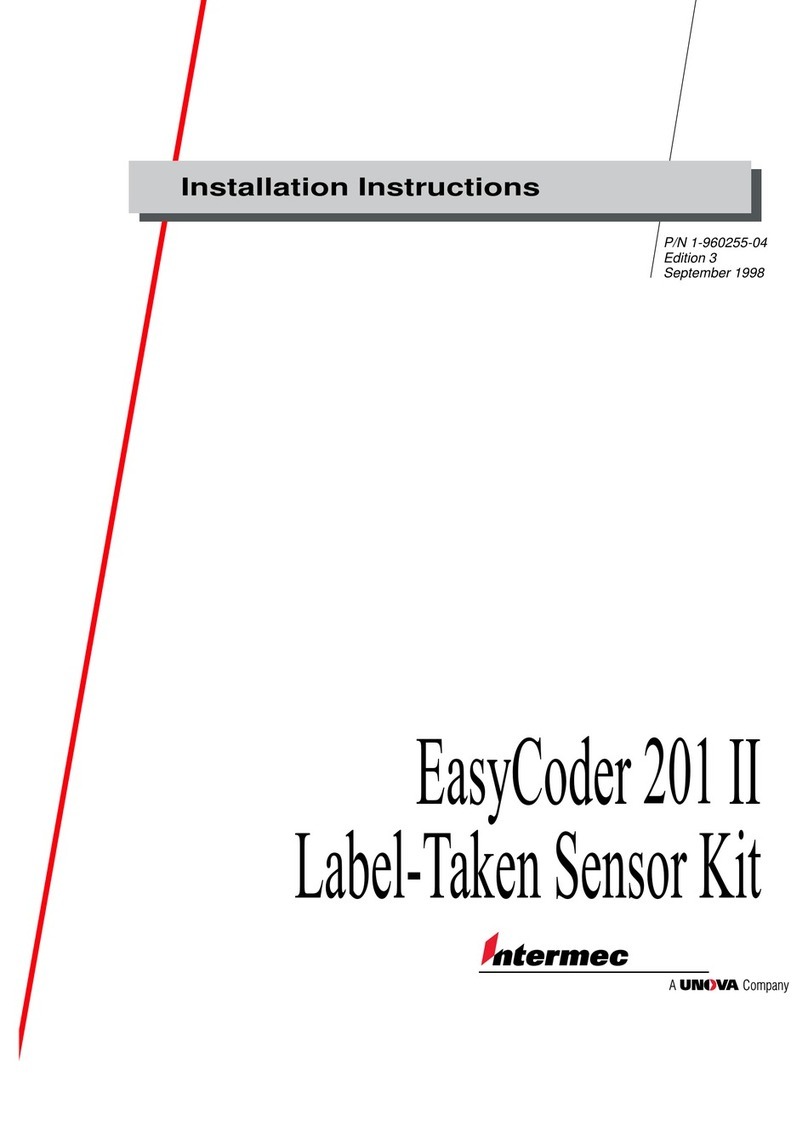
Intermec
Intermec EasyCoder 201II installation instructions
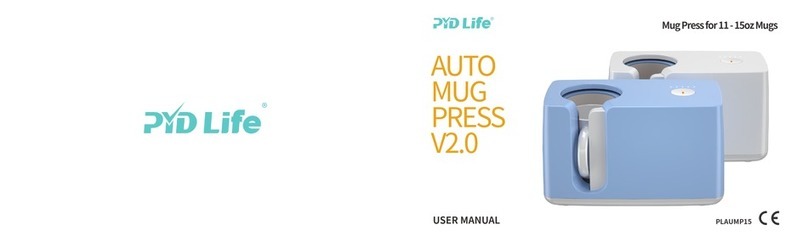
PYD Life
PYD Life CE-AUMP15BL user manual
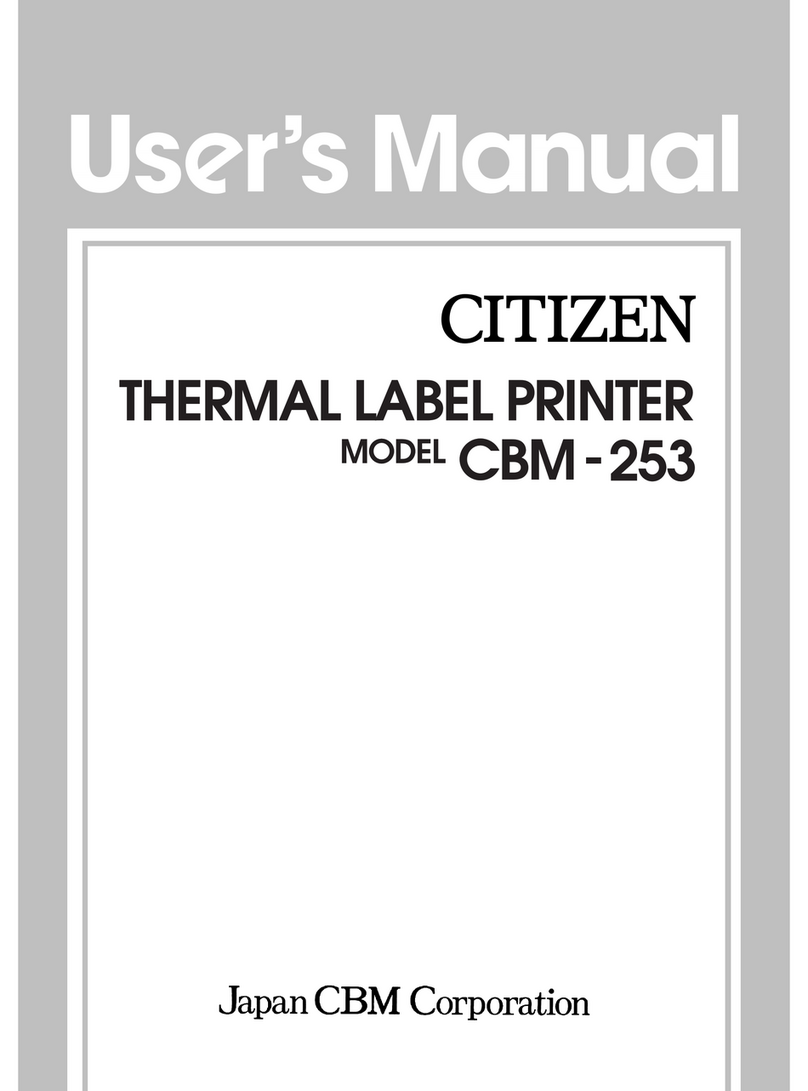
Citizen
Citizen CBM-253 user manual

DuraLabel
DuraLabel Lobo user guide
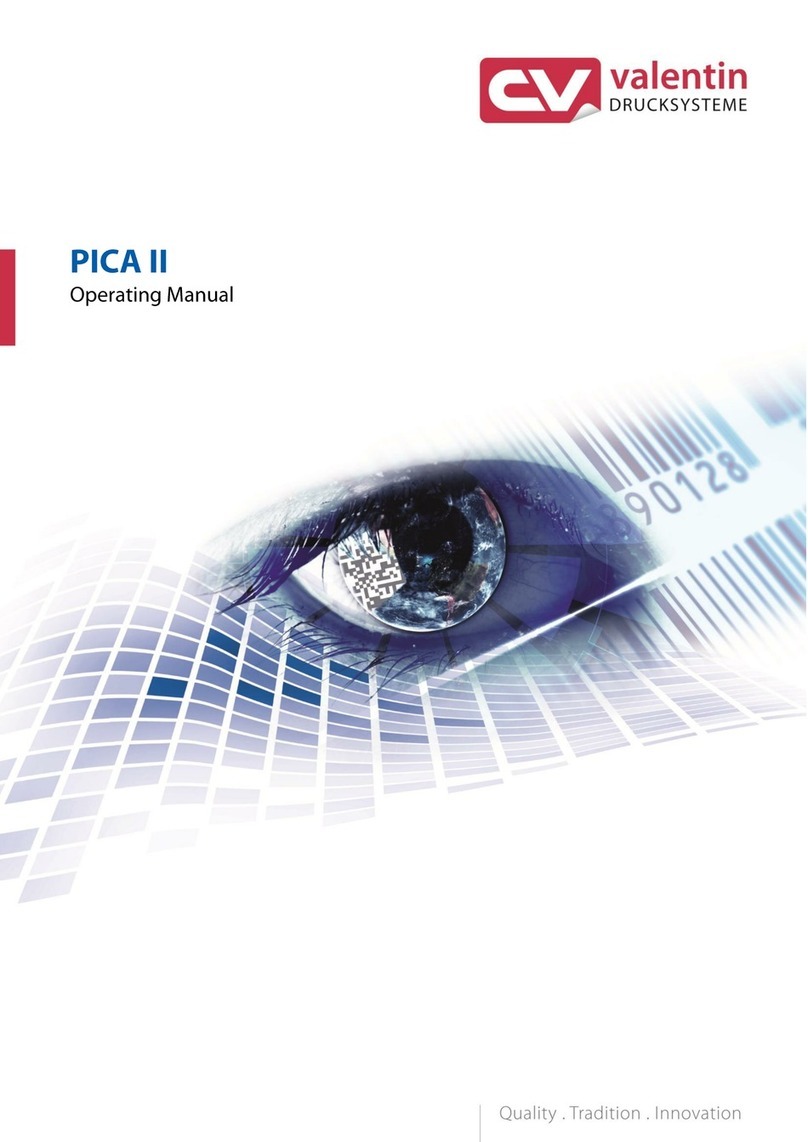
Carl Valentin
Carl Valentin Pica II 104/8 operating manual
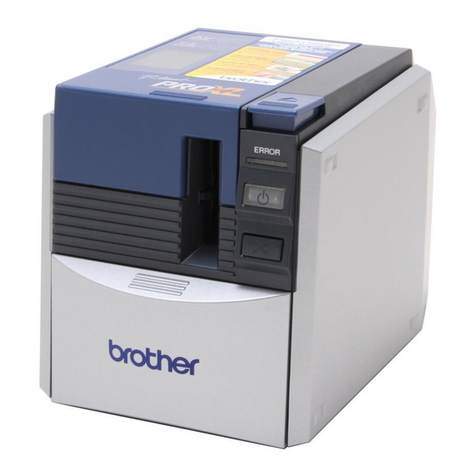
Brother
Brother PT-9500PC - P-Touch 9500pc B/W Thermal Transfer... Service manual