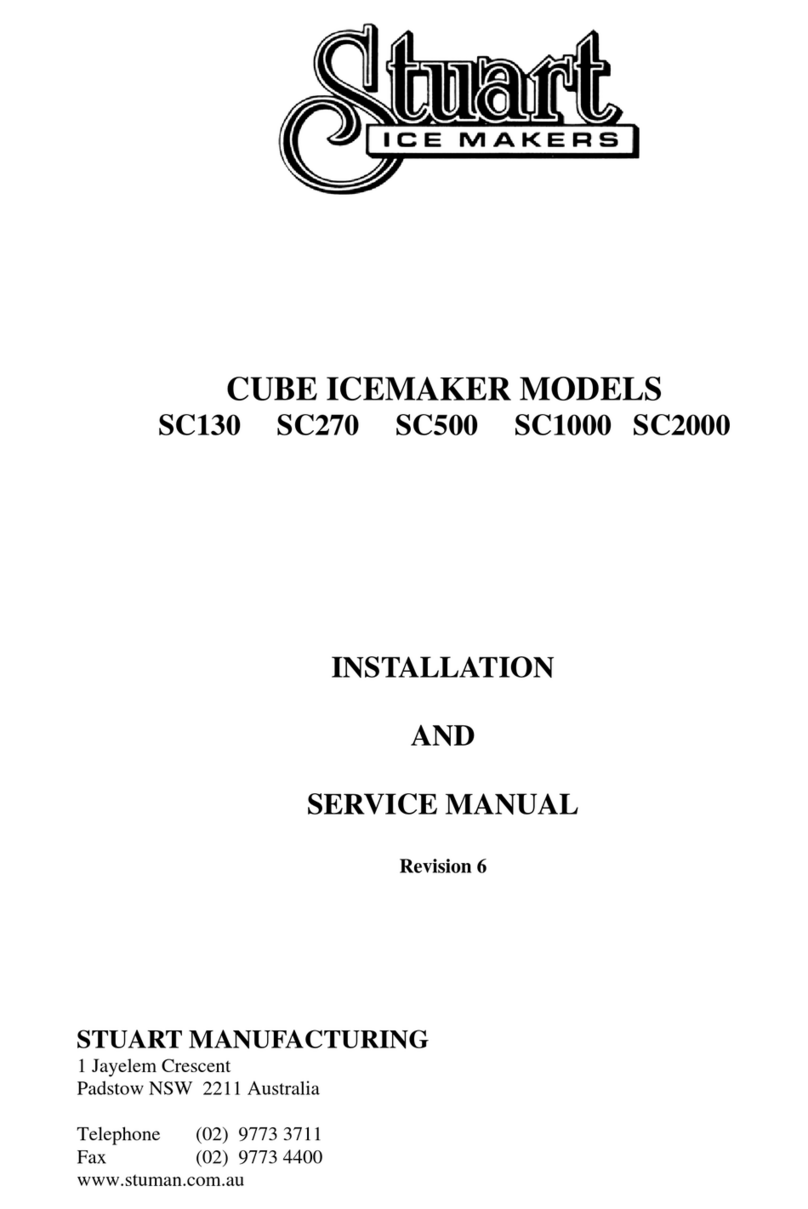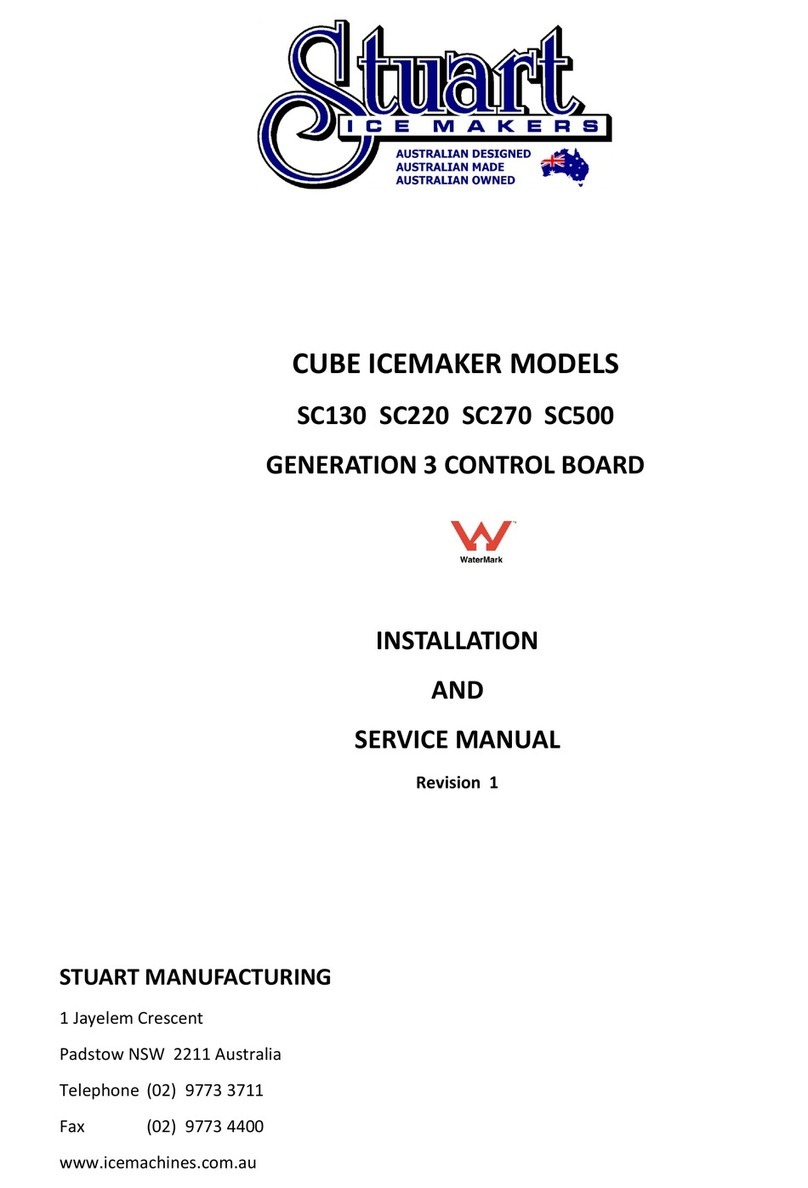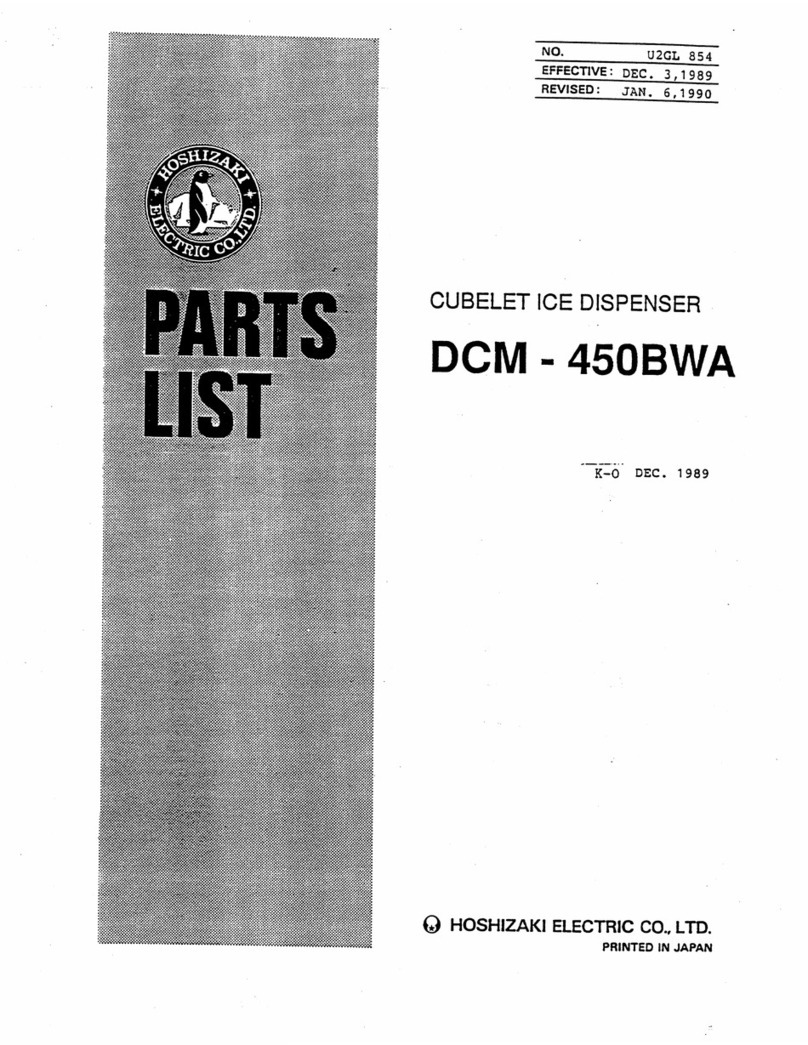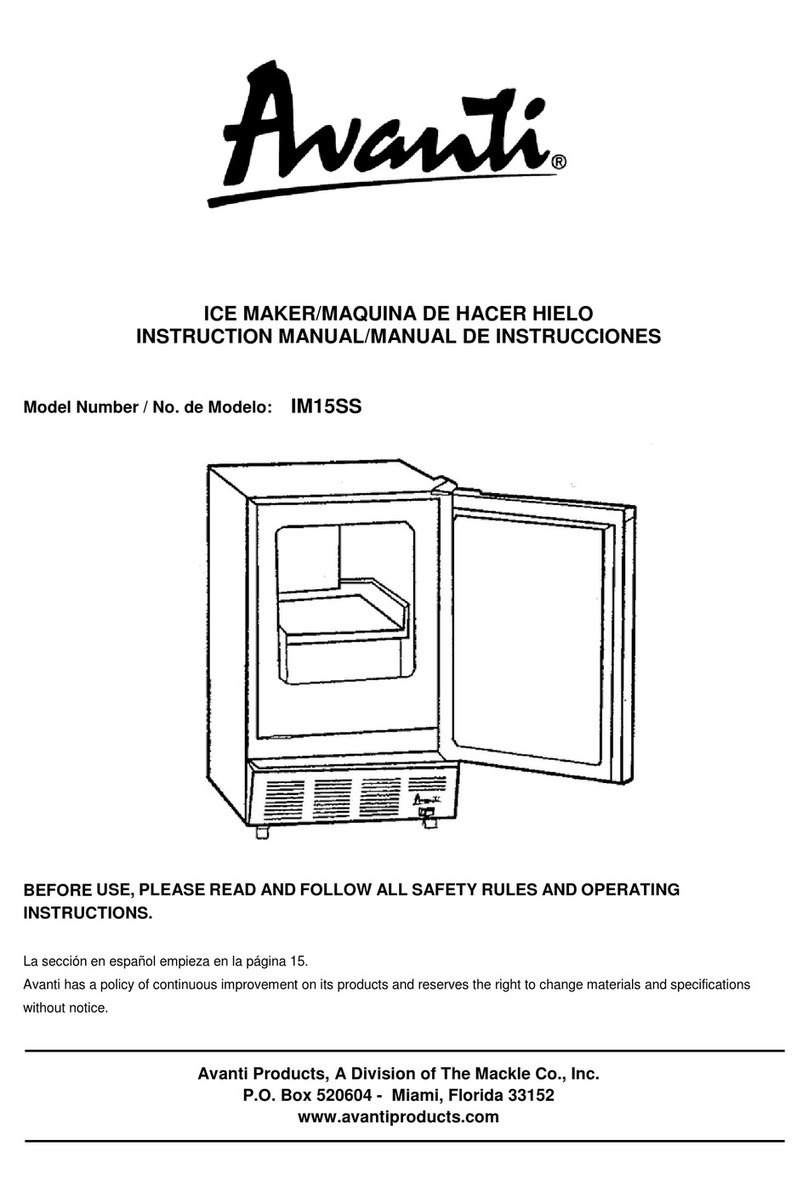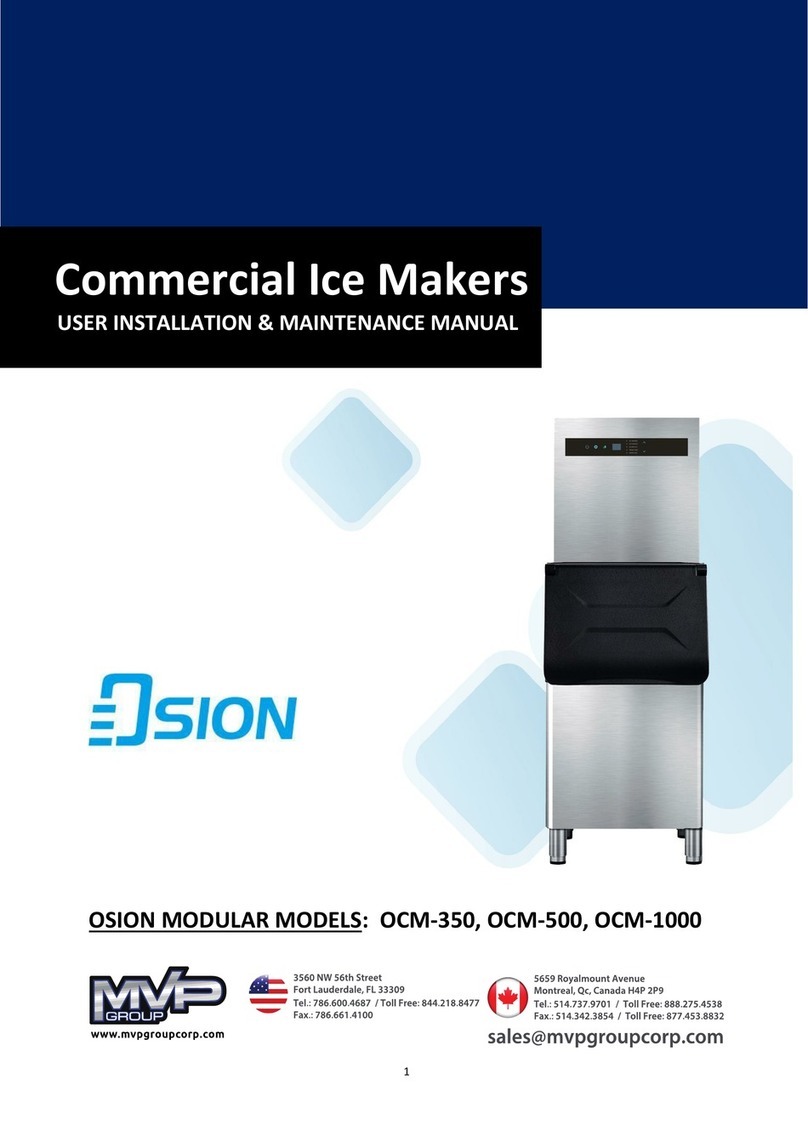Stuart CC130 Manual

CUBE ICEMAKER MODELS
CC130 CC270 CC450 CC900 CC1800
INSTALLATION
AND
SERVICE MANUAL
Revision 6
STUART MANUFACTURING
1 Jayelem Crescent
Padstow NSW 2211
Australia
Telephone (02) 9773 3711
Fax (02) 9773 4400
www.stuman.com.au

TABLE OF CONTENTS
PAGE
Specifications 1
Installation Instructions 2
Adjustments 3
Operation of Machine 4 - 5
Trouble Shooting 6 - 8
Logic Board Flow Chart 9 - 10
Main Circuit Function Diagram 11
Wiring Diagrams 12 - 18
Parts List 19

SPECIFICATIONS
MODEL
WATER
PRESS URE
All Models Minimu m: 70 kpa
Maximu m: 850 kpa
OPERATING
TEMP ERATUR E
All Models Minimu m: 1 degree Celsius
Maximu m: 43 degrees Celsius
FAN PRESS URE
CONTROL
All Models Cut in : 1500kpa
Cut out: 1200kpa
WATER
CONNECTION
REQUIREMENTS
All Models 3/4” BSP male stop cock
DRAINAGE
All Models 25mm d ia meter PVC
1
CC130 CC270 CC450 CC900 CC1800
EL ECTRICAL
REFRIGERATION
SUCTION
PRESS URE
@ 21 deg. C
FLOODED
EVAPORATOR
240 volts
50 hz
3.8 amps
R-22
580g
200kpa
240 volts
50 hz
8.0 amps
R-22
925g
200kpa
240 volts
50 hz
12.0 amps
R-22
2000g
260kpa
415 volts
50 hz
10 amps/ph.
R-22
4500g
260kpa
415 volts
50 hz
18 amps/ph.
R-22
———
260kpa

INSTALLATION INSTRUCTIONS
LOCATION
1. All models, allow a minimum of 250mm above for correct ventilation.
2. Machine must be LEVEL.
3. Incoming water temperature affects ice production. Therefore, avoid above ground
plumbing and pipes exposed to direct sunlight.
4. Make sure drain hose has no kinks and has a fall to floor waste.
START-UP PROCEDURE
1. ENSURE MACHINE IS LEVEL
2. Connect water hose and turn on water.
3. Remove front and side panels.
4. Turn on power.
5. Wait for about 10 seconds, then press and hold RESET button for about 5 seconds.
The machine should now be in normal icemaking mode. i.e. the compressor and
water pump should both be running.
6. Allow machine to complete two (2) cycles before making any adjustments.
NOTE: On some models the top ice cubes may be slightly thinner than the bottom ice
cubes. This is quite normal.
2

ADJUSTMENTS
There are only two (2) adustments which can be made to the machine, Water Purge and Ice
Thickness.
WATER PURGE
Water purge should be set at approximately 5-10% of the weight of ice per cycle (Check
chart below for recommended ice block weight) As the water purge is time activated, it will
vary with water pressure.
To check the water purge, hold a measuring cup under the overflow hose and catch the
waste water at the end of the fill cycle. The cup should be held there for at least five (5)
minutes as the waste water may take some time to stop running. The purge adjustment is
located on the control panel just above the fault light.
Adjustment is made using a small screwdriver to turn the adjusting screw to increase or
decrease as indicated.
ICE THICKNESS
The correct weight of ice per cycle has been factory set with the machine LEVEL. If the
machine is not installed level this can alter the weight (size) of the ice.
NOTE: Refer to chart below for correct ice weights.
Adjustments are made by moving the adjustable float up or down. The adjustable float is
located at the water pump end of the trough.
To make the ice thicker i.e. heavier, loosen the brass thumb screw and lowe r the float.
To make the ice thinner i.e. lighter, raise the float.
The graduated scale on the float is only an indicator to show how far the float has moved.
When making any adjustments, it is recommended that you only move the float one (1)
graduation at a time.
After making any adjustments, tighten the thumb screw to ensure the float cannot move.
ICE WEIGHT (Total both slabs)
CC130 CC270 CC450 CC900 CC1800
1,300g 2400g 4,800g 9,600g 19,200g
3

OPERATION OF MACHINE
NOTE: All buttons on the control panel have a built in five (5) second delay. i.e. each
button must be depressed for five (5) seconds before the function will be activated.
When the power is first switched on, nothing will happen for about five (5)
seconds. During this time the electronics will perform a self-diagnostic
check.
WARM UP CYCLE
Once the self-diagnostic check is complete the machine will go into warm up
mode. In this mode the compressor is on, hot gas valve open, water pump and
fill solenoid off.(Defrost cycle) The compressor will run for two (2) minutes
and will then s witch off. The pump will start and nothing else will happen
for a further three (3)minutes. At the end of this period the machine will
automatically switch to the ICE MAKE CYCLE. On initial start up the warm up
cycle can be cancelled by pushing the reset button.
WHY A WARM UP CYCLE?
The warm up cycle has been designed in the software:
(a) to protect the machine from damage in the event of a power failure during the
freezing cycle. By using the WARM UP (defrost) CYCLE when power is
restored, any ice which had formed on the icemaking plates before the power
failure will be fully removed before the ICE MAKE CYCLE recommences.
(b) because if a fault (3,4 or 5) occurs, the machine will have two (2) attempts at
completing the function before shutting down and displaying a fault number. If,
on the second attempt, the same fault is not detected, the machine will revert to
the ICE MAKE CYCLE and continue to run. Therefore, by using the
WARM UP CYCLE between attempts on faults 4 and 5 the machine will not
make a double ice slab.
ICE MAKE CYCLE
The display will remain this way during the whole of the icemaking
cycle until:
(a) the ice storage bin is full, at which time the number 7 is displayed.
As soon as ice is removed from the storage bin, allowing the flaps to close,
the machine will go back to the start of the ICE MAKE CYCLE.
NOTE: The machine will only go into the ICE BIN FULL MODE a fter a defrost
and both flaps must be closed before it will return to the ICE MAKE CYCLE.
7
4 5
4
1
2
3

ERROR CODES
As described above, the software is designed to make two (2) attempts to complete each function, WATER
FILL, MAKE ICE and DEFROST be fore shutting down and displaying a fault number. If on the second
attempt the same fault is detected, the machine will shut down and display one of the follo wing fau lt numbe rs:
Did not fill with water in time
Did not make ice in time
Did not defrost in time
NOTE!
If an error 3 occurs, the machine will attempt to fill every hour until the water supply is restored.Therefore, if
the water supply is interupted after hours, the machine may be functioning normally the next morning and the
only evidence of a problem may be a shortage of ice in the bin. If this becomes a regular occurrance, then the
cause of the interuption should be rectified.
For more detailed informat ion on the operation of the machine, refer to the OPERATIONA L FLOW CHARTS
on pages 8 and 9.
CLEAN CYCLE
Cleaning of the ice ma ker is recommended on a regular basis, at least twice each year.
To clean the ice ma king p lates, remove the front and right hand side panels.
Ensure the mach ine is in normal ice ma king mode (No. 2 on the display)
Press and hold defrost button until icemaking plates are free of ice.
Drain water fro m trough until bas e of water pu mp is just covered.
Add “Scale Kleen” or other approved icemaker cleaner to water trough. (It is recommended that “Scale Kleen”
or other approved cleaner be mixed in a bucket with hot water to speed cleaning cycle)
Press the CLEA N button, the compressor stops and leaves the water pump running.
Allow cleaner mixture to circulate until the icemaking plates are clean.
When the icemaking plates are clean, remove the drain plug and allow c leaner to drain to a bucket.
Whilst draining, additional water can be supplied to the trough by pressing the FILL button. The water will
stop flowing approximately five (5) seconds after the fill button is released. This feature is particularly usefull
for flus hing the system after clean ing.
When cleaning is complete, p ress the reset button and the machine will revert to ICE MAKE M ODE.
NOTE: It is not necessary to remove the c urtain flaps to perform the cleaning operation.
This operation is best performed when the ice storage bin is e mpty to prevent ice from being contaminated by
the cleaning solution.
Whilst the icema ker cleaner is circulating, use a soft brush or vacuum cleaner to remove dust fro m condenser.
Care should be taken not to damage the fins on the condenser as this may cause a restriction and affect the
performance of the icemaker.
Alternatively, co mpres sed air or CO2can be used to blow dust from the condenser. If this method is used the
compressed air or CO2should be applied to the back of the condenser to blow the dust out the front.
CAUTION! Eye protection and dust mask should be used if blowing dust from condenser.
If a water filter has been fitted to the machine, the cartridge should also be replaced regularly. Cartridge life
will vary greatly depending on the type of cartridge and incoming water quality.
A cartridge of not more than 5 microns and containing a scale inhibitor is reco mmended.
3
4
5
5
6

TROUBLE SHOOTING
MICROPROCESSOR DIAGNOSTICS
The 2nd generation logic board has a non volatile me mo ry which stores a fault history for the icemaker, plus
other diagnostics such as total machine running hours, number of cleaning cycles performed and number of
icemaking cycles.
ACCESSING DIAGNOSTIC DISPLAY
To access the diagnostic display:
1. Ensure the mach ine is in normal ice ma king mode. 2
2. Press and hold down both the FILL and CLEAN buttons.
3. When the display shows 0 release both buttons.
4. Push the DEFROST button to change the display to the desired diagnostic number as listed below
NUMBER DIAGNOSTIC FUNCTION
0 Displays the fault history for the last 5 machine errors. (First to last)
1 Displays a 5 d igit mach ine hour counter.
2 Displays the number of cleaning cycles performed.
3 Displays the number of harvest cycles.
5. When the desired diagnostic number is displayed, push and release the RES ET button.
6. The selected diagnostic value is displayed on the numeric display.
7. To cancel the diagnostic function, press the RES ET button again.
CHECKING OPERATION OF REED SWITCHES
The curtain flap switches and the high and low floats have indicator (red LED) lights on the main circuit board.
To check the operation of these switches, set the machine in the WARM UP CYCLE with no water in the
water trough.
CURTAIN FLAP SWITCHES
By moving the water curtains ,the lights marked FLAP 1 and FLA P 2 should be on when the curtain is closed
and off when the curtain is about 10 to 15mm ope n.
LOW FLOAT
With the low float all the way down, the indicator light shoul d be off, but by moving the float up the
indicator light should come on.
NOTE: If the reverse is happening, the float itself is around the wrong way. Remove the clip at the bottom,
take the float off and re-install the float the other way round.
HIGH FLOAT
With the float in down position, the light should be off, but by moving the float up, the light should come
on.
NOTE: If the reverse is happening, rotate the whole float switch assembly 180degrees
6

TROUBLE SHOOTING
ELECTRONIC CIRCUIT BOARDS FUSE - MAIN CIRCUIT BOARD
The main circuit board is protected by a fuse. If this fuse should blow it will isolate the whole mach ine.
The correct replacement fuse is a slow blow HRC Ceramic. Refer parts list for correct size.
DO NOT US E GLASS TYPE FUS ES
When changing circuit boards ensure that:
(a) The incoming active goes to the relay tab marked COM.
(b) The ribbon cable connecting the two boards is correctly orientated, i.e. red cable on top of main
circuit board and on bottom of the control board.
7

TROUBLE SHOOTING
ERROR 3
DID NOT FILL WITH WATER IN TIME (3 Mi nutes)
(1) Water supply turned off
(2) Water supply line restricted or fro zen
(3) Blocked strainer in water solenoid
(4) Faulty water solenoid
(5) Faulty high level float
(6) High level float installed incorrectly - needs rotating 180 degrees
ERROR 4
DID NOT MAKE ICE IN TIME (40 Minutes)
(1) Partial loss of refrigerant
(2) Faulty fan motor
(3) Dirty condenser
(4) Faulty comp ressor
(5) Hot gas solenoid stuck open
(6) Restricted capillary tube or expansion valve
(7) Faulty water pu mp
(8) Faulty low float
ERROR 5
DID NOT DEFROST IN TIME (5 Minutes)
(1) Faulty hot gas solenoid
(2) Dirty icemaking plate(s)
(3) Faulty curtain flap switch
(4) Partial loss of refrigerant
(5) Ice too thin - will not open water curtain
8

START (Power Up)
RUN SELF TEST PROCEDURES
SELF TEST CHECKS OK
COMPRESSOR, HOT GAS & TIMER ON
FILL SOLENOID & PUMP OFF (2 Mins.)
WAIT FOR START UP TIMER
COMPRESSOR & HOT GAS OFF
WATER PUMP ON (3 Mins.)
ICE MAKE CYCLE STARTS
IS BIN FULL ?
YES
FILL ON, COMPRESSOR ON, PUMP OFF
HOT GAS ON, ST ART FILL TIMER
FILL SOLENOID & PUMP OFF
SET ICEMAKER ERRORTIMER
COMPRESSOR & PUMP ON
MANUAL DEFROST
BUTT ON P USHED
YES
CLEAN BUTTON
YES
HAS ICE MAKE
TIMER TIMED OUT?
YES
HAS THE CORRECT AMOUNT OF WATER
BEEN USED TO MAKE ICE?
YES
SET DEFROST
PUMP OFF, HOT GAS SOLENOID ON
BOT H FLAP SWIT CHES OP ERAT ED?
YES
DID BOT H FLAP S CLOSE AFTER
OPENING?
YES
WAIT FOR CORRECT QUANTITY OF WATER
IN T RAY OR FILL TIMER TO TIME OUT
NO
CANCEL TIMER
RESET BUTTONPUSHED?
YES
COMPRESSOR, HOT GAS & TIMER OFF
FILL SOLENOID ON
GO TO FILL ERROR
DIDN’T FILL IN TIME
GO TO MANUAL DEFROST
GO TO CLEAN
GO TO ERROR
DEFROST TIMER
TIMED OUT? GO TO ERROR
NO YES
NO
BIN FULL
COMPRESSOR, PUMP, FILL OFF
HOT GAS SOLENOID ON
NO
NO
GO TO BIN FULL
9

CLEAN CYCLE
CLEAN BUTTONPRESSED
FILL & PUMP ON, COMP RESSOR OFF
IS WATER TROUGH FULL?
YES
NO
FILL SOLENOID OFF
MANUAL FILL BUTTON PRESSED? FILL ON
YES
NO
RESET BUTTONPUSHED?
NO
YES
RET URNT O ICE MAKE CYCLE
ERRORS
DID NO T FILL IN TIME
COMPRESSOR, FILL AND PUMP OFF
DISPLAY ERROR CODE 3
RE-T RY EVERY HOUR
DID THE T ROUGH FILL?
RET URNT O ICE MAKE CYCLE
YES
NO
RESET BUTTONPUSHED?
NO
YES
DID NO T MAKE ICE IN TIME
DID NO T DEFROST IN TIME
COMPRESSOR, FILL & PUMP OFF
IS THIST HE FIRST TIME INT HE CURRENT
ICEMAKE CYCLE THIS ERROR
DISPLAY APPROP RIATE ERROR CODE
WAIT FOR RESET BUTTONTO BEPUSHED
AFT ER RESET BUTTON PUSHED
RET URNT O ICE MAKE CYCLE
GO TO
ST ART-UP
YES
NO
10

11

12

13

14

15

16

17

18
This manual suits for next models
4
Table of contents
Other Stuart Ice Maker manuals
Popular Ice Maker manuals by other brands

Silvercrest
Silvercrest SEMK 105 A1 operating instructions

KitchenAid
KitchenAid KUIA18NNJ datasheet

Follett
Follett E7CI100A Installation, operation and service manual

Cornelius
Cornelius WCC1401-A Series Service manual
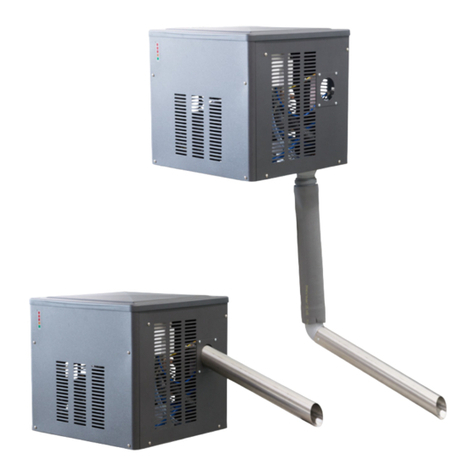
EOS
EOS E-Cool Wall Installation and operating manual

Hoshizaki
Hoshizaki KM-340MAH Cleaning & Sanitizing
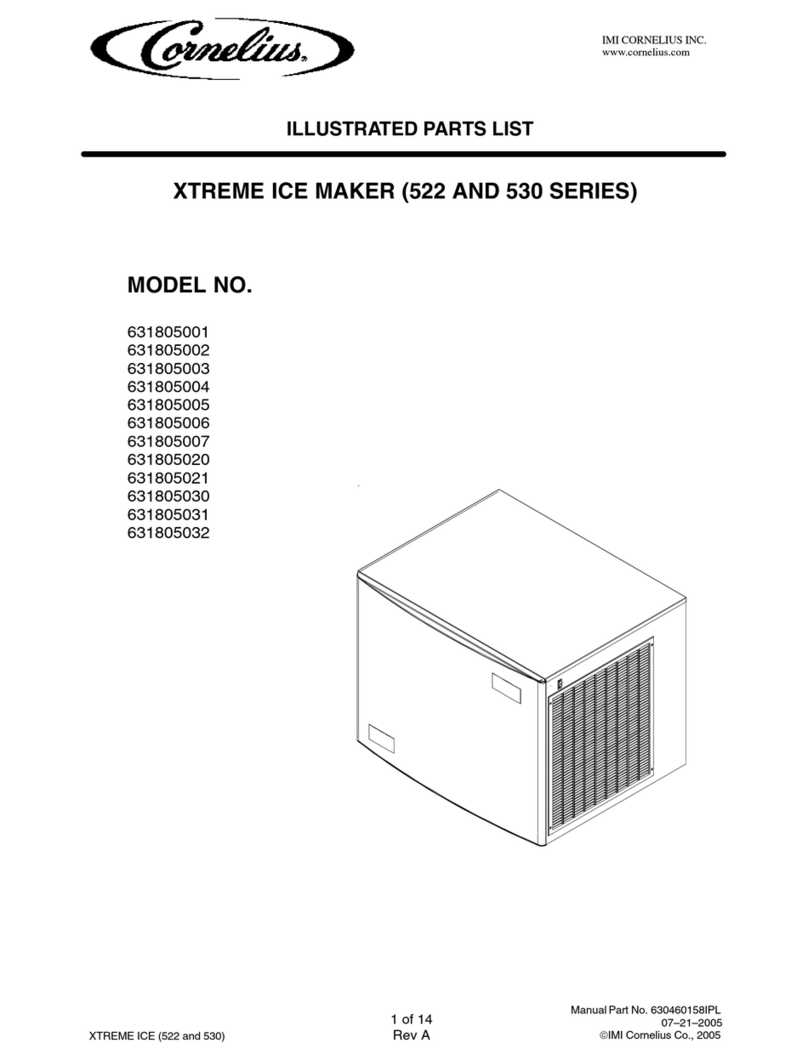
Cornelius
Cornelius XTREME 631805001 Illustrated parts list
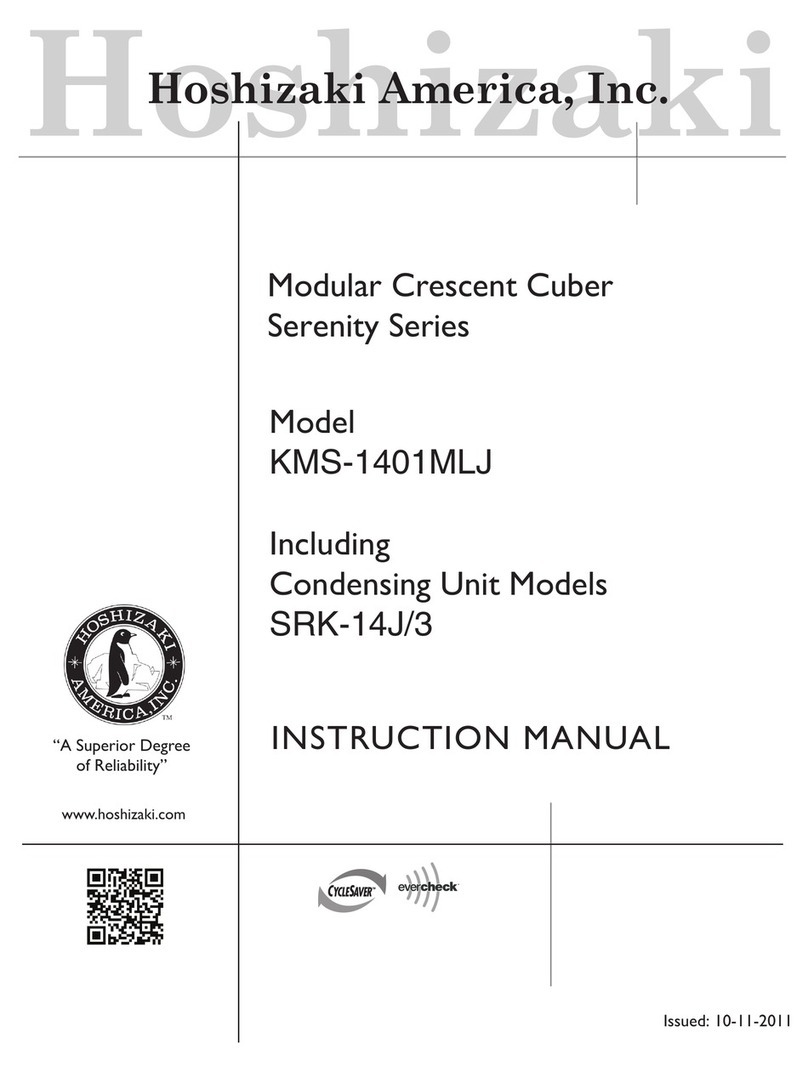
Hoshizaki
Hoshizaki Serenity Series KMS-1401MLJ instruction manual

KitchenAid
KitchenAid KAR-13 Technical education
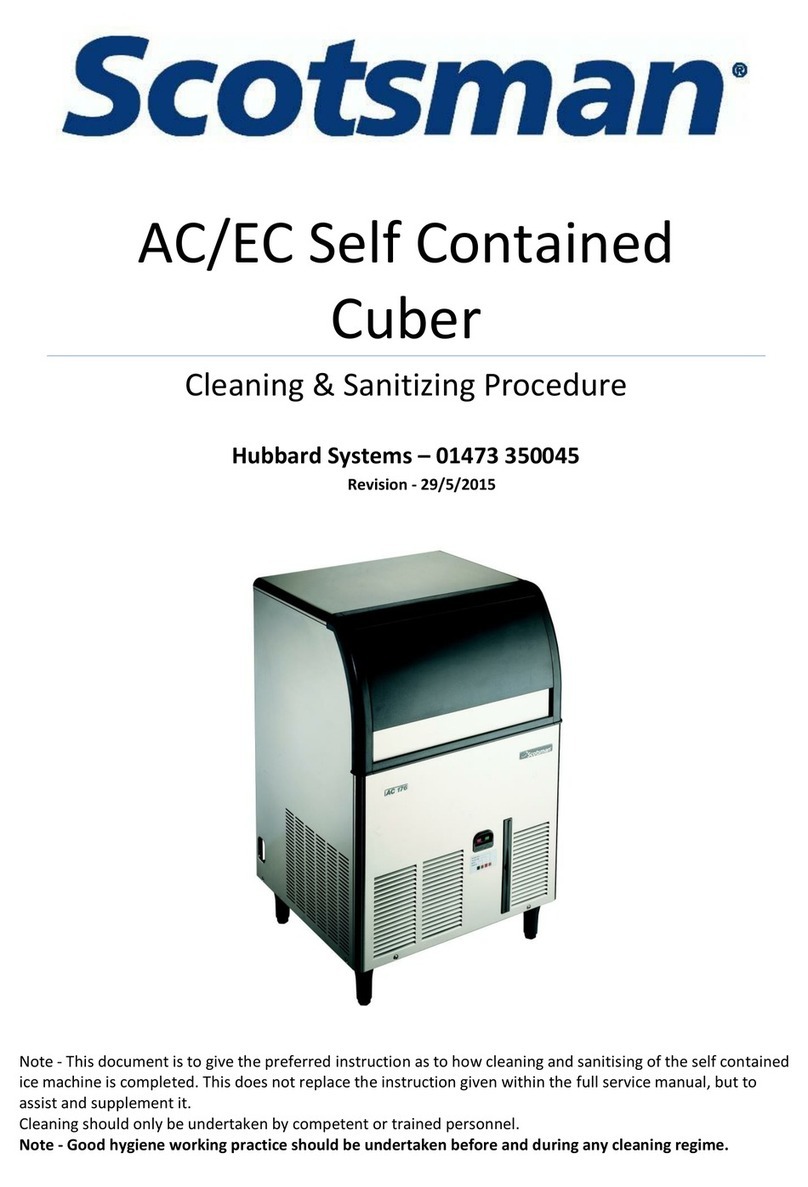
Scotsman
Scotsman TC 180 Cleaning & Sanitizing Procedure
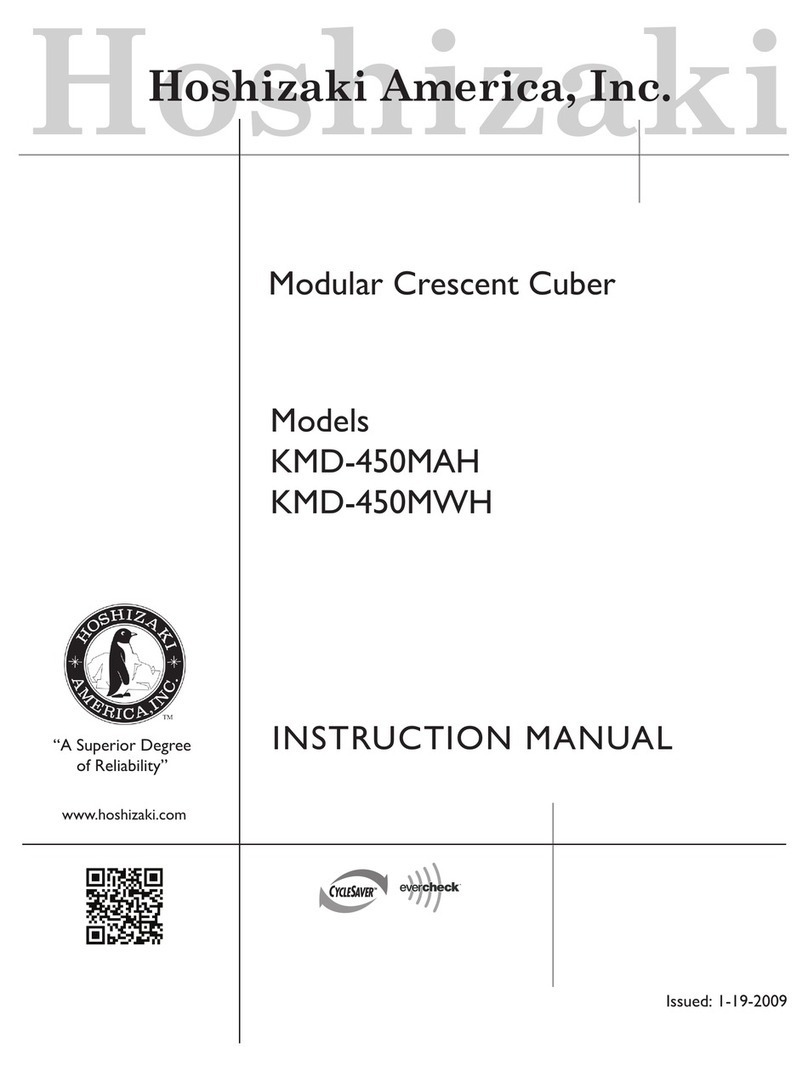
Hoshizaki
Hoshizaki KMD-450MAH instruction manual

NutriChief
NutriChief PICEM25 user manual