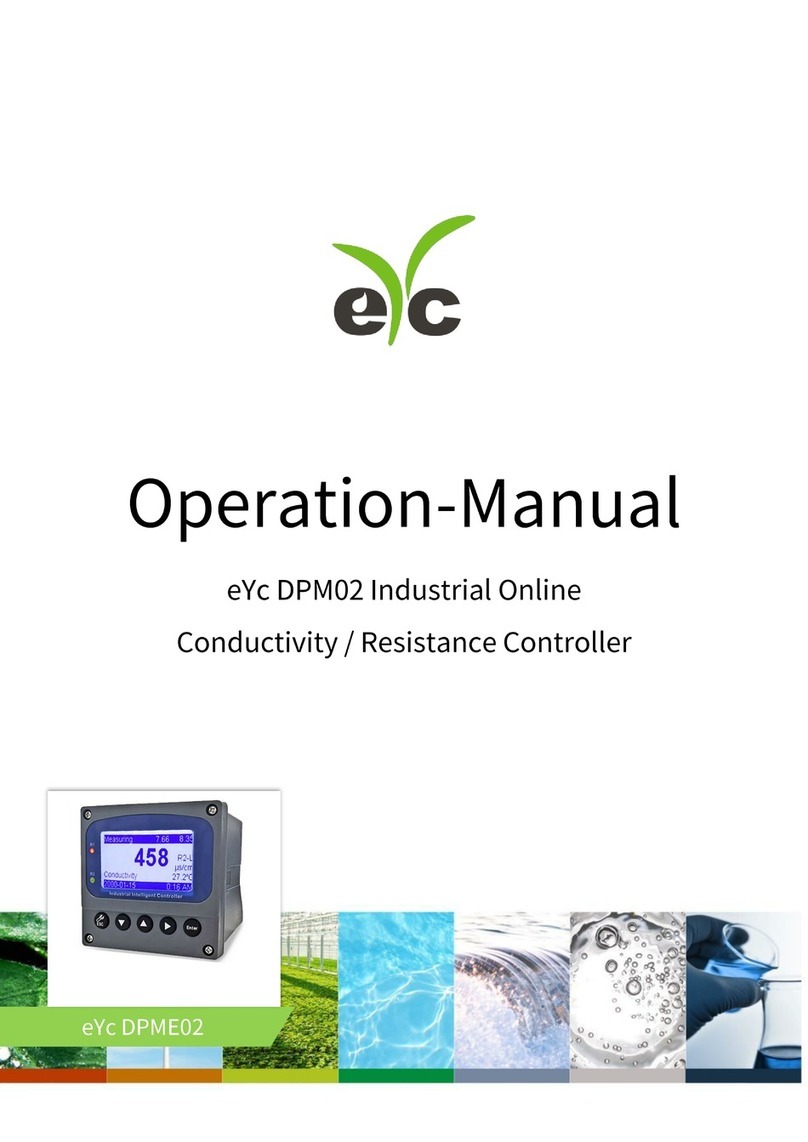Stucke Elektronik SYMAP User manual

Service Manual
-Power Protection
-Monitoring
-Diesel Control
-Power Management
SYMAP®

Service Manual
- 2/208 - SYMAP_ServiceManual_E.doc SYMAP®
FOR THIS DOCUMENT WE RESERVE ALL RIGHTS.
WITHOUT OUR CONSENT IN WRITING IT SHALL NOT BE REPRODUCED
BY ANY MEANS NOR BE MADE ACCESSIBLE TO THIRD PARTIES.
ANY VIOLATION WILL BE SUBJECT TO CRIMINAL PROSECUTION.
THE CONTENT OF THIS MANUAL IS FURNISHED FOR INFORMATIONAL USE ONLY.
THE CONTENT IS SUBJECT TO CHANGE WITHOUT NOTICE, AND SHOULD NOT
BE CONSTRUED AS A COMMITMENT BY STUCKE ELEKTRONIK GMBH.
STUCKE ELEKTRONIK GMBH ASSUMES NO RESPONSIBILITY OR LIABILITY
FOR ANY ERRORS OR INACCURACIES THAT MAY APPEAR IN THIS DOCUMENTATION.
Version: 08.12.2011 (JH)
File: SYMAP_ServiceManual_E.doc
Firmware: -CU: 1.10 / 17.02.2009
-MU: 1.10 / 02.09.2009
-RU: 1.10 / 08.11.2006

Service Manual
SYMAP®SYMAP_ServiceManual_E.doc - 3/208 -
Table of content
1Parameter settings introduction..............................................................................................5
1.1 Change of settings..........................................................................................................5
1.2 Event system introduction...............................................................................................5
1.3 Graphical Quick User Guide – e.g. SYMAP®-Y...............................................................6
2System settings......................................................................................................................11
2.1 Codes...........................................................................................................................12
2.2 General Parameter .......................................................................................................13
2.3 Nominal Ratio Values ...................................................................................................20
2.4 Communication.............................................................................................................24
2.5 Analog Inputs................................................................................................................29
2.5.1 PT100 Inputs ................................................................................................................32
2.6 Binary Inputs.................................................................................................................35
2.6.1 Wire fault alarm.............................................................................................................37
2.7 Analogous Outputs .......................................................................................................38
2.8 Binary Outputs..............................................................................................................41
2.8.1 Shunt #1 output ............................................................................................................41
2.8.2 Shunt #2 output ............................................................................................................42
2.8.3 Lockout relay ................................................................................................................43
2.8.4 Synchron ON output .....................................................................................................44
2.8.5 Function outputs...........................................................................................................45
2.9 Event Builder ................................................................................................................46
2.10 Power management (main menu)................................................................................. 47
2.10.1 General PM Parameter.................................................................................................48
2.10.2 Power management......................................................................................................55
2.10.3 Load sharing.................................................................................................................59
2.10.4 Frequency controller.....................................................................................................64
2.10.5 Voltage regulator ..........................................................................................................68
2.10.6Power factor controller..................................................................................................71
2.10.7 Big consumer request (BCR) ........................................................................................73
2.10.8 Blackout........................................................................................................................76
2.10.9 Engine control...............................................................................................................80
2.10.10 Starting phase...............................................................................................................83
2.10.11 Stopping phase.............................................................................................................86
2.10.12 Preferential trip limits/Abnormal BUS condition.............................................................91
2.10.13 Additional limits.............................................................................................................94
3Relay settings.........................................................................................................................97
3.1 ANSI 15 – Matching device (motorpoty)........................................................................ 99
3.2 ANSI 24 – Overexcitation Relay..................................................................................105
3.3 ANSI 25 /A – Automatic Synchronizing ....................................................................... 106
3.4 ANSI 27 – Undervoltage Relay ................................................................................... 114
3.5 ANSI 27 B – BUS undervoltage relay.......................................................................... 116
3.6 ANSI 32 – Overload Relay.......................................................................................... 117
3.7 ANSI 37 – Undercurrent Relay (motor) ....................................................................... 119
3.8 ANSI 40 Q – Loss of Excitation Relay......................................................................... 120
3.9 ANSI 46 – Negative Sequence Relay.......................................................................... 122
3.10 ANSI 47 – Phase sequence voltage relay................................................................... 125
3.11 ANSI 49 – Thermal Overload......................................................................................126
3.11.1 Thermal overload I (general).......................................................................................126
3.11.2 Thermal overload II (user)...........................................................................................129
3.11.3 Thermal overload III (interval) ..................................................................................... 131
3.12 ANSI 50 BF – Breaker Failure.....................................................................................132
3.13 ANSI 50 – Instantaneous overcurrent relay................................................................. 133
3.14 ANSI 50G/N – Instantaneous ground overcurrent relay............................................... 135

Service Manual
- 4/208 - SYMAP_ServiceManual_E.doc SYMAP®
3.15 ANSI 51 – AC time overcurrent relay .......................................................................... 137
3.16 ANSI 51G/N – AC time ground overcurrent relay........................................................ 141
3.17 ANSI 51 LR – Locked Rotor........................................................................................143
3.18 ANSI 59 – Overvoltage relay....................................................................................... 145
3.19 ANSI 59 B – BUS overvoltage relay............................................................................ 147
3.20 ANSI 64/59N – Overvoltage ground relay ................................................................... 148
3.21 ANSI 66 – Start Inhibit for Motors................................................................................ 150
3.22 ANSI 67 – AC Directional Overcurrent Relay.............................................................. 151
3.23 ANSI 67GS/GD – AC directional ground overcurrent relay.......................................... 155
3.24 ANSI 78 – Vector surge/dF/dt supervision relay.......................................................... 158
3.25 ANSI 78 S Out-of-step tripping....................................................................................160
3.26 ANSI 79 – AC reclosing relay......................................................................................163
3.27 ANSI 81 – Frequency relay......................................................................................... 166
3.28 ANSI 81 B – BUS frequency relay............................................................................... 169
3.29 ANSI 86 – Lockout relay ............................................................................................. 171
3.30 ANSI 87 – Differential protection relay ........................................................................ 172
3.31 ANSI 87LD – Line Differential Protection .................................................................... 176
3.32 ANSI 87 N – Restrict earth fault relay.......................................................................... 180
3.33 ANSI 94 – Supervision relay .......................................................................................183
3.34 ANSI 95 i – Inrush blocking relay................................................................................187
3.35 ANSI FF – Fuse failure (voltages)............................................................................... 189
3.36 Auxiliary limits.............................................................................................................191
3.37 ANSI CW Contact wear measurement....................................................................... 193
3.38 ANSI FL Fault Locator................................................................................................ 197
4Alarm controller settings..................................................................................................... 199
5Special parameters .............................................................................................................. 203
6Maintenance, Servicing and Retesting ............................................................................... 205

Service Manual
SYMAP®SYMAP_ServiceManual_E.doc - 5/208 -
1 Parameter settings introduction
1.1 Change of settings
All settings can be easily set or changed directly with the front panel keys of SYMAP®without any
additional programming device or laptop computer. A menu tree structure offers easy access to the
functions. To change a setting or to set new settings, first select the parameter with the Up-key and
Down-key and then press the Enter-key. The requested digit can be selected by using the Left-key
and Right-key. The digit can be changed by pressing the Up-key and Down-key. After finishing the
change of values (numbers) or text declaration, such as “ON” or “OFF”, press the Enter-key. The
next parameter may now be selected by pressing the Up-key and the Down key.
1.2 Event system introduction
The event system of the device gives the user the possibility to realize his own applications. With
events all functions of the device can be activated or deactivated. An event is an internal logical
representation of a device process. The event system offers sources and sinks of events.
The event sources have fixed unique event numbers. These event numbers became active
(logically “True”) if the condition related to this event is fulfilled (e.g. a limit is reached), otherwise
inactive (logically “False”).
The event sinks are linked to fixed processes or fixed functions and can be programmed by the
user. The user can build a link between the source and the sink by setting an event source number
to an event sink number. The sink (function) became active if the related source became also
active.
NOTE:Some modules are sinks and sources at the same time, e.g. all binary outputs are sinks
and will be activated by source events. But every binary output produces himself again
source events when he becomes active. The same is valid for alarms and all event
builder elements.
The source events can be combined over logic modules (event builder) which produce
new source events.
Examples:
•The ANSI 25 /A Synchronizing unit 1 should be activated by a binary input (Function 20).
The binary input is an event source and the Sync. unit is an event sink. The event
number related to the input is [0521].
This number must be set on parameter [1000] (SYNC. UNIT 1 active by: [0521]) by the
user. Then Function 20 activates the Sync. unit 1.
•The ANSI 50 overcurrent relay should open a circuit breaker over a binary output (Shunt
#1). ANSI 50 is an event source and the binary output an event sink (respectively a
source). One event number related to ANSI 50 is [1402] (1.limit reached and delay
passed).
This number must be set on Shunt #1 (e.g. 01: [1402]). Then a measured current value
will open a circuit breaker.

Service Manual
- 6/208 - SYMAP_ServiceManual_E.doc SYMAP®
1.3 Graphical Quick User Guide – e.g. SYMAP®-Y
(1)
(2)
METERS ALARMS PROCESS
F1
METERS
F1
METERS
ENTER
MENU
ENTER
MENU
F2
ALARMS
METERS LIST
DISPLAY
ALARM/EVENT LIST
ENTER
MENU
PROCESS LIST
ENTER
MENU
MODBUS Profibus DP
MODBUS (RS422)
F3
PROCESS
EXIT
F4
→
EXIT
F4
→
EXIT
F4
→
ALARMS PROCESS METERS PROCESS METERS ALARMS
(A) (B) (C)
F1
METERS
(B)
F2
ALARMS
(C)
F1
METERS
(A)
F2
ALARMS
(C)
F1
METERS
(A)
F2
ALARMS
(B)
ENTER
MENU
ENTER
MENU
ENTER
MENU
Overview
Current meters
Voltage meters
Power meters
Counter
Ground values
Harmonic waves
Frequency meters
Analog inputs
Display setting
Active alarms
Alarm groups
Active events
Event history
Detailed history
Interlock page
Systemfail page
Synchronizer
Breaker counter
SYNCHRONISING PAGE
BREAKER COUNTER
ALARM PAGE
GROUPS
EVENTS
EVENT HISTORY
DETAILED PROT. HISTORY
INTERLOCK PAGE
SYTEMFAIL PAGE
METERS OVERVIEW
CURRENT METERS
VOLTAGE METERS
POWER METERS
COUNTER
GROUND VALUES
HARMONIC WAVES
FREQUENCY METER
ANALOG INPUTS
DISPLAY SETTING
Overview Active Alarms Synchronizer
F4
→
Figure 1-1 Menu navigation – part 1

Service Manual
SYMAP®SYMAP_ServiceManual_E.doc - 7/208 -
(2) (3)
CONTROL
ENTER PASSWORD!
****
ENTER
MENU
SYSTEM
SYSTEM CONTROL
F1
METERS
BREAKER ----------------
mode : „LOCAL“
process : „AUTO“
state : „UNLOCKED.“
recloser : „OFF“
SYSTEM ------------------
beeper : „OFF“
heater : „ON“
LOCKOUT ----------------
state : „CLOSED“
Reset : ----
ENTER
MENU
Betrieb
ENTER
MENU
EXIT
F4
→
VERSION : „none“
ENTER
MENU
VERSION
ENTER
MENU
EXIT
APPLIC:
ANWENDUNGEN
F2
ALARMS
VERSION : „none“
VERSION „6"
SCHALTER ----------------
Betrieb : „LOCAL“
Prozess : „AUTO“
Zustand : „ENTRIEG.“
Recloser : „AUS“
SYSTEM -------------------
Pieper : „AUS“
Heizer : „EIN“
LOCKOUT ----------------
Zustand : „ZU“
Löschen : ----
Betrieb
SCHALTER ----------------
Betrieb : „LOCAL“
Prozess : „AUTO“
Zustand : „ENTRIEG.“
Recloser : „AUS“
SYSTEM -------------------
Pieper : „AUS“
Heizer : „EIN“
LOCKOUT ----------------
Zustand : „ZU“
Löschen : ----
Betrieb
SCHALTER ----------------
Betrieb : „LOCAL“
Prozess : „AUTO“
Zustand : „ENTRIEG.“
Recloser : „AUS“
SYSTEM -------------------
Pieper : „AUS“
Heizer : „EIN“
LOCKOUT ----------------
Zustand : „ZU“
Löschen : ----
Betrieb „REMOTE“
EXIT
(1)
F2
ALARMS
(1)
F4
→
Figure 1-2 Menu navigation – part 2

Service Manual
- 8/208 - SYMAP_ServiceManual_E.doc SYMAP®
SETTING
VIEW
ANSI DEVICE LIST
F1
METERS
15 Matching device (motorpoti)
24 Overexcitation relay
25/A Synchronizing relay
…
…
…
95i Inrush blocking relay
FF Fuse Failure (voltages)
AL Auxiliary limits
CW Contact wear measurement
FL Fault Locator
ENTER
MENU
Matching device (motorpoti)
F3
PROCESS
MAINPAGE
F4
→
RELAY SYSTEM ALARMS
(4)
EXIT
BACK
F3
PROCESS
EXIT
F4
→
(1) (1)
(3)
ANSI DEVICE LIST
00 Codes
01 General parametrers
02 Nominal ratio values
03 Communication
04 Analogous inputs
05 Binary inputs
06 Analogous outputs
07 Binary outputs
08 Event builder
09 Powermanagement
ENTER
MENU
00 Codes
… Parameter ...
BACK
F3
PROCESS
EXIT
F4
→
****
Serial number
CU:
MU:
RU:
Software vers.
… Parameter ...
… Parameters ...
… Parameter ...
… Parameter ...
… Parameters ...
ALARM CHANNEL – SELECT:
ALARM CHANNEL EVENT – Select : „01"
- 1. line: („editierbarer Text“)
- 2. line: („editierbarer Text“)
- mode : NO ACK
- trigger : 1505
- block by : 0
- delay : 0.0 sec
- 1. group : 83
- 1. group : none
- priority : none
- option : none
- beeper : OFF
Select
ALARM:
TRIP:
red:
amber:
green:
LED CONTROL
ALARM CHANNEL EVENT – Select : „01"
- 1. line: („editierbarer Text“)
- 2. line: („editierbarer Text“)
- mode : NO ACK
- trigger : 1505
- block by : 0
- delay : 0.0 sec
- 1. group : 83
- 1. group : none
- priority : none
- option : none
- beeper : OFF
Select
ALARM:
TRIP:
red:
amber:
green:
LED CONTROL
ALARM CHANNEL EVENT – Select : „01"
- 1. line: („editable text“)
- 2. line: („editable text“)
- mode : NO ACK
- trigger : 1505
- block by : 0
- delay : 0.0 sec
- 1. group : 83
- 1. group : none
- priority : none
- option : none
- beeper : OFF
Select
ALARM:
TRIP:
red:
amber:
green:
LED CONTROL
EXIT
F4
→
(1)
ALARMS EXIT
SYSTEM ALARMS EXIT
RELAY
F4
→
F4
→
SYSTEM EXIT
RELAY
F4
→
(D) (E) (F)
F1
METERS
(E)
F2
ALARMS
(F)
F1
METERS
(D)
F2
ALARMS
(F)
F1
METERS
(D)
F2
ALARMS
(E)
F3
PROCESS
F2
ALARMS
F1
METERS F4
→
Figure 1-3 Menu navigation – part 3

Service Manual
SYMAP®SYMAP_ServiceManual_E.doc - 9/208 -
Parametrieren
ÄNDERN
15 Matching device (motorpoti)
24 Overexcitation relay
25/A Synchronizing relay
…
…
…
95i Inrush blocking relay
FF Fuse Failure (voltages)
AL Auxiliary limits
CW Contact wear measurement
FL Fault Locator
ENTER
MENU
Matching device (motorpoti)
SCHUTZ
F1
METERS
SYSTEM
F2
ALARMS
ALARME
(5)
F3
PROCESS
ENDE
ZURüCK
F3
PROCESS
ENDE
F4
→
(1)
(4)
SYSTEM PARAMETER
00 Codes
01 General parametrers
02 Nominal ratio values
03 Communication
04 Analogous inputs
05 Binary inputs
06 Analogous outputs
07 Binary outputs
08 Event builder
09 Powermanagement
ENTER
MENU
00 Codes
… Parameter ...
ZURüCK
F3
PROCESS
ENDE
F4
→
****
Serial number
CU:
MU:
RU:
Software vers.
… Parameter ...
… Parameter ...
… Parameter ...
… Parameter ...
… Parameter ...
ALARM CHANNEL – SELECT:
ALARM CHANNEL EVENT – Select : „01"
- 1. line: („editierbarer Text“)
- 2. line: („editierbarer Text“)
- mode : NO ACK
- trigger : 1505
- block by : 0
- delay : 0.0 sec
- 1. group : 83
- 1. group : none
- priority : none
- option : none
- beeper : OFF
Select
ALARM:
TRIP:
red:
amber:
green:
LED CONTROL
ALARM CHANNEL EVENT – Select : „01"
- 1. line: („editierbarer Text“)
- 2. line: („editierbarer Text“)
- mode : NO ACK
- trigger : 1505
- block by : 0
- delay : 0.0 sec
- 1. group : 83
- 1. group : none
- priority : none
- option : none
- beeper : OFF
Select
ALARM:
TRIP:
red:
amber:
green:
LED CONTROL
ALARM CHANNEL EVENT – Select : „01"
- 1. line: („editierbarer Text“)
- 2. line: („editierbarer Text“)
- mode : NO ACK
- trigger : 1505
- block by : 0
- delay : 0.0 sec
- 1. group : 83
- 1. group : none
- priority : none
- option : none
- beeper : OFF
Select
ALARM:
TRIP:
red:
amber:
green:
LED CONTROL
ENDE
F4
→
(1)
PASSWORTEINGABE
****
ENTER
MENU
F1
METERS
ENTER
MENU
Parametrieren
ENTER
MENU
ENTER
MENU
… Parameter ...
… Parameter ...
… Parameter ...
Parametrieren
ENTER
MENU
ENTER
MENU
ANSI DEVICE LIST
ALARME ENDE
SYSTEM
F4
→
ALARME ENDE
SCHUTZ
F4
→
SYSTEM ENDE
SCHUTZ
F4
→
(G) (H) (I)
F1
METERS
(H)
F2
ALARMS
(I)
F1
METERS
(G)
F2
ALARMS
(I)
F1
METERS
(G)
F2
ALARMS
(H)
ENTER
MENU
F4
→
Figure 1-4 Menu navigation – part 4

Service Manual
- 10/208 - SYMAP_ServiceManual_E.doc SYMAP®
Systemstatus
Testbox (I/O)
SSC-Transferstatus
SSC-MU/RU-Data
CAN-Transferstatus
Serial channel
Transponder
EEPROM status
EXT.board (ADCs)
Software
Relais driver
QS-Overview
ENTER
MENU
Systemstatus
F1
METERS
CALIB-
F2
ALARMS
TESTMODE NVR-REST
(1)
(5)
CALIBRATION PARAMETER
0009. Device serial number : 0
0010. U1gen CAL. -X1/17 : 100 %
0011. U2gen CAL. -X1/19 : 100 %
0012. U3gen CAL. -X1/21 : 100 %
…
…
…
0092. – PT 100 : 2.0 sec
ENTER
MENU
… Parameter ...
EXIT
F4
→
… Parameter ...
… Parameters ...
TEST MODE
EXIT
F4
→
Calibrate
ENTER
MENU
… Parameter ...
… Parameter ...
… Parameters ...
Test/Parameter setting
ENTER
MENU
SERVICE LIST
F3
PROCESS
(DATA) SYSTEM STATUS
(DATA) Testbox (I/O)
(DATA) SSC-Transferstatus
(DATA) SSC-MU/RU-Data
(DATA) CAN-Transferstatus
(DATA) Serial channel
(DATA) Transponder
(DATA) EEPROM status
(DATA) EXT.boards (ADCs)
(DATA) Software
(DATA) Relais driver
(DATA) QS-Overview
ENTER
MENU
EXIT
F4
→
SERVICE
EXIT
(1)
0009. Device serial number : 0 -----------------------------------------
: Shunt#1
Cycles : 1000
On-time : 0.10 sec
Off-time : 0.10 sec
Action: OFF ON CYCLE
---------------------- QS -------------
KEYBOARD : OFF
LED CYCLE : OFF
BEEPER : OFF
I/O-test : OFF
Watchdog : OFF
BIN. OUTPUT
ENTER
MENU
Calibration tolerance: 0,10 %
--Select----- ------Source------------Status—
Ugen/Igen 230.94 V / 1 A
I>> 10 A
Ubus 230.94 V
Ubus 2 none
Idiff none
Ugnd1 none / none
Ignd1 1A / 5A
Uaux 60 Vdc
Shunt ½ 60 Vdc /60 Vdc
ENTER
MENU
-------------------------
-------------------------
ENTER
MENU
BACK
F3
PROCESS
EXIT
(1)
CAL.MODEDEFAULT NOMINAL
F2
ALARMS
F1
METERS
EXIT
F4
→
F3
PROCESS
(H\02)
F3
PROCESS
F4
→
F4
→
ENTER
MENU
Access only by
Stucke Electronic GmbH !
Figure 1-5 Menu navigation – part 5

Service Manual
SYMAP®SYMAP_ServiceManual_E.doc - 11/208 -
2 System settings
Figure 2-1 shows the different system parameter groups.
Figure 2-1 System parameter groups
SYSTEM PARAMETER
00 Codes
01 General parameter
02 Nominal ratio values
03 Communication
04 Analogous inputs
05 Binary inputs
06 Analogous outputs
07 Binary outputs
08 Event builder
09 Power management
EXIT
RELAY
ALARMS

Service Manual
- 12/208 - SYMAP_ServiceManual_E.doc SYMAP®
2.1 Codes
The system codes are used to define access levels for the user (see figure 2-2).
Figure 2-2 Codes
Parameter description:
0001. Breaker/system control :
Only for breaker or system control, not for change of settings
0002. Settings w/o ev.builder :
For breaker or system control and for change of settings, but without codes and event
builder
0003. Master password :
Access without restrictions
NOTE: The default codes have all the value 1111.
The passwords can be disabled by setting all 3 passwords (parameters [0001] to [0003]) to zero
(also for Types with Transponder). In this case the device is accessible only with a transponder
card or the Parameter Tool, and the access to this Codes setting page of the device is blocked.
Setting range:
0-9999
0-9999
0-9999
CODES
0001. Breaker/system control : 1111
0002. Settings w/o ev.builder: 1111
0003. Master password : 1111
BACK
EXIT

Service Manual
SYMAP®SYMAP_ServiceManual_E.doc - 13/208 -
2.2 General Parameter
The general parameters of SYMAP®contains the setting of the on-board real time clock, the
selection of the graphic mimic for the LC-Display and the definition of the corresponding circuit-
breaker feedback signals (see figures 2-3 to 2-9).
Figure 2-3 General Parameter-1
Figure 2-4 General Parameter-2
BACK
EXIT
GENERAL PARAMETER
↑
0112. Check control access : ON
0113. BREAKER 1 –ON feedback : 500
0114. –OFF feedback: 0
0115. - ON->OFF control event
0116. - OFF->ON control event
0117. - IN feedback : 0
0118. - OUT feedback : 0
0119. - OUT->IN control event
0120. - IN->OUT control event
0121. – EARTH ON feedback : 0
0122. – EARTH OFF feedback : 0
0123. - EARTH->OFF ctrl.event
↓
Setting range:
OFF/ON
0-9999 Event
0-9999 Event
event display only
event display only
0-9999 Event
0-9999 Event
event display only
event display only
0-9999 Event
0-9999 Event
event display only
GENERAL PARAMETER
0100. TIME setting - hours : 16
0101. - minutes: 47
0102. DATE setting - year : 2003
0103. – month : 10
0104. - day : 21
0105. – format : YY.MM.DD
0106. LANGUAGE - select : ENGLISH
0107. GRAPHIC TYPE – select :1B ES.F-O
0108. Change main page : OFF
0109. Freq. average builder : 2.5 sec
0110. Power average builder : 3.5 sec
0111. Meters average builder : 10.0 sec
↓
BACK
EXIT
Setting range:
0-24
0-60
2002-2040
0-12
0-31
D.M.Y, Y.M.D, M.D.Y
ENGLISH/GERMAN/FRENCH/RUSSIAN/…
(see Appendix A3)
OFF/Layout 1/Layout 2
0.0- 10.0 sec
0.0- 10.0 sec
0.0-999.9 sec

Service Manual
- 14/208 - SYMAP_ServiceManual_E.doc SYMAP®
Figure 2-5 General Parameter-3
Figure 2-6 General Parameter-4
Figure 2-7 General Parameter-5
GENERAL PARAMETER
↑
0148. – EARTH OFF feedback : 0
0149. - EARTH->OFF ctrl.event
0150. - OFF->EARTH ctrl.event
0151. – ctrl. time (fail ev.): 15.0 sec
0152. COUNTER - Working hours: 0 h
0153. – cycle limit: 0 h
0154. – Active power(fwd) P+ : 0
0155. – Active power(rev) P- : 0
0156. – React. power(cap) Q+ : 0
0157. – React. power(ind) Q- : 0
0158. – Breaker 1 ON cycles : 0
0159. – EARTH cycles : 0
↓
Setting range:
0-9999 Event
event display only
event display only
0.0-999.9 sec
0-999999 hours
0-60000 hours
0-4294967280
0-4294967280
0-4294967280
0-4294967280
0-65535
0-65535
BACK
EXIT
GENERAL PARAMETER
↑
0136. - EARTH->OFF ctrl.event
0137. - OFF->EARTH ctrl.event
0138. – ctrl. time (fail ev.): 15.0 sec
0139. BREAKER 3 –ON feedback : 0
0140. –OFF feedback: 0
0141. - ON->OFF control event
0142. - OFF->ON control event
0143. - IN feedback : 0
0144. - OUT feedback : 0
0145. - OUT->IN control event
0146. - IN->OUT control event
0147. – EARTH ON feedback : 0
↓
Setting range:
event display only
event display only
0.0-999.9 sec
0-9999 Event
0-9999 Event
event display only
event display only
0-9999 Event
0-9999 Event
event display only
event display only
0-9999 Event
BACK
EXIT
GENERAL PARAMETER
↑
0124. - OFF->EARTH ctrl.event
0125. – ctrl. time (fail ev.): 15.0 sec
0126. BREAKER 2 –ON feedback : 502
0127. –OFF feedback: 0
0128. - ON->OFF control event
0129. - OFF->ON control event
0130. - IN feedback : 0
0131. - OUT feedback : 0
0132. - OUT->IN control event
0133. - IN->OUT control event
0134. – EARTH ON feedback : 504
0135. – EARTH OFF feedback : 0
↓
Setting range:
event display only
0.0-9999.9 sec
0-9999 Event
0-9999 Event
event display only
event display only
0-9999 Event
0-9999 Event
event display only
event display only
0-9999 Event
0-9999 Event
BACK
EXIT

Service Manual
SYMAP®SYMAP_ServiceManual_E.doc - 15/208 -
Figure 2-8 General Parameter-6
Figure 2-9 General Parameter-7
Parameter description:
0100. Time setting - hours :
Setting of hours of the integrated real time clock (RTC)
NOTE:If devices are connected over the CANBUS1 they will synchronize their RTCs
automatically.
0101. - minutes :
Setting of minutes of the integrated real time clock (RTC)
0102. Date setting - year :
Setting of year of the integrated real time clock (RTC)
0103. - month :
Setting of month of the integrated real time clock (RTC)
GENERAL PARAMETER
↑
0172. REMOTE – ACK : 526
0173. Switch op.mode(loc/rem): 0
0174. (P-) - kWh/pulse : 0
0175. - pulse duration : 0.00 sec
0176. (Q+) - kvarh/pulse : 0
0177. - pulse duration : 0.00 sec
0178. (Q-) - kvarh/pulse : 0
0179. - pulse duration : 0.00 sec
2480. Block ACK-key by event : 0 ev.
2481. Switch OFF LCD/LEDs by : 0 ev.
2482. Working hours limit 1 : 0 h
2483. Working hours limit 2 : 0 h
Setting range:
0-9999 Event
0-9999 Event
0-65535
0.01-655.34 sec
0-65535
0.01-655.34 sec
0-65535
0.01-655.34 sec
0-9999 Event
0-9999 Event
0-65000 h
0-65000 h
BACK
EXIT
GENERAL PARAMETER
↑
0160. – Breaker 2 ON cycles : 0
0161. – EARTH cycles : 0
0162. – Breaker 3 ON cycles : 0
0163. – Breaker 1 ON max.cyc.: 10000
0164. – EARTH max.cyc.: 10000
0165. – Breaker 2 ON max.cyc.: 10000
0166. – EARTH max.cyc.: 10000
0167. – Breaker 3 ON max.cyc.: 10000
0168. – kWh-pulses (P+) : ON
0169. – kWh/pulse : 10
0170. – pulse duration: 0.05 sec
0171. CB CLOSED(Net) feedback: 0
↓
Setting range:
0-65535
0-65535
0-65535
0-65535
0-65535
0-65535
0-65535
0-65535
ON/OFF
0-65535
0.01-655.34 sec
0-9999 Event
BACK
EXIT

Service Manual
- 16/208 - SYMAP_ServiceManual_E.doc SYMAP®
0104. - day :
Setting of day of the integrated real time clock (RTC)
0105. - format :
Selection of shown format of the date
0106. LANGUAGE - select :
Actually available:
ENGLISH, GERMAN, FRENCH, RUSSIAN, SERBIAN, SPANISH and TURKISH.
The languages are valid for the user menu, not for the settings menu section (this section is
always in English).
0107. GRAPHIC TYPE - select :
Selection of the shown graphic (BUS and breaker arrangement). For details refer to the
Appendix A3.
0108. Change main page :
With this parameter different layouts (with bar graphs) for the main page can be selected.
0109. Freq. average builder :
Real average builder for the gen. freq. with max. 10 sec period. The builder influences all
processes related to the freq. (display, comm., analog outputs, PM…).
0110. Power average builder :
Real average builder for the sum active power with max. 10 sec period. The builder
influences all processes related to the active power (display, power counter, PM…).
0111. Meters average builder :
This parameter is valid both for all meter values displayed on all pages and on the 7-
segment displays and for those into communication transferred measured values. This
parameter does not affect the measured values for the protection. If the changing of a value
is below the deadband limit (parameter [0074], see chapter 5) the average builder will plane
the value (Exception: On the current meters page the column “average” is build always
even if the value is higher than the deadband limit).
0112. Check control access :
•“OFF”: free breaker control over the front panel
•“ON”: password protected breaker control over the front panel
0113. BREAKER 1 -ON feedback :
Assignment of the belonging function input of the breaker no. 1; “ON” feedback
0114. -OFF feedback :
Assignment of the belonging function input of the breaker no. 1; “OFF” feedback
0115. - ON−>OFF control event :
Control event of the ON −> OFF switching cycle of breaker no. 1; is activated by “Breaker
control” and “Interlock diagrams” (see chapter 2.9).
0116. - OFF−>ON control event :
Control event of the OFF −> ON switching cycle of breaker no. 1; is activated by “Breaker
control” and “Interlock diagrams” (see chapter 2.9).
0117. - IN feedback :
Assignment of the belonging function input of the breaker no. 1; “IN” position feedback

Service Manual
SYMAP®SYMAP_ServiceManual_E.doc - 17/208 -
0118. - OUT feedback :
Assignment of the belonging function input of the breaker no. 1; “OUT” position feedback
0119. - OUT−>IN control event :
Control event of the OUT −> IN position; movement of breaker no. 1; is activated by
“Breaker control” and “Interlock diagrams” (see chapter 2.9).
0120. - IN−>OUT control event :
Control event of the IN −> OUT position; movement of breaker no. 1; is activated by
“Breaker control” and “Interlock diagrams” (see chapter 2.9).
0121. - EARTH ON feedback :
Assignment of the belonging function input of the breaker no. 1; “EARTH ON” position
feedback
0122. - EARTH OFF feedback :
Assignment of the belonging function input of the breaker no. 1; “EARTH OFF” position
feedback
0123. - EARTH−>OFF ctrl. event :
Control event of the EARTH −> OFF position; movement of breaker no. 1; is activated by
“Breaker control” and “Interlock diagrams” (see chapter 2.9).
0124. - OFF->EARTH ctrl. event :
Control event of the OFF −> EARTH position; movement of breaker no. 1; is activated by
“Breaker control” and “Interlock diagrams” (see chapter 2.9).
0125. - ctrl. time (fail ev.) :
Setting of supervision time (control time) of the maximum operation time of a switching
cycle or position movement of breaker 1; if the breaker does not reach the desired position
within this time event [0125] will become active (until ACK). Use this event to trigger an
alarm for an error message.
0126. BREAKER 2 -ON feedback :
to
0138. - ctrl. Time (fail ev.) :
See description of Breaker 1 (events [0113] to [0125])
0139. BREAKER 3 -ON feedback :
to
0151. - ctrl. Time (fail ev.) :
See description of Breaker 1 (events [0113] to [0125])
0152. COUNTER - Working hours :
Setting of the counter of working hours. The counter is active if a Gen. frequency is
detected. The counter is also active if parameter [1930] is enabled and the CB is closed
(see ANSI - CW Contact wear measurement).
0153. - cycle limit :
The limit is enabled if P[0153] is greater zero. Event E[0153] will be activate for one impulse
if the internal counter reaches the limit of P[0153]. Than the internal counter will be reset to
zero and the counting starts again. The internal counter is stored nonvolatile.
0154. - Active power (fwd) P+ :
Setting of the counter of active power (forward) Pw+ in kWh

Service Manual
- 18/208 - SYMAP_ServiceManual_E.doc SYMAP®
0155. - Active power (rev) P- :
Setting of the counter of active power (reverse) Pw- in kWh
0156. - React. Power (cap) Q+ :
Setting of the counter of reactive power (capacitive) Pq+ in kvarh
0157. - React. Power (ind) Q- :
Setting of the counter of reactive power (inductive) Pq- in kvarh
0158. - Breaker 1 ON cycles :
Setting of the cycle counter of disconnecting switch no. 1
0159. - EARTH cycles :
Setting of the cycle counter of the earth switch no. 1
0160. - Breaker 2 ON cycles :
Setting of the cycle counter of disconnecting switch no. 2
0161. - EARTH cycles :
Setting of the cycle counter of the earth switch no. 2
0162. - Breaker 3 ON cycles :
Setting of the cycle counter of disconnecting switch no. 3
0163. - Breaker 1 ON max.cyc. :
Setting of maximum cycles of disconnecting switch no. 1 before next inspection
0164. - EARTH max.cyc. :
Setting of maximum cycles of earthing switch no. 1 before next inspection
0165. - Breaker 2 ON max.cyc. :
Setting of maximum cycles of disconnecting switch no. 2 before next inspection
0166. - EARTH max.cyc. :
Setting of maximum cycles of earthing switch no. 2 before next inspection
0167. - Breaker 3 ON max.cyc. :
Setting of maximum cycles of disconnecting switch no. 3 before next inspection
0168. - kWh-pulses (P+) :
Selection if the kWh-pulse function is switched “ON” or “OFF”
0169. - kWh/pulse :
Setting of kWh per counter pulse
0170. - pulse duration :
Setting of the pulse duration; use the event [0170] to drive an binary output.
0171. CB CLOSED (Net) feedback :
This parameter is usable only for the PM (Device Type G). If this parameter is set and the
setted event is active the device has the status “CB CLOSED” (independent of the selected
graphic). The “CB” status depends on the graphic if parameter [0171] is not set.
0172. REMOTE - ACK :
Assignment of the belonging function input of the remote acknowledgement.
0173. Switch op.mode (loc/rem) :
Assignment of the belonging function input of the local/remote mode switch

Service Manual
SYMAP®SYMAP_ServiceManual_E.doc - 19/208 -
0174. (P-) - kWh/pulse :
Setting of kWh (revers active power) per counter pulse (zero means deactive)
0175. - pulse duration :
Setting of the pulse duration; use the event [0175] to drive a binary output
0176. (Q+) - kvarh/pulse :
Setting of kvarh reactive power (capacitive) per counter pulse (zero means deactive)
0177. - pulse duration :
Setting of the pulse duration; use the event [0177] to drive a binary output
0178. (Q-) - kvarh/pulse :
Setting of kvarh reactive power (inductive) per counter pulse (zero means deactive)
0179. - pulse duration :
Setting of the pulse duration; use the event [0179] to drive a binary output
2480. Block ACK-key by event :
Blocks the ACK-key if the event is active (except the reset of the beeper)
2481. Switch OFF LCD/LEDs by :
Disables all LEDs and LCD Backlight if the event is active.
2482. Working hours limit 1 :
2483. Working hours limit 2 :
If the working hours counter [0152] reaches these limits, the event numbers [2482] or
[2483] are getting active. The events will than remain active. The limits are disabled if the
parameters are set to zero.

Service Manual
- 20/208 - SYMAP_ServiceManual_E.doc SYMAP®
2.3 Nominal Ratio Values
With the nominal ratio values the user can select the different external transformer types (see
figures 2-10 to 2-12).
Figure 2-10 Nominal Ratio Values-1
Figure 2-11 Nominal Ratio Values-2
NOMINAL RATIO VALUES
↑
0212. –secondary side: 100 V
0213. PT GND2 –primary side: 0 V
0214. –secondary side: 0 V
0215. CT GND1 -primary side: 1000 A
0216. –secondary side: 5 A
0217. CT GND2 -primary side: 0 A
0218. –secondary side: 0 A
0219. CT DIFF -primary side: 0 A
0220. Transf. winding ratio : 1.00
0221. Uaux nominal input : 110Vac
0222. Shunt#1 nominal input : 110Vac
0223. Shunt#2 nominal input : 110Vac
0224. CT DIFF2 - primary side: 0 A ↓
BACK
EXIT
Setting range:
0-65535 V
0-999999 V
0-65535 V
0-65535 A
0-65535 A
0-65535 A
0-65535 A
0-65535 A
0.01-99.99 Wprim/Wsec
24 Vdc-230 Vac
24 Vdc-230 Vac
24 Vdc-230 Vac
0-65535 A
NOMINAL RATIO VALUES
0200. NOMINAL RATED – Current: 1000 A
0201. – Voltage: 25400 V
0202. - Power : 35195 kW
0203. – Frequency: 60 Hz
0204. CT Feeder –primary side: 1000 A
0205. PT Feeder –primary side: 25400 V
0206. –secondary side: 100 V
0207. PT BUS1 –primary side: 25400 V
0208. –secondary side: 100 V
0209. PT BUS2 –primary side: 25400 V
0210. –secondary side: 100 V
0211. PT GND1 –primary side: 25400 V
↓
BACK
EXIT
Setting range:
0-65535 A
0-999999 V
0-999999 kW
50/60 Hz
0-65535 A
0-999999 V
0-65535 V
0-999999 V
0-65535 V
0-999999 V
0-65535 V
0-999999 V
Other manuals for SYMAP
1
Popular Controllers manuals by other brands

ICP DAS USA
ICP DAS USA I-7188E3 quick start guide

Kemot
Kemot SER-1000 owner's manual
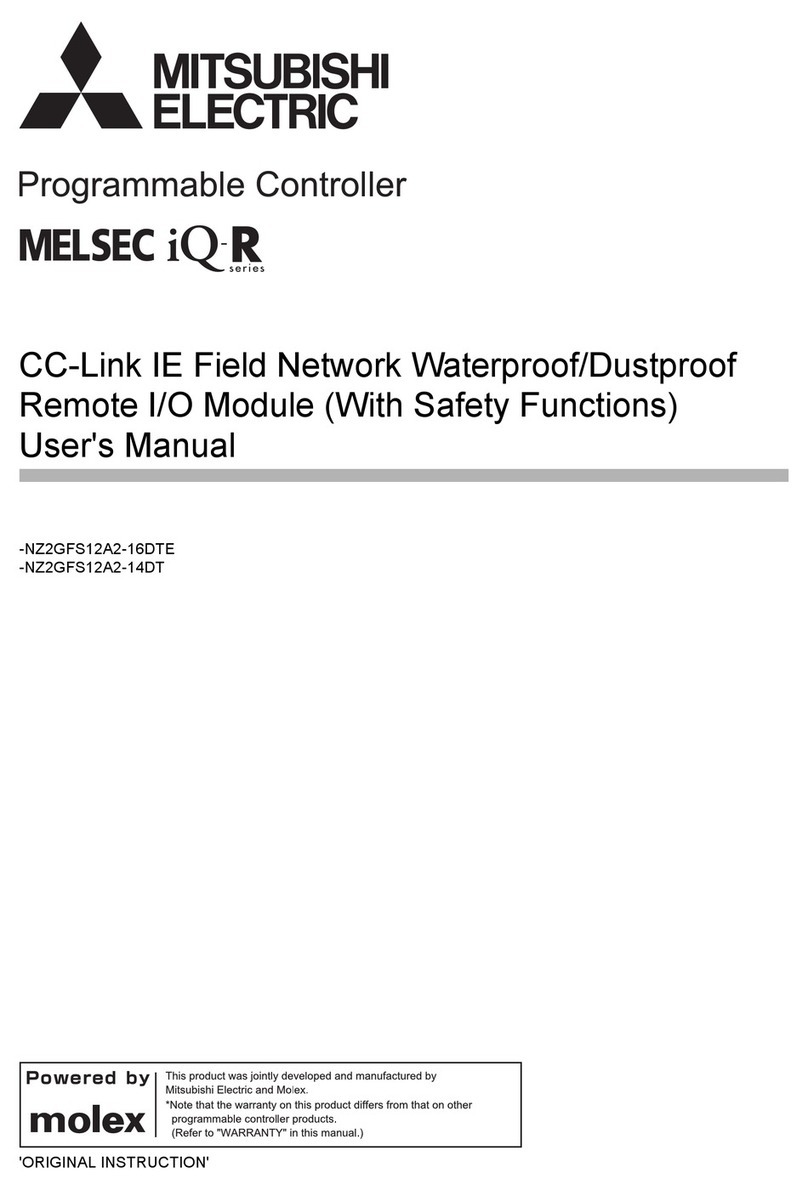
Mitsubishi Electric
Mitsubishi Electric MELSEC iQ-R Series user manual

Resol
Resol DeltaSol AL E Operator's manual
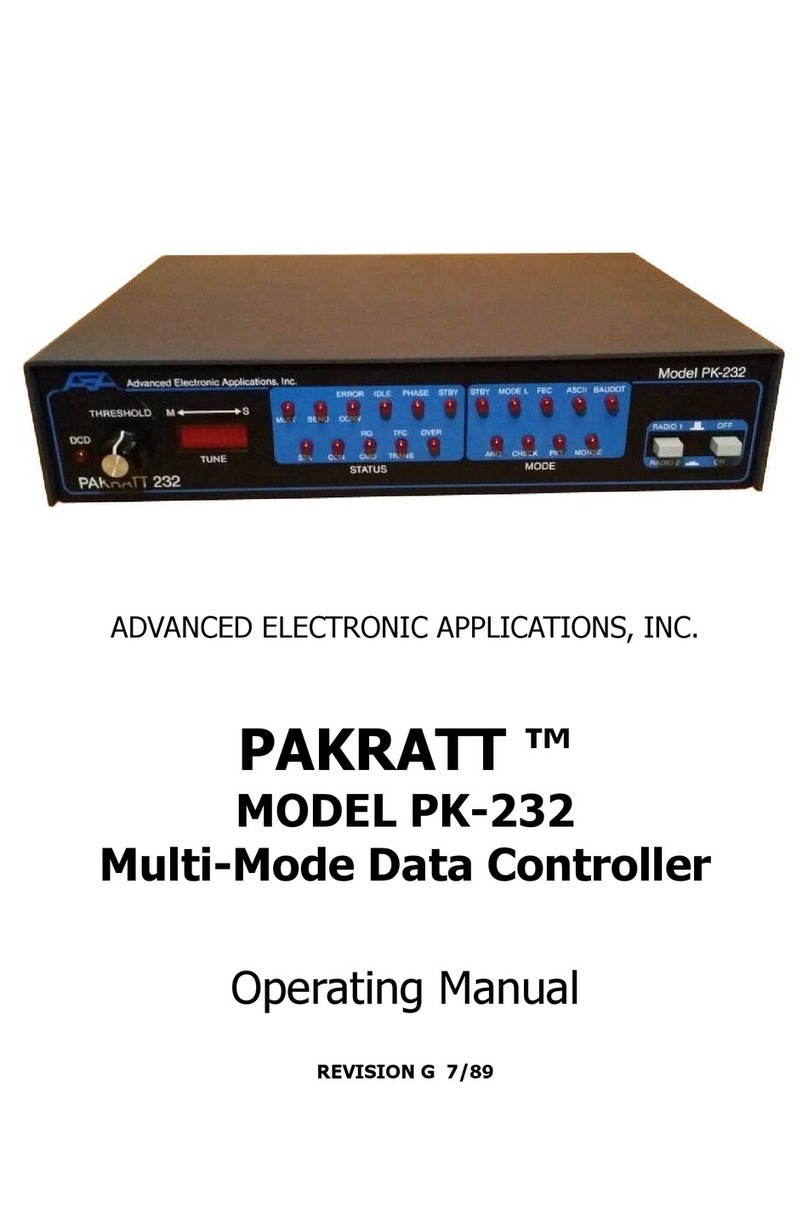
Advanced Electronic Applications
Advanced Electronic Applications PAKRATT PK-232 operating manual

Teradek
Teradek CTRL.3 quick start guide

Beckhoff
Beckhoff CX8030 manual

Pentair
Pentair FLECK 5800 XTR2 Service manual

Swagelok
Swagelok RS Series user manual

MC
MC EMC64Z user manual
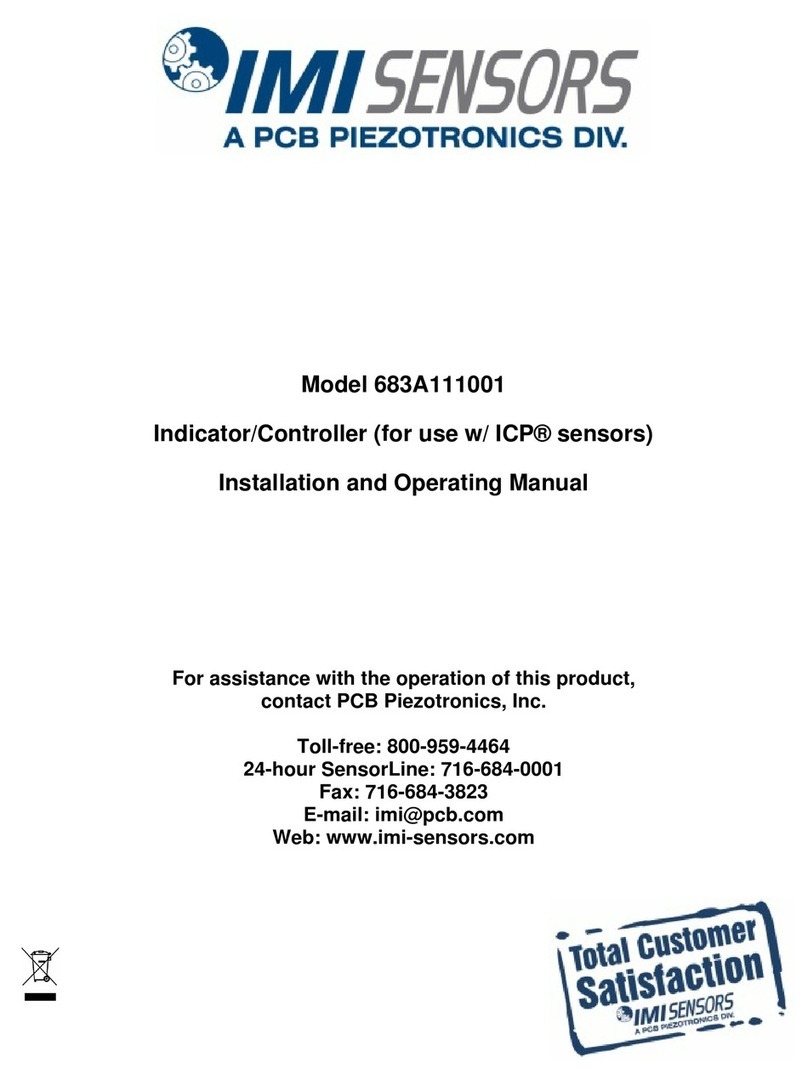
IMI SENSORS
IMI SENSORS 683A111001 Installation and operating manual
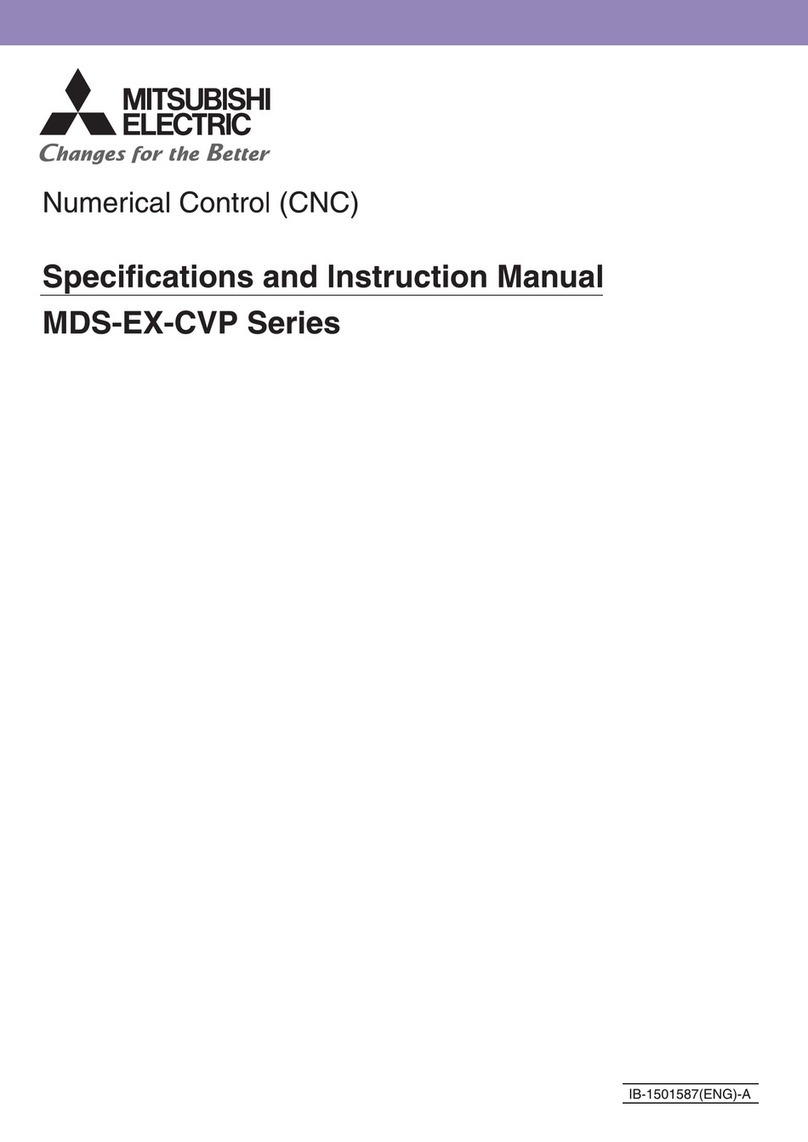
Mitsubishi Electric
Mitsubishi Electric MDS-EX-CVP Series Technical Specification and Instruction Manual