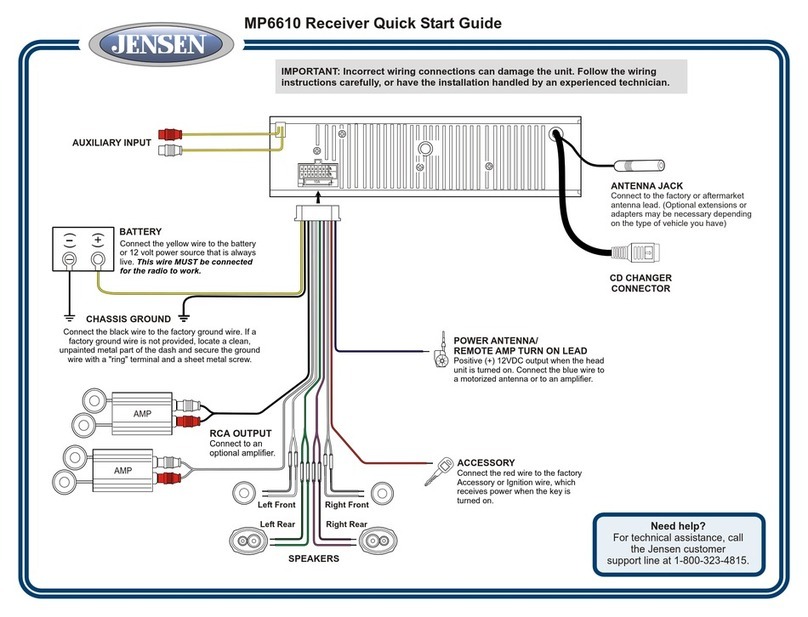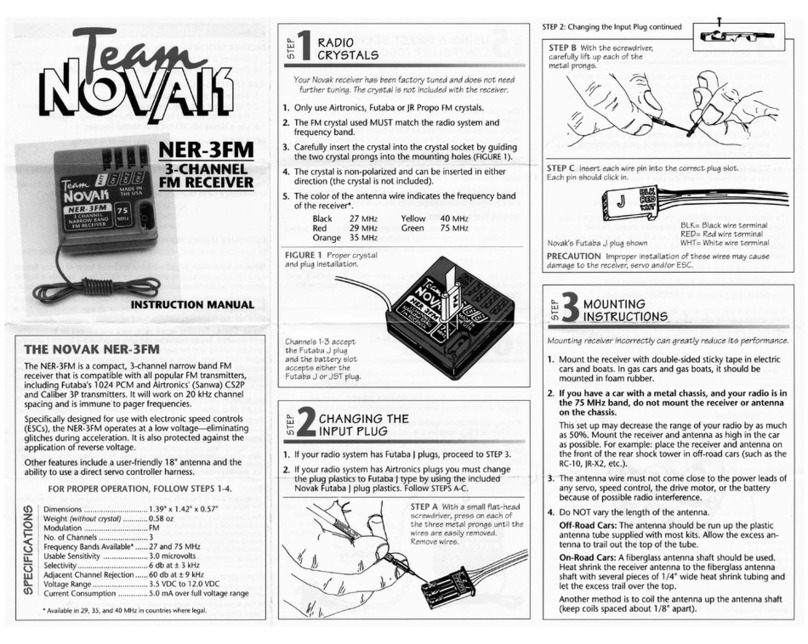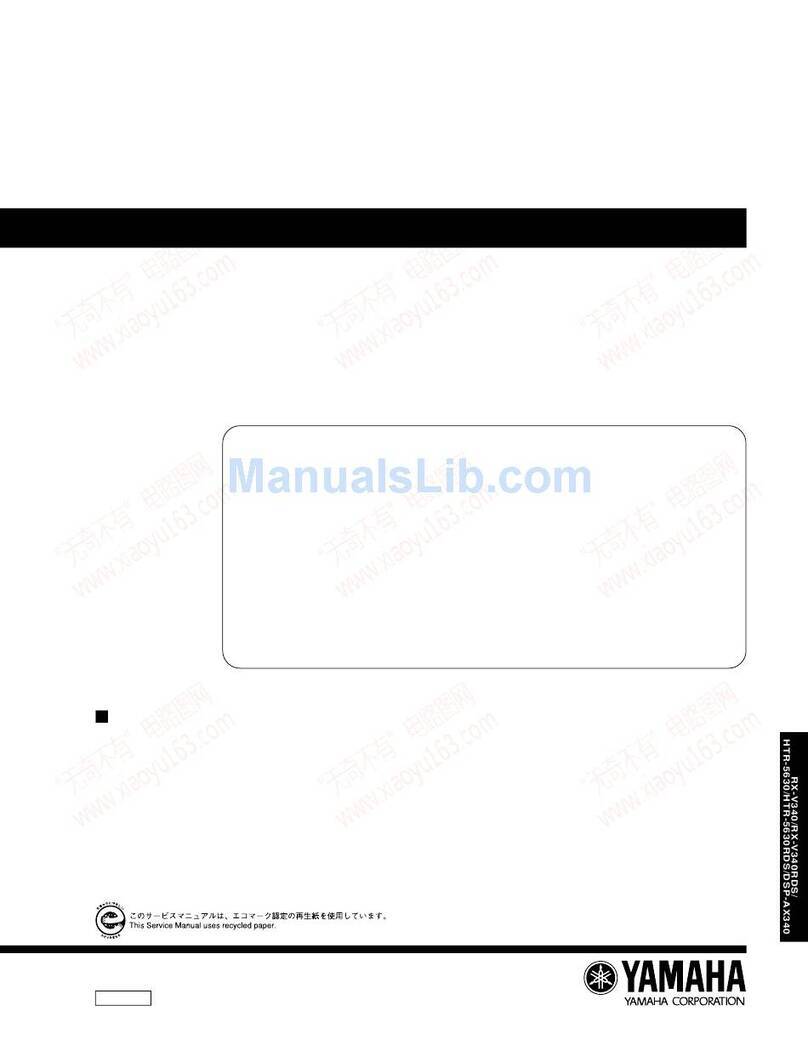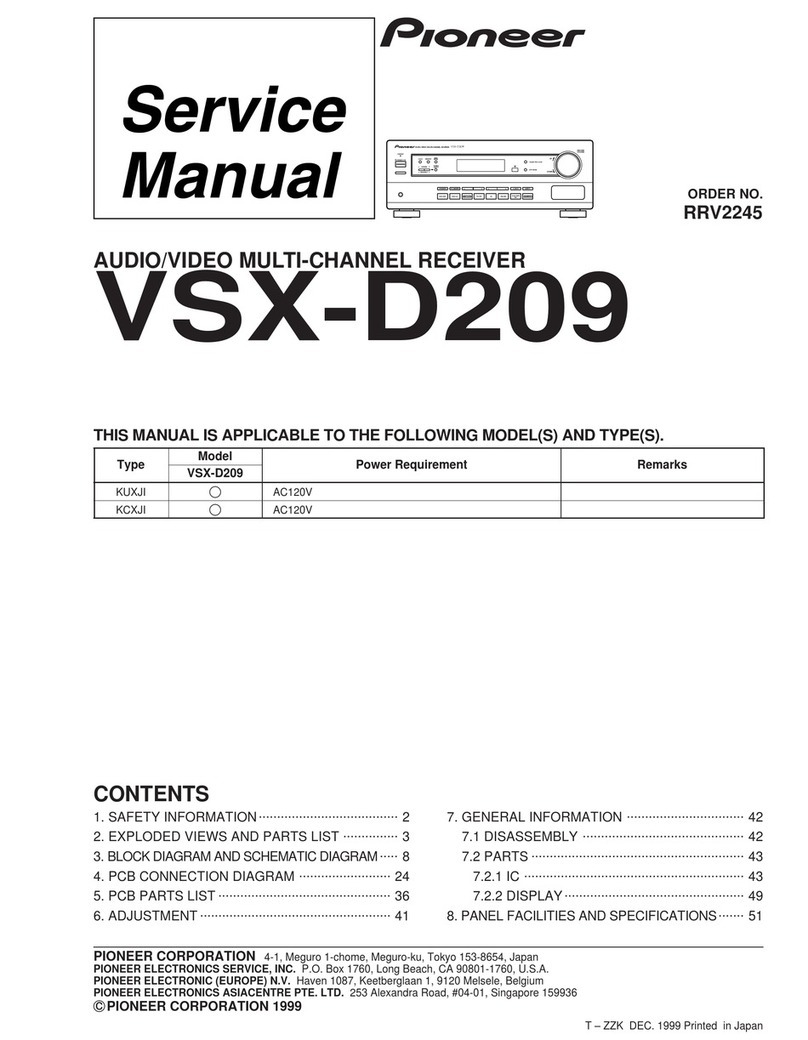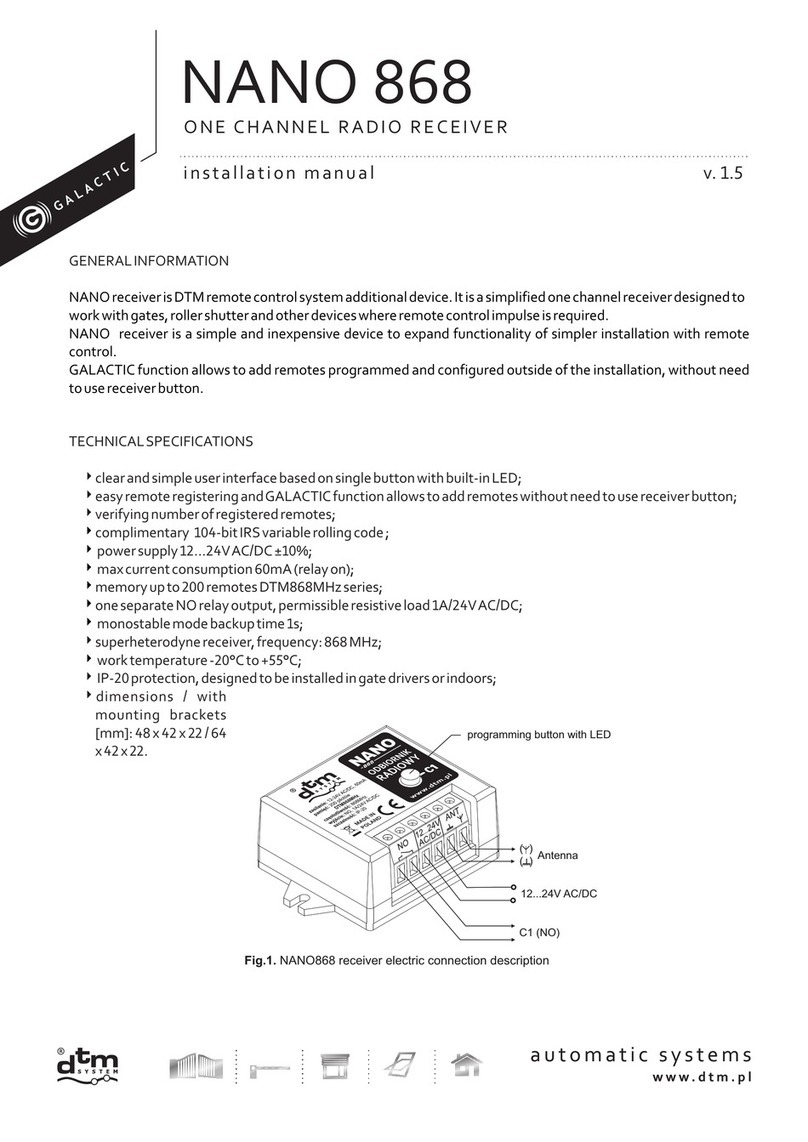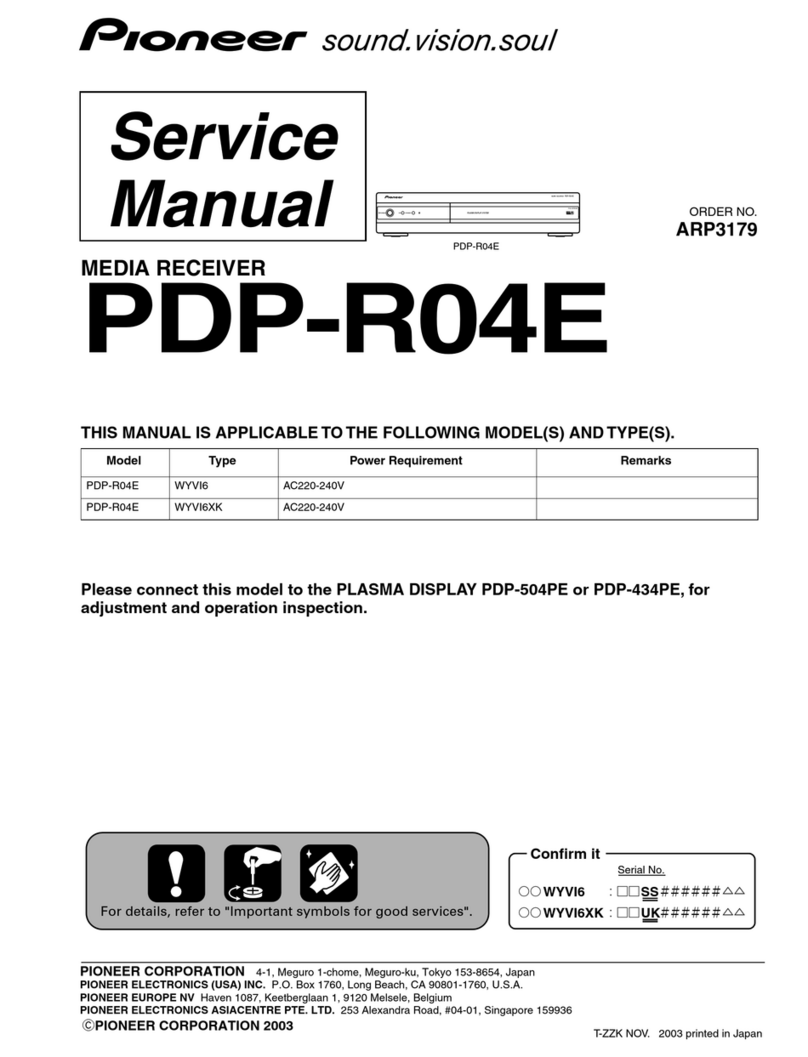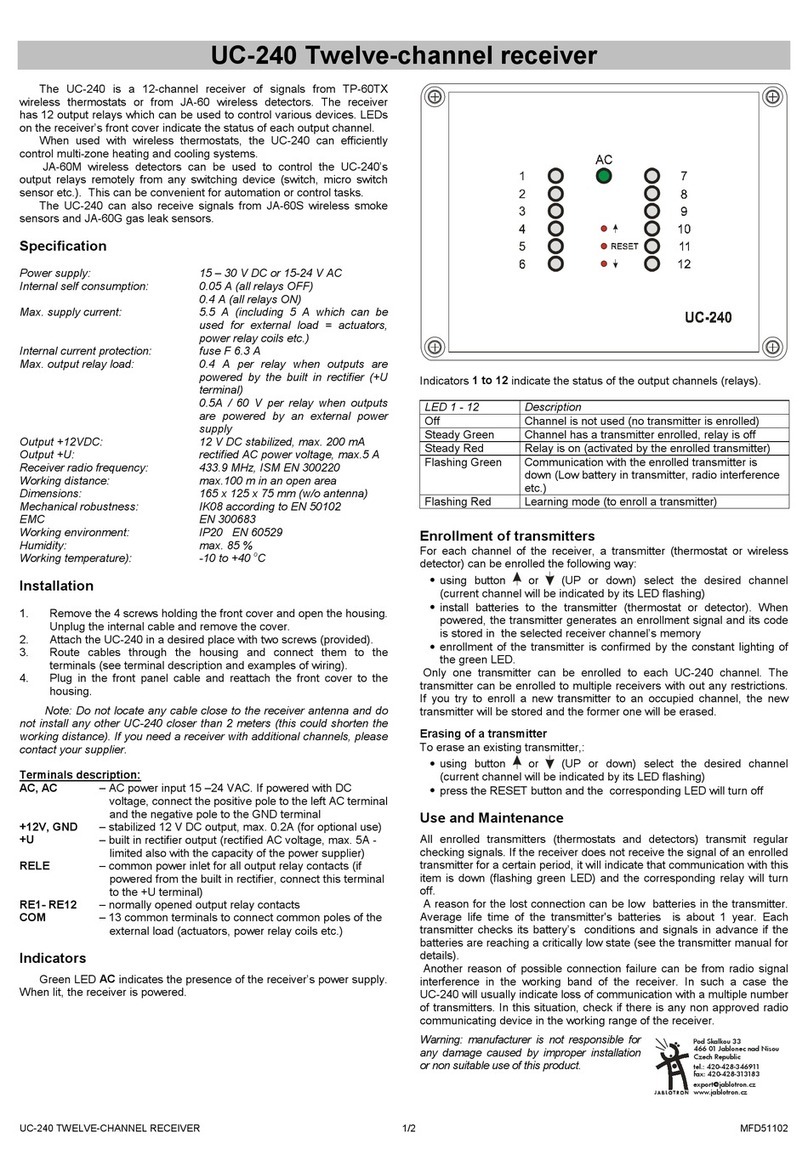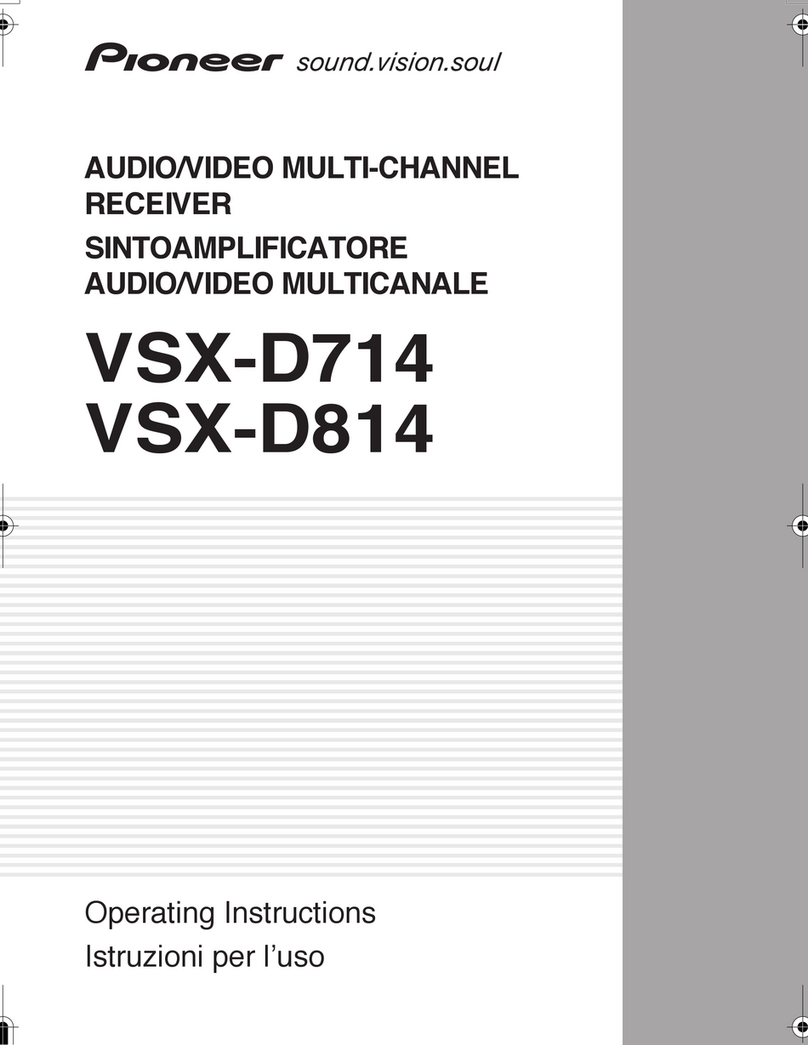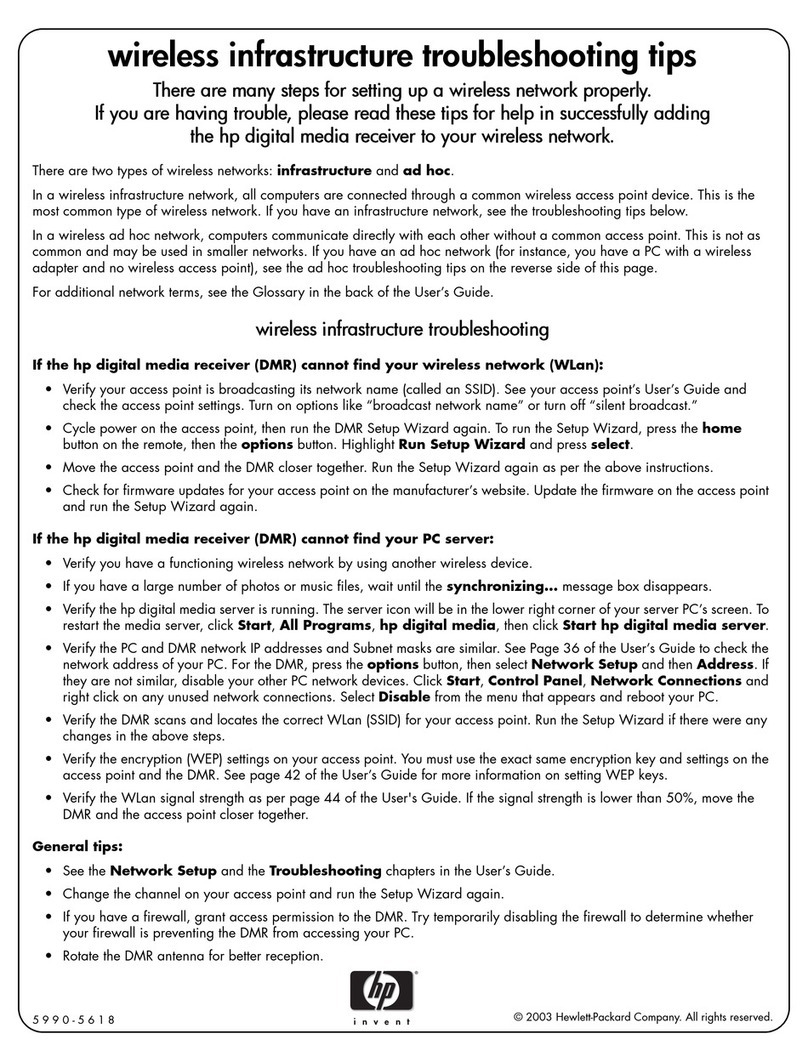Studio Logic AC/DC Adaptor 9 VDC User manual

Declaration of Conformity
Fatar Srl
Zona Ind.le Squartabue
62019 Recanati MC Italy
declares that this product complies with the following European
Directives and related standards:
2006/95/EC Low Voltage Directive
EN 60950-1: 2005 General requirements – Safety of
Information technology equipment
2004/108/EC Electromagnetic Compatibility Directive
(EMC)
EN 55011: 2000 Limits and methods of measurement -
Industrial, scientific and medical
equipment - Radio-frequency
disturbance characteristics
EN 55014-1: 2006 Electromagnetic compatibility -
Requirements for household
appliances, electric tools and similar
apparatus - Part 1: Emission
EN 55022 2008 Information technology equipment -
Radio disturbance characteristics -
Limits and methods of measurement
IEC 61204-3 2000 Low-voltage power supplies DC output -
Part 3: Electromagnetic compatibility
(EMC)
IEC 61000-6-1 2005 Electromagnetic compatibility (EMC) -
Part 6-1: Generic standards - Immunity
for residential, commercial and light-
industrial environments
Technical files are maintained at corporate head-quarter of Fatar Srl,
62019 Recanati MC, Italy.
Above declarations are void by modifications of the device without
approval, or unauthorized servicing.
RoHS Conformity
This is to certify that the product is RoHS compliant and meet the
requirements and specified limits of restricted substances according
2002/95/EC directive.
WEEE
This product is marked with the WEEE symbol to comply with the
European Union’s Waste Electrical & Electronic Equipment (WEEE)
Directive 2002/96/EC. The symbol indicates that this product should
not be treated as household waste. It must be disposed and recycled
as electronic waste. Please assist to keep our environment clean.
FATAR Srl
Zona Ind.le Squartabue
62019 Recanati MC
ITALY
www.fatar.com
© by FATAR Srl
No part of this manual may be reproduced or transmitted in any form
or by any means without prior consent of the copyright owner.
Version 07.2010 • HeBl
User Guide
AC/DC Adaptor
9 VDC

MIDI Controller / Keyboard
AC/DC Adaptor
9 VDC
Input
Welcome!
Thank you for choosing this AC/DC Plug-In Power Supply. You have
obtained a state-of-the-art product from the renowned manufacturer
Studiologic by Fatar.
Intended Purpose
The power supply is intended to use only with original Studiologic
products such as MIDI-controllers and keyboard models requiring an
external 9 VDC power supply.
It can be operated worldwide due to its wide supply voltage range from
100V to 240V AC and to the interchangeable mains power plugs.
Any usage other than described above is not permitted and can
damage the product and lead to associated risks such as short-circuit,
fire, electric shock etc.
Also unauthorised conversion and/or modification of the device are
inadmissible because of safety and approval reasons (CE).
Delivery Content
•Plug-In Power Supply
•4x Mains Plug Adapters (EU, USA, GB, AU)
•User Guide
Symbols Explanations
l
Note!
Indicates important information. Read the user guide.
f
Protection class 2 (double or reinforced-insulation)
Only for use in dry indoor areas!
Important Safety Instructions
l
Please read the entire user guide thoroughly and keep
it for further reference.
•The power supply is for indoor use only; keep it in dry
environment.
•Do not use the power supply if there are signs of any damage
to the housing, plug or cable.
•Disconnect the power supply from mains when not in use,
during maintenance and cleaning.
•Never attempt to open the power supply.
•Keep away from children’s reach.
Moisture:
If the device is moved from a cold place to a warm room,
condensation may occur inside. To avoid damage please allow the
device to reach room temperature before using it.
Cleaning and Maintenance
Other than an occasional cleaning, the power supply is maintenance-
free. For cleaning the housing, use a lint-free, antistatic and dry micro-
fibre cloth.
l
Before starting to clean the power supply, disconnect
it from mains and from the connected consumer load.
l
Never use any abrasive detergent, cleaning agents or
petrol and alcohols, which may cause damage to the
surface.
Warranty
Every Fatar Studiologic product has been carefully manufactured,
calibrated and tested. All this enables a warranty of two years.
Damages due to incorrect transport, mounting or handling are not
covered by this warranty. All this is based on general terms and
condition of the local distributor / FATAR Srl, Italy. Compensation of
more than the price of the device is excluded.
l
Do not open the device or make unauthorised
modifications to the circuit inside. This will void the
warranty claim.
l
Repair works must only be carried out by qualified
servicing personnel.
State of the Art
To ensure maximum quality, all devices of Studiologic by FATAR are
always engineered to be state-of-the-art products. Therefore updates,
modifications and improvements are made without prior notice.
Technical specification and product appearance may vary from this
user guide.
Specifications
Adaptor model KSAA0900050W1UV-1
Input voltage 100-240 VAC ~ / 50-60Hz
Input current 0.18A max.
Output voltage 9.0 VDC =
Output current 0.5A max
Output connector DC plug (ø 5.5mm/0.217”)
Cable length 1.8m
Operating temperature 0°C to +40°C, 20% to 85% RH
Dimensions (without adapters) 65x36x34mm (LxWxH)
Weight (without adapters) 70g
Protection class 2 (double insulated)
Certifications
Operation
Mains check
Before connecting the power supply to mains, ensure that the existing
AC line voltage and frequency correspond to the electrical ratings on
the label plate of the power supply or specifications in the user guide.
l
Do not use other than from Studiologic specified
power supply unit to operate your product.
l
The use of non-approved power supply accessory can
cause risks such as short circuit, fire and damage to
the Studiologic product. In these cases any liability is
excluded from Studiologic by FATAR.
Setting up power supply
Insert the relevant mains input plug adaptor that is included
(depending on the country). There are different mains plugs e.g. Euro,
USA, UK, Australia available, that connect to the primary contacts [1]
by pushing the desired plug adaptor into the housing slot. Please
ensure the plug adaptor “clicks” audibly into the locking latch [2]. To
swap a mains input plug, push down the release button [3] and move
the plug adaptor outwards.
Power supply Mains plug adapters
PUSH
R1009
TOP
1
2
3
4
TOP
TOP
TOP
TOP
AB
CD
1 = adaptor slot
2 = adaptor lock
3 = release button
4 = consumer DC plug
A = Europe (except CH & UK)
B = USA / Japan
C = United Kingdom
D = Australia
Connecting the equipment
Please refer to the manual of your MIDI controller or Digital Piano,
how to connect the power supply to the Studiologic equipment.
Basic setup of power supply and equipment:
Please observe the correct polarity of the equipment jack:
l
Switch power “OFF” on equipment before plug in the
power supply to mains.
l
The housing of the power supply can heat up during
prolonged operation. Therefore, ensure adequate
ventilation. Do not cover the device!