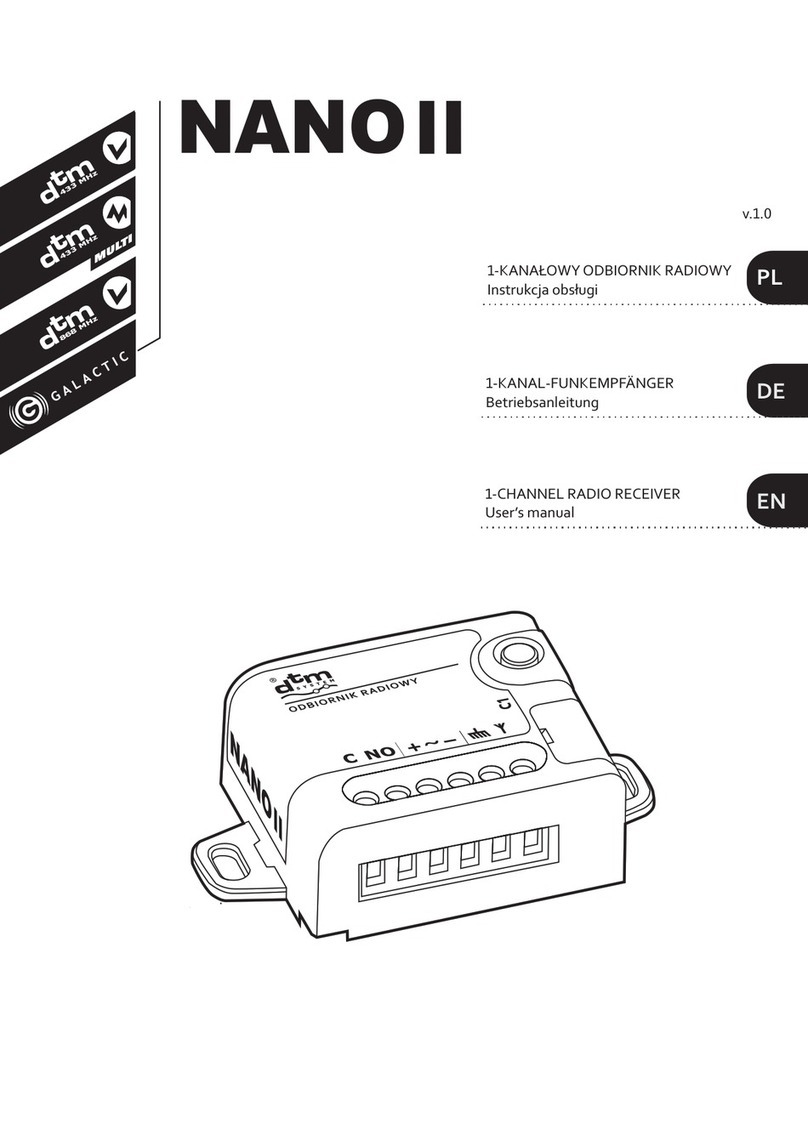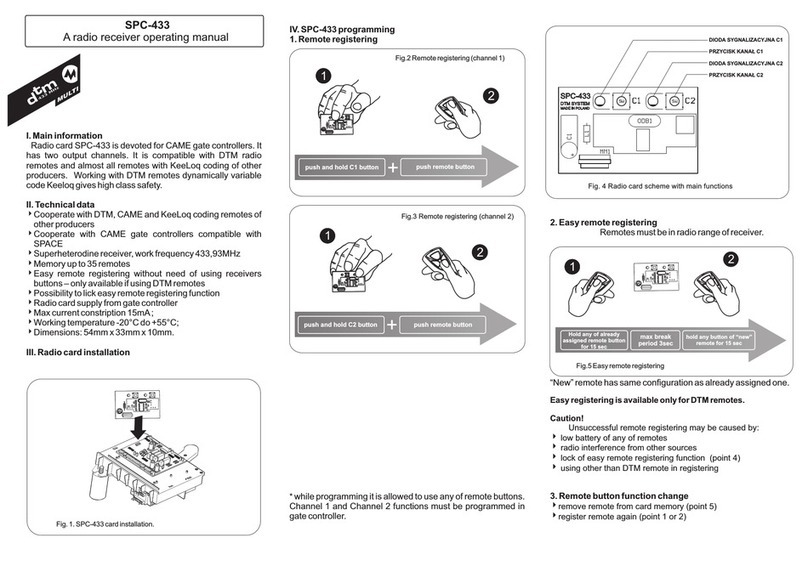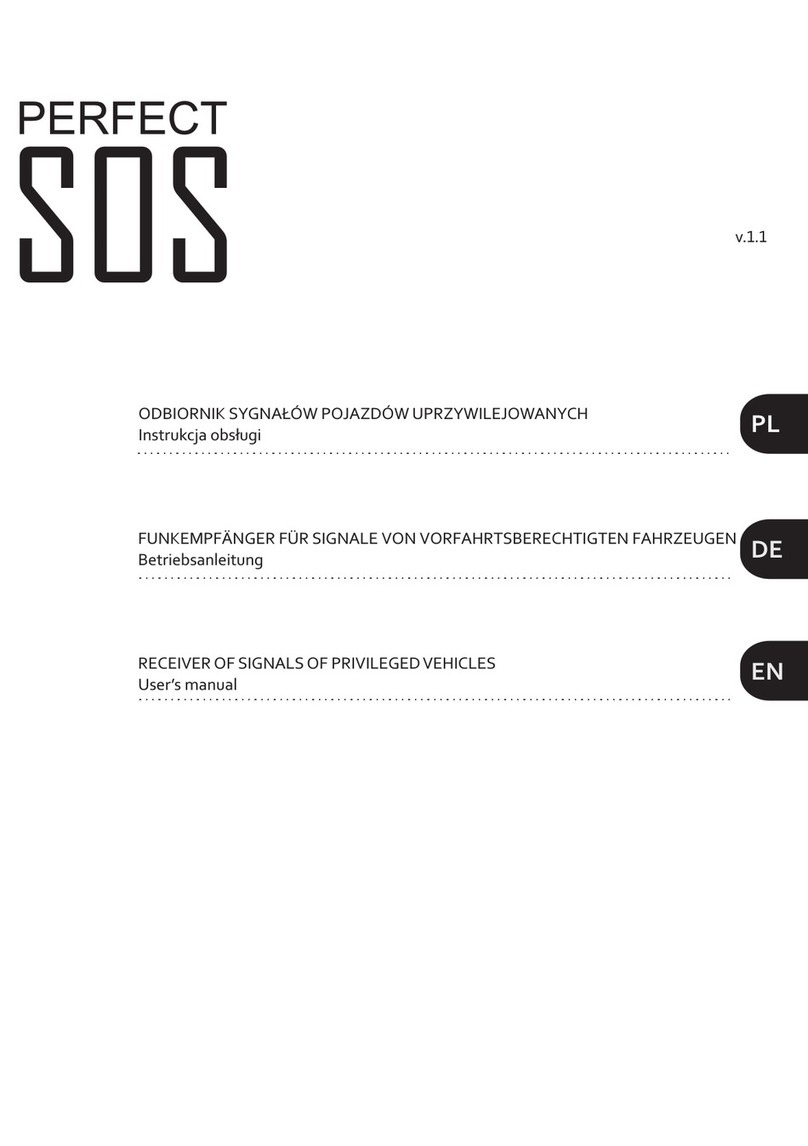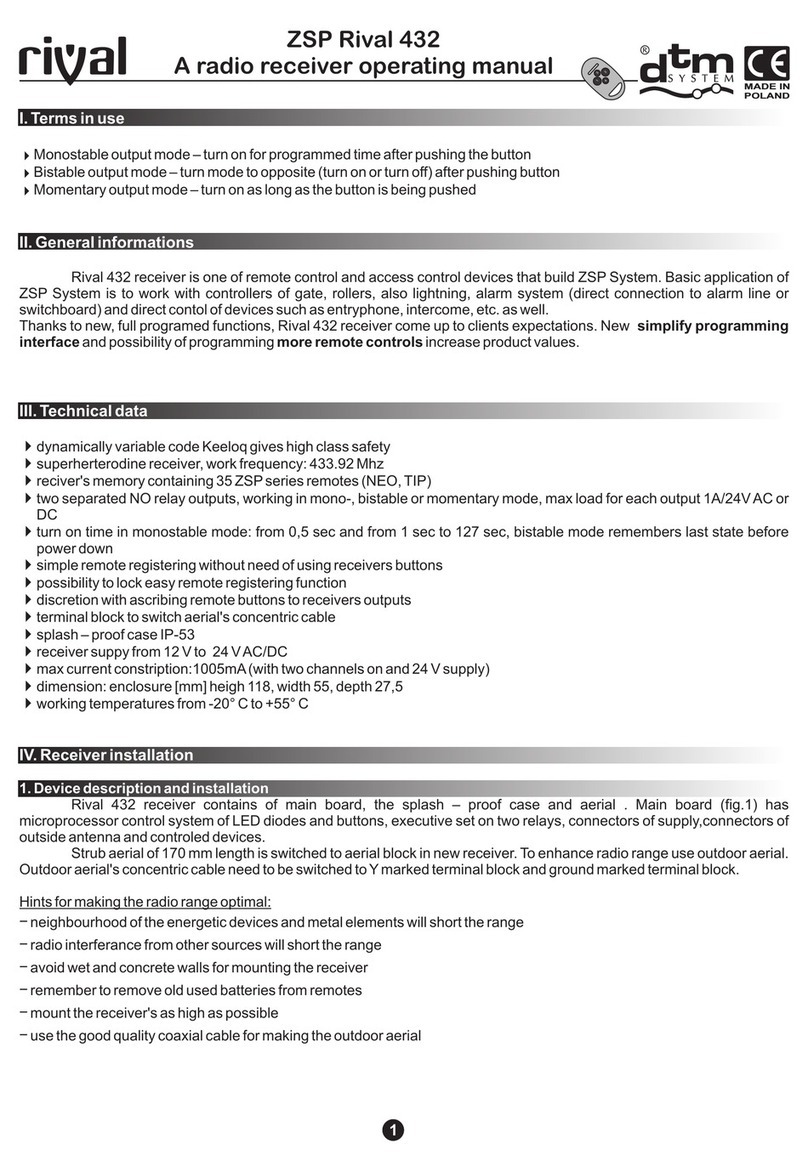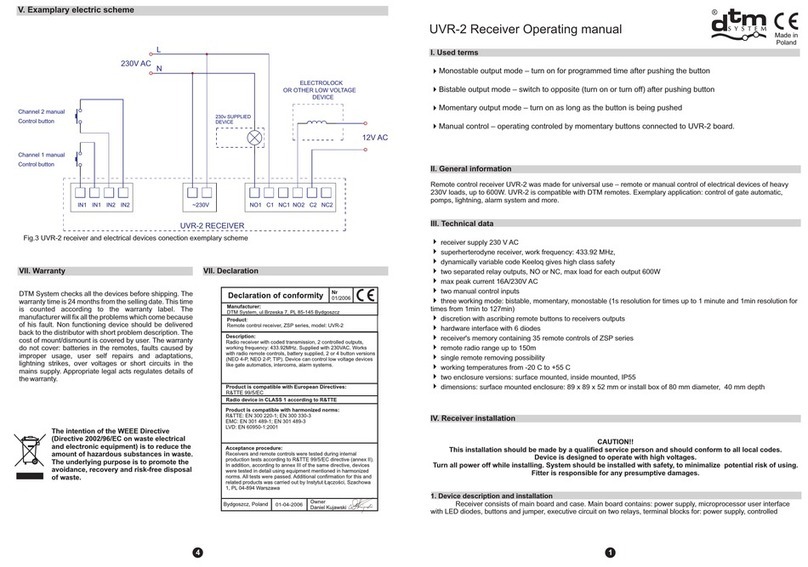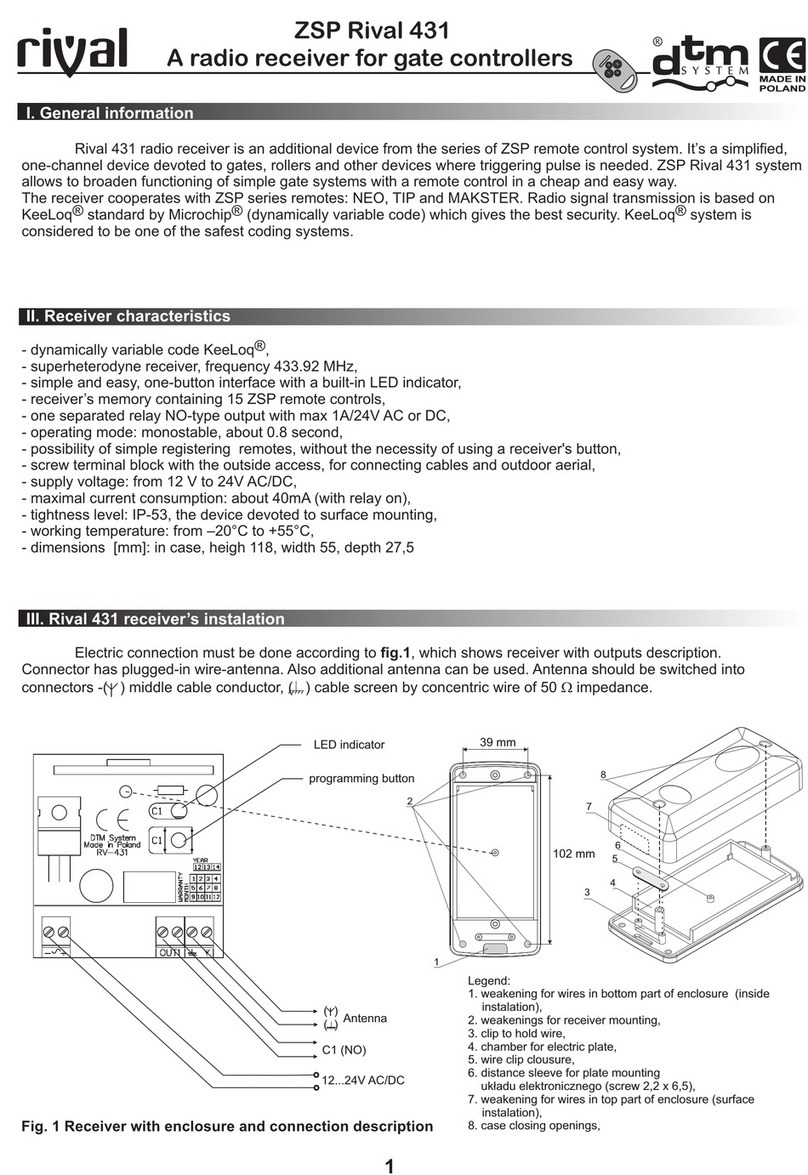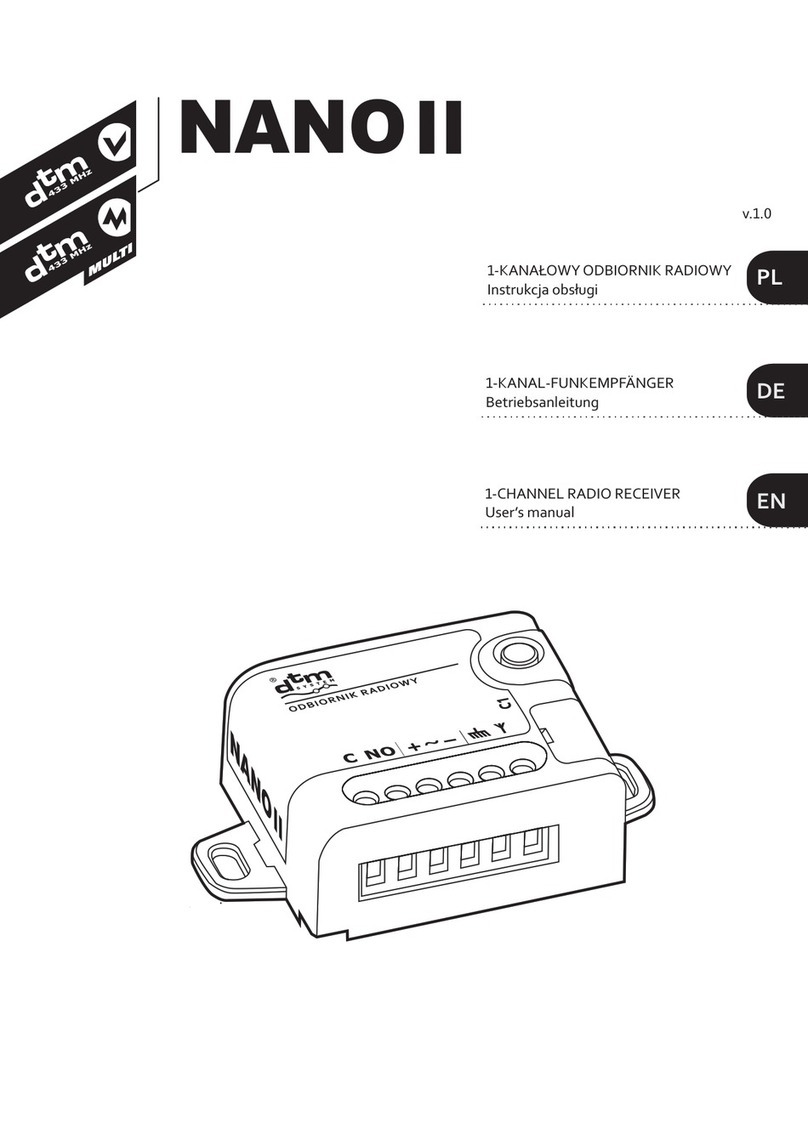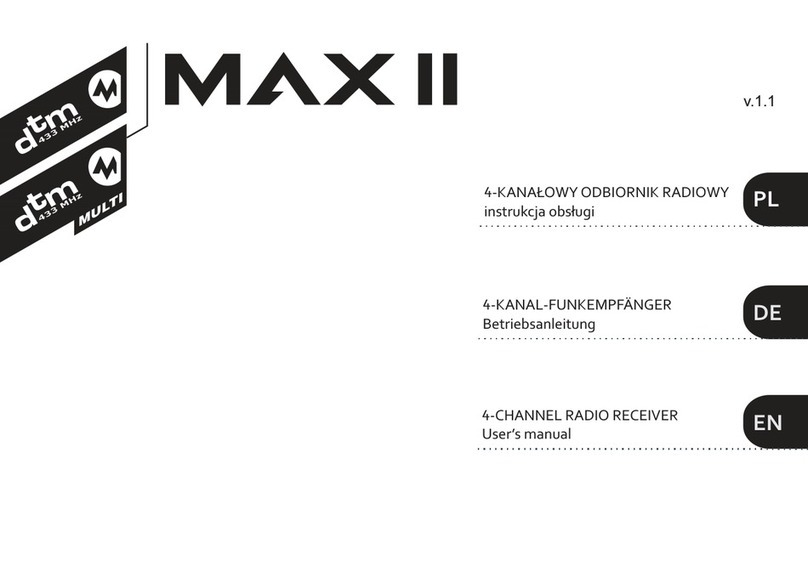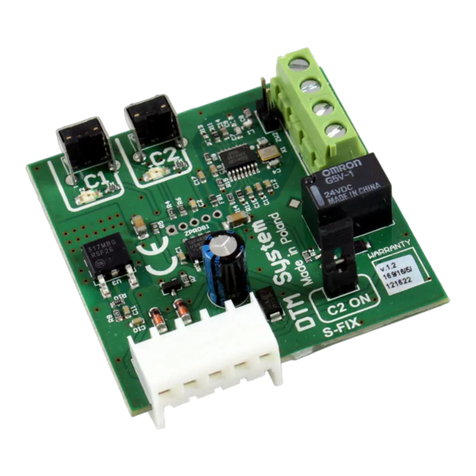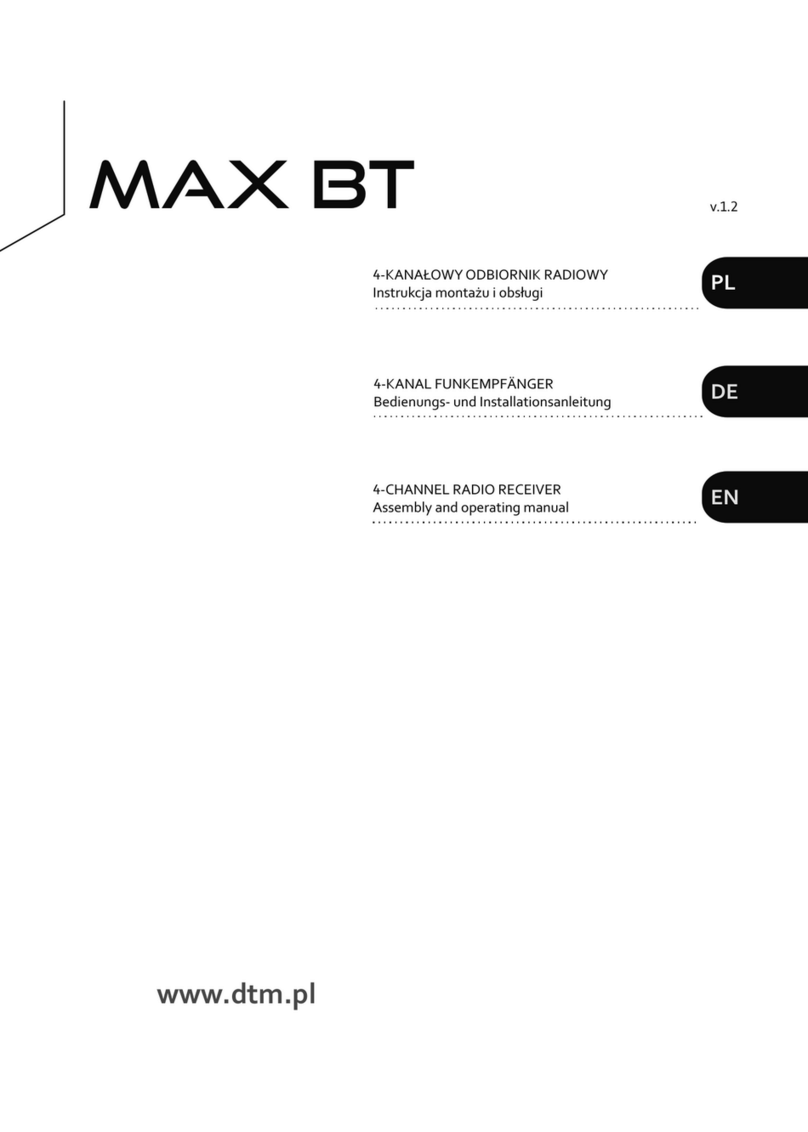2. Receiver programming
2.1. Registering remote to receiver's memory
While holding receiver button press remote button.
LED blink. Selected button will control the output
channel of receiver. Any remote button can be
registered.
2
11
PRESS AND HOLD
C1 BUTTON
C1 LED
BLINK
PRESS REMOTE
BUTTON
C1 LED
BLINK
THREE TIMES
4
Fig. 2. Remote button programming.
BLINK 3x
CZAS
3
4Registering another button does not erase
previously registered button.
4Holding receiver button for more than 15
seconds will erase memory.
4Attempt of registering 201 transmitter will
fail. LED will not blink.
2.2. Easy remote registering
Easy remote registering function allows registering
new remotes without access to receiver button.
Previously registered remote is needed.
4press and hold for 15 seconds previously
registered remote button in receiver radio
range,
4in no more than 3 seconds press and hold new
remote button for 15 seconds, new remote is
registered with the same active button as in the
previously registered remote.
11
CZAS
2
PRESS AND HOLD
FOR 15 SECONDS
ANY BUTTON
OF„OLD” REMOTE
BREAK TIME
MAX 3 SECONDS
PRESS AND HOLD
FOR 15 SECONDS
ANY BUTTON
OF „NEW” REMOTE
Fig.3. Easy remote registering.
REMOTES IN RECEIVER RADIO RANGE
Failure in registering may be caused by:
4low battery of the remote,
4radio interference during the procedure,
4full memory of the receiver.
1. Installation
Receiver designed for use inside buildings or inside other automation equipment. Ensure proper working
conditions in line with technical parameters. Do not mount in locations exposed to high humidity and frequent
sudden changes of temperature.
Due to externally accesible screw connection provide galvanic isolation from other devices and wires.
Attention to thermal insulation of automation elements which can reach high temperatures (motors,
transformers, circuits implementing, heat sink etc.). For electrical connection see Fig. 1.
Factory wire antenna connected to antenna terminal. Optionally external antenna can be used. Connect external
antenna with 50Ω impedance coaxial cable to ( ) terminal - center core, to ( ) terminal- shield.
2.3. Easy remote registering function LOCK / UNLOCK
To protect receiver against unauthorized attempts of registering remote (important in access protected user
zones) easy remote registering function must be locked. To lock/unlock easy remote registering function:
4turn off receiver power supply;
4press and hold C1 button;
4turn on receiver power supply;
4While holding the button, C1 LED will alternately light on and light off every 5 seconds. To lock/unlock
easy remote registering release button when:
LED light on - easy remote registering locked,
LED light off - easy remote registering unlocked.