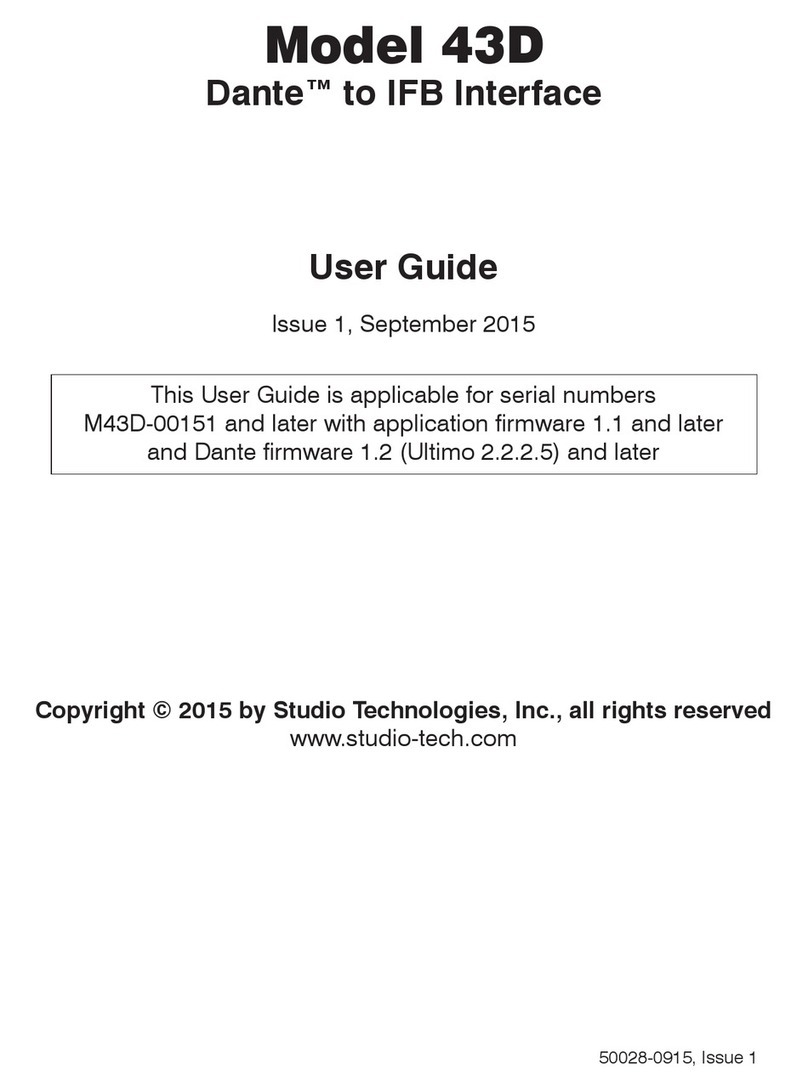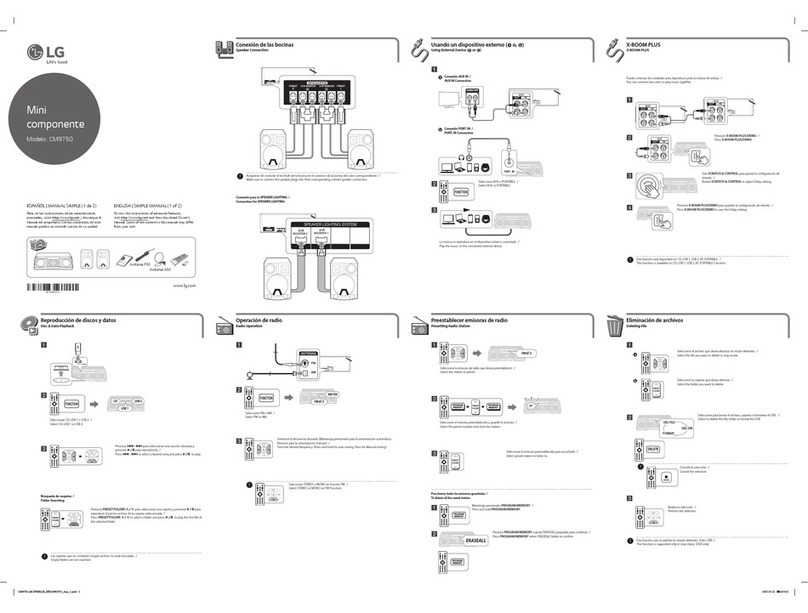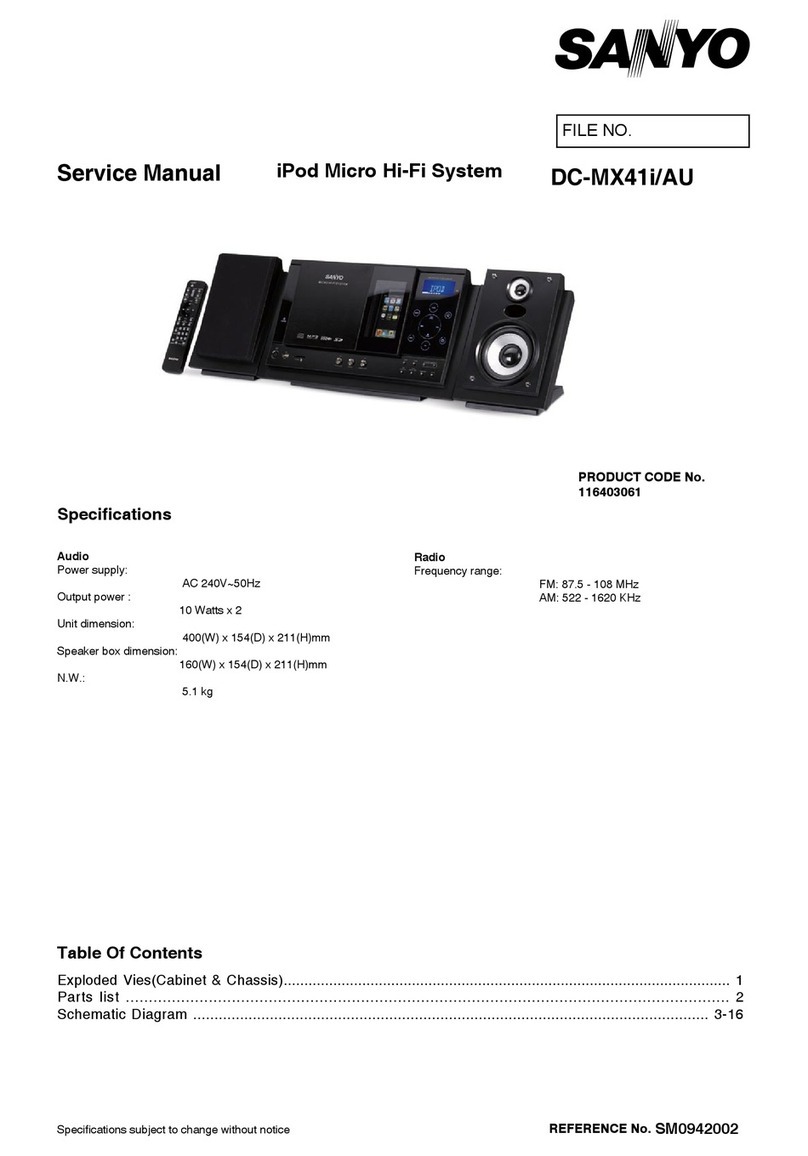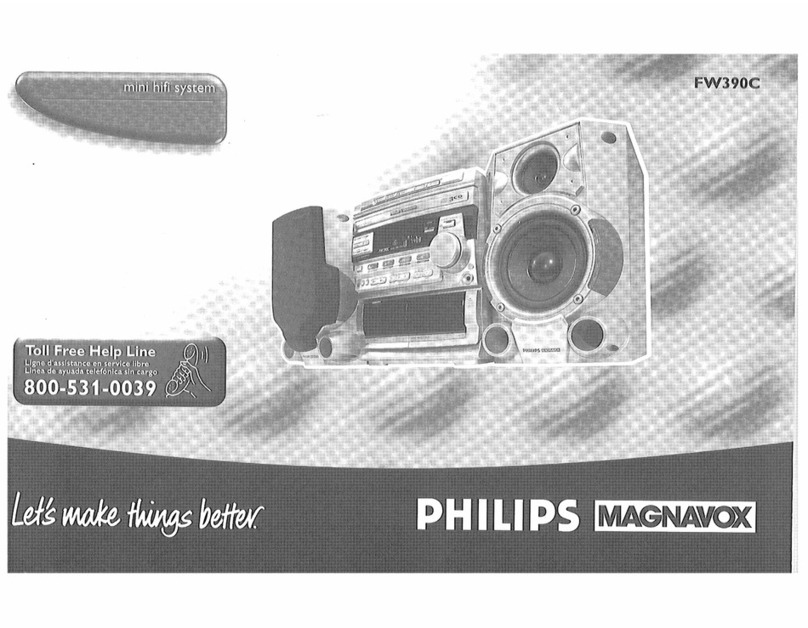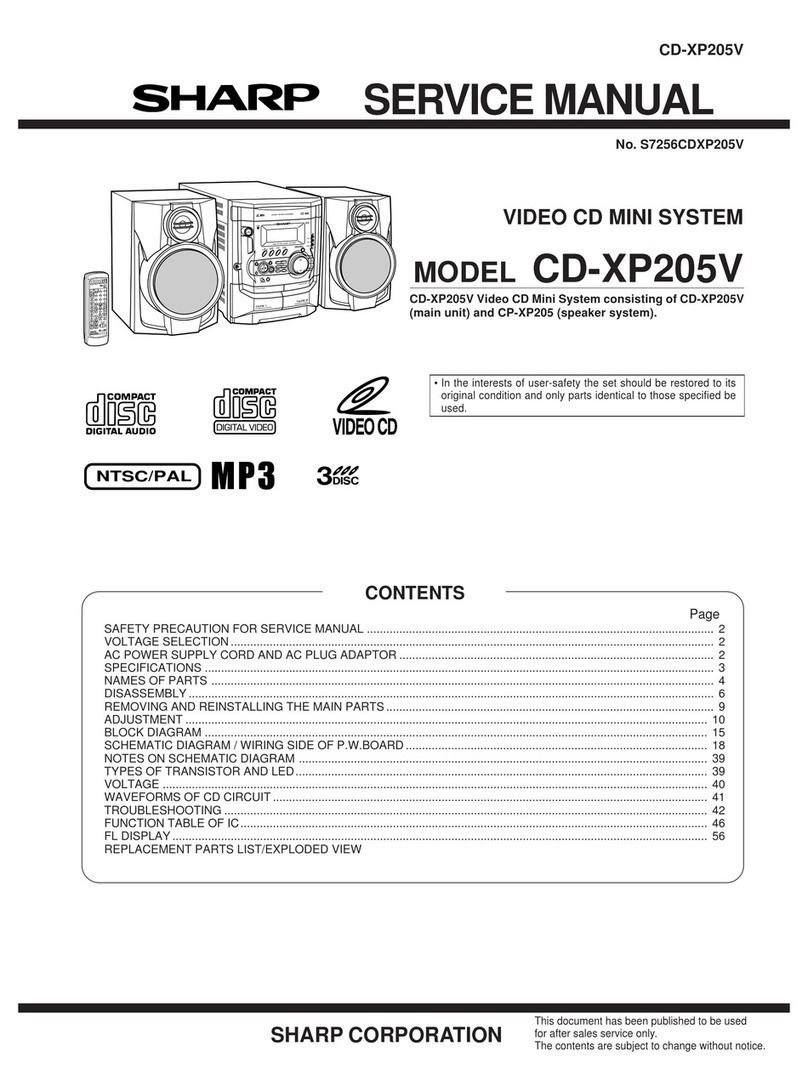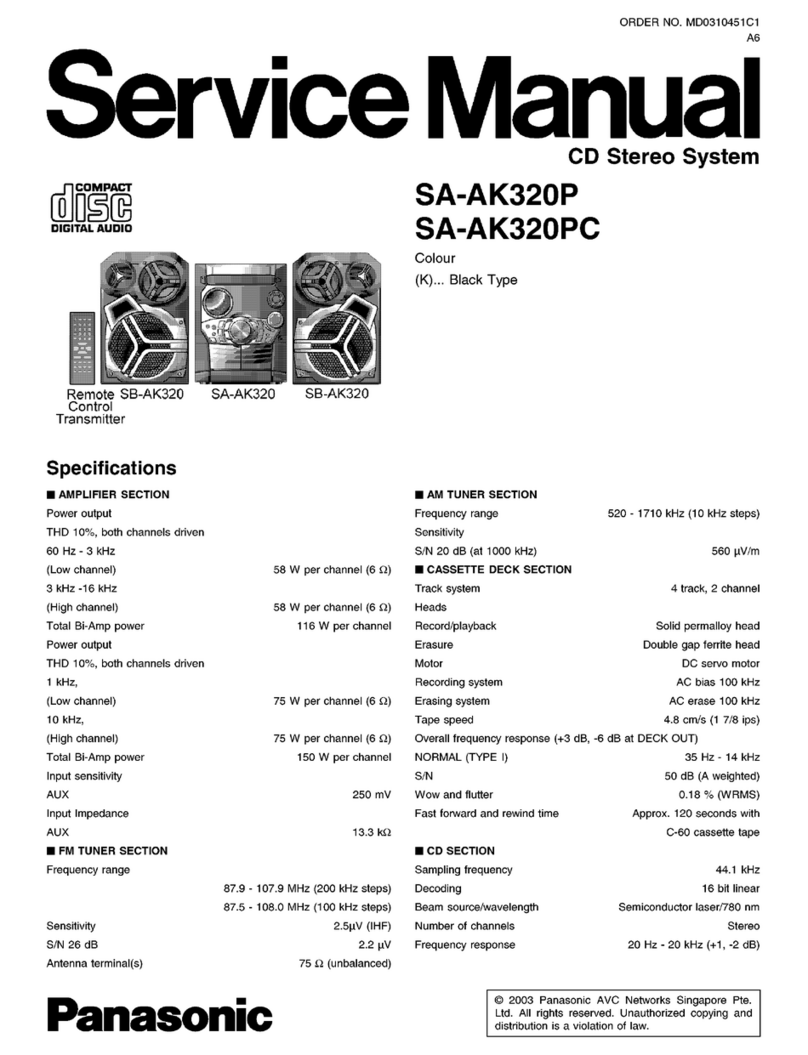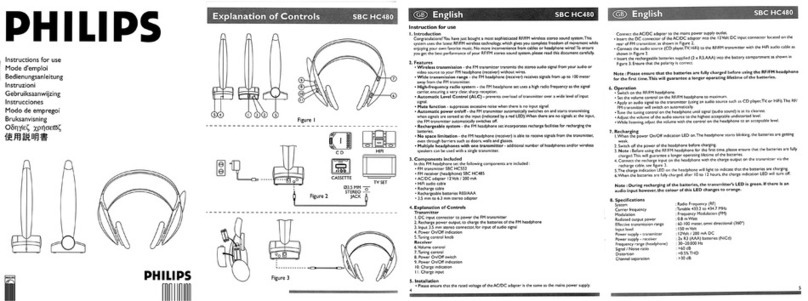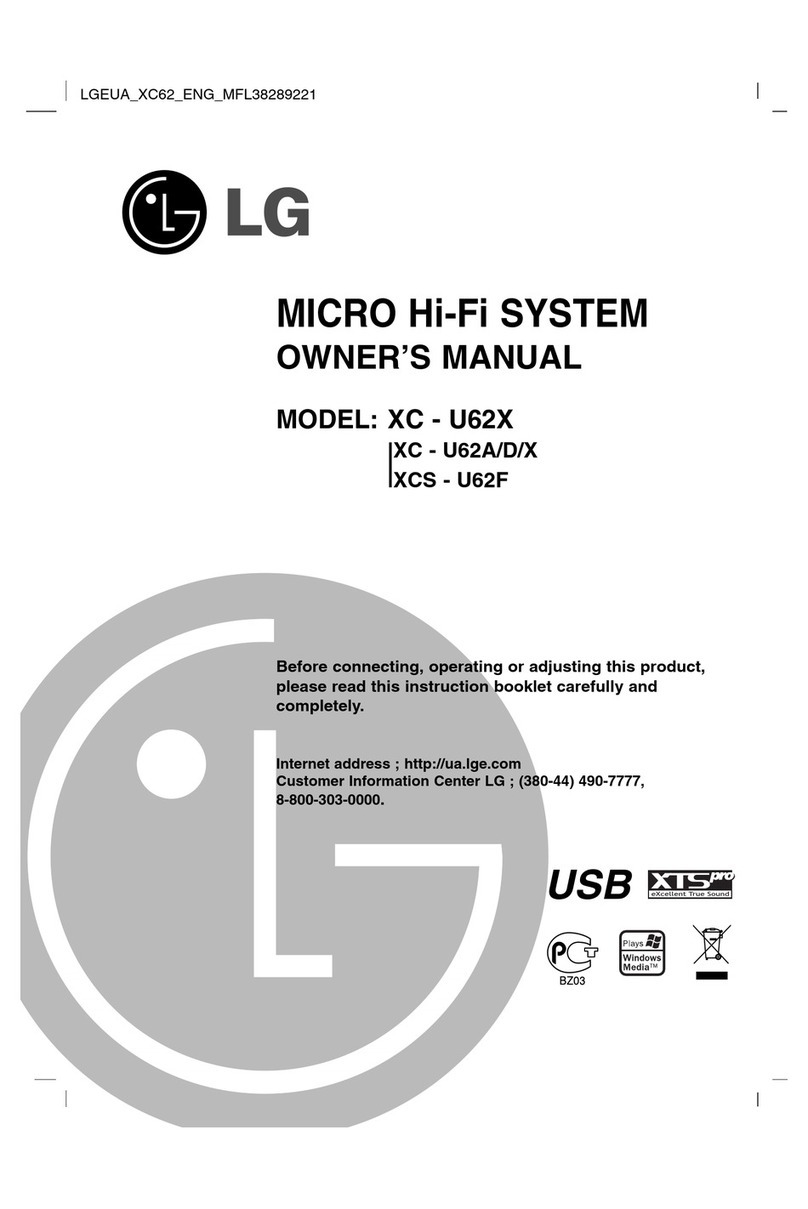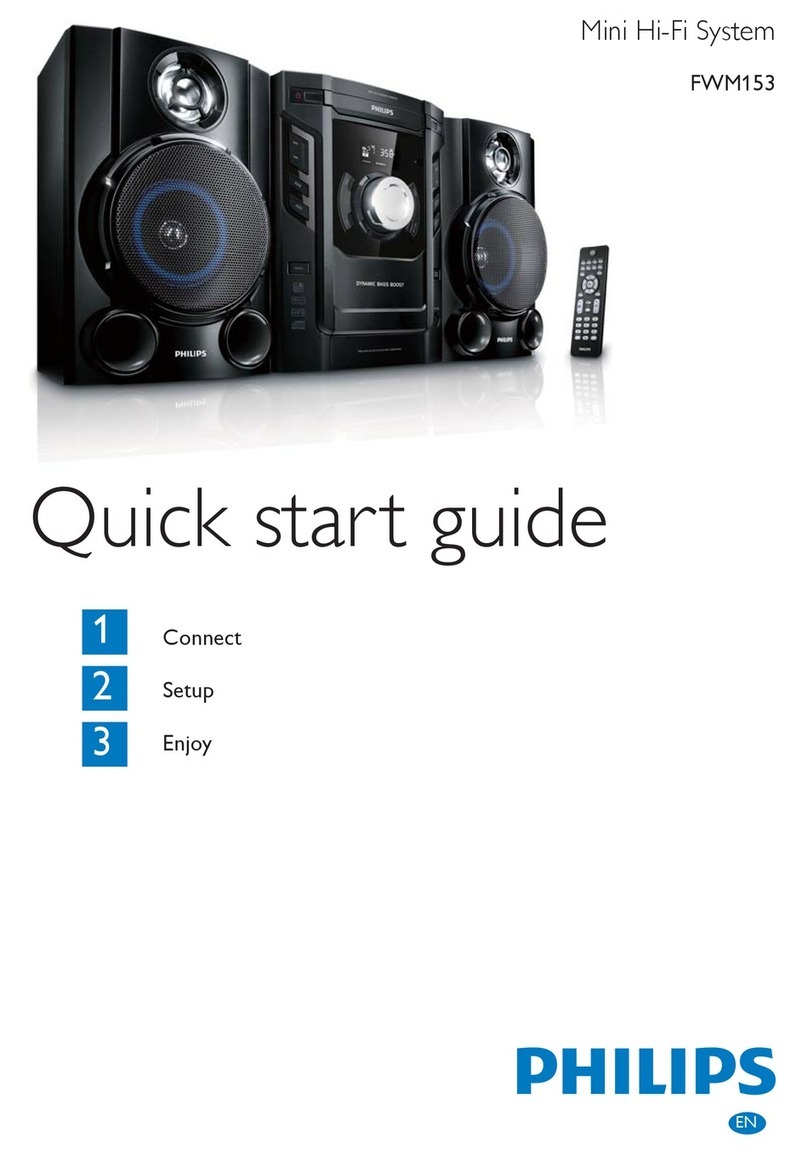Studio Technologies 381 User manual
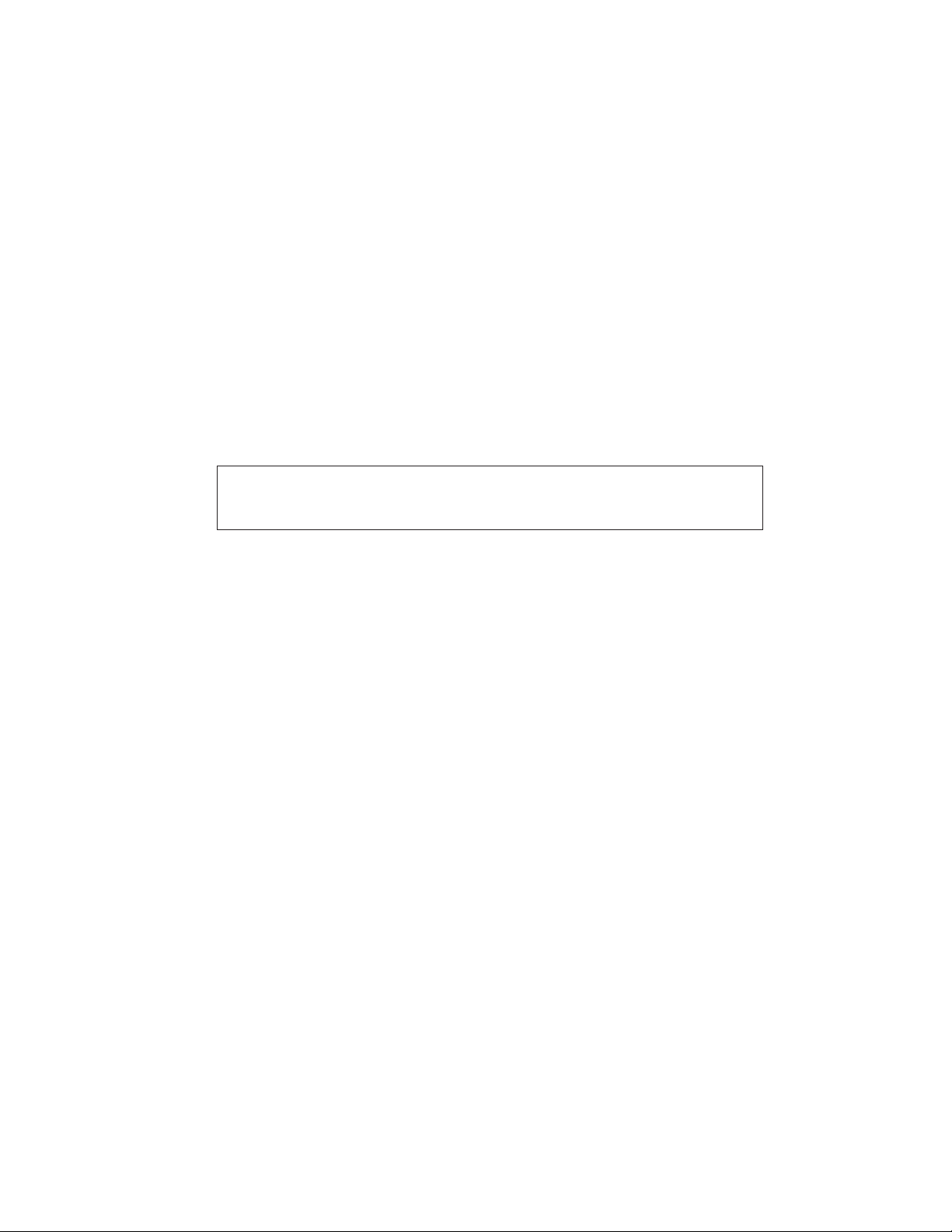
Copyright © 2021 by Studio Technologies, Inc., all rights reserved
studio-tech.com
User Guide
Issue 4, March 2021
This User Guide is applicable for serial numbers
M381-00151 and later with application firmware 2.1 and later
50663-0321, Issue 4
Model 381 On-Air Beltpack

This page intentionally left blank.

Model 381 User Guide Issue 4, March 2021
Studio Technologies, Inc. Page 3
MODEL 381
ON-AIR BELTPACK
Table of Contents
Revision History ........................................................... 4
Introduction ................................................................... 5
Getting Started ............................................................. 8
Operation ...................................................................... 14
Technical Notes ............................................................ 19
Specifications ............................................................... 23
Appendix A ................................................................... 24

Issue 4, March 2021 Model 381 User Guide
Page 4 Studio Technologies, Inc.
MODEL 381
ON-AIR BELTPACK
Revision History
Issue 4, March 2021:
• Improvements to formatting and terminology.
Issue 3, February 2021:
• Documents revisions and additions to talkback button modes.
Issue 2, March 2020:
• Revised nomenclature associated with operation of talkback button.
Issue 1, January 2019:
• Initial release.

Model 381 User Guide Issue 4, March 2021
Studio Technologies, Inc. Page 5
MODEL 381
ON-AIR BELTPACK
Introduction
The Model 381 On-Air Beltpack offers a
unique combination of audio resources
to directly support a complete broadcast
“stand-up” on-air position. Using Dante®
audio-over-Ethernet technology, the unit
provides main and talkback output channels,
talent cue (IFB) input, and sidetone capabili-
ties, as well as essential user controls in
a compact, portable package. The Model
381 is compatible with the Dante Domain
Manager™ (DDM) software application and
is AES67-compliant for direct integration into
many contemporary networked audio appli-
cations.
Optimized for broadcast sports and live en-
tertainment events, eSports, news-gathering,
and streaming broadcast applications, the
Model 381 allows incredibly simple deploy-
ment while maintaining “pro” audio quality
and an intuitive user experience. With just
a Power-over-Ethernet (PoE) connection, a
dynamic or phantom-powered microphone,
and a pair of headphones or an earpiece,
the unit will be ready for “on-air” deploy-
ment. The STcontroller software application
is used for configuring operating parameters
including microphone preamplifier gain, P48
phantom power, headphone signal routing,
sidetone operation, and talkback button
action. The Model 381’s audio quality is
excellent, with low distortion, low noise, and
high headroom. Careful circuit design and
rugged components ensure long, reliable
operation.
Applications
The Model 381 provides an “all-Dante” solu-
tion for one on-air talent location. Two Dante
audio input channels supply the user with
their talent cue (IFB) signals. Should the cue
signal be “mix-minus” an integrated sidetone
function can provide the user with a micro-
phone confidence signal. Two Dante audio
output channels, one designated as main
(for “on-air” use) and the other talkback, are
routed via the associated local-area network
(LAN) to inputs on Dante-compatible de-
vices. A pushbutton switch, located on the
Model 381’s top panel, provides a combina-
tion talkback and “cough” function. Five con-
figuration choices allow the exact action of
the talkback button and associated function
to be selected. Choices include whether or
not the Dante main output channel is muted
when talkback is active as well as offering
the ability to disable the button. The audio
switching is performed in the digital domain
and is virtually “click-free.”
Figure 1. Model 381 On-Air Beltpack top and bottom views

Issue 4, March 2021 Model 381 User Guide
Page 6 Studio Technologies, Inc.
MODEL 381
ON-AIR BELTPACK
Setup and Operation
Set up and operation of the Model 381 is
simple. An etherCON® RJ45 jack is used
to interconnect with a standard twisted-pair
Ethernet port associated with a PoE-enabled
network switch. This connection provides
both power and bidirectional digital audio.
A broadcast headset or handheld (“stick”)
microphone can be directly connected to the
unit’s 3-pin XLR microphone input connec-
tor. This input is compatible with dynamic or
condenser microphones. An integrated P48
phantom power source can be enabled if
desired. Stereo headphones, the headphone
connections from a stereo or monaural
headset, or even a monaural earpiece are
connected to the headphone output jack.
Two “push-in/push-out” rotary controls (po-
tentiometers or “pots”) make it easy to set
the level of the talent cue signals level being
sent to the 2-channel headphone output.
The STcontroller software application is
used to configure the wide range of Model
381 operating parameters. This allows the
unit’s performance to be optimized to meet
the needs of specific applications. The
Model 381’s ultra-compact enclosure is
made from an aluminum alloy which offers
both light weight and ruggedness. A stain-
less steel “belt clip,” located on the back
of the unit, allows direct attachment to a
user’s clothing. The top surface is curved
to minimize the chance of the unit interfering
with clothing or being readily observable
“on camera.”
Ethernet Data and PoE
The Model 381 connects to a local area net-
work (LAN) by way of a standard 100 Mb/s
twisted-pair Ethernet interface. The physical
100BASE-TX interconnection is made by
way of a Neutrik® etherCON RJ45 connec-
tor. While compatible with standard RJ45
plugs, etherCON allows a ruggedized and
locking interconnection for harsh or high-
reliability environments. The Model 381’s
operating power is provided by way of the
Ethernet interface using the 802.3af Power-
over-Ethernet (PoE) standard. This allows
fast and efficient interconnection with the
associated data network. To support PoE
power management, the Model 381’s PoE
interface enumerates (reports) to the power
sourcing equipment (PSE) that it’s a class 2
(low power) device.
Dante Audio-over-Ethernet
Audio data is sent to and received from
the Model 381 using the Dante audio-over-
Ethernet media networking technology.
The Model 381’s two Dante transmitter
(output) and two Dante receiver (input) audio
channels can be assigned to other devices
(routed) using the Dante Controller software
application. The Dante transmitter (output)
and receiver (input) channels are limited to
supporting four Dante flows, two in each di-
rection. The digital audio’s bit depth is up to
24 with a sampling rate of 44.1, 48, 88.2, or
96 kHz. Two bi-color LEDs provide an indi-
cation of the Dante connection status.
The Model 381 is compatible with the AES67
interoperability standard. In this mode the
two transmitter (output) channels will func-
tion in multicast; unicast is not supported.
In addition, the unit is compatible with the
Dante Domain Manager (DDM) software
application.
Audio Quality
The Model 381’s performance is completely
“pro,” making it appropriate for use in a
wide-range of applications. A low-noise, wide
dynamic-range microphone preamplifier
and associated voltage-controlled-amplifier
(VCA) dynamics controller (“compressor”)
circuit ensures that mic input audio quality

Model 381 User Guide Issue 4, March 2021
Studio Technologies, Inc. Page 7
MODEL 381
ON-AIR BELTPACK
is preserved while minimizing the chance
of signal overload. A configuration choice
allows selection of the signal source for the
Dante main output channel. The choices
are either the output of the microphone
preamp or the output of the compressor
circuit. These choices are referred to as
“pre-compressor” or “post-compressor.” The
ADC section utilizes a high-performance
integrated circuit that supports sampling
rates of 44.1, 48, 88.2, and 96 kHz with
a bit depth of up to 24. The audio signal,
now in the digital domain, routes through a
32-bit microprocessor and on to the Dante
interface section where it is packetized and
prepared for transport over Ethernet.
Audio input signals arrive via the Dante
receiver (input) channels and pass into the
Model 381’s microprocessor. As with the
Dante audio output channels, the sampling
rate can be 44.1, 48, 88.2, or 96 kHz with
a bit depth of up to 24. Channel routing,
headphone level control, and sidetone cre-
ation are performed in the digital domain.
This provides flexibility, allows precise con-
trol, and keeps the two controls from having
to directly handle analog audio signals.
The audio channels destined for the head-
phone output channels are sent to a high-
performance digital-to-analog converter
and then on to robust driver circuitry. High
signal levels can be provided to a variety
of headsets, headphones, and earpieces.
Configuration Flexibility
The Model 381 can be configured to meet
the needs of specific applications and user
preferences. All configuration tasks are
performed using the STcontroller personal
computer software application which is
available free of charge on the Studio
Technologies website. There are no
mechanical switch settings or button-press
sequences required to configure how the
unit functions. Selectable parameters in-
clude microphone preamplifier gain, P48
phantom power on/off, headphone output
performance, sidetone operation, talkback
button operation, and main output audio
source.
The gain of the microphone preamplifier
can be selected from among five choices.
This allows the Model 381 to match the out-
put sensitivity of a range of handheld and
headset-associated microphones. A low-
noise source of P48 phantom power can
be enabled if required to support condenser
(capacitor) microphones. The two Dante re-
ceiver (input) audio sources and the way in
which they are assigned to the headphone
output channels can be configured. In addi-
tion, the operation of the two rotary controls
can be selected. These unique choices al-
low almost any required headphone moni-
toring situation to be implemented. Whether
for use in on-air sports, in an eSports
broadcast, or as a production support tool,
the Model 381 should be able to achieve
the desired configuration.
The integrated sidetone function can be
configured to operate from among three
choices. This allows audio associated with
the output of the microphone preamplifier
to be returned to the headphone output
as required. Sidetone can be important as
some applications may provide a “mix-
minus” talent cue signal that doesn’t include
the user’s own voice content. A configura-
tion selection allows the talkback button
and associated function to be selected
from among five choices, including having
the ability to be disabled. The Dante main
output channel can be selected to have its
audio source be pre (before) or post (after)
the dynamics control circuitry.

Issue 4, March 2021 Model 381 User Guide
Page 8 Studio Technologies, Inc.
MODEL 381
ON-AIR BELTPACK
Future Capabilities and
Firmware Updating
The Model 381 was designed so that its ca-
pabilities and performance can be enhanced
in the future. A USB connector, located on
the unit’s main circuit board (underneath the
unit’s cover), allows the application firmware
(embedded software) to be updated using a
USB flash drive.
The Model 381 uses Audinate’s Ultimo™
integrated circuit to implement the Dante
interface. The firmware in this integrated
circuit can be updated via the Ethernet con-
nection, helping to ensure that its capabilities
remain up to date.
Getting Started
What’s Included
Included in the shipping carton will be a
Model 381 On-Air Beltpack and instructions
on how to obtain an electronic copy of this
guide. As a device that is Power-over-
Ethernet (PoE) powered, no external
power source is provided.
Connections
In this section signal interconnections will
be made using the three connectors located
on the bottom of the Model 381’s enclosure.
An Ethernet data connection with Power-
over-Ethernet (PoE) capability will be made
using either a standard RJ45 patch cable
or an etherCON protected RJ45 plug. A
microphone will be connected using a cable-
mounted 3-pin male XLR connector. A set of
headphones or an earpiece will be connect-
ed by way of a 2- or 3-conductor ¼-inch plug.
Ethernet Connection with PoE
A 100BASE-TX Ethernet connection that
supports Power-over-Ethernet (PoE) is
required for Model 381 operation. This one
connection will provide both the Ethernet
data interface and power for the Model
381’s circuitry. A 10BASE-T connection is
not sufficient as Dante does not support
this Ethernet protocol. And a 1000BASE-T
(GigE) connection is not supported unless it
can automatically “fall back” to 100BASE-TX
operation. The Model 381 supports Ethernet
switch power management, enumerating
itself as a PoE class 2 device.
The Ethernet connection is made by way
of a Neutrik etherCON protected RJ45 con-
nector that is located on the bottom of the
Model 381’s enclosure. This allows connec-
tion by way of a cable-mounted etherCON
connector or a standard RJ45 plug. The
Model 381’s Ethernet interface supports auto
MDI/MDI-X so that a “cross-over” or “revers-
ing” cable will never be required.
Microphone Input
The Model 381 provides a 3-pin female XLR
connector which allows a balanced dynamic
or phantom-powered condenser microphone
to be connected. The microphone can be a
standalone handheld (“stick”) type or can be
part of a broadcast-style headset. The Model
381’s microphone input is directly compat-
ible with balanced dynamic or P48 phantom
powered microphones. A microphone should
be connected such that its common is on
connector pin 1, its signal high (+) is on con-
nector pin 2, and its sign low (–) is on con-
nector pin 3. An STcontroller configuration
setting allows the P48 microphone power
sources to be enabled or disabled as de-
sired. Details on configuring the unit will be
described later in this guide.
Headphone Output
The Model 381 provides a 2-channel
(“stereo”) headphone output by way of a
3-conductor ¼-inch phone jack. Devices

Model 381 User Guide Issue 4, March 2021
Studio Technologies, Inc. Page 9
MODEL 381
ON-AIR BELTPACK
such as stereo headphones or “dual-ear”
broadcast-style headsets can be directly
connected using a 3-conductor ¼-inch
plug. Following the usual convention the
left channel should be terminated on the
tip lead, the right channel on the ring lead,
and common on the sleeve lead.
It’s also possible to use a monaural (“single-
ear”) headset or broadcast-type single
earbud as long as sufficient care is taken.
If a 3-conductor ¼-inch plug is used by the
device it should be wired such that the tip
lead is connected to the positive terminal
of the transducer and the sleeve lead is
connected to the negative or common lead
of the transducer; the plug’s ring should
be left unconnected. But it’s also likely that
the monaural device will be terminated on
a 2-conductor (tip and sleeve) ¼-inch plug.
When a plug of this type is inserted into the
Model 381’s headphone output connector
(jack) the Model 381’s right headphone out-
put channel will be shorted. (This will occur
since the ring lead will be directly shorted to
the sleeve lead.) This can lead to stress on
the Model 381’s right channel headphone
output circuitry as well as drawing extra cur-
rent from the output stage. To prevent this
condition the Headphone Output – Controls
(A/B) mode configuration choice should be
set for Single-Channel Mono. This disables
the right headphone output channel and
sends the listen audio source or sources
only to the left headphone output channel.
Refer to a later section in this guide for de-
tails on configuring the headphone output.
Dante Configuration
For audio to pass to and from the Model
381 requires configuration of several
Dante-related parameters. These configu-
ration settings will be stored in non-volatile
memory within the Model 381’s circuitry.
Configuration will typically be done with the
Dante Controller software application which
is available for download free of charge at
audinate.com. Versions of Dante Controller
are available to support Windows and OS X®
operating systems. The Model 381 uses the
Ultimo 2-input/2-output integrated circuit to
implement the Dante architecture.
The two Dante transmitter (output) channels
associated with the Model 381’s Dante inter-
face must be assigned to the desired receiver
(input) channels. This achieves routing the
Model 381’s two output audio channels to the
device (or devices) that will be “listening” to
them. Within Dante Controller a “subscrip-
tion” is the term used for routing a transmitter
flow (a group of up to four output channels) to
a receiver flow (a group of input channels).
The number of transmitter flows associated
with an Ultimo integrated circuit is limited to
two. These can either be unicast, multicast,
or a combination of the two. If the Model
381’s Dante transmitter (output) channels
need to be subscribed (routed) to more than
two flows it’s possible that an intermediary
device, such as the Studio Technologies’
Model 5422A Dante Intercom Audio Engine,
can be used to “repeat” the signals.
The two Dante receiver (input) channels as-
sociated with the Model 381’s audio inputs
also need to be subscribed (routed) with the
desired Dante transmitter (output) channels.
These two audio signals will provide a Model
381 user with their headphone cue signals.
The Model 381 has a default Dante device
name of ST-M381- and a unique suffix.
The suffix identifies the specific Model 381
that is being configured. The suffix’s actual
alpha and/or numeric characters relate to
the MAC address of the unit’s Ultimo
integrated circuit. The two Dante transmitter
(output) channels have default names of

Issue 4, March 2021 Model 381 User Guide
Page 10 Studio Technologies, Inc.
MODEL 381
ON-AIR BELTPACK
Main and Talkback. The two Dante re-
ceiver (input) channels have default names
of Headphone Ch1 and Headphone Ch2.
Using Dante Controller, the default device
name and channel names can be revised
as appropriate for the specific application.
The Model 381 supports audio sample
rates of 44.1, 48, 88.2, and 96 kHz. A set-
ting in Dante Controller is used to configure
the desired sample rate. The Model 381
can serve as the Leader clock for a Dante
network but in most cases, it will be config-
ured to “sync” to another device. No clock
configuration settings associated with the
Model 381 will typically require configura-
tion within Dante Controller.
Model 381 Configuration
The STcontroller software application is
used to configure the way in which the
Model 381 functions. No DIP switch set-
tings or other local actions are used to
configure the unit. This makes it impera-
tive that STcontroller be available for con-
venient use in a personal computer that’s
connected to the related LAN.
Installing STcontroller
STcontroller is available free of charge
on the Studio Technologies website
(studio-tech.com/stcontroller). If required,
download and install STcontroller onto a
designated personal computer. This per-
sonal computer must be on the same local
area network (LAN) and subnet as the
Model 381 unit or units that are to be
configured. Immediately after starting
STcontroller the application will locate the
devices that it can control. The Model 381
unit or units will appear in the device list.
Use the Identify command to allow easy
recognition of a specific Model 381 unit.
Double-clicking on a device name will
cause the associated configuration menu
to appear. Review the current configuration
and make changes as required.
Parameters
The configurable functions include:
• P48 phantom power on/off status
• Microphone preamplifier gain
• Headphone output routing and level
control operation
• Sidetone operation and level
• Talkback button operation
• Main output audio source
Changes made using STcontroller will be
immediately reflected in the unit’s operation.
No “reboot” of the Model 381 is required.
Each time a change is made the talkback
button on the top panel will flash orange in
two quick sequences to indicate that a com-
mand from STcontroller has been received.
Microphone Input – P48 Phantom Power
STcontroller allows selection of the on/off
status of the microphone input’s P48 phan-
tom power source. The on/off status is
displayed by way of an LED, red in color,
located on the bottom panel adjacent to
the microphone input connector. Select the
status of the P48 source to meet the needs
of the connected microphone.
Microphone Input – Gain
Choices are 36 dB, 42 dB, 48 dB, 54 dB,
and 60 dB.
The gain of the Model 381’s microphone
preamplifier can be selected from among
five choices. The compressor active LED,
orange in color and visible on the bottom of
the Model 381’s enclosure adjacent to the
microphone input connector, can act as a
guide when setting the preamp gain. When
a voice signal at a normal level is present

Model 381 User Guide Issue 4, March 2021
Studio Technologies, Inc. Page 11
MODEL 381
ON-AIR BELTPACK
on the microphone input the compressor
active LED should light intermittently. If, for
example, it rarely lights and the gain is set
to 42 dB, it might be a good idea to change
the setting to 48 dB. If the LED is lit fully
while speaking at a normal level into the
microphone and the gain is set for 54 dB
or 60 dB, changing the gain to one of the
lower values might be warranted. There’s
no “hard and fast” rule about which gain
setting is appropriate. But unless otherwise
indicated, 42 dB is typically a good initial
choice.
Headphone Output – Routing
Choices are Dual-Channel Stereo, Dual-
Channel Mono, and Single-Channel Mono.
STcontroller allows selection from among
three headphone output modes. Each mode
is distinct and careful selection will help op-
timize the Model 381’s operation for a range
of applications.
Dual-Channel Stereo
The Dual-Channel Stereo mode is provided
for on-air applications where two indepen-
dent audio sources need to be routed to the
two headphone output channels. Dante
audio input channel 1 will be routed to the
left headphone output channel and Dante
audio input channel 2 will be routed to the
right headphone output channel. Note that
in this mode the sidetone audio signal will
be routed to both the left and right head-
phone output channels.
Dual-Channel Mono
The Dual-Channel Mono mode can be use-
ful in applications where the same audio
signals need to be provided to the user on
both the left and right headphone output
channels. In this mode Dante audio inputs
1 and 2 are combined (mixed together or
“summed”) and routed to both the left and
right headphone output channels. Note that
in this mode the sidetone audio signal will
be routed to both the left and right head-
phone output channels.
Single-Channel Mono
The Single-Channel Mono mode is spe-
cifically provided for applications where a
2-conductor ¼-inch plug is being used with
the connected headphones, headset, or
a broadcast-style earpiece. In this mode
Dante audio inputs 1 and 2 are combined to
monaural and routed to only the left channel
of the headphone output; no audio signal
is routed to the right channel of the head-
phone output. Note that in this mode the
sidetone audio signal will be routed to only
the left headphone output channel.
Headphone Output – Controls (A/B)
Choices are Ch 1 Level / Ch 2 Level,
Ch 1 & 2 Level / Balance, and Ch 1 & 2
Level / Sidetone Level.
Three configuration choices in STcontroller
allow selection of the manner in which the
two rotary controls (“pots”), labeled A and B,
will function.
Ch 1 Level / Ch 2 Level
This mode is provided for on-air applica-
tions where independent control of the
channel 1 and channel 2 input signals is
required. The control on the left, labeled
A, will allow adjustment of input channel 1.
The control on the right, labeled B, will allow
adjustment of input channel 2. Note that in
this mode the level of the sidetone audio
signal will be determined by the configura-
tion of the Fixed Sidetone Level setting.
Ch 1 & 2 Level / Balance
This mode is provided primarily for use
in “stereo” applications such as live music
events or radio broadcasts. In these appli-
cations it’s typical to want the user to have
a single control to simultaneously adjust

Issue 4, March 2021 Model 381 User Guide
Page 12 Studio Technologies, Inc.
MODEL 381
ON-AIR BELTPACK
the level of both input channels 1 and 2
with a separate control used to adjust the
left/right level balance. When the Head-
phone Output – Routing configuration is
set for Dual-Channel Stereo the control on
the left, labeled A, will be used to adjust the
level of both input channels 1 and 2. The
control on the right, labeled B, will be used
to adjust the balance of the channel levels.
If the Headphone Output – Routing configu-
ration is set to either of the mono choices
the action of the balance control, on the right
and labeled B, will simply change the level
ratio of input 1 versus input 2. Also note that
in this mode the level of the sidetone audio
signal will be determined by the configura-
tion of the Fixed Sidetone Level setting.
Ch 1 & 2 Level / Sidetone Level
This mode is provided for applications where
the user needs to adjust the level of both the
audio input channels and the sidetone signal
as they are sent to the headphone output
channel or channels. The control on the left,
labeled A, will be used to adjust the level of
both input channels 1 and 2. The control
on the right, labeled B, will be used to adjust
the level of the sidetone signal.
Note that in this mode the configuration
choice for Fixed Sidetone Level will be
“grayed out” (become inactive) as it will
not be utilized.
Headphone Output – Sidetone Mode
Choices are Main Active, Talkback Active,
and Always Active.
The overall mode of the Model 381’s side-
tone function can be configured. Sidetone is
audio from the microphone input that is sent
to the headphone output channel or chan-
nels. This can be important, allowing the
user to “hear” themselves for performance
confirmation and comfort. Making a specific
selection from among the three available
modes will depend on the needs of the ap-
plication. If a “full mix” is being provided to
the Model 381’s audio inputs then locally
provided sidetone won’t be needed when
“on air,” i.e., the main output is enabled.
The user will hear themselves by way of
the audio signals being routed to the Dante
audio input channels. But if a “mix-minus” is
being supplied to the Model 381 then hav-
ing one of the sidetone modes enabled can
be an important means of establishing user
confidence. There are also cases where a
“full mix” is provided but the user desires to
hear themselves when the talkback function
is active.
Note that the actual level of sidetone au-
dio as it is sent the headphone output will
be determined by the configuration of the
Headphone Output – Controls (A/B) selec-
tion. It will either follow the Fixed Sidetone
Level configuration or the position of the
level control that is located on the right and
labeled B.
STcontroller allows selection from among
three sidetone modes:
Main Active
In this mode the sidetone function will be
active whenever the main output is active,
i.e., audio signal associated with the micro-
phone input is present on the Dante main
output channel.
Talkback Active
In this mode the sidetone function will be
active whenever the talkback function is
active and the audio signal is present on
the Dante talkback output channel.
Always Active
In this mode the sidetone function will
always be active and sidetone audio will
be continuously routed to the headphone
output.

Model 381 User Guide Issue 4, March 2021
Studio Technologies, Inc. Page 13
MODEL 381
ON-AIR BELTPACK
Headphone Output – Fixed Sidetone
Level
Choices are Off, Low, Medium Low,
Medium, Medium High, and High.
When the configuration for the Headphone
Output – Controls (A/B) is set for either of
the dual-channel modes the level of the
sidetone audio will follow the Fixed Side-
tone Level setting. This level can be se-
lected from among five values. The correct
value is simply the one that makes the user
most comfortable. Sidetone audio can also
be disabled by selecting the Off choice. Se-
lecting Off is useful for applications such as
when user microphone audio (a “full mix”)
is being returned as part of their listen audio
signals.
As previously discussed, the Fixed Sidet-
one Level choice will be “grayed out” and
inaccessible if the Ch 1 & 2 / Sidetone
mode is selected for the Headphone Output
– Controls (A/B) configuration choice. In this
case the rotary control on the right, labeled
B, will be used to adjust the sidetone level.
Talkback Button – Operation
Choices are Momentary – Mutes Main Out,
Latching – Mutes Main Out, Momentary –
Doesn’t Mute Main Out, Latching – Doesn’t
Mute Main Out, and Disabled.
STcontroller allows the operating configura-
tion of the talkback button to be selected.
There are five choices available.
Momentary – Mutes Main Out
If this mode is selected when the talkback
button is not pressed the microphone signal
will be sent to the Dante main output chan-
nel and the Dante talkback output channel
will be muted. The green LED associated
with the talkback button will be lit. When-
ever the talkback button is pressed and
held the audio signal will mute on the Dante
main output channel and the audio signal
will become active on the Dante talkback
output channel. In addition, the talkback
button’s LED will light orange.
Latching – Mutes Main Out
If this mode is selected the talkback func-
tion will alternate between its off (inactive)
and on (active) states whenever the talk-
back button is momentarily pressed. The
button’s LED will light green whenever the
Dante main output is active and light or-
ange whenever the Dante talkback output is
active. Upon power being initially applied to
the Model 381 the talkback function will be
inactive, audio will be present on the Dante
main output, and the talkback button’s LED
will be lit green.
Momentary – Doesn’t Mute Main Out
If this mode is selected when the talkback
button is not pressed the microphone signal
will be sent to the Dante main output chan-
nel and the Dante talkback output channel
will be muted. The green LED associated
with the talkback button will be lit. Whenev-
er the talkback button is pressed and held
the audio signal will continue to be present
on the Dante main output channel while the
audio signal will also become active on the
Dante talkback output channel. In addition,
the talkback button’s LED will alternate be-
tween lighting green and lighting orange to
indicate that both Dante transmitter (output)
channels are active.
Latching – Doesn’t Mute Main Out
If this mode is selected the talkback func-
tion will alternate between its off (inactive)
and on (active) states whenever the but-
ton is momentarily pressed. In either state
audio will be sent out the Dante main output
channel; it will never mute. The talkback
button’s LED will light green whenever the
Dante main output is active and the Dante
talkback output is not active. It will alternate

Issue 4, March 2021 Model 381 User Guide
Page 14 Studio Technologies, Inc.
MODEL 381
ON-AIR BELTPACK
between lighting green and lighting orange
whenever the talkback function is active.
This indicates that audio is being sent to
both the Dante main output channel and the
Dante talkback audio output channel. Upon
power being initially applied to the Model
381 the talkback function will not be ac-
tive and no audio will be sent to the Dante
talkback output channel. Audio will be sent
to the Dante main output channel and the
talkback button’s LED will be lit green.
Disabled
If this mode is selected the talkback func-
tion is prevented from becoming active.
Microphone audio will always be sent to
the Dante main output channel; the Dante
talkback output channel will be muted.
The talkback button’s LED will light green.
Whenever the talkback button is pressed no
change to the audio routing will take place;
audio will always be present on the Dante
main output channel. Also, whenever the
talkback button is pressed button’s green
LED will flash as an alert, indicating to
users that the talkback function has been
disabled.
System Mode – Main Output Source
Choices are Pre-Compressor and Post-
Compressor.
This STcontroller selection allows the audio
source for the main output channel to be
selected. There are two choices available.
In most cases the post-compressor selec-
tion will be appropriate. In all cases the out-
put of the compressor circuitry will be used
by the talkback output (transmitter) channel.
Pre-Compressor
When selected for Pre-Compressor the
audio source for the Dante main output
channel will be the output of the micro-
phone preamplifier. No dynamic range
control is performed on the signal that is
provided to the main output. This selection
can be appropriate when the most accu-
rate representation of the microphone input
signal is desired. This would allow maxi-
mum “downstream” control of a signal that
is to be used for “on-air” or other primary
purposes. Any processing of audio coming
from the main output channel would need
to be performed in equipment that’s “post”
(after) the Model 381 in the audio chain.
The downside of selecting pre-compressor
is an increased risk of signal overload.
Post-Compressor
When selected for Post-Compressor the
audio source for the Dante main output
channel will be the output of the dynamics
control (compressor) circuitry. This can help
prevent excessive signal levels from being
sent out the main output channel and on to
the next audio device in the signal “chain.”
With a threshold of just above the nominal
digital output level and a “gentle” compres-
sion ratio of just 2 to 1, in most cases the
impact of the compressor on voice audio
signals will be minimal while helping to
prevent audio overloads.
Operation
At this point everything should be ready
such that Model 381 operation can com-
mence. An Ethernet connection with Power-
over-Ethernet (PoE) capability should have
been made. A microphone and headphones
or an earbud should have been connected.
Alternately, a broadcast-style headset may
be utilized.
The Model 381’s Dante configuration set-
tings should have been selected using
the Dante Controller software application.
In this way, the unit’s two Dante transmitter
(output) channels and two Dante receiver
(input) channels should have been routed

Model 381 User Guide Issue 4, March 2021
Studio Technologies, Inc. Page 15
MODEL 381
ON-AIR BELTPACK
(subscribed) to the Dante receiver (input)
and Dante transmitter (output) channels on
associated equipment. The Model 381’s
operating configuration should have been
established using the STcontroller applica-
tion. This will ensure that the unit will meet
the needs of the specific application.
Initial Operation
The Model 381 will start to function as soon
as a Power-over-Ethernet (PoE) power
source is connected. However, it may take
20 to 30 seconds for full operation to com-
mence. Upon initial power up the three
status LEDs located on the bottom panel,
below the etherCON RJ45 jack, will begin
to light as the network and Dante connec-
tions are established. The COMP LED, adja-
cent to the microphone input connector, may
or may not flash momentarily. The P48 LED,
also located adjacent to the microphone
input connector, will flash once to indicate
that it is functioning. The green and orange
LED indicators within the talkback pushbut-
ton switch will each light once to indicate
that the main operating firmware (embedded
software) has started functioning. Once the
power-up sequence has completed and the
Dante connection has been established full
operation will begin. The unit’s various LEDs
will become operational, displaying the sta-
tus of their designated functions.
How to Identify a Specific
Model 381
Functions within the Dante Controller and
STcontroller software applications allow a
specific Model 381 unit to be identified. Each
application provides an “eyeball” icon that
when selected (“clicked”) will activate the
Identify function. When Identify is selected
it will send a command to the designated
Model 381 unit. On that unit the orange
LED associated with the talkback pushbut-
ton switch will flash on and off approxi-
mately eight times. (Of course, the Identify
command will not change the on/off status
of the button.) In addition, the SYS and
SYNC status LEDs, located directly below
the etherCON RJ45 connector on the bot-
tom panel, will slowly flash green. After a
few seconds this LED identification pattern
will cease and normal Model 381 talkback
button LED and Dante status LED operation
will resume.
Ethernet and Dante Status
LEDs
As previously mentioned, there are three
status LEDs located below the etherCON
RJ45 connector on the Model 381’s bot-
tom panel. The LINK ACT LED lights green
whenever an active connection to a 100
Mb/s Ethernet network has been estab-
lished. It will flash in response to Ethernet
data packet activity. The SYS and SYNC
LEDs display the operating status of the
Dante interface and associated network.
The SYS LED will light red upon Model 381
power up to indicate that the Dante inter-
face is not ready. After a short interval it will
light green to indicate that it is ready to pass
data with another Dante device. The SYNC
LED will light red when the Model 381 is
not synchronized with a Dante network. It
will light solid green when the Model 381
is synchronized with a Dante network and
an external clock source (timing reference)
is being received. It will slowly flash green
when the Model 381 is part of a Dante
network and it is serving as a Leader clock.
It’s possible that up to 30 seconds may be
required for the SYNC LED to reach its final
state.

Issue 4, March 2021 Model 381 User Guide
Page 16 Studio Technologies, Inc.
MODEL 381
ON-AIR BELTPACK
P48 Status LED
A red LED indicator is located on the
bottom panel adjacent to the microphone
input connector. It is labeled P48 and will
light whenever the P48 phantom power
source is active and providing power to
the microphone input.
Compressor Active LED and
Mic Preamp Gain
An orange LED indicator is located on the
bottom panel, also adjacent to the micro-
phone input connector. It is labeled COMP
and displays the status of the microphone
audio compressor function. This function
controls the dynamic range of the audio
signal that is sent to the talkback output
channel as well as being used by the side-
tone function. This signal may also, de-
pending on a configuration setting, be
present on the Dante main output channel.
The compressor LED will light whenever
the input signal from the microphone, along
with the configured mic preamp gain, is of
sufficient level such that the dynamic range
of the microphone signal is being actively
controlled. It’s perfectly acceptable for this
LED to light intermittently whenever a user
is talking at a normal voice level into an as-
sociated microphone. But if the COMP LED
lights solid orange while a user is talking at
a normal voice level this will typically indi-
cate that the mic gain should be reduced.
Conversely, if the COMP LED almost never
lights when normal talking is taking place,
it’s likely that changing the gain to a higher
value would be beneficial. Note that due to
the design of the circuitry the compressor
active LED will function whether or not the
main, talkback, or sidetone functions are
active.
Headphone Output – General
Users should find the headphone output
audio quality to be excellent, with high
maximum output level and low distortion.
Two rotary controls (potentiometers or
“pots”) are located on the top panel and are
“push-in/push-out” type. This allows their
associated knobs to be in the “out” position
when the level needs to be adjusted and
in the “in” position when protection from an
unwanted change is desired. Analog audio
signals do not pass directly through the
two controls. The position of the controls is
recognized by the Model 381’s processor
which then adjusts the actual signal level
within the digital domain.
Headphone Output – Routing
and Controls (A/B)
How the two rotary controls function will
depend on two configuration settings as
made using the STcontroller application.
The Headphone Output – Routing mode
configures how the two Dante audio inputs,
Ch 1 and Ch 2, are assigned to the two
headphone output channels. The Head-
phone Output – Controls (A/B) configura-
tion determines exactly the way in which
the two controls will function. Since the two
configurations each offer three choices, this
provides nine separate configurations that
each provide a unique operating scenario.
When Headphone Output – Routing is
configured to the Dual-Channel Stereo
mode:
• In the Ch 1 Level / Ch 2 Level mode the
control on the left, labeled A, is used to
adjust the level of the channel 1 input
audio signal as it is being sent to the left
channel of the headphone output. The
control on the right, labeled B, is used
control the level of the channel 2 input
audio signal as it is sent to the right

Model 381 User Guide Issue 4, March 2021
Studio Technologies, Inc. Page 17
MODEL 381
ON-AIR BELTPACK
and right headphone output channels.
Sidetone audio, whose level will follow the
Fixed Sidetone Level configuration, will be
sent to both the left and right headphone
output channels.
• In the Ch 1 & 2 Level / Balance mode
the control on the left, labeled A, adjusts
the level of both the Ch 1 and Ch 2 input
audio signals as they are sent to both the
left and right headphone output channels.
The control on the right, labeled B, will
adjust the level balance of audio input
Ch 1 and audio input channel 2. The level
of the sidetone audio will follow the Fixed
Sidetone Level configuration and will be
sent to both the left and right headphone
output channels.
• In the Ch 1 & 2 Level / Sidetone Level
mode the control on the left, labeled A,
adjusts the level of both the Ch 1 and
Ch 2 input audio signals as they are sent
to both the left and right headphone output
channels. The control on the right, labeled
B, adjusts the level of the sidetone audio
as it is being sent to both the left and right
channels of the headphone output. In this
mode the Fixed Sidetone Level configura-
tion will be ignored.
When Headphone Output – Routing is
configured to the Single-Channel Mono
mode:
• In the Ch 1 Level / Ch 2 Level mode the
control on the left, labeled A, is used to
adjust the level of the channel 1 input
audio signal as it is being sent to the left
headphone output channel. The control
on the right, labeled B, controls the level
of the channel 2 input audio signal as it is
sent to the left headphone output channel.
Sidetone audio, whose level will follow the
Fixed Sidetone Level configuration, will be
sent to the left headphone output channel.
headphone output. Sidetone audio,
whose level will follow the Fixed Sidetone
Level configuration, will be sent to both
the left and right headphone output chan-
nels.
• In the Ch 1 & 2 Level / Balance mode the
control on the left, labeled A, adjusts the
level of the Ch 1 input audio signal as it
is being sent to the left headphone output
and the Ch 2 input audio signal as it is
being sent to the right headphone output.
The control on the right, labeled B, will
adjust the level balance of both audio in-
put Ch 1 and audio input Ch 2 as they are
sent to the headphone output channels.
The level of the sidetone audio will follow
the Fixed Sidetone Level configuration
and will be sent to both the left and right
headphone output channels.
• In the Ch 1 & 2 Level / Sidetone Level
mode the control on the left, labeled A,
adjusts the level of both the Ch 1 input
audio signal as it is being sent to the left
headphone output and the Ch 2 input
audio signal as it is being sent to the right
headphone output. The control on the
right, labeled B, adjusts the level of the
sidetone audio as it is being sent to both
the left and right channels of the head-
phone output. In this mode the Fixed Sid-
etone Level configuration will be ignored.
When Headphone Output – Routing is
configured to the Dual-Channel Mono
mode:
• In the Ch 1 Level / Ch 2 Level mode the
control on the left, labeled A, is used to
adjust the level of the channel 1 input
audio signal as it is being sent to both
the left and right headphone output chan-
nels. The control on the right, labeled B,
controls the level of the channel 2 input
audio signal as it is sent to both the left

Issue 4, March 2021 Model 381 User Guide
Page 18 Studio Technologies, Inc.
MODEL 381
ON-AIR BELTPACK
for Dual-Channel Stereo or Dual-Channel
Mono sidetone audio will be sent to both the
left and right headphone output channels.
When configured for Single-Channel Mono
sidetone audio will be sent only to the left
headphone output channel.
Depending on the configuration of the
Headphone Output – Controls selection in
STcontroller, the level of the sidetone audio
will be determined either by the selected
value in the Fixed Sidetone Level configu-
ration or by adjustment of the right control,
labeled B, that is located on the top panel.
Typically, providing a precise sidetone level
is not important and most users will not
be concerned about setting it to a specific
value. But ensuring that the level of the sid-
etone audio is reasonable is important. Set-
ting the level too low will encourage a user
to speak too loudly; setting it too high and
the user will be tempted to speak hesitantly.
Talkback Button
The manner in which the talkback push-
button impacts the Model 381’s operation
depends on how the function has been con-
figured in STcontroller. The specific actions
that occur will depend on its configuration
as selected from the five available choices.
Momentary – Mutes Main Out
When the Talkback Button – Operation se-
lection has been configured for Momentary
– Mutes Main Output its functionality will be
pretty self-explanatory. When the talkback
button is not pressed its LED is lit green
and audio is sent out the Dante main output
channel. Press and hold the button to en-
able the talkback function. When talkback
is enabled the takback button’s LED will
light orange, microphone audio will be sent
out the Dante talkback output channel,
and the Dante main output channel will be
muted.
• In the Ch 1 & 2 Level / Balance mode
the control on the left, labeled A, adjusts
the level of both the Ch 1 and Ch 2 input
audio signals as they are sent to the left
headphone output channel. The control
on the right, labeled B, will adjust the level
balance of audio input Ch 1 and audio
input channel 2. The level of the sidetone
audio will follow the Fixed Sidetone Level
configuration and will be sent to the left
headphone output channel.
• In the Ch 1 & 2 Level / Sidetone Level
mode the control on the left, labeled A,
adjusts the level of both the Ch 1 and
Ch 2 input audio signals as they are sent
to the left headphone output channel. The
control on the right, labeled B, adjusts the
level of the sidetone audio as it is being
sent to the left headphone output chan-
nel. In this mode the Fixed Sidetone Level
configuration will be ignored.
Sidetone Function Activity
The Model 381’s sidetone function is used
to send post-compressor microphone audio
to the headphone output as a user confir-
mation signal. When sidetone audio will
be actively sent to the headphone output
will depend on the configuration of the
Headphone Output – Sidetone Mode in
the STcontroller application. The Sidetone
Mode can be configured such that sidetone
audio will be active when the main output is
active, is active when the talkback output is
active, or is active at all times.
Whether sidetone audio will be sent to the
left and right headphone output channels or
only the left headphone output channel will
depend on the configuration of the Head-
phone Output – Routing configuration in
STcontroller. As expected, when the Head-
phone Output – Routing mode is configured

Model 381 User Guide Issue 4, March 2021
Studio Technologies, Inc. Page 19
MODEL 381
ON-AIR BELTPACK
channel. When the talkback function is ac-
tive the talkback button’s LED will alternate
between lighting green and lighting orange.
This indicates that both audio output chan-
nels are enabled; microphone audio will
be present on both the Dante main output
channel and the Dante talkback output
channel.
Disabled
When the talkback button function has been
configured for Disabled no talkback action
will take place. If the pushbutton is pressed
its associated LED will flash green as an
indication that it is disabled. Audio will con-
tinue to be routed only to the Dante main
output channel. No audio will be routed to
the Dante talkback output channel.
Technical Notes
IP Address Assignment
By default, the Model 381’s Ethernet inter-
face will attempt to automatically obtain an
IP address and associated settings using
DHCP (Dynamic Host Configuration Pro-
tocol). If a DHCP server is not detected an
IP address will automatically be assigned
using the link-local protocol. This protocol is
known in the Microsoft® world as Automatic
Private IP Addressing (APIPA). It is also
sometimes referred to as auto-IP (PIPPA).
Link-local will randomly assign a unique IP
address in the IPv4 range of 169.254.0.1
to 169.254.255.254. In this way multiple
Dante-enabled devices can be connected
together and automatically function, whether
or not a DHCP server is active on the LAN.
Even two Dante-enabled devices that are
directly inter-connected using an RJ45 patch
cord will, in most cases, correctly acquire IP
addresses and be able to communicate with
each other.
Latching – Mutes Main Out
If the talkback button has been configured
for the Latching – Mutes Main Out mode
it operates a bit differently. Momentarily
pressing (“tapping”) the talkback button
will cause the talkback function to change
states: off-to-on or on-to-off. Whenever the
talkback function in not enabled, micro-
phone audio is sent only to the Dante main
output channel and the talkback button’s
LED will light green. The button’s LED will
light orange when the talkback function is
enabled and microphone audio is being
sent out the Dante talkback output chan-
nel while the Dante main output channel is
muted.
Momentary – Doesn’t Mute Main Out
When the Talkback Button – Operation se-
lection has been configured for Momentary
– Doesn’t Mute Main Out microphone audio
will always be present on the Dante main
output channel. When the talkback button is
being pressed its LED will be lit green and
audio won’t be sent out the Dante talkback
output channel. Pressing and holding the
button will enable the talkback function.
When talkback is enabled the talkback
button’s LED will alternate between lighting
green and lighting orange. This indicates
that microphone audio is being sent out
both the Dante main output channel and the
Dante talkback output channel.
Latching – Doesn’t Mute Main Out
If the talkback button has been configured
for Latching – Doesn’t Mute Main Out mi-
crophone audio will always be present on
the Dante main output channel. Momentari-
ly pressing (“tapping”) the talkback button
will cause the talkback function to change
states: off-to-on or on-to-off. Whenever the
talkback function is not active, the talkback
button’s LED will light green to indicate that
audio is present on the Dante main output
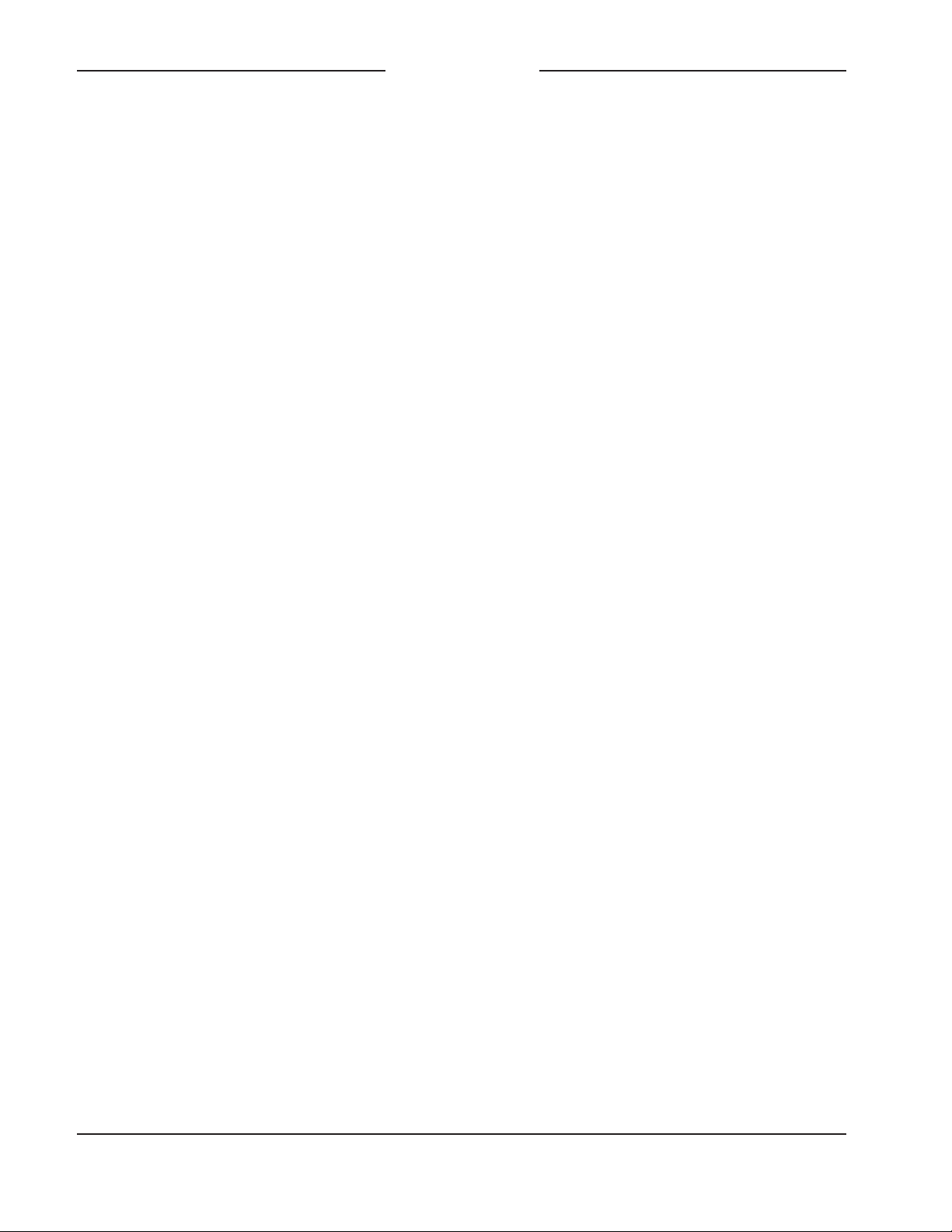
Issue 4, March 2021 Model 381 User Guide
Page 20 Studio Technologies, Inc.
MODEL 381
ON-AIR BELTPACK
Optimizing Network
Performance
For best Dante audio-over-Ethernet perfor-
mance a network that supports VoIP QoS
capability is recommended. In applications
that utilize multicast Ethernet traffic enabling
IGMP snooping can be valuable. These
protocols can be implemented on virtually all
contemporary managed Ethernet switches.
There are even specialized switches that
are optimized for entertainment-associated
applications. Refer to the Audinate website
(audinate.com) for details on optimizing net-
works for Dante applications.
Application Firmware Version
Display
There are two ways in which the version
number of the Model 381’s application firm-
ware (embedded software) can be identified.
One requires only the Model 381 unit and
involves a button press sequence performed
upon power up. The other method utilizes
the Model 381 and the STcontroller software
application. Either method may prove to be
useful when working with factory personnel
on application support and troubleshooting.
As part of the Model 381’s power-up se-
quence the unit’s application firmware can
be directly displayed. Before connecting the
PoE-enabled Ethernet cable, press and hold
the talkback button. Then connect the Eth-
ernet cable. Upon application of PoE power
the Model 381 will not go through its normal
power-up sequence but instead will display
the firmware version. The LED associated
with the talkback button will “flash” green in
color to display the major version number
and then “flash” orange to display the minor
version number. Then the LED will remain
off until the talkback button is released.
Once the talkback button is released nor-
mal operation will then take place. As an
An exception does arise when trying to
directly interconnect two Dante-enabled
devices that use Ultimo integrated circuits
to implement Dante. The Model 381 uses
the Ultimo “chip” and, as such, a direct one-
to-one interconnection to another Ultimo-
based product is not supported. An Ethernet
switch linking the two units is required to
successfully interconnect two Ultimo-based
devices. The technical reason that a switch
is required relates to the need for a slight
latency (delay) in the data flow; an Ethernet
switch will provide this.
Using the Dante Controller software ap-
plication, the Model 381’s IP address and
related network parameters can be set for
a fixed (static) configuration. While this is a
more involved process than simply letting
DHCP or link-local “do their thing,” if fixed
addressing is necessary then this capabil-
ity is available. But in this case it’s highly
recommended that every unit be physically
marked, e.g., directly using a permanent
marker or “console tape,” with its specific
static IP address. If knowledge of a Model
381’s IP address has been misplaced there
is no reset button or other method to easily
restore the unit to a default IP setting.
In the unfortunate event that a device’s IP
address is “lost,” the Address Resolution
Protocol (ARP) networking command can
be used to “probe” devices on a network for
this information. For example, in Windows
OS the arp –a command can be used to
display a list of LAN information that in-
cludes MAC addresses and corresponding
IP addresses. The simplest means of iden-
tifying an unknown IP address is to create a
“mini” LAN with a small PoE-enabled Ether-
net switch connecting a personal computer
to the Model 381. Then by using the appro-
priate ARP command the required “clues”
can be obtained.
Other manuals for 381
1
This manual suits for next models
1
Table of contents
Other Studio Technologies Stereo System manuals