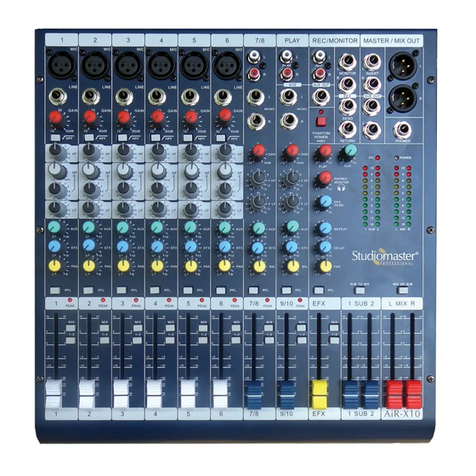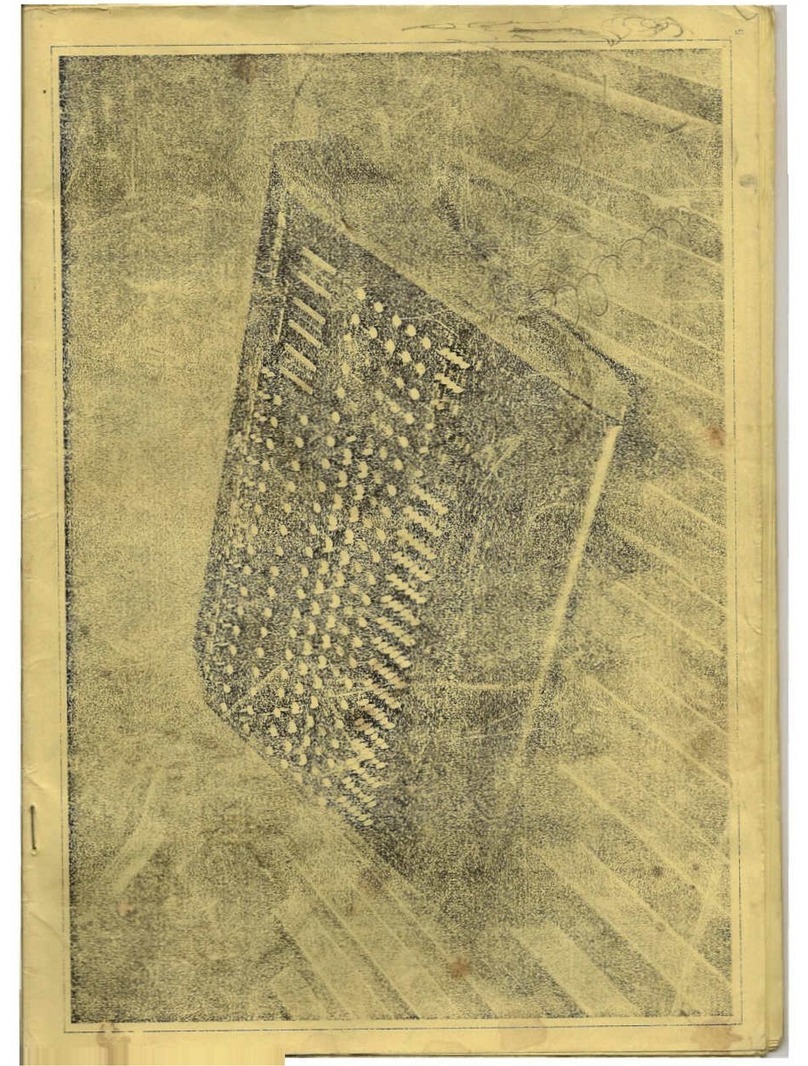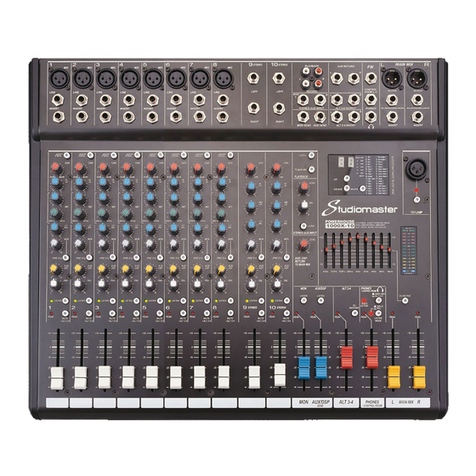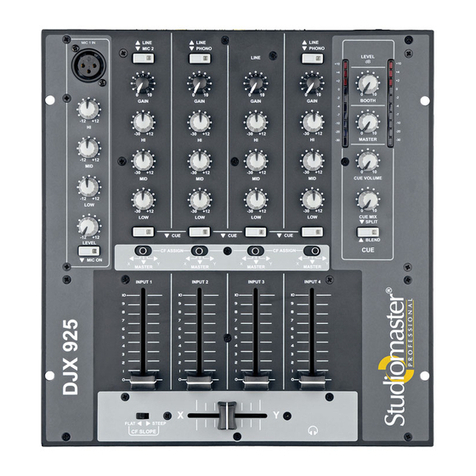1
2
3
4
5
6
7
8
9
CHANNELS 1, 2 & 3
Channels 1- 3 use a combination XLR and 1/4” jack connector.
You can use a microphone fitted with a 1/4” jack or, for best
results, use a balanced microphone with a 3-pin XLR
connector. The design of the circuitry allows the jack input to
be used to connect electric guitars, keyboards and most line
level equipment.
The Gain control is used to match the incoming signal level to
the internal operating levels of the Fusion. This ensures the
best performance, reduces noise and avoids distortion. Typical
settings for microphones are marked on the front panel.
The 80Hz button operates a high pass filter (HPF) which cuts
out just the very low frequencies, reducing handling noise,
stage rumble and wind noise. It should be used with all mics
and instruments - except those with significant bass content.
The overall mix will sound cleaner and minimise wasted
amplifier power.
The HI control cuts or boosts the high frequency (or treble)
element of the sound. In the centre (12 o’clock) position, the
sound is unaffected. The HI control works at 12kHz.
The LO control operates in the same way as the HI control
except that it affects the low frequency (bass) part of the
sound. The LO control operates at 60Hz.
The MID consists of two controls. The lower control operates
in the same way as the HI & LO. The upper control (the
‘sweep’) adjusts the frequency at which it operates. Typical
settings suitable for microphones and instruments are marked
on the front panel. The MID frequency sweep control adjusts
between 250Hz and 6kHz.
AUX/DSP sends some of the signal from the channel to the
on-board effects processor and to the AUX OUTPUT jack on
the rear panel - for external effects processing. The signal for
the AUX/DSP control is controlled by the fader.
CUE routes the channel signal to the CUE led meter and the
PHONES/BOOTH outputs if selected. This has no effect on the
signal going to the Left/Right output.
Note - when any CUE button is pressed the signal source
displayed on the L-R meters changes from post output fader to
pre-fader. This means that instead of the meters showing the
actual signal level leaving the Fusion, it shows the mix of
signals before the master fader. This is very useful as it allows
a comparison between the cue’d bargraph signal and the mix
(output) signal.
The fader adjusts the level from the channel to the main
output. The fader acts as a volume control for each channel.
They join all the various sounds together creating a blend or
‘mix’ of sounds. The long, smooth faders make small
adjustments easy as well as giving a visual representation of
sound levels.
In use, aim to set the fader at the 0dB position. It can then be
raised or lowered to adjust the sound (mix).
9
8
7
5
4
2
1
3
6
Tone controls
Hi, Mid & Lo
The controls marked HI, MID
and LO are very useful for
changing the characteristics or
tone of the sound. For
simplicity or for new users set
these controls to the centre
position, which effectively
turns off or bypasses the tone
control section and you will
not need to worry about these
controls until you feel more
confident.
However, to get the best out
of your audio system or if you
just want to experiment read
on.....
Adding a little HI on
CD/Cassettes can add
brightness to the sound. For
microphones increasing the
MID ranges tends to ‘lift’ the
vocal adding clarity to the
voice.
For CD/cassettes adding LO
makes the bass section of
music more prominent. For
microphones doing the
opposite and removing a little
bass helps stop the ‘popping’
or ‘boomy’ sound often
apparent when a microphone
is used too close to the
mouth.
For best results with
microphones/CD/cassettes,
don’t be over enthusiastic with
the tone controls as this can
make the sound un-natural.
With guitars or other
instruments more extreme
tone settings can be used to
create more of a sound effect.