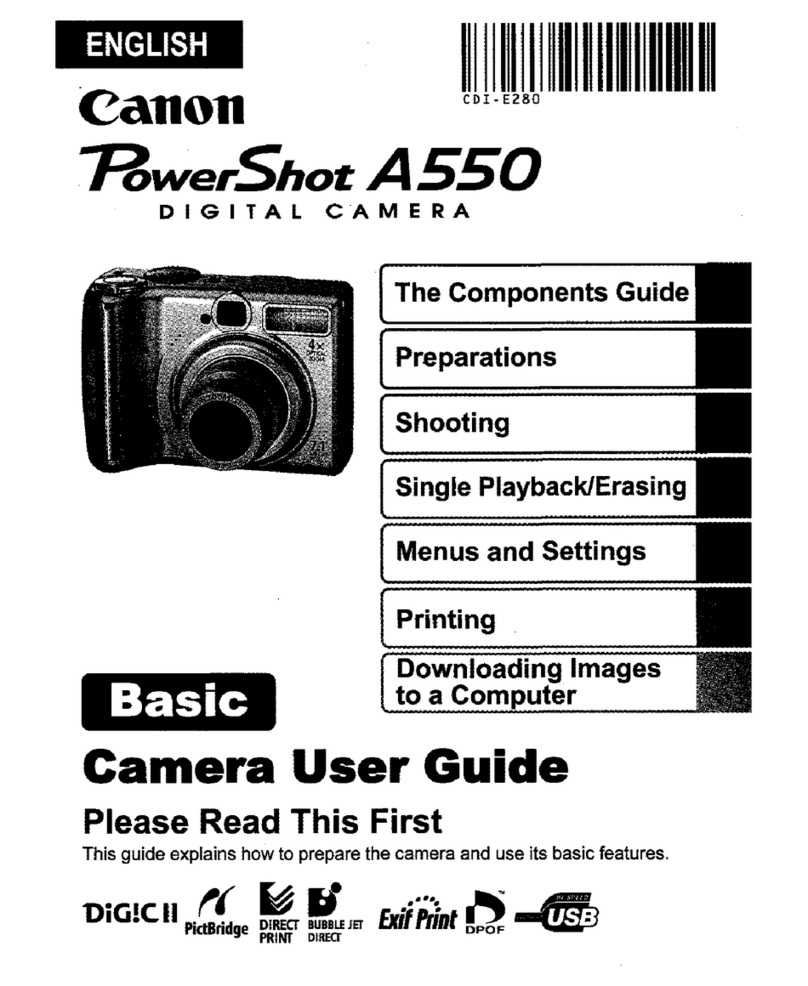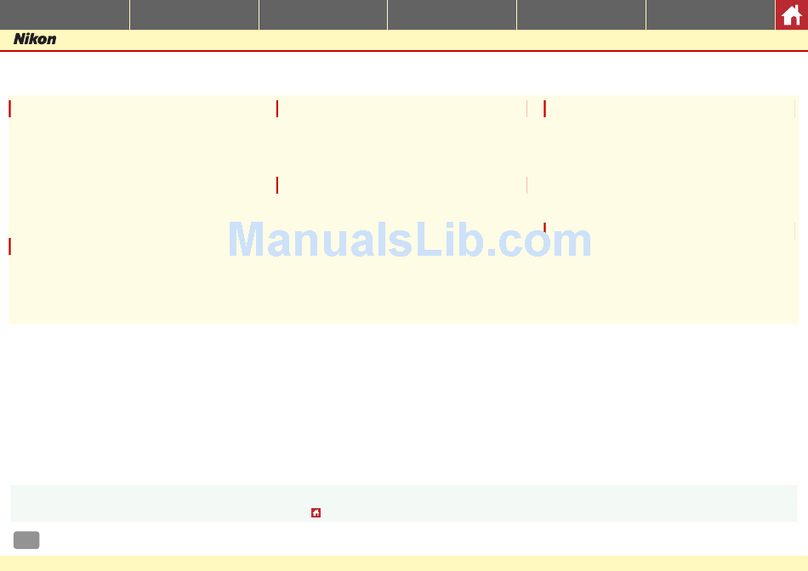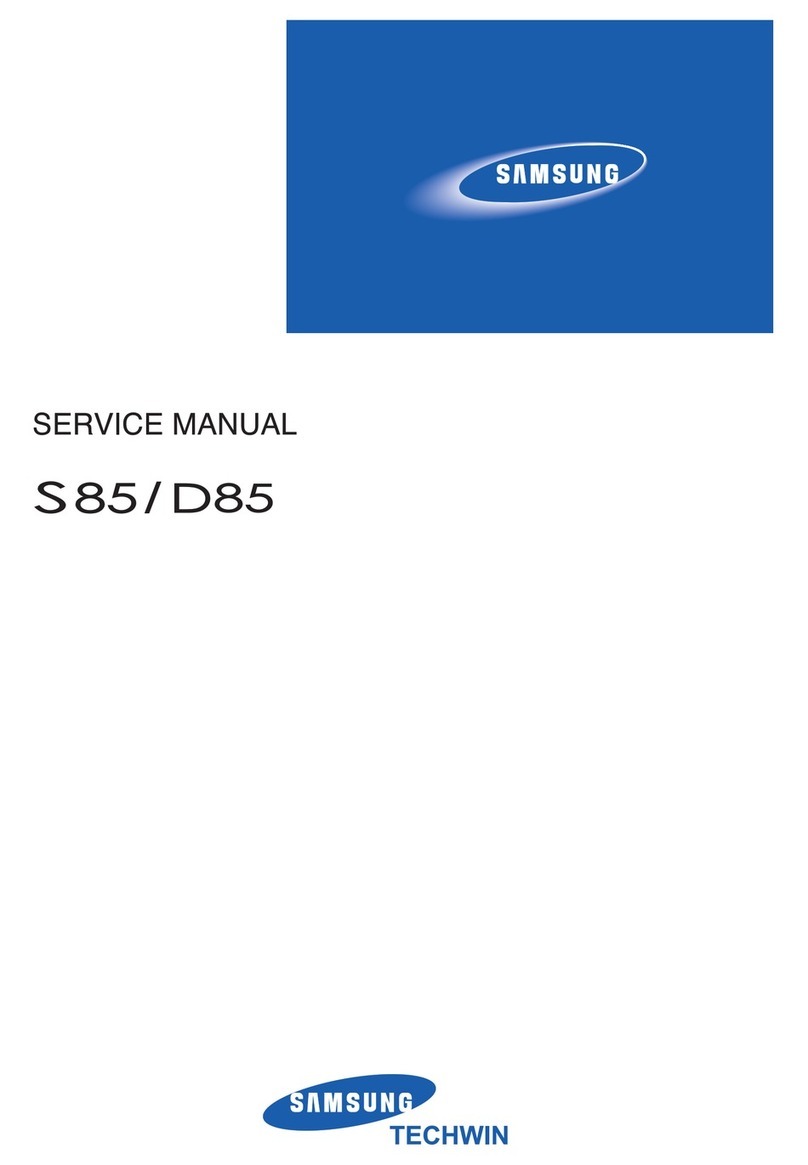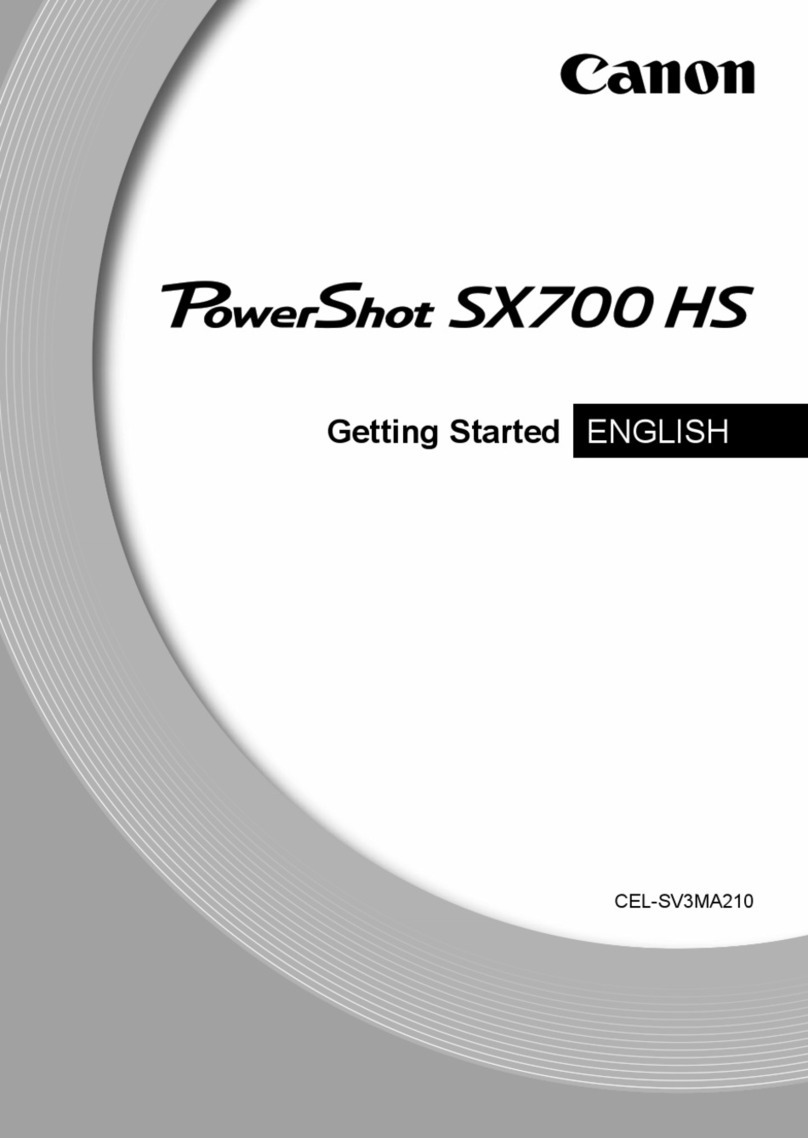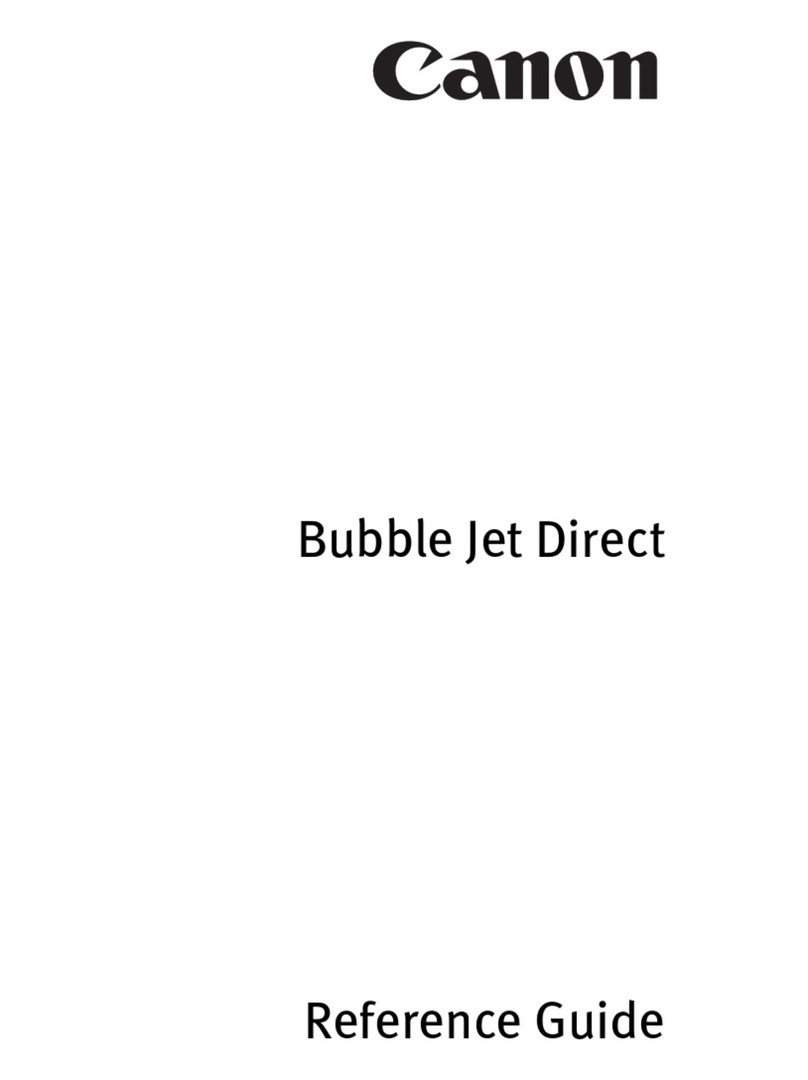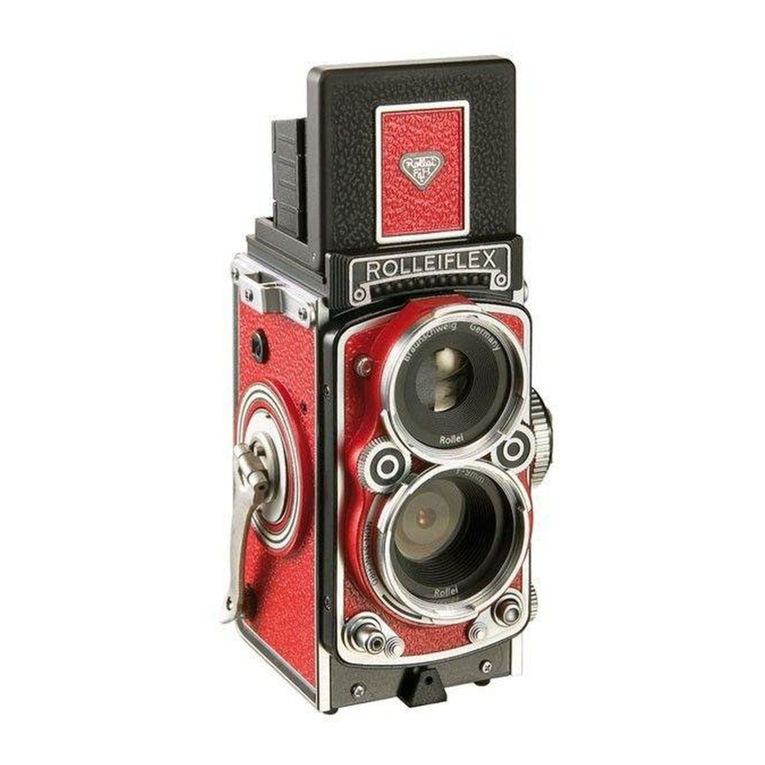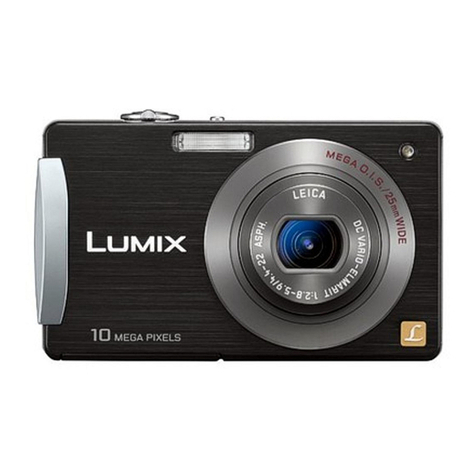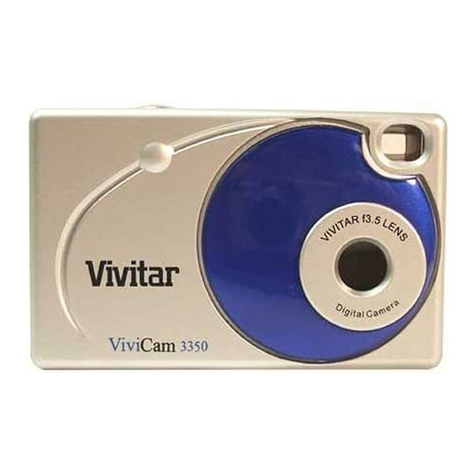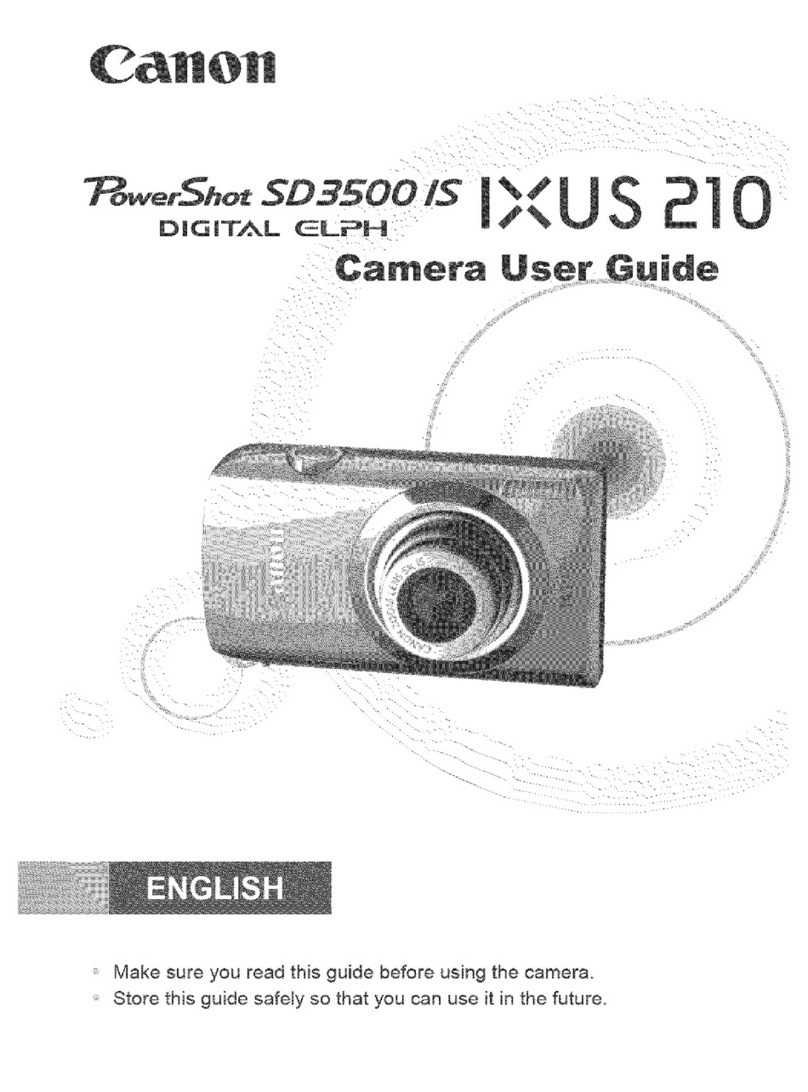STYPE Follower 2.0 User manual

© 2022 STYPE
ALL RIGHTS RESERVED.
2.0

TABLE OF CONTENTS
THE GUIDE
INTRODUCTION.........................................
PART LIST....................................................
01. TRACKABLES OVERVIEW....................
1.1 Trackers technical
specification.....................................
02. GET FAMILIAR WITH
THE MAIN SERVER..............................
03. GET FAMILIAR WITH THE
FOLLOWER WITNESS CAMERA..........
04. GET FAMILIAR WITH THE
RADIO TRANSMITTER..........................
05. GET FAMILIAR WITH
THE SPYDER MODULE.........................
5.1 Spyder module specification............
5.2 Mounting the Spyder.......................
5.3 Lens data connection.......................
06. CONNECTIVITY DIAGRAM................
...
07. MOUNTING...........................................
7.1 Magic Arm / Clamp
and Safety cable
...............................
7.2 Daisy chain
.......................................
7.3 Object tracking.................................
7.4 Camera and object tracking.............
08. STARTING UP FOLLOWER...................
8.1 User interface
............................
.......
8.2 Main screen overview.
......................
8.3 Initialization......................................
01
02
04
06
08
09
11
12
12
13
14
15
16
16
17
18
19
20
20
21
21
09. FOLLOWER NETWORK........................
9.1 Network setup screen......................
9.2 Initialization phases...........................
9.2.1 Phase 1.....................................
9.2.2 Phase 2.....................................
9.2.3 Phase 3.....................................
10. RADIO DEVICES...................................
10.1 Frequency setup............................
10.2 Add devices....................................
11. CALIBRATION.......................................
11.1 Calibration cross setup
...................
11.2 Calibration process........................
12. STUDIO SETUP......................................
12.1 Quick studio setup.........................
12.2 Regular studio setup......................
12.3 Fine tune studio setup
...................
13. SET UP TRACKABLES
...........................
13.1 Spyder module Setup....................
13.2 Pipe lenght and Zero point............
13.2 Create and edit trackables.............
14. ENGINE NETWORK..............................
15. STYPE DATA RECORDER.....................
22
22
23
23
24
25
26
26
27
28
28
29
30
31
32
33
34
34
39
40
41
42

INTRODUCTION
Follower is a revolutionary system that integrates camera, people and object tracking. It brings virtual
graphics to the real world by turning them almost into physical objects and resolves the long-lasting
problem of natural interference between the talent and graphics. Follower allows presenters to interact with
the graphics in various ways. The presenter can stand in front of the object by combining a people tracking
system with a greenscreen. More dynamic shots can be created by pushing, rotating, or changing the
position of the graphics in real time, live on set by using object tracking. It works by attaching LED beacons,
smaller than a fingernail, to objects or people whose position and orientation to be tracked or by attaching
hardware add-on called Spyder to your camera.
It is possible to use this system indoors as well as in bright sunshine outdoors which makes it perfectly
reliable in all of its many unique options.
© 2022 STYPE; ALL RIGHTS RESERVED. 01
Acronyms:
Get familiar with the short forms we use in the manual:
FLW - Follower
TPR - Tilt, Pan, Roll
ZP - Zero point
RS - RedSpy
FOV - Field of View
MS - Main Server
PN - Part number
Icons:
These symbols will draw your attention to key pieces of information which will assist you in installing
and configuring the Follower correctly.
PART(s) - FOLLOWER PARTS
TOOL(s) - TOOLS REQUIRED
FOR THIS STEP
NOTE - SPECIAL INSTRUCTION
OR INFORMATION
ADVICE - TIPS, HINTS OR
CONDENSED PROCEDURE
CAUTION - THINGS TO AVOID OR
BE AWARE OF
DO NOT - MUST NOT DO
Hi, I’m the stYpe Expert, here to help you learn how to use the
Follower more effectively. I’ll appear from time to time to
explain the key concepts and remind you which steps are most
important for tracking performance. While I’m away please pay
special attention to the Icons I’ve added for you.

PART LIST
© 2022 STYPE; ALL RIGHTS RESERVED.
0202
1. Follower witness camera 2. Main Server 3. Radio transmitter
4. 4-channel receiver 5. POE Switch 6. LED Beacons
7. Calibrationcross 8. Transmitter antenna 9. Beacon antenna (x4)
10. Main Server power supply11. Cables 12. Magic clamp (x3)
13. Spares 14. Safety cables15. Allen/hex key set (x2)

© 2022 STYPE; ALL RIGHTS RESERVED. 0303
16. Follower Mini Beacon 17. Follower Pen
21. External lens encoders
22. Focus and zoom cable for
digital Canon lenses 23. Focus and zoom cable for
digital Fujinon lenses
24. Universal camera mount
26. Extension bar mount 27. VF adjustable rod mount
38. Canon, Fujinon
and Film gears
25. Universal lens bracket
19. Spyder module 20. Follower iPad tracker
18. 12-channel receiver

01 TRACKABLES OVERVIEW
© 2022 STYPE; ALL RIGHTS RESERVED.
04
With the Follower system you can track different types of objects with different types of Follower modules
and trackers. Below you can see main differences in using and combining Follower trackers.
1 LED
Only 3D position is tracked.
TARGET
Mini beacon,
Receiver with
1 LED beacon,
Follower pen.
PRIMITIVE OBJECT
3D position and 3
different rotations are
tracked - Pan, Tilt and
Roll.
VIRTUAL CAMERA
Rigid object with 8 or 9 LED beacons
combined with gyroscopes and lens
data connection.
SPYDER MODULE8 or 9
LEDs
3D position and 3
different rotations are
tracked - Pan, Tilt and
Roll.
3 or more
LEDs VIRTUAL GRAPHICS
Any rigid object with 3 or more
LED beacons such as iPad tracker.
RIGID OBJECT 2
Usage example:
hold a car in a palm
of your hand.
Usage example:
High precision camera
tracking.
3D position and 2
different rotations are
tracked - Pan and Tilt.
2 LEDs VIRTUAL GRAPHICS
Any rigid object
with 2 LED beacons.
RIGID OBJECT 1
Usage example
:
transform 2 LED rigid object in to a mighty blade.
Usage example:
talent tracking, triggering
different effects, writing
through the air etc.
NUMBER
of LEDs
TRACKING
OBJECT
TRACKING
APPLICATION

© 2022 STYPE; ALL RIGHTS RESERVED. 05
TRACKING DATA NUMBER
of LEDs
RIGID OBJECT 1 RIGID OBJECT 2 SPYDER MODULEPRIMITIVE OBJECT
focus
zoom
roll
tilt
pan
z
y
x
X
X
X
X
X
X
X
X
X
X
1 LED beacon 2 LED beacons 3 or more
LED beacons
8 or 9
LED beacons
For a more detailed description here is a table with information on how many LED beacons you
need for different types of tracking.

© 2022 STYPE; ALL RIGHTS RESERVED.
06
FOLLOWER PEN
MINI BEACON
4-CHANNEL RECEIVER
1.1 Trackers technical specifications
NUMBER OF LEDs: 1
BATERY: 12h
CHARGING: Type-C
DIMENSIONS: Φ1.6 x 11.6 cm
WEIGHT: 0.024 kg
NUMBER OF LEDs: 1
BATERY: 4h
CHARGING: Type-C
DIMENSIONS: 3.6 x 3.4 x 1.05 cm
WEIGHT: 0.021 kg
NUMBER OF LEDs: 4
BATERY: 8h
CHARGING: Type-C
DIMENSIONS: 11.4 x 4.4 x1.6 cm
WEIGHT: 0.136 kg
01
Tracking is the main functionality of the Follower. The Follower can track these objects:

© 2022 STYPE; ALL RIGHTS RESERVED. 07
NUMBER OF LEDs: 12
BATERY: 12h
CHARGING: Type-C
DIMENSIONS: 10,4 x 7 x 1,7cm
WEIGHT: 0.182 kg
NUMBER OF LEDs: 4
BATERY: 6 h
CHARGING: Type-C
DIMENSIONS: 26,3 x 19,4 x 1,8 cm
WEIGHT: 0.410 kg
12-CHANNEL RECEIVER
iPad TRACKER

© 2022 STYPE; ALL RIGHTS RESERVED.
08
Turning off the Follower - Although the device is designed to work 24/7 it is advisable to power it
down overnight when not in use to maximize service life.
VGA
HDMI
DVI
IPMI
PWR 1 PWR 2
SYNCLTC
INT LAN
EXT LAN
USB
Figure 3.1 Follower Main Server ports
Dimensions 225.2 x 90.0 x 43.8 mm
Type
Voltage Topology
Voltage Input (Min)
Voltage Input (Max)
Constant voltage
AC / DC Converter
90 VAC
305 VAC
Voltage Output (Max) 26 ~ 32 V
Current Output (Max) 10.7 A
Power 321 W
Voltage Isolation 3.75 kV
Op. Temperature 40 °C ~ 90 °C
POWER SUPPLY CHARACTERISTIC
MAIN SERVER SPECIFICATION
Weight
Data delay
Power
2.2 kg
22.6 x 22.5 x 8.5 cm
5 ms (0.25 frames on 50 fps)
LEMO connector via power supply
Dimensions
MAIN SERVER PORTS
BNC connection socket for
connecting linear timecode.
RJ45 ethernet port for tracking data
output. UDP over IP.
RJ45 ethernet port to connect Main
Server with POE switch.
Intelligent Platform Management
Interface.
PWR 1/2 Power supply socket.
HDMI Connection socket for HDMI displays.
VGA/DVI Connection sockets for displays.
BNC connection socket for
connecting BlackBurst or tri level
Genlock signal.
SYNC
USB 3.0 connectors.
USB 1/2
LTC
EXT LAN
INT LAN
IPMI
02 GET FAMILIAR
WITH THE MAIN SERVER

© 2022 STYPE; ALL RIGHTS RESERVED. 09
WITNESS CAMERA SPECIFICATION
Weight 0.5 kg
Data delay 5 ms
Power
POE via CAT6 cable RJ45
ethernet port IN
Power
7.5 x 9.5 x 9.5 cmDimensions
Positional
resolution <0.15 mm
Resolution 5.4 megapixel
Connection up to 8 cameras in sequence
more details in chapter 6.2 Daisy chain
RGB ring
Visual
indicator
810 nm
Observable
wavelenght
Power
consumption less than 10 W Figure 3.1 Follower witness camera
Figure 3.2 Follower witness camera
96° FOV horizontally
96°
TOP VIEW
Figure 3.3 Follower witness camera
75° FOV vertically
75°
SIDE VIEW
03 GET FAMILIAR WITH THE
FOLLOWER WITNESS CAMERA

03
© 2022 STYPE; ALL RIGHTS RESERVED.
10
The best distance between Follower witness camera and LED beacon is 2-15m.
Area size
Spyder
4 - 6
20 m
2
NO
6 - 8
50 m
2
NO
8 - 10
150 m
2
NO
10 - 12
250 m
2
NO
8 - 10
20 m
2
YES
10 - 12
50 m
2
YES
12 - 14
150 m
2
YES
14 - 16
250 m
2
YES
FOLLOWER WITNESS CAMERAS AMOUNT CALCULATION
Recommended
number of
witness cameras
For a better understanding of how many Follower witness cameras you need, in the table below you
can find a few more examples containing area size, both using camera tracking and without. (this is a
rough calculation because the exact number depends on the number of spyders, shape of the tracked
surface, possible mounting positions of the cameras and obstacles).
IN
- RJ45 ethernet port to connect camera to the POE switch or to the OUT port of another witness camera*
OUT
- RJ45 ethernet port to connect more than one camera in a daisy chain on one POE switch line*
-----------------------------------------------------------------------------------------------------------------------------------------------
*more details in chapter 6.2 Daisy chain
Figure 3.4 Follower witness camera ports
OUT IN

© 2022 STYPE; ALL RIGHTS RESERVED. 11
04 GET FAMILIAR WITH THE
RADIO TRANSMITTER
Radio transmitter is a device used for syncing radio devices (receivers, Follower pen, mini beacon,
calibration cross, iPad tracker). Operating frequencies are from 864 to 870MHz and odd frequencies
between 903 and 927MHz. It is very important that Follower is the only system using the selected
frequency.
Figure 4.2 Radio transmitter port (PWR) Figure 4.3 Radio transmitter port (ANT)
PWR ANT
RADIO TRANSMITTER SPECIFICATION
Weight 0.126 kg
Power POE via CAT6 cable
0.9 x 0.9 cmDimensions
3 W
Power
consumption
Figure 4.1
Radio transmitter
PWR - Power supply RJ45 ethernet port
ANT - Antenna socket

© 2022 STYPE; ALL RIGHTS RESERVED.
12
Spyder was designed for the purpose of tracking cameras using Follower technology. It consists of several
LED beacons mounted directly to the camera so it can track the camera’s 3D position and orientation. Lens
data (zoom and focus levels) are tracked by internal or external lens encoders.
PWR - Power supply sockets.
EXT LAN - RJ45 ethernet port for data output.
PIPE - LED pipe sockets
LENS - 6 pin LEMO connector for connecting
internal or external encoders.
Figure 5.2 Spyder module ports (PWR and EXT LAN) Figure 5.3 Spyder module ports (PIPE and LENS)
PWR EXT LAN LENS
PIPE
PWR EXT LAN
05 GET FAMILIAR WITH
THE SPYDER MODULE
5.1 Spyder module specification
Figure 5.1 Spyder module
SPYDER MODUL SPECIFICATION
Weight 0.201 kg
Power
6-36 V and 3 W via:
External power suply
or POE splitter
or Studio camera (XLR output).
Φ9 cmDimensions
5 W
Power
consumption
8 or 9
Number of
LEDs
15 cm, 20 cm, 25 cm
LED pipes
lenght

© 2022 STYPE; ALL RIGHTS RESERVED. 13
There are multiple options on how to mount the Spyder module on a studio camera. Here are just two
most commonly used options - using the UNIVERSAL MOUNT and using the EXTENSION BAR. Both
mounts are provided with the kit.
5.2 Mounting the Spyder
UNIVERSAL MOUNT
Seamlessly attaches itself to the handle of the camera.
Figure 5.4 Mounting the Spyder module using the Universal mount
FRONT VIEW SIDE VIEW
EXTENSION BAR
Seamlessly attaches itself directly on the camera body.
Figure 5.5 Mounting the Spyder module using the Extension bar
FRONT VIEW SIDE VIEW

If your lens does not have internal encoders, so you are using our external lens encoders, mount
both sensors (Zoom and Focus) on the camera using the Universal lens bracket. Check that the
mount is firmly connected and touching the camera lens on two points (points A and B shown
above), so it can't be rotated. The connector end is labelled and you can plug it into the port on the
Spyder module. Choose the correct gear for Canon (0.5m), Fujinon (0.6m), or for Cine lens (0.8m),
which will be pressed onto the shafts of encoder. The gear teeth will mesh with the external
zoom/focus ring of the lens as shown. If the lens does not have standard 0.5 gear module (Canon),
0.6 gear module (Fujinon), or 0.8m gear module (Cine), an adjustable 0.8m gear module strap
(available as part of the kit) needs to be fastened securely onto the required part(s) of the lens ring
so that it will mesh with the Cine gears in the kit.
Gears
External lens encoder
Universal lens bracket
Allen/Hex keys
1.5mm & 3mm
Check that there is no
backlash or dirt between
the teeth.
The Focus sensor should
be installed in a similar
fashion like the zoom
sensor shown.
For a Canon or Fujinon lens having an available connecter as shown below connect the correct lens
cable (depending on the lens manufacturer) between the lens and the Spyder module.
Cable 8 or 9 from Optional parts list
Never force a connection. Check
number of pins and orientation.
Depending on the availability use
the connectors on Canon lenses
(left picture) or Fujinon lenses (right
picture).
Fujinon
Serial 20-pin
Canon
Remote/
Virtual 20-pin
5.3 Lens data connection
© 2022 STYPE; ALL RIGHTS RESERVED.
14
05

© 2022 STYPE; ALL RIGHTS RESERVED. 15
06 CONNECTIVITY DIAGRAM
RADIO TRANSMITTER
REQUIRED FOR RF BEACONS ONLY
POE SWITCH 802.3 AT/BT
FOLLOWER
MAIN SERVER
INTERNET (OPTIONAL)CLIENT NETWORKRENDER ENGINE
GENLCOK
(BLACKBURST OR TRILEVEL)
TIMECODE
(LTC, BNC INPUT)
POWER
(110/220V), 400W MAX)
STUDIO CAMERA
SPYDER MODULE
MINI BEACON
FOLLOWER CAMERA
ACTOR
DAISY CHAIN DAISY CHAIN
LENS CABLE
DAISY CHAIN; UP TO 3 CAMERAS ON POE+ LINE
LENS CABLE
CAT6 OR HIGHER
BNC CABLE
POWER CABLE

© 2022 STYPE; ALL RIGHTS RESERVED.
16
07 MOUNTING
Follower requires isolated network. Only Follower witness cameras, Spyder and radio transmitter can
be on the same network.
Make sure that the fan of the Follower Main Server is not obstructed.
Before mounting and studio setup, it is recommended to check
connectivity and proper operation of Follower systems parts.
Recommendation is here to avoid needless mounting of cameras just
to find out that one of them is not configured properly.
The Follower Main Server, monitor, and POE switch should be mounted in an easy-to-access place.
It will ease both the installation of the Follower system and possible troubleshooting in the future.
All Follower network devices need to be connected to the POE switch using CAT6 (or higher)
ethernet cables, which provide power and data transfer.
Make sure that the Follower witness cameras
are mounted by using the included magic
arms and clamps to insure a good grip so
that the cameras do not move during and
after calibration of the system. Also, use a
safety cable as a precautionary measure in
case of magic clamp failure to prevent
damage and injury.
7.1 Magic Arm / Clamp and Safety cable
Figure 7.1
Follower witness
camera mounting

© 2022 STYPE; ALL RIGHTS RESERVED. 17
7.2 Daisy chain
GREEN ethernet cable CAT6 connects POE switch with the INPUT port (BLUE rectangle in Figure
3.4) on the first Follower witness camera. Cable continues from the OUTPUT port (RED rectangle in
Figure 3.4) of the main witness camera to the INPUT of the next camera and so on.
Figure 7.2 Follower witness camera Daisy chain connection
POE SWITCH
It is possible to connect up to eight Follower witness cameras in a chain where the first witness
camera is connected directly to the switch and the others are connected in a chain.
Follower 2.0 daisy chain possibilities:
• Cameras with Part Number W300 - W399: up to 3 per chain
• Cameras with Part Number W400 or higher: up to 6 per chain if 60W port on the provided
Netgear switch in legacy/non standard mode is used.
• Cameras with Part number W400 or higher: up to 3 per chain if 60W port on the provided
Netgear switch in standard mode is used or 30W port is used.
• Cameras with Part Number W400 or higher: up to 8 per chain if MainServer POE port is used*,
and only if 450W power supply, or dual 320W power supplies are used.
• Radio transmitter or Spyder can be attached as a last device in chain in all configurations
-----------------------------------------------------------------------------------------------------------------------------------
*MS with PN MS138 and higher

07
Follower system tracks the position of the LED beacon using stationary witness cameras. Follower witness
cameras must be mounted on fixed construction to ensure that they stay in the same position after the
calibration. Even the smallest movement of witness cameras can disrupt calibration.
Below is a hypothetical example of an Follower system witness cameras studio setup consisting of 7
Follower witness cameras.
In this example only object tracking is planned.
© 2022 STYPE; ALL RIGHTS RESERVED.
18
7.3 Object tracking
Figure 7.3 Follower witness cameras setup
(object tracking) - TOP VIEW
Figure 7.4 Follower witness cameras setup
(object tracking) - SIDE VIEW
When mounted, witness cameras should be directed to the middle of the tracked area.
Table of contents