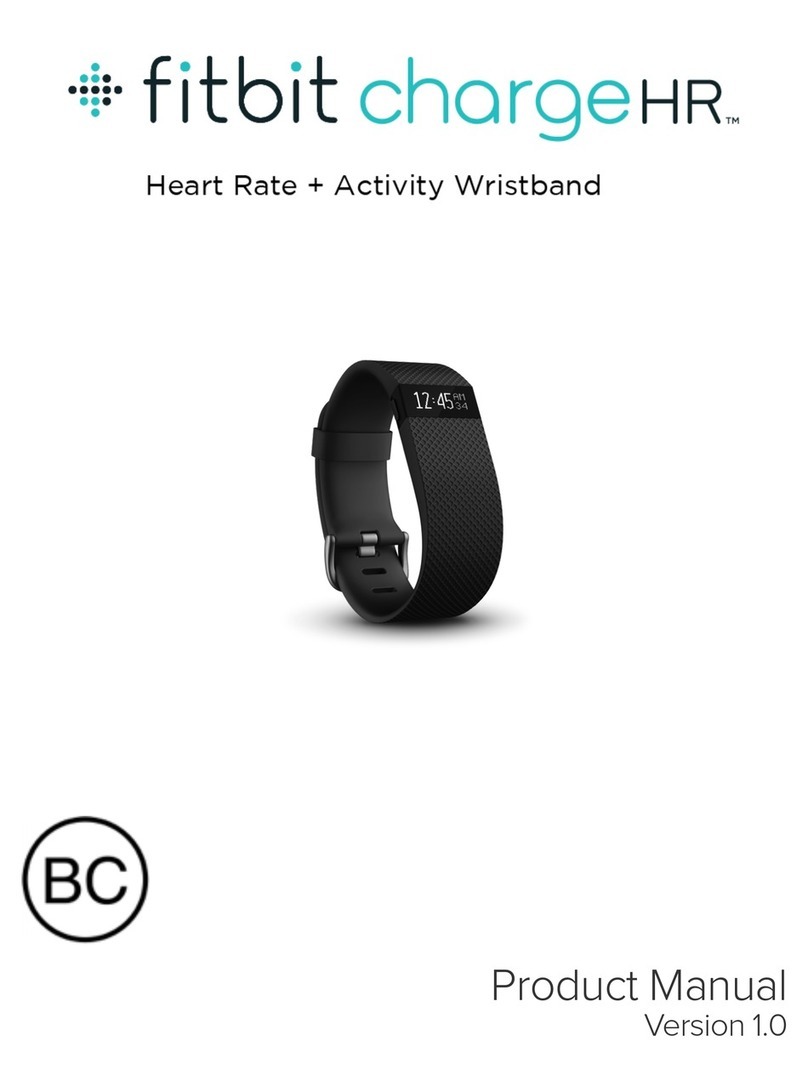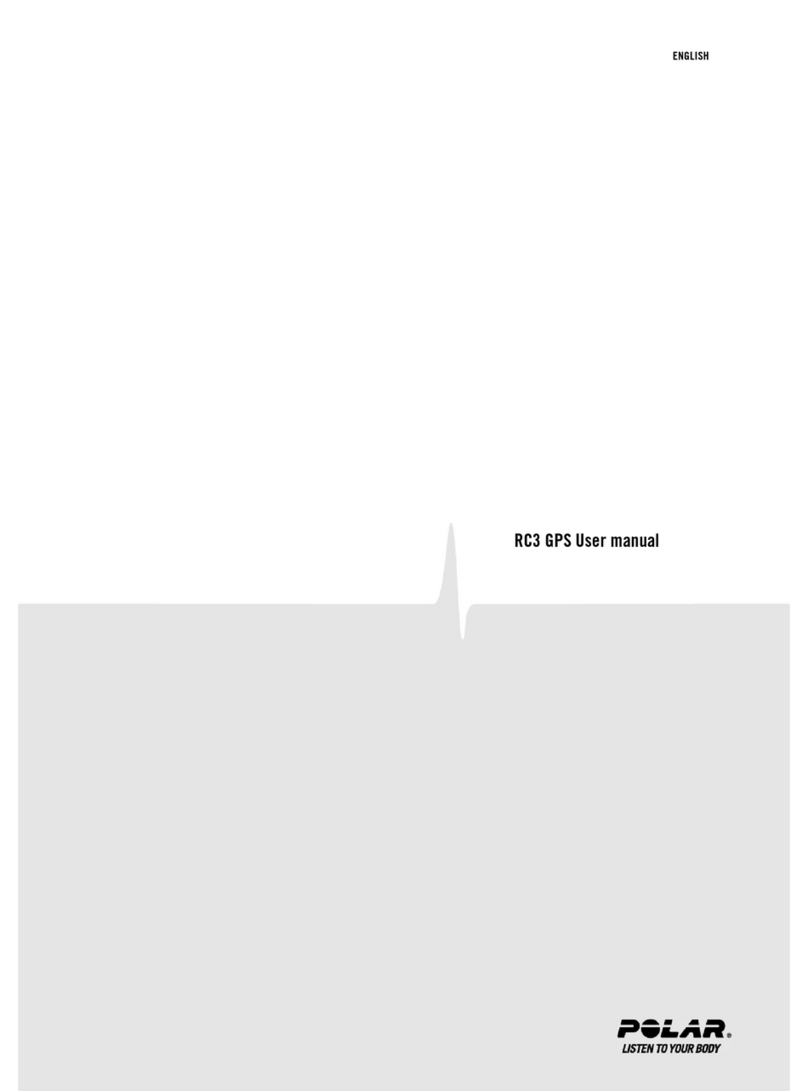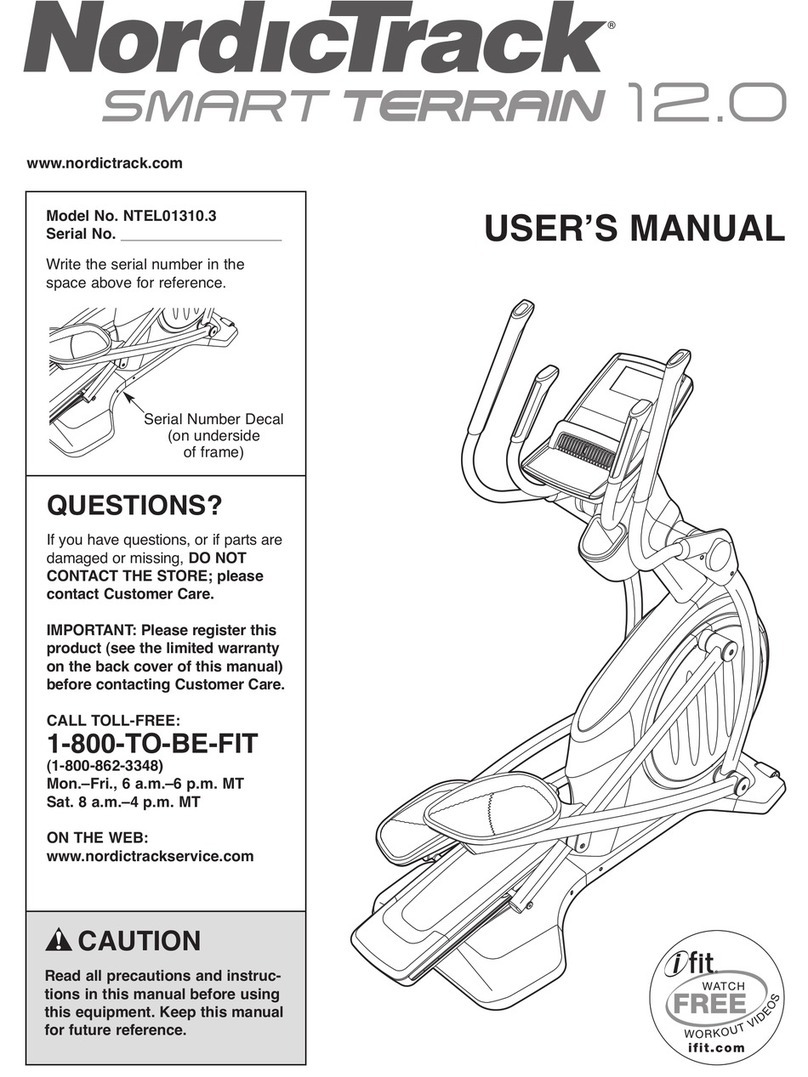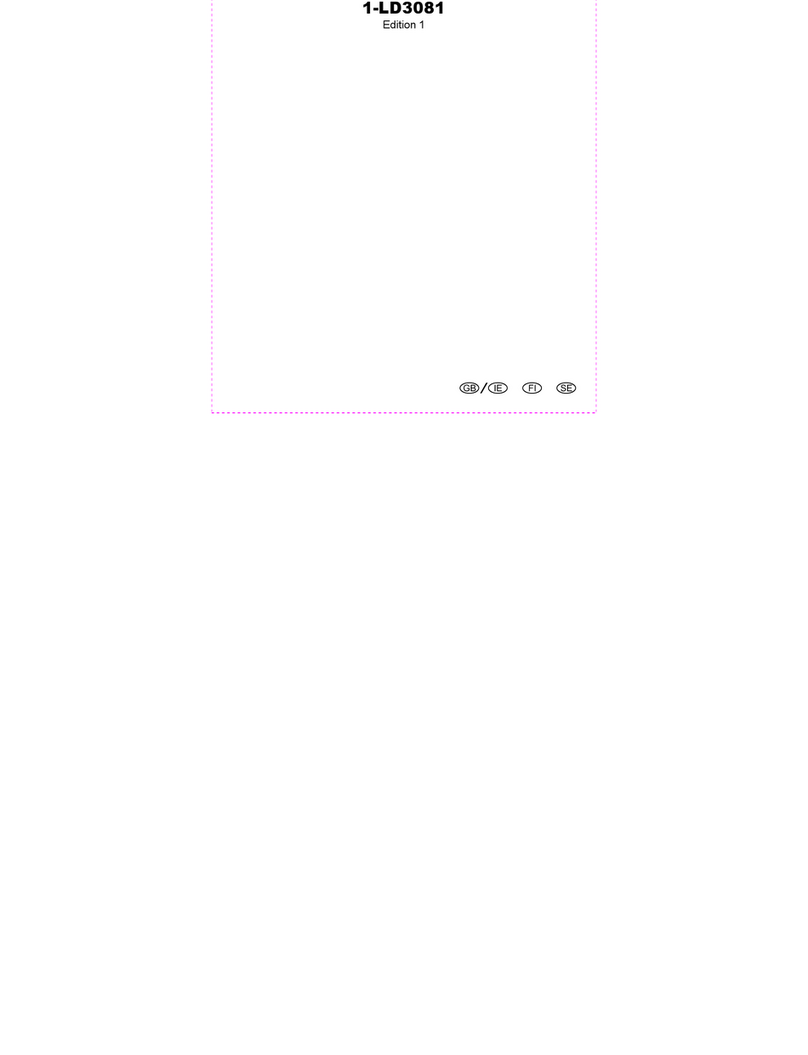STYR NM3 User manual

1
STYR
BluetoothHeartRateMonitor
Model:NM3
INSTRUCTIONMANUAL
PLEASEREADALLINSTRUCTIONSCAREFULLYANDRETAINFOR
FUTUREUSE
GettingStarted
•Removethedevicefromthebox.
•Removeanypackagingfromtheproduct.
•Pleaseretainallpackaginguntilyouhavecheckedandcountedallthepartsandthe
contentsagainstthepartslist.
PackageContents
•BluetoothActivityTracker
•USBcharger

2
KeyFeatures
•Bluetooth®BLE4.0
•DigitallyTracksteps,caloriesburned,sleepquality,activitytime&morewithsimpleone
touchdevice
•SyncWirelesslyviaBluetooth®toyourBLE4.0smartphone
•Showstimeanddate
•ClockAlarmandActivityAlarm
•Viewyourdataonscreentomonitoryourprogress&setgoals
•WithrealtimeheartrateandUVtime
•AppsupportedbyiOSandGooglePlayStore
SAFETYINSTRUCTIONS
•Keeptheunitawayfromheatsources,directsunlight,humidity,waterandanyother
liquids.
•Donotoperatetheunitifithasbeenexposedtowater,moistureoranyotherliquidsto
preventagainstelectricshock,explosionand/orinjurytoyourselfanddamagetothe
unit.
•Donotusetheunitifithasbeendroppedordamagedinanyway.
•Repairstoelectricalequipmentshouldonlybeperformedbyaqualifiedelectrician.
Improperrepairsmayplacetheuseratseriousrisk.
•Donotusetheunitwithwethands.
•Donotputobjectsintoanyoftheopenings.
•Keeptheunitfreefromdust,lintetc.
•Donotusethisunitforanythingotherthanitsintendeduse.
•Keeptheunitoutofreachofchildren.
•Thisapplianceisnotatoy.
•Donotusethehandsetatexcessivelevelsasdamagetohearingmayoccur.
•Batteries(batterypackorbatteriesinstalled)shallnotbeexposedtoexcessiveheat
place,suchassunshine,fireorthelike.
Howtowearactivitytracker?
Usethewristbandtowearonyourwrist
Note:TheActivityTrackeriswatersplash.Butdon’trecommendtouseit
forswimming.

3
Chargingthedevice
Thebatteryicononthemainscreendisplayindicatesthebatterylife.Whenyounoticebattery
powerislow,youneedtochargeyourdevice.Ittakesabouttwohourstofullyrechargethe
device.
Oncefullycharged,thebatteryshouldlastfor4to5days.Actualbatterylifevariesbasedon
individualhandling,especiallyheartratefunctionconsumebatterysoon.
Tochargethedevice,attachtheUSBchargertothedevicecasebackandconnectintoUSB
sourcelikePC,andtheindicatoronthedevicescreenwillshowthechargingicon.
Note:EveniftheTrackerisnotinuse,pleasechargethebatteryatleastonceamonthto
prolongbatterylife
Step1–Activatingthedevice
Tosavebatterylife,yourHeartRateMonitorarrivestoyouinhibernationmode.Connectit
intoUSBsourceorPCUSBporttoactivatethedevice.Aprogressbarwillrunfromemptyto
full,indicatingactivationasbelow.
Note:Yourdevicemaynotarrivefullycharged.You’rerecommendedtochargeyourdevicefullybefore
itsfirstuse.
Step2–InstallAPPonyourSmartphonewithBLE4.0
ForSmartphoneusers‐SearchforSTYRApponiOSAppStoreorGooglePlayStore
Mobiledevicerequirements
YoucansetupandsyncyourHeartRateMonitorusingmobiledevicesthatsupportBluetooth
4.0technology.
SupportediOSDevices–

4
iPhone4S
iPhone5,5s,5C.6,6plus
iPodTouch(5thGeneration)
iPadMini
SupportedAndroidDevices–
SamsungGalaxyS3,S3Mini,S4,S4Mini,S4Active
SamsungGalaxyNoteII,III,10.1
Nexus4and5
Note:PleaseensurethatyoursmartphoneIOSisversion7.0andAndroidOSisversion4.3oraboveand
thedevicehasBluetooth4.0.Appcan’tworkwithAndroidTablet,andwhenyouuseMiniiPadtosearch
app,plsensurethecondition“ForiPhoneOnly”isticked.
Step3.TheBluetoothisalwaysonBluetoothpairingmodebydefault.
Step4.RunAPPtosearchthedevice,thenconnect.
UnlikemostBluetoothaccessorieslikeheadsetsorspeakers,yourHeartRateMonitormust
bepaireddirectlythroughtheSTYRapp,andnotthroughthe“settings”icononyourmobile
device.
Tracking
Yourdevicetracks–
StepsTaken
CaloriesBurned
Distancetravelled
ActivityTime
Hoursslept
SleepPattern
HeartRate
UVdetected
DisplaymodesonyourActivityTracker
Toscrollthroughthescreens,simplytouchtheOLEDscreenonce.
Time,Date,BluetoothmarkandBatterydisplay
HeartRate
Stepforwalkigandrunning

5
Caloriesburned
Distanceforwalkingandrunning
ActivityTime
SyncingyourBluetoothActivityTrackerwithyourmobiledevice
Onceyouhavepairedthetrackerwiththemobiledevice,accesstheapponyourmobiledevice
andsyncallyourdataintoyourapp.YoucanswitchonUVandHeartRateFunctionviayour
app.Youcanviewweekly,monthlyoryearlyprogressonyouriOSorAndroid
device–
Toconservebattery,thedisplayturnsoffwhenthedeviceisnotinusefor4seconds.To
activatethescreen,shortpressthebuttononthedevicedisplay.
YoucansetClockAlarmandActivityAlarmonyourapp
ClockAlarm(Alarmisoffbydefault)
Totalfivealarmscanbesetontheapp,forexamplewakeupalarm,andyoucansetitfromMonday
toSunday,anditwillalarmorwakeyouupwithquietvibration.
ActivityAlarm(Alarmisoffbydefault)
Setthisalarm,itwillremindyoutodomoreexercisesifyoudon’twalkforthepreferredstepsduring
thesettedtimeandinterval.
HeartRate
Ontheheartratepage,youcanlongtouchthescreenfor3secondstodetectyourcontinuousheart
rateorviaapp.
UVfunction
Youcantrackhowmanyhoursyouareexposedtosunlighteverydaybyswitchingon/offUV
functiononyourapp.
Memory
Whenyousyncyouractivitytracker,youractivitydataisuploadedtoyourmobiledevice.
Youractivitytrackercanholdactivityandsleepdataforupto30days,andforheartratedatait
canholddatafor7days.

6
Yourrecordeddataconsistsofstepstaken,distancetraveled,caloriesburnedandsleepdataas
wellasheartratedata.Syncyouractivitytrackerregularlytohavethemostdataonyour
mobiledevice.
Specifications
Bluetooth®Version:4.0
PowerInput:DC5V
Built‐InRechargeableBattery:140mAh
Built‐in3.7VrechargeableLi‐ionbattery
ChargingTime:Upto2Hours
Careandmaintenance
ReadthefollowingrecommendationsbeforeusingBluetoothActivityTracker
Followingtheseyouwillbeabletoenjoytheproductforalongtime.
•Donotexposetheunittoliquid,moistureorhumiditytoavoidtheproduct’sinternalcircuit
beingaffected.
•Don’tuseabrasivecleaningsolventstocleantheunit.
•Donotexposetheunittoextremelyhighorlowtemperatureasthiswillshortenthelifeof
electronicdevices,destroythebatteryordistortcertainplasticparts.
•Don’tdisposeoftheunitinfireasitwillresultinanexplosion.
•Don’texposetheunittocontactwithsharpobjectsasthiswillcausescratchesanddamage.
•Don’tlettheunitfalldownontothefloor.Theinternalcircuitmightgetdamaged.
•Don’tattempttodisassembletheunitasitmaygetdamagedifyouarenotprofessional.
Youwouldnowseethedatagettingsyncedfromyourtrackertoyourmobiledevice.
Note:Youareabletosynconlyonetracker’sinformationonyourmobiledevice.Ifyouhavemorethan
1trackerandtrytosync,thelatesttrackinginformationfromyourtrackerwouldbesynced.Yourold
datawouldbeerased.
Part15
Thisdevicecomplieswithpart15oftheFCCrules.Operationissubjecttothefollowingtwoconditions:
(1)thisdevicemaynotcauseharmfulinterference,and(2)thisdevicemustacceptanyinterference
received,includinginterferencethatmaycauseundesiredoperation.

7
NOTE:ThemanufacturerisnotresponsibleforanyradioorTVinterferencecausedbyunauthorized
modificationstothisequipment.Suchmodificationscouldvoidtheuser’sauthoritytooperatethe
equipment.
NOTE:ThisequipmenthasbeentestedandfoundtocomplywiththelimitsforaClassBdigitaldevice,
pursuanttopart15oftheFCCRules.Theselimitsaredesignedtoprovidereasonableprotectionagainst
harmfulinterferenceinaresidentialinstallation.Thisequipmentgeneratesusesandcanradiateradio
frequencyenergyand,ifnotinstalledandusedinaccordancewiththeinstructions,maycauseharmful
interferencetoradiocommunications.However,thereisnoguaranteethatinterferencewillnotoccur
inaparticularinstallation.Ifthisequipmentdoescauseharmfulinterferencetoradioortelevision
reception,whichcanbedeterminedbyturningtheequipmentoffandon,theuserisencouragedtotry
tocorrecttheinterferencebyoneormoreofthefollowingmeasures:
‐Reorientorrelocatethereceivingantenna.
‐Increasetheseparationbetweentheequipmentandreceiver.
‐Connecttheequipmentintoanoutletonacircuitdifferentfromthattowhichthereceiveris
connected.
‐Consultthedealeroranexperiencedradio/TVtechnicianforhelp
Table of contents