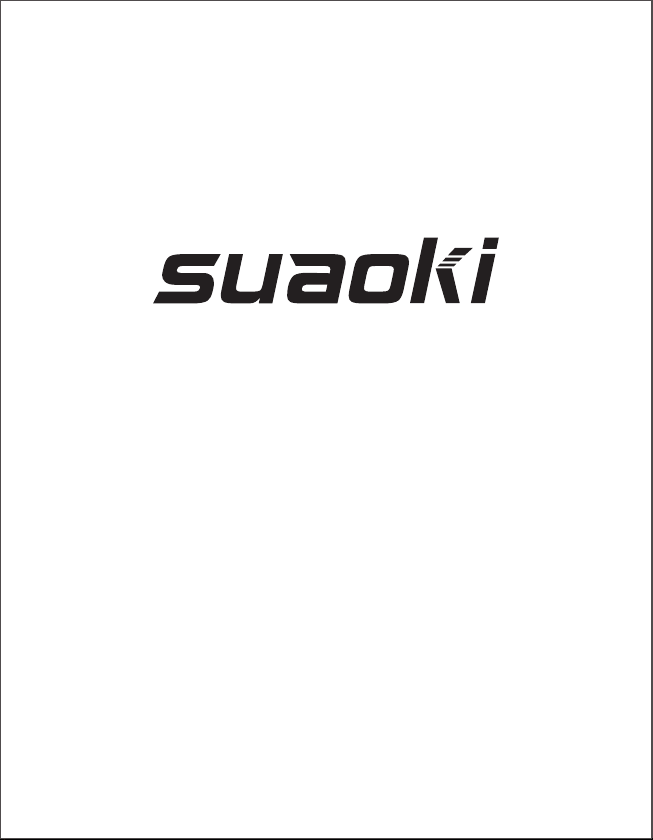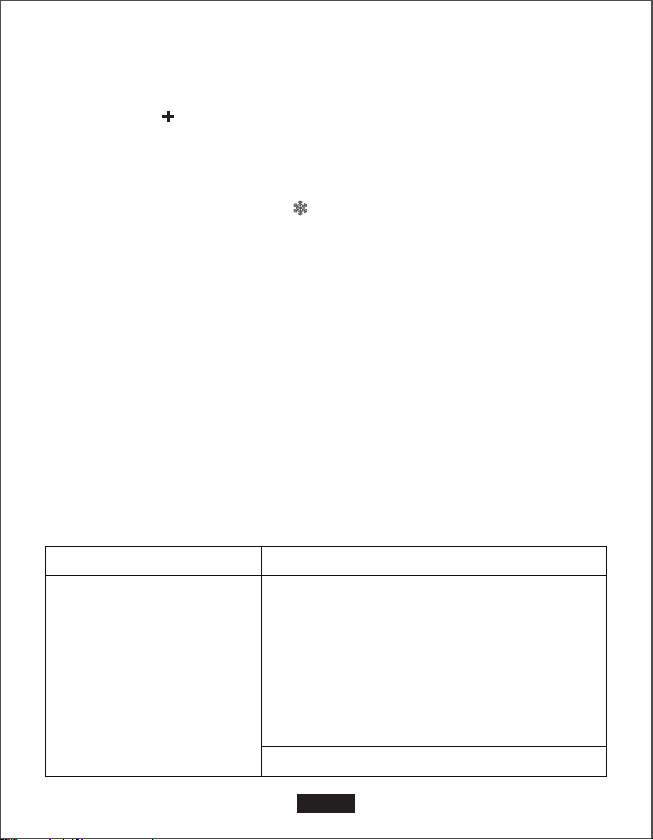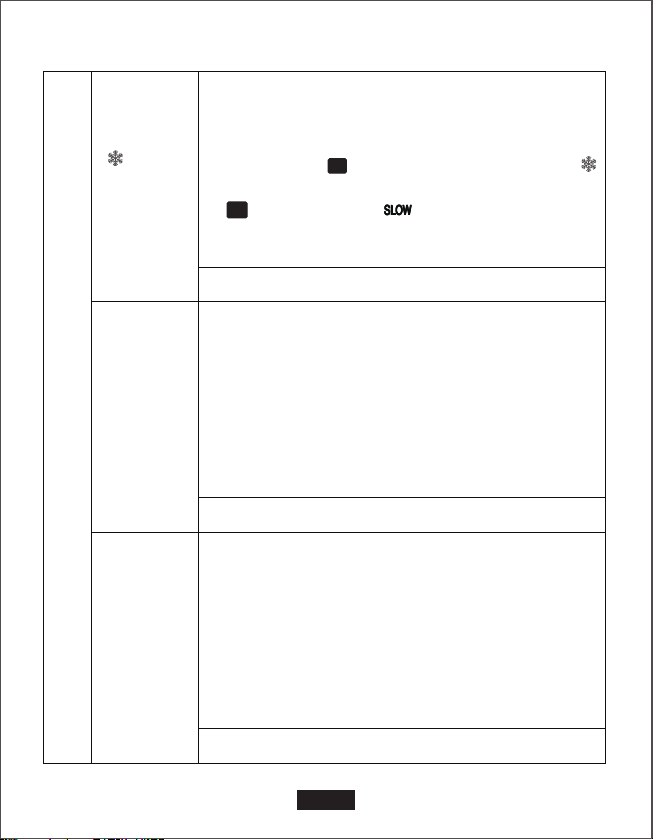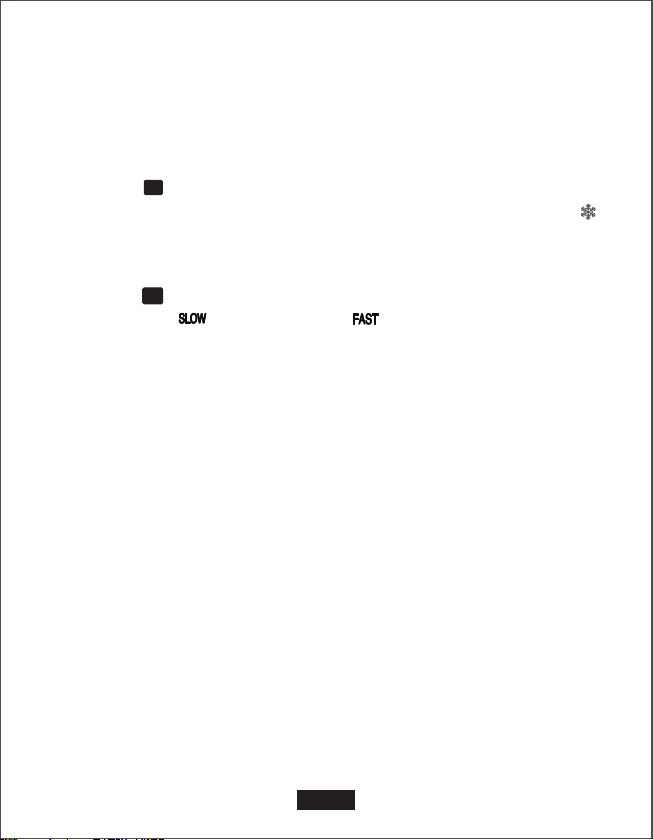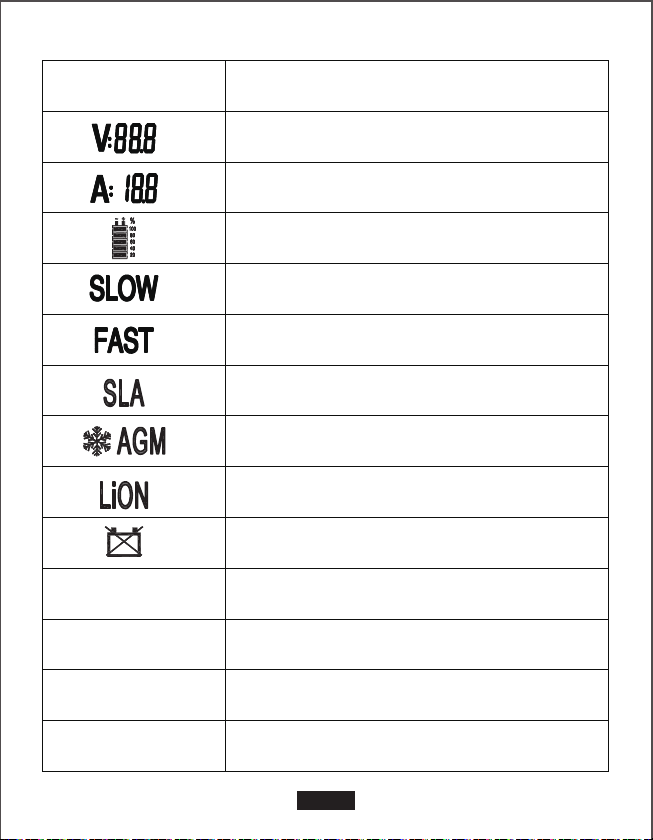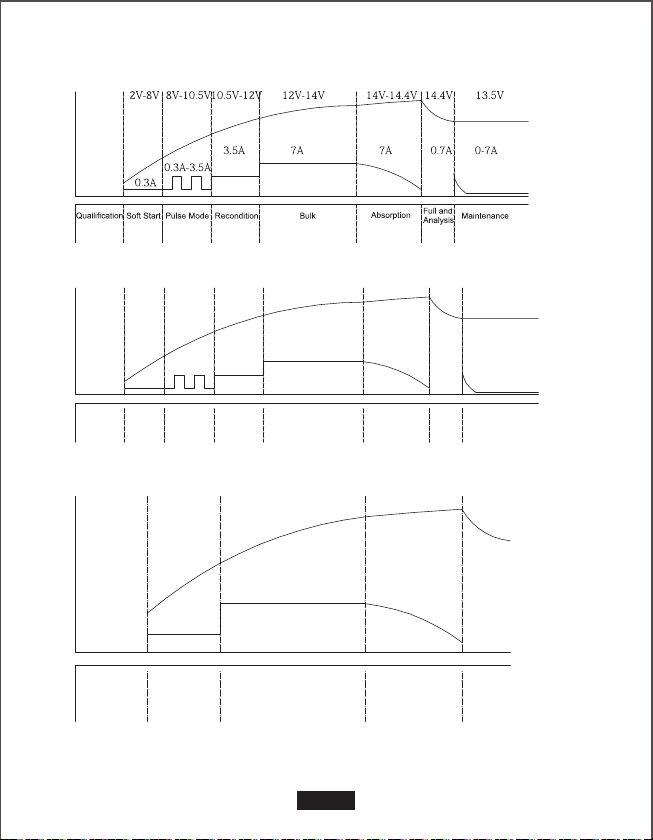Operation Guidance
Step 1
First, plug in and LCD will light up and display "Pon".
Step 2
Press button “ ” until the correct battery type appears on LCD, and this
could be shown as SLA, AGM or LiON icon. Winter program and icon “ ”
will appear when AGM is selected.
Step 3
Press button “ ”,choose the correct charging rate to charge your battery
and this could be “ ” 3.5A Slow and “ ” 7A Fast respectively. Please
note this device has a special memory function after you unplug from AC
source, it will retain the battery type choice and selected charging speed.
Step 4
Attach the RED (+) and BLACK (-) clamps to the correct polarity of your
vehicle battery.
(a)If the clamps are attached to the wrong terminals of the battery, the LCD
will display " Err " and stop operation.
(b)If the clamps are attached to the battery correctly, the voltage of car
battery would be displayed on screen temporary and then ' Con ' would be
displayed on screen. this will indicate the charger is now entering self
conditioning mode to repair sulfated target battery automatically.
Step 5
This charger will now go through the 9 pre-programmed charging steps. The
time it takes to fully charge your car battery depends on the battery size.
I) If battery is 100~110Ah, average charging time = 20 hours.
II) If battery is 210Ah, it might takes up to 40 hours. Once the charging cycle
is completed and your car battery is confirmed as a well-functioning one,
'FUL ' icon will show on the LCD screen and the charger will continue to
EN-4
BATTERY
TYPE
SELECTION
MODE