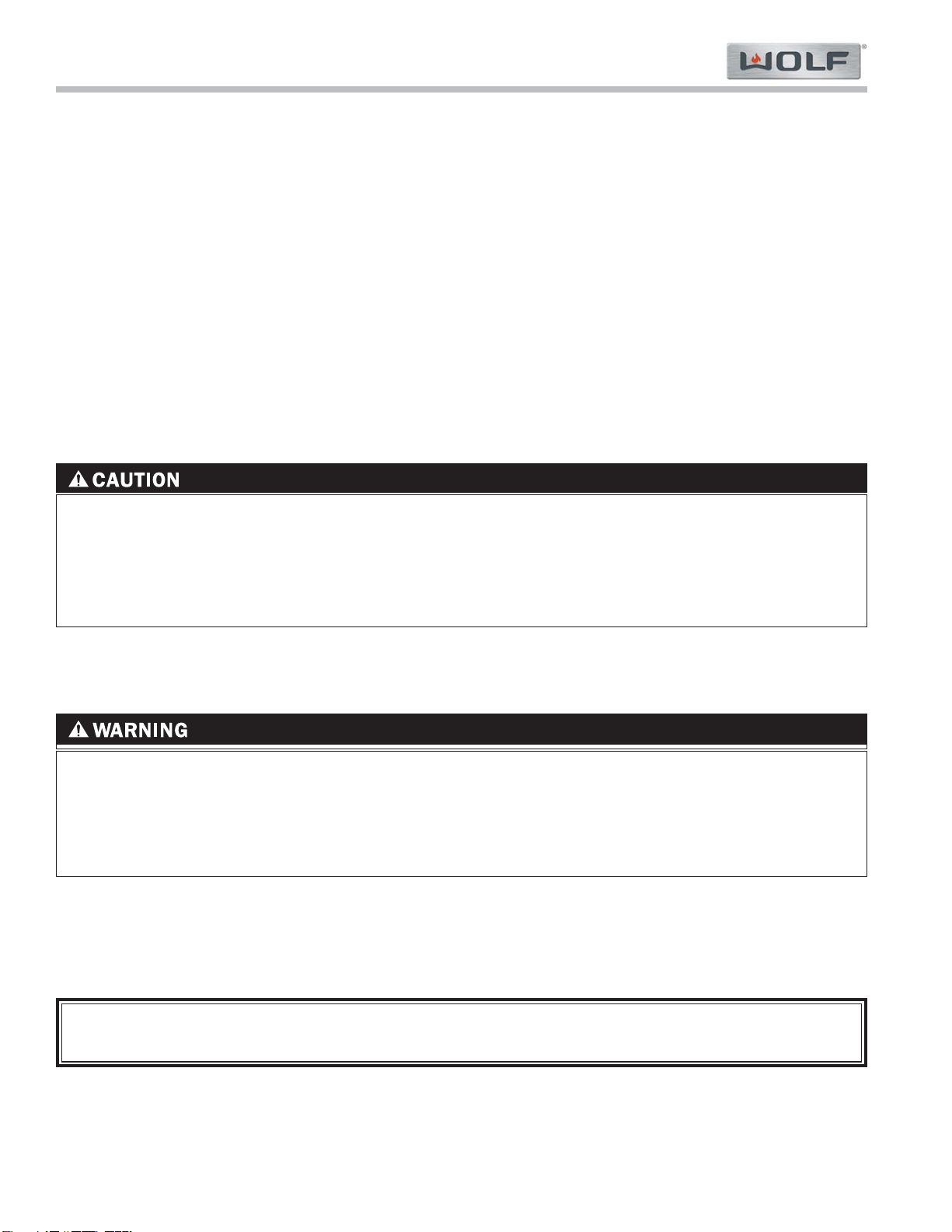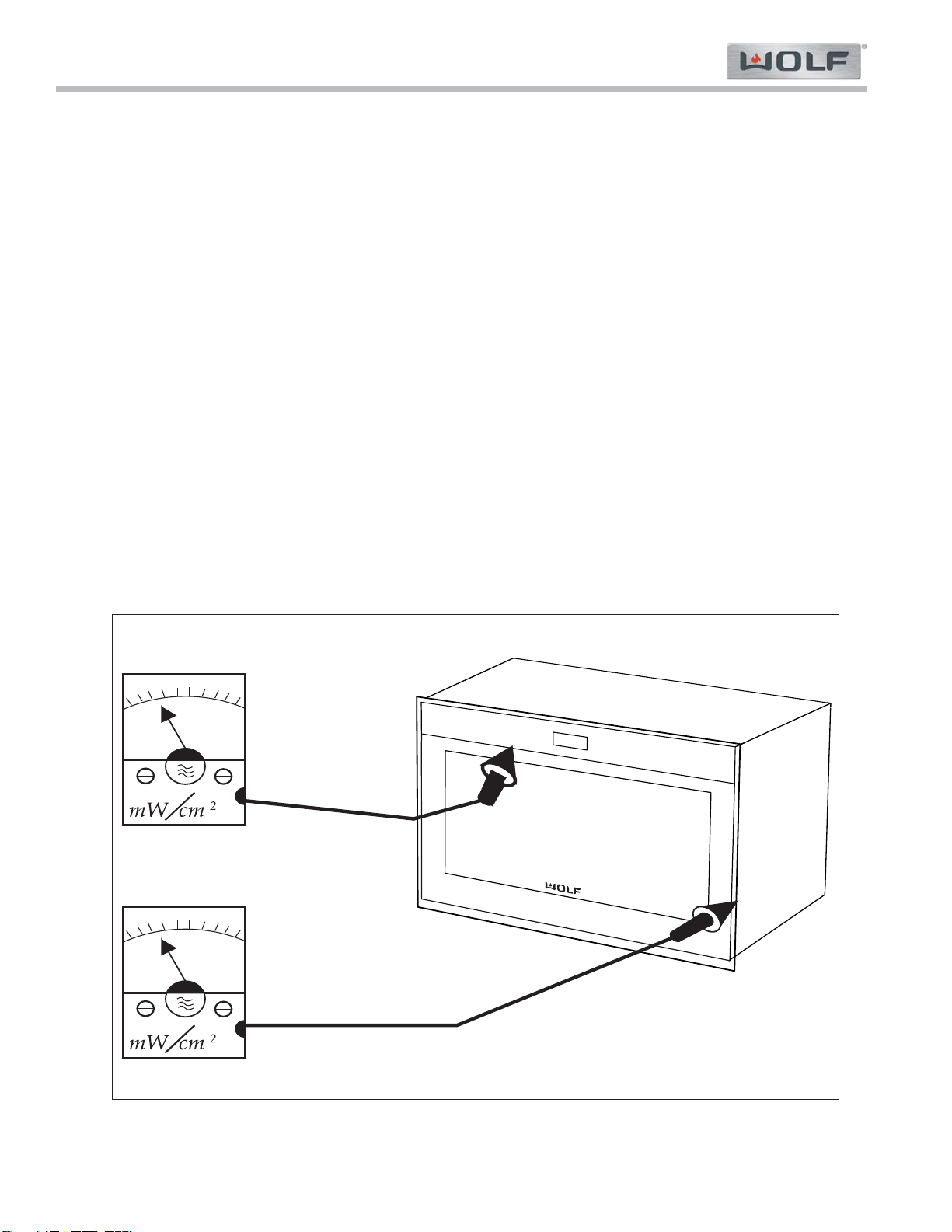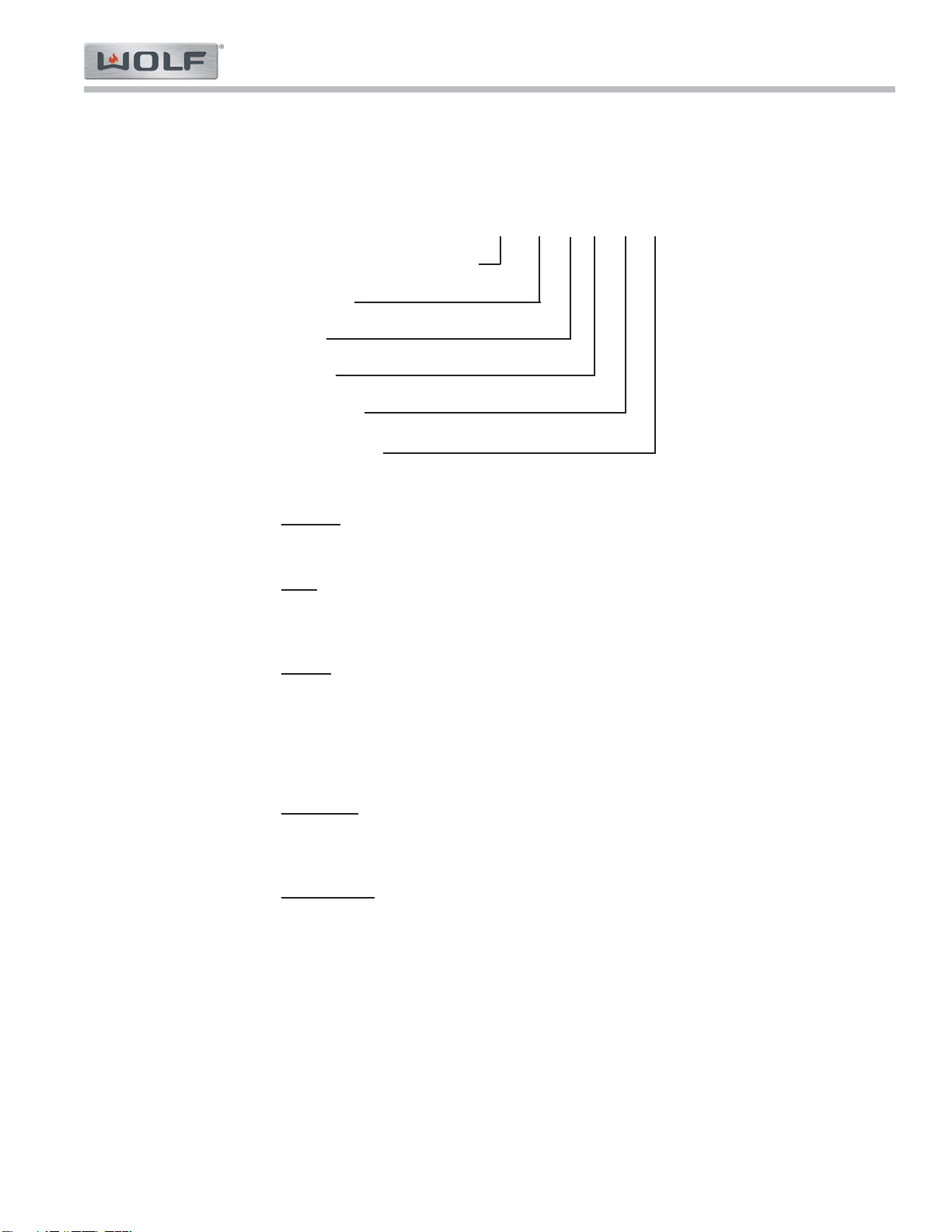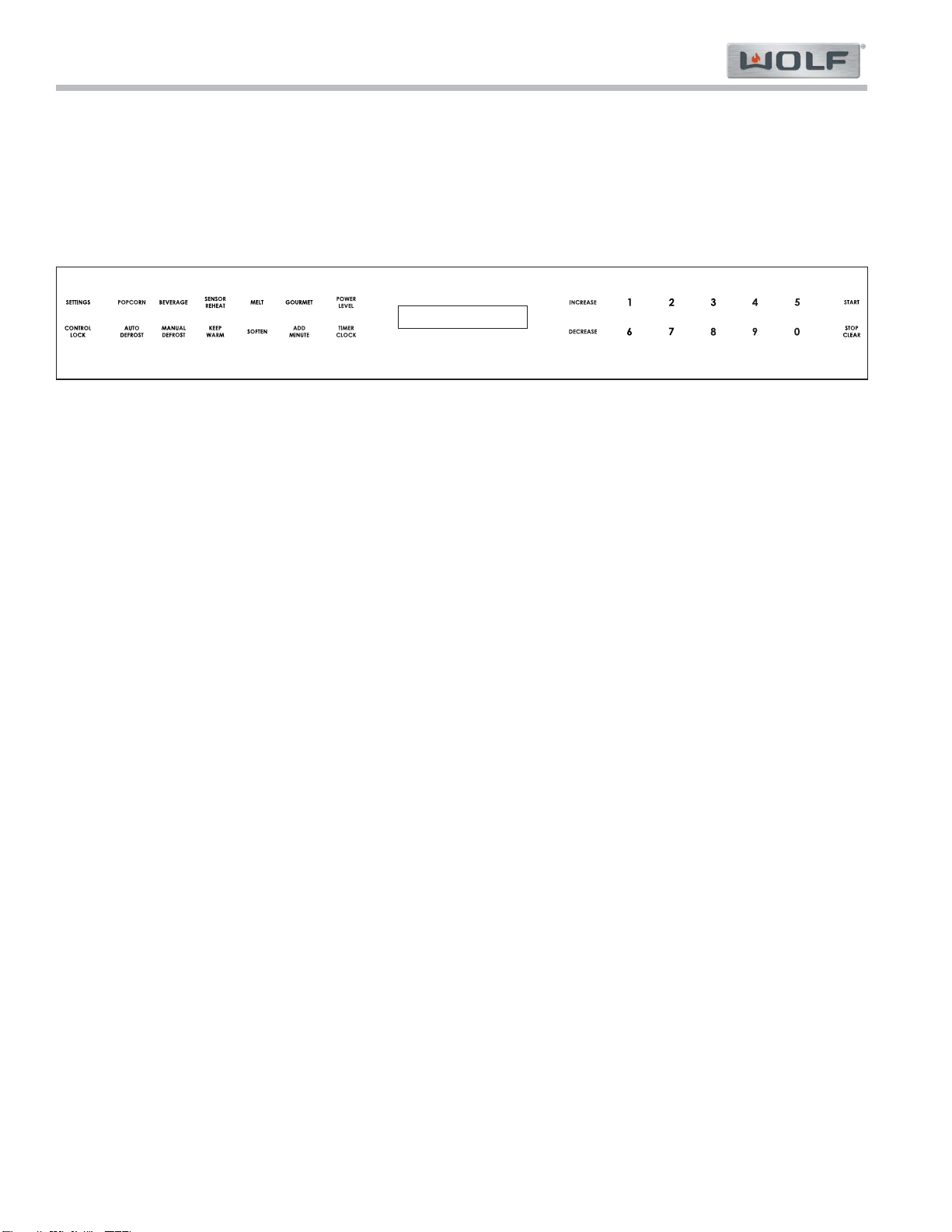Controls & Operation
Controls & Operation
Microwave Drop-Down Door Series
Microwave Drop-Down Door Series
2-3 #826151 - Revision A - March, 2016
COOK TIME COMPLETION REMINDER
Upon completion, the microwave oven chimes every ten seconds for the first minute; then every three minutes
(for one hour) until STOP/CLEAR is touched.
To eliminate reminder:
Touch SETTINGS twice - control panel display scrolls “REMIND SIGNAL ON TO TURN REMIND SIGNAL OFF1.
TOUCH DECREASE”
Touch DECREASE - control panel display scrolls “REMIND SIGNAL OFF TOUCH START”2.
Touch START3.
“REMIND SIGNAL OFF” appears on the control panel display, then the time of day4.
To restore reminder:
Touch SETTINGS twice - control panel display scrolls “REMIND SIGNAL OFF TO TURN REMIND SIGNAL ON1.
TOUCH INCREASE”
Touch INCREASE - control panel display scrolls “REMIND SIGNAL ON TOUCH START”2.
Touch START3.
“REMIND SIGNAL ON” appears on the control panel display, then the time of day4.
WEIGHT UNIT
For cooking modes where weight is required, the default unit of measure can be change from pounds to kilo-
grams.
To change unit of measure to kilograms:
Touch SETTINGS three times - display scrolls “CHANGE WEIGHT TO KGS? TOUCH DECREASE”1.
Touch DECREASE - control panel display scrolls “WEIGHT KGS TOUCH START”2.
Touch START3.
“KGS SET” appears on the control panel display, then the time of day4.
To change unit of measure to pounds:
Touch SETTINGS three times - display scrolls “CHANGE WEIGHT TO LBS? TOUCH INCREASE”1.
Touch INCREASE - control panel display scrolls “WEIGHT LBS TOUCH START”2.
Touch START3.
“LBS SET” appears on the control panel display, then the time of day4.
FACTORY SETTINGS
To restore the microwave oven to factory settings:
Touch SETTINGS four times - display scrolls “TOUCH START TO RESTORE FACTORY SETTINGS”1.
Touch START2.
“FACTORY SETTINGS RESTORED” appears on the control panel display, then the time of day.3.
DEMONSTRATION MODE
Demonstration mode allows operation to be demonstrated without powering the magnetron.
To enter demonstration mode:
Touch SETTINGS five times - display scrolls “DEMO ON? TOUCH INCREASE”1.
Touch INCREASE - display scrolls “TOUCH START”2.
Touch START3.
“DEMO ON” appears on the control panel display, then “DEMO” remains on the display4.
To exit demonstration mode:
Touch SETTINGS five times - display scrolls “DEMO OFF? TOUCH DECREASE”1.
Touch DECREASE - display scrolls “TOUCH START”2.
Touch START3.
“DEMO OFF” appears on the control panel display, then the time of day4.