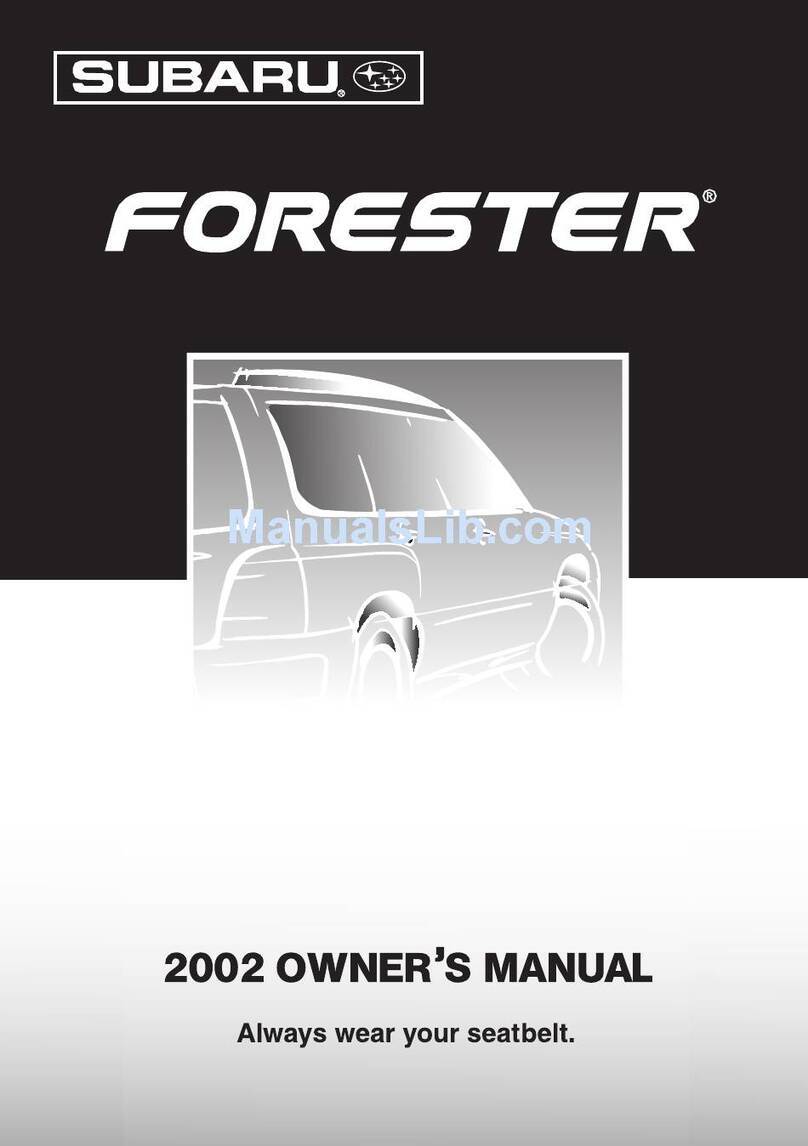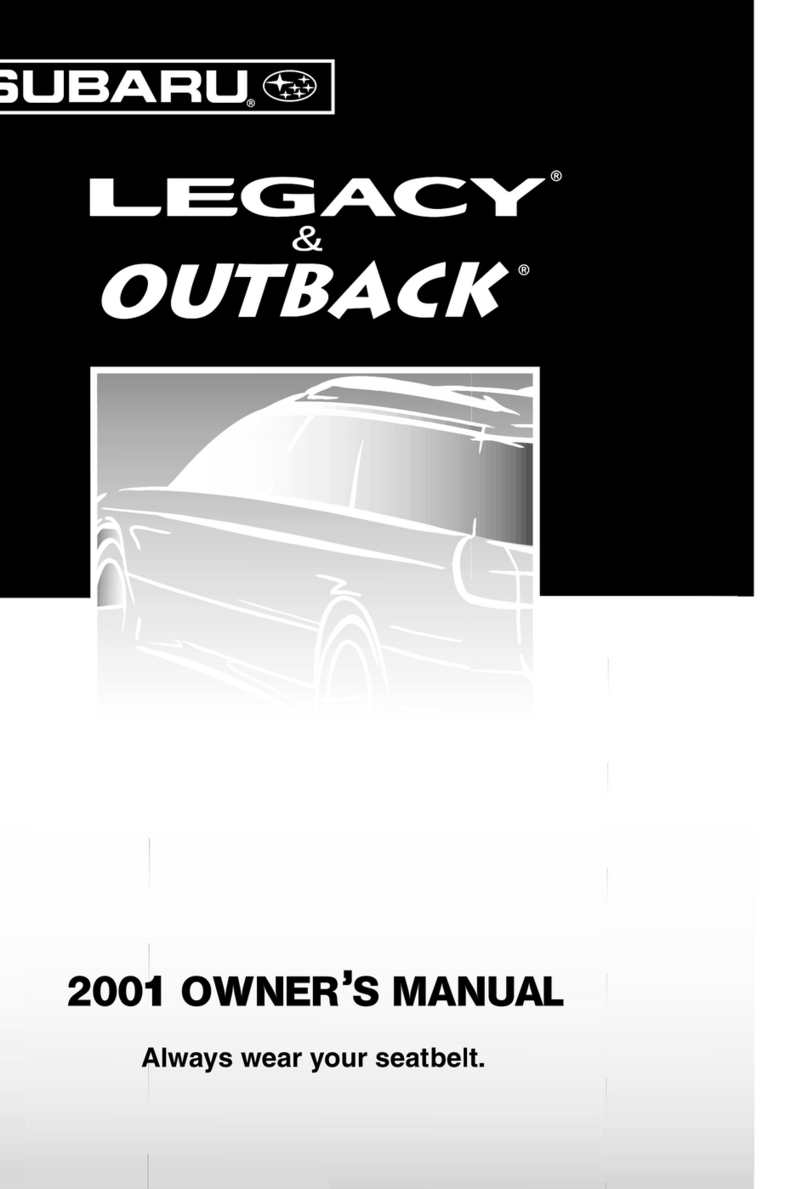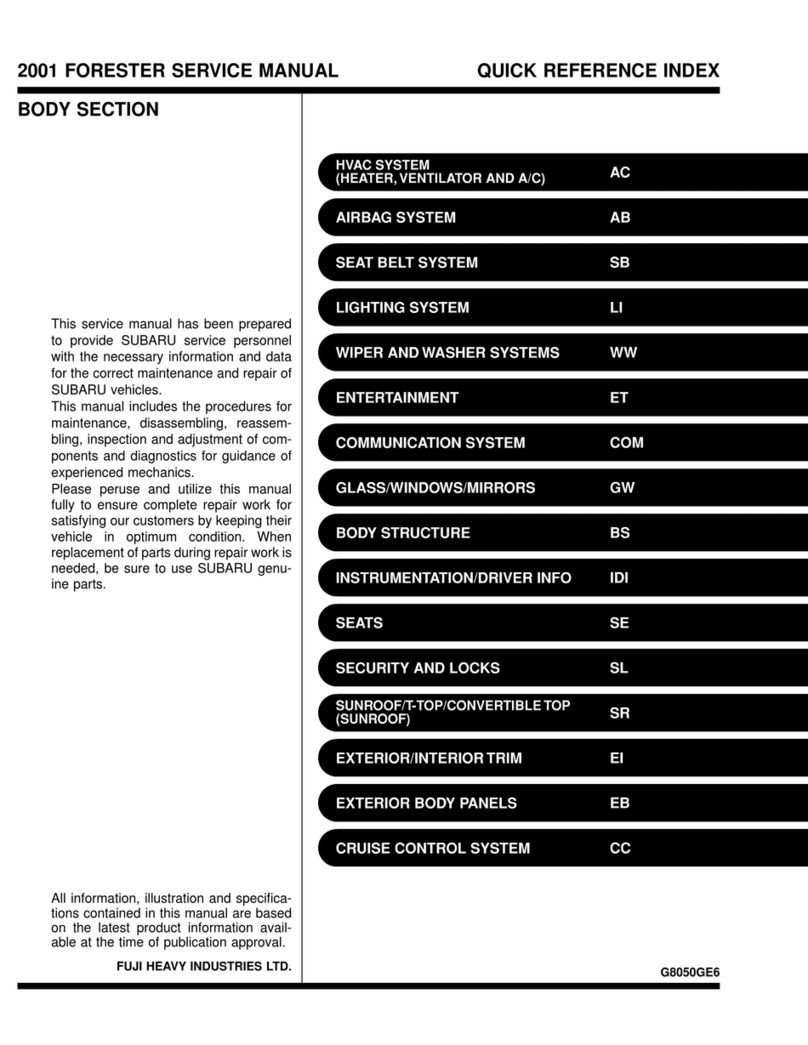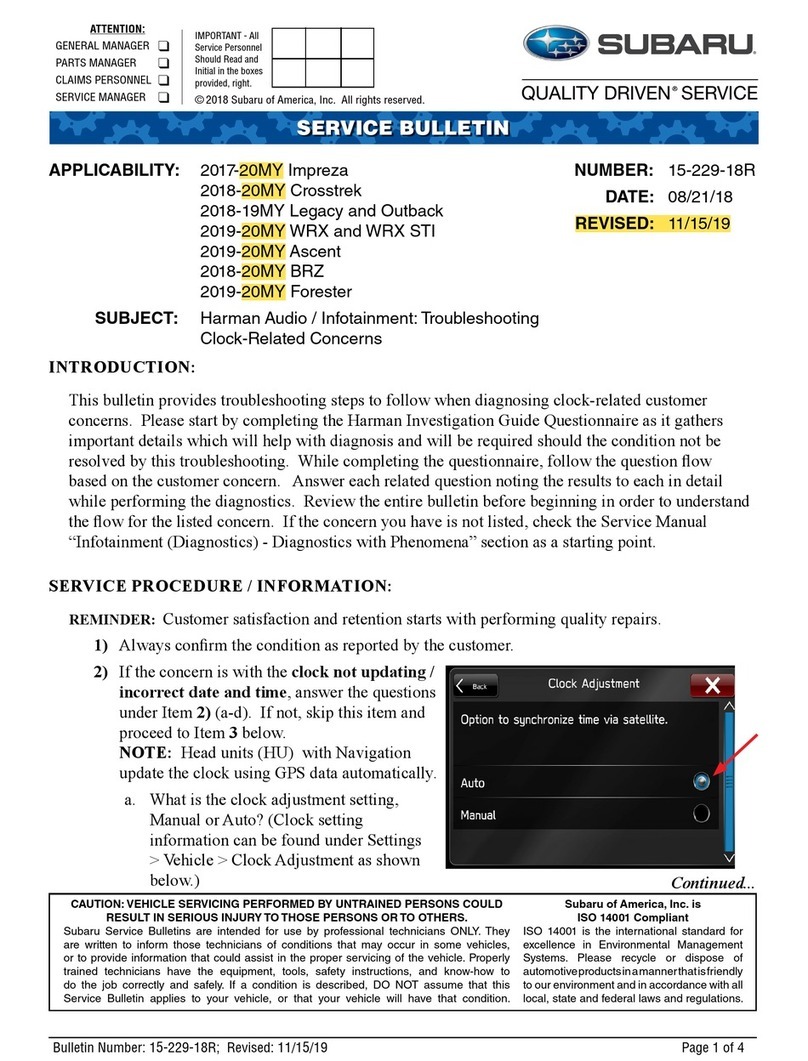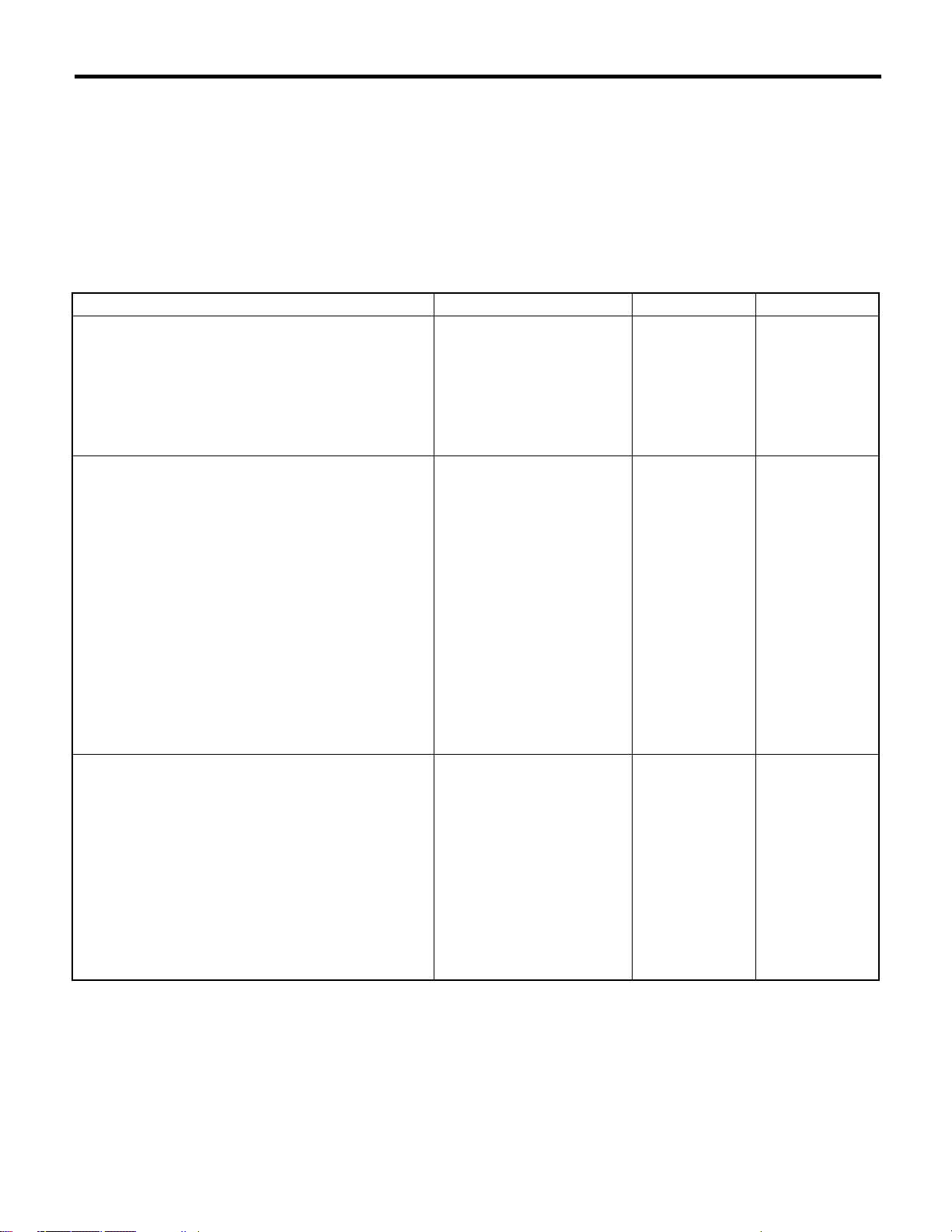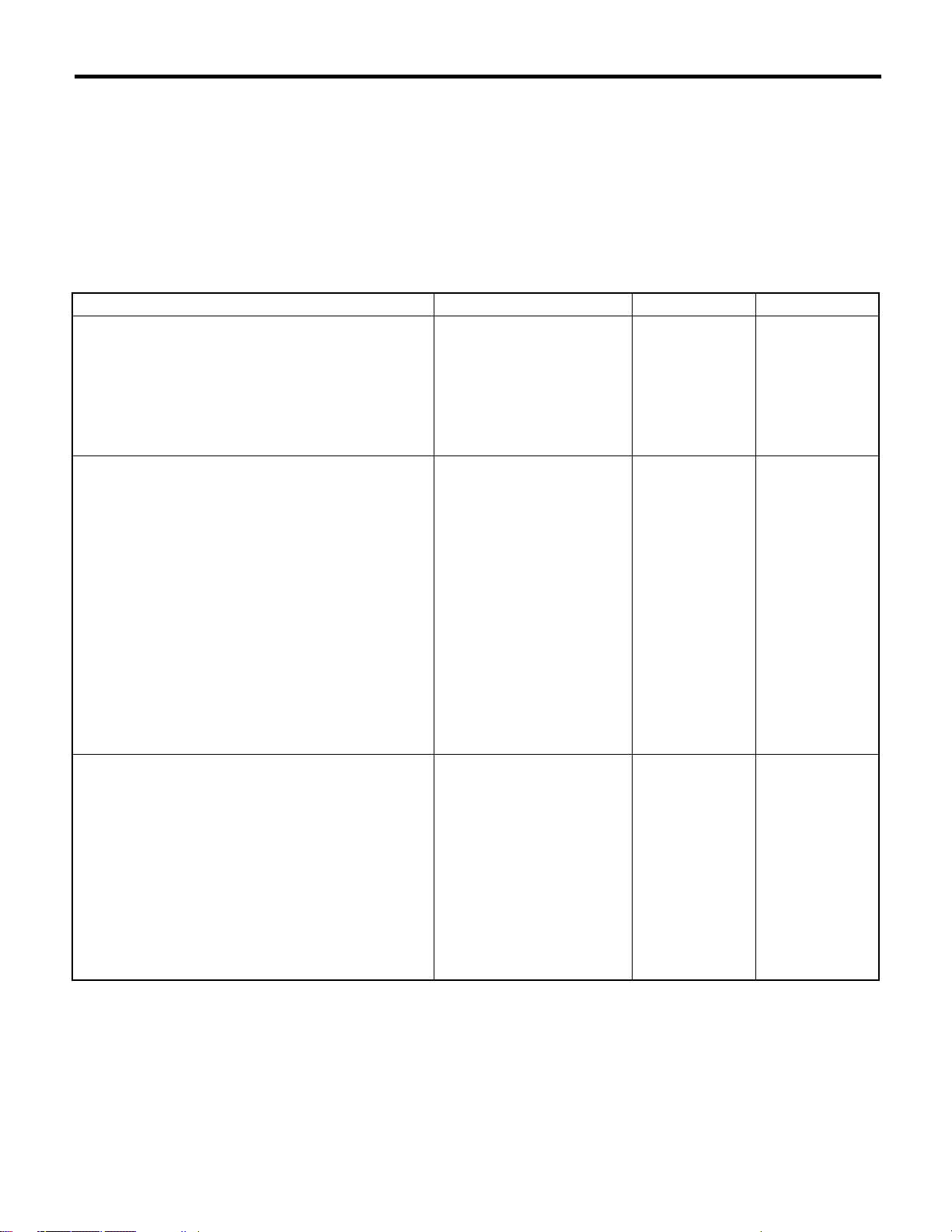
ABS(diag)-2
ABS (DIAGNOSTICS)
Basic Diagnostic Procedure
1. Basic Diagnostic Procedure
A: PROCEDURE
CAUTION:
Remove foreign matters (dust, water, oil, etc.) from the ABSCM&H/U connector during removal and
installation.
NOTE:
•To check harness for broken wires or short circuits, shake trouble spot or connector.
•Refer to “Check List for Interview”. <Ref. to ABS(diag)-4, Check List for Interview.>
Step Check Yes No
1 CHECK PRE-INSPECTION.
1) Ask the customer when and how the trou-
ble occurred using interview checklist. <Ref. to
ABS(diag)-4, Check List for Interview.>
2) Before performing diagnostics, check the
component which might affect ABS problems.
<Ref. to ABS(diag)-8, INSPECTION, General
Description.>
Is the component that might
influence the ABS problem
normal?
Go to step 2. Repair or replace
each unit.
2 CHECK INDICATION OF DTC ON SCREEN.
1) Turn the ignition switch to OFF.
2) Connect the Subaru Select Monitor to data
link connector.
3) Turn the ignition switch to ON and Subaru
Select Monitor power switch to ON.
N
TE:
If the communication function of the Subaru Se-
lect Monitor cannot be executed normally,
check the communication circuit. <Ref. to
ABS(diag)-19, COMMUNICATION FOR INI-
TIALIZING IMPOSSIBLE, INSPECTION, Sub-
aru Select Monitor.>
4) Read the DTC. <Ref. to ABS(diag)-24,
OPERATION, Read Diagnostic Trouble Code
(DTC).>
5) Record all DTCs and Freeze Frame Data.
Is DTC displayed? Go to step 4. Go to step 3.
3 PERFORM THE GENERAL DIAGNOSTICS.
1) Inspect using “General Diagnostic Table”.
<Ref. to ABS(diag)-77, General Diagnostic
Table. >
2) Perform clear memory mode. <Ref. to
ABS(diag)-17, CLEAR MEMORY MODE,
OPERATION, Subaru Select Monitor.>
3) Perform the inspection mode. <Ref. to
ABS(diag)-25, Inspection Mode.>
4) Read the DTC. <Ref. to ABS(diag)-16,
READ DIAGNOSTIC TROUBLE CODE (DTC),
OPERATION, Subaru Select Monitor.>
Check the DTC does not displayed.
Does the ABS warning light go
off after turning the ignition
switch to ON?
Finish the diagno-
sis.
Check in accor-
dance with “Diag-
nostic Procedure
for ABS”.<Ref.to
ABS(diag)-21, NO
TROUBLE CODE,
INSPECTION,
Subaru Select
Monitor.>