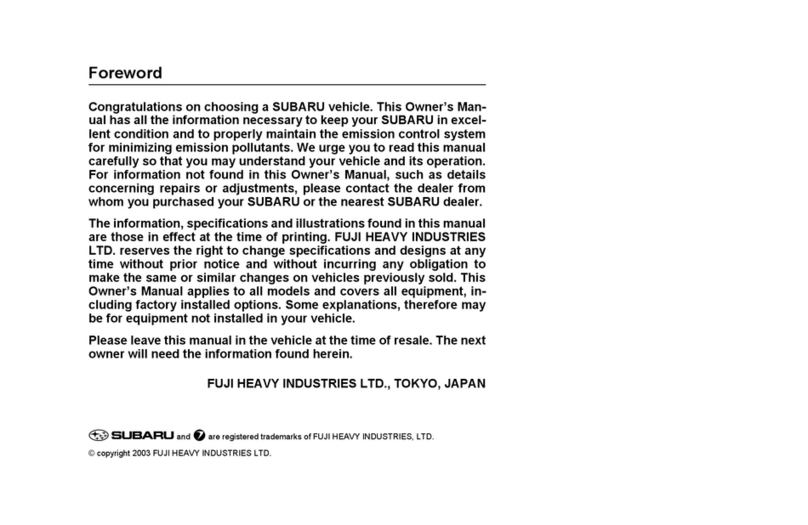Subaru LEGACY Installation and operation manual
Other Subaru Automobile manuals

Subaru
Subaru Legacy Outback 2006 User manual

Subaru
Subaru 1989 4-Door Sedan User manual

Subaru
Subaru Impreza 2004 User manual

Subaru
Subaru Forester 2.5X 2003 Installation and operation manual

Subaru
Subaru 2003 Legacy User manual

Subaru
Subaru Impreza WRX 2012 User manual

Subaru
Subaru 2016 Legacy User manual
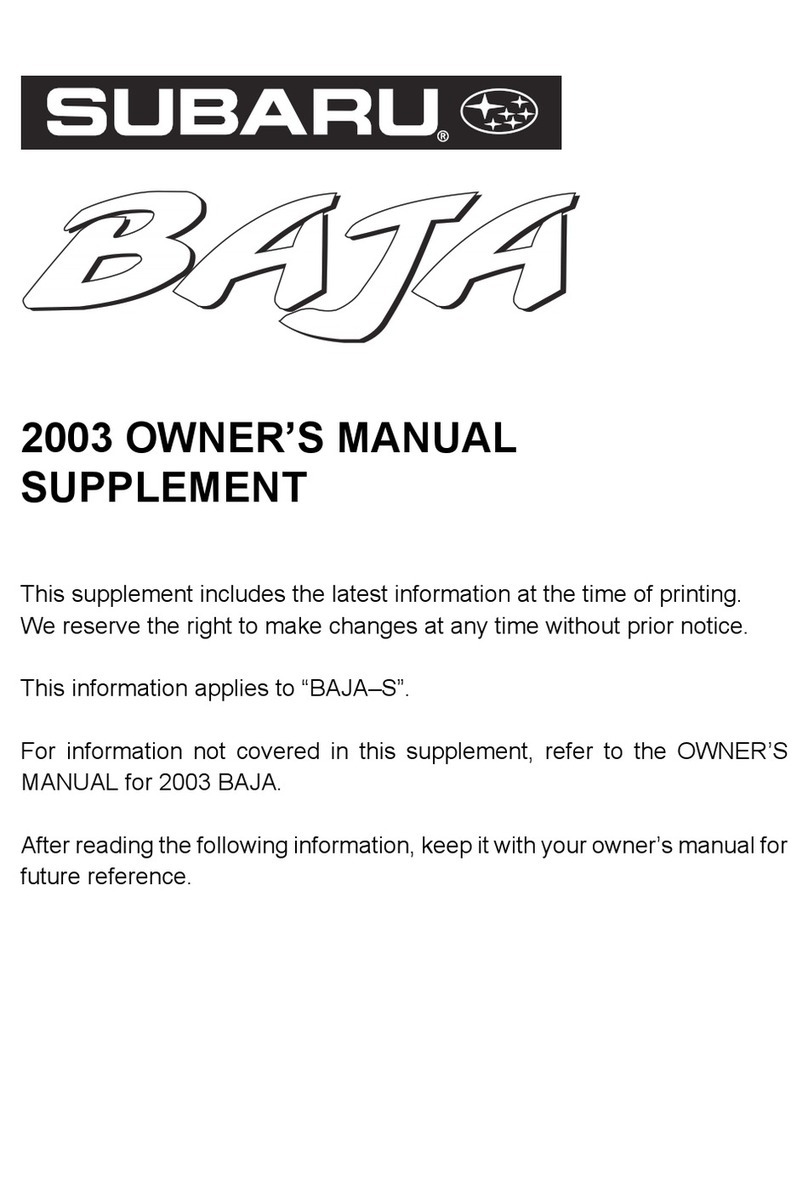
Subaru
Subaru 2003 Baja User manual

Subaru
Subaru 2001 Forester User manual

Subaru
Subaru Forester 2.5XT Premium User manual

Subaru
Subaru 2003 Legacy User manual

Subaru
Subaru 2011 Tribeca User manual

Subaru
Subaru Outback 2018 User manual

Subaru
Subaru Legacy 2021 User manual

Subaru
Subaru 2004 Forester User manual

Subaru
Subaru 2016 Forester User manual

Subaru
Subaru 2001 Forester User manual

Subaru
Subaru 2003 Legacy User manual
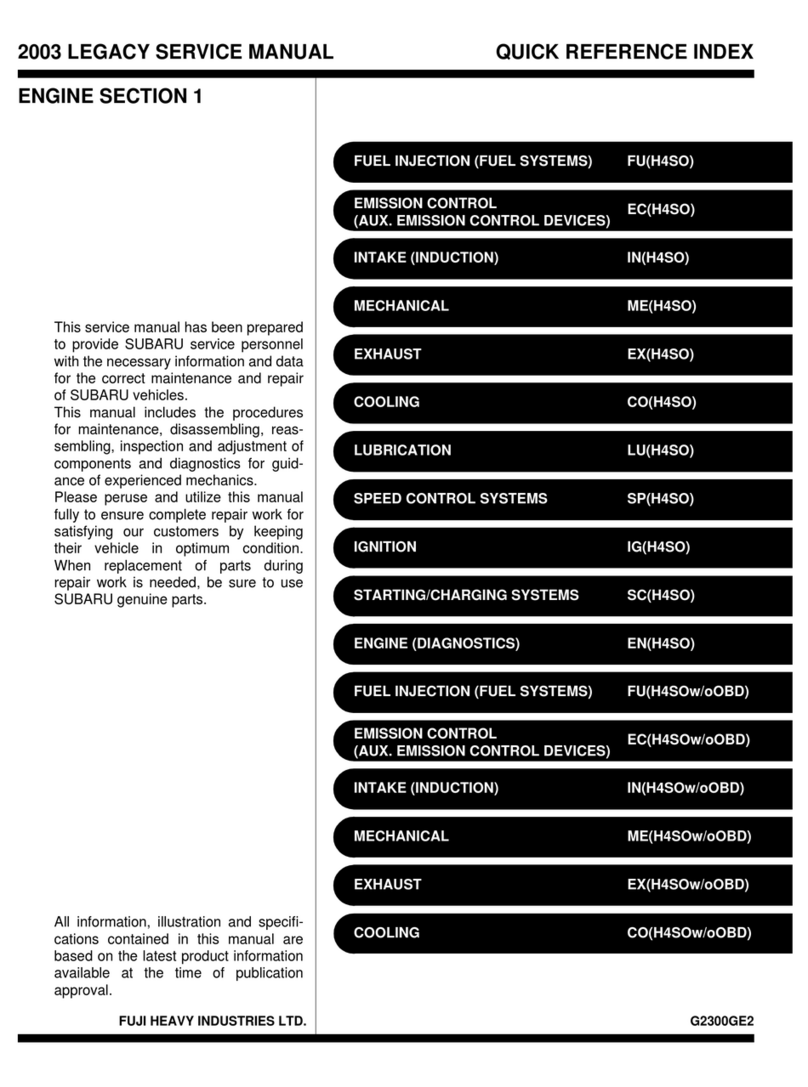
Subaru
Subaru 2003 Legacy User manual

Subaru
Subaru 2011 Impreza User manual