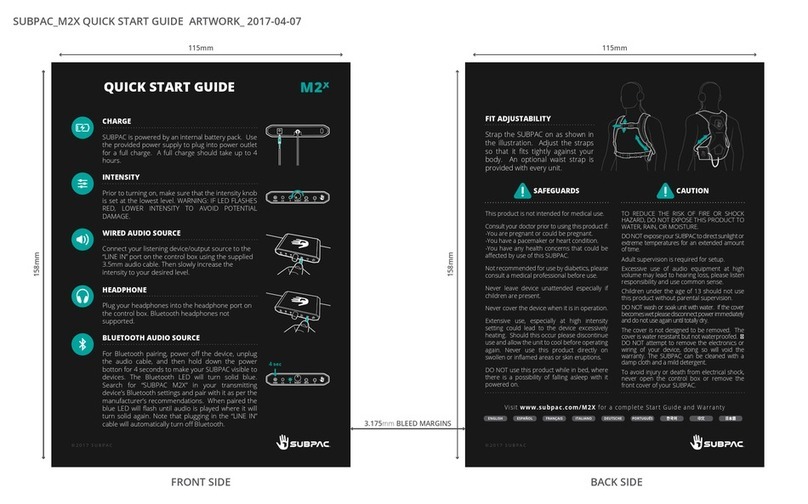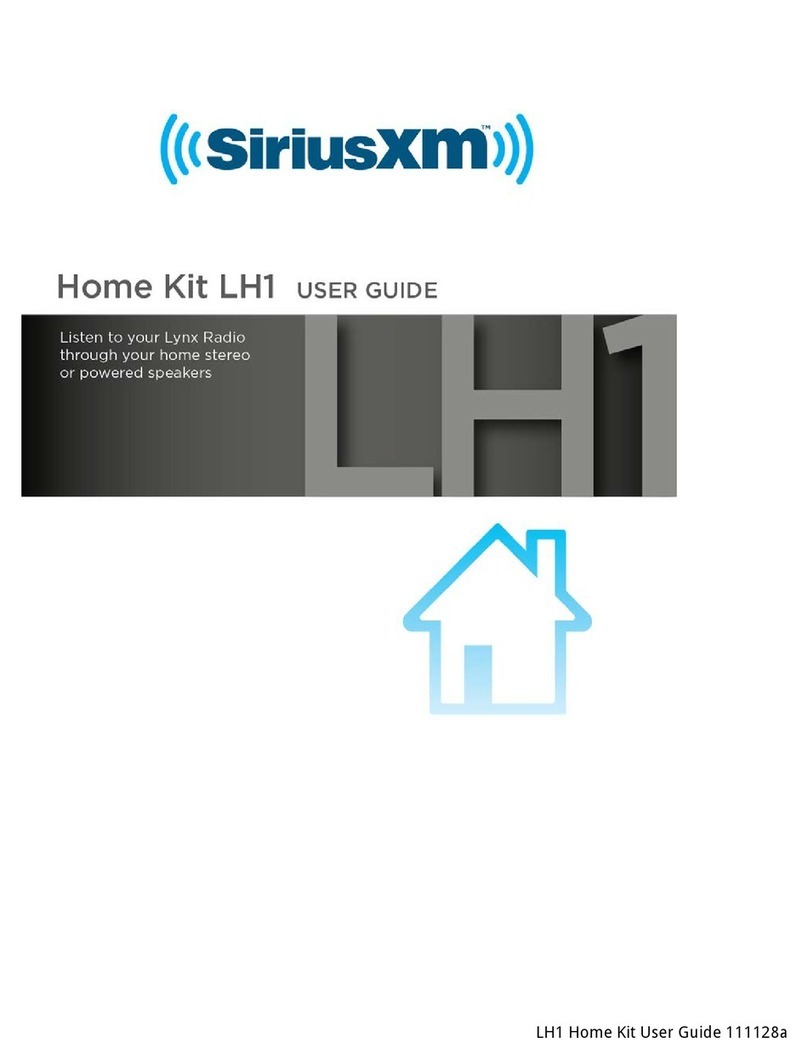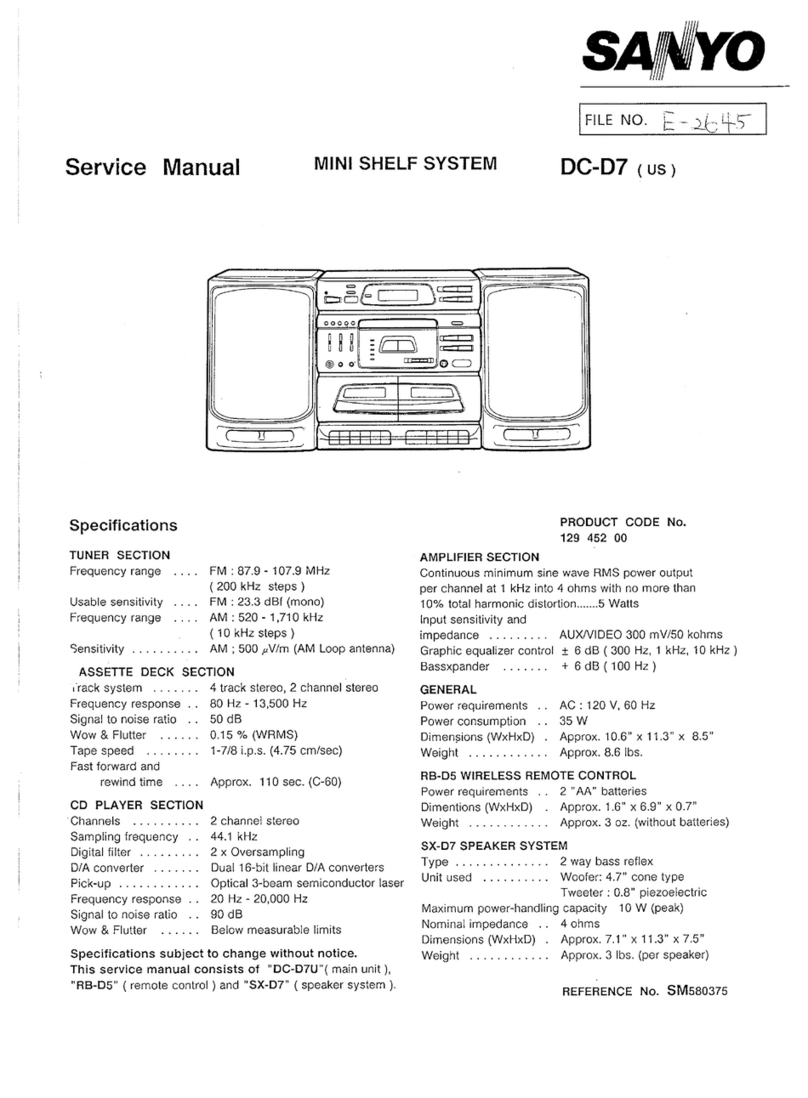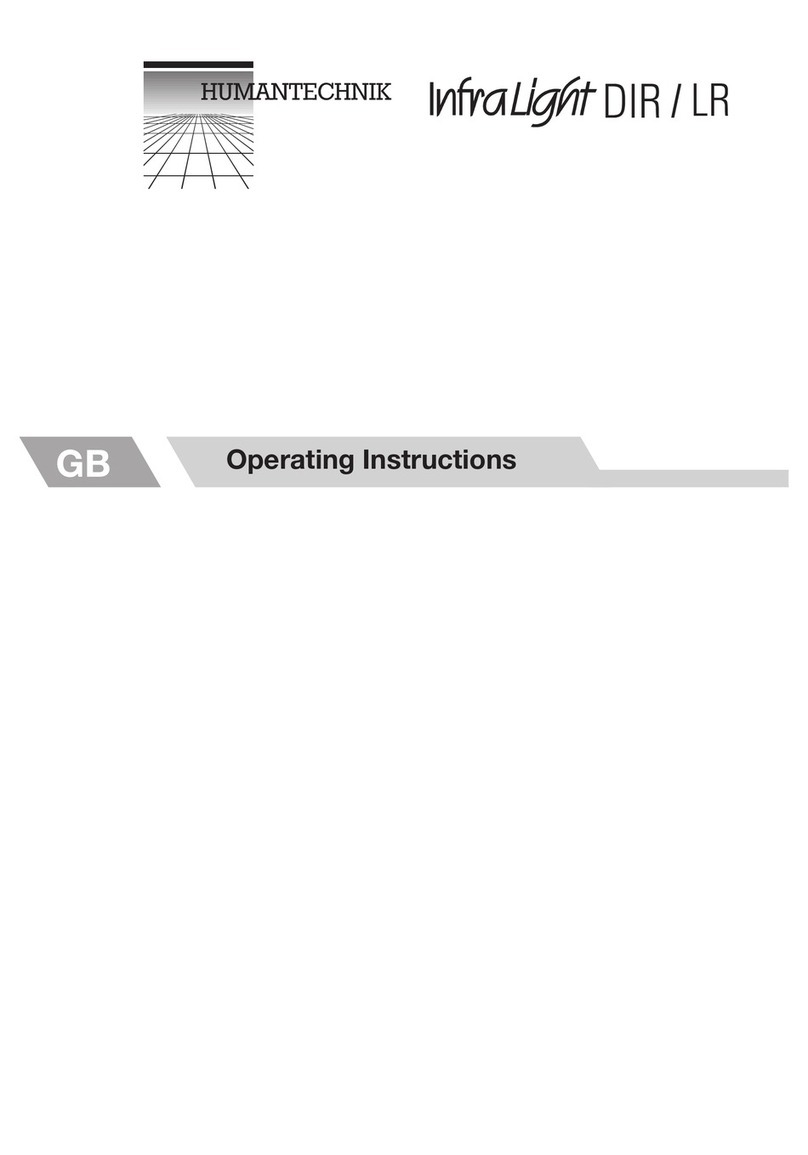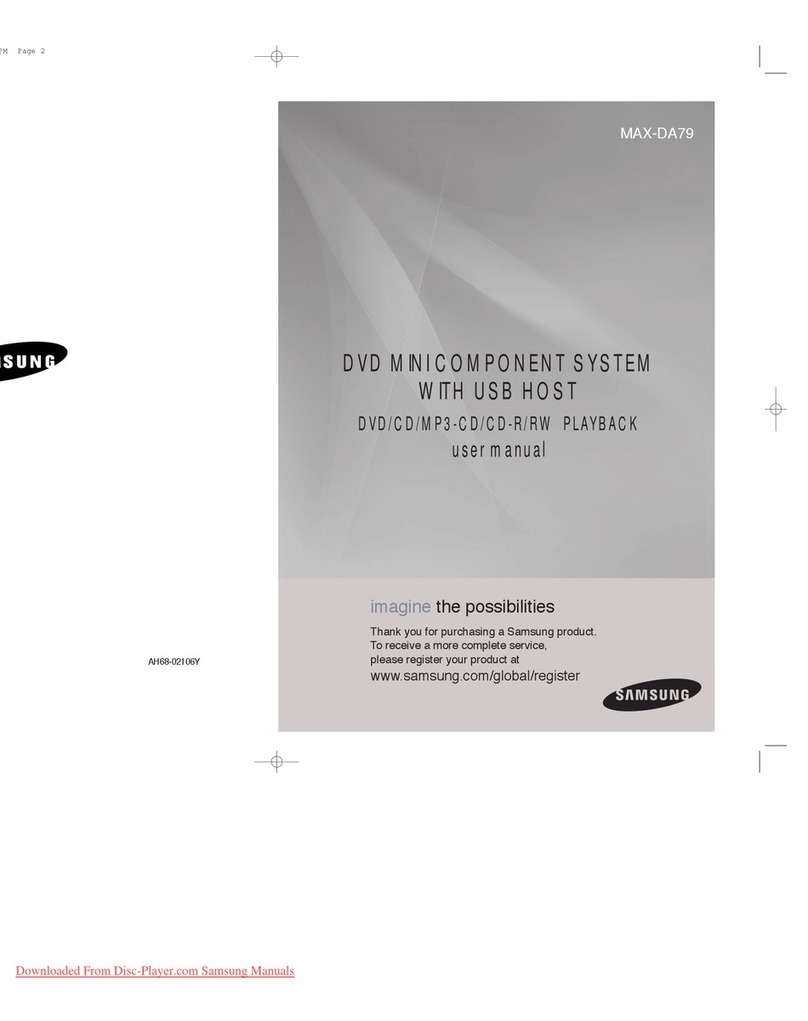Subpac M2X User manual

ONLINE MANUAL - ENGLISH

TABLE OF CONTENTS
IMPORTANT SAFEGUARDS
IMPORTANT SAFEGUARDS AND CAUTION
WHAT’S IN THE BOX?
M2X MAIN PRODUCT FEATURES
FIT AND ADJUSTABILITY
POWER AND CHARGING
INTENSITY
WIRED AUDIO SOURCE
HEADPHONES
BLUETOOTH AUDIO SOURCE
CONTROL BOX LED INDICATORS AND STATES
CONTROL BOX PLACEMENT
HEADPHONE CABLE ROUTING
TIPS FOR OPTIMAL USE
USING YOUR SUBPAC® M2X IN THE STUDIO
SUBPAC® MANUFACTURER’S 1 YEAR WARRANTY
3
4
5
6
7
8
8
9
9
9
10
11
11
12
12
13
2
added the X

3
Congratulations on your purchase of the SUBPAC® M2X! Your SUBPAC® tactile bass unit
translates sound frequencies from 5Hz to 130Hz directly to your body for a dynamic and
immersive listening experience.
For your safety, please follow the important safeguards, warnings and instructions for use set out
below. For more information, visit www.SUBPAC.com
WARNING: TO REDUCE THE RISK OF FIRE OR SHOCK HAZARD, DO NOT EXPOSE THIS
PRODUCT TO WATER, RAIN OR MOISTURE. Do not expose to direct sunlight or extreme
temperatures.
Adult supervision is required for set-up. Children under 13 should not use this product without
parental supervision.
Listening to audio at high volumes may lead to hearing loss. Please listen responsibly and use
common sense.
DO NOT wash or soak unit in water. If the cover becomes wet, disconnect power immediately and
do not use until totally dry.
To avoid injury or death from electrical shock, NEVER open the control box or remove the cover.
WHEN USING ELECTRICAL PRODUCTS, ESPECIALLY WHEN CHILDREN ARE PRESENT, BASIC
SAFETY PRECAUTIONS SHOULD ALWAYS BE FOLLOWED, INCLUDING THE FOLLOWING:
READ ALL INSTRUCTIONS BEFORE USING TO REDUCE THE RISK OF ELECTRICAL SHOCK:
Always unplug the device from the electrical outlet before cleaning.
DO NOT reach for a device that has fallen into water. Unplug it from the wall immediately.
TO REDUCE THE RISK OF BURNS, ELECTRIC SHOCK, FIRE OR INJURY TO PERSONS:
Your SUBPAC® device should never be left unattended when plugged in. Unplug it from the
power outlet when not being used and before putting it on.
Electrical products containing batteries should not be disposed of directly into trash. Please
dispose them properly by bringing them somewhere to be recycled or safely disposed such as
your local household hazardous waste collection facility. Check with your local waste
management agency for a location in your area.
Use this appliance only for its intended use as described in this manual. Do not use attachments
not recommended by SUBPAC®; specifically any attachments not provided with the unit.
IMPORTANT SAFEGUARDS
ok?
remove this part?

4
NEVER operate this device if it has a damaged cord or plug, is not working properly, has been
dropped or damaged, or submerged in water. Please return it to the SUBPAC® service center for
examination and repair.
Keep cord away from heated surfaces.
NEVER drop or insert any object into any opening.
DO NOT operate under a blanket or pillow. Excessive heating could occur causing fire,
electrocution or personal injury.
DO NOT carry this device by the power cord or use the power cord as a handle.
To disconnect, power o the device, then remove the plug from the outlet.
CAUTION – PLEASE READ ALL INSTRUCTIONS CAREFULLY BEFORE OPERATING.
This product is not intended for any medical use.
Consult your doctor prior to using this product if:
- You are pregnant, or could possibly be pregnant
- You have a pacemaker
- You have any concerns regarding your health
Not recommended for use by diabetics.
Never leave the device unattended, especially if children are present.
Never cover the device when it is in operation.
Extensive use, especially at high intensity setting, could lead to the device excessively heating.
Should this occur, discontinue use and allow the unit to cool before operating again.
Never use this product directly on swollen or inflamed areas or skin eruptions.
IMPORTANT SAFEGUARDS AND CAUTION
add CAR??

5
WHAT’S IN THE BOX?
Power Supply
1
2
3
4
5
6
7
M2X Main Unit
US, UK and EU power cords
3.5mm Line In Cable
Quick Start Guide
Waist Strap
Warranty Pamphlet
1
2
3
4
5
6
7

6
M2X MAIN PRODUCT FEATURES
M2X Main Unit
Cable Loops
Adjustable Back Side Strap
Control Box Holster
Control Box
Adjustable Chest Strap
Adjustable Shoulder Strap
1
2
3
4
5
6
7
8
9
10
11
12
13
14
Belt Clip*
Power Button
Power Indicator
Bluetooth Indicator
Intensity Knob
Line In Port
Headphone Out Port
1
2
2
6
7
3
4
5
*
8
910 11 12 13 14
Using a screwdriver, the clip can be flipped to use on the opposite side of your SUBPAC® M2X
removed loop

7
FIT AND ADJUSTABILITY
The SUBPAC® M2X is designed to fit tightly on your body.
The more physical contact the unit has with your back, the
better the experience will be. The SUBPAC® M2X has been
ergonomically designed to fit the contours of your back
naturally. The cover is water-resistant but not waterproof. Do
not immerse in water! The SUBPAC® M2X can be cleaned
with a damp cloth and a mild detergent.
SHOULDER STRAP
Strap the SUBPAC® M2X on as shown in the illustration.
Adjust the shoulder strap so that it fits tightly against your
body. The shoulder strap can be pulled down to tighten.
BACK SIDE STRAPS
The back side straps can be adjusted for a better fit, they
are pre-set at the factory to fit most body types.
CHEST STRAP
The chest strap can be adjusted up and down by the
slider buckle on each end. Once you have found the
proper location that feels good, it can then be pulled to
the right to tighten.
FASTENING THE CHEST STRAP
While wearing the pack, align the right magnetic buckle on
top of the left buckle. The magnet will self-locate and
secure the buckle in place. Remove by sliding the right
buckle up.
OPTIONAL WAIST STRAP
The optional waist strap can be hooked into the provided
webbing loops located in the lower rear wing strap of your
SUBPAC® M2X.
all ok?
updated graphics

8
POWER AND CHARGING
SUBPAC® M2X is powered by an internal battery pack. Use the provided power supply with your
region specific power cord to plug into a power outlet for a full charge. A full charge should take
up to 4 hours.
INTENSITY
Before powering on the device
Prior to turning on, make sure that the intensity knob is
set at the lowest level.
Flashing Red Indicator
WARNING: IF LED FLASHES RED, LOWER INTENSITY TO
AVOID POTENTIAL DAMAGE TO THE DEVIC.

9
BLUETOOTH AUDIO SOURCE
For Bluetooth pairing, power o the device, unplug the
audio cable, and then hold down the power button for 4
seconds to make your SUBPAC® M2X visible to devices.
The Bluetooth LED will turn solid blue.
Search for “SUBPAC M2X” in your transmitting device’s
Bluetooth settings and pair with it as per the manufacturer’s
recommendations. When paired the blue LED will flash until
audio is played, at which time it will turn solid again. Note that
plugging in the LINE IN port cable will automatically turn o
Bluetooth.
1
2
WIRED AUDIO SOURCE
HEADPHONES
Connect the output of your audio source to LINE In port
on the control box using the supplied 3.5mm audio cable.
Then slowly increase the intensity to your desired level.
Plug your headphones into the headphone port on the
control box. Bluetooth headphones are not supported.
replace “blue LED” w/ Bluetooth LED??
add OTHER before “devices” ??

10
CONTROL BOX LED INDICATORS AND STATES
Bluetooth
Indicator
Power/clipping
indicator
POWER/CLIPPING INDICATOR LED STATES
White: Unit is plugged in and fully charged
Green: Unit is unplugged from power supply and ON
Blue: Unit is charging and in use
Red: Low battery. Unit needs to be charged
Flashing Red: Unit is exceeding limits and tactile output will
distort
The LED will flash red whenever the input signal to the
unit exceeds a limit that may cause distortion (clipping) in
the SUBPAC® M2X. To reduce the possibility of tactile
distortion and possible damage to your SUBPAC® M2X,
simply reduce the input level (volume of your playback
device) to the point where the red LED is no longer
flashing.
BLUETOOTH INDICATOR LED STATES
Blue: Unit is paired with Bluetooth
Flashing Blue: Unit is waiting for audio
INPUT CLIPPING INDICATOR:
LED does not light if charging with the unit powered OFF.
Charging can take up to 4 hours. Charging with the unit
while ON will show a solid blue LED. When the power
indicator LED turns white it is fully charged.
all ok?

11
CONTROL BOX PLACEMENT
WING STRAP
You can clip the control box on the SUBPAC® M2X lower wing
strap located near the exit cable on the right or left side of the
unit.
WAIST STRAP
You also have the option of clipping the control box on the
provided waist strap if you choose to use it.
HEADPHONE CABLE ROUTING
To neatly manage your headphone cable, route the cable
through the provided cable loops on the front of the
adjustable shoulder straps. The headphone cable should
be routed on the same side of the pack that the control box
is mounted on. Then plug your headphones into the
headphone port on the control box.
added “of the unit”

12
As tempting as it may be, we do not recommend cranking the intensity knob – the SUBPAC® M2X
is designed to be used at moderate levels for bass heavy music, and at higher levels for
acoustic-based music (funk, soul, jazz, classical, etc.). Be mindful of the clipping LED when turning
up the volume on your device connected to the M2X line input. Note that for higher input source
levels, it is possible to turn the intensity knob to a level that could damage your SUBPAC® M2X.
Use a healthy and reasonable volume signal from your listening device/output source to protect
your hearing.
The more direct contact the SUBPAC® M2X has with your body, the better the experience.
Using the SUBPAC® M2X, you will find that you will not need as much headphone volume in order
to feel the bass in your music. We hope this will add years of listening enjoyment to your life.
Lower headphone volume equals less hearing loss over time.
Discover new genres of music and rediscover your record collection with a SUBPAC® M2X.
There are many hidden elements of sound awaiting you when you can FEEL the music, even in
albums you thought you had fully experienced.
If you are a producer of music, be sure to feel the bass response of a number of dierent tracks
to create a reference point. Like any new piece of monitoring equipment, you need to understand
and calibrate your SUBPAC® M2X to get the most from the experience.
Match your workflow for the studio in four easy steps:
Select a song similar in style/production, and preferably in the same key, as the track you are
mixing/producing.
Before turning up the intensity of your SUBPAC® M2X, adjust the volume of the track you are
attempting to reference in your headphones, so that the kick drum in the reference song is the
same volume as the kick drum in the song you are mixing/producing.
Now play the reference song while you increase the intensity knob, until you find a level that suits
you.
Next, use the SUBPAC® M2X (without adjusting the intensity knob) to compare the reference song
to your song/mix and make adjustments accordingly, striving to match the intensity and volume in
the sub-bass, and bass frequencies of your song/mix to the reference song.
TIPS FOR OPTIMAL USE
USING YOUR SUBPAC M2X IN THE STUDIO
1
2
3
4
all ok?

13
For consumers who are covered by consumer protection laws or regulations in their country of
purchase or, if dierent, their country of residence, the benefits conferred by SUBPAC®'s One Year
Limited Warranty are in addition to all rights and remedies conveyed by such consumer protection laws
and regulations, including but not limited to these additional rights.
For further information on rights provided by consumer law for dierent regions, please visit:
http://SUBPAC.com/warranty
IMPORTANT: BY USING YOUR SUBPAC® PRODUCT, YOU ARE AGREEING TO BE BOUND BY THE
TERMS OF THE SUBPAC® 1 YEAR LIMITED WARRANTY (“WARRANTY”) AS SET OUT BELOW.
DO NOT USE YOUR PRODUCT UNTIL YOU HAVE READ THE TERMS OF THE WARRANTY.
IF YOU DO NOT AGREE TO THE TERMS OF THE WARRANTY, DO NOT USE THE PRODUCT AND
RETURN IT WITHIN THE RETURN PERIOD STATED IN SUBPAC®’S RETURN POLICY (FOUND AT
http://SUBPAC.com/warranty) DIRECTLY TO SUBPAC® (USING THE INSTRUCTIONS BELOW) FOR A
REFUND.
SUBPAC®’s physical sound products are warranted to be free from defects in materials or workmanship
for one year from the date of purchase. Within this period, SUBPAC® will, at its sole option, repair or
replace any components that fail in normal use. Such repairs or replacement will be made at no charge
to the customer for parts or labor, provided that the customer shall be responsible for any transportation
cost. This warranty does not apply to: (i) cosmetic damage, such as scratches; (ii) rips in textile elements
or straps; (iii) consumable parts, such as batteries, unless product damage has occurred due to a defect
in materials or workmanship; (iv) damage caused by accident, abuse, misuse, water, flood, fire, or other
acts of nature or external causes; (v) damage caused by service performed by anyone who is not an
authorized service provider of SUBPAC®; or (vi) damage to a product that has been modified or altered
without the written permission of SUBPAC®. In addition, SUBPAC® reserves the right to refuse warranty
claims against products or services that are obtained and/or used in contravention of the laws of any
country.
Repairs have a 90-day warranty. If the unit sent in is still under its original warranty, then the new
warranty is 90 days or to the end of the original one year warranty, depending upon which is longer.
TO THE EXTENT PERMITTED BY LAW, THE WARRANTIES AND REMEDIES CONTAINED HEREIN ARE
EXCLUSIVE AND IN LIEU OF ALL OTHER WARRANTIES EXPRESS, IMPLIED, OR STATUTORY,
INCLUDING ANY LIABILITY ARISING UNDER ANY WARRANTY OF MERCHANTABILITY OR FITNESS
FOR A PARTICULAR PURPOSE, STATUTORY OR OTHERWISE. THIS WARRANTY GIVES YOU
SPECIFIC LEGAL RIGHTS, WHICH MAY VARY BY PROVINCE, STATE OR COUNTRY (AS THE CASE
MAY BE).
IN NO EVENT SHALL SUBPAC® BE LIABLE FOR ANY INCIDENTAL, SPECIAL, INDIRECT, OR
CONSEQUENTIAL DAMAGES, WHETHER RESULTING FROM THE USE, MISUSE, OR INABILITY TO
USE THIS PRODUCT OR FROM DEFECTS IN THE PRODUCT. SOME STATES DO NOT ALLOW THE
EXCLUSION OF INCIDENTAL OR CONSEQUENTIAL DAMAGES, SO THE ABOVE LIMITATIONS MAY
NOT APPLY TO YOU.
SUBPAC® retains the exclusive right to repair or replace (with a new or newly-overhauled replacement
product) the device or oer a full refund of the purchase price at its sole discretion. SUCH REMEDY
SHALL BE YOUR SOLE AND EXCLUSIVE REMEDY FOR ANY BREACH OF WARRANTY.
MANUFACTURER’S 1 YEAR LIMITED WARRANTY

14
To obtain warranty service, please submit a support request at www.SUBPAC.com and a SUBPAC®
Support Specialist will assist you.
SUBPAC® Product Support will provide shipping instructions and an RMA tracking number. Securely
pack the device and a copy of the original sales receipt, which is required as the proof of purchase for
warranty repairs. Write the tracking number clearly on the outside of the package. Send the device,
freight charges prepaid, to SUBPAC® warranty service station provided by SUBPAC® Product Support.
ONLINE AUCTION PURCHASES: Products purchased through online auctions (this does not apply to
purchases made on SUBPAC.com) are not eligible for warranty coverage. Online auction confirmations
are not accepted for warranty verification. To obtain warranty service, an original or copy of the sales
receipt from the original retailer is required. SUBPAC® will not replace missing components from any
package purchased through an online auction.
FCC NOTICE: This device complies with part 15 of the FCC Rules. Operation is subject to the following
two conditions: (1) This device may not cause harmful interference, and (2) this device must accept any
interference received, including interference that may cause undesired operation.
This equipment has been tested and found to comply with the limits for a Class B digital device,
pursuant to part 15 of the FCC Rules. These limits are designed to provide reasonable protection
against harmful interference in a residential installation. This equipment generates, uses and can radiate
radio frequency energy and, if not installed and used in accordance with the instructions, may cause
harmful interference to radio communications. However, there is no guarantee that interference will not
occur in a particular installation. If this equipment does cause harmful interference to radio or television
reception, which can be determined by turning the equipment o and on, the user is encouraged to try
to correct the interference by one or more of the following measures:
—Reorient or relocate the receiving antenna.
—Increase the separation between the equipment and receiver.
—Connect the equipment into an outlet on a circuit dierent from that to which the receiver is
connected.
—Consult the dealer or an experienced radio/TV technician for help.
CAUTION: Any changes or modifications not expressly approved by the party responsible for
compliance could void the user's authority to operate the equipment.
FEEL SUBPAC is a platform to explore and experiment with the physical dimension of sound.
Our goal is to create a world with a deeper connection to music & sound by working alongside
artists, producers and sound designers to unlock the potential of physical sound, to introduce the
FEELING. SUBPAC was created for music producers, sound designers and fans of immersive
audio as both a more eective way to connect to sound, and a new canvas to create on.
MANUFACTURER’S 1 YEAR LIMITED WARRANTY
#FEELSUBPAC

©2017 SUBPAC
#SUBPAC
#FEELSUBPAC
all ok?
Other manuals for M2X
1
Table of contents
Other Subpac Stereo System manuals
Popular Stereo System manuals by other brands
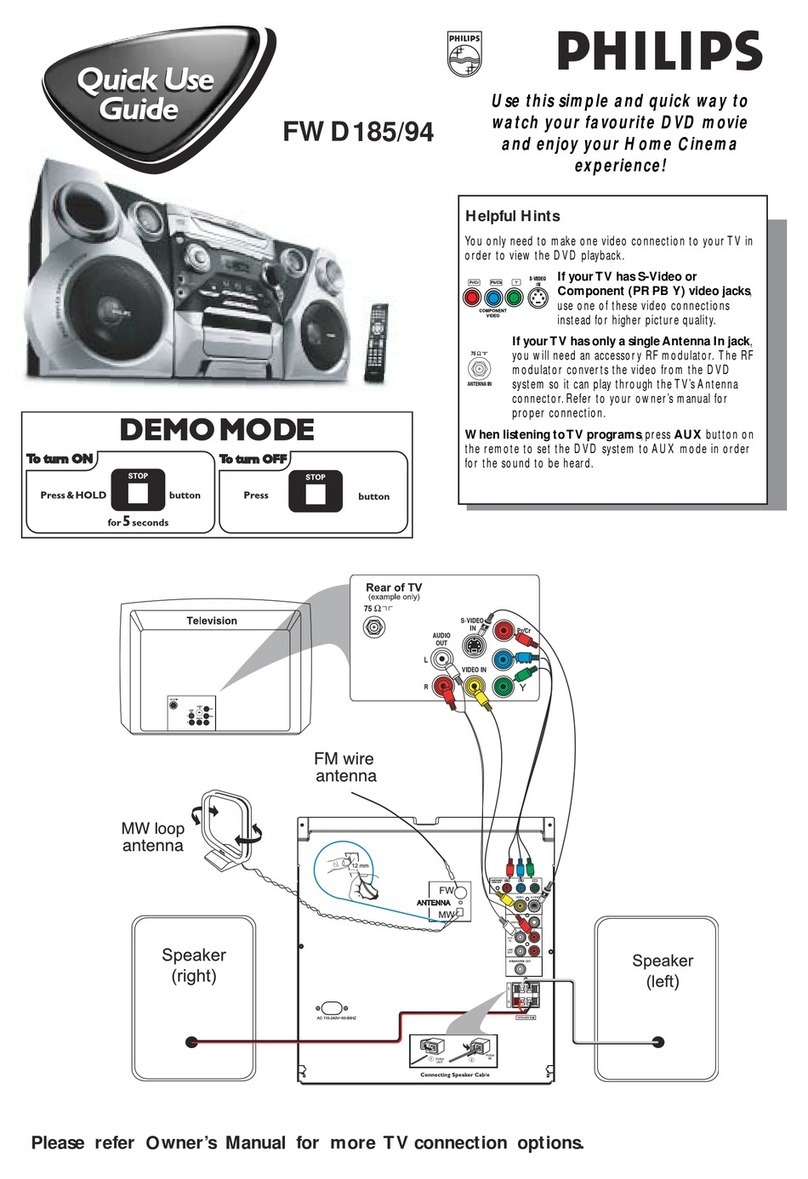
Philips
Philips FWD185/94 Quick use guide
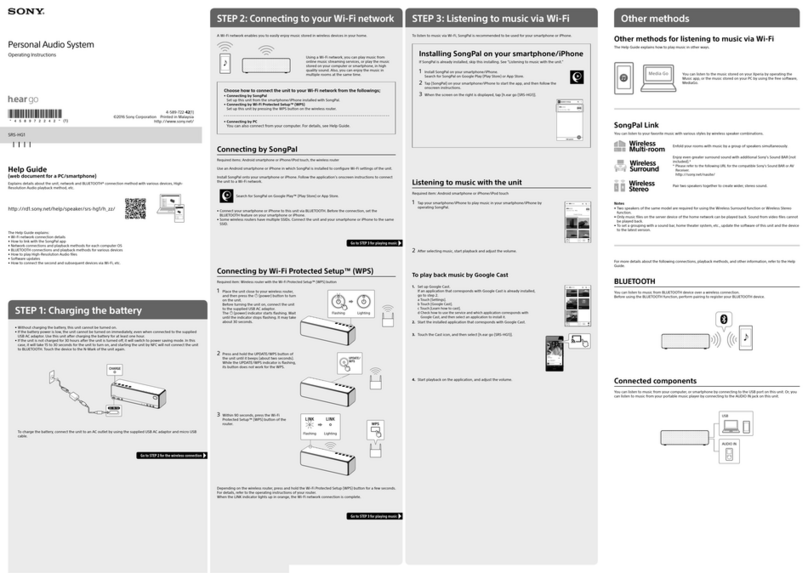
Sony
Sony H.ear go SRS-HG1 operating instructions
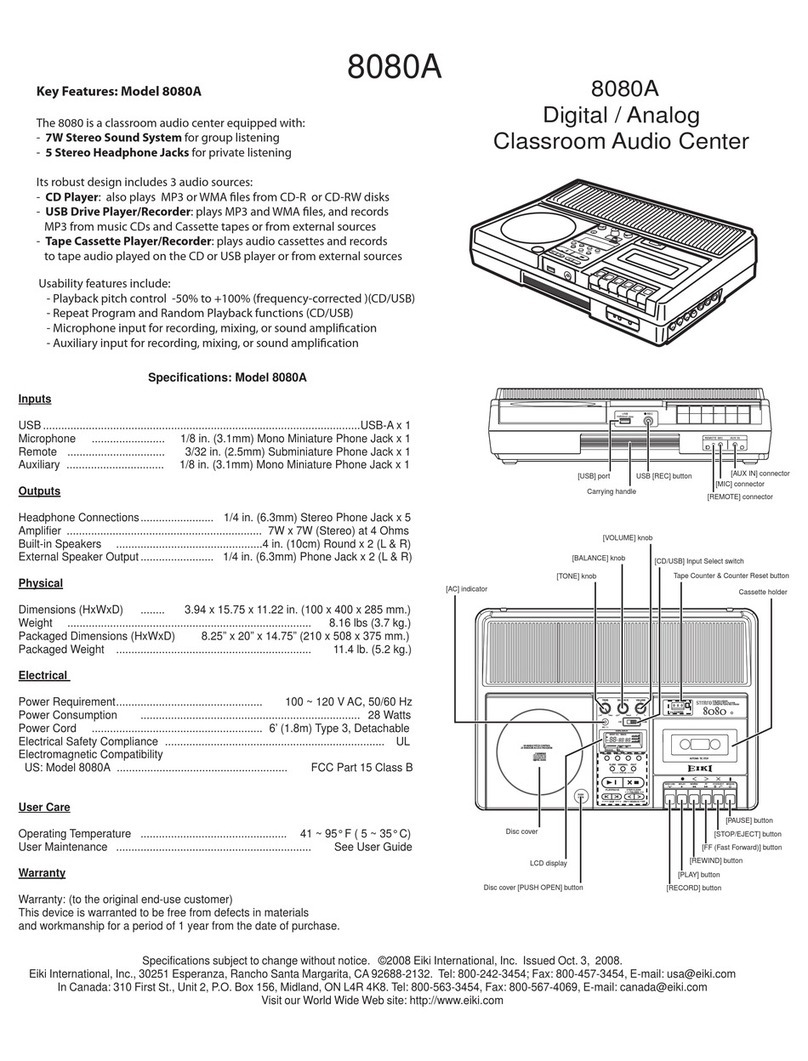
Eiki
Eiki Digital / Analog Classroom Audio Center... Specifications

Philips
Philips FW-C355/21 Service manual

Grundig
Grundig VARIXX UMS 4810 SPCD Service manual

Currys Essentials
Currys Essentials CHFCD11 instruction manual